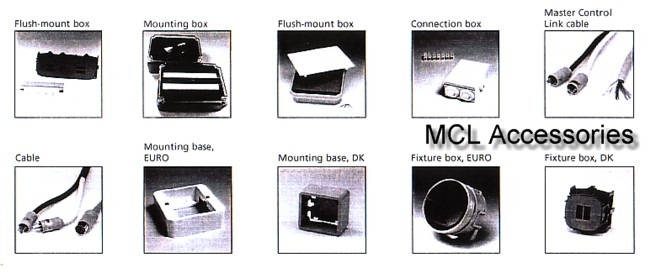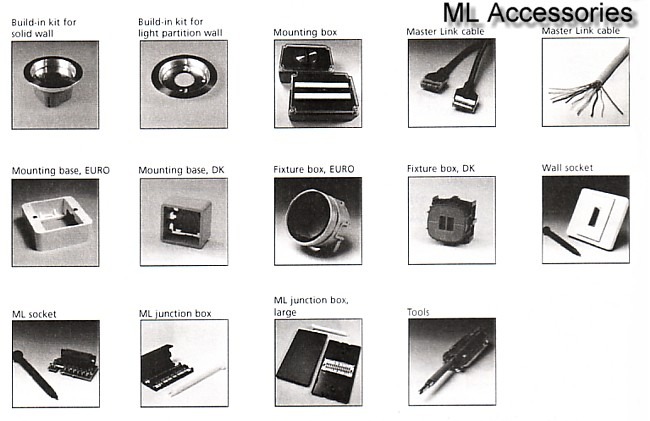MasterLink
MasterLink
Table of Contents
Introduction
Beolink is a Bang & Olufsen expression that covers:
- The ability to create and operate audio-video systems, and
- The ability to distribute sound and picture from a Bang & Olufsen main room system to other rooms in the home, and to operate the main room system from the rooms connected by means of Beolink.
Beolink is not a product – it is a number of features that are the result of the intelligent interaction between products, a synergy effect.
Beolink may be obtained in different ways, depending upon the products that are used: basically either the Audio Aux Link/Master Control Link (MCL) system or the Master Link system. The latter is the most recent system, and the long-term objective is that it shall replace the other system.
Master Link perceived as an interconnection method offers some convenient benefits not available with the older MCL system.
An example is that whereas the interconnection in the main room previously had to be carried out with one type of cable (Audio Aux Link) and the interconnection between the main room and the link rooms with another type of cable (Master Control Link) Master Link connection offers a bus type connection that caters for all interconnections between the main room audio and video systems as well as connections to the link rooms.
Another benefit is the completely individual volume control and tone adjustments in each link room, due to the distribution of audio signals at line level and the application of power amplifiers in each link room.
Contrary to the previous signal distribution system, Master Link signals are distributed as balanced signals, permitting distribution of CD-quality sound, even when the cable distances are fairly long.
Finally, the distribution hardware has been improved, e.g. by the introduction of a reduced signal cable diameter and new cable termination methods. The benefit of this improvement is that installation has become simpler and more elegant. The simplification is most evident in smaller installations, e.g. the installation of an intelligent kitchen loudspeaker being intuitively and quickly accomplished, whereas larger installations still require some planning and installation skills.
Beolink distribution covers the ability to distribute both audio and video signals. In the Master Link system audio and control signals were distributed by means of one single cable, whereas the distribution of video signals required a coaxial cable network. Only Beolink compatible products can be fully integrated in a Beolink system, but previous system products may be integrated to a limited extent, as described later in this section

MasterLink Products
BeoLab 3500
is an integrated link room speaker consisting of an active speaker with Master Link (ML) connection, an IR receiver and a display. BeoLab 3500 also has Master Control Link (MCL) connection. Furthermore, the BeoLab 3500 has a built-in clock. The BeoLab 3500 is supplied with a mains lead and a bracket for wall mounting.
Application
BeoLab 3500 is used in link rooms where you wish to have an integrated active speaker. From the BeoLab 3500 it is possible to listen to all sources from the main room, both audio and video sources. BeoLab 3500 has built-in sound control, meaning that tone and volume can be adjusted independently of the main room. With the tone control it is possible to adjust balance, bass, treble and loudness individually. BeoLab 3500 offers the following local operation features:
- Timer on/off
- PLAY 1 ST.BY
Part Numbers:
- 1160111(EU)
- 1160211 (GB)
- 1160311 (USA/CDN)
- 1160411 (JAP)
- 1160511 (AUS)
Miscellaneous:
Besides the parts included with the BeoLab 3500, the installation may require a Master Link cable as well as plugs. sockets and junction boxes.
BeoLab 2000
is an integrated link room speaker consisting of an active speaker with Master Link (ML) connection, an IR receiver and close-up operation. BeoLab 2000 is supplied with a mains lead and a bracket for wall mounting. BeoLab 2000 is used in link rooms where you wish to have an integrated active speaker. From BeoLab 2000 it is possible to listen to all sources from the main room, both audio and video sources.
BeoLab 2000 has built-in volume control. meaning that volume can be adjusted independently of the main room and offers the following close-up operation features:
- Timer on/off
- PLAY 1 ST.BY
- Volume up and down
- Close-up selection of Radio, CD or TV
- Step-button for switching programs or tracks
Part numbers:
- 1164129(EU)
- 1164229 (GB)
- 1164329 (USA/CDN)
- 1164429 (JAP)
- 1164529 (AUS)
Beolink Active
consists of a control box, an IR receiver, a receiver cable and a mains lead. Beolink Active speakers are used in link rooms where active speakers are required. All Bang & Olufsen active speakers may be connected. Beolink Active has built-in sound control, meaning that tone and volume can be adjusted independently of the main room.
With the tone control it is possible to adjust balance, bass, treble and loudness individually. With a Beolink Active it is possible to listen to the sound from all main room products – both the video and audio sources.
Beolink Active offers the following local operation features:
- Timer on/off
- PLAY 1 ST.BY
- Volume up and down
Part nos:
- 1161666
- 1161866, (USA/CDN)
Besides the parts included with the Beolink Active. the installation requires a Master Link cable as well as plugs, sockets and junction boxes.
Beolink Passive
consists of a control box, an IR receiver, a receiver cable and a mains lead. Beolink Passive speakers are used in link rooms where passive speakers are required. All Bang & Olufsen passive speakers may be connected. It has built-in sound control. meaning that tone and volume can be adjusted independently of the main room. With the tone control it is possible to adjust balance, bass, treble and loudness individually. With a Beolink Passive it is possible to listen to the sound from all main room products – both the video and audio sources.
Beolink Passive offers the following local operation features:
- Timer on/off
- PLAY 1 ST.BY
- Volume up and down
Part Numbers:
- 1165566 (AUS)
- 1165666(EU)
- 1165766 (GB)
- 1165866 (USA/CDN)
Besides the parts included with the BeoLink Passive, the installation requires a Master Link cable as well as plugs, sockets and junction boxes.
Beolink Video
consists of a control box, a mains lead and a Datalink cable.
Apart from this you need an coaxial cable from the HF outlet of the video system in the main room. This cable is connected to the aerial input of the link room TV. Beolink Video is used in link rooms where both sound and picture are required via a Bang & Olufsen TV set.
With Beolink Video it is possible to use all the sources in the main room. In particular it is possible to operate SAT and V.TAPE but it is further possible to watch a decoded programme from the TV set in the main room. In addition, it is possible to operate all audio sources, thereby – using the speakers in Bang & Olufsen’s TV sets for obtaining audio sound. If you want even greater sound in the room you can connect Bang & Olufsen’s active speakers to the TV set.
Beolink Video is connected to the TV set by means of the 7-pin Datalink cable and to the main room with a Master Link cable. Apart from this an aerial installation is needed.
Part no. 1161566
Besides the parts included with the Beolink Video, the installation requires a Master Link cable as well as plugs, sockets and junction boxes.
Note: The main room TV must have a modulator built in for Beolink Video to function.
Beolink Converter
is used when audio and video products with Master Link and Audio Aux Link (Datalink) have to be interconnected. Beolink Converter can be used in conjunction with both a video and an audio master. Beolink Converter features Autoconfiguration, meaning that it is able to detect automatically whether it is installed in a Master Link audio or in a Master Link video system. Configuration takes place when it is connected to the mains.
Beolink Converter can also be used as ML-driver*, which means that it is possible to connect e.g. a BeoCenter 23W via the Beolink Converter to the Master Link and thereby distribute sound to all link room products.
Beolink Converter is used in compatibility setups (see the section on recommended compatibility setups).
Part numbers:
- 1161166
- 1161266 (USA/CDN)
- 1161466 (old version)
Miscellaneous Besides the parts included with the Beolink Converter, the installation requires a Master Link cable as well as plugs, sockets and junction boxes.
Note that Beolink Converter type no. 1161466 cannot be used as ML-driver.
ML/MCL Converter
consists of a control box and an amplifier. Application ML/MCL Converter is used where a conversion from Master Link (ML) to Master Control link (MCL) is wanted. Such a conversion is required if you want to maintain the existing Master Control Link system although the audio system in the main room is replaced with a Master Link driver, for example a BeoSound Ouverture.
ML/MCL Converter can also be used in conjunction with a BeoSystem AV-9000 with an AV 9000 Master Panel.
Part nos:
- 1165166(EU)
- 1165266 (GB)
- 1165366 (USA/CDN)
Miscellaneous Besides the parts included with the ML/MCL Converter, the installation requires a Master Link cable as well as plugs, sockets and junction boxes.
Setup & Option Programming
Recommended setups
An object consisting of several parts can usually only be assembled in one way if the intended result is to be achieved. For example, a gearbox for a car will not perform optimally according to the specifications if you omit installing some of the gearwheels. if you manage to install one gearwheel too many, that will most likely cause trouble as well.
The point of the above is that things must be put together in the way they were designed to, if they are to perform optimally.
The same applies to Bang & Olufsen’s Beolink. In theory, Bang & Olufsen’s products may be connected in thousands of different ways. Since it would be totally impossible to have an overview of just a fraction of this multitude of connection possibilities, Bang & Olufsen has selected the most attractive combinations. These selected combinations are called recommended setups. The recommended setups are the ones which are focused on in connection with product development and service.
When a Beolink system is configured it is therefore very important that this is done in accordance with the recommended setups.
If the recommended setups are not followed, the result may easily be the same as with the gearbox with too many or too few gearwheels. Bang & Olufsen services the recommended setups ONLY.
Option programming
One of the conditions for the recommended setups to perform optimally is that the products included in the setup “know” in what kind of environment they are placed. The actual option programming is executed by pressing a certain sequence of keys on the terminal.
For the Beo4 terminal the key sequence is the following:
| Press and hold | ||||||||
| Press to access the setup functions. The Beo4 display reads [OPTION?] – let go of both buttons | ||||||||
| Press to access Option-programming | ||||||||
| Press to display: V.OPT (BeoVision) or A.OPT (BeoMaster/BeoSound) or L.OPT (link room products) | ||||||||
| then | |||||||||
| Key in the number of the appropriate Option (e.g. 1) | ||||||||
| For the Beolink 1000 remote control terminal the following key sequence is used: | |||||||||
| BeoVision: |
|
| ‘digit’ |
| |||||
| BeoMaster/BeoSound: |
|
| ‘digit’ |
| |||||
| Link room products: |
|
| ‘digit’ |
| |||||
The digit sequence to be used depends on the setup:
| Option 0 | No IR reception |
| Option 1 | Two IR-receivers in the same room |
| Option 2 | One IR receiver in the main room |
| Option 4 | Link room product connected to one or two main room products in the same room |
| Option 5 | Two IR receivers in the same room link |
| Option 6 | One IR eye in the link room |
This applies to most setups that they are delivered with the correct Option setting from the factory and they are therefore ‘ready for use’.
However, in some situations products may have to be reinstalled (e.g. in a connection in a house that has been rebuilt). The correct option is therefore indicated in ALL illustrations, even those which are ‘ready to use’ from the factory.
MasterLink Glossary
| Audio Aux Link | Perhaps better known as AV connection . Connection between the audio and video systems. The connection is established through a 7-pin Datalink cable |
| 21-pin AV cable/SCART | Standard connection between a TV set and a video tape recorder. The cable is specified for transferring RGB signals |
| AV system | Audio/video system. Integration of audio and video, permitting sound to be transferred from one system to the other |
| Beolink | The brand name and a general term describing Bang & Olufsen’s way of distributing sound and picture. Beolink may be obtained in different ways depending on the products used: either the Audio Aux Link/Master Control Link (MCL) system or the MasterLink system |
| BeoMaster | Designation of audio masters, e.g. BeoMaster 7000 and BeoCenter 9500. In future this designation will be replaced by BeoSound |
| BeoSound | Common designation of audio products, e.g. BeoSound Ouverture |
| BeoVision | Common designation of TV sets, e.g. BeoVision MX 6000 and BeoVision Avant |
| Compatibility | The ability to interconnect products from different seasons |
| Control box | A box that controls data and signals. for example in Beolink Active |
| Datalink cable | 7-pin Datalink cable used for Audio Aux Link connection between audio and video systems |
| Link room | Designation of the other room/roorns in the home in which sound and/or picture are installed |
| Link room kits | Kits specially designed for link rooms, e.g. Beolink Active and Beolink Video |
| Link room products | Products specially designed for link rooms i.e. BeoLab 2000, BeoLab 3500 |
| Main room | Designation of the room in which the audio and/or video systems are placed. There are two kinds of main rooms:One-room = audio and video systems placed in the same room Two-room = audio and video systems placed in separate rooms |
| Main room products | Products which serve as driver in a Beolink system e.g. BeoVision and BeoSound |
| Master Control Link (MCL) | Master Control Link is the name of the former connection between main room and link room |
| MasterLink (ML) | Bang & Olufsen’s new systems interface. Master Link is the connection between the products in the main room and those in the link room but it is also the connection between the audio system and the video system |
| MasterLink driver | BeoSound and BeoVision with Master Link socket. One of these products is always required in a Master Link setup |
| MasterLink product | All products with a Master Link socket |
| One-way remote control | A remote control terminal that operates the products by transmitting a command to them without requiring an answer (e.g. BL 1000 and Beo4). BL 5000 and BL 7000 are two-way remote control terminals which require an answer from the product being operated |
| Option programming | Option programming is executed via a Bang & Olufsen terminal and with the products concerned in stand-by. Upon completed option programming, the products ‘know’ what kind of environment they are placed in. and they can then be operated and function optimally |
| Power Link (PL) | The Power Link connection contains all necessary signals and data required for driving active speakers. Two different types of cable are available: one with wire for display data and one without wire for display data. Note that the latter cannot be used for active speakers with display |
| Product Configuration Guide | A PC-based tool in which it is possible to compose the setup you require and which provides answers to any questions concerning compatibility, setups, options, terminals, special conditions and so on |
| Receiver | IR receiver built into audio, video and link products. The products may thus be operated by means of a one-way remote control terminal (i.e. Beo4 or Beolink 1000) |
General Rules for MasterLink (ML) and Master Control Link (MCL)
Generally, the following rules apply for both MCL and ML:
Option 0 – Where there is no Beo4 remote control (and/or the IR receiver is turned off). However, the product may still be controlled through its own buttons
Option 1 – Preset at the Bang & Olufsen factory. Product only responds to its own codes
Option 2 – The product will respond to both audio and video commands through the remote control.
Only three three codes may be used in a main room configuration. When first plugged in, information is transmitted between units to establish what products are being used within the MCL/ML system. This takes approximately 6 – 8 seconds to undertake. Never exceed a factor of 2 in a main room system (i.e. Option codes 1 and 1, 2 and 0 should only be used)
The following Options hold true for the programming of MCL-controlled equipment:
Option 0 – turns off the transceiver
Option 1 – used for a single stand alone system or if both video and audio are in the same room and you wish to control the video and audio separately but with the systems linked via Audio Aux
Option 2 – audio and video linked but in different rooms. Allows control of video functions via audio master
Supplementary Options for later MCL systems:
Option 5 – default ‘master’ setting
Option 6 – ‘slave’ setting
These options are in addition to the normal 1 or 2
Master / Slave
In any system there has to be a Master and a Slave product. Thus, if there were two BeoVision Avants in the system, one has to be a Master and one has to be a Slave (BeoVision Avants from October 1997 with S/W 2.1+). In a system of more than three products, one still has to be the Master while others are Slaves.
In a ML system where two or more products are interlinked, the blue/white and pink cables must be joined together when making up an ML connection. ML uses a 16-core cable; only 11 of these are used. The remaining five are redundant due to cessation of two-way communication before the invention of the MasterLink system.
The BeoSound Ouverture may be used as either a Master or a Slave (designed for transportation between different locations). However, it needs to be put into Slave mode before plugging in ML (Beo4 = ‘A.Opt’ ‘6’)
Linkroom
Slave Options:
Option 0: Where there is no Beo4 remote control (and/or the IR receiver is turned off)
Option 5: Where the product responds to its own codes:
Video – ‘TV’, ‘Sat’, ‘Text’, ‘VCR’, DVD’ etc
Audio – ‘Radio’, ‘CD’, ‘Phono’ etc
Option 6: Product responds to all codes
Using a Beolink 1000 remote control to Option-program:
Link:
| Picture:
| Audio:
|
Fact: 16 links maximum may be made over a distance of 400m within a MasterLink system; 19,200 bytes/second of information are transferred between components!
MasterLink Option Settings 1

| A/V integration – one-room ML: Option 2 for the TV & Option ‘0’ for the BeoSound 9000 (The BeoVision Avant has to set to option 2; the BS9000 to option 0, which it does automatically, because there is no speaker connected.) (Note: Option 6 for BeoSound 2500 Note that a CD command will start playback on BeoSound 2500 – and not the BeoSound 9000. To call a BeoSound 9000 CD press <AV> <CD>) |
A/V integration – one-room ML:
Option 1 for both products (Ready for use)


A/V integration – two rooms ML:
Option 2 for both products
Both may be in Option 2 as there is a wall to separate them. Both products will respond to audio as well as video commands
Audio Linkroom – BeoLab 2000 / 3500:
On BL2000 ‘Tape’ button changed to ‘TV’ select from s/n 14499914
Option 6 for BeoLab 2000/ 3500
| For BeoLab 3500 (using this same setup), Option 6 still has to be used |


Audio Linkroom with local sources:
Option 6 for BeoSystem 2500
| The BeoSound Ouverture may be used as either a Master or a Slave (designed for transportation between different locations). However, it needs to be put into Slave mode before plugging in ML (Beo4 = ‘A.Opt’ ‘6’) |
| Video Linkroom: | ||

MasterLink Option Settings 2

| Beolink Video Kit: |
Autoconfiguration Beo4 + IT version:
- V-Tape 1, Satellite etc: Preset 60
- V-Tape 2: Preset 61
Pre Beo4 (i.e. BL1000/5000):
- V-Tape 1: Preset 63
- V-Tape 2: Preset 62
- Satellite: Preset 61
- CDV: Preset 60
- Link-TV: Preset 63
- Set all to ‘Option 2’
| Option settings: |
BeoVisions MX4000, 6000, 7000
BeoVisions LX6000, LX7000
Set to ‘Option 6’
| Beolink Video: |
Autoconfiguration:
- V-Tape 1: Preset 49
- V-Tape 2: Preset 48
- Satellite: Preset 47
- CDV: Preset 46
- Link-TV: Preset 50
| Option settings: |
BeoVisions MX3500, LX4500, LX5500
Set to ‘Option 2’


| Beolink Video: | ||
No autoconfiguration:
|
| Option settings: |
| BeoVisions MX3000, MX4500, MX5000, LX2502, LX2802 Set to ‘Option 2’ and ‘5’ |
Set to ‘Option 6’


Set to ‘Option 6’
MasterLink Option Settings 3
Whole house ML examples:


Beolink Converter:

Beolink Converter:

MasterLink Option Settings 4

Beolink Converter
Special Link Option 4:
With BeoLab 3500 all remote control commands must be prefixed with ‘Link’ (L.Opt’ in Beo4 to ‘Option 4’)


Non-linkable CTVs (other manufacturers):
Tune in Avant ‘Menu’ modulator to ‘On’

MasterLink Option Settings 5

X-tra Active Speaker Kit


‘Independent’ Volume Control
X-tra CTV Kit


ML/MCL Converter – combining MCL with ML system