Tignum
Forum Replies Created
- AuthorPosts
-
Just another thought – would there be an ‘HDMI autosense’ functionality of the LG that you can use? So that the LG switches on when the BS3 starts to feed an HDMI signal? Not sure if that is fast enough to still show the curtains etc, but could be an easy option to explore.
Hello dmacri, it should (also) be possible using PUC control. You will need someone (like a skilled and friendly dealer) that can write an on/off PUC file specifically for the LG and write it into your BS3.
Hi pepps, yep (or it is me!?): when they put on the record, it spins clockwise, but in the last seconds of the video I see the record spin counter clockwise!
Johan
From the B&O website (where you might expect some B&O products :-)), there is something strange going on in the beautiful home of Malene and Nikolaj. https://www.bang-olufsen.com/en/nl/story/sounds-like-home-malene-and-nikolaj. In the video, at the end, the BG4000 is spinning backward! Does it need a fix? Are they trying to find hidden messages? Probably the editor prioritizing aesthetics.
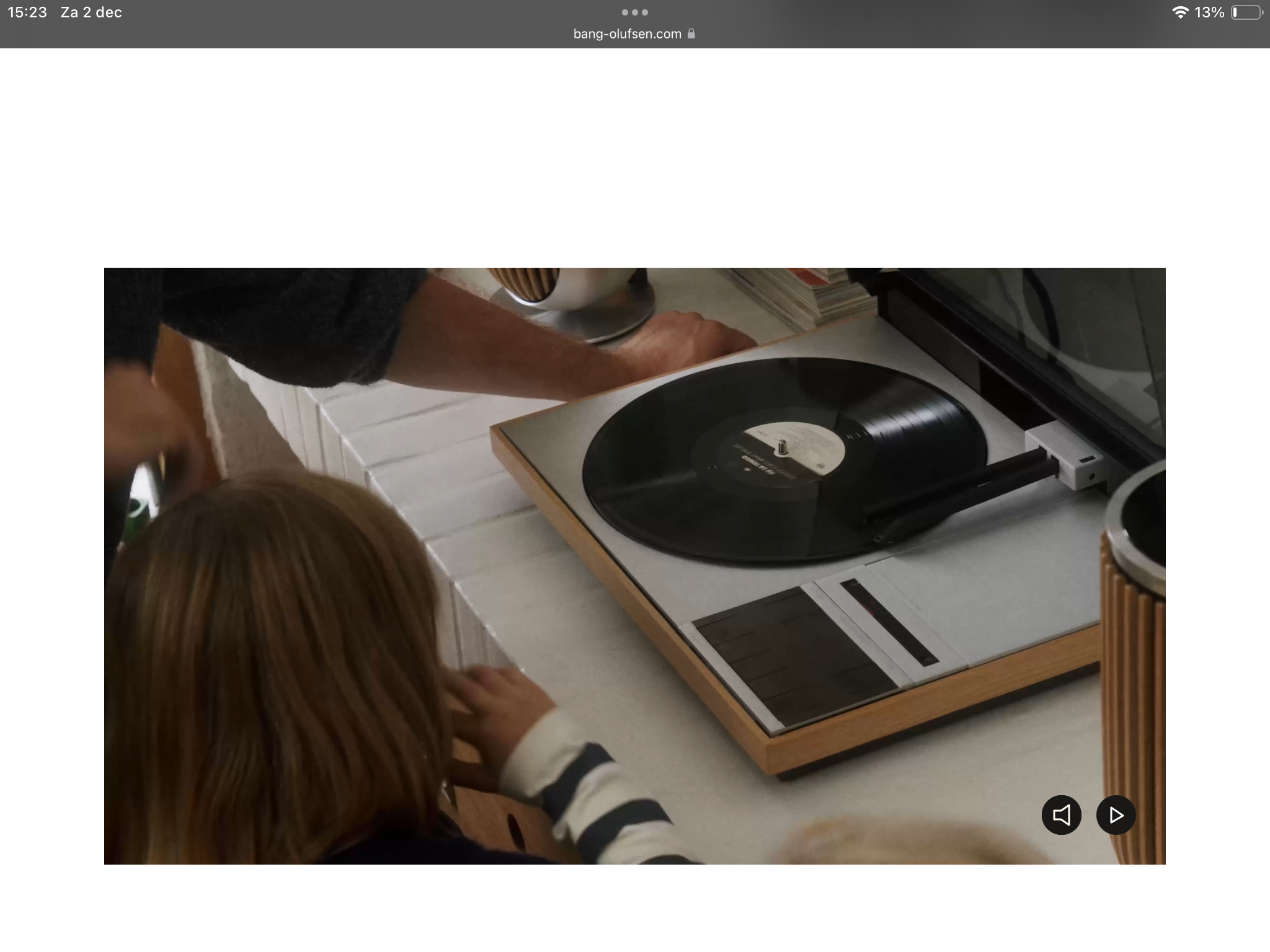
?
Yes, I got that (a bit late :-)). Still my obsolete converter could maybe be ignoring the EDID handshake that Guy mentioned, and a lucky shot to solve the issue.
I used it with AppleTVs previously, but I could test it with a (regular) Chromecast as well. Needs a bit of time as I need to borough back that Chromecast I gave my brother :-).
Would it be worth to try to connect audio from the audio extractor via spdif/coax instead of analog to the BV to get sound ?
I think Guy’s hint to run video through DVI, and feed some random audio from a phone is a good idea to find out if there is something with the audio signal coming from the extractor.
Where are you based BeoIce? I have an extractor lying around that I can send to you. I do not need it anymore. I just tested it with a BV6 using a laptop, and it works with the headphone out (audio connection set to ‘none’ btw). I could not get audio from the S/PDIF coax out. Let me know if you want to give it a go.
Regards,
JohanPlease see one proposed BO solution for main reception with BL5, BS9000
Hi Ed,
Seems ok when you plan to use a BS Core (requiring even three signal cable conducts for the BeoLab 5s)B&O Lisbon say: “Our experts are standing by to install the perfect, custom tailored Bang & Olufsen experience in your home. We will help you with everything from initial consultancy to final implementation. Seamless convenience with one touch of your Bang & Olufsen remote is our goal. When you buy a Bang & Olufsen product in our store, our competent in-store personnel will do their utmost to provide you with the best service possible. We review the work and knowledge of our service engineers and installers regularly to ensure that the quality of the work they perform is of the highest standard. All are certified by Bang & Olufsen.” Maybe ask them for some reference projects?
Regards, JohanHello Hockey44,
You can run either PowerLink, Masterlink or Network Link over regular in wall Cat7 S/FTP solid wire ethernet cables. Check also the handbooks mentioned top right on this site.
You can terminate such cables using RJ45 keystones in standard wall (or floor) outlets at all places where you need such a connection. And only there use an adapter cable (when needed), like an off the shelf RJ45 to 8pin DIN (for BL3 or BL9) or custommade RJ45 to ML for the BS9000. You could even make custom RJ45 to mini jack adapter cables for the BL5 volume syncing connection if at all needed. This would mean that you can install very standard cabling, but use it very specifically for your (heritage) B&O equipment. The other advantage is that normal diameter tubing can be used as you do not need to pull (large) connectors through them. Normally the wall outlets (at least here in the Netherlands) can hold 2 tubes and two keystones each, the mounting plate for the keystones looking like this:

Apart from the mini jack cables I use all of the above connections. Example of the kitchen BL4000: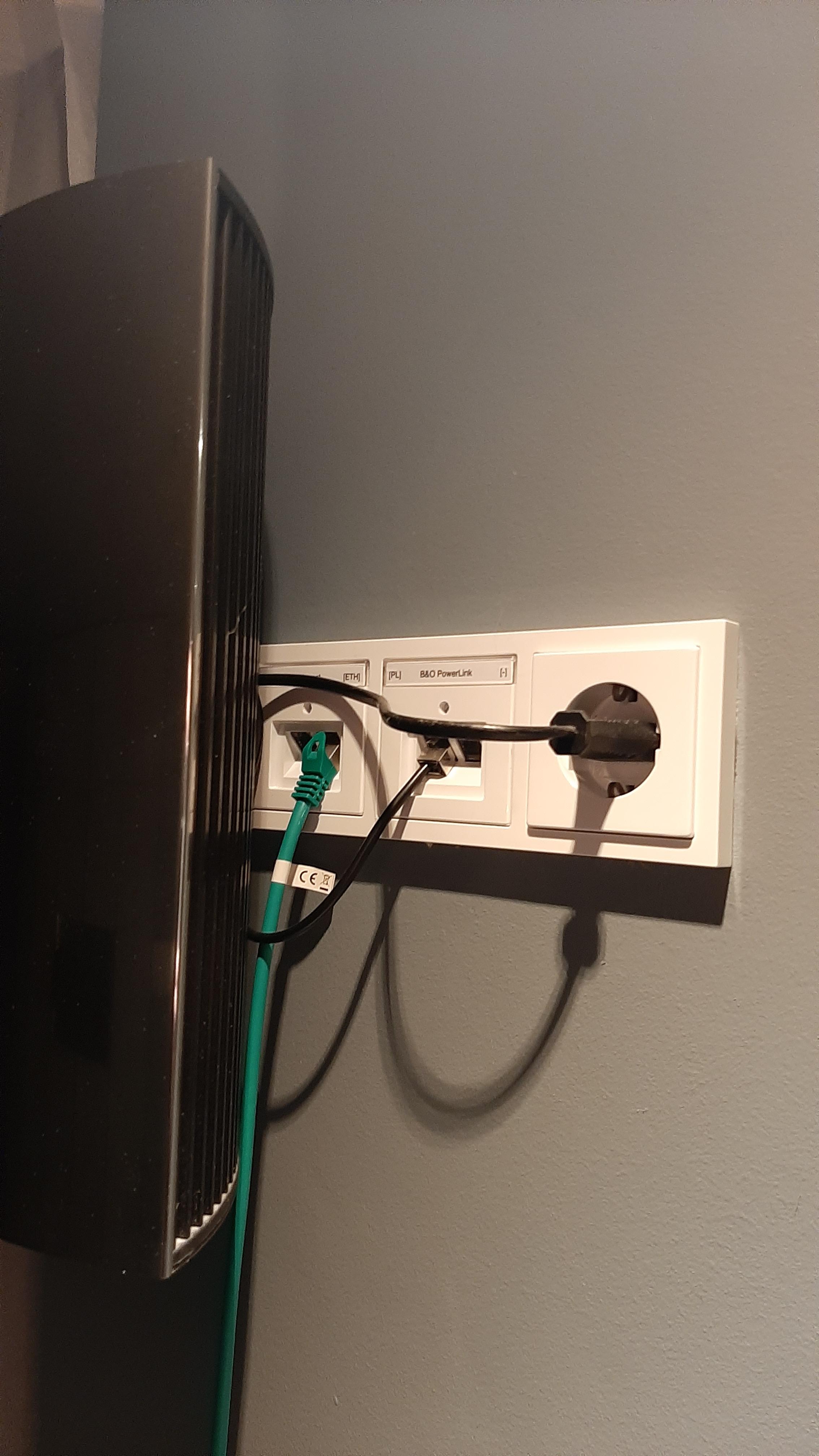
For the digital coax connection to the BL5s there are S/PDIF coax keystones too, allowing to pull coax cables without connectors. Again standard cabling.
In my mind it would be most elegant to use a central utility room to connect all the cables. In that room, the CAT7 cables can be terminated in a (clearly labelled) patch panel, ready to be used for a specific purpose. It will keep a lot of the inevitable cable clutter out of sight. Maybe even your streamer. And to some extent you can call it future proof as you can use the CAT7 cables when you upgrade, even your LAN, and the conducts allow for pulling other types of cables if ever needed. I must mention that some people will say that this use of a central utility room will give more connections in an even longer signal path, but my eyes are better than my ears :-).For all places where you could want to place a speaker (no Atmos plans?) I would advise to: a.) make power available, and b.) run two conducts to the central utility room (in most use cases you will need one tube only with CAT7, for the BL 5s 2 conducts is best: one for digital audio coax, one potentially for the volume leveling connection if required).
For all places where you could want to place a TV or other AV equipment, I would advise to run more conducts to the central utility room: for Ethernet 2x (TV & e.g. Apple TV), (for Masterlink?) and best one per two of the potentially connected surround sound speakers (note that it is not easy to pull 2 CAT7 cables through a standard tube, Dutch ones at least), the good thing is that one PowerLink cable carries the signals for two speakers (like L&R).
For the places where you want to place the BS9000, best is to have (next to power) two conducts with CAT7 cabling, one for potential use of MasterLink, one or two for PowerLink, and one for the digital coax out if required.
To connect everything you will need someone that understands the B&O BeoLink logic, (maybe make) some specific cables, perhaps a few PowerLink splitters.
I think you will get my general advice: bring power and sufficient conducts to the places where you want speakers or AV equipment, and tie it all together in a utility room.
Hope this helps a bit! Best of luck, let us know how you get on. When you are not up to doing all this yourself, best is like MM says, to find a good B&O installer to make the plan and do the installation. Perhaps someone here in the UK can give you advice on that. I doubt it will be cheap, as nothing is with B&O, but at least it should be good value.
Regards, Johan
Hello McRib,
The frames are made of plastic. See also this thread (where I posted some pictures of me putting new cloth on). https://beoworld.dev.idslogic.net/forums/topic/changing-cloth-on-beolab-8000-instructions/
I would say that it will not be easy to make the flanges and the top part align perfectly as on some (stock) images, especially when redone.

The original cloth was welded to the frames. Mine are not 100% flush. The flanges stick out a bit. I think it is because of the added thickness of cloth and tape. Still they are now much better than before!
Regards,
Johan
November 17, 2023 at 7:30 pm in reply to: Happy 98th Birthday B&O! Special Beolab 8 gift to be won… #26267Yep!
Johan
Hello George, on the sides of the wallmounts you should be able to see a (bit of) the red latch through hole C (see below). Pushing with a suitable pin will release the hatch, and you should be able to slide the speaker off.
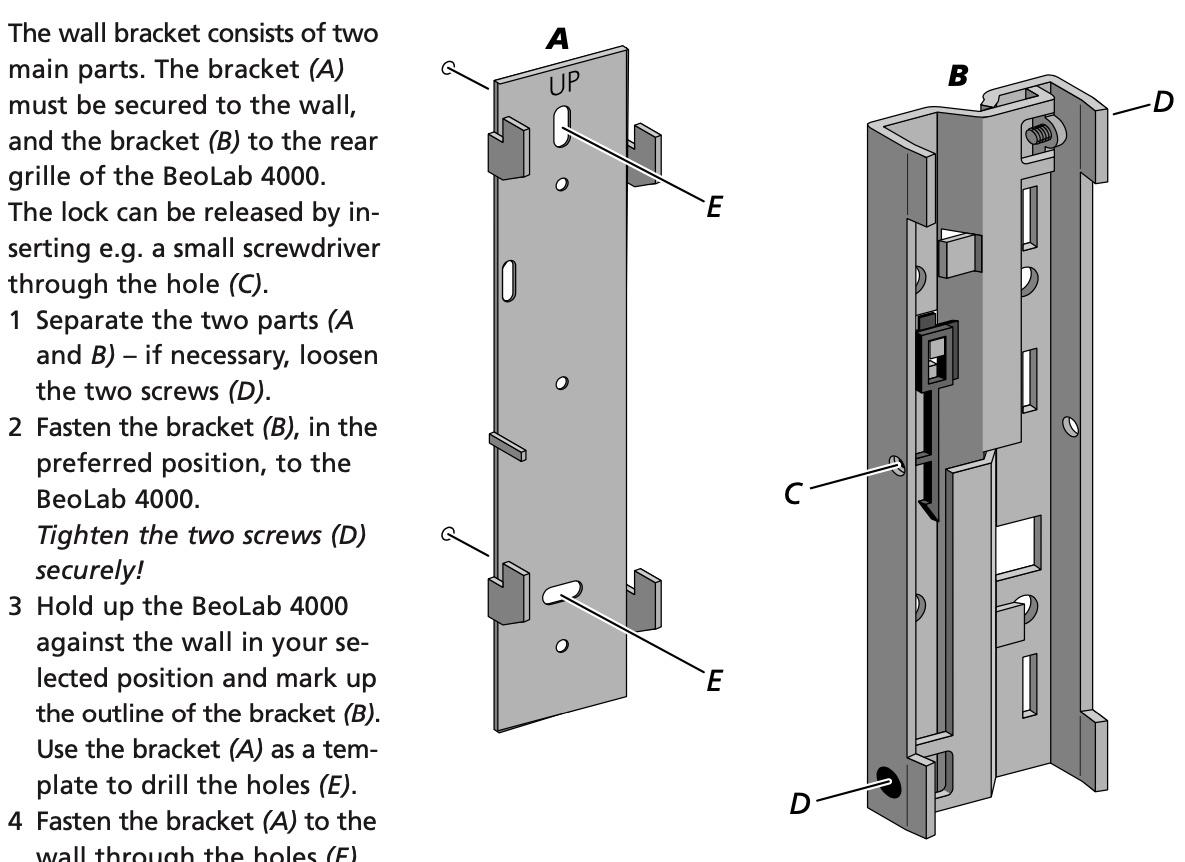
As a sidenote, are the 4000s not aiming too much at the floor? Part B of the wall bracket can be positioned using the ribs on the back in case you want them to be tilted more upward.
I hope someone else can help with the BS9000!
Best of luck, Johan
Hello pestria, all,
I do use a BeoSystem 3 with an LG Oled. The LG is used as the ‘video hub’ (AppleTV 4K connected), and the BS3 as the ‘audio hub’ (MasterLink connected to BM6500/CD7000, BS5, Core) with BL2/7/6000/8000.
I feed the LG’s optical audio output, via an optical/digital converter, into an S/P DIF port of the BS3. It carries Dolby Digital.
The audio signal of the TV does get distributed over ML, it must be that the BS3 does some digital/analog converting for that.
Maybe this helps in your decision-making. Regards, Johan
Hello Johan, yes, the Beosystem 3 manages the HDMI inputs (Streamer, Blu-Ray…).
What if: BC6 (option 4) DVI connected to BSys3; command Link-PC to start PC source on BC6. BC2 (option 0) and BSys3 (option 2) ML connected and Scart connected; the BSys3 then is the ML leader; BC6 is solemnly the monitor. Now the only thing: what about sound coming from the BC6 speakers, maybe a cable from Steve; PL to RCA will do the trick
A BV 7-32 would be simpler in this set-up, with the BL7 connected to the BS3 using PowerLink. It would also avoid double reaction to volume commands (both BS3 and BC6-26 reacting).
Hello TWG, what is the reason you want to use the BeoSystem 3? For its HDMI inputs? Regards, Johan
October 31, 2023 at 5:20 pm in reply to: beosystem3 linked with beosound 9000 gives surround,no stereo #25528Cool! Impressive set :-).
What was the issue in the end you think?
Regards, Johan
October 29, 2023 at 7:37 pm in reply to: beosystem3 linked with beosound 9000 gives surround,no stereo #25441Hello kriskarman,
In the ‘sound adjustment’ menu there is the option to choose defaults for audio and video. For ‘DEFAULT AUDIO’ it should then state ‘SPEAKER2’ for stereo + sub. Maybe have a look there first? Don’t forget to ‘STORE’ the setting.
Let us know what you find,
Regards, Johan
ugly but cheap and very easy!

That is so funny! The BeoVirus can hit you hard haha.
I would not have thought that the 9000 would be so sensitive. Brings me to a potential (and ugly) option: there are IR range limiters for Beo4 (for dealers), if your 9500 and 9000 are not too close this could maybe work? (though your 9000 seems to be eager!).

https://www.idav.nl/reduced-range-ir-demper-beo4.html
another thought I had (not knowing how your speaker set-up with the 9500 is) was to put an ML/NL BLC between the 9000 (and use the NL network, to control the 9000 via the 9500 with Beo4 (or vice versa)), but I doubt you will have enough commands on the Beo4 to use for all the RADIO and CD and TAPE sources. If this sounds like an idea at all, check maybe this thread: https://beoworld.dev.idslogic.net/forums/topic/difference-between-source-sugnals/ about ‘three generations of link systems’.
- AuthorPosts
