Tignum
Forum Replies Created
- AuthorPosts
-
Lucky you TWG! Best colour.
There will be some jealous beoworlders now :-), congrats badgersurf!
Good luck all!
Hoi Theo, goed te horen! De 8000s zijn fraaie en mooi gemaakte speakers, zeker de moeite waard om te behouden. Groet, Johan
March 30, 2023 at 6:28 pm in reply to: BLC System Logs: Client disconnected. Message: Socket error #18291Hi, yes also here many of these messages:
Mar 28 20:21:12 (none) BLC[1153]: [info]:Using distributed experience for status
Mar 28 20:21:12 (none) BLC[1153]: [info]:Client disconnected. Message: Socket error. Error: Broken pipe, ErrorCode: 32 [Notifier.cpp:233]
Mar 28 20:21:12 (none) BLC[1153]: [info]:Dismissing HTTP Response due to errorState [Http.cpp:349]
Mar 28 20:21:22 (none) BLC[1153]: [info]:BeoNetRemote is asking current status
Mar 28 20:21:22 (none) BLC[1153]: [info]:Using distributed experience for status
Mar 28 20:21:22 (none) BLC[1153]: [info]:Client disconnected. Message: Socket error. Error: Broken pipe, ErrorCode: 32 [Notifier.cpp:233]
Mar 28 20:21:22 (none) BLC[1153]: [info]:Dismissing HTTP Response due to errorState [Http.cpp:349]
Mar 28 20:21:32 (none) BLC[1153]: [info]:BeoNetRemote is asking current status
Mar 28 20:21:32 (none) BLC[1153]: [info]:Using distributed experience for status
Mar 28 20:21:32 (none) BLC[1153]: [info]:Client disconnected. Message: Socket error. Error: Broken pipe, ErrorCode: 32 [Notifier.cpp:233]
Mar 28 20:21:32 (none) BLC[1153]: [info]:Dismissing HTTP Response due to errorState [Http.cpp:349]
Mar 28 20:21:43 (none) BLC[1153]: [info]:BeoNetRemote is asking current status
Mar 28 20:21:43 (none) BLC[1153]: [info]:Using distributed experience for status
Mar 28 20:21:43 (none) BLC[1153]: [info]:Client disconnected. Message: Socket error. Error: Broken pipe, ErrorCode: 32 [Notifier.cpp:233]
Mar 28 20:21:43 (none) BLC[1153]: [info]:Dismissing HTTP Response due to errorState [Http.cpp:349]
Mar 28 20:21:53 (none) BLC[1153]: [info]:BeoNetRemote is asking current statusMaybe a 100 lines everyday? Not sure if this a lot for the processor to handle.
Regards, Johan
Hi Beobuddy, now I know what that loud ‘thump’ was that I heard here up north lately. What a plan :-). Really curious to see how this BeoLab Triple V story develops!
These are good hints! For me it would be ‘enCORE’ :-), thanks for that thought: ideally I would like to use the same music library my Core uses, will read a bit about that as it is mostly ALAC now. No rush here, first need to find a nice BS5e reasonably priced and not too far.
I think for me the BS5e is also bit simpler to install nicely: I do have some ducts already that I can use for RJ45 termination (Ethernet and Powerlink).
Have a good evening! Johan
Hi MM, hi Carolpa, I was already assuming (edit: counting on the fact) that I cannot control the BS5e through BeoLink. My aim will be to play it through a Line-in of a BLC (using A.AUX to listen to it in any of the rooms), control the content by hand (option 0). Carolpa, you confirm my thought to use the PowerLink socket for that.
I think the BS5/BM5 is very classic cool, but I am hesitant to put another big, fan-cooled box somewhere. The BS5e looks just as cool, and I hope the directly accessible nature of it will make my user experience better than I like the app/core. The downside is the low/no level of control. But hey, maybe I should see walking to my BS5e similarly romantic as flipping a record! Both haptic experiences. Keep you posted!
Hi bnousr, great to hear and happy to have been of help! Good experience for me too as I also learned a bit more on the way :-). I also was searching for the most logical Beo4 user experience, like you. Again, great to see that B&O made connecting three generations of link systems possible, with full control. Enjoy!
(PS – the only thing with the BeoVirus is, now everything works, you will need something else to play with! I am considering adding an Encore (don’t want the BM5) to feed into one of my BLCs)
Hi bkslash, ML over CAT7 S/FTP with RJ45 is well possible and recommended/used by B&O for installation. See the BeoLink handbook p.98 for the correct pinout. Regards, Johan
Hi, my Core is still on 2.1.50871.22855122. Is any one else also still ‘waiting’?
Johan
Cool! Yes BR1 allows to rename all sources on the remote’s screen.
About the DAC, does the BS9000 have an AUX you can use? Or can you try one of the (three!) inputs of the BLCs :-)? Downside is you cannot listen to it on the BS6500 in the study, there you will need to use the BL3500.
I personally would (I actually had to) ditch the BS9000’s FM radio and use the RADIO command for the BSM’s N.RADIO source.
Indeed, I stand corrected – A.TAPE = A.MEM, there are some more like SAT = DTV.
Another quick thought, is A.AUX something you could try for the A.TAPE2 source of the BS6500?
Hey, good to see you make such progress! Distributing vinyl works right?? (you also write “but won’t do N.RADIO (PHONO) from BS6500”.
The BeoSystem 6500 works locally as before (option 1)?
Does your Beo4 have PHONO under List? Can you add maybe? More elegant 🙂
J.
Hi again,
Goal should be to have the BeoSystem 6500 working as it is (and only lend the ML chain the Phono and Tape sources).
And yep, curious what others say.
But after you can get the system wired up with 3 BLCs like below, I am happy to set up an (evening) Teams call and set up all BLCs to get the whole factory running. I now want to see this working :-). Regards, Johan
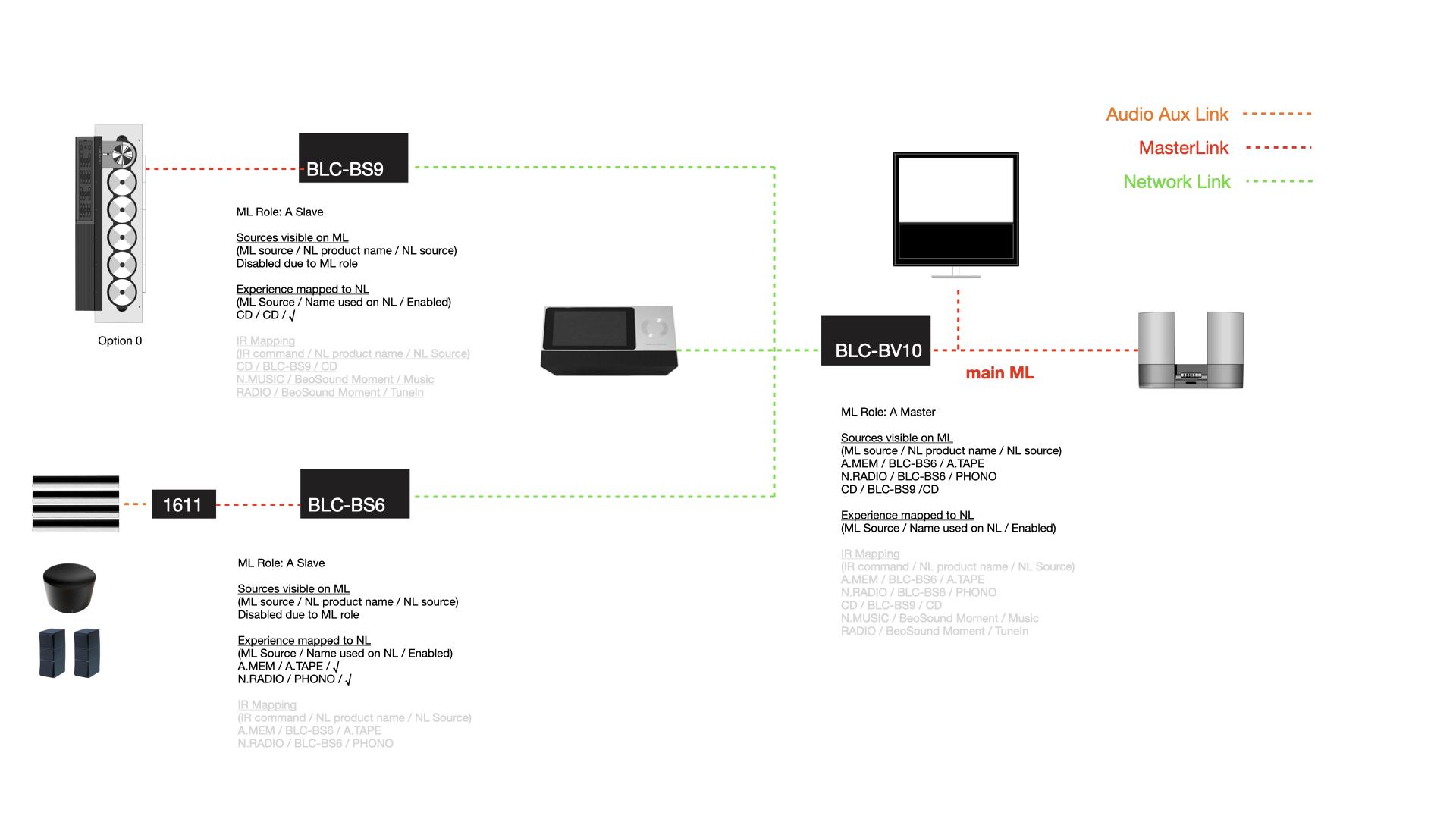
Hi, no worries, am happy to learn some stuff on the way too!
Like I just realise that the ‘IR mapping’ indications below the BLCs in the images are not very useful as “IR mapping settings are only relevant if Power Link speakers and IR reciever are installed” which is not the plan with any of the BLCs in the two schedules.
See also my careful language for the ‘two BLC’ setup. I am not confident my scheme is right, as the manual* says “In a setup where the BeoLink Converter NL/ML must have the ML Role A Slave, it will not be able to distribute any source on Master Link”. Which I think we want to do.
Yes, you could certainly try and push only the BeoGram onto NL (uncheck the BeoCord in the ‘Experienced mapped to NL’) and see if you can control the BeoGram as desired with A.MEM IR commands on the main ML chain (the aim for my own set-up was to make all remote button commands as logical as possible).
In the proposed set-up with three BLCs, the BS9000 in option 0 (no speakers) will work fine (only CD) playing over the BV10 with connected BeoLabs. This is how I use my BS6500’s CD player (over BeoSystem 3 with BL8000s).
*Do you have the BLC manual? I added it to be sure.
It does take a bit of time to get your head around this stuff!
Hi bnousr, you will need to bring the two new NL sources (A.TAPE and PHONO) to the ML side on your main ML network. I have tried to make more visual Carolpa’s earlier detailed suggestion (to correct if I made a misinterpretation):
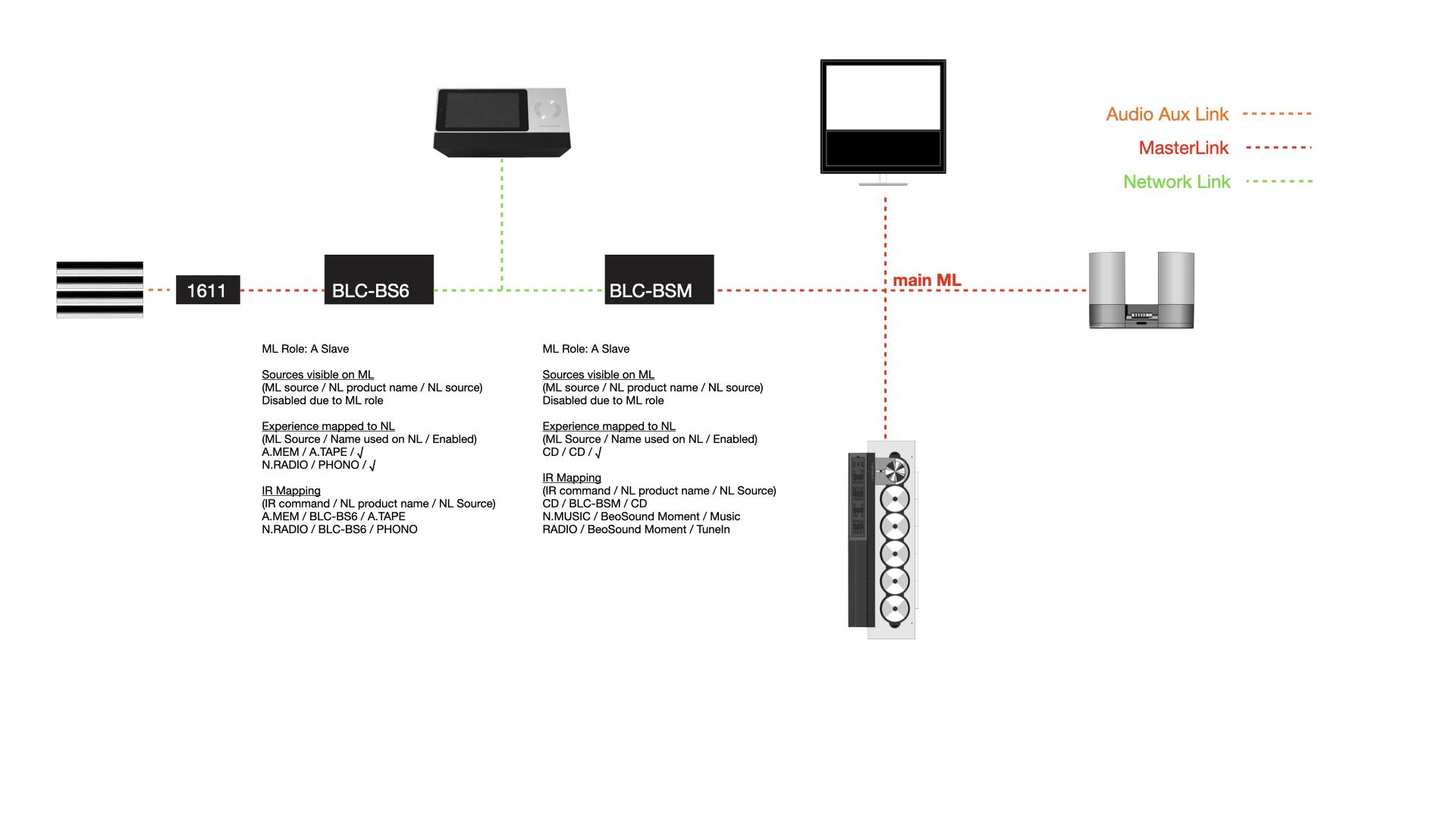
As said, I do doubt if there will be no ‘RADIO’ command conflict, if so it could probably be fixed with a 3rd BLC, something like this:
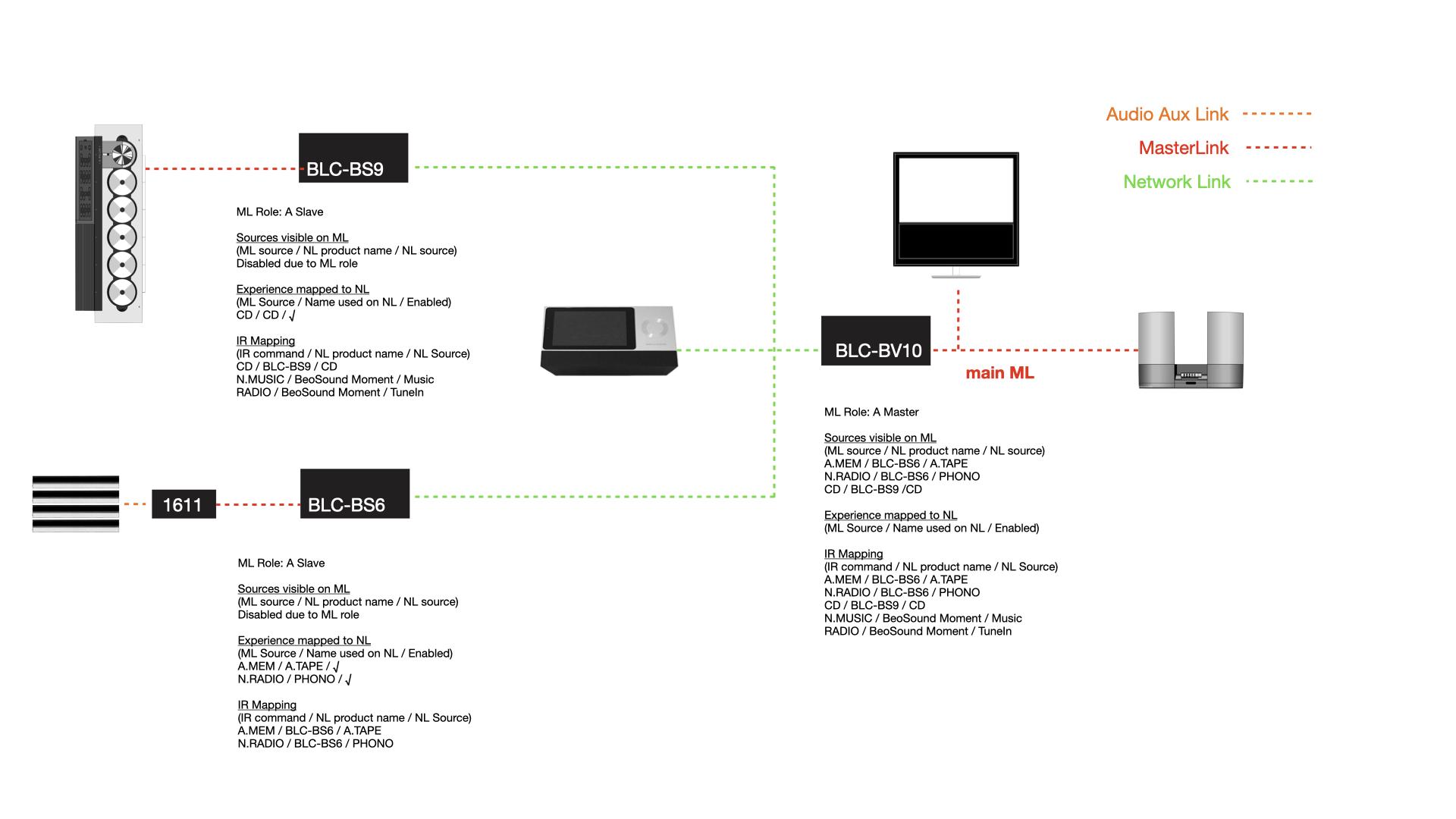
which will be a bit more costly ofcourse. Maybe Carolpa or another more experienced can confirm the above / help to get it more complete to get you where you want to be. Regards, Johan
Hi stotty, don’t press red arrow and GO together! Please try ‘red button’, let go, then ‘GO’. 🙂
Hi, I do have a BC6-26(9280), and I do recall that I had to put the ‘HDCP mode’ setting to ‘hdmi’ or ‘disabled’, where ‘HDMI’ worked for my AppleTV
The menu for that is found with Be04 when the ‘cursor’ is at the ‘settings’ position in the TV menu (don’t press GO yet), then press the red arrow button, then press GO.
Go here (sorry it is in Dutch:-))
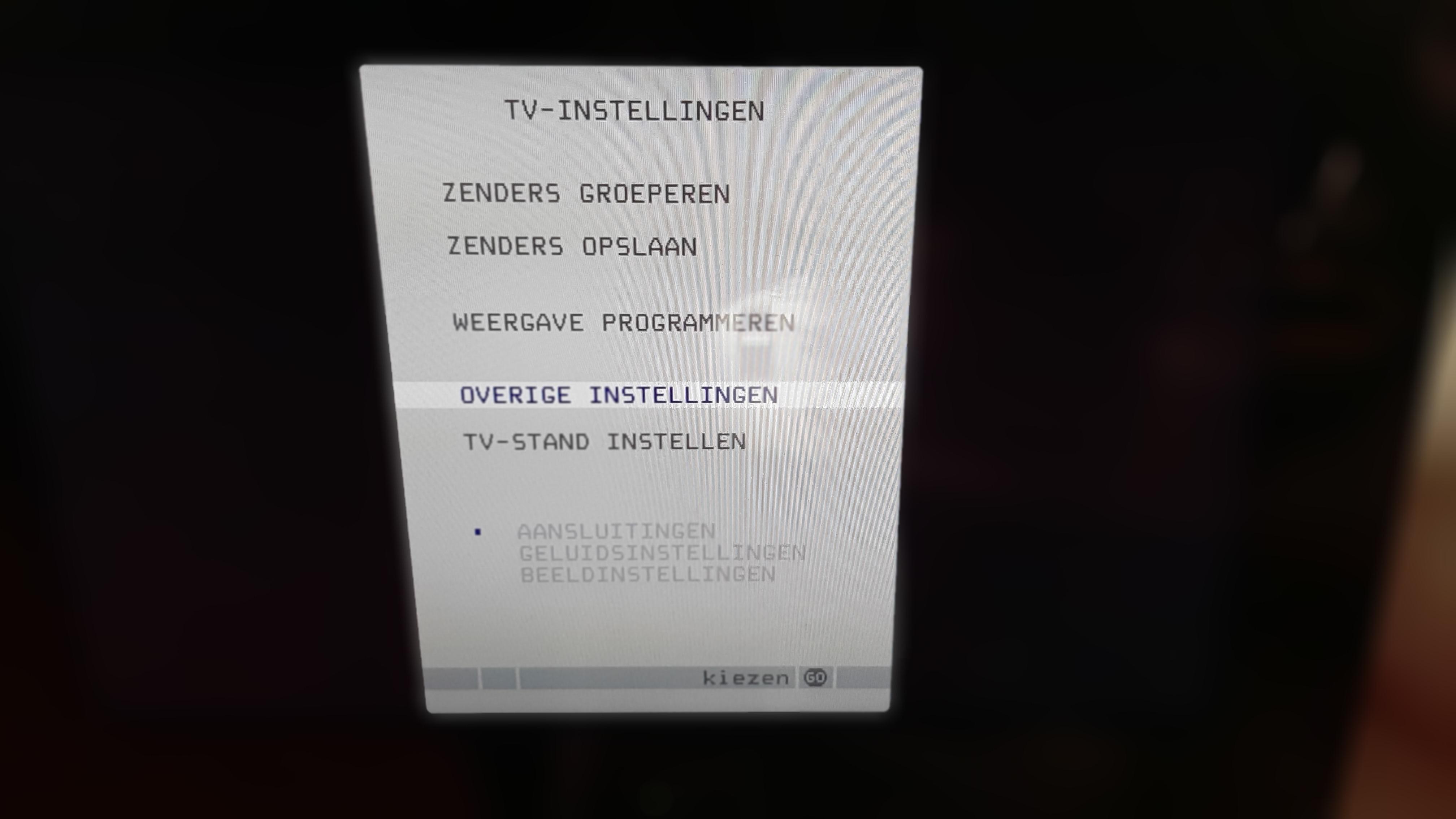
Then press ‘red arrow’, and then ‘GO’
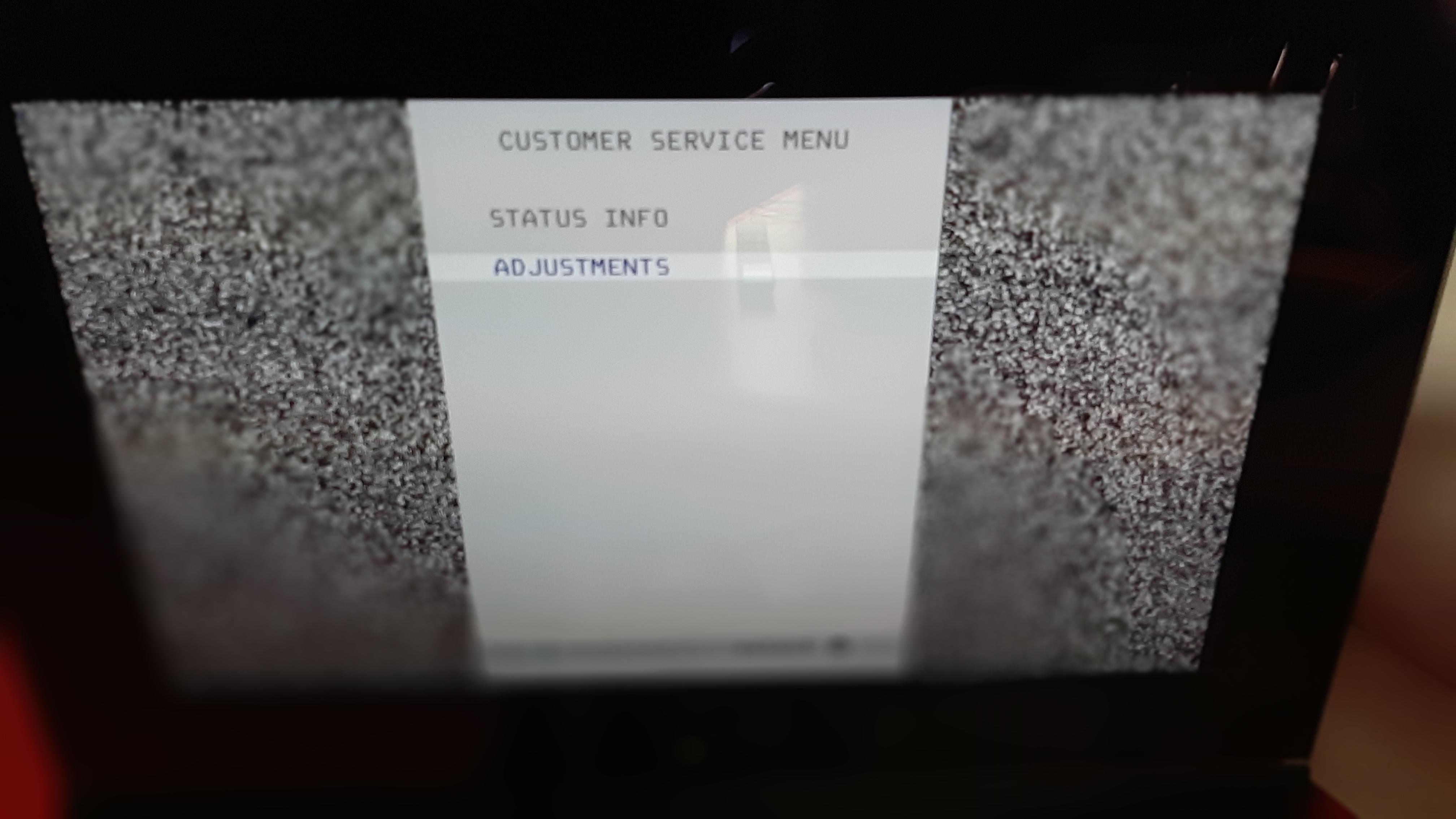
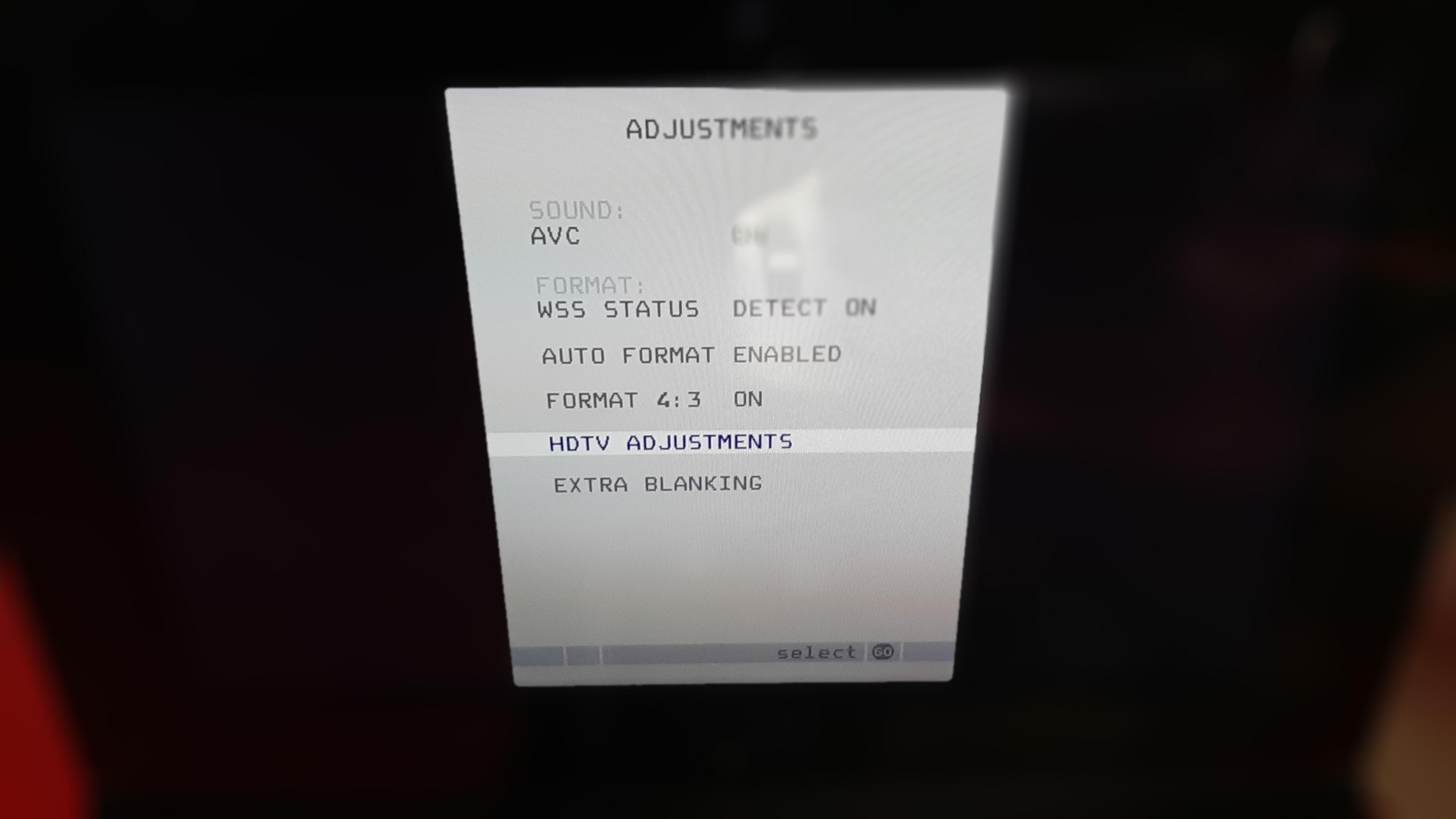
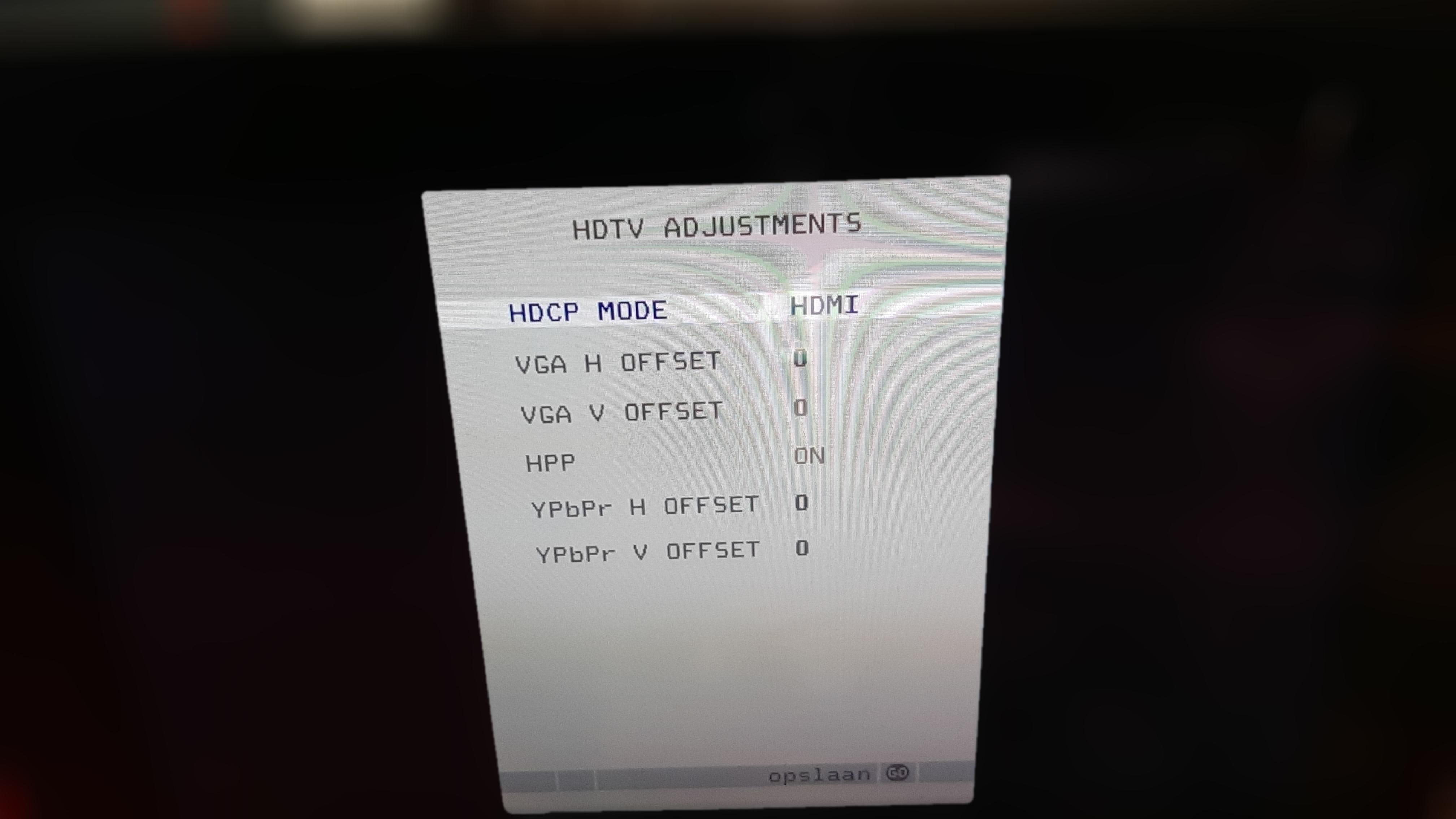
I am not 100% sure if this is useful, as I understood that not all BV26’s have the ‘hd ready’ kit. But worth a try maybe?
Good luck, Johan
Hi bnousr, I think posting your settings is helping a lot!
In general, I think you should see the BLCs as filters to pass on sources from ML to NL and vice-versa.
In case of the BLC-BS6, the A.Slave setting means you can only pass on sources from its ML side onto NL side. As you only want to pass on the PHONO and the A.TAPE sources, you can ‘uncheck’ in the ‘Experience mapped to NL’ all the boxes apart from ‘N.RADIO’ and ‘A.MEM’ (as they are the same as PHONO and A.TAPE). At ‘Name used on NL’ you can call the N.RADIO source ‘PHONO’, and the ‘A.MEM’ source can be called ‘A.TAPE’. The BLC-BS6 will now pass these sources and commands onto the BLC-BSM that is connected to your main ML network. On the IR mapping page, assign the N.RADIO command to BLC-BS6 with NL source renamed PHONO. The A.MEM command is then to be assigned to BLC-BS6 with renamed NL source A.TAPE.
See my (simple) setting of the BLC connected to my BeoSystem 6500, just for passing on CD onto the NL side:
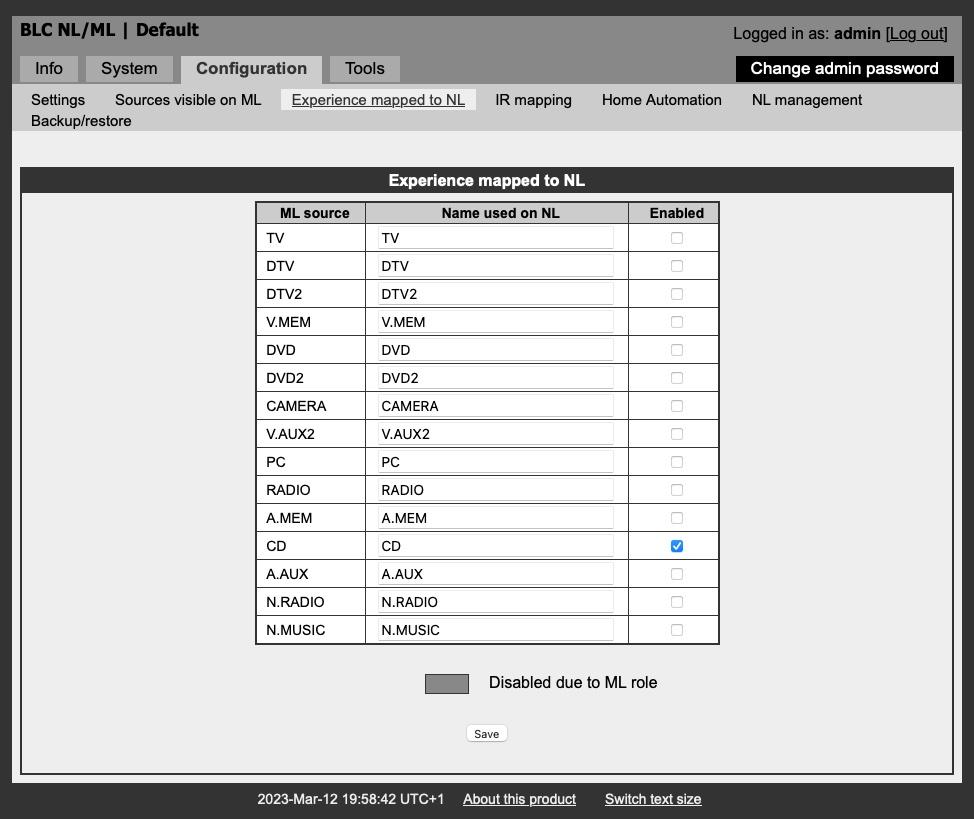
And the setting of the other BLC to push that CD signal onto its ML side:
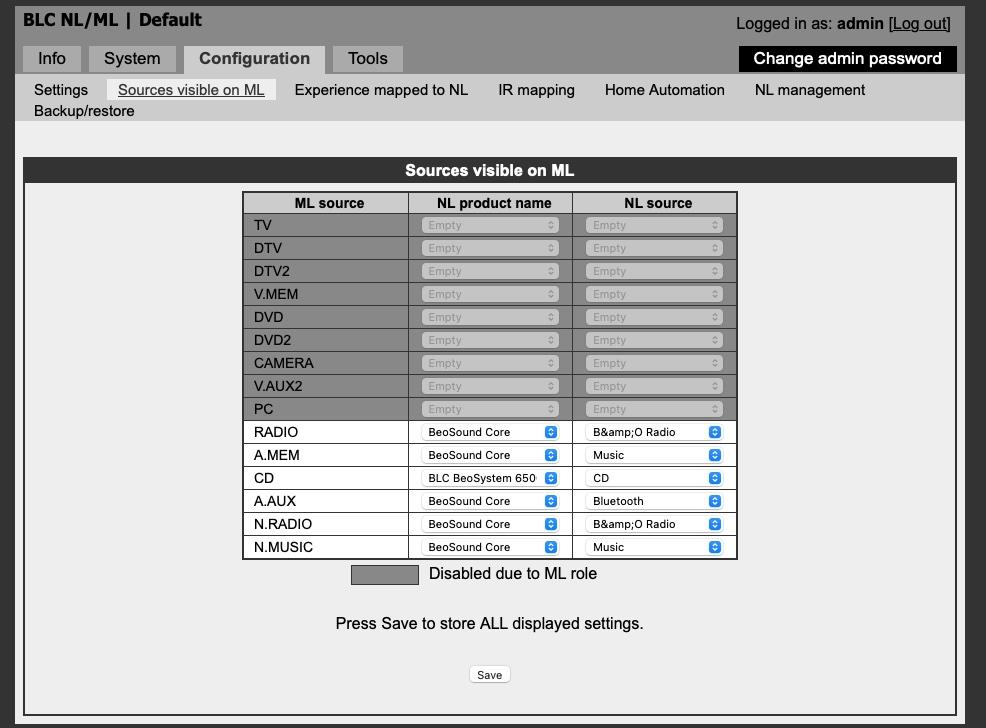
As said I am wondering if you cannot better set the BLC-BSM as an A.Slave too, and only pass on the netradio and netmusic onto the main ML network as Carolpa already suggested. I would then assign the ‘RADIO’ IR command to the Beosound Moment’s ‘TuneIn’ NL source, and the ‘N.MUSIC’ (=A.TAPE2) command to the Beosound Moment’s ‘Music’ NL source.
The only thing that I can’t figure out is how the main ML network will react to a ‘RADIO’ IR command, as it might start the TuneIn radio on the BS Moment, as well as the FM radio of the BS9000. Or am I seeing that wrong Carolpa? Were you counting on a 3rd BLC?
bnousr, I hope this helps.
- AuthorPosts
