Severed_hand_of_skywalker
Forum Replies Created
- AuthorPosts
-
Perhaps the app does a call to see whats you’re set up stand wise and then knows your Serial number and what size you ordered.
Yes I am on the beta program.
My BR1 remote was also updated with this new Theatre update and you can now see the battery level easily on the remote.
I noticed with this new firmware that the BR1 is actually responsive. Previously if I hit the volume buttons there would be a 5-10 second delay before anything happened. Now it’s instant. Yay! Only took over a year to fix too.
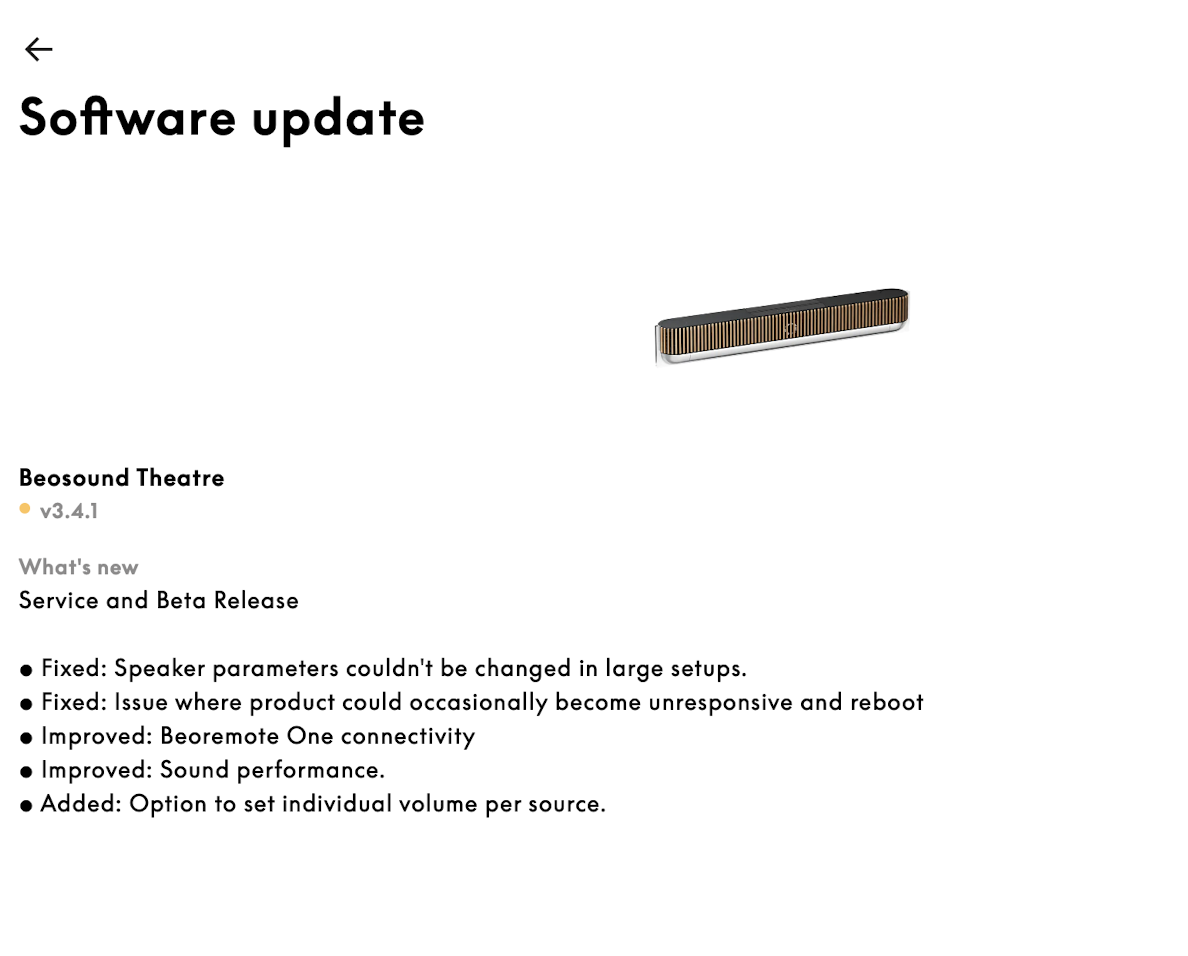
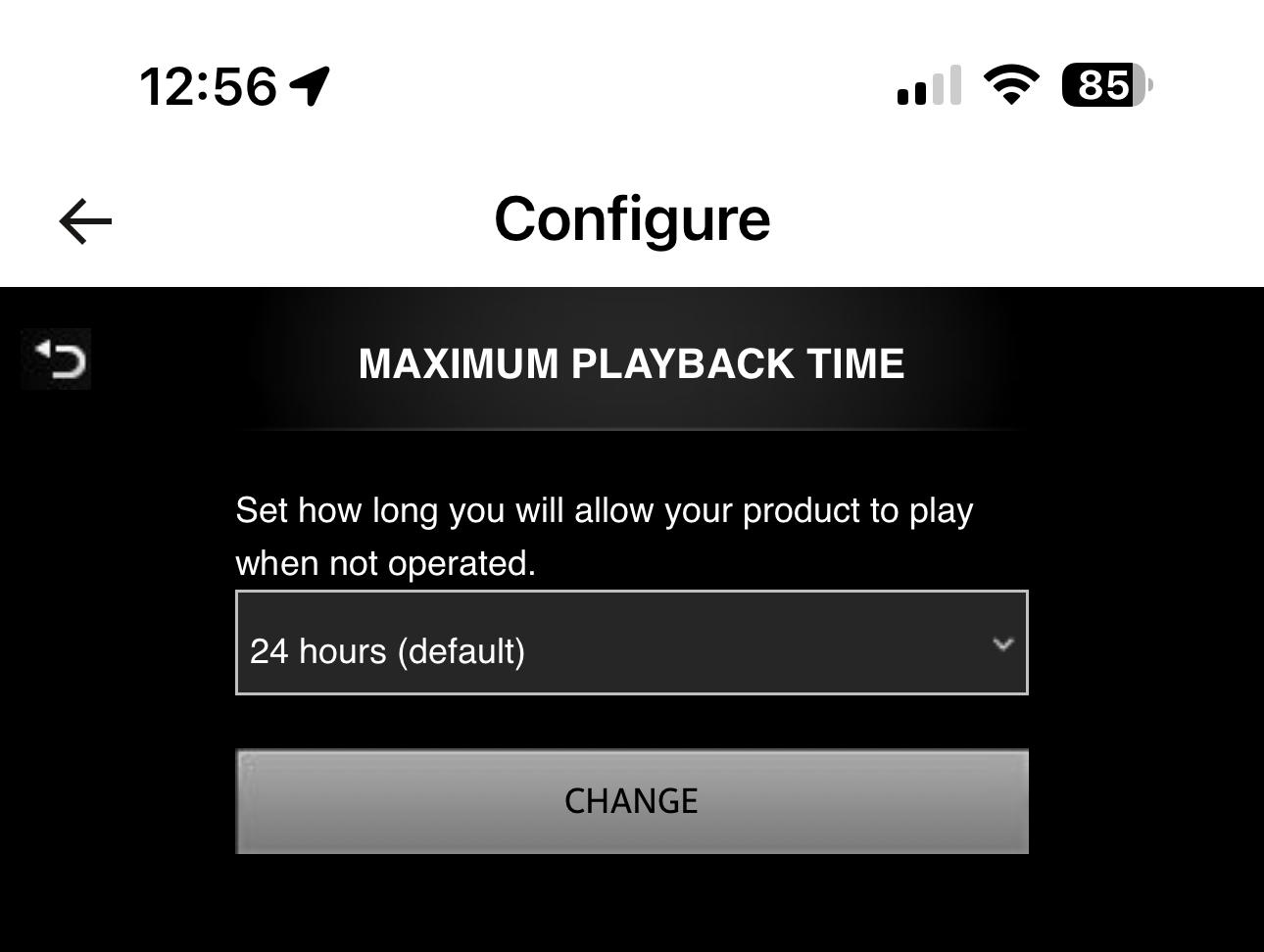
In addition to this there is also a timer feature. Perhaps it can be either.
Im guessing it’s the wall socket? Perhaps it’s not grounded of poor quality. You need to use really high quality Cat7 SHIELDED cables and make sure they don’t run along with power lines in the wall.
Honestly I think it’s just a bug from an incomplete beta. Thats why there are 3 different greys that look the same. In the latest webcast they mentioned it would be coming. The impressive part is that it knows somehow that I have the 65″.
You don’t even need the latest. The previous build worked too.
Go to product colour.
Choose the second option (NOTHING WILL VISUALLY CHANGE. It will just show the soundbar)
Go back.
The icon should be updated to include the TV.

Oh my god they finally updated the icon. Work in progress as its a bit of a trick to get it working.
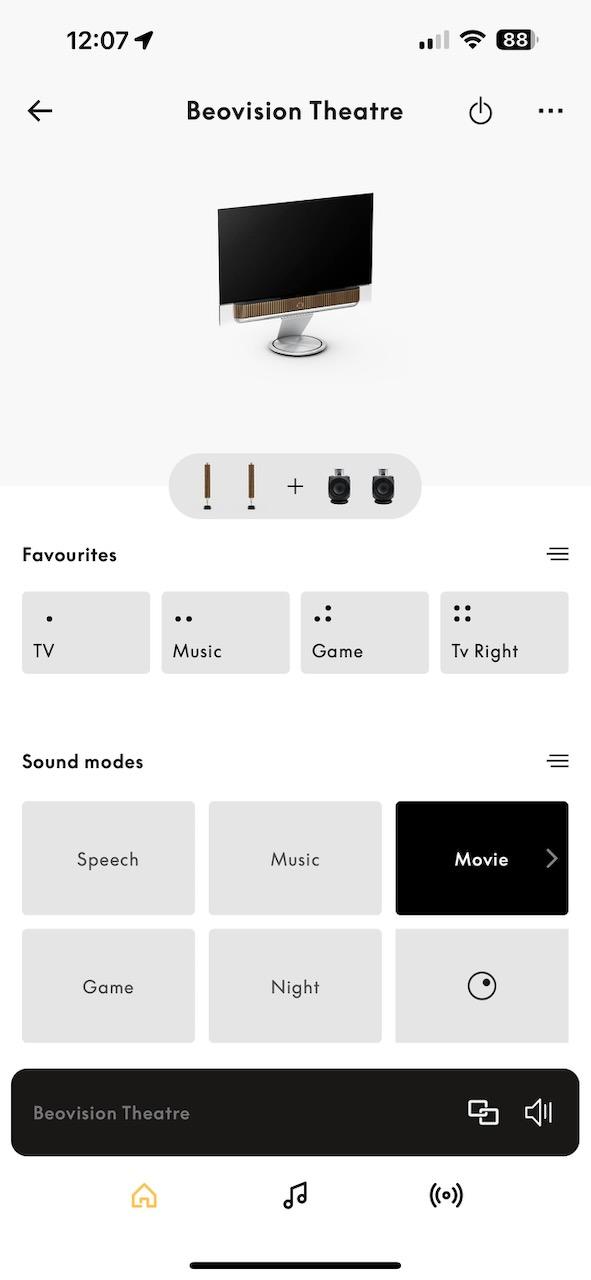
When did B&O suddenly start calling the theatre The “BeoVision Theatre” when it’s paired with a screen? The name also changed on its own in the app.
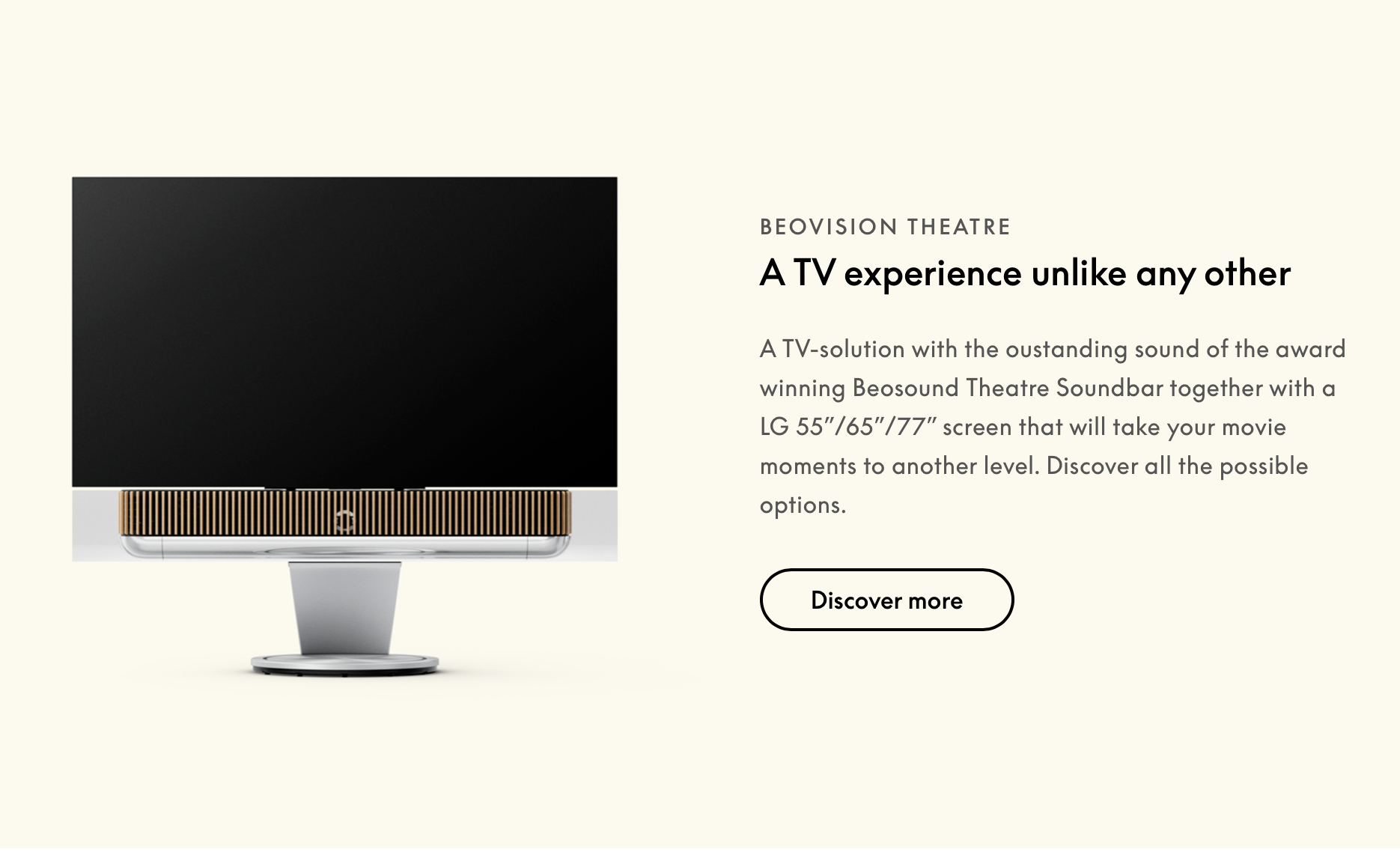
My Essence’s are hidden away mounted under my shelf where I never have to see or touch it which I like.
On one of them I have the BeoSound 9000 connected to it though RCA.
On the other I have my turntable connected as well as an essence remote.
In 2 years of daily use for countless hours neither one of them has given me a single problem.
I recently purchase two Essence Mk2’s over a core for 2 main reasons
- The essence is MUCH MUCH cheaper
- The essence has TWO power link ports which I absolutely need
You can’t change sources with the ATV but I have all my sources (game systems) connected directly to the theatre. Then with HDMI control I just fire up the source I want to use and the theatre automatically changes the source to the newly active one.
I have never thankfully had to use the terrible BR1 for anything other than the power off button.
If you are fine navigating your tv and using those apps might as well stick to it. Personally I find every TV remote and UI terrible (including the Beoremote 1) so moving to the Apple TV was a god send in the user interface and speed. You also get other features like airplay, lots of apps and games if you want.
Whats this new core about? I thought I heard something it will be a HDMI connect box?
You would just connect the 18’s to the PRE-OUT through RCA. There isn’t any built in streaming services on the 18’s so they would have to be run through some type of amp. If you want to use the 18’s wirelessly you need to get the transmitter 1 and connect that to the amp Pre-outs but I don’t recommend wireless unless you REALLY have to.
Seems ok to me as it’s a PDF and can zoom in. Which pages are you having trouble with?
The Mic. 😀
Who installed the theatre for you? Did you set it up and not follow the instructions for creating listening positions or was it set up for you and not explained?
- AuthorPosts
