Sandyb
Forum Replies Created
- AuthorPosts
-
What is confusing, regarding list of sources, is that from the initial beta (where there were hardly any sources of any type), the 5.4.1 update (at least for the Theatre), added back a lot – seemingly to mirror the 2 source lists we see under the TV/ Music BR1 buttons.
That was good – as a starting point at least, the app source list should be close to / the same as the BR1 remote list.
That all said, Mr. Anderson posted a sneak preview of the next update, and the screenshot again showed hardly any (only HDMI, it look like) sources.
Lets see what actually happens in the next beta – but I dont quite this back / forth re something as relatively straightforward as the app remote list.
I can’t speak for ML/NC converter sources etc, but as a starting point the app should mirror the TV/Music lists we have configured for our BR1’s.
I can’t see why the app should show something especially different.
you should see something like the below now.
Which is, as a starting point, a big improvement.
At least now the drop down source list mirrors the TV/Music buttons on your BR1 (not talking about ML sources etc).
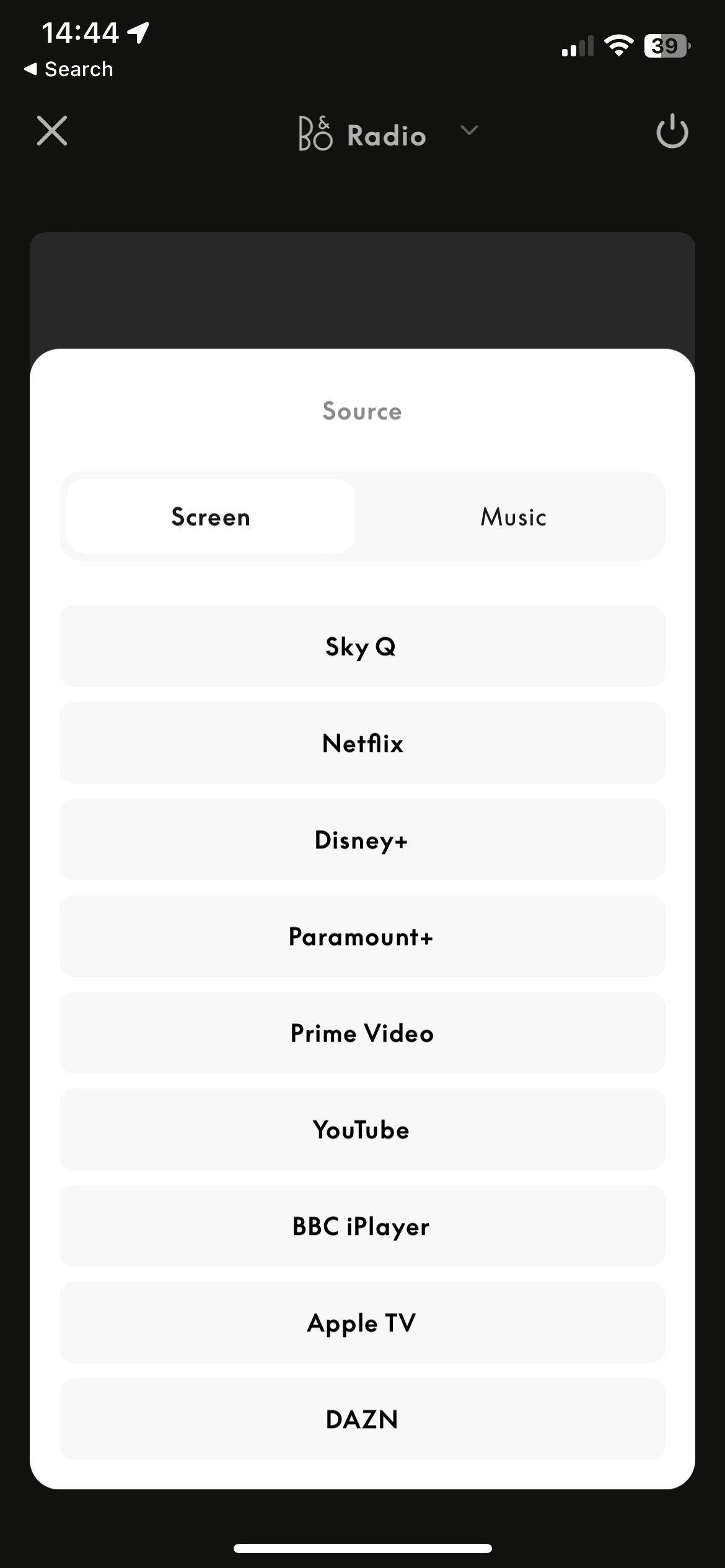
My quick google search did show up other Wiim Pro owners with (what sounds like) the same (no sound) issue with 192 signals.
if you haven’t yet, try googling Wiim Pro coax 192khz……cant say for sure, but there seem to be other Wiim users who have (had) the same issue.
Not really sure what your question actually is then!?
Anyways, in the end if you’re happy with the Core, no reason to change.
Nothing anyone can write here will show or prove anything, and ultimately you’ll only know by testing things out in real life. And as I’m sure you know, the acoustics of your room `re a good deal more important than the merits of streamer x or y.
I’d add to (and in sprint agree with MM’s) post to your question.
You’ve only recently had your BL50s (if I remember right), so I’d certainly live with your Core based setup for a while.
If after a while there are aspects you are unhappy with, only then would I explore other options.
So yes, while I use a 3rd party input into my 50s, that choice was motivated by a few factors – a key factor being that I wanted to use Roon as my music interface, and was happy with the sound character of the Linn unit that I use (analogue DAC output).
It means my music (Roon interface controlled/managed) exists outside of the B&O ecosystem, even if it all comes out of B&O speakers.
But that hybrid setup is not going to suit everyone.
I don’t have any comments about Core sound quality.
But thats surely not the reason you got the Core?
I’m guessing you got it as something B&O which you could use to send music (streamed or network stored) to the 50s?
you’ll see within the B&O Discord server a section on the side called B&O Engagement. There are four threads under there (you can’t miss them), divided into Feature Requests for the Hardware / ecosystem side of things (Christian, and and a couple of employees checks in there), and Feature Requests for the App team (Mr. Andersen checks in there).
It was only set up recently – it’s not really meant for troubleshooting etc, but more for feature requests and feedback.
I’ve split out current state of play Feature Request lists for both the Hardware and App side of things.
Anyway, the B&O guys hopefully find it useful, and said they would check in there when they can, understanding of course that they are pretty busy.
This is the server link, for anyone interested.
Mr.Anderson from the app dev team is sometimes active on Discord, and asked for a separate App feedback/feature request thread to be set up on Discord.
People have been posting feature requests largely there, but as he checks in on Discord, it might be worth posting feedback there.
Occasionally my LG CX television loses the internet connection. I notice this when an LG pop up notification shows up reading something like “Ethernet connection has been reestablished”. Streaming service then halts (Netflix or similar) until it has buffered again so it can play. the Ethernet cable to the LG CX television is connected to the Beosound Theatre so the connection from the Theatre must drop out occasionally (Theatre connected to my router directly with an ethernet cable). Has anyone else experienced this if so what could the cause be; hardware or software? If the latter one can only hope it will be solved by a future update of the Theatre.
Yes, I get the same – though usually I get the same LG pop-ups when I start / switch on the Theatre, and then all is good. But its all indicative of unstable / unreliable communication between the LG panel and Theatre unit.
I rolled back to SW 2.5.5, as the audio processing (with DD 5.1) was so bad on 3.2.1.
And back on 2.5.5, everything sounds right again – especially with DD 5.1 programming.
I don’t believe the 3.2.1/5.1 issue is just about quiet volume – the overall processing of the channels seemed wrong too, with very little coming out of my attached speakers.
As soon as I rolled back to 2.5.5., it all sounds great again.
I’d be concerned if they are just looking to address this with a user “gain” setting.
Well done sir, well done indeed!
I have pretty much the same – Theatre, 50s, but 17s are rear/surrounds.
Feel free to tell me to go away, but surely for acoustics you might want a rug (floor) to soften all the reflections?
Is there not just a much easier solution?
If you want music to a pair of 17s and a 19 sub, you need a streaming DAC (in the category that the Eversolo exists in) with not only analogue RCA outputs, but also an analogue sub output. I don’t think the Eversolo has a sub output. Something like the Blusound Node does have both outputs you need though. Connect a Node to the 17s and 19 (both of which have analogue RCA inputs), and you have your 17s/19 music system.
As for controlling your music (selecting albums, what to play etc), you’d be using the Tidal or Apple Music app anyway, and you’ll also be able to select the A9 as well. (the Node doesn’t have Chromecast built in, in case that matters to you).
I’d check Steve (from sounds heavenly) video on YT about the 17s and connection options.
Hint, if you use optical you need a streamer with a volume controlled optical output – you’ll need to check whether there Eversolo does.
quick question – why would you need to stream from a Core to the A9?
I dont even think the Core even can connect to an A9.
The problem MAY have been that I updated the ATV to tvOS17, and possibly the ATV CEC setting (Home Cinema Control) was (re) set to On. I turned it off, and things seem ok, for now.
I’m using the 2 PUC options for my set top box, and Blu Ray player. Will have a think about exchanging the ATV for the BR player, PUC wise.
And this evenings fun – switched input to my ATV just now. LG menu pops up “HDMI input 2 : Apple TV”. (nothing wrong with that) But it then disappears and keeps reappearing, and blocking / breaking the BR1 controlling (CEC) the ATV, rendering the BR1 useless. Yes, i know, “try to connect the ATV to the LG”. Not the point – its been working up to now, not sure of this breaking / latest issue is 3.2.1 related or not. And if this stuff only works by connecting to the LG, what was the point of paying for a soundbar with 3 separate HDMI inputs! Grr….
I do use an STB, and programming is a mix of 2.0 (usually Dolby Dig) or 5.1 Dolby Digital. Much of the live sport is DDD 5.1, but also a lot of the prestige US drama series are too.
I can (and have tried) to force the STBox to output 2.0 only, and then yes the volume level becomes good again. But thats clearly not an ideal or properly functioning scenario.
The issues with DD 5.1 are pretty pronounced for my Theatre with 50s/17s attached. Strangely the issues are much much less for my standalone bedroom Theatre. An added wrinkle to this problem.
are you experiencing the same / similar issue?
Just spoke to my dealer in London – they’ve had a bunch of calls from customers asking why their Theatre setup is now so quiet (i.e wrong sounding) with regular TV (again its regular TV where you are most likely to get plain old Dolby Dig 5.1 signals). The processing of DD 5.1 is all wrong under 3.2.1.
- AuthorPosts
