patcherley
Forum Replies Created
- AuthorPosts
-
Looks like my study but most of it is hidden behind the PC screen.
Gen 3.
My Eclipse now has B&O Radio working and available from both the App and Beoremote. Just had an update to the app which seemed to make it work.
Paul
Guy,
answers to your questions:
- the IR Eye only seems to work with the PC switched on
- I don’t seem to get a delay with BBC radio stations but do get a short delay with the first station. I have a new behavior though, changing station mutes the playback and I have to open the volume mixer to unmute, will investigate further.
- I have the audio socket connected to the sound card input on the PC so that I can play Masterlink sources on the PC.
Paul
I keep meaning to but forget until I have powered up the PC will try and remember. Paul
I have now solved the problem of why N.Radio is not playing on Windows 10. I discovered that the latest Windows 10 update had disabled Windows Media Player. I reenabled it, see screen shot of the tick box in Windows Features (type Features after clicking the Window Logo at the bottom left) and check the tick box. Then N.Radio starts playing using Media Player to render the sound.
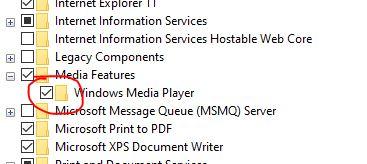
Paul
I had a update to my Eclipse soundcenter yesterday and went looking for changes. I noticed that B&O Radio was now a source that I can make specific changes to in the B&O App on the Eclipse. When I opened the B&O App on my phone it said I could migrate Tunein sources to B&O Radio but when I try to play a B&O Radio station I get told not supported on the chosen device, the Eclipse.
Paul
Apart from N.Radio everything else works, including playing a source from my Eclipse. Actually very impressive.
I did, after they checked various things with me, they said it wasn’t supported under Windows 10. Given that it works under earlier versions it does seem a Windows 10 64bit issue, probably a method that was depreciated. Paul
Yes mine is 64 bit
Interestingly on Windows XP the driver is the same as you have. Whilst on Windows 10 it is a Beoport Driver and much later.
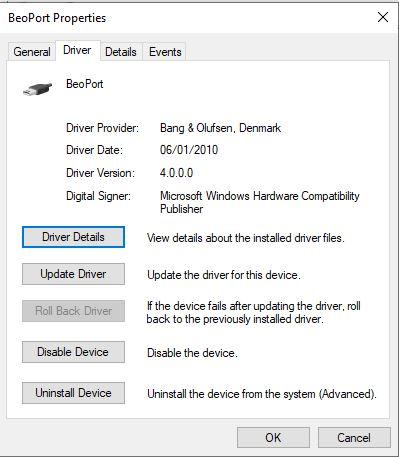
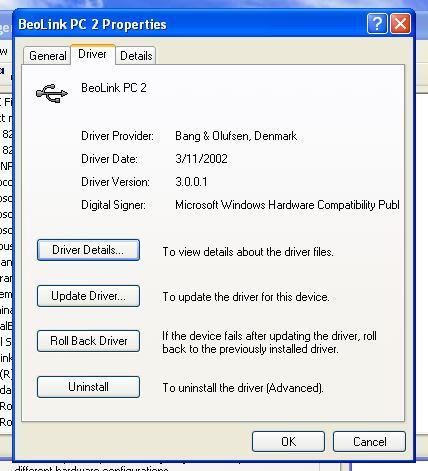
Guy,
My Beoport PC N.Radio worked fine on Windows 10 until the last update, about 2 weeks ago. Since then, though N.Music works and linked sources from my Eclipse also play, N.Radio does not play a station. Installed on an old Windows XP laptop and on Windows xp virtual machine on Windows 10 it all works fine. So as you say a driver may need replacing or it is internal in the software using something that was unsupported and as now been replaced.
Paul
Thanks looks like an email to support
Back in June 2018 I had to reinstall Beoport PC on a Windows 10 PC and it wouldn’t register. This was the response from B&O support at the time.
Actually, that service has been discontinued some time ago. So instead kindly follow the below procedure:
– Exit Beoport SW (rightclick icon in taskbar)
– Please download this file and doubleclick it: https://www.dropbox.com/s/42r2je36ibmujp0/N.Radio.reg?dl=0
– Start Beoport SWRegards Paul
Guy thanks for the advice
August 22, 2022 at 1:13 pm in reply to: App Control of Masterlink Products Using Beolink Converter NL/ML #7871I had a Beovision 7 40 with a Beomaster 70000 connected to with a NL/ML Converter and could select sources and control volume on the Beovision 7 40.
Paul
For the NL/ML set up I did the following, not sure this is the best way but it works.
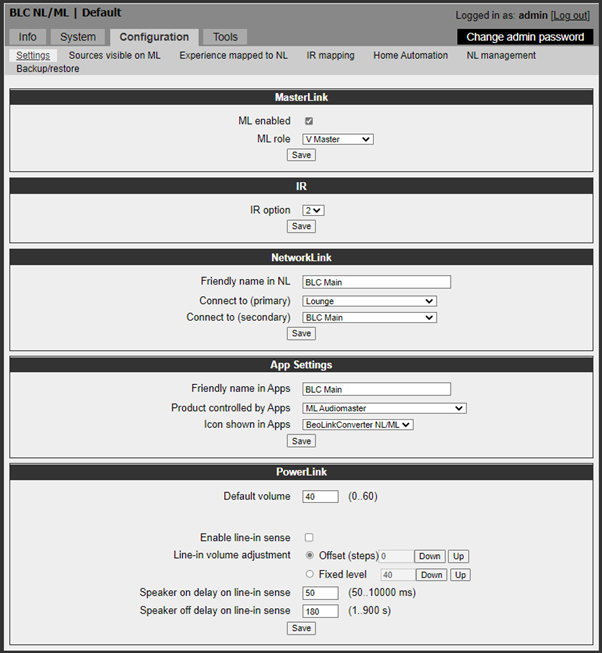
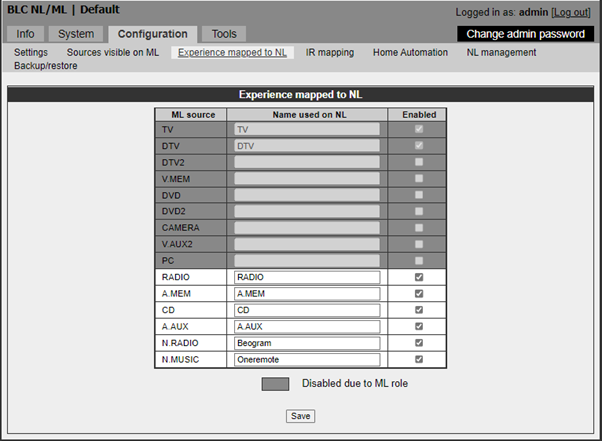
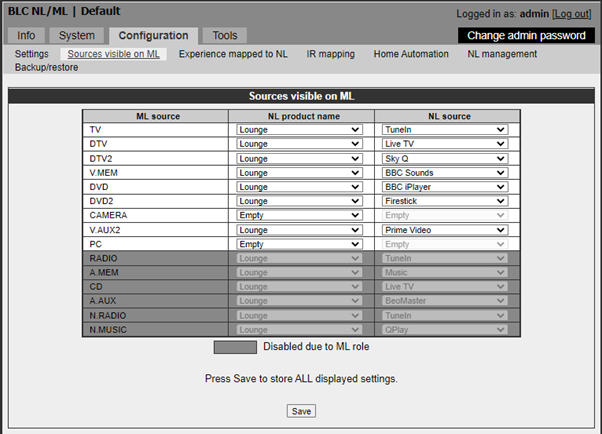
I then followed the BeoRemote User Guide for the Beolink set up, in my case I did not see the link symbol against the source so I just see “Radio” not as in the picture.
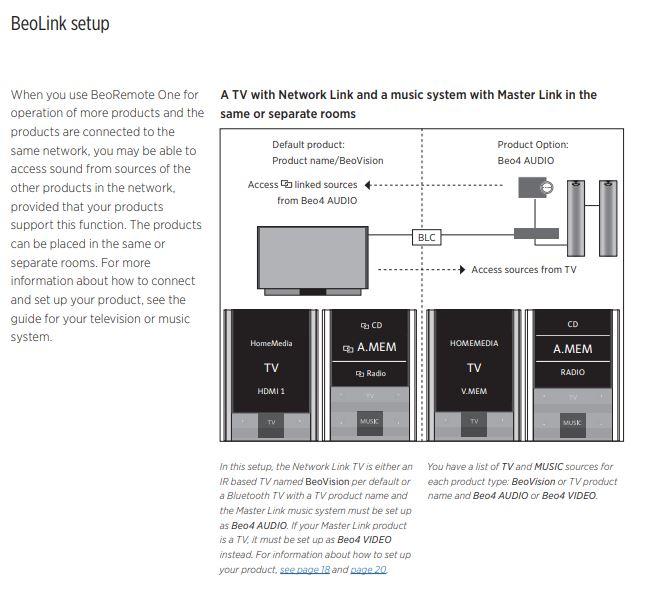
This all seems to work well, I can select a source on the BM7000 with my Beo4 and it plays and I can control the volume or I can select the source using the Beoremote. I can also play audio from the Eclipse on my Beolab 3500, my Beovision 6 and Beolink PC2. The only problem I really have is not being able to choose a speaker group when in Beo4 Audio mode.
On my Beoremote I have a choice of “Lounge” my Eclipse or Beo4 Audio and choose which one.
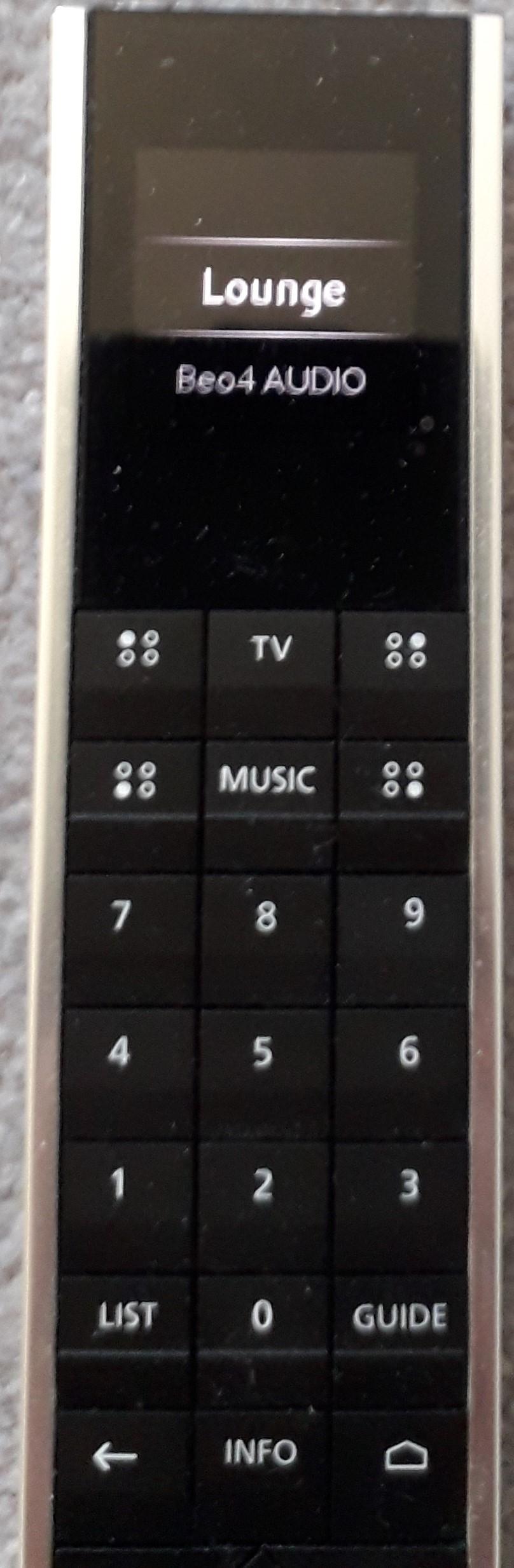
Hope this helps.
Paul
MM, taking your lead I played around with the settings and it all works! The dealer had spent a number of days talking to B&O who were adamant it wouldn’t work.
The only minor issue is that if I mute the Eclipse sound it also mutes the linked product.
Paul
I can listen to sounds from the Eclipse on the Masterlink products and even switch it off but not the other way round!
That’s what I thought but it doesn’t seem to work, pressing CD as shown above does nothing, how should the NL/ML Converter be set up?
- AuthorPosts
