NQVHNWI
Forum Replies Created
- AuthorPosts
-
I’m starting to despair a little with B&O and in particular, their marketing team which makes decisions like this (more one-off special editions “cr@p”)
Look, don’t get me wrong, the deck and cabinet are lovely. With the BL28, it looks vulgar and just wrong. The price is stupid and made for stupid I suspect people.
Why don’t B&O just make a new, modern but retro-style Beogram? Latest designs in power correction, server control and pick-up (hell why not put a decent A2D converter in there?). This deck – if properly (read competitively spec’d) would make as much impact as the Theatre has done to their revenues recently.
Ron from http://www.beorepairs.com (email: sales@beo.repair) rebuilt, recapped and fixed the tracking on my Beogram8002 a few years back. The deck had been mis-diagnosed by another UK repairer.
I believe there are things he can and cannot repair. The BG5500 I doubt will be a problem, but Im not sure on the remote.
He’s based in North Shropshire / Market Drayton area.
I have previously cited 2 main bugs with the Theatre – one relating to configuration of the BR1 remote via the App – and too many renaming’s locks the BR1 up (this is a Theatre problem – not a BR1 problem) and the other about changing the PUC configuration when you have the source actively open in the Theatre. Again, another lock-up and a PIA to get out of.
As always, a full factory reset of the Theatre is most often the quickest way to get everything working. Since locking down my entire Theatre configuration (5.0.4 speaker config, Kaleidescape PUC, Oppo PUC, TV Lists and stations etc…) my Theatre has been rock-solid.
I think the problem is one of the core operating system of the Theatre is not very stable. Add something, then change something…hang-ups. Add everything from factory in one go exactly how you want it….and no problems seem to be presented?
Alarm/timer function works correctly as far as I can see.
Stations for B&O Radio
Favourites for Video Sources
I don’t see any except for Favourites. Question is…..are Favourites the main favs or are these for specific radio stations.
I will have a play tomorrow and report back
XLR is very low impedance compared to RCA.
I think you are sweating it too much. The best way to connect your receiver via RCA is as per the method I listed above. – downgrading the BL50 max volume until you are happy with the control. Then listen.
one extra complication….does your Reciever have RCA outputs? If it is XLR only, you may need to have passive XLR to RCA passive converter? Your Dealer should be able to help?
My comments are based on the BL90. Im making an assumption the BL50 is the same….but you need to check for yourself. Its alos a long time since I played with these settings – so I hope I have the logic correct?
The Line-In (RCA) function in the BeoApp (same for XLR – which is what I use) you can define Listening Position, Detect Threshold, Time-out, Input Impedance and Max.Input Voltage.
The Max Input voltage on Bl90/RCA can be switched between 1.0, 2.0, 4.0 and 6.5Vrms. With BL90/XLR, this is 2, 4 and 6.5Vrms respectively.
As I try and recollect, I believe the way I did this with the Auralic Vega G2 DAC, is (for safety), drop your BL50 max volume down to say 50 until you are comfortable on the control and integration of your Receivers output. When you are comfortable with the control, you can increase back to max/90.
I put my Vega G2 on fixed volume, 100% volume. I use the BL90 for volume control.
What Vrms voltage you will need will depend on the sound you hear and the output voltage of your Receiver and the Vrms matching. I think the Vega G2s XLR output is maxed at 4.8Vrms. So the way I see it, this is going to be throttled back (83%) at the BL90 side with 4Vrms selected?
By selecting 6.5Vrms, the BL90 can take the full Vrms from the Vega and scale accordingly. It also sounds the best even though though there is not a lot of difference quality-wise at low volumes (but the volume slider will obviously be higher – something along the lines of 45 on 6.5Vrms will be 54 on 4.0Vrms as a rough example)
Until my Theatre purchase (with the LG G2 65 panel) ,I had a Mk1 Eclipse 65. The Eclipse was to me a nice looking TV but as you point-out, a Dog with respect to panel burn-in and replacement.
I do not like the design of the Harmony. Full Stop.
I think the Theatre is technologically quite a bit a head of the Harmony and I think it offers better value too. Im not sure about Screen replacement on the Harmony (I mean future upgrades and different makes which have the app rather than like for like).
I voted with my wallet. Theatre all the way.
TBH, I would figure-out where you want your surround speakers.
I do not have rear speakers because the room will not allow it. I have ear-level surrounds a just a little past 90deg from the listening position. Likewise, I can do heights above the surround, but I cant do heights directly above the BL90 fronts.
The trick is to allow Roomsense do its job and figure out the distances, then depending on your preference, increase or decrease the volume on each channel until you get the sound/ambience you prefer. I would not over-think it and work within the real-world physical constraints.
When you receive your Theatre and load the BeoApp, it will guide you through the stages from BR1 pairing, Listening positions and connecting speakers.
You can add satellite speakers from the drop-down lists including BL6000s and Beovox1 and 2. You run roomsense andthe connected speakers, plus the soundbar will be room and speaker optimised. You can edit and adjust distances and levels post-roomsense.
What roomsense cannot do is know where the speakers are….or how high they are…..only how far away they are from the Soundbar. (Which I believe contains two microphones itself I have been told??).
Going thru the App and listening position configuration, you can assign position of each speaker.
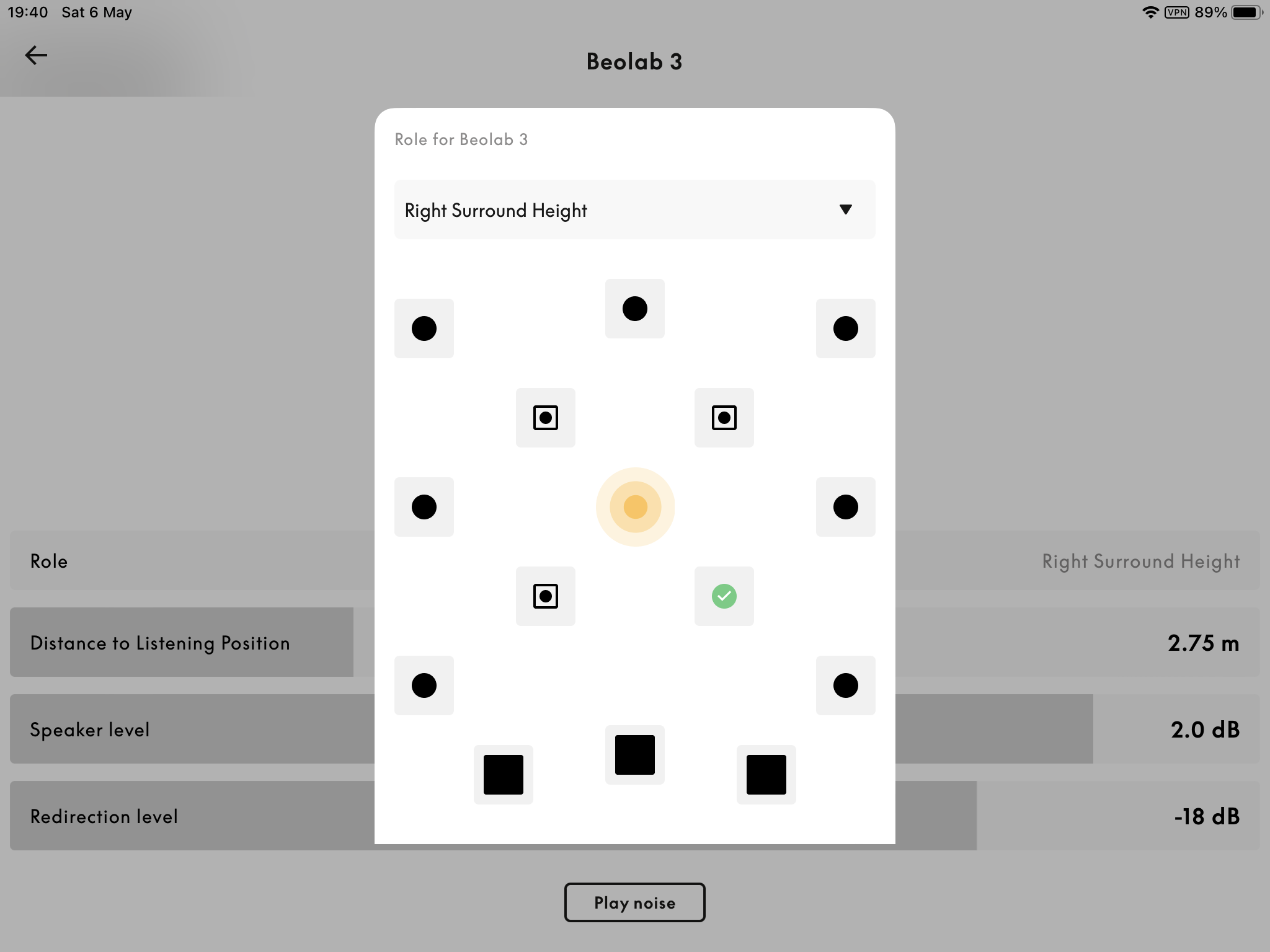
Or…you can load the BeoApp, do a factory reset or cancel/delete the calibrations. It will be similar to this chain of commands on the BeoApp:-
Select Product >> Product setting >> Configure >> Preset >> Select a preset >> Room Compensation >> Select model >> Delete.
Im not sure why you would want to do that as it add so much to the performance of the loudspeaker.
Funny enough, Ive just slammed B&O via a Customer Satisfaction Survey on the Halo I purchased a couple of months ago. I did purchase the Halo primarily to control volume via WiFi on the BL90s but its a very under-developed product that could be so much better if B&O put the effort in towards the useability rather than a nice clicky wheel volume controller. With the device right in front of me now…..
- Approach and this is the Theatre display automatically shown Photo (Halo1)
- Press either the < or > and the Theatre asks for a USB stick to be inserted.
- Volume control indication. No numerical display only a % of a tiny circle. Should match the source display.
- There is no direct source selection. Swipe up, and you have photo (Halo4) but that is only favourites.
- From the initial display (Halo1), Swipe down in live TV mode, no TV guide button, no keypad.
- Swipe down again (Halo3) – Now you can select source
- When selecting source – say Oppo DVD, you cannot control unless you thumb up back to the display in photo Halo2. Even then, limited controls compared to the BR1
- Swipe down to the next level, you can decide to go to single or multiple B&O Standby.
- Whenever you swipe up/down, the screen defaults to Halo1 after 5 seconds – so almost useless?
- Power. I think for £700, the Halo should have had either a proper (BEO5/6) dock, or as a minimum, a Qi charger as standard. I purchased THE EXACT Qi charger as the B&O one for £13. B&O wanted +£100. Really?
I think the Halo has all the potential to be a killer remote. It just seems to me B&O wanted a bit of high-value tactile hardware out there but with zero consideration to the usefulness or the interaction of a standard customer? Further, given the development of Software over the years, and what has been done with Beoliving Intelligence, how difficult would it be for B&O to include an IPconfig page to configure your own Halo settings (without BLI) or just drag and drop from the iOS app?
B&O just didn’t put any real effort into this.
I would check with your dealer on the controllability of BL50 with BR1 directly. It may be there as BT control. I can’t tell because of the Beovision connection. All else on the triggers/threshold remains and is easy. Ditto the 3rd party App controlling your music. If you clarify the BR1 issue, you will find it straightforward enough to operate and enjoy.
I have the 90s. Previous to that the BL5s.
the 90 and the 50s have settings in the BeoApp which enable threshold trigger on/off and source priority. I use the BL90s with a Beovision (Beosound Theatre) via DPL and Auralic DAC/Streamer (XLR).
The triggers are set for priority XLR, the DPL (set your most used source last). The BL90s trigger on XLR signal and (IIRC, 30sec after no signal trigger off). Via DPL, it’s all controlled by the Beovision.
Obviously, you will need to control your 3rd party source with a non-BeoRemote but one problem you will have is controlling your 3rd party streamer volume. I keep my Auralic DAC at 100 volume, fixed, max 4.8v output. The use of a BR1 is a PITA if using a Beovision as you have to switch modes.
To get around this faff, I installed an Essence Remote (in IR mode) and a Beolink IR eye. That’s OK but a little sluggish. A Halo solved that problem via Wi-Fi control. I think a second BR1 in Beosound mode may also work well but I’ve never tried that.
Well I wish I could have parsed it as well as you Mee.
And…???
My last response was about the electrical engineering design of a product….power in to digital amplification power out.
Batteries are going to vary in terms of power delivery. But further, is there anywhere where in the B&O specs that says the Halo should last +48hrs? It may be fully on, communicating with something (or trying to communicate with something) and uses just as much power sitting alone as it does with User interaction?
Is this perceived lack of battery life down to the electrical engineering design – or the realisation of poor software (i.e. I hear the Theatre will be receiving an update shortly which will stop it continually chattering with BeoRemotes – to improve battery life).
I think the two issues are separate and distinct. One should not (I believe) worry about the Power Supply delivery on the A5 with listed Sonic power output power of the A5. They are different numbers, derived from different methodologies/applications.
Finally, if the A2 only gave 2hrs playback and nowhere near 24hrs, I would return it as a dud.
The power supply concerns me a little – the output is rated at a combined 280W RMS and yet it appears that the USB-C module can only handle 45W. This was apparently an issue with the Beolit 17 (and I’m assuming the 20, too), whereby the battery would actually drain at high volume levels while the unit is connected to a charger – the result being that speaker goes into low-power mode and reduces volume considerably. The Beolit is “only” 70W RMS, so the gap between input and potential output is even greater with the A5. I know it’s unlikely the unit would output a sustained 280W, but the 45W threshold is quite low in comparison. That said, the battery is larger on this than the Beolit so perhaps it’s enough of a buffer that the problem rarely presents itself. I’m interested to hear about real-world use.
I think we are over-thinking the specs and assuming B&O have not been doing their own Electrical Engineering?
Im sure the A5 can play pretty loud all day connected to the designed power source. Im sure they specify a playback volume and battery life hours as a pseudo metric. Where and how the watts are applied makes a difference and Im too lazy to work out the sound pressure to convert to a watts output.
Think of the BL90. 8200 Watts of digital amplification per speaker. It only does goes this high at full chat for a brief moment in time. If it were sustained, it would melt the power sockets and plugs, electrical power cord etc… Rather, the onboard power supply has an input power, and output power and a degree of integral electrical storage (either the power modules or capacitors etc..) to ride out the loud passages of high music output.
I would relax, go and listen to it, decide if it suits your usage needs or not and buy/dont buy. But I would not for one minute think that B&O don’t know what they are doing power-management wise.
OK, thanks. I was hoping that I could use a better DAC that’s in my pc.. That’s why I bought a Audioquest Dragonfly so I could use that instead my pc as an Roon endpoint. (when listening with headphones f.e) Really hope that BO could be a Roon Ready product soon.. I then have to reconsider what I should do with the A5, sadly as it really is a good speaker with nice punch.
Normann,
With all due respect to you and your equipment selection is that there is a need to buy into a “system”. I think it is unreasonable that some OEM produces a quality entry-level product with all the standards, connections, superior DAC and Beolab90 quality loudspeakers.
The A5 is targeted a relatively simple (but sophisticated) User who requires to connect a simple music source (say a mobile phone with any given App, or attach to a system with DNLA compliant broadcast) to a useful semi-portable soundbox.
Roon does not support DNLA. Nor does BlueSound. As for AQ Dragonfly – Im sure they are good but their intent is really for filtering noisy PC output or mobile phone outputs to headphones.
I think as per MMs post, if you want to play the game of comparing external DACs to the one inside the A5, go ahead but I dont really think you will achieve anything. Ditto bitrates.
As for USB-C connections, I believe B&O designed the connect for powering the A5 rather than adding on countless peripherals. If that is something you require….why not buy a USB-C hub from Amazon to compliment the A5?
Im not sure if you can still get this – I only remember it vaguely but iFi did once do a Roon to DNLA bridge. (iFi Bridge). Failing that, the iFi Stream may also help.
April 29, 2023 at 12:57 pm in reply to: A new flagship product for the 100th anniversary of B&O? #19675A fully working BS Theater………with all new ‘satellite’ speakers for surround/rear/height ? MM
They are saving that for the 110yr anniversary
April 29, 2023 at 12:55 pm in reply to: A new flagship product for the 100th anniversary of B&O? #19674I was very fortunate to be able to participate in B&Os 90th anniversary with my BL90s. However, I doubt if I can or want to participate in a pair of BL100’s?
BL90s took 3 years to develop and bring to market and remain one of their more expensive offerings. The BeoPlay95s were a bit “meh”. I dont think spending huge resources on a BL100 is merit worthy, nor something with a short life-cycle like earphones or a TV or a Beosound is the way forward. It should be something that has the potential to last another 100years where quality out-shines any technological advancement.
I do think a Beogram would be a good candidate as a 100yr anniversary offering. It represents a good span of their existence, it can be electronically simple and robust, infinitely repairable/serviceable and made to a traditional high material quality. It also allows a much larger participation of customers. It needs to be limited (1000’s – not 10’s or 100’s) and hopefully, the first of a new class of products in the 21stCen.
- AuthorPosts
