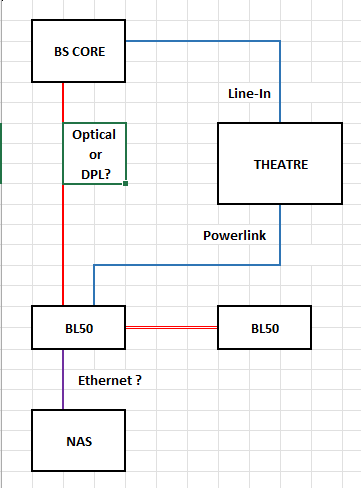NQVHNWI
Forum Replies Created
- AuthorPosts
-
Ok, my experiences doing similar.
1. What I stated earlier remains so…..the BeoApp should control startup volume and max volume.
2. I can operate my 3rd party DAC either as fixed volume (control the BL90 with the Halo), or I can control by the 3rd party DAC app which leads to two volume controls overlaying one another. So I stick with correct max 4Vrms input and fixed DAC volume.
3. In your case, you need to either fix the 3rd party volume or fix the Beolab 50 volume as per point 1 above?
4. Forgot to add…you may be able to fudge a listening position for playback via your reciever…..edit the “listening position” by loweing the db output…..but I’m not sure how well that would work?
Does that help any?
September 2, 2023 at 8:38 pm in reply to: Top audio, missed opportunities, B&O & new customers #23571From a recently deleted post, it is clear there will be a new loudspeaker, a few other “personal”/beoplay-type products etc..
There is no forecast of a cheaper Theatre and with the Cradle to Cradle philosophy, that might be it, save for a couple of plug-in modules etc.
It has also been cited that there will be no standalone beolabs – all (for the foreseeable) future beolabs will have Mozart and inbuilt Beosounds. It’s a shame as I think an ultra-compact non-intrusive satellite speaker for the Atmos Theatre is what B&O need and not a living room filled with Beolab 28 and that the role for even more compact speakers like the Balance is well covered already.
So sadly, I hate to say it but my feeling says many will be disappointed for at least 12 months or so?
Apologies for my interjection before GM.
What you describe was a common bug early in the BL90 life-cycle…say 2 to 3 years ago IIRC, where the App used to jump the BL90 volume straight to 100%. (90). There was a specific update (along with a more robust input selection). Since that feature was addressed, the volume starts up at a preselected maximum, you can control the max volume (up to 90) and the input switching works as good as you could expect (a notable problem was switching the BL90 with the Auralic via XLR but unless you waited 60seconds for it to time out and standby, the BV Eclipse powerlink would get very confused and no tv sound would play). All that has been worked out thankfully.
It may be presumptuous but have you checked the maximum startup volume and maximum volume in the BeoApp. Additionally, maybe your BL50s are stuck on an old FW version? A possible remediation May be to do a full factory reset, update and reconfigure?
August 30, 2023 at 10:24 am in reply to: Top audio, missed opportunities, B&O & new customers #23497Xavieritzmann,
I think SandyB has a very good grip on the direction of B&O’s marketing direction having listened (Im told) to numerous investor podcasts and has scoured B&Os financial results with an eye more detailed than a tax man looking for his next victim to suck the life-blood out of.
The message appears clear………Doubling of Margin, reduction of range and units sold and focussing on the VHNWI’s for the big-boys toys (gold-plated Bl90s etc) and I guess what you would call the “aspirational Bluetooth/portable/flexible” offerings for the rest of us.
This will be accompanied by reduced store count, focussing towards flagship boutiques and online sales. I think the recent 30% price increase is the first real shot of attempting that strategy?
As a footnote, on the 1st September, the BL90s will have exactly doubled in price since their introduction in March 2016. Additionally, the base Theatre soundbar (with out all the add-ons required to make it a Beovision) will be priced at £7990 within the next two days – representing ~40% increase over the price I paid in October last year
I’m sure SandyB will come correct me on the detail but that I would say that there are not going to be many people who are prepared to keep supporting that rate of increase on an ongoing basis unless they are in the higher net worth demographic?
August 27, 2023 at 12:53 pm in reply to: Top audio, missed opportunities, B&O & new customers #23437Yes…pedantic Sandy.
For your future B&O Lexicon knowledge base …….“its not for everybody” = Very.
Glad to have clarified that for you.
🙂
August 27, 2023 at 12:30 pm in reply to: Top audio, missed opportunities, B&O & new customers #23435Techmoan is a British guy who reviews audio products, mostly, and has 1.3 million subscribers. So he’s got great reach among people who are not traditional B&O customers. It was exhilarating to see his video from today, where he declares at 5:15 he is “very, very impressed” with the paired stereo performance of the A1. A student who buys an A1 today should become an A9 customer in a few short years, I say. Except the reviewer found a few too many software bugs in his review to ultimately recommend the product wholeheartedly, despite how good the acoustics are. I hope B&O can kill its software blues before those doom the company.
Ok, so I have lots of problems with this. I get it that the first-time Millennial buyer is going to be impressed with a rather small bluetooth loudspeaker…paired and that it can be a gateway drug……to what? More Bluetooth quality devices?
The next step-up in can be Emerge, Level, A5 etc…but as one grows (and can afford), your looking at the A9 which is nearly £4k. Then the BL28s at over £12k. That’s serious money territory for most of us and there’s a whole lot of non-B&O products out there that can more than compete with B&o.
Go back to my youth….BS Century, then quickly to BL6000/BS2500, then add-in the linkable MX TVs and BL4000s, 8000s etc….a complete system – scalable and on (then) less than the average UK wage circa 1995-2000.
Now currency inflation is as assured as taxes and death, listening content changes…as does living space and style but it seems to me that B&O back then offered a clear relatively affordable pathway to more than a half-decent AV system. Certainly less so today.
But before we get to todays products…….and developing the Customer base (oh and remember, most of us will be excluded as we are not B&Os new customer base which is the high net worth individual – or as former CEO Tue Mantoni put it….. “its not for everybody”)
…….we stumble on some continual basic software glitches.
Freedom of speech is an important issue and any post deletion is not done lightly. However, Beoworld needs to ensure that we are not at risk of liability when privileged information is shared in public on our forum. Thanks for your understanding with this sensitive issue. Kind regards, Steve.
Im sorry Steve and other BW mods. B&O made a mistake (again) and should live with it. The NDA aspect does not apply because to OP had no way as a Beta tester to know if this was an open domain or not? Nor was the Beta tester notified that there was confidential information held under NDA. At the very least if B&O still insisted that this mistake be retracted from BW, they should have communicated in a way that it their clear error and the OP notified as the offending post was being withdrawn for those reasons.
The street runs both ways…the errors keep coming from B&O and the pick-ups keep coming from the enthusiasts. The Enthusiasts should not feel to be in the wrong all the time. There is nothing I see wrong (and B&O should man-up to this – and BeoWorld should make it policy) in publishing any request from B&O that they have made a commercially sensitive mistake and kindly request a take-down of a forum members post. That way it is all honest and B&O keep their commercial sensitive information and everyone recognises that.
ten cents worth. thank you
August 24, 2023 at 12:54 pm in reply to: Question: BeoLab 50 external source: DAC or no DAC? (Geoff?) #23304Just some comments here if I may?
1. Im not sure you can connect the NAS to the BL50. The BL50 has no rendering capability.
2. The NAS just needs to be connected (somewhere) to your home network. As does the Theatre and the Core. Because of DLNA, both the Theatre and the Core will “See” the NAS
3. On the same basis, you dont need to “Line-in” the core to the Theatre, and its probably better you dont?
4. Further, I do not why you would need the Core if you have the Theatre. I think, based on the information supplied…..it is superfluous?
What I understood is that wide and narrow (for BL50) is a completely different behaviour for the speakers (thanks to dsp), like having 2 different pairs of speakers. So I run a room compensation with narrow selected and 3 points closely spaced (one chair no friends).This is for critical listening And I run another room compensation with wide selected and 3 points “around my sofa” as explained by Geoff. This is for sharing music or a movie with my family
As I understand it….with the Bl90, is that there are two distinct processes going on here:-
- Narrow mode uses high latency calculations to 3 points in space (one chair, no mates, around where your head is). The narrow mode calculations minimise in-room reflections and amongst other things give “the sharpest imaging”. Wide mode on the otherhand can be used with lower latency, reduce the in-room calculations to reduce room reflections BUT offer amongst other things, a better lip-sync when watching a Beovision or less critical music listening.
- The Second principle is of the number of listening positions and merging the separate calculations together. You can “blend” multiple one chair, no mates, listening positions in the room in narrow mode and merge them all together. (Not sure what the benefit will be but you can do it – or you just use wide or omni mode)
To add further.
If you wish to run music only (Wide/Narrow/Omni) – then repeat the Theatre with preset 1/2/3. IIRC, The BeoApp has a toggle for high/low latency during setup. I’m not going there to check as it will bugge*-up my calibration (again). I also dont play any critical music via the Theatre to the BL90s, preferring a 3rd party source via XLR input.
NB: I think the app may also allow you to select W/N/O mode with the latency?? As I say…im not going there for you as it messes up my settings which im happy with.
Ok.
You run calibration on your BL50/90 (and I’m talking specifically BL90 from my experience – I assume 50’s are the same) via the internal loudspeaker calibration process. This is distinct and separate from the BS Theatre calibration. The calibration(s) is/are generic for the number of listening points and calculates Wide/Narrow and Omni all at the same time.
When calibrating the room response for the Theatre processing, I have found that you must ensure the internal BL90 switching is/or was left in wide mode.
Then you run RoomSense with the calibration speaker preset set in Auto/zer0 (0)
This seems to give good results. I initially did this with the Speaker Preset in Theatre set to 2 (I assumed wide – as per the BL90 calibration – to give the latency time) but this was very echoey.
Hi Thanks. Fully aware of that link.
My question is how to repair the windows system failure? does the tool fix (windows) or just the B&O wrapper for BS5 or both?
Regards
I think what you have reported is the same as my experience (which I have reported to Support). i.e the “O” button on the Essence should be “Go” for the last source. If nothing is found (as per the local sources in configuration), it selects the Radio.
What I also found is that you can no longer (or at least I have found) cycle the “O” button to pick up configured sources. i.e. to play DNLA files from my NAS, I have to activate via the BeoApp. Once in DNLA I can < > all day long and tracks will forward/Repeat.
Having dumped the Eclipse mk1 as soon as the Theatre came out….that’s the first think I would do all over again in an instant.
The speaker choice is a bit more complicated. If you are not into listening to high quality music (with a quality non-B&O source I would add), save money on not getting the BL50s.
I am not a fan (anymore) of the BL28s and it is because I don’t like their design and the faff of the wooden slats etc.. (in fact I don’t like any B&O speaker with wooden slats but that’s me), I would keep with the BL5s.
The risk of the BL5s is that they are getting on a bit and posts seem to indicate more and more are failing/need service. This is down to your risk-aversion on unwanted repairs and part availability. I think the BL5s will be a better accompaniment to TV/film entertainment than the BL28s?
That’s my 2 cents….
I think it is less to do with the remote but more to do with the programming of ASE platforms like the A6. I have previously reported to Support/Beta programme on the loss of functionality after updates.
My opinion is that a lot of the software problems now are associated with trying to get everything unified across different platforms
It may be quite a complicated fix. Your ears/brain “muscle memory” may have a lot to do with it.
I have found (recollect) the BL4000s sounded great….right up to the point I replaced them with BL3s. It was night and day for me.
Adding BL5s and assigning the BL3s to surround speakers is another step up….….then once again re-assigning 3s to an office streamer rather than the main lounge setup….as you say, they do sound flat. I also found that the better the streamer/DAC (non-B&O) also made the sound less enjoyable.
So upgrading (both speaker and source) plays a big part in what you hear/enjoy. I would not throw the BL3s out. Pairing them with a 11 is good, but finding a good streamer may help. However,the non-B&O route is fraught with getting a streaming DAC that can run RCA/XLR to powerlink, Daisy-link the BL11 and trigger on voltage in. There may also be line attenuation issues which may also contribute to the flat sound you are hearing (if not a B&O source?
Not sure why the A9 would not operate in a mesh network. I have an A6, Theatre and Halo which all work well if required, plus another 10 pieces of A/V gear.
I dont know your home network configuration is but you may want to try and have your Router wifi “invisible/forget” to all B&O equipment (or get the router to kick-off anything B&O) and then link the Mesh device (which is just an internal router in its own right) to the B&O gear.
In-fact, nothing in my home is connected to the Router other than the master Mesh device (by cable) and everything hard-wired or via Wi-Fi comes from the Mesh.
It may be (I assume/guess) the problem is having devices on different networks is causing the problem?
Hope that helps?
Good,
B&O cannot aspire to selling flagship products to movie stars, rockstars, influencers and other VHNWIs if they cannot treat normal bread and butter customers properly. The CEO must be told this and understand, they cannot arbitrarily increase prices upwards without a corresponding increase in service.
I wish you good luck.
I don’t know German law specifically, but UK law (EU Law) would be for an immediate replacement of the LG Panel. If the panel was 50 to 70% into its warranty period, then a repair would be “reasonable” to all parties.
Further, by your B&O Dealer giving you a “Metz” screen and not another LG screen, he is denying you the inherent features of using the B&Oflagship soundbar with a fully integrated panel screen.
You should, in no uncertain terms demand an immediate a replacement LG screen (either as a full replacement, or as a temporary screen while yours is repaired) and that to include any demonstration screens on display in the Dealers shop.
You should tell the Dealer you are very unhappy with the current treatment buying such a high value consumer product from him to be treated this way. You could buy an LG G3 from Amazon Prime, have it for 8weeks, find a fault, send it back and receive a full refund and buy another – delivered in 2days tops.
Finally, I would make the Dealer aware that if he does not sort this out to your satisfaction by the end of the week, you will be informing Denmark (CEO) directly. Email is on the B&O website.
Stand your ground, insist on proper remedy, make a noise if you have to. This is totally 100% unacceptable
If this is supplied by B&O and less than 2 weeks old….should be classed as dead on arrival and a new replacement offered. No repair.
It happens (faults) but get your dealer to fix it via a new one (their supplier) and all should be good?
- AuthorPosts