Millemissen
Forum Replies Created
- AuthorPosts
-
Do I understand you correctly….you need help for connecting the speaker cables from the BM5500 to the RL’s?
MM

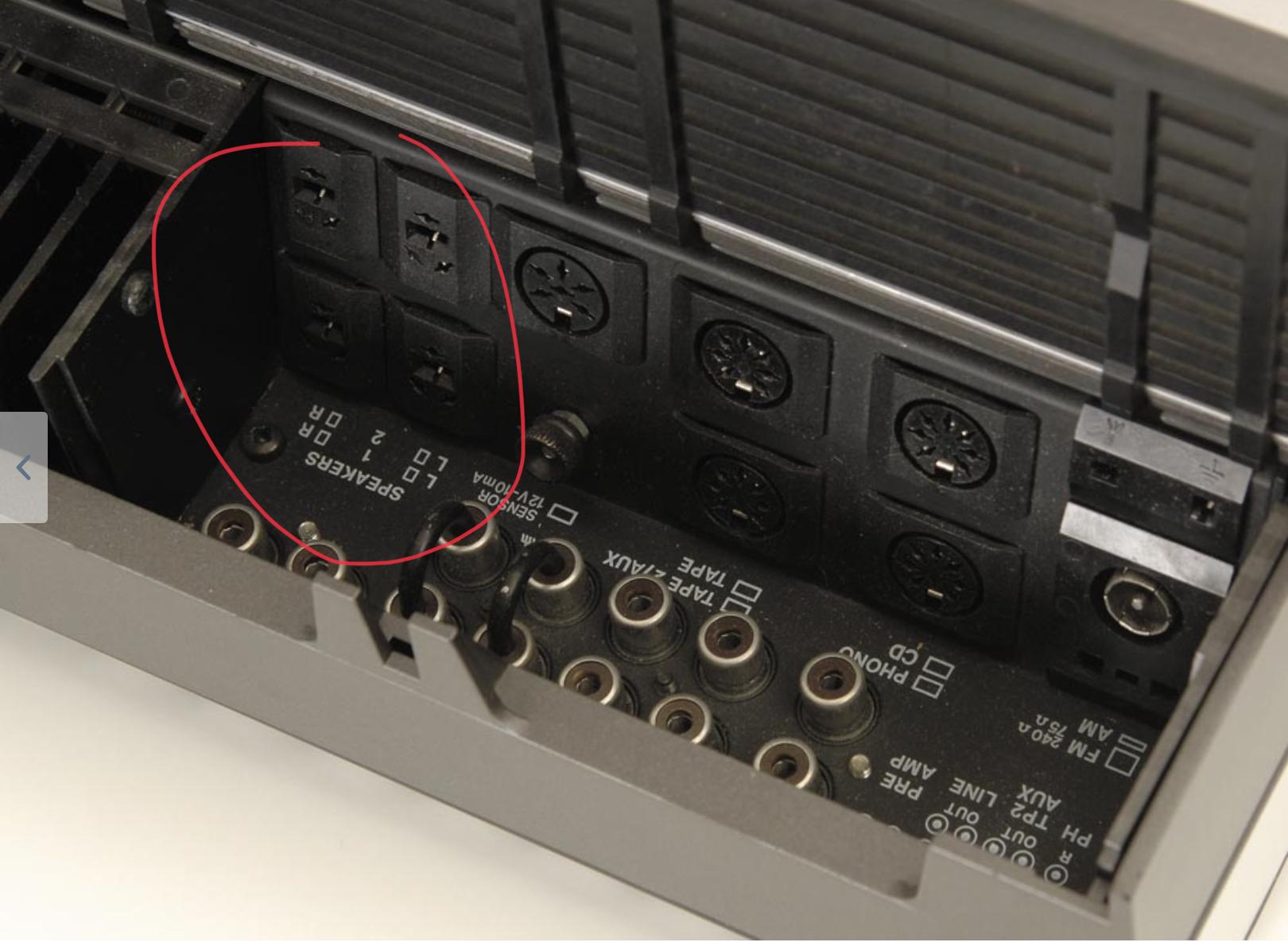
Thanks Luc
That the BS5 is EOL and will get no updates, does not mean that they won’t help.
@Bandit
Da siehst du – sie würden schon helfen.
Wahrscheinlich hilft der Tip vom Luc schneller.Es ist aber richtig, daß BS5 nicht von der App unterstützt wird – ist auch nicht nötig in diesem Fall.
MM
You indeed can daisy chain from the fronts to the speakers in the back.
But then these would also act as fronts…..which probably is, what has happened in your case (?).The backs/the 9’s must be on their own PL port in the Eclipse and they must be adressed/assugned as backs/rears.
If you modify the main Speaker Group (1/tv), they will all play togther in their assigned roles, typically with the tv speakers as a center channel.
If you want the 20’s respectively the 9’s to play seperately, you must create a Speaker Group just for that.
P.S.
You can daisy chain the 20’s to another and the 9’s respectively from their PL connection.
The roles L/R etc is conigured in the Sound Menu of the tv.Did I understand your concerns correctly?
MM
Versuche es doch erst einmal!
MM
Da gibt es nichts, das man selber machen kann.
Die einzige Möglichkeit ist Kontakt to B&O/Support aufzunehmen mit der Bitte um Hilfe.
Eventuell über einen Händler.MM
My Theatre combo is shown correct as is – a 55 with oak lamellas and with the tv on top (using SMI).
The Theatre version is 3.2.3
The app version 5.7.0The 5.6.0 however, shows the Theatre as a soundbar.
MM
or disconnected in the junction box where it is connected to the other ML cables
But be very carefull with that, especially if you are not used to doing that kind of stuff.
MM
Looking forward to Beoworld/the Beoworld Forum under the new ownership.
Hope it stays as open and accessible as of now.
A big thank you to Lee, Keith and all others involved in keeping Beoworld alive and kicking throughout many years.
MM
Thanks Madskp
That I overlooked!
The BS9000 has to be in A-Option 1 to be controlled remotely, when there is no BV anymore.
MM
February 18, 2024 at 3:34 pm in reply to: Core Mk2 with IR eye – assign Beo4 buttons to sources #29992Sorry for interfering once again.
But I am a proponent for simple solutions!Question – aren’t you going to install speakers in the room, where that link eye is supposed to be?
You wrote about BL5’s, that are going to be connected digital….if I understood that correct!
This would mean cable runs from the room where the Core is supposed to be located!
Not just for the ir eye and the digital connection, but also – in that case – for the required Powerlink cables.The Core is a rather small box – it should be rather easy to hide that in the actual room and thereby have less cable runs.
And it would be in reach of the BROne without any problems (or fancy solutions).Or is there still something that I missed?
MM
Hi George and welcome to the Beoworld Forum
Classic question – yes, you are in the right forum.
Since link/Masterlink is a unique B&O feature, there is no obvious solution.
Almost no new tv nowadays has some kind of analog L/R out for sound that could be used for connecting to the BS9000.
And the use of an eARC capable audio extractor often brings delay in sound.I guess you are not interested i a somewhat newer B&O tv, which could be linked – either on it’s own or using a B&O Converter.
If you want a modern tv like the LG C or G series, the only option you will have is the BS Theatre and the converter.
This is a rather expensive solution, I know – but in addition to the link possibility you would have the best sound, that B&O has ever made for a tv.If you have had external speakers connected to the BV7, you could still use these with a new tv, but that would require the use of some kind of A/V processor….and it would still not give you the link option, that you are used to.
Sorry – but you are not the only one facing this problem.
Maybe someone else has a solution, these often are rather DIY.
So stay tuned to the forum.MM
February 17, 2024 at 10:21 am in reply to: Core Mk2 with IR eye – assign Beo4 buttons to sources #29937I do not understand the need/wish for an ir eye in this case.
You (he) would need to have the eye some where reachable for the Beo4 including cabling.
If someone want to hide a Core away, he IMO should go for a BROne/BT instead.Or is there something, that I don’t understand in the setup?
MM
February 16, 2024 at 8:38 pm in reply to: Core Mk2 with IR eye – assign Beo4 buttons to sources #29907The use of the Beo4 = ir is very limited compared to the use of a BROne.
If you basicly use the Core for Radio or to join in from other sources, it will be fine. Also with Spotify Connect to pause/skip etc and volume it will do the job.
Otherweise the BROne is the best choice…or the app.
MM
Ich bin für die Kombination vom iPad/iPhone und BROne ?

MM
Which ‘beolink converter’ do you mean?
If you mean the ML/MCL Converter, the posted pic from sverreh is the right one.
In that case your ‘beolink converter’ – with the ir eye – is what usually is called a ‘Beolink Passive’.My post is for the ML/NL Converter.
MM
“…unveiling” of what?
MM
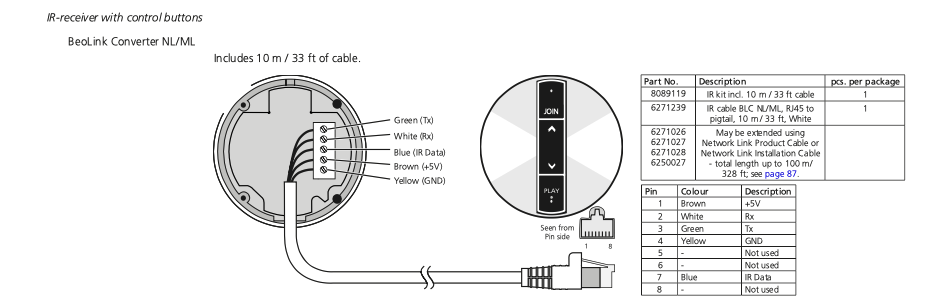
Is this what you are looking for?
MM
February 10, 2024 at 7:26 pm in reply to: Resolving latency between Theatre and Beosound Core (Shape) #29651Have a look here – click the attachment. MM
MM – see the already attached file at my response from January 29th!
Oh – sorry…I did indeed overlook that.
February 10, 2024 at 2:55 pm in reply to: Resolving latency between Theatre and Beosound Core (Shape) #29643Have a look here – click the attachment.
MM

Be prepared for a steep learning curve!
However, there are numerous thread on the forum about this.MM
- AuthorPosts
