Millemissen
Forum Replies Created
- AuthorPosts
-
Maybe 8s as front and 8000 as rear will perform better in the surround system , 80% sound come from L C R,and 8s is technically better than 8000
I’d second that…..didn’t you think of that?
I guess that would also be a better solution optically, since the setup is pretty squeezed in the front due to the placement.Only reason not to do so, could be that you’d have to have a PL cable running to the back.
That might be doable, though (?)
Otherweise you could use a Receiver 1 for WiSA connection to the BL8000 in the back.MM
March 11, 2024 at 10:52 am in reply to: 3 generations of the B&O app – which one would you prefer? #30887While each version brought improvements, the latest iteration stands out. Its sleek interface, intuitive navigation, and seamless integration with B&O products make it my top choice. With enhanced functionality and a user-friendly design, it truly enhances my audio experience.
That could be a quote from an official B&O PR announcement!
Can you really ignore the flaws, that a lot of users have described?
However – if it is true in your case – no doubt, you are one of the very few content app users.
MM
Did you do a reset?
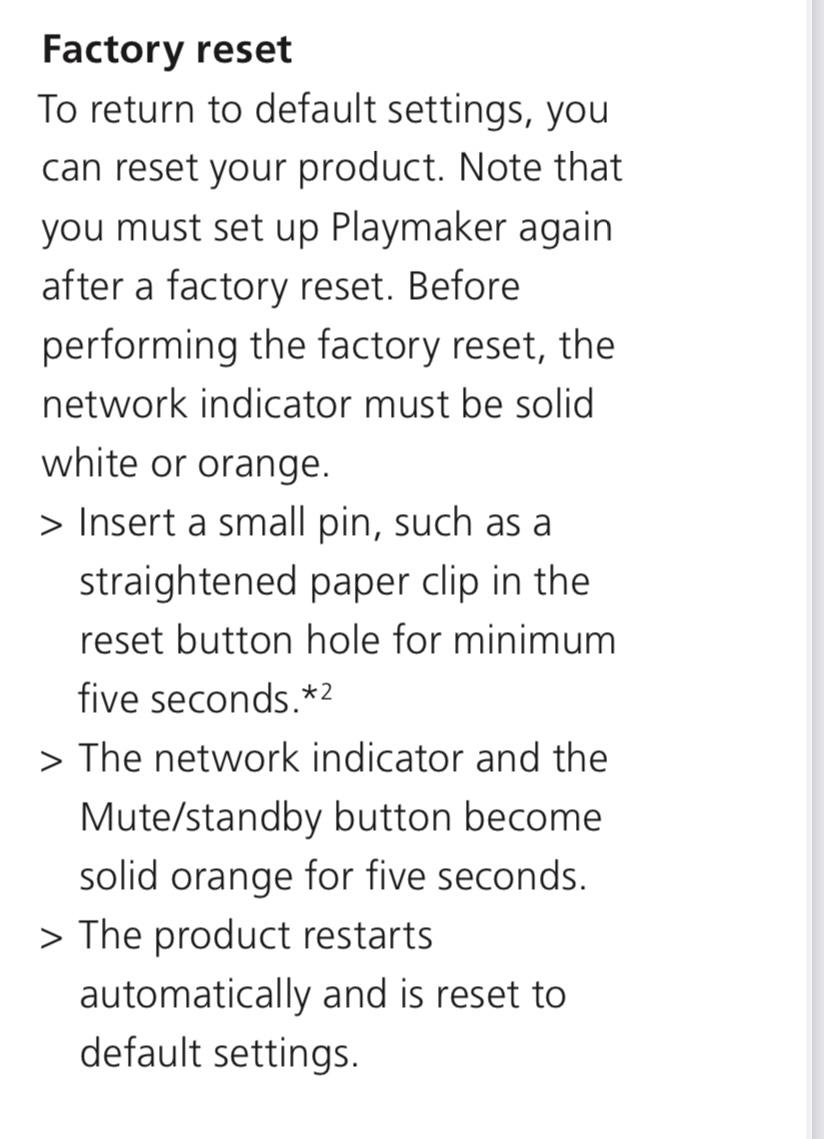
MM
IMO streaming via BT is a handy solution, when you e.g. have guests in the house and you are not interested in giving them the password for your home wifi network.
Streaming via Airplay or Chromecast / Deezer, Spotify Connect (or Tidal Connect) is the better solution.
MM
but now I have a question :
I’ve been through eclipse settings , and beolab settings on app , and can find no setting for using the 19 sub with the 8s for music streaming .
is it possible to do this ?
or will the sub only turn on when the tv is on , and the 8s will only stream Bluetooth when tv is off ?
You can not add a sub to the BL8’s.
Only way is to make a Speaker Group with the BL8’s and the BL19 in the BV Eclipse – which means that the BV Eclipse will turn on for processing the sound.
You can not use the BL8’s for BT, when set up with the BL19 as a Speaker Group.As far as I remember you can stream via BT to the BV Eclipse directly and this way use the BL8/19 Speaker Group for listening.
MM
A lot of NL/ML Converter users have this question.
I haven’t heard of any explanation yet.MM
You could use airplay and technically they will be fully in sync ?
That would be the most expensive Airplay device ever ?
MM
I’d say 2.
Keep it simple!
MM
My only memory from such a job years ago was….back pain ?
MM
I guess that would be with the sliders in the middle position…..neutral value.
MM
How about a “pair” of Theatres?
I know that this isn’t practical, but I’m curious if the software could handle this. (Hopefully this question isn’t too off-topic)
Glitch
This would be kind of like wanting to be the driver of two cars at the same time ?
MM
Hi Mjoelnir
The BS Core has one input port, which is combined mini-jack analog and toslink.
In your case you will only need an adapter cable between the turntable and a male minijack connector.
There is no option to control the volume on a Beogram itself (the output is fixed) – this is done in the Core.
Once you have connected it there, the Core turns on to that input (i.e. autosense), when the turntable has started.
You can use the B&O app for volume controlling like with all other sources like B&O Radio etc.The turntable will show up as an AUX-connected device.
You will not be able to remote control the turntable (pause, play etc) – that must be done on the turntable.Alternatively you can control the volume with the Beoremote One, an Essence Remote or the Halo remote.
MM
You can find a list of the ASE in this explanation of new and old way to use ‘Join’ here:
So yes, the Core is an ASE product.
ASE stands for ‘Audio Streaming Engine’ and was the first generation of the NL platform, which replaced the old ML platform.
There have been some minor updates of the ASE platform along the way.
MM
February 29, 2024 at 5:43 pm in reply to: 3 generations of the B&O app – which one would you prefer? #30508When comparing three generations of the B&O app, preference depends on individual needs and features offered. The latest version might have improved functionality and compatibility, while older versions could be more familiar or stable. Ultimately, the choice revolves around which version aligns best with personal preferences and requirements.
Of course you are right, that this is about ‘personal preferences and requirements’.
To me it seems like the makers of the current app have neglected the thought of backwards compatibility (something that otherweise always was important for B&O) with the new app version.
I do not see, where the new app brings ‘improved functionallity and compatibility’.
Actually there are several options/features missing – it seems like an unfinished product even now after quite a while.
Something that those with headphones etc and/or a setup with new (Mozart based) products may not miss or notice – but something that has made the daily use of the setups of many a long time B&O user more complicated.Is there hope for improvements or it it just something that we/some of us have to work around, is the big question here!
MM
Nevertheless that this is better discussed in a private message thread, it would be nice if you could return here with the outcome of that.
I guess those who have started following the thread, will be interested in the results.MM
Does it show up in the B&O app or in the Beotool app (assumed it is online)?
The leaking battery issue is probably more common than one might think.
I know that in Denmark any serious dealer will replace the battery before selling a V1.
All you can hope for is, that it has not already caused too much damage.
I’d let a dealer or a skilled technician have a look, if it was mine.MM
@Millemissen this workaround doesn’t work for me with my Theatre but should work if it was a Beosound Stage.
Honestly I never tried!
My MyButtons are all ‘occupied’ with radio and tv stations and now, that my wife has gotten used to that, I would not want to change it.My BM6500/CD6500 is in the same room as my Theatre and have no speakers connected.
My solution is to put in a cd and press play on the CD6500 and then push Join on the BROne for the Theatre.
Works well, since I mostly listen to a full cd there. (If really needed I can start/stop/skip in the app – choosing the Converter there).But it is a funny feeling, when I know that – if I go to the living room (with an Essence and a set of speakers) and want to listen to a cd – I can easily start/stop etc using the BROne there.
However, I doubt that they will change the behaviour of the BST/and app….so I will just have to live with that as is.
I totally agree with you – the Theatre is a great product with great sound options etc!
MM
None the less…you have described the problem!
And it seems that there is no quick solution to it as of now….it seems there is just a workaround =
“Confirmed by B&O and this approach is to once the desired source is playing on the Stage via ”join” to press and hold one of the BR1 short cut buttons so that it the stores the connection to the ML source in question and can from then on activate and play this source by itself (ie without the need to go via “join”).”MM
Last things first…
……the screenshot is from the settings/configuration page of one of my Essence boxes.
The Essence is – like the M3/M5/CORE/Stage etc – built on the ASE platform.
This is the previous (and first) NL platform.
Mozart is the current.The Converter behaves like the ASE platform making e.g. a ML master a NL compatible product.
This means that your description is that of the ASE platform, when it comes to interacting with e.g. the Theatre.You don’t have any products like the original BS2, the BS1, M3……in the mix?
MM
Settings page of one of my my BS Essence boxes as an example
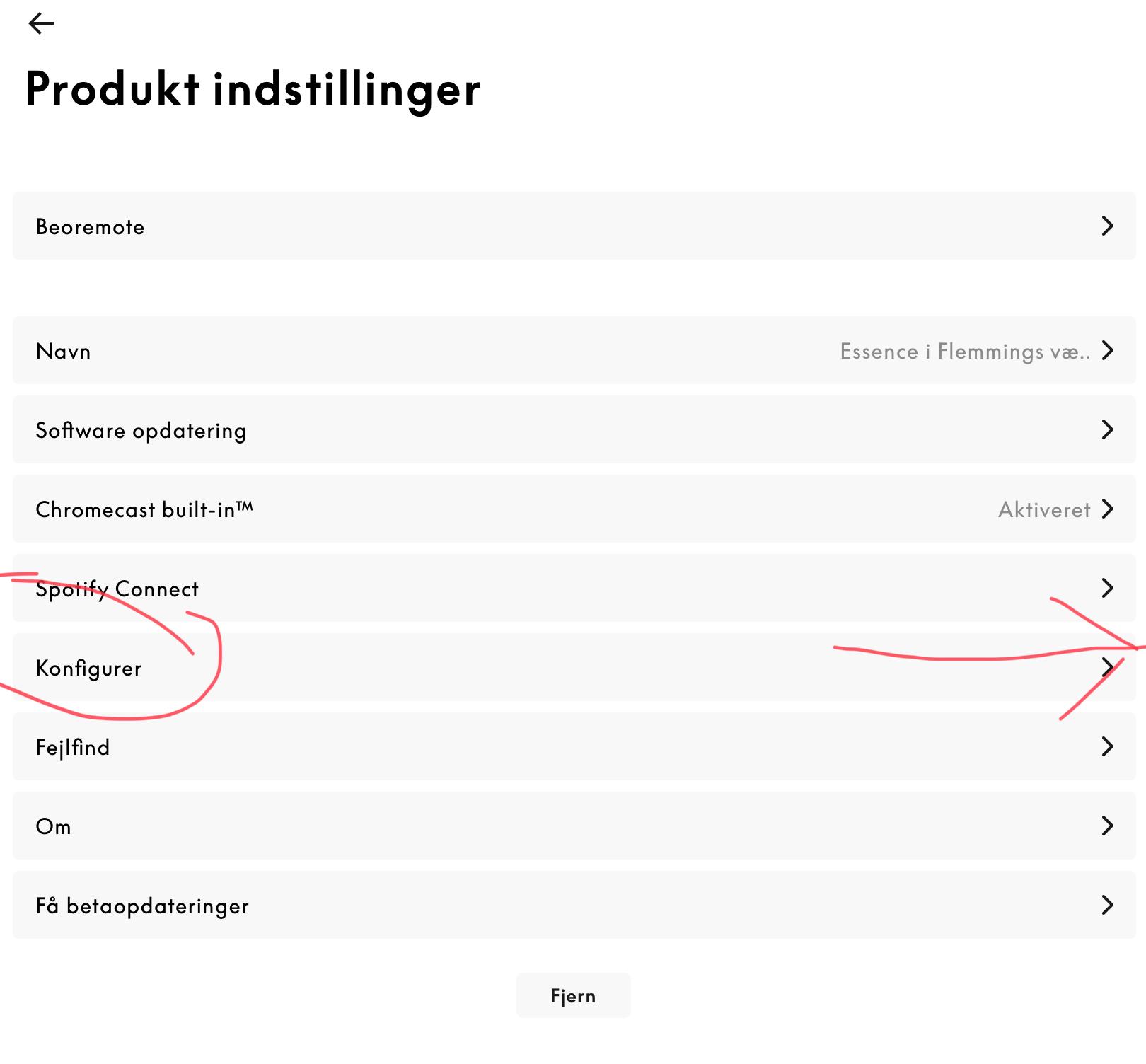
with current software versions and experiences,
1) is it possible to activate and listen to a source from the Beosound Theatre from a link room?
2) is it possible to activate and listen to a source from a stereo connected to the link system from the Beosound Theatre?
I know we’ve discussed it before but wanted to check if there was an update or solution to this issue. If still not possible has anyone heard from their dealer whether B&O is working on a solution or have decided not to pursue this? I haven’t been a me to hear either way.
This is a weird one which shows (some of ) the differences in ASE and Mozart products.
1)
Assuming you by ‘link room’ mean from another product on the NL network – yes, you can connect the Theatre to an ASE product, but only as the primary product!
The sources will also be visible in the local list of that product.
Please note, that you also see the ‘Tone Generator’ as a source there ?However the sources will not be visible (and accessable) in the main page of the ASE product.
So – the only way (still) is to join in from the Theatre, if the source of the linked product is already playing.
2)
No, the only way (still) is to join in, when the linked product is already playing.This indeed, is an annoying situation for those of us with mixed setups/Theatre and ASE products (and also the NL/ML Converter).
I have no idea whether they are working on a solution or not….it seems to me that they do not care respectively they do prioritize other projects.
Also I do not know, if this is ‘just’ a SW issue with the Mozart products/the Theatre or a SW issue with the app, or both.P.S.
I assume the other Mozart products than the Theatre will behave similar…I have none (other than the BST).MM
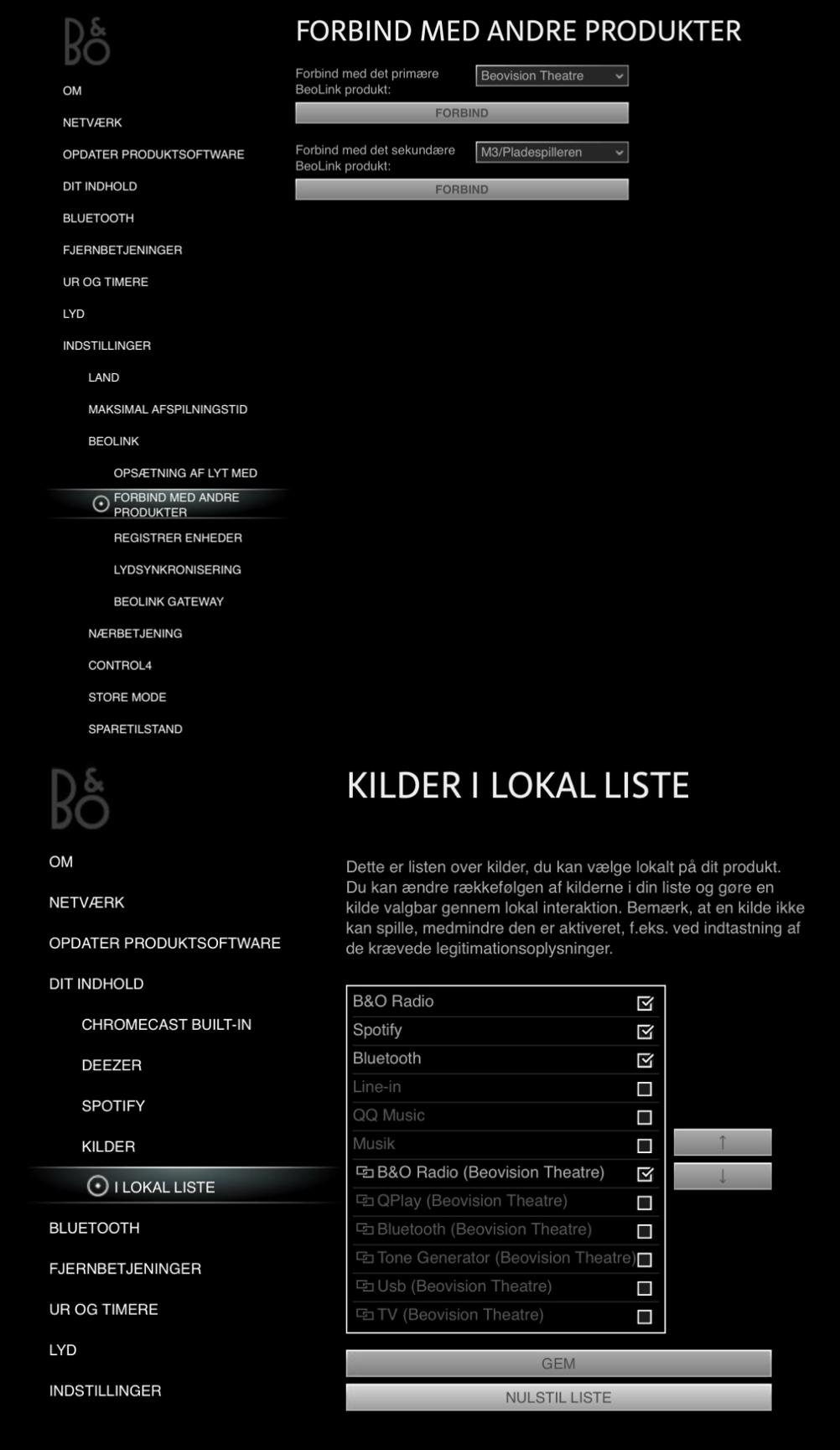
- AuthorPosts
