Millemissen
Forum Replies Created
- AuthorPosts
-
BBC RADIO 6 also plays fine on the Essence MK2….which is an ASE product.
Only the (old) radio platform on the V1 tv is having the problem.
(Not a big deal, since the V1 can join an Essence MK2 or start it directly as an connected/linked source….if configured so).MM
Via the Apple Music app I also get BBC RADIO 6 – obviously they use TuneIN
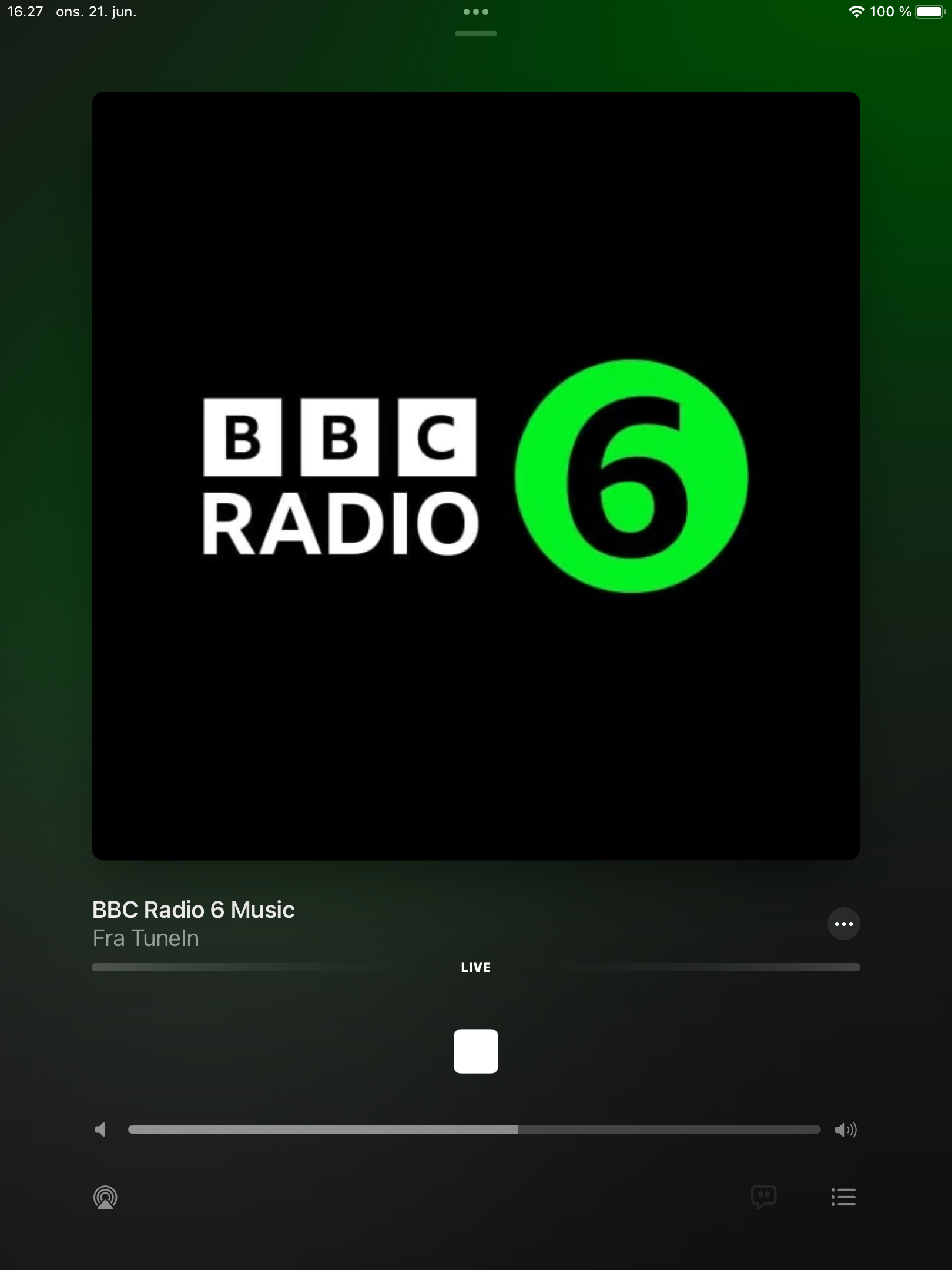
Also playing here using the native TuneIN app.
MM
BBC RADIO 6 playing on my Theatre (currently german ip) = B&O Radio.

MM
The BROne/IR works like the Beo4 with navi.
This means that you will have to set the remote version used to ‘navi’ in the menu of the BV7.
However, depending on the sw version older versions of the BV7 does not support the Beo4/navi.
Please have a look in the settings….should look like this:
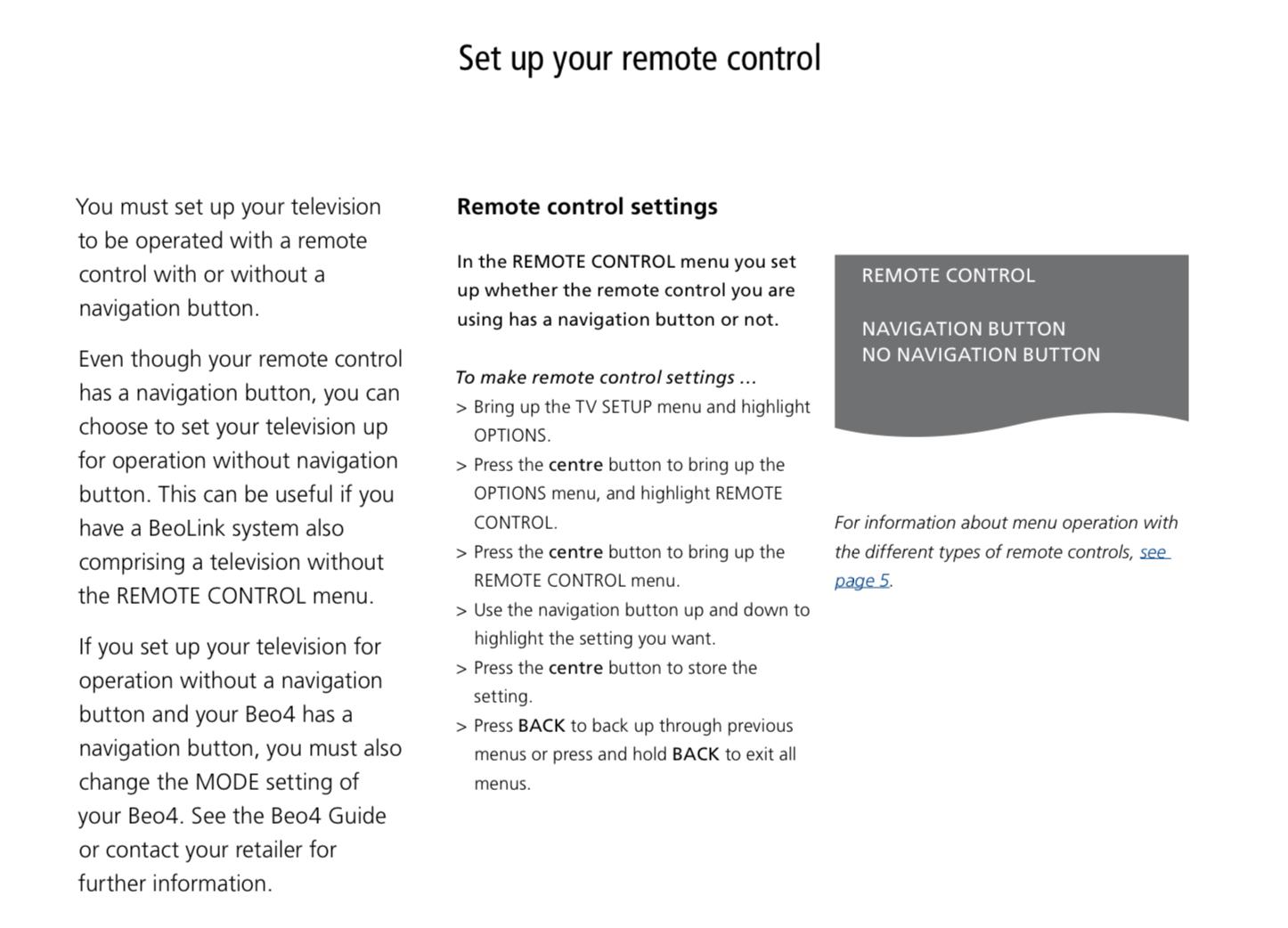
MM
Which version of the Beo4 is it – with or without the navi button?
Which version is the BV7?
How is the setting in the menu of the BV7 for the remote?MM
Hi Leo
If you mean the BROne/IR, it should work out of the box.
If you however, mean the BROne/BT in ir mode, you will have to configure that for this.
The manual describes this from page 20 onwards.
MM
How would this be done?
Interesting question!
The ‘BV 12-65’ is basicly a dumb screen, when not connected to the Beosystem 3/4………a Panasonic, if I remember it correct.
The problem however, is that it can not turn on/off on it’s own – no CEC control there.
So, if that should work, you/someone must find a way to do this.Of course you will have to have your sources, such as tv-box, ATV, Chromecast, Google TV etc, connected to the BS Theatre, since there are no sources in that dumb screen.
And of course the built-in speaker won’t work, respectively it makes no sense to try to reuse it, if you have the powerfull BST.Will be interesting to hear, if you try it out and succeed.
IMO it only makes sense, if you already have the BV12 screen.As Mr10% wrote, the better solution would be to pair the Theatre with an LG tv for full support….and also because of the 4K resolution and HDR (and for the lower power consumption).
MM
Since it seems that you have some experience with the ML/NL Converter, you will not necessarily have to stick to a ML tv part!
If you want to maintain the ML there, you will need a BV10 (or a BV8-40 replacement).However, I would use the opportunity to go all in on NL (with the additional converter you already have) and look for a preused BV11.
Or rather – if funds allow – a BS Theatre and the LG tv!
As much as I also liked my BV8-40, I am sure you won’t regret that.MM
Thanks!
Never had that – which probably is why it was a mystery to me.MM
Ok – thanks!
MM
Hasn’t that been so for ‘ages’ already?
Or is just because – on the BST – I usually use the My Buttons for my favourite (3) stations and never looked at it that way?
This is exactly like it used to be on my ASE products.
Should that really be new on the BST?N.B.
I tranferred my TuneIN favourites long ago to the B&O Radio list in the app back then when the B&O Radio started.MM
My Theatre just got the 2.5.5 update.
In the report I find this:
‘Long press now activates PUC function’.
Anyone knows what that means….what is the purpose/benefit?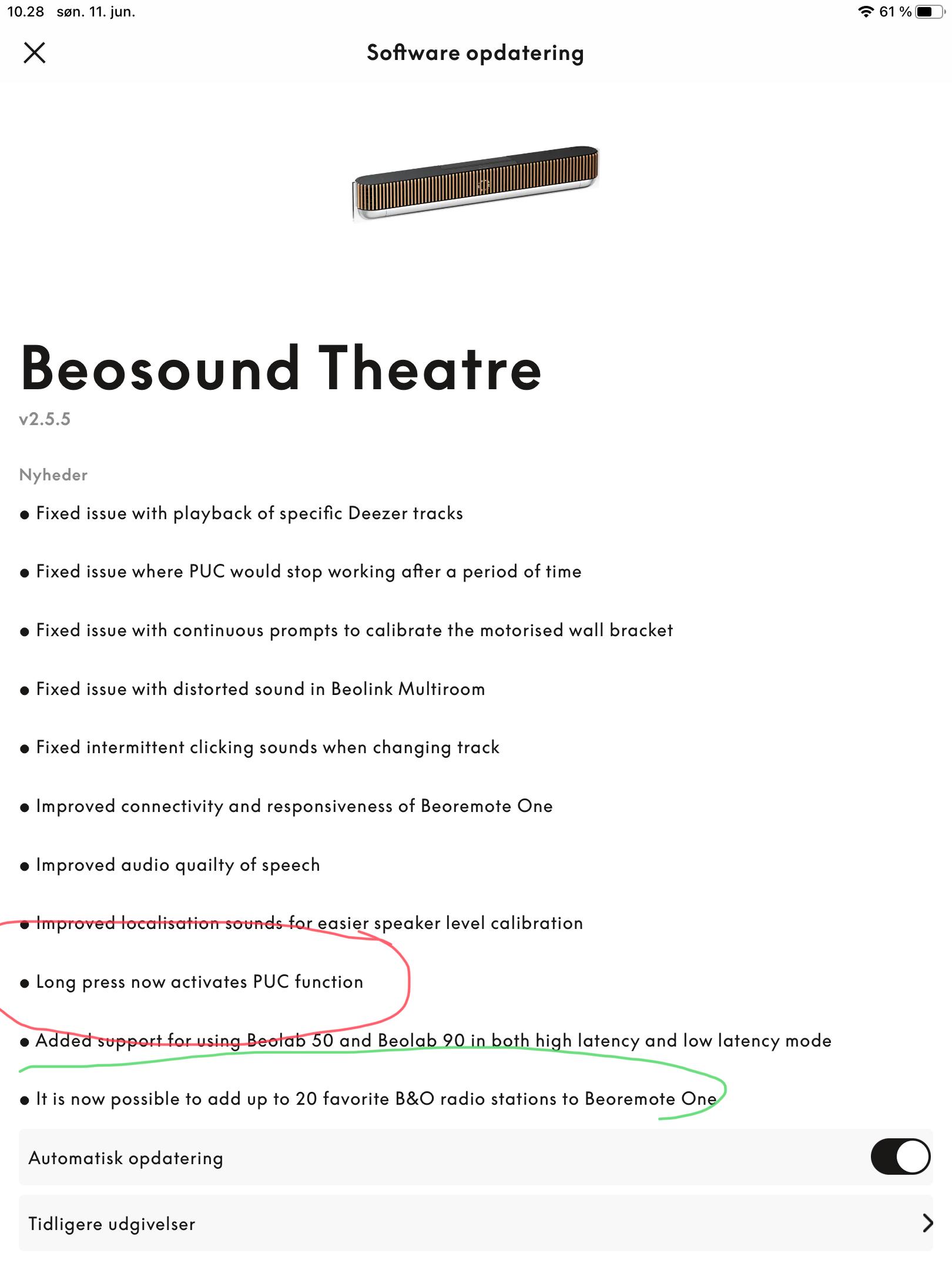
Furthermore, how do you ‘add the favourite radio stations to….’?
I guess that means that it now should be possible to use the numeric buttons to go direct to one of the favourites?
MM
Hej Martin
Not really….unless I buy a GuldTuborg
M?M

My latest new….

Use it or just look at it?
MM
This one may be an option:
https://hallaudio.com/en/produkter/traadloes-streaming/hall-wifi-streamer/
MM
It is definitely Atmos (based on Dolby Digital Plus), if labelled ‘Atmos’…….independent on the streaming service.
MM
@Steve
?
Not many titles with DTS:X sound – and certainly not from streaming services.
Best way to send a request is to ask your dealer to forward it to B&O HQ.
Personally I have some blu ray titles, that have a DTS soundtrack – with 5.1/7.1, but none with DTS:X.
I let my blu ray player decode these – they play/sound fine on my BST setup.
MM
Nvidia Shield – well then:
https://www.nvidia.com/en-us/shield/support/shield-tv/avr-surround-audio-setup/
MM
Already in the previous update version support for 3rd party speakers and amps were added.
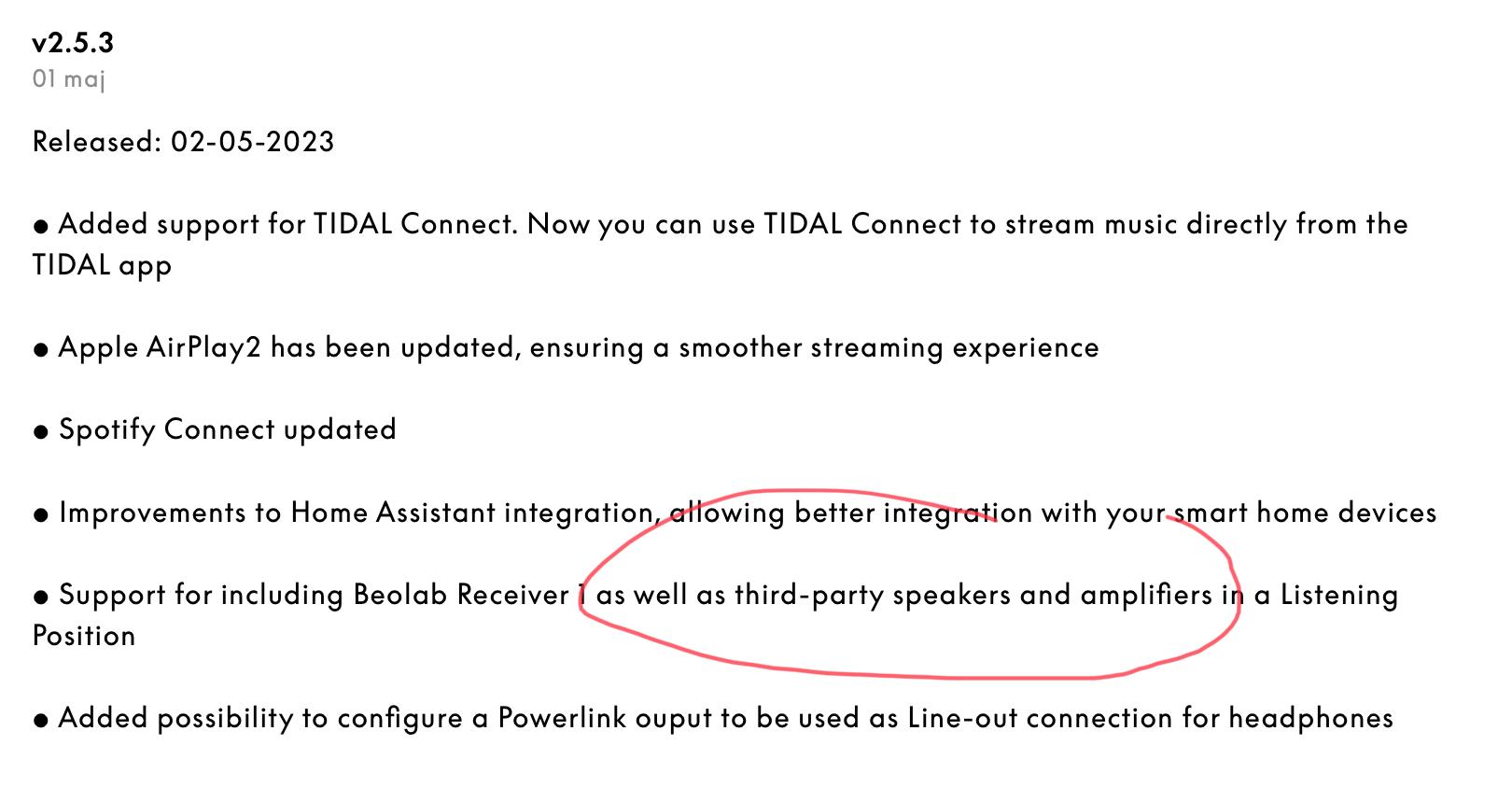
MM - AuthorPosts
