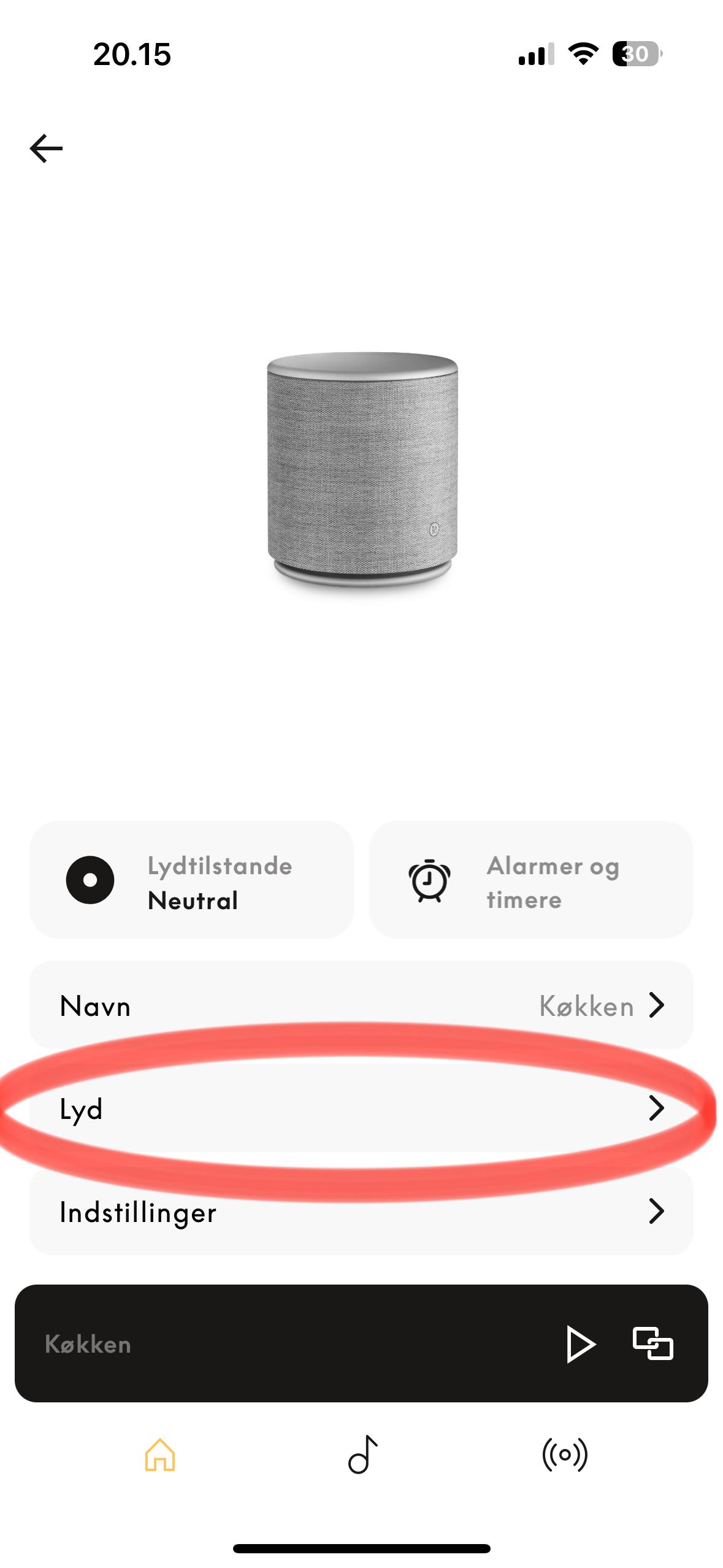matteventu
Forum Replies Created
- AuthorPosts
-
everyone seems to agree that the b&o app is mediocre , rather inquiring for a premium brand… it is high time for b&o to recruit interface designers and developers at the heights. the bullshit has lasted long enough
They just did – and they’re the ones who brought the new media player screen and the new product controls page. They should be fired yesterday.
It’s clear that the only competent leader within the app department suddenly left B&O and they hired a bunch of new inexperienced UI designers and programmers. There’s no actual way what we have now comes from the same VP or “head of” of the app that we had 2-3 years ago.
The issue is that the app now doesn’t look like what it did 4-5 yeas ago.
Several major parts of the app UI/UX have been changed in the last few months, and they objectively made the experience much much worse.
3 years ago the app was almost perfect.
As someone who has worked in Fortune 500 software companies, I fully understand that the “if it’s not broken, don’t fix it” doesn’t really work. There need to be continuous updates, refreshes of the UI, and so on.
But the way B&O has done it… Is absolutely disgusting and shows complete lack of any software development and user research (they are two very different and very separate things) capability. The app design (of the parts they have recently updated) is very bad (and I’m not talking about subjective aesthetic tastes). And the app coding is even worse, at a purely technical level.
The situation with the app now genuinely is utter shit compared to what it was a few years ago (B&O’s own app), and compared to major other companies in the same segment (Bose, B&W, Sonos, JBL – I won’t call them “competitors” as they arguably don’t target Super Duper Ultra Extremely Very High Net Worth Individuals).
That’s why I’d pay for a third party alternative app (obviously referring to the other thread). Out of desperation and disbelief.
I disagree. With the recent updates in the last few months (starting with the redesigned “now playing” screen and culminating with the awfully bugged product control screen), the app currently is in a much worse state than it was 2 years ago.
Yes, I’d be very willing to pay even £20 per year if your app resolved major pain points I have with the current B&O app.
I’m on Android.
April 6, 2024 at 11:12 pm in reply to: A new flagship product for the 100th anniversary of B&O? #32326an awesome app for controlling B&O products with a clever interface design ? ??
Haha this made me chuckle. The UI app from 5 years ago was miles better than the crap we have now, sadly.
Might be a renewed Beolab 5 from what I heard…This would be great news.
This is a good point, I remember reading (can’t remember where) that apparently B&O HQ was buying a lot of used Beolab 5…
Very difficult decision, luckily I can’t afford either of them ?
I personally love the design of BS2, but one other thing worth keeping into consideration is the wired input options: Balance is quite unique in this, as it’s the first Mozart device that was released and it still features a set of inputs which is similar to that of the best older ASE products. On the other hand, more recent Mozart and Mozart “2.0” products (including the BS2 3rd Gen, which by the way with Mozart 2.0 upgrades Bluetooth from 5.0 to 5.3 and Wi-Fi from 5/AC to 6/AX) have fewer options for wired inputs.
- Balance: 2x Ethernet, 1x combo 3.5mm analogue line-in and digital (optical) Mini-Toslink, 1x USB-C (“for service only”, but there’s the chance this changes with updates, if they haven’t already)
- BS2 3rd Gen: 1x Ethernet, 1x USB-C with 3.5mm analogue line-in via adaptor (no optical/digital input)
Let us know what you end up going with ?
Hello Gentlemen, it would be great to get support with the missing dropbox file. Much appreciated! Greetings from Austria R.
As I mentioned in my comment above, from what I’ve seen in the pdf manual on Dropbox, the “exe” file was just a script to push updated versions of Google Play Services, Chromecast firmware and YouTube apks (Android’s format for apps) to the TV.
If my assumption is right, you can do the same thing without the exe file, just manually.
1- The TV is based on an ancient MT5593 SoC, which is a dual-core Cortex A9 (armv7a), and it runs Android TV 5.0-7.0 (not sure which one, please check in the settings).
Download these apk files (scroll down to the “DOWNLOAD APK XX.XX MB” button):
Google Play Services: https://www.apkmirror.com/apk/google-inc/google-play-services/google-play-services-22-26-15-release/
Chromecast built-in: https://www.apkmirror.com/apk/google-inc/chromecast-built-in/chromecast-built-in-1-52-253741-release/chromecast-built-in-android-tv-1-52-253741-android-apk-download/
YouTube for Android TV: https://www.apkmirror.com/apk/google-inc/youtube-for-android-tv-android-tv/youtube-for-android-tv-android-tv-2-17-007-release/youtube-for-android-tv-2-17-007-android-apk-download/
Important: from the first link, I am not sure which one is the right file. You can try, worst case scenario nothing happens (there isn’t any risk). First try the listing that in the columns says armeabi-v7a / Android 5.0+ / nodpi. If that doesn’t work, try other ones that say armeabi-v7a in the first column, nodpi in the last column, and in the middle column the equal or immediate lower version to the one that you found in settings in your TV (i.e. your TV says 5.0 or 5.1 then try the one that says 5.0+, if your TV says 6.0 or 7.0 then try the one that says 6.0+, etc). Don’t bother trying those that have a coloured “BUNDLE” tag next to the version number (or those that don’t have “armeabi-v7a” in the first and “nodpi” in the last columns).
2- Enable ADB on your TV, install fastboot/ADB on your computer, and “sideaload” the apk files to your TV, in this order: Google Play Services first, Chromecast then, and YouTube last. Your TV will possibly show some prompts, accept everything with the remote. This step is crucial, you can find a guide here but the chances you have to get this right depend on how geek you are. But don’t be afraid, it’s not a “dangerous” procedure, worst case scenario nothing happens. If you have any specific questions, please let me know.
Random guide #1: https://www.makeuseof.com/how-to-use-adb-on-android-tv/
Random guide #2: https://www.xda-developers.com/how-to-sideload-apps-android-tv/ (from the “Using ADB to sideload apps on Android TV” chapter)
Again: I have no clue about how skilled you are with Android/CMD etc, so if you have any questions please ask. Be as specific as possible.
3- If you’re a religious person, say a prayer to your preferred god.
4- Open the Play Store app and try again to log in.
Edit: actually, before all of this, maybe try B&O’s official suggestion: enable 2 factor authentication in your Google Account https://support.bang-olufsen.com/hc/en-us/articles/360054039672-How-do-I-resolve-issues-logging-in-to-my-Google-account-on-my-Beovision-Horizon
I’ll admit I’m not very knowledgeable about the Beolab 90… So… Can someone please explain the joke to me? ??
March 25, 2024 at 1:21 pm in reply to: B&O releases preliminary Q3 numbers and adjusts revenue outlook……… #31650I wonder what 2 new products we are getting for Christmas … BL18 replacement ?
Headphones (H100) and earphones.
Ah, there is light at the end of the tunnel! Chromecast = Google Home – an app I hadn’t installed … Thank you very much, MM! May I ask another question? Is there a stationary streaming device you would recommend using with the A9? At this point I’am rather fed up with my Fritzbox/external HDD via USB solution. Thanks, again! B.
Define “stationary streaming device”.
I ordered one yesterday. Looks like just what I have been wanting to use with my 1s. For what it is designed to be, it is perfect for what I want it for. Does everything an Essence or Core would but has the newer Mozart sound adjustments just as my 28s and Theatre have. And, minimal price increase over the Core and better design if I want to leave it out in the open.
Well technically, it doesn’t have digital out (other than USB-C) which Beosound Core has (TOSlink).
Better design is relative, I’d say Beosound Core look much more discreet.
Beoconnect Core will age much faster than Beosound Core in terms of aesthetics.
Disappointed that it doesn’t have WiSA transmitter built-in, given the price (£999 / $1150). And that there’s no surround support – it would have been nice given the addition of HDMI ARC.
But what disappoints me the most… No optical or aux output whatsoever.
Italy, are you able to share it? Thank you in advance
Sorry, “state” as in is it working, do you have access to a sideloading app or to adb to push some apk files manually, etc.
Ps: I’m from Italy as well ?
The files are not available Nymore in Dropbox. Anyone can share them? Alberto.sottocornola@outlook.com +393409645938 Thanks
What state is your TV in?
By the look of it, all the “updater” exe does is sideloading newer versions of the Google Play Services, Chromecast built-in and YouTube app apks.
March 1, 2024 at 1:39 am in reply to: 3 generations of the B&O app – which one would you prefer? #30534The new “now playing ” screen is objectively worse than in the older app. It’s not a matter of preferences.
Could the older layout be improved? Surely! Plenty of things to improve and make it even better.
Is the new layout an improvement? No, in no way whatsoever.
And the fact that B&O doesn’t see that is really concerning for the future development of the app.
February 27, 2024 at 11:52 pm in reply to: Top audio, missed opportunities, B&O & new customers #30454Just noticed that Beoplay HX have had a price increase, for the first time in their life. From £449 to £549.
Anyone know when exactly it happened?
Also BS A1 2nd Gen went from £239 to £259, and Explore from £169 to £219 lmao.
They’re going absolutely mental.
Bear in mind that default presets can’t be deleted.
Yes that is progress. But there is still a long way to go before we are able to do, what we could in the previous (regular) version.
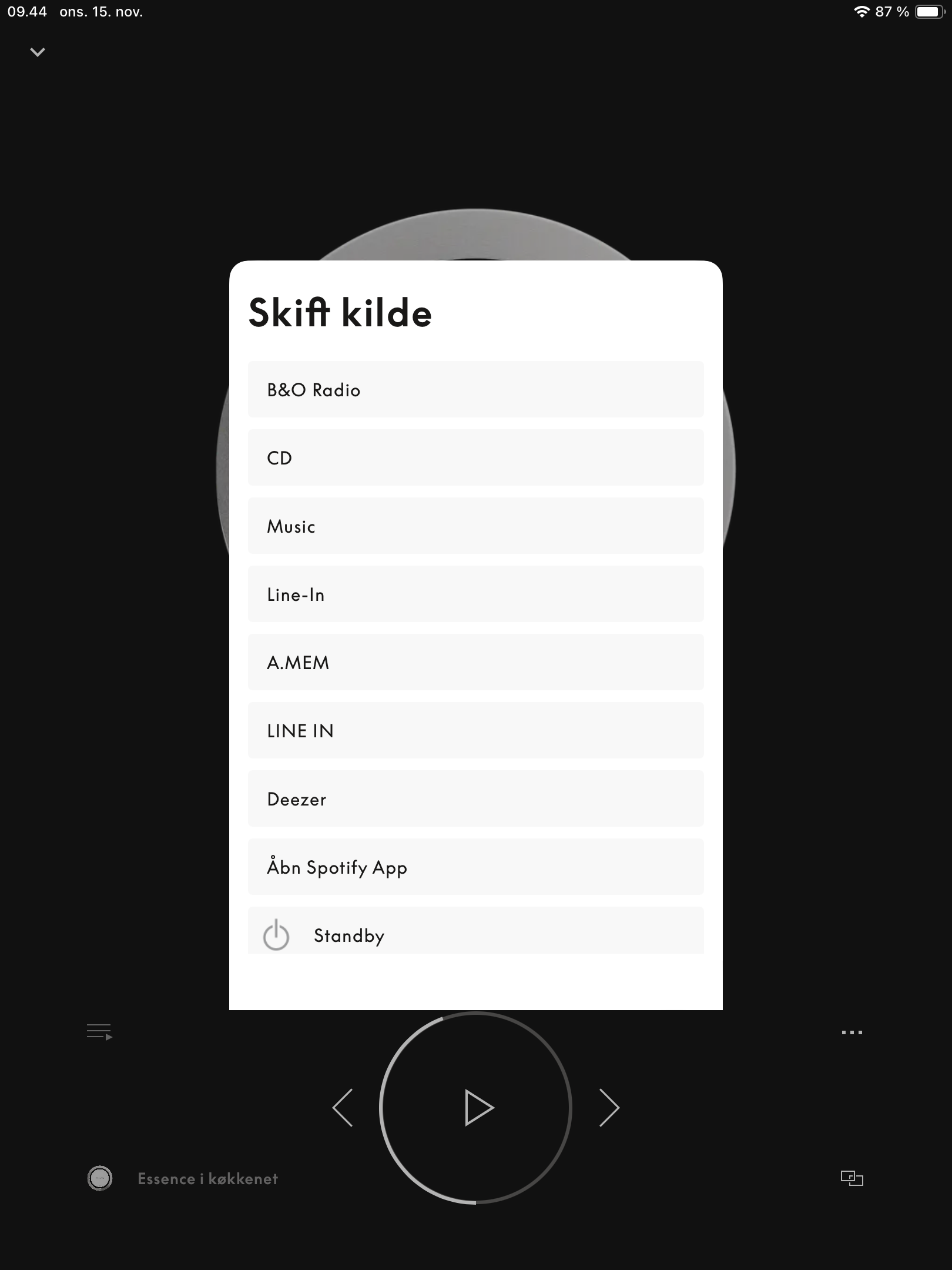 Why shouldn’t we be able to access the internal sources (such as B&O Radio……) from Source List? Would be nice to know if that is coming (again) in time…. ……or if these will be left out for good in the future app versions! But it is nice to be able to start e.g. CD from there – something (by the way) that we still miss on the BST. MM MM
Why shouldn’t we be able to access the internal sources (such as B&O Radio……) from Source List? Would be nice to know if that is coming (again) in time…. ……or if these will be left out for good in the future app versions! But it is nice to be able to start e.g. CD from there – something (by the way) that we still miss on the BST. MM MMYou’re never going to see B&O Radio, Music an Deezer again in that list, no matter how long you wait or pray ?
They’ve made it clear they are going to include in the sources list only linked external sources, such as aux-in, optical in, or BLC connected products.
All “software-side” “sources” aren’t considered sources you can “switch to”. You just open the respective app/page and play it from there, selecting the B&O device as an output.
Now that I write it, I realise it would therefore make much more sense to those items being referred to as “input list” rather than a generic “sources” (and would create less confusion).
Not coming anytime soon, or it would have leaked in the app with Beolab 8, the new Cisco earbuds and the XX-XX (won’t mention the name to not get my post removed).
November 11, 2023 at 1:42 am in reply to: Sound Issue with Spotify with beosound emerge by wifi #25987When you connect the speaker to Spotify, do you do it via Spotify Connect or Chromecast?
Yup just seen it!
I see your sound mode is “Neutral”. Did you create it manually, or it was already available in the list? For me the optimal/neutral preset disappeared with the update to 5.5.
- AuthorPosts