matador
Forum Replies Created
- AuthorPosts
-
Also disappeared for me too.
Thank you Keith.
And this? Just noticed it now:
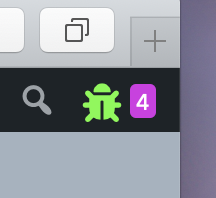
Just tried right now from a wireless connection to the Playmaker’s own web page and it did work. The new name has an hyphen.
Yes, it does! At least MK2.

That one had the laser lens replaced but I also tried with the original laser that I put into an Ouverture Unit and it works too.
Hi guys,
I’m still there following in the dark, but you’re now far beyond what I understand from dark protocols.
Godspeed.
It may be a bit superficial of me
It may, but then you’re not alone, I’m with you. 🙂
Steve did a great job there.
(Steve, BTW, you could perhaps make a video telling us the story behind those cables? Did you propose fabric cables or was it a demand from B&O, did you had a briefing, etc etc…)Anyway…
As mark said, I would not touch the original cables for the reasons he said. But what I would do, and would have done if my cables were apparent, is to by electrical fabric sleeved cable by the meter (cheap), à pair of white fabric gloves from a photo supply shop, strip the cable from its fabric sock, it is not glued. remote the DIN connector, socks in the fabric back around the original wire and solder back the plug.
Best of both world!
Hi,
Yes it’s ok. You can also use the handle of a coffee spoon or whatever is flat, thin and large.
The whole series…
The party.

The laser optic has been carefully cleaned
Do you actually mean above lens, under lens and mirror? Because surface cleaning of the lens is NOT a proper cleaning.
Yes it should!
I also forgot to thank you, so, thank you.
Also if the TV does only have one USB, could there be a some kind of power setting which affects whether the USB is always powered or not?
From my experience with a Samsung TV, USB power goes off when the TV is in standby.
I’ve got an IR repeater plug on it and it don’t work when the TV is sleeping but works as soon as the TV is back on.Also, when there is more than one usb socket, sometimes one has 5V power and the other don’t. The one with power shall be clearly identified.
Hi alls, Playing again here!
Today I plugged again an MCL IR eye and a lot of things did happen!
First the wiring of the eye: thank you Guy for pointing me the wiring different is different from Beolink IR eye. Since you had a doubt about Yellow or White I can clarify:
Green is 5V
White is DATA
Brown is GroundThe Beoport was set in “Respond to Audio and Video Commands” through LP2 preferences. Equivalent to OPT 2 or 6, it says.
The Beolab 3500 was set in L.OPT 0 where nothing happened and then in L.OPT 2.
From there, I was able to command LP with the Beo4 but this time in Mac mode (MM), not Distribution mode (DM). I was also able to navigate through the album (or artist or radio…) lists the iPod way. But the Beolab 3500 is still seeing the press on menu and enters Timer programmation mode. I won’t prevent you from navigate but at the same time you’re programming a random timer.
Another interesting thing is that now I can call video sources (so far I’ve just linked CD with the TV command).
LP2 shows volume level but it’s not linked to the Beolab Level: for instance when I adjust the volume, it may be at 26 on the Beolab and at 58 on LP2. When LP2 reach the max volume of 72, the Beolab continues to increase. LP2 volume is somehow attached to the Mac volume.
By the way, still no title display on the BL 3500!
All in all it seems a little bit less responsive but it needs to be confirmed because I changed the Mac and this one as only 1GB of memory.
The system still behave randomly sometimes essentially when you call N.Music. and you need to quit and relaunch LP2.
Going into Distribution mode looks to work but it don’t, it show you an album cover, the one playing if you’re lucky but from there there is not much you can do. Interestingly, in Distribution mode you can not navigate in list anymore.
In MM you can put the Beolab to standby by touching the front panel but LP2 stays active. You can then put LP2 in standby with a long press on the transceiver Mute key.In DM a short press on the Mute key put the whole system to standby.
That’s all for now!
No, you need a laser deep clean.
it has nothing to do with the pickup element.
In fact, I was surprise by the lock up behavior: I’ve got a BC2300 with bad laser and it spins, stops and stay like that, I dont hangs. But I post this anyway after the test mode report.
Thanks for correcting me and sorry to the OP.
No, you need a laser deep clean.
While replacing caps and relays is called for as a general restoration strategy nothing is harmed to wait for a failure if it’s working fine.
Just for saying that, Thank you Mark-sf! Really.
While there, I tried to set a timer with a radio station pre-selected.
I put the Mac to sleep and at the programmed time it wake up and started the radio.This guy Phil did a very good job…
Playing again…
When in Mac mode, I’m able to go a level up in the hierarchy through the Apple Remote:
Short press on Menu makes MENU blinks and you can go up or down levels with the arrow.But when in Distribution mode, when you have to use a B&O remote, pressing menu just bring the timer menu on the Beolab 3500. I dont know but I suspect this is preventing the Beoport to gat the IR command and then to pass it to LP avoiding browsing.
No reaction from both sequences in RADIO or MUSIC mode…
From a BL5000. - AuthorPosts
