Madskp
Forum Replies Created
- AuthorPosts
-
Did somebody test 1611 with a beomaster 5 to get AUX-in? I`d like to connect a beogram 5500.
The Beomaster 5 I have is dead, so haven’t been able to test this scenario. However I can’t see no reason it shouldn’t work as it would be the same as having the Beomaster 5 and an other Beomaster/Beosound/Beocenter in the same masterlink network.
Is Datalink to control beogram also supported?
To control a Beogram you would also need a MCL2AV. The setup would be much like usecase 5 from my earlier post https://beoworld.dev.idslogic.net/wp-content/uploads/2023/12/Beolik-Converter-Usecases-5.pdf
Not sure how the option settings on the Beomsater 5 should be as I have yet to use one.
Note that if a MCL2AV is used the Beogram is connected to the CD connection and controlled with the CD command. That is however a good thing as the phono command is the same as N.MUSIC and would introduce a conflict.
Although I have a hard time figuring out how you interpetered all that data from my screenshots 🙂
Would it be helpfull if I export the data to some binary files and upload them in a post?
I have my doubts that the saleae software has a built-in decoder for such pulse/space length encoded protocols. It is not really commonly used.
Ok, good to know that it might not be the way to go for interpret datalink commands
I wondered if there’s any way this concept could be extended to receiving input from one of Beolink ‘black boxes’ to received input from a remote ML device.
Well I have had the same thought. The Beolink active has a fixed audio output of whatever is playing on the ML network according to this post https://beoworld.dev.idslogic.net/forums/topic/beolink-active-1636-pc-input/#post-14762
However activation is another thing. For the Beosound 1 to play sound from AUX the tape command has to be used. But when that is used the Beolink active will also switch to that source. Same problem if you wan’t to play CD from the Audio master on the ML network. By pressing CD you will also trigger the internal CD in the Besound 1.
A work arround could be to put the Beolink active in option 4 so it will only respond to Link + commands. This will of course make for some extra key presses to active both the AUX on the Beosund 1 and the source on the Beolink Active
Nice and now we know what’s the difference between the BW1 and a normal PL output. I see following in your BW1 capture (second screenshot equals the previous message): 0011 0001 1110 0111 1111 0000 0000 1001 0011 0011 0100 1100 1011 0000 0000 0101 0000 0000 0001 which equals those hex values: 31 E7 F0 09 33 4C B0 05 00 1 The Active kit sends the following: 0011 1011 1100 0000 0100 1000 0110 0100 0001 1000 1 0011 1011 1101 0001 0100 0000 0000 0000 0000 0000 1 which equals those hex values: 77 80 90 C8 31 77 A2 80 00 01 At least that “33 4C” data block I think I have seen before on AAL/MCL communication.
Would it be helpfull if I export the data to some binary files and upload them in a post?
Now I have a logic analyse and have tried connecting it up to the datalink pin 6 in the powerlink connection between the BW1 and the BL3500 MK2:
When activating the BL3500 MK2 via the BW1 with an ATAPE command I get this
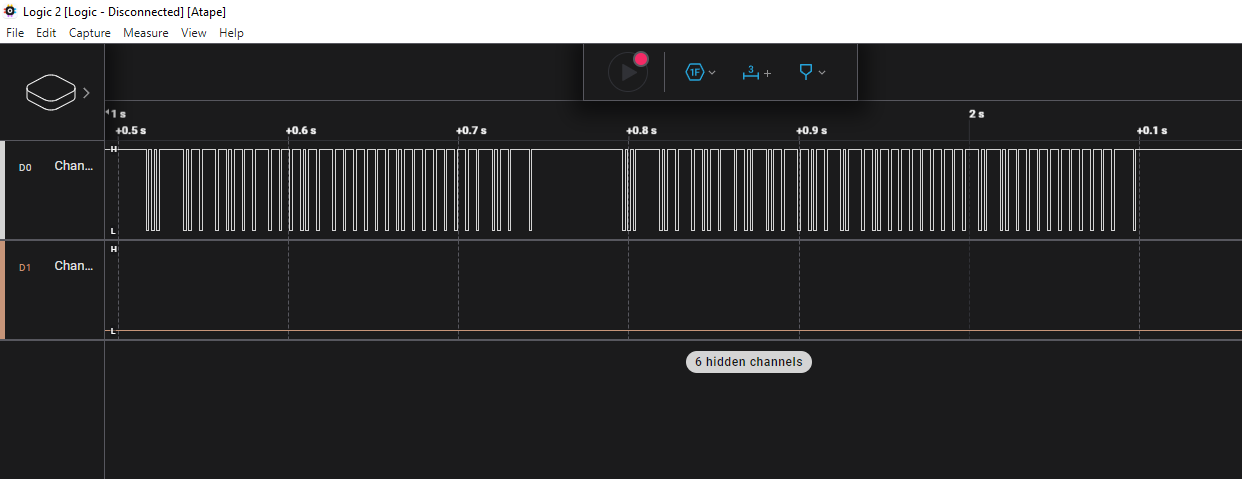
Followed by this
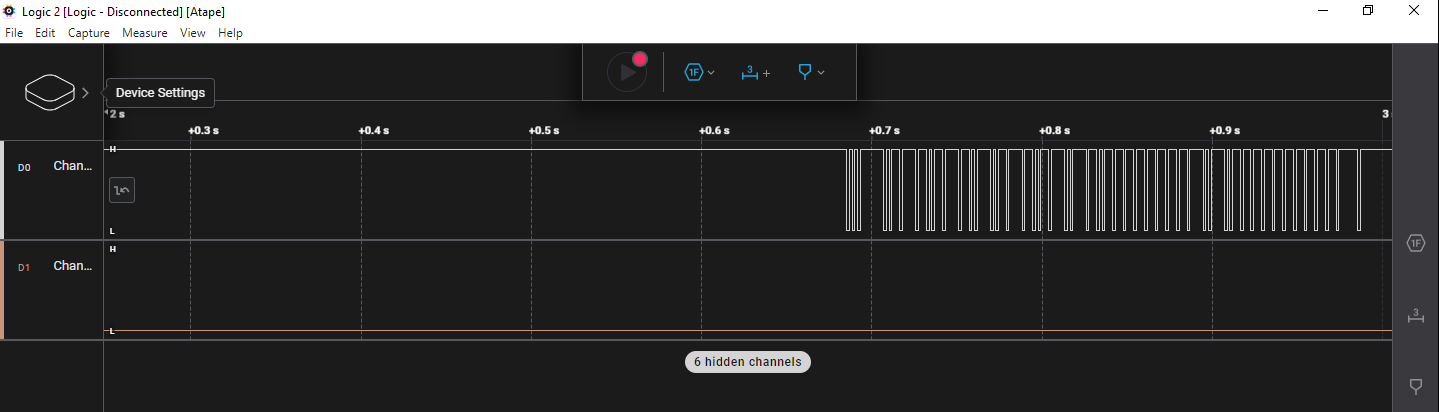
Not that I am able to make sense of this command. But I have insted tried to compare it with the datasignal on pin 6 in a powerlink cable from a Beolink Active conencted to the BL3500 MK2
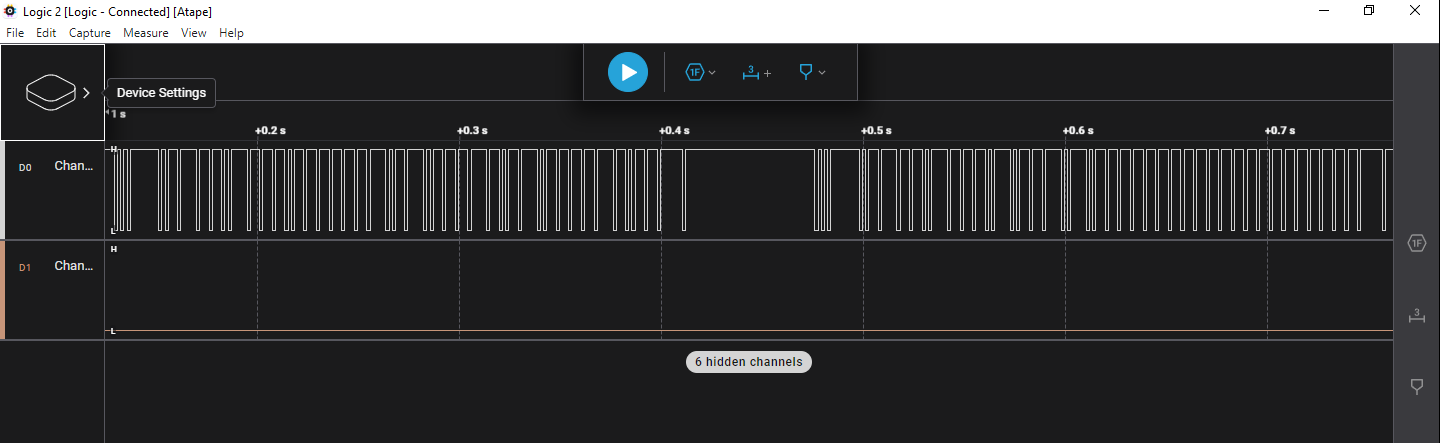 I can see that there are some differences in the structure of the first two parts of the signal, but also the part from the second picture from the BW1 data signal is not at all in the signal from the Beolink active, so clearly a different datasignal from the BW1 compared to a Beolink active
I can see that there are some differences in the structure of the first two parts of the signal, but also the part from the second picture from the BW1 data signal is not at all in the signal from the Beolink active, so clearly a different datasignal from the BW1 compared to a Beolink activeWhen presing standby with the BW1 connected to the BL3500MK2 I do not register any data at all. Probably the Bl3500 turn off because the powerlink on signal on pin 4 disappereas.
Hello guys and thanks for all the inputs.
Glad to hear that I am on the right track.
Now I will try with some different commands and see if I fully understand it.
Madskp wrote: Found one on Ebay and ordered it. Should be nice to have for things like this Nice! I think most of these cheap ones still work with the Saleae application. It’s a straight forward to use tool.
I have got one now and it is working with the Saleae application with the excaption of the channel naming on device being 1-8 and ind the applicattion being 0-7, but I think I can mange that.
I wan’t to be comfortable using it before I am visiting my parents again next weekend and doing measurements on their BS1.
Therefor I have done some testing with different data sources, and can see that I might need some verification of what I am doing.
I have taken this screenshot from a recording of an A.TAPE command on the tape port on a MCL2AV:
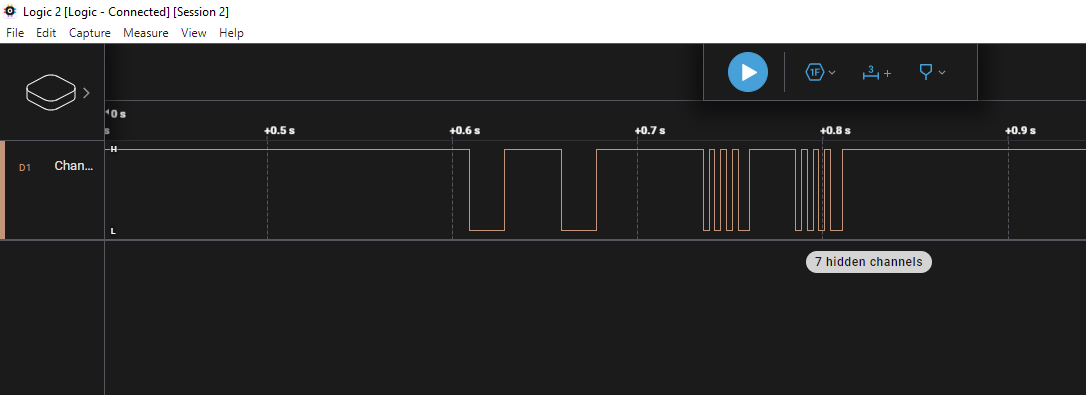 What I need to know is does this look correct, or do I need to do some settings in the Saleae application?
What I need to know is does this look correct, or do I need to do some settings in the Saleae application?Also if I export the data in binary format what is the best way to compare them to those datalink commands that are available in different online projects?
I have found a HEX editor, but unsure what format I must show the data in to be compareable (BInary, HEX, Decimal ??)
Thanks in advance
Is there a red LED with lights on?
If it is the later version of the BL3500 (MK2) it will not react to source commands if it is not connected to an audiomaster.
To check for signs of life you could try to press Menu, 0, 0, GO on your remote (is it a BEO4 remote you have?)
This should give som basic information in the display like sw version
January 17, 2024 at 11:11 am in reply to: Setup BeoLab 2000 to get audio from Beolink 1611 converter #28723Good to hear that the problem was solveable and your setup is working again ?
Sad to hear that it ha come to this point although I fully understand the reasoning behind it from your perspective Lee. Good luck on finding a buyer.
I just hope that the forums can continue to exist in some form in the future.
Regarding the Archived forums, the product pages, the FAQ’s and the Beotech sections, and also the current forums those can actually be acessed through the Wayback machine on archive.org.
However none of the search, and/or filtering functions seems to work in these archived versions of the pages, so a very manual process to find information that way.
One thing to notice. If my memory serves me well maybe the 0 button has to be pressed in and stay in for the TV to be off.
A multimeter reading does indeed show negative polarity (the DC output voltage on the old unit is now indicating 19-volts, hence the need for the new 12v DC power supply).
You might not need a new power supply. If the power supply is unregulated, it will read “high” if there is not a load applied. You might want to take the multimeter reading again with the either the device connected to the power supply or a dummy load that simulates the device load. Glitch
I remember from another thread that the forum user GUY had the same experience with the power supply for a MCL2AV, where he meassured it at 20V even though it was rated for 15V
Can you tell/see, if the laser lens moves in and out to search for focus, when you press CD with no disc loaded?
When I press CD without a CD loaded nothing happens with the laser, and the display shows CD
If I press CD once more the laser will move ind and out and the display will show CD <>
Some time have passed and based on some older forum post’s I tried a recap of the Philips CDM board on the drive mechanism.
After that I played a full CD. However after playing that first CD it would not play anymore, but after trying some of the test modes from the service manual I have now been able to play several CD’s without problems.
However there is one issue that I notice. When I press CD it will close the clamper and show CD in the display, but not start playing before I press CD once more.
This also applies if I start from standby by pressing CD. Then the display will show CD 1 but not start to rotate before I press CD once again.
A minor issue, but not the way it was supposed to work. Any suggestions as to what this could be?
An archived post indicates that the center pin on the 12v DC input for the MCL 2 Expander is NEGATIVE. Can anyone else confirm this with absolute certainty?
The diagram in the service manual also show this
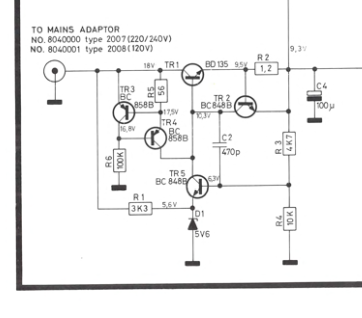
I can confirm that my MCL2AV also has the center pin negative (even though the service manual diagram for that shows the opposite).
If you wan’t to be sure and have acces to a multimeter you should make a continuity test between the center pin and a ground point like the shield screw terminal
From memory back when we had something like that at home you just press one of the number buttons to turn on the channel that number is tuned to.
You turn it off by pressing 0
Hope this helps
Did you use a B&O original 8-pin cable, and connected that to your DIN to Mini-Jack cable?
No the cable itself is from af B&O 7 pin DIN cable, but i have soldered new conenctors in both ends of it.
I think the big difference with the B&O original cable is that the B&O cable has a shield, besides the GND for the Left and the Right channel.
Yes, but I have used the shield in this cable as ground.
And that this shielding is connected to pin 3, 5 & 7 on the male connector. Do you agree?
Yes I have connected that shield to pin 3, 5 and 7 on the 8 Pin male DIN connector in the BL3500 end.
Do you think that I could use a DIN to Mini-Jack cable that could do the same, if it has separate leads for Left, Right, Ground Left, Ground Right and shielding?
It could be worth a try. The shielding should then probably only be connected to the outer ring of the DIN connector and not be connected to the ground pins (3, 5 and 7).
BTW on my adapter cable there is no connection between the ground pins and the outer ring in the DIN connector
January 11, 2024 at 12:58 pm in reply to: BeoLab 3500: how to use the DIN connector as AUX IN #28563I have just tried to make a test with my BL3500 MK1.
I could not find my adapter cable I have made for it at first so I started by making a minijack to 7 pin DIN cable where I connected pin 3 and 5 in the DIN plug to ground on the minijack, and and pin 1 and 4 in the DIN plug to L and R in the minijack.
Connected to my Macbook pro connected to power I was getting a noticeable hum when nothing was playing. When I removed the power cord from the Macbook the hum disappered.
Later I found the adapter which is a 8 Pin male DIN plug in the speaker end. Pin 3, 5 and 7 is soldered together and is connected to the screen in the cable (original B&O AUX cable used for this) and connected to PIN 2 in a 7 Pin female DIN connector in the other end of the adapter.
Pin 1 and 4 from the 8 Pin male DIN is connected to pin 3 and 5 in the 7 Pin female DIN connector in the other end of the adapter.
Also I have pin 6 (data) connected between the two DIN plugs.
When I use this adapter with a normal minijack to 5 Pin DIN cable I get no hum (that I can hear). Why this makes a difference I can’t tell.
So this hum issue could both be because of power sources and signal cables or a combination of these.
I forgot, something that still bugging me: Whatever the preferences I check or not no way to display song name on the Beolab 3500 screen. Any idea? Thanks.
It seems that this might never have worked for the Beolab 3500 display, but only on BS3000, BC2, and maybe other music systems according to this post https://beoworld.dev.idslogic.net/forums/topic/masterlink-usb-adapter/page/2/#post-28470
- AuthorPosts
