Madskp
Forum Replies Created
- AuthorPosts
-
I hadn’t seen 1610s before, hence had to find additional info here: https://archivedforum.beoworld.co.uk/forums/t/39163.aspx I don’t think I need one …
I’m not really sure if they are useable without an AV9000, but I will of course try to test a few things with them
Oh goddamnit, you caught the Warwickshire flu! ;-D
Even I haven’t got it that bad! ??
not even with BEO4 remotes? ?
just a ML junction box attached with double sided tape. One of the more simple black boxes ?
Oh goddamnit, you caught the Warwickshire flu! ;-D
or just the Beo(blackbox)virus ?
This might be getting out of hand…

from left to right 1614, 1615 and 1610 some of them without official labels, and some in different software revisions.I might sell some of them to get a more manageable collection of black boxes
Sorry to hear that these remotes are so fragile. Have never had in my hands, so have no experience with them at all.
On thought, could it make sense to cut of a battery wire and connect it to AA og AAA batteries just to see if it lights up?
If it does and it can run off the for an acceptable amount of time could it make sense to convert it to none chargeable and just change batteries when dead?
While I had it open i did some probing with a multimeter to find out what the pins on the 8 Pin DIN connector goes to.
The PCB for the plugs are clearly redesigned compared to the MK1. For example PIN 2 is in use on this PCB. I have shown where the pins end up on the PCB in the picture below.
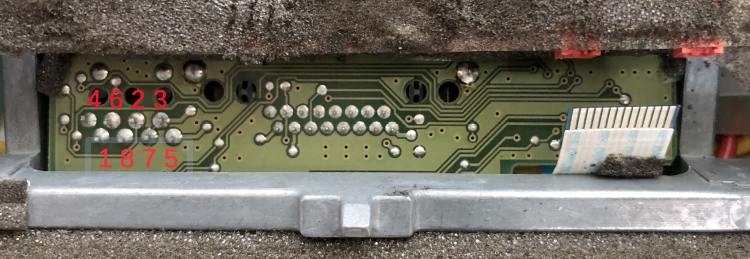
Pin 1 – As far as I can tell it has no connection to anything
Pin 2 – Ground for audio. Called GND REF on the block diagrams in the servicemanual
Pin 3 – Audio left – Called PL in L on the block diagrams in the servicemanual
Pin 4 – Not really sure. I measure 100 Ohms resistance between the numbered soldering point and the pin 3 on the flat cable to the crossfield PCB. It is called SP ON on the block diagrams in the servicemanual. Unfortnuatly I can’t trace it further from the connecter on the crossfiled PCB which looks very much the same as in a MK1 BL3500
Pin 5 – Audio right – Called PL in R on the block diagrams in the servicemanual
Pin 6 – DATA – Called DATA on the block diagrams in the servicemanual
Pin 7 – Ground for data – Called GNDD on the block diagrams in the servicemanual
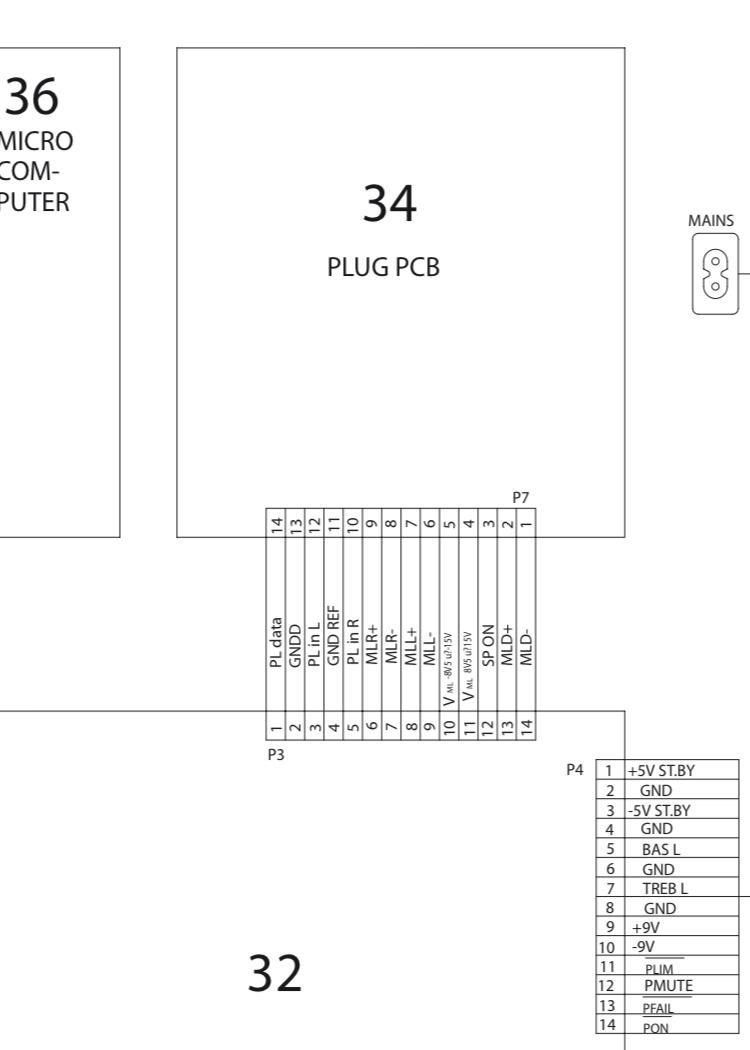
Madskp wrote: I will try with my other BLC 1611 later. Just did a test with the other converter with the same result. Both converters are known to be working from all my other testing, so this point at the fault being in the BL3500. Also The problems with IR commands is also present with only power conencted
Did a little disassembly to investegate on pinouts. Removed display module, cross field PCB and Micro computer.
After putting it back together I can now set options again, but no way I can choose a source.
Pressing Menu, menu, 0, 2, GO now I sometimes get an error 1, 2 or 4 with both of my BLC 1611.
hmmmm what to do
I will try with my other BLC 1611 later.
Just did a test with the other converter with the same result. Both converters are known to be working from all my other testing, so this point at the fault being in the BL3500. Also The problems with IR commands is also present with only power conencted
OK so the BL3500 does’t respond to other IR commands than service commands.
I could change option settings at first, but now it will not respond to them either.
It plays fine from PL by using Menu, Menu, 0, 4, GO.
Trying the service commands Menu, 0, 2, Go when connected to BLC 1611 gives me an error 4 which is Masterlink collision.
I will try with my other BLC 1611 later.
You said earlier that your BL3500 was SW1.2, so either you have upgraded it or got hold of another! I am looking forward to seeing further experiments and hopefully results!
Yes thats correct. But I was tempted to buy this one, and hopefully it will make us a little bit wiser.
First thing I’m planning to do is to open it up and cross check the pinout of the PL connecter, especially in regards to that internal connection called SP ON that is not on the MCL version.
To be continued…
A little teaser post



Is the P5 button located on another PCB like it is in a BM3000?
in that case I had similar trouble with a BM3000 where the problem was the soldered ribbon cable connections where they meet the PCB where there was one bad solder point, and one case where one of the wires going through the PCB was bent a little and short circiuted to one of the other pins
Beovision LX2800 has a RS-232 serial interface for a printer in the form of a DIN socket at the rear of the cabinet. See page 18 (and 42) here: https://bnoservice.nl/handleidingen/beovision-lx-2800.pdf Martin
Wauw didn’t even think that something like that would have been built in. Guess many did not use this feature, but I must say that the manual is thorough regarding the setup including PIN outs and all.
Setting the IR eye to option 1, and covering the BM5500’s IR eye full control is possible.
That’s very interesting. It maybe worth trying the MCL sensor connected directly to pin 6 of your Beocord 3500, or even a turntable!
yes that might be interesting to see if that works. Might also try the AAL connector on the BLC 1611 and see if an audio or video master on ML can be activated
Tried testing today with the IR eye connected to BC3500, BG2000 and BCL 1611 with the datalink pin moved to pin 7 for the BC3500.
The result for all 3 test’s are no response at all. Tried different option settings, all audio and video commands + play, stop, fw, rw. But to avail.
It makes sense that it worked for the BM5500 as the data wire would be connected to the same spot in a setup with a MCL2A. A possible use case for this setup could be as an extra IR eye in large or L shaped rooms.
Wouldn’t it be possible to transfer the display from a BEO4 with another defect, or are the different versions of the display?
Yes I have often swapped components between different versions of Beo4 to fix faults – they share most components (apart from main PCB and the keyboard/dome foil for the NAVI version). Trouble is that I cannot resist then buying new spares to fix the leftover broken donor ones – it’s like an addiction!
Ok great to know that it is possible, but sounds like it could end up being expensive if I end up having extra parts ?
We got one of these video terminals at home when I was a kid, and I remember wondering what the Print button was for. Now I may even wonder more that it it equal to the PC command. What equipement was it for?
According to this thread:https://archivedforum.beoworld.co.uk/forums/p/38215/317414.aspx … it was supplied with the with the LX2800 and 2500 TVs amongst others. And the PRINT button may have been for printing out Teletext, although B&O never supplied a printer.
Ok that makes kind of sense as teletext was kind of the Internet of the 80’s, even though I’m not sure how such a printer would connect to a Beovision. Might have been preparation for future use though.
Setting the IR eye to option 1, and covering the BM5500’s IR eye full control is possible.
That’s very interesting. It maybe worth trying the MCL sensor connected directly to pin 6 of your Beocord 3500, or even a turntable!
yes that might be interesting to see if that works. Might also try the AAL connector on the BLC 1611 and see if an audio or video master on ML can be activated
If you are still awake and remotely (?) interested, I’ll let you spot the difference!
ABC instead of TEXT? Whatever ABC is?
I just wanted to let you know that I am still following this thread with interest, although I am no closer to digging out the equipment to repeat your experiment with a BL1615. Our Grandson keeps coming to stay and taking up valuable space in my study/workshop! The recent BL1000 restoration had to take place spread across the kitchen surfaces whilst my wife was out – this gave the added bonus of trialling many different kitchen degreasers to clean parts of the remotes!
I know the feeling of limited space for experimenting, though I may have a little better space than you.
we’ll get to the 1615 when possible. I am looking at a pile (19) of 1610, 1614 and 1615 converters though, but not sure if I want to buy that many black boxes…
- AuthorPosts

