Kiran
Forum Replies Created
- AuthorPosts
-
Okay it’s working now. It was updating the software but it gave me no sign this was happening.

Lounge BeoVision Progress… ????
BeoSound 9000 integrated with the Avant 75 using NL / ML converter… ???
This is my ultimate setup; an ML Audiomaster, an NL BeoVision and a BS Core with Ones, Essences and Halos as BeoRemotes for each room… ??
Need to work on hiding the wires… ??


 May 16, 2022 at 7:24 pm in reply to: BS Core operation via Essence remote integrated with Avant #5080
May 16, 2022 at 7:24 pm in reply to: BS Core operation via Essence remote integrated with Avant #5080After going through all the modes, I finally found mode 7 to work with the Avant. I can do volume up, down and mute… ????
I love using this once I Airplay some music to the Core… I don’t have to keep using my phone for volume control, BeoRemote One feels a bit meh for volume control but the Essence feels too wicked in the hands… ????
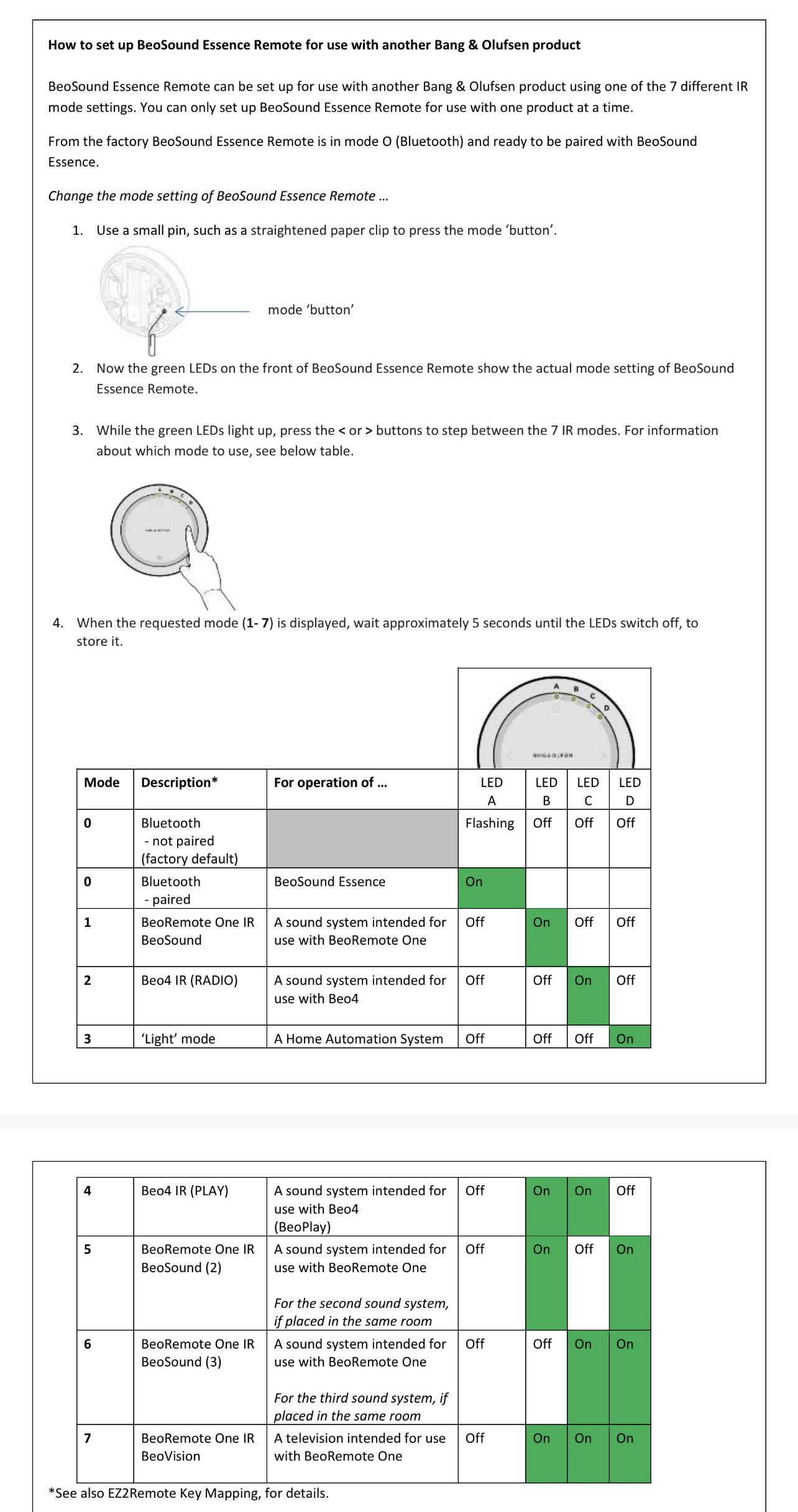
 May 14, 2022 at 10:32 am in reply to: BS Core operation via Essence remote integrated with Avant #5019
May 14, 2022 at 10:32 am in reply to: BS Core operation via Essence remote integrated with Avant #5019Since the Avant is ir-based however, you would have to configure the remote to ir-control. This way – at least – you could control the volume. MM
Thank you so much for the advice.
I will change the Essence to IR once I get out of my office today. I’m covering for sick staff… ??
I’m happy with volume control… ??
Thank you so much for your help MM… ???
Kitchen BeoVision Progress…


I would go for a BS Core and connect all the Beolabs to this. You will need to daisy chain all the speakers using their Powerlink connections or you can go a step further and split the Powerlink signal for parallel connections.
I would then connect the TV to the Core via optical out if the TV has it or last resort would be to use the headphone jack of the TV.
You would then be able to listen to anything playing on the TV or you can Airplay / Cast to the Core for music only… ???
Downstairs server room progress…


NL / ML converter for full integration and control of your BS3000.
Toggle the option to control the Audiomaster instead of the converter itself in the web page settings of the converter to be able to control the BS3000 using the B&O app.
Integrate the converter with the Core to see all the sources for the BS3000 under the BS Core sources.
Happy Days… ???
Downstairs rack 1 progress…

Downstairs Rack 2 Progress…

Progress…
Upstairs server room rack with temporary Sonos amp powering a couple ceiling speakers in the master bedroom…
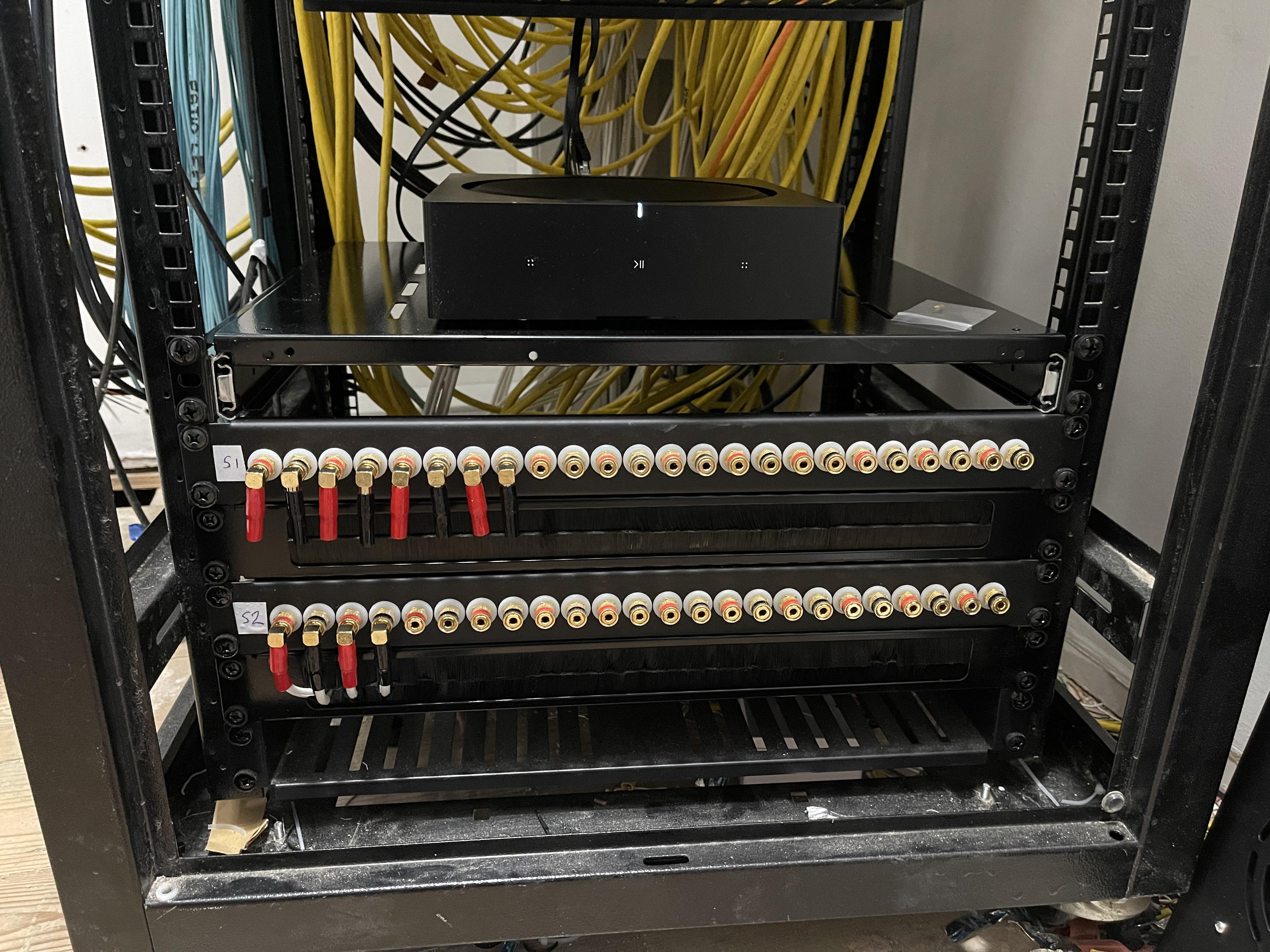
Progress…
Kitchen BeoVision…

Progress…
Downstairs server room…
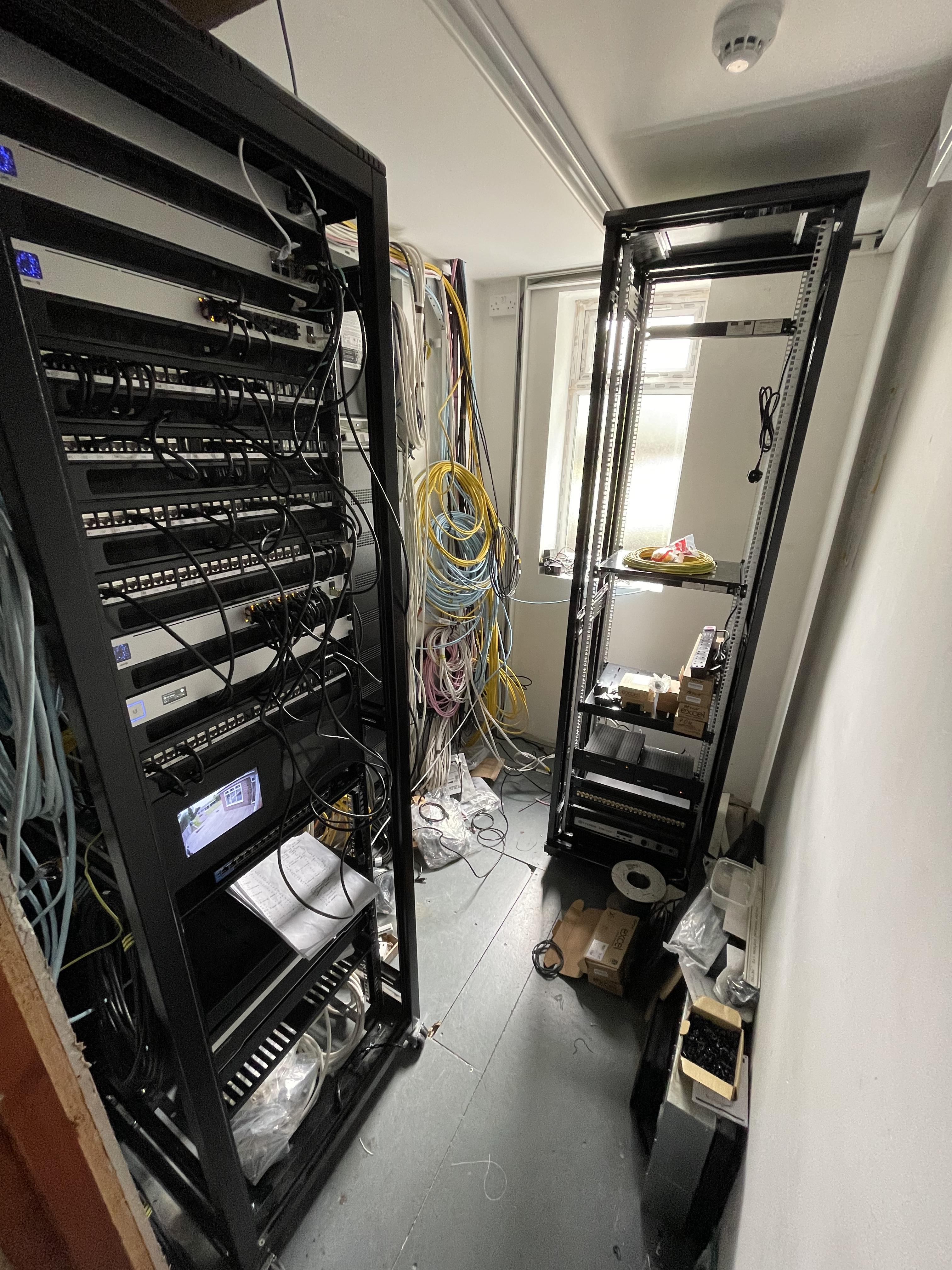
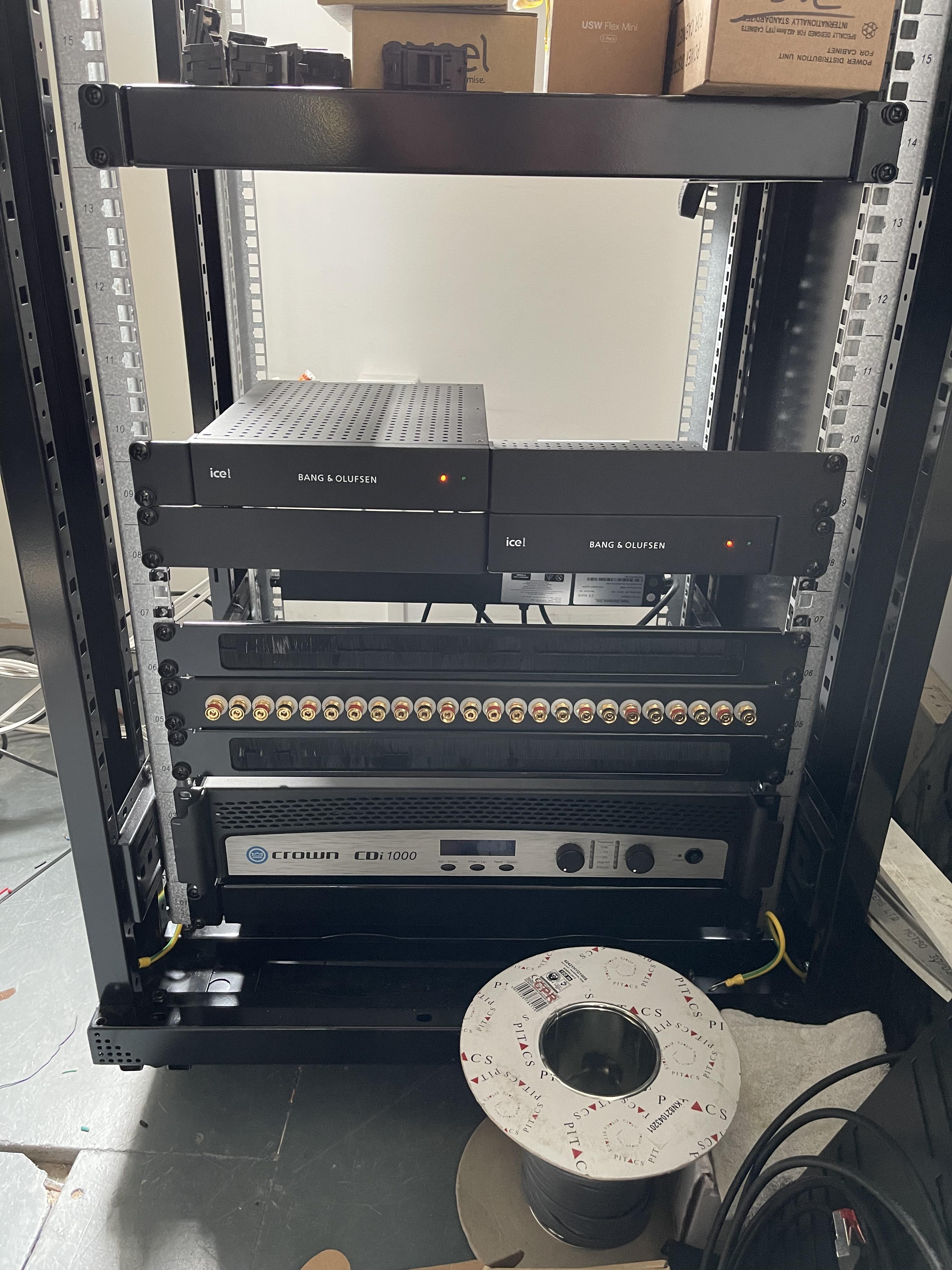
Progress update…
Kitchen BeoVision Avant 85 is working perfectly fine with Beolab 1 and 2 BeoAmp2 powering 4 ceiling speakers.
I have also integrated the BS Core under product integration where I selected the Core is in the same room as the Avant and has no speakers attached to it. This automatically sets the core up to use the Avant’s speakers.
Enabling Multi-room Airplay on the Core was a piss take to find. Use the B&O app and click Configure after selecting the Core. The Core’s configuration web page appears where you can tweak many more settings. It’s under Settings then Beolink then Sound Synchronisation.
Android and iOS devices can stream music from their native music apps or Spotify to the Core. This automatically powers the Avant from standby and blasts all speakers. This is amazing and all from 1 press of a button from your smart device.
I am now in the process of doing similar setups in the Lounge and the Christmas Room where I’m incorporating BeoAmp2 for ceiling speakers, BS Cores for Airplay and Beolabs attached to the Avants.
I also have 2 NL/ML converters which are configured as Videomasters for 2 separate Masterlinks. 1 Masterlink will have the BS9000 as Audiomaster alongside the BS5. The other Masterlink will have the BS3000 as Audiomaster.
We Still Going ???
PLEASE DELETE THIS POST
I found it under Sound Synchronisation.
Thank you ???
Hi Carolpa
I have read some past threads on this and I couldn’t manage to find this in the product configuration.
Where is this option located?
Help Please…
I have integrated the BeoSound Core with the Avant.
The Avant switches on and plays music perfectly fine when I use the Spotify app and connect to the BeoSound Core.
But when I use the normal Apple Music app and try to AirPlay, this is failing. See photo.
Please Help…

Progress…
I moved the printer into the corner yesterday and finally got it hard wired into the network.
It’s been on a TP link extender with an Ethernet port so it thought it was hard wired but I would always get issues printing from the computer or AirPrint…


Progress…


- AuthorPosts
