Jraeven
Forum Replies Created
- AuthorPosts
-
In any case this could be a real interesting product. Specially if it is on the Mozart platform. Can’t wait!
Yep also have my BS9000, but use it only for radio and to connect a Beocore to my ML.
Every once and a will my wife will listen to a CD. Problem is when it brakes down I do not know how to get internet radio and spotify on my ML bus.
Used to have the surround decoder II; easy to install and worked fine. The only problem is you need you use the “thick” shieled Powerlink cables. Otherwise, you will have some low frequent humming in the speakers. From the link looks like the Decoder III is a completely new product, pretty expansive too. I sold my decoder II and bought a Beosound Stage. To be honest have almost the same surround effect with the stage compared with my previous Alamndo – 4 speaker + central speaker setup.
Hello perhaps I do not understand your “problem” but I think it is really easy. I assume your recorded CD’s are in your iTunes account. In this case you can just connect your iTunes account with the B&O app. See enclosed screen shots. In case you have the CD’s not in your iTunes account, just install a DLNA server (like plex). Now you can add this DLNA server in your B&O app. Both solutions work like a charm on by Beosound 28 (an other B&O sound systems)
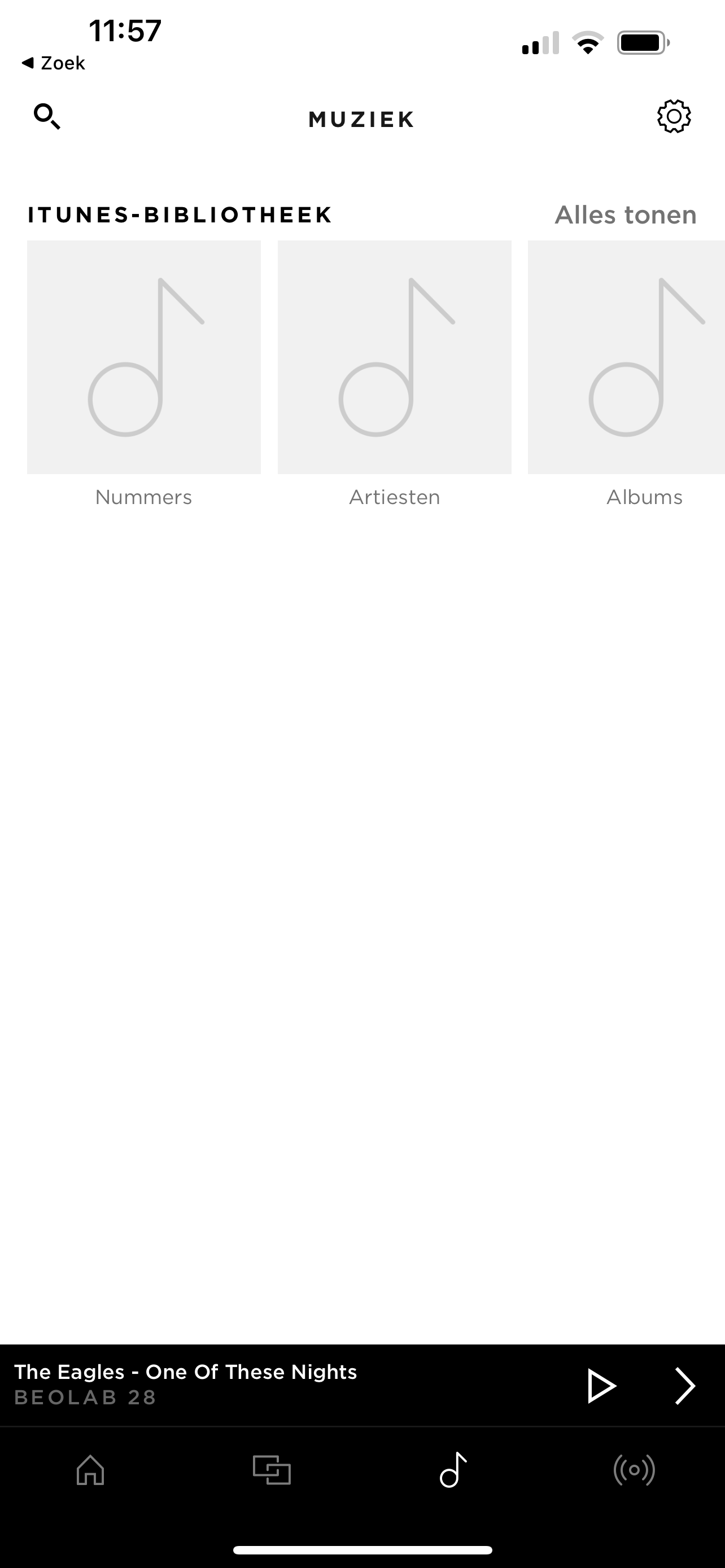
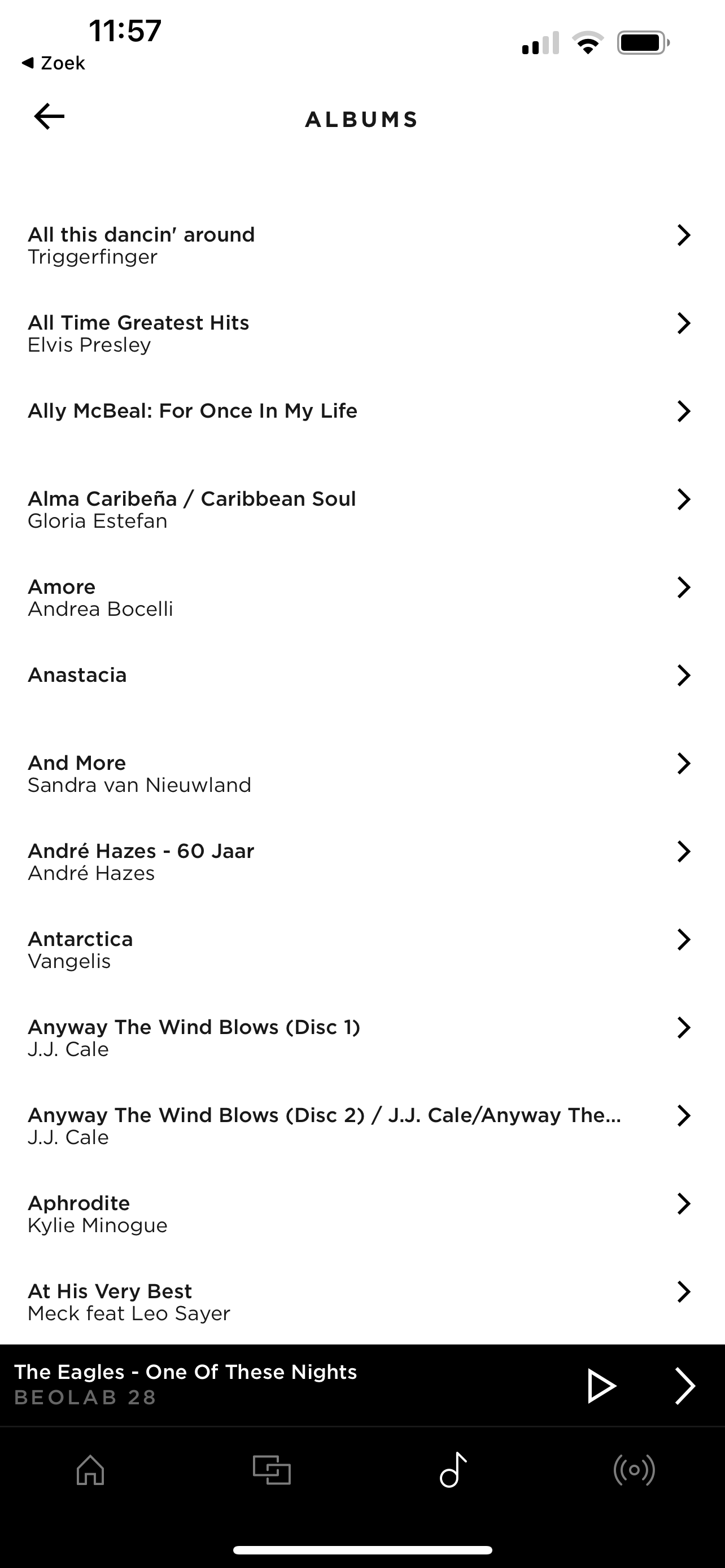
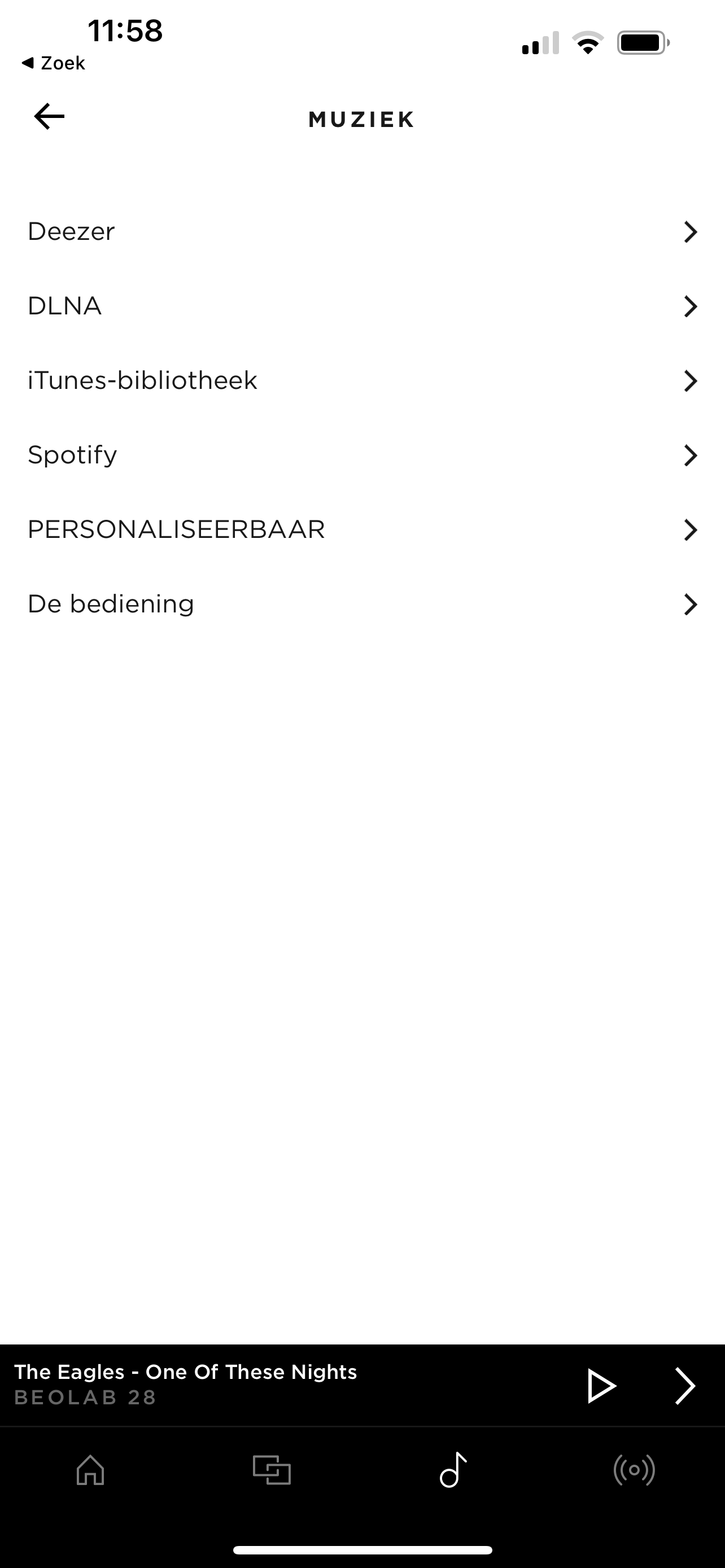
Hello perhaps I do not understand your “problem” but I think it is really easy. I assume your recorded CD’s are in your iTunes account. In this case you can just connect your iTunes account with the B&O app. In case you have the CD’s not in your iTunes account, just install a DLNA server (like plex). Now you can add this DLNA server in your B&O app. Both solutions work like a charm on by Beosound 28 (an other B&O sound systems)
- AuthorPosts
