Guy
Forum Replies Created
- AuthorPosts
-
How can I find out if the RIAA is already fitted?
Not at all sure! I would hope that it is written on the label. The part number of the RIAA was 8001245.
You could test it with your BG9500. If not fitted then it would simply be very low level sound.
Or you could open it up and look for the small RIAA board which is plugged into the pre-amp PCB – I am not sure exactly where. Perhaps someone esle on the forum knows!
As an aside, I just found this FB post from earlier this year making reference to a chap called Søren Claudius who makes a retro fit RIAA module – he says it’s for BM7000 but I think the same module would fit the 6500. Have a look here: https://www.facebook.com/groups/2263448640/posts/10160172517103641/?comment_id=10160172597758641
No problem. If you’re really lucky the BM6500 may have RIAA fitted!
Can overture control Beogram and command it to play, Stop, pause, skip forward or backwards?
Yes, it can do all of these. You can select from the front panel with AUX and it will recognise that a Beogram is connected and show PHONO on the display. You can also select with a remote using AUX or PHONO (or N.RADIO on a later Beo4). Remember that skipping forwards/backwards isn’t a track search as such – you are just moving the arm.
This thread describes Beogram control, albeit with a BG6500:https://archivedforum.beoworld.co.uk/forums/p/28933/227854.aspx#227854
Unlike with the BG6500, your BG9500 will still need that RIAA add-on.
EDIT: Don’t be tempted by a later Beosound 3000/3200. Although these have a 7-pin aux socket, they do not have the datalink function hence will not control a Beogram.
All the belts that you need are available from Beoparts here: https://www.beoparts-shop.com/product-category/beosound/beosound-ouverture/
Further to the above, Iconic-AV do indeed still exist (based near me!) and also have a number of items listed on eBay here: https://www.ebay.co.uk/str/iconicav?_trksid=p2047675.m3561.l2563
I can’t see the RIAA pre-amp box listed but it could be worth getting in touch.
Great diagram – very clear!
I do think that you will have to use a Beomaster in order to then adopt one of Carolpa’s options. However, some observations:
- If you decide to use a BM7000, be aware that not all (not many?) are fitted with RIAA amplifiers which will be required for your BG9500.
- You could get rid of the BL1611 by using an audiomaster such as Beosound Ouverture, which as far as I know is the only Beomaster with both ML and datalink. However, you would still need an RIAA stage.
- In order to solve the RIAA requirement whilst still using datalink you could look for (or build) something like this (I am not sure if Iconic AV are still in business): http://www.iconic-av.co.uk/item/1321/RIAA+Pre-Amplifier+with+Datalink+for+BeoGrams/
- If connected as shown, then in Room 2 you would have a phase difference (sound delay) between the Beolab 11 and the Beosound Levels. The output from the Beomaster (and direct to the BeoLab 11) is analogue, but is converted to digital in the ML/NL converter (hence delay) and further converted back to analogue in the Levels (hence more delay). This is the reason why mixed ML NL systems often use a NL/ML delay box to ‘delay’ the analogue part of the system (ML) to match the digital part (NL). In your setup, such a box could only be introduced to match BM7000 output (to Beolab 11) to NL sources, not the other way around!
I think Beojeff has a valid point and was quite right to raise it. However, I am not convinced that this Forum is the right place to discuss such a sensitive and potentially contentious issue.
I am going to lock this thread temporarily, have an ‘offline’ chat with the other Moderators and then get back to Beojeff with some feedback and thoughts. Please be patient while we look into this.
September 25, 2022 at 7:18 pm in reply to: Connect MCL function on beolab 3500 using Beolink 1000 remote with no menu butto #9019Actually it might be SHIFT then TEXT. I’ll check in a mo. ?
EDIT: Yes it’s SHIFT then TEXT. (SHIFT then LINK gives LIGHT)
September 25, 2022 at 7:12 pm in reply to: Connect MCL function on beolab 3500 using Beolink 1000 remote with no menu butto #9018Pressing SHIFT and then LINK is the same as MENU
Great news – thanks for letting us know that it worked.
And I had saved that information from a chap called Roger who posted some 11 years ago! Here’s the post: https://archivedforum.beoworld.co.uk/forums/p/40084/332794.aspx#332794
Thanks for posting this, Guy! I’m down to one remote, the greatest remote, my precious Beo4.
No problem Evan – very happy to help!
I hope that your Beo4 Apple TV PUC control works well. As you can see, my TV has the older ‘Apple Remote’ PUC which is fine for most controls, apart from having to press the Beo4 EXIT button twice to get it to switch on! Oh yes, and I can’t do the useful apple remote TV button ‘press and hold’ to get the Control Centre to show up.
On the Navi remote you can adjust the IR power, so that may be the problem.
Access the service menu by pressing stby + LIST at the same time, and then MENU + (joystick) at the same time. Press ^ several times until the display reads IRPWR: X.
1 is the lowest and 7 is the max IR signal strength (default is 4)
(EDIT: It might be LIST instead of ^ (up) – I can’t check as my Navi is in a box somewhere!)
In order to look at other options, can you tell us what other B&O equipment (and with what connections) will be in the same room as your Beogram?
Also, have you thought about RIAA amplification? If connecting to a datalink-capable Beomaster/Beosound (or even 1611 converter) without an RIAA stage you will have to ensure that the datalink connections bypass your chosen pre-amp.
If you want to control any external box using Beo4 then you first need to go the TV’s connections menu and see what Set Top Boxes the TV has been ‘programmed’ to control.
Have a look in the ‘User’ manual at how to ‘Register Additional Video Equipment’. You will have to go through the registration process in order to then see screens like this, showing you what STBs are controllable:
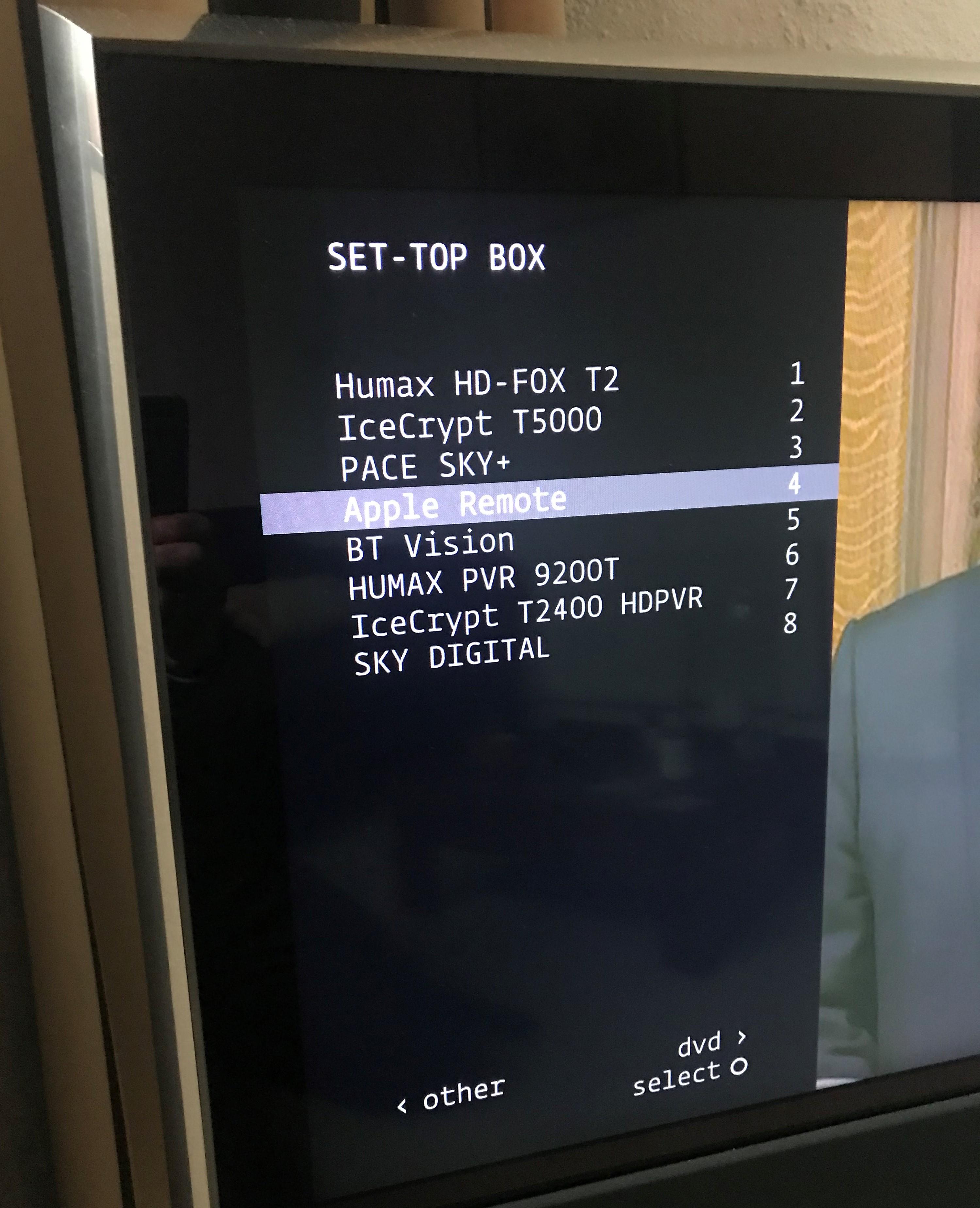
Or this:
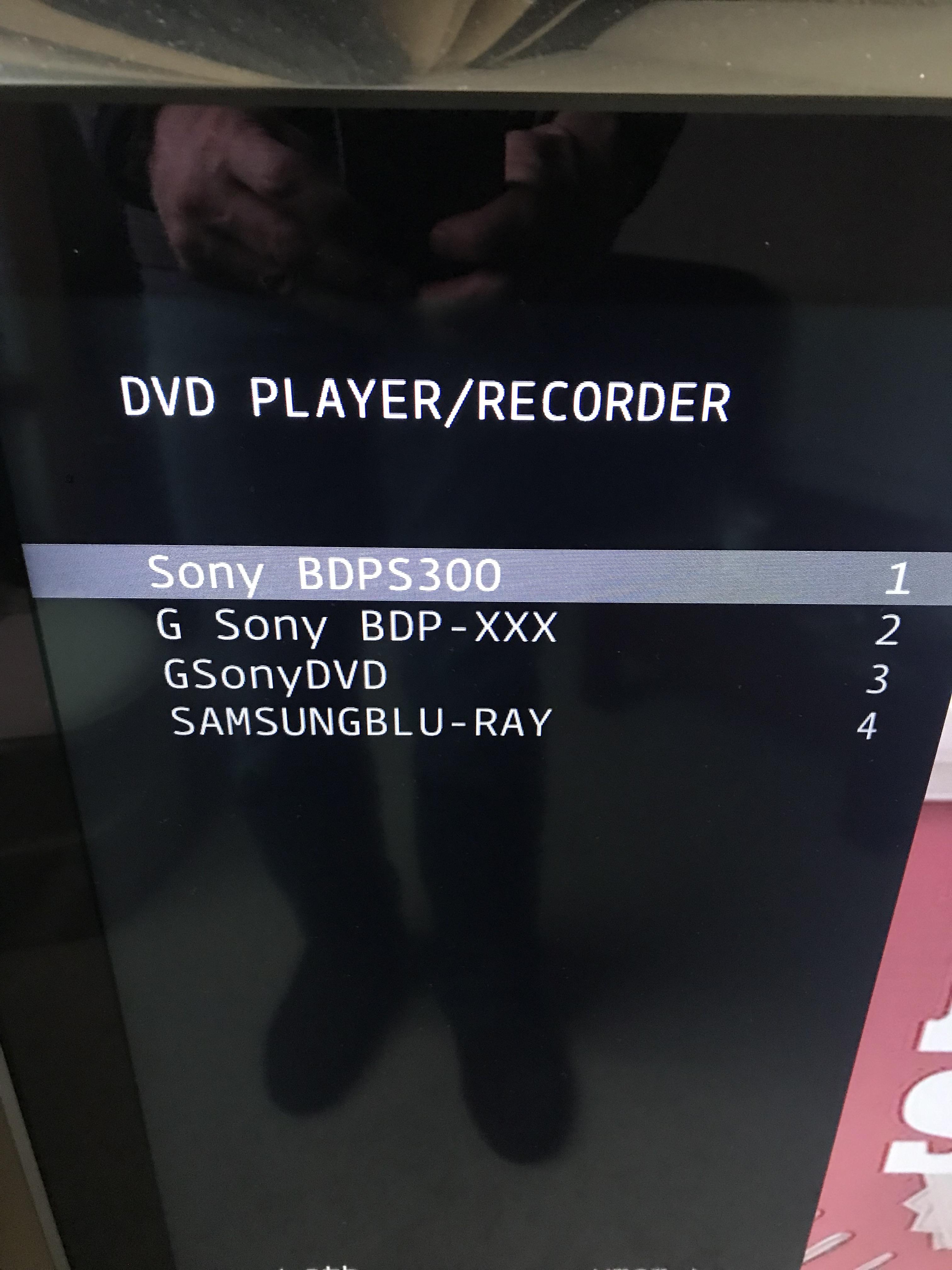
Beogram control over masterlink has been raised several times in the archived forum. Unfortunately I don’t think anyone got it to work as required!
This thread is worth a read if you use Google translate: https://archivedforum2.beoworld.co.uk/forums/p/11690/102249.aspx#102249
You may be able to use a workaround to get sound distributed, but full control does not seem to be possible.
You could try resetting the Beo4 to Default.To do so, press Power (Red Dot) and LIST together. ADD? appears in display.Press up and down arrows to display MODE, and press the centre button.Press up and down arrow to show RESET, and press the centre button.Then try the remote again.(EDIT – sorry I did not read your post properly – try the MODE 2 setting also..)
To use with your older products, you may want to set the Beo4 Navi in MODE 2, where the actual navi buttons do not work (because they are not needed). To do so. follow the above procedure but select MODE 2 instead of RESET.
Everything is now working pretty much perfectly.
Great news – thanks for the update. And I’d be interested to know if the MCL2P ‘power down’ starts working as it should.
Some of the info (and attached files) from this thread may be useful: https://archivedforum2.beoworld.co.uk/forums/p/2861/25305.aspx#25305
Have you tried moving the MCL2P powerlink connection to one of the TV’s PL sockets where the Pentas are connected – just to see if they trigger on?
The original BL4000s have a little power switch (combined with light indicator) on the front. Have you pressed that? (if there is one!) It should light up in red in standby, and then turn green when the speaker turns on.
- AuthorPosts
