Guy
Forum Replies Created
- AuthorPosts
- January 30, 2024 at 8:54 pm in reply to: Beocenter 9300, after replacing CD works ALMOST perfect. #29247
Does anyone know if these drive mechanisms are interchangeable, or if other components and/or software versions are required for that to work?
The last post (by joeyboygolf) in the thread I linked to above suggests that the CD interface board would also need to be replaced. It wouldn’t surprise me if there was also a Beosystem/Beocenter software update required.
So each mech requires its unique respective controller and decoder.
I assume ‘controller’ = ‘CD interface board’
January 30, 2024 at 8:49 pm in reply to: Beocenter 9300, after replacing CD works ALMOST perfect. #29246The BC9300 never came with a radial laser.
According to the Service Manual, early ones did. Hence the addendum to the Service Manual when the linear CD was introduced (from Serial 13289412)
See also this thread which discussed both types: https://archivedforum.beoworld.co.uk/forums/t/12146.aspx
And here’s one in the flesh: https://www.youtube.com/watch?v=ZI0pcJs6W64&start=120
January 30, 2024 at 4:19 pm in reply to: Stored/Unused B&O Equipment – Potential Deterioration of Components #29237I seem to remember seeing something similar in white before, but can’t remember what it was for.
It’s familiar to me too! Perhaps used to push a hidden reset button, or as a depth guide when drilling holes?
I actually discovered that I have one of these connectors, so I might as well put it on my power supply for the MCL2AV to help secure the connection better.
It’s also the same size as the connector on the Remote Switch, although I replaced mine with a PL plug, I kept the plug, and just managed to find it in my ‘small spares’ box. The ‘extra’ black plastic sleeve is in a fixed position on the remote switch plug:

Have you tried testing the MCl2P yet? I was wondering if the 15V output for the MCL2AV is always on? I guess I has to be on in standby for the MCL2AV to be active, and then the MCL2AV can wake the MCL2P from standby via powerlink.
Just testing it now (prompted by your post, and the fact that my wife is out so I can use the living room!) Yes the 15v (measured 14.75V no load) is always on. One thing that I remember from before is that the BC2300 will not ‘mute’ the MCL2P, despite using a fully wired PL cable. I have a(nother) Passive arriving in the next few days so I will check mute with that also.
Easiest passive speakers to access for test were my Audiorama 8000s, still in their Winter blankets!
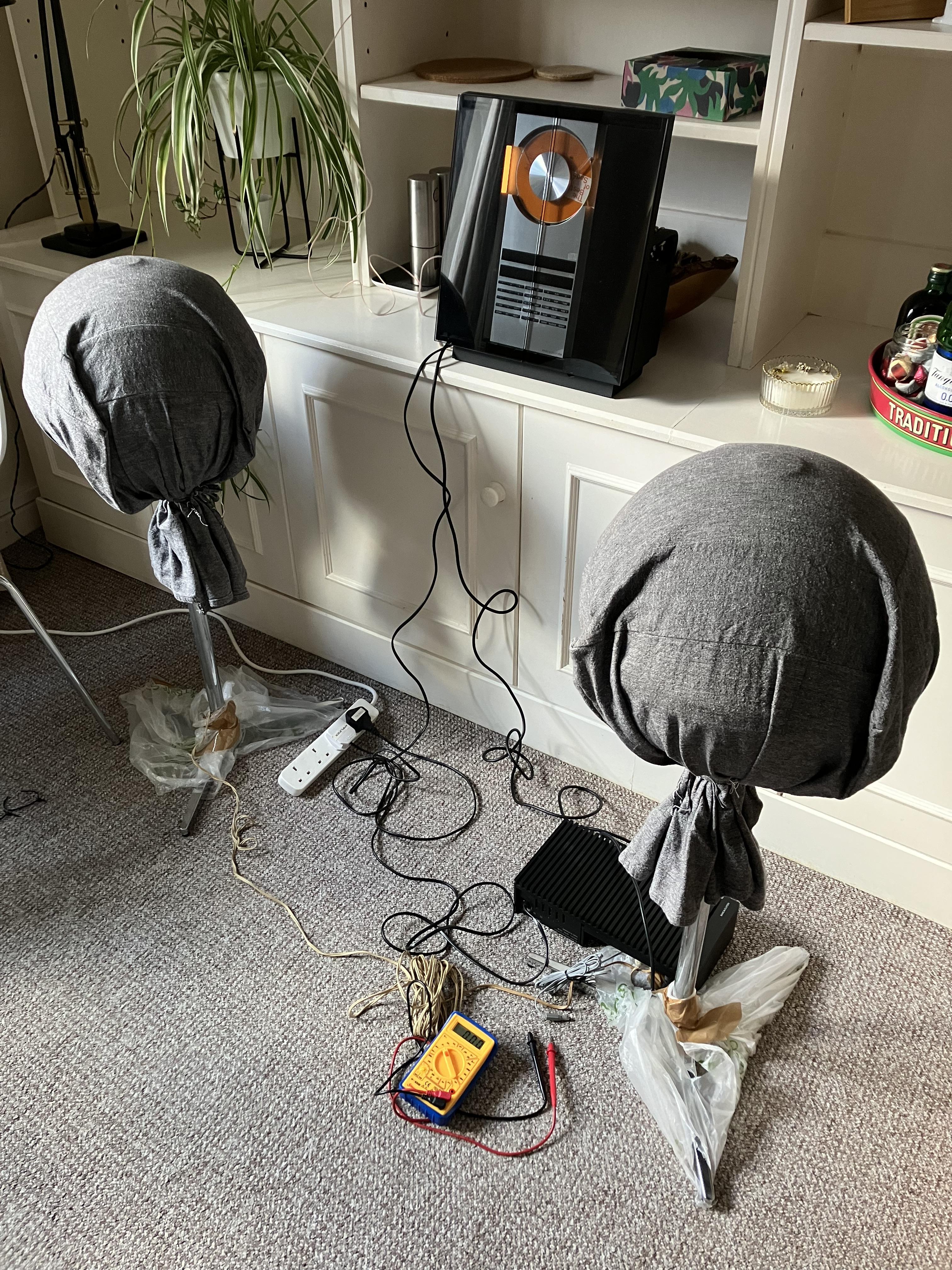
CD still not working – must crack on with that task …
January 30, 2024 at 11:24 am in reply to: Beocenter 9300, after replacing CD works ALMOST perfect. #29230Hi Guy: What is your experience with the Philips CDM12 linear pickups? I used to have Beocenter 2500 (Radial Pickup) and a Beocenter 4000 (Linear Pickup). I found that the radial pickups will play anything… pressed CDs as well as CDRs with no problems. The linear lasers seem to be more picky. My BC 4000 plays pressed CDs fine. It doesn’t do well on CDRs even after laser change. It seldom plays CDRs perfectly from beginning to end. Some CDRs are unreadable others will skip near the outer tracks. Derek
Hi Derek – similar experience for me: Both mine and Mother-in-Law’s BC9500s CDs have always played fine with all CDs, as has my early model radial laser BC2300. The linear tracking late model BC2300 that I took out of storage last week is the first CD that I have had major problems with, and I am about to dismantle and investigate further. Also both my BeoSound 1s initially had CD problems but are both now playing well after a light clean and running CD test modes to ‘exercise’ the laser pickup!
January 30, 2024 at 11:19 am in reply to: Beocenter 9300, after replacing CD works ALMOST perfect. #29229@guy I found some service manual for beo9000, but its lacks service mode for CD. Have only for FM and Deck.
The service manual for BC9300 is available on Beoworld for paying Gold and Silver members – see here for details of membership status: https://www.beoworld.co.uk/what.asp
The main BC9300 service manual on Beoworld gives details of the CD test mode operations. However, this manual is actually for the earlier CD mechanism with the radial (curved track) laser pickup. The site also holds a document describing the CD Pro laser mechanism (linear track) that is fitted to your later BC9300. There are no new test mode procedures listed, hence I think that test mode process in the earlier manual still applies.
This thread may be useful: https://archivedforum.beoworld.co.uk/forums/t/35325.aspx?PageIndex=1
January 29, 2024 at 7:32 pm in reply to: Beocenter 9300, after replacing CD works ALMOST perfect. #29208I have also just posted the following reply in a thread about a BS3000!
There seem to be lots of CD player problems on Beoworld at the moment – all with very similar era equipment with what may well be the same CD player components. All have the linear (rather than curved) tracking laser head, moving in a straight line across the radius of the CD.
Have a look at this thread for ideas: https://beoworld.dev.idslogic.net/forums/topic/beosound-ouverture-cd-not-working/
… but the four areas I would probably look for a solution are:
- Running the built in Test Modes to see if that ‘frees up’ the CD mechanism (focus and/or tracking) – this worked for me with a BeoSound 1. Test Modes are listed in the Service Manual.
- Deep clean of the laser – advice is given elsewhere on the forum.
- Replacement of SMD capacitors on CD driver PCB.
- Replacement of laser (last resort?).
EDIT: When I got hold of my first BeoSound 1 a couple of years ago, that would only play ‘older’ CDs. After a few weeks of use it’s happier playing newer ones – strange behaviour indeed!
Hi and welcome to Beoworld!
There seem to be lots of CD player problems on Beoworld at the moment – all with very similar era equipment with what may well be the same CD player components. All have the linear (rather than curved) tracking laser head, moving in a straight line across the radius of the CD.
Have a look at this thread for ideas: https://beoworld.dev.idslogic.net/forums/topic/beosound-ouverture-cd-not-working/
… but the four areas I would probably look for a solution are:
- Running the built in Test Modes to see if that ‘frees up’ the CD mechanism (focus and/or tracking) – this worked for me with a BeoSound 1. Test Modes are listed in the Service Manual.
- Deep clean of the laser – advice is given elsewhere on the forum.
- Replacement of SMD capacitors on CD driver PCB.
- Replacement of laser (last resort?).
(I am going to repeat this post in another very similar thread, about a BC9300!)
January 28, 2024 at 8:20 pm in reply to: Beocenter 9300 after replacing CD doors it behaves crazy #29169Guy, thanks for hour help. This picture helped me a lot! Door are now fixed. Thank you very much!
No problem – glad to help! And welcome to the BeoCenter 9000 series door re-stringers club – it’s a tricky task!!
@MM would you qualify that by saying ‘only if the Playmaker could be connected to a wired network’? Many people (including myself) have had problems with the Playmaker’s wireless connection.
Other than that, Playmaker is a great solution – I had forgotten about the line-in auto-sense even though I own one and have kept it for precisely that functionality!
(Not many on UK eBay currently however!)
P.S. Thread title should be changed to “Beosound Century from AirPlay 2″, which is what was asked. Going the other direction is more trouble.
? Done!
^ Good old SCART leads!! I keep a large box of them just in case! (also for temporary connection of DVD1 and/or V8000 to amuse my grandson ?)
I just checked this as I am here. There are two different version numbers. The APP version is 2.5 and the OS version is 1.0.
So your parents’ is the newer model with clock.
I doubt that the aux/data connections are any different on my APP1.X versions (both OS1.0), but it wouldn’t be the first time that features had disappeared from newer models!
The Beosound 1 is still a great bit of kit, so I will continue to use mine with FM, Airport Express (for AirPlay 2) and of course the occasional CD to check that the laser module still works!
I would hope the BBC would keep broadcasting on DAB for a while yet but I might be buying a white elephant with the BS4.
Don’t forget that you still have BBC on FM until at least 2030! That’s my main source – an added advantage that it is always ‘in sync’ between radios in different rooms. You might need a decent external antenna (or loft antenna) to make the most of FM, but it’s well worth it for sound quality typically superior to most DAB, or even DAB+, broadcasts.
2nd hand Apple AirPort Express
If you do go for this option (which I recommend if you are an Apple user) make sure that you go for the latest A1392 version as the latest firmware update gave it AirPlay 2 (rather than just Airplay). I use one with my BeoSound 1 (FM/CD).
You’d need a cable like this to connect to the Century: https://soundsheavenly.com/bang-olufsen/67-298-minijack-to-aux-in-ipod-to-beosound-beomaster-beocenter-using-aux-din-socket.html#/2-length-1m
January 26, 2024 at 4:52 pm in reply to: Beocenter 9300 after replacing CD doors it behaves crazy #29087I can give you just the cord diagram – as viewed from under (inside) the BeoCenter:
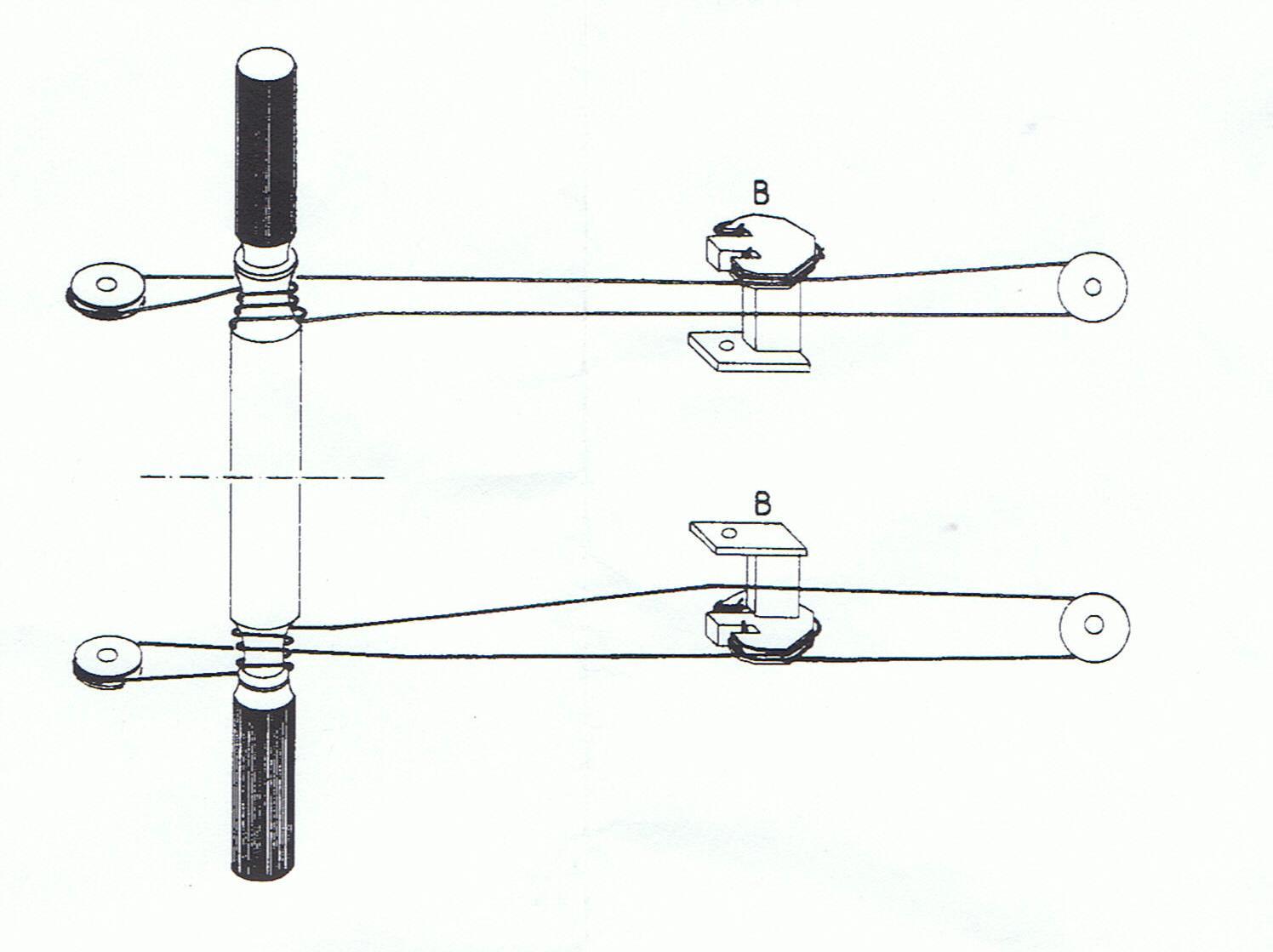
The full manual is on the site available to gold and silver members – see here: https://beoworld.co.uk/what.asp
January 26, 2024 at 4:31 pm in reply to: Stored/Unused B&O Equipment – Potential Deterioration of Components #29086Also in the MCL2P box – solid plastic plug 42mm long. Any ideas what for?

Perhaps the unused type number label is the MCL2P ‘accessory’, and the plug from elsewhere – the BC2300 perhaps?
January 26, 2024 at 3:30 pm in reply to: Beocenter 9300 after replacing CD doors it behaves crazy #29082It sounds like you have the cords wrapped around the drive shaft in the wrong direction. They initially go over the top, then under. There are some pictures in this thread:
https://beoworld.dev.idslogic.net/forums/topic/my-beocenter-9500-restoration/
Do you have the service manual? The door cord arrangement picture there should be followed carefully, and note that diagram shows the view from under the drive shafts.
EDIT: And the door cord mechanism is the same for all 9000 series BeoCenters – 9000, 9300, 9500.
It seems that maybe either the chart above isn’t correct, or the dealer has put the IR emitter in the wrong place! Actually I don’t think it’s the latter, because it works fine.
All the teardown and internal photos that I have seen of the Apple TV3 (both A1427 and A1469 versions) have the IR sensor almost central (opposite the hdmi socket). Perhaps there is internal reflection of the IR signal in your case?
EDIT: Yours looks like it’s actually covering the status light – or can you see it?
Final issue: Can anyone point me at some used B&O/parts suppliers where I could look for a spare back cover for the V1-32… I’ve tried a few of the usual places with no luck but maybe there’s someone I don’t know about but someone here might?
Have you tried AVA Services? https://www.avaservices.co.uk/
I also used that video a lot when I disassembled the Ouverture. Very good althoug a few details I couldn’t see so had to find info elsewhere.
Yes there are a few bits where he seems to skip some important detail! I did find it strange that he hadn’t also removed the rear cover, because I am sure that would have made CD removal/replacement easier – eg reconnecting suspension springs to chassis.
Thanks for your further feedback – I think I will do the SMD caps first (because they will fail eventually anyway) and see how it goes from there. I’ll post updates but it probably won’t be for a couple of weeks.
I just wondered if there was any further progress on getting the CD working on your Ouverture?
As mentioned in this thread, I thought this would be a good place to also raise CD problems with my BC2300, as the fault sounds related and I think the CD module is similar if not identical. I am getting the CD ERR 2 Focus error.
Looking at various service manuals last night, I realised that CD module removal on the later BC2300s with linear CD motion is similar to BS3000, in that the CD module is removed from the front rather than rear as on earlier ‘curved laser movement’ BC2300s. I also found a YouTube video that may be useful, here: https://www.youtube.com/watch?v=0tmWOhNxZpI
(The video also shows display contrast adjustment as mentioned in the other thread)
As I see it I can try three potential fixes:
- Deep cleaning of laser
- New laser kit
- Replacement of SMD caps on CD driver board
I don’t have any time until next week at the earliest, but my current plan is to dismantle CD module and clean, and order/fit replacement capacitors. Based on experiences earlier in this thread, I will try to avoid replacing the laser at this stage.
Any thoughts?
- AuthorPosts
