Guy
Forum Replies Created
- AuthorPosts
-
Try pressing MENU after selecting an audio source. When I do this it turns the TV screen on and shows that the audio source is connected, but sound is very very low.
Just return it to V.OPT 1 afterwards.
^ When you connected to the BC6 did you put it in V.OPT 2 first? (Otherwise it will ignore all audio commands)
Thanks Madskp – always good to have more input!
I just reconnected to my TV and tried the ‘double high volume’ trick with similar results – I can just about hear the iPad playing.
I just opened up my 1611 – herewith pictures:
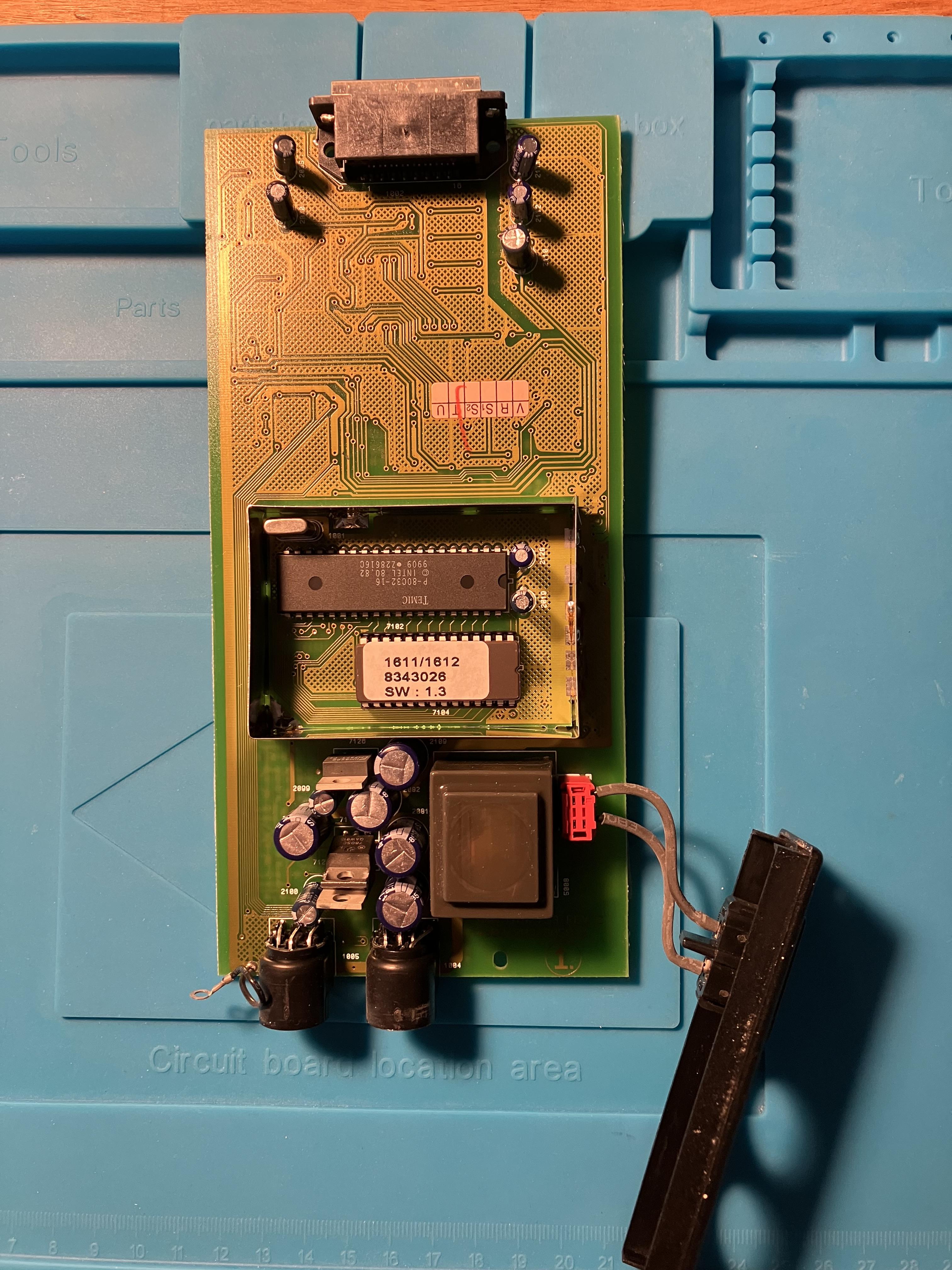
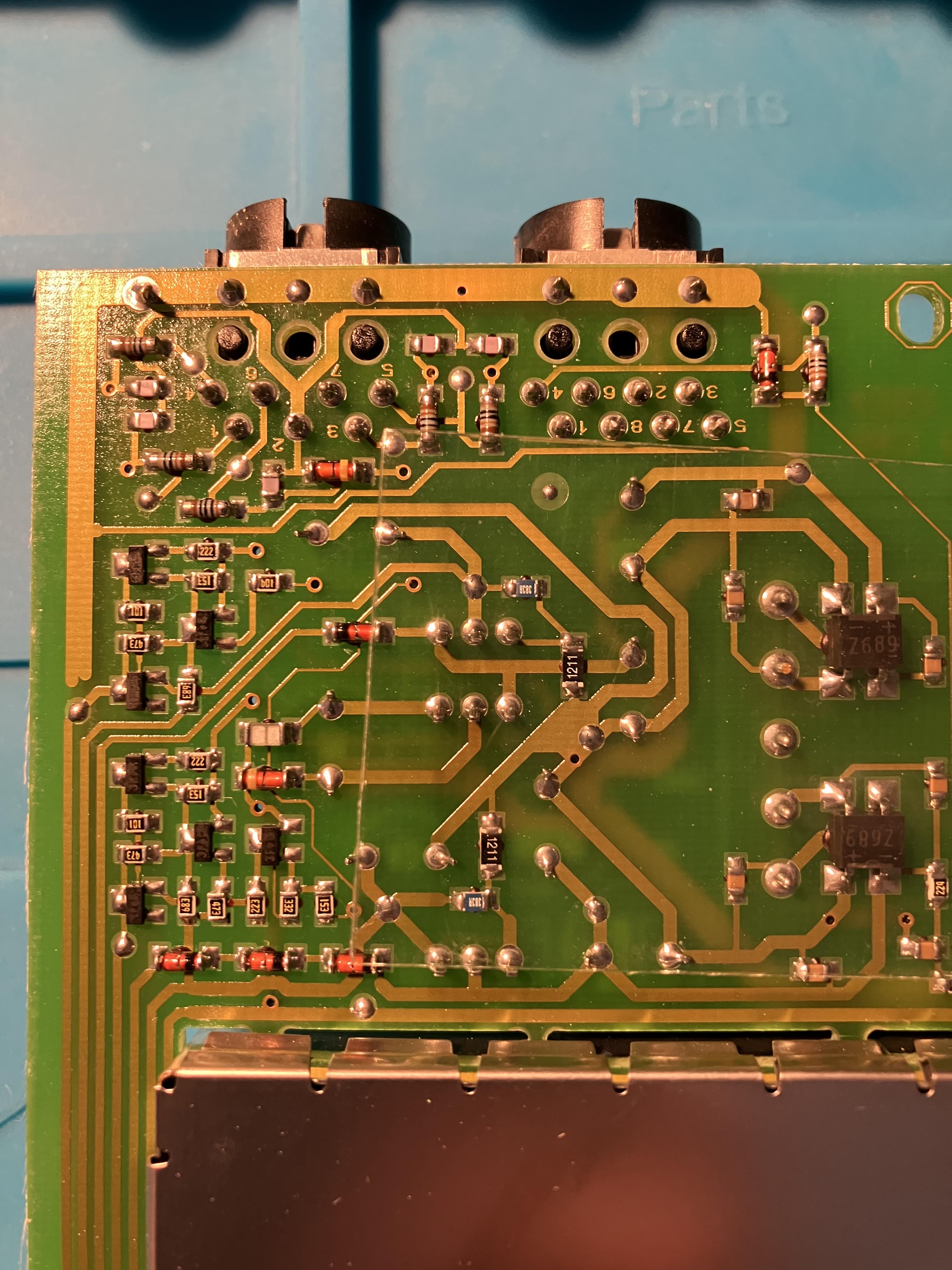
Interestingly, AAL datalink pin 7 is not connected to anything (I checked the other side of the board too). AAL Pin 6 must therefore be used for data in any 1611 setup, hence the OneRemote ASNUT cable can’t connect pin 6 to ground otherwise no data would be able to pass.
Next I am going to dig out my OneRemote radio and see how that behaves connected straight to the 1611 and to the TV (without an ASNUT cable!)
When my OneRemote was connected to my BC9500 it had to be connected to the Tape 2 socket, which uses datalink pin 7. Perhaps the ASNUT cable just moves the datalink to pin 6 for the 1611? I may try a pin 6 to 7 bridge …
(Yes the BS1 datalink is interesting, and thanks for checking the circuit diagram. So the BS1 must be doing something to the 1611 via pin 6. I often wondered if my BS1 would control a connected Beogram turntable, but suspect that B&O didn’t want to add that software, preferring customers to purchase more expensive Beosounds!)
Well that’s the problem; I am getting the announcements on BS5 – I double checked with Support – and they got a little bit shirty with me, but re-confirmed.
Interesting – I guess that we’ll both just have to wait and see!
Steve’s post here gives some advice about Cat 6 or 7: https://archivedforum2.beoworld.co.uk/forums/p/26569/212622.aspx#212622
Here are the diagrams for RJ45 to RJ45 from the handbook:
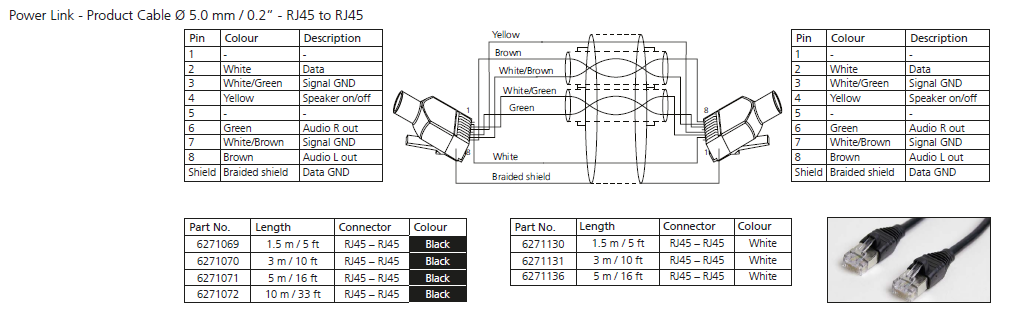
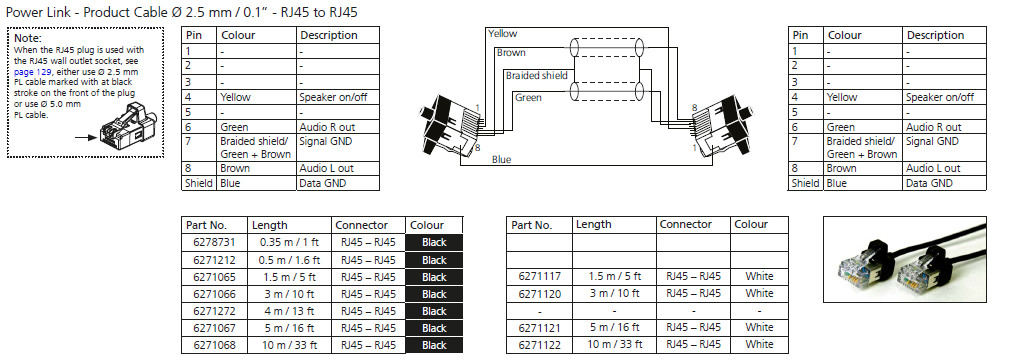
And here’s some info about whether to use 2.5mm or 5 mm:
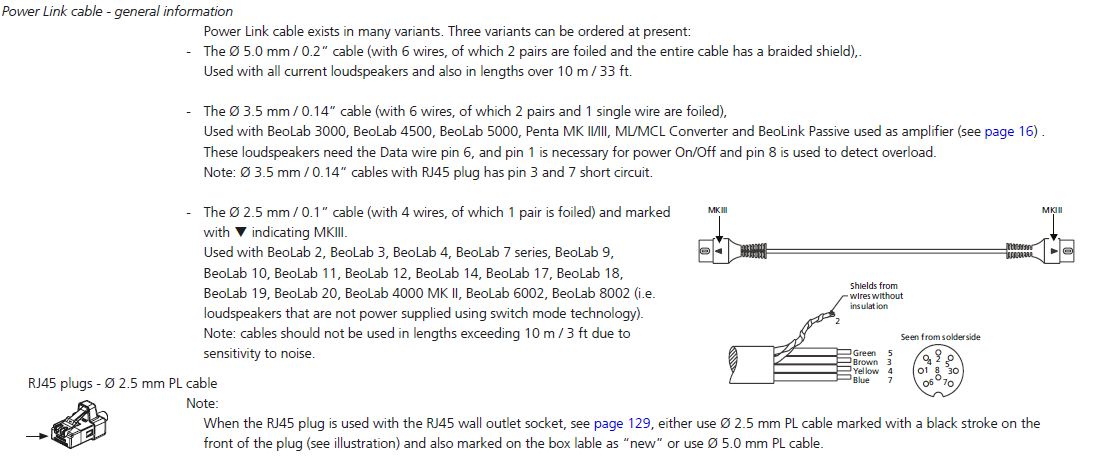
Part number 6250031 is a 5m cable with a DIN plug on each end.
I f you need 8 pin DIN to RJ45 you probably want this: (click for larger image)
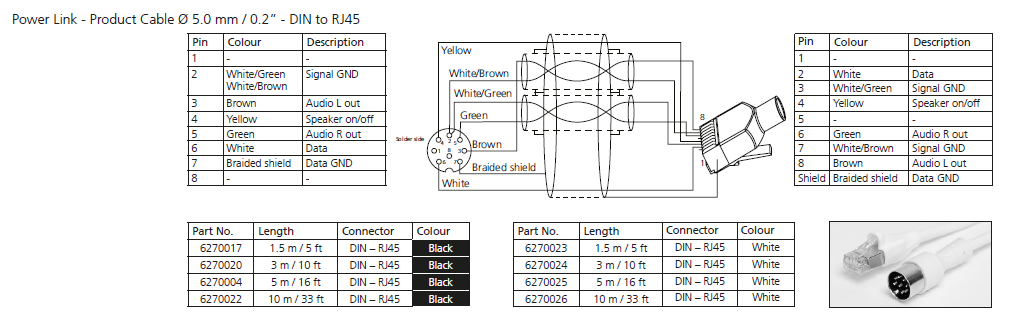
EDIT: The type of PL cable that you need will depend on what equipment you are connecting. The above diagram is taken from the Beolink Handbook v1.9. If you let me know exactly what you are connecting and I will post the details.
Great – I am glad that you got it working!
Some hdmi audio extractors just don’t work very well. I sent a couple back to Amazon for a refund when they didn’t work.
I fond this one to be most reliable: https://www.amazon.co.uk/aoeyoo%C2%AE-Analog-Converter-Digital-Extractor-White/dp/B00NAJ4UM2
So in both case, it is a video master, triggered by a video source key, right?
Seems correct because I can’t find posts stating that you can start it with an Audio command.It did when connected to my BV10-32 by ML, but only when the 1611’s AAL input was from the aux socket of my old BeoSound 1 radio, with a 7-pin DIN to DIN. I could select with any audio source button (CD, RADIO etc). This is strange because the BeoSound 1 apparently has no datalink (but who knows how its datalink pins are connected internally!)
Perhaps something in the ML cable tells it how to behave? Connect to a TV and it becomes an audiomaster, to a BeoSystem (or BL3500) and it becomes a videomaster.
Anyway, enough for today!
I asked support about this – albeit with a Beosystem 5/ Beosound 5 combo and they replied: Thank you for getting back to us. We will be more than happy to continue to assist you. We have been informed that our product will still support BBC even after the deadline you have heard from B&O Radio unless BBC decided to change it. Should you require further assistance, please do not hesitate to contact us again.
Thanks for this update. Perhaps if Xavierltzmann’s theory about two different dBs is correct then BS5 uses a different stream to Beoport. If you don’t get the BBC announcement interruptions on your BS5 then that would make sense.
Me again! I did some more investigation earlier.
Firstly, I looked through some of Peter Pan’s (very useful) diagrams in the Hifi4all forum. He shows the 1611 used to supply a stand-alone BL3500 several times. In none of these diagrams does he show that Aux Pin 2 to Pin 1 connection or anything similar. So unless we can think of a reason otherwise, let’s assume that connection should not normally be required!
Secondly, Peter Pan twice refers to selecting the input by pressing a Video Source (TV, DVD etc) and twice mentions using PC.
His diagrams are at the following links:
Second post here: https://www.hifi4all.dk/forum/forum_posts.asp?TID=23818&KW=1611&PN=0&TPN=55
3/4 way down this page (mentions selection with PC): https://www.hifi4all.dk/forum/forum_posts.asp?TID=23818&KW=1611&PN=0&TPN=57
Half way down this page: https://www.hifi4all.dk/forum/forum_posts.asp?TID=23818&KW=1611&PN=0&TPN=74
Half way down this page (again mentions selection with PC): https://www.hifi4all.dk/forum/forum_posts.asp?TID=23818&KW=1611&PN=0&TPN=79
I have tried selection using PC with my 1611 with no response; I think this may be a cut-and-paste error from his Beolink Active diagrams, which do indeed use PC to select.
Tonight as an experiment I tried connecting my 1611 by ML to my Beoport (Beolink PC) – the Beoport was set in Beolink Option 6. An iPad was supplying audio to the 1611’s AAL socket with a 7-pin DIN (with standard pins 2, 3 and 5 connected). I can activate this by pressing any video source on the Beo4 or on the Beoplayer screen and the sound appears from the Beoport’s speakers. So clearly the 1611 acts as a video-master when connected to a Beoport.
So I am still unclear as to what may force the 1611 to act as an audio-master. I might connect it by ML to a Passive (with IR eye) and some Passive speakers and see how that behaves (probably the same as the BL3500). I am a bit reluctant to try anything funny with the AAL data pins, but might take the risk!
Maybe try different hdmi and dvi-i cables with the audio extractor. Also try both audio extractors and make sure that they are being supplied by a powerful enough 5v supply.
I assume that you are using a 3.5mm plug to twin red/white phono-plug cable to connect the sound from the extractor to the TV’s Left and Right AV4 sockets.
You will also need to go into the TV’s Connections menu and set up the AV4 connection correctly.
‘Source’ should be set to PC (you then use this on the remote to select that input)
‘Audio Socket’ and ‘IR socket’ should both be set to ‘none’
‘HDTV’ should be set to ‘DVI-I’.
i want my beolab sound to connected
You will need an audio extractor to extract the sound from the hdmi lead and feed it into the TV, probably to the PC audio input terminals. The TV then sends the sound to Beolab speakers via the powerlink cables.
Are you using an audio extractor to get sound from the hdmi as detailed in my second post of this thread?
each time its not clear if the data flaow uspside or downside.
By design (and its original purpose) data and audio should flow in both directions. When my TV was connected to my BC9500 via a 1611 I could control (and listen to) each device from the other.
I do think that the 1611 defaults to videomaster (as in your case) but it would be really useful to find out what forces it to become an audiomaster.
I have found a spare 7-pin DIN plug, but am going to give up for today for two reasons:
– Firstly I hate soldering, especially fiddly little DIN plugs with my sausage fingers!
– Secondly, I need to research SCART to hdmi converters: my father has just purchased a new (non-B&O) TV and wants to know how to connect his VHS player!!!
What’s missing is the purpose of that shorting: what means “trigger the 1611” when in the same diagram you also have a Beo4.
I think he means triggering as an audiomaster, because in the text above he states that you can select using A.AUX or PC on the Beo4.
Pin 2 is ground.
Pin 1 and 4 would normally be for the L and R audio in the other direction (output from the 1611), and I assume that the 1611 would use it as such in a normal MCL/ML setup. It’s therefore not logical that pin 1 should connect to ground.
I just made up a lead and it didn’t work!
Perhaps it’s a mistake and pin 6 (datalink) should connect to ground (pin 2)? I need to find a 7 pin plug before I can test!
(LSNUT and PCNUT are for OneRemote inputs to Passive and BL Active respectively, not 1611). I know that the Active has a non-standard PC input connection for some reason, so that makes sense)
I have now found my 1611 and associated cables and have experimented a little to try and work out the audiomaster/videomaster trigger.
I put my BV10-32 in V.OPT 2 and connected a 1611 with ML.
I tried my iPhone as a source using a 3.5mm to 7-pin DIN cable into the 1611’s AAL socket (inputting to DIN pins 3 and 5 as usual). Pressing any audio source will turn the TV on, but there is no sound. When I press MENU the TV’s screen shows the audio source that I selected (eg RADIO). I tried various Video sources (unused by BV10) but still no sound. Hence the TV is detecting the 1611 but it is NOT working correctly as either video- or audio-master.
I then connected my (old) BS1’s AUX in/out to the 1611 with a 7-pin DIN to DIN. The TV turn on with any AUDIO source and I can hear the radio from the BS1 through the TV speakers. I can’t control the BS1, but didn’t expect to be able to as I was just using it as an audio source.
So in the second case above, something conveyed by the 7-pin DIN (possibly from the BS1) is triggering the 1611 to work as an audiomaster.
Then I spotted a little note in Peter Pan’s diagram at this post: https://beoworld.dev.idslogic.net/forums/topic/beolab-3500-how-to-fix-ml-input-selection/#post-13657
There’s a note by the DIN plug that states (in Danish) ‘to trigger the 1611, connect a wire from Pin 2 to Pin 1’.
@Matador have you made this pin 2 to pin 1 connection in the source to your 1611? Perhaps this is what OneRemote’s ASNUT cable does?January 8, 2023 at 3:27 pm in reply to: Connecting Active BeoLab Speakers to Speaker 1 Output (BM3300 & BL6000) #13855Anyone who can clarify this topic?
Wait until Steve at Sounds Heavenly’s site (sponsor at foot of page) is open and I think he can help – from memory he supplies attenuated cables for just that purpose.
Would a MCL2AV help?
MCL2AV is designed for a link room and would be conected to the BM3300 Spkr 2 sockets. You could connect Beolabs to it’s Powerlink sockets in a link room. If you tired to use an MCL2AV in the same room as the BM3300 you would not be able to control volume fully via the front panel. Better to use a solution from Steve to attenuate the spkr 1 socket output.
On MK2 that has only ML and a frustrating useless Powerlink socket, what would be the use of turning off Masterlink?
I think that in some setups (with Wireless 1) you are suppose to connect via the 8-pin plug. The Mk2 service manual mentions this, without calling it MCL. I will see if it is mentioned in the PCG.
EDIT: There is also this text, Google translated from one of RaMaBo’s posts in that earlier thread I mentioned:
The 8 pin DIN connector may also be an MCL connector if the BL3500 has been updated with a new software version! Then there is an MCL connection electrically, but technically a PowerLink connection for the software! The PL Connector will then not work properly! This can be recognized by the serial number of the BL3500: from SN.19343452 it is really a BeoLab 3500 MKII, before that an MKI with a physical MCL connection! Unfortunately, both sockets look identical.
Hence different behaviours for different software versions of Mk2.
- AuthorPosts
