Guy
Forum Replies Created
- AuthorPosts
-
Very useful experiments – thanks for sharing!
I don’t have a beomaster with power link on hand, but since its only pin 4 (and 7 and 2 to ground) that is connected internally in the 1611 I made a cable where i could inject voltage on pin 4 and 7.
I didn’t think that PL pin 7 was connected to anything inside the BL1611. I presume that you were trying to use it as ground in conjunction with pin 2, or instead of?
This site https://github.com/toresbe/datalink explains why I cant use the Beocords datalink with the 1611, as there are two versions of datalink, where one is between components in a stereo system (Beomaster, CD,tape etc. and the other is between systems, beomaster to 1611 or beovision with datalink.
Interesting. This may explain why my OneRemote Radio has a different 3-digit option code when connected to BL1611 to when it is connected to BC9500. (Eg to activate with N.MUSIC on my BC9500 it needs to be set as ‘302’ and with a BL1611 is needs to be ‘402’). I haven’t tested this yet as I need to make up a converter lead to move data to pin 6.
I cannnot see why a Beogram is not communicating on pin 7 like a CD and tape player.
… but a Beogram with RIAA does use pin 7 apparently. Thus if I connect my BG6500 (with RIAA) to the PHONO socket on my BC9500 (also with RIAA) the mismatch between data pins stops me from activating the Beogram and using a double-RIAA setup.
If I remember correctly something was mentioned in one of Steve’s videos about CD and Phono commands being the same.
I remember this too – was it the video about controlled 15 Beograms from you bathtub? (I may have exaggerated the number!)
I vaguely remember something about the BS9000 RADIO being disabled when it’s in A.OPT 0, but I can’t find any references to this, so perhaps I dreamt it! ?
Not sure about the RADIO, but how are you selecting the AUX input for the Beogram?
Have you tried pressing A.MEM instead of A.AUX?
Have you tried disconnecting the spdif cable? (Sorry but I don’t know enough about BL5 to know why it is there! – EDIT: Because the BL5 has its own D to A converter, obviously!))
Id like to know how to connect passive speakers for the ceiling Atmos on a BL28 BS Theater 5.0.4 center setup.
A simple solution might be to connect a Beolink Passive, as shown here: https://beoworld.co.uk/prod_details.asp?pid=981
These have a powerlink input (old style 8 pin DIN, so you’d need an adaptor) and 2-pin DIN outputs for L/R passive speakers, and can be used as a simple amplifier. You don’t need to connect an IR eye when used in this configuration. The advantage of using a Beolink Passive is that they should be triggered on/off by the powerlink output from the Theater.
Beolink Passives can be picked up for approx £30 on second hand sites.
EDIT: The ML/MCL Converter is identical to the Beolink Passive in this application. It only has a different name because it was supplied without the IR sensor. See here: https://beoworld.co.uk/prod_details.asp?pid=984
Hi and welcome to Beoworld.
This problem came up quite often in the old forums – I can vaguely remember that someone manufactured something but can’t find the thread now. It could be worth a more in depth search.
As an alternative, you could use something like this: https://www.quality-dream-audio.co.uk/new-spare-parts/clip.html
By the way, I think the problem is confined to the BC9000. BC9300/9500 use a different CD mechanism and the spindle is different (and doesn’t fail).
I know this post is from March, but I have to ask what the issue with that DVD1 is? I have one I got for next to nothing as it is broken but in beautiful cosmetic condition. When loading a disc it just states reading and never starts playing. Is there a common repair for this? I have heard that the DVD1 was kind of junk from the beginning but it would be great to get it going again if its simple. Disc spins and everything looks alright inside but it just wont play!
If your referring to my post in March then the only problem was a slight vibration when playing the disc. Replacement of the screw fixed it.
Perhaps the laser/lens needs cleaning on your DVD1. I have never tried this but it sometimes cures similar faults with CD players.
Alternatively, have a look through the two archived Forums to see if anyone had a similar fault. Be aware that there are two visually-similar models of DVD1: The Mk1 was type number 4620, and the Mk2 was 4621 – the type number is written on the product label on the rear. The latter model is supposed to be better, but I have never had a problem with either.
I will try to make a converter cable one of the comming days and repport if that will work.
I am considering making a little junction box with two 7 pin DIN input sockets and switchable datalink pins.
You could actually modify a BL1611 and turn the PL socket into the ‘Audio In’. You’d just need to disconnect pin 4, and then run internal jumper cables from PL pins 2, 3, 5 and 7 to AAL pins 2, 1, 4 and 6 respectively. It could be quite straightforward but I don’t like modifying original B&O eqpt, so I think the external box would be better, and more flexible if the datalink was switchable.
@matador: just a suggestion for the drawing. One or both sources can still be a BEO product with datalink. The datalink pin 6 can be relevant to show on the DIN pinout drawing for this usage.
It’ll be interesting to try connecting a few B&O sources (CD player, Beogram etc) and see if they can be controlled. At the very least, some will need an adaptor to move datalink from pin 7 to pin 6.
From an old post by Peter about datalink pins:
Tape and CD use pin 7, Phono uses pin 6 except when the record player has a built in RIAA when it too uses pin 7. However TV/AUX uses pin 6 as well just to complicate things.
@Guy: Nice Beocom 6000 you have there
Ha ha. Well spotted – a gift from a very kind forum member! ?
For amusement, here’s the Beoport/1611 test rig!

Cheers and again, thank you for being partner in crime.
A pleasure – it’s very satisfying to get it all working with a bit of long distance international teamwork!
I’ll probably do some more OneRemote/1611 testing (making my own ASNUT cable) and maybe 1611/Passive/IR as well, but may well start a new thread depending how I get on.
I am not sure that I would get a Beoport if I didn’t already have one. I suppose it’s quite useful in a stand-alone study system with Beolab speakers, but now you could just have a PC connected to a 1611 and BL3500, with less cable mess and a spare analogue input!
I’ve just seen the diagram corrections thanks, and good news that PC works too.
I have just tried the ‘double source’ with the BL1611 connected to my BeoPort (connected to Win PC) – there are no other ML connections. I put the Beoport in Opt 6 and added an audio source (RADIO) and video source (TV). I can select these using individually using the on screen remote or Beo4 – it’s very useful indeed to have the two additional analogue inputs:

Great news Matador – I am very pleased that it all works! To be honest when I discovered the Pin 1 and 4 audio-master trick I didn’t then consider a double/selectable source, and so straightforward to set up and control in the end!
I think that together we have doubled the value (and second-hand prices!) of BL1611 Converters, and probably BL3500 as well. I assume that the same would work with BL2000, and possibly also if the 1611 was connected to a Passive (with IR eye) – I might try the latter at some point.
Great diagram too – it looks like it comes from an official B&O manual! Maybe add a note to say that the BL3500 is in L.OPT 6.
(Actually, is it me or have you got the Audio and Video Beo4 sources reversed in the diag? Pins 3 and 5 (video source) were on the right hand side – source B.)
Also, have you tested what source (A or B) the PC command selects, if any? Some users may want the double setup in a study with their computers, and it would be good to see PC on the source display, if it does that.
Anyway, have a great day all!
And to confirm the above logic I just checked the Audio Aux Link circuit diagram for a non-ML equipped MX TV. The outputs are on pins 3 and 5.
This also explains how this sort of setup works (from ML handbook):
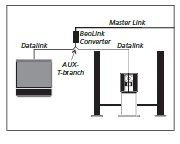
… because the TV can receive the Audio from the BeoCenter, and vice versa, but the BL1611 ‘chooses’ whether the TV or BC audio is being sent over Masterlink, according to the source selected elsewhere in the ML network.
So after staring at a 7-pin DIN to DIN cable for several hours I have made progress!
Basically I realised that the 7-pin DIN to DIN is not a crossover cable, it maps identical pins between the two devices. Thus when I connected my BS1 to the 1611, I was connecting pins 3 and 5 of the BS1 (i.e the input pins) to pins 3 and 5 of the 1611 (also what I thought were the input pins). But that had worked, so it was not logical. The BS1 was sending its audio output via pins 1 and 4, hence the 1611 must have been getting its input from pins 1 and 4.
So I just tried the iPad connected to the 1611 AAL socket (pins 1 and 4) and by ML to the TV, and I could select the iPad by selecting any audio source on the TV! So it is working as an audiomaster!
It would seem therefore that the 1611 uses pins 3 and 5 as input when it is a video-master, but pins 1 and 4 when an audio-master. This starts to explain the OneRemote ASNUT cabling, but may still not help with the connection to a BL3500.
(Luckily I found one of these cables (and a 3.5mm to twin phono socket) so I was able to test without any soldering!)
EDIT: And your BC2300 should work in exactly the same was as my BS1 because the AUX socket pins 1-5 are connected the same way.
Guy succeed when using his Beosound 1 but why didnt I when connection my 2300?
I also once connected my BC2300 to my BV10-32 using a 1611, and it played fine through the TV, including the connected Beogram. (I had to use an a.aux Y adaptor, so the Beogram and 1611 shared the BC2300’s AUX socket)
Guy wrote:
7 pins, but I think the OneRemote data is going to pin 7 which is not connected inside the 1611. Hence why I think I need to swap 6 and 7 (or use an adaptor)That would be a very dirty trick from OneRemote.
But my BC9500 TAPE 2 input (where I previously connected the OneRemote) needs the datalink to be pin 7, so you can see OneRemote’s problem!
Found this thread from the older forums regarding the power link socket on the 1611. Seems its an input, and might give some on off functionality maybe?
https://archivedforum.beoworld.co.uk/forums/t/21371.aspx
what are your thoughts? The manual for the 1611 only mentions it briefly
If you look at my photo of the underside of the 1611’s PCB (back a page in the thread) you can see that only PL pin 4 is connected. PL pin 4 is speaker on/off – as I think some of the posts in your linked thread confirm.
How much pins do your internet radio have ?
7 pins, but I think the OneRemote data is going to pin 7 which is not connected inside the 1611. Hence why I think I need to swap 6 and 7 (or use an adaptor)
Next I am going to dig out my OneRemote radio and see how that behaves connected straight to the 1611 and to the TV (without an ASNUT cable!) When my OneRemote was connected to my BC9500 it had to be connected to the Tape 2 socket, which uses datalink pin 7. Perhaps the ASNUT cable just moves the datalink to pin 6 for the 1611? I may try a pin 6 to 7 bridge …
I tried my OneRemote Internet Radio connected to the TV via the 1611 and it didn’t work (needs ASNUT cable!). I tried setting the radio to several different modes, both video and audio, direct and cable link. Nothing worked. I also tried bridging AAL pins 6 and 7, with no change. I may try swapping pins 6 and 7, but I really need to buy a 7 pin socket to make a lead and try that.
- AuthorPosts
