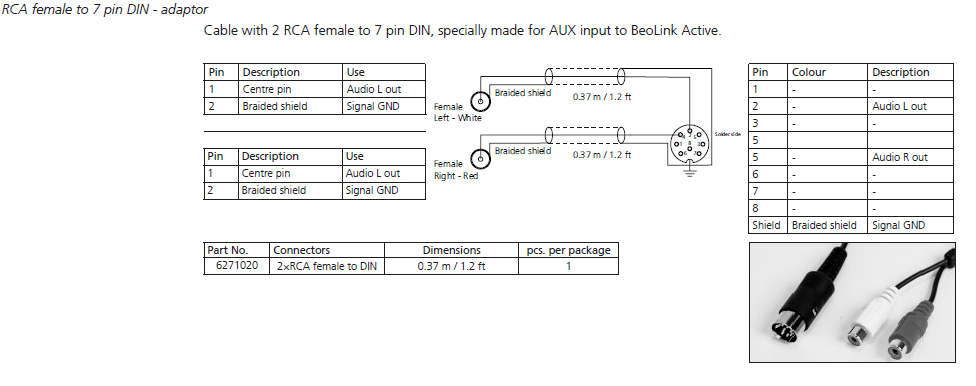Guy
Forum Replies Created
- AuthorPosts
-
The small clamper version is shinny and the big clamper is mat.
EDIT: unless you replace the whole fascia, sorry.
With this:https://www.ebay.co.uk/itm/284633589979
I would look for a later software version (or latest SW, like Carolpa’s) if I was looking for a BS3000, rather than worrying about clamper size. Obviously the earlier ‘small clamper’ versions are more likely to have earlier software, unless they have been updated.
If you search BS3000 on UK eBay they often show photos of the labels so you can get a good idea of Type Numbers, SW versions and clamper size.
The result almost the same as when I injected 3V to the PL connector in the 1611. The BC6 turns on on an Audio connection when the Beoport starts. The TV doesn’t turn off or change input when the Beoport software is closed og the Beoports power is removed. In conclusion, nothing new regarding this, but at least it has now been tested. It might be that it will only work in combination with datalink signals on pin 6 of the AAL conenctor.
There could be one way of testing this a bit further. With a ‘proper’ audiomaster (such as BC2300) connected to the BL1611 and ML to TV. Connect PL and AAL from BC2300 to BL1611. TV in V.OPT2, BC2300 in A.OPT 0. Then use the BC2300 front panel to turn on (eg) CD, through TV speakers. Then unplug the PL connection and turn the BC2300 off, again from the front panel. If this turns the TV off then it’s using AAL/datalink.
If you look at the service manuals on the site, then the one for the BS3000 shows the small clamper, and then one for the BS3200 shows the large clamper.
Comparing part numbers between the two schematics, the only new part number is the ‘cover f/clamper’. (9007 in the diagrams below)
BS3000:
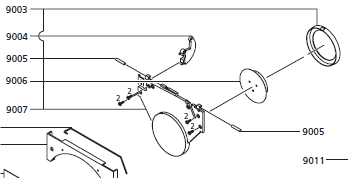
BS3200:
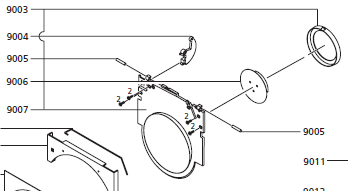
EDIT: And there’s a thread here where Joeyboygolf confirms that they are interchangeable: https://archivedforum.beoworld.co.uk/forums/t/9900.aspx
Did I read somewhere that the ‘small clamper’ was abandoned because it exposed most of the spinning disc, thus flashing light reflections from the surface (depending on CD artwork), and therefore risks triggering epileptic fits? I can only have read this on Beoworld or in Tim Jarman’s book!
Today I had a quick look at the Active’s PC socket audio output pins 3 and 5, using pin 7 as ground.
Basically as long as the BL Active is activated, then PC pins 3 and 5 provide a fixed line-level audio output of whatever is playing on the Active’s ML input. This is even the case when the Active itself is playing what is connected to PC input pins 4 and 2 (note that pins 3 and 5 do not output the PC input source, even if the ML input is turned off first).
I suppose that this line-level output from ML could be useful to someone who wants to connect to another (make) system in a link room, or as an input into a PC sound card.
I can confirm that these connections are correct. Data – and Data + are the differential data lines and are the same as pin 1 & 2 on the Masterlink socket. The SL_config works like the ML_config in defining direction of data.
Thanks Keith – I don’t think I’ll be able to do much with the data etc, and will just have a think about other uses for the pin 3 and 5 audio outputs (if they work). Thinking about these, the user manual for the Beolink PC shows a ‘SOUND IN – no connection; for future use’. I think that ‘SOUND in’ implies ‘a sound into a computer’, so perhaps the Beolink Active replicates this with a line-level sound ‘into the computer’. Perhaps B&O envisage people wanting to record digitally on their PCs, or do some processing on the computer’s sound card?
The later Beoport has a (usually covered with a sticker) audio output that could be used for the same purpose.
This is all a bit confusing so far! Other than the first couple of posts I haven’t done anything yet, but thanks for the input!
And for info there’s a BeoLink PC Office 1647 on UK eBay with a few pictures here: https://www.ebay.co.uk/itm/304770789938
Mine works exactly as explained – yes I was thinking it would be good for a streaming/airplay source such as Airport Express. I think that the newer version is a bit easier to use because the control surface is a better shape and the ‘all off’ function has moved to the edge. Details here: https://www.beoworld.co.uk/prod_details.asp?pid=734

I meant to add: With my LightManager Pro the long and short press of the LIGHT button on the A9 is a selectable input, hence I can decide how I wish the lights to respond, with different scenes for ‘Keyring Short’ and ‘Keyring Long’.
Just a thought – this device is now actually quite useful with the ‘dual-source’ BL1611/BL3500 combo!

Further to the above, it would seem that the PC input was designed to be used with BeoLink PC Office (not the later Beolink PC2 or Beoport). I would think that the extra pins in the PC socket actually gave this Beolink PC Office all the functionality of being connected to ML (and PL), without being connected to ML (or PL)! Clearly none of this was needed when the Beolink PC2 was introduced with its own ML/PL sockets.
EDIT: This from the Beolink PC Office User Manual – it’s the box nearest the computer:
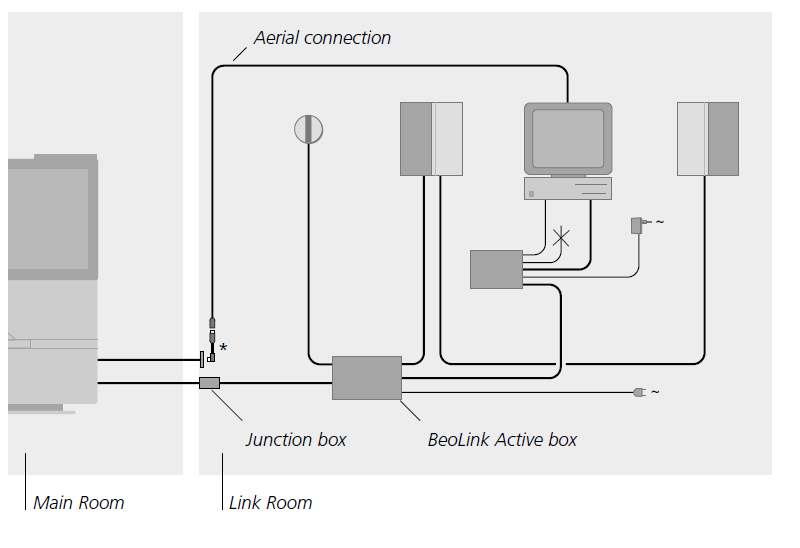
Thanks for the link to Soundheavenly for the necessary cable, but it shows they do not ship outside the UK. I live in Belgium.
They usually ship overseas and I am sure that Steve will respond. Royal Mail can’t ship parcels overseas at the moment (due to a cyber attack!), so perhaps he is constrained by that.
But think about the combination of 1611,1636 and a pair of speakers will give you three easy remote controlable sources (Audio, video and PC).
nearly the dream scenario for the BL3500
Agreed, I was running that setup earlier!
What if this Curios Dreamer misinterperted the pin numbers and had reversed them? Then it Would be pin 3 Ground left channel and pin 6 Datalink which would make more sense in my head. Note that Pin 3 ground is not directly connected to ground but through a resistor and a capacitor, so not quite the same as pin 7.
Don’t know if you already tried that combination Guy or are willing to try it, but here is the idea
No, on the BL3500 MCL socket I only tried pin 7 ground. If I am feeling brave I will try that next time I have all the eqpt out!
Thanks for the clarification. Looks like I need to talk to somebody who said:
“1611 where replaced by 1636, same with added features”….Yes I was a bit confused by that! Unless those other PC pins do something special! We could do with a circuit diagram for the Mk2 Active …
If you think about the planned usage of the BL Active, the local source makes perfect sense. In the ML-era, people wanted to extend their ML system into their study. Once Beoport was no longer produced, the Mk2 Beolink Active enabled them to add their PC as a local source in the study. However, unlike the Beoport, you are unable to mix the ML sound with the PC sound (eg to get audio ‘notifications’ from your PC whilst listening to music from elsewhere in the ML system.)
Hi Guy. Does it means it work the same way the 1611 converter but just limited to the PC input ? (meaning, remote control working to start the speaker, set volume and adjust sound parameters, all through the Link Speaker sensor only.)
In short, no!
BL Active can receive audio over ML, and can select/control sources from audio/videomasters elsewhere in the ML system. But it can only control volume etc of the speaker connected to its PL output. And a source connected to the BL Active’s PC input can only be played over the PL output alongside.
Why would you disconnect ML since it’s the only way to drive a Link Speaker?
I just wanted to check if it would work in a stand-alone mode: i.e with PC input, PL output and IR-sensor connected. It didn’t!
EDIT: And as far as I am aware there’s is no datalink/AAL on the Active’s PC input socket. (Mind you, I had a quick look inside and most of the other PC pins seems to be connected …)
has there been different versions of this product?
Type 1616 (and 1618 for USA) is the first version with 2 x PL output sockets – that is the service manual that is in the Service Manual database.
Type 1636 is the later model with one of the PL sockets replaced with a PC input socket. I think that this version was introduced as the Beoport was phased out, hence the naming of the input. The input pins are definitely 4, 2 and 7 – I have it playing at the moment.
The connections are mentioned in the Beolink handbook on page 116: (although it states to use the shield as ground – I used pin 7 as shown in some of Peter Pan’s diagrams)
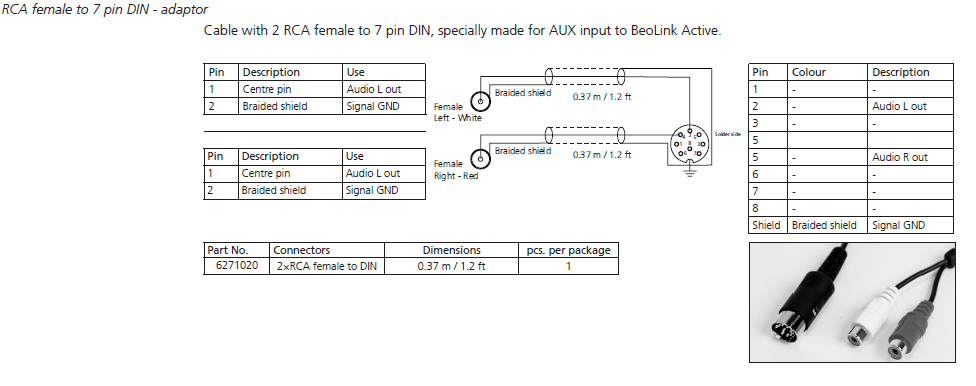
EDIT: Here is the product page from the same handbook, although it doesn’t mention the Mk1 v Mk2 differences.
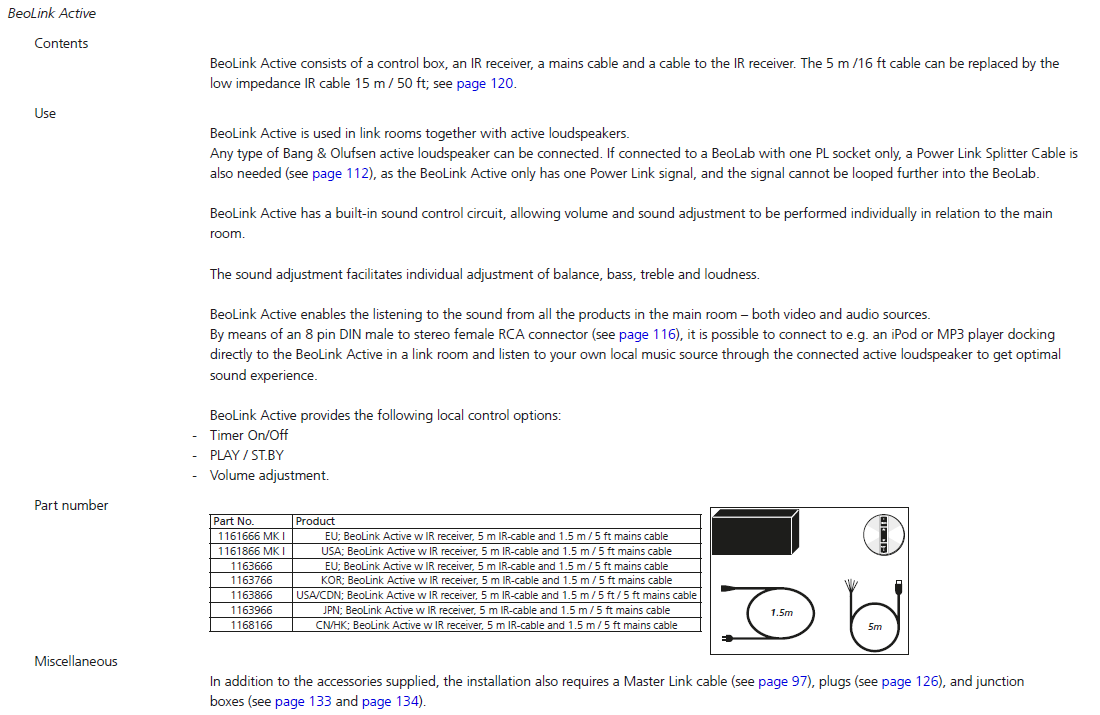
Final (?) version of Test Schedule attached.
I entered a few final notes (in blue) about my attempts to trigger BL3500 using 5v into the MCL socket. I also made up a lead to test the PC input of the BL Active, only because I had never tried that before. The PC input worked fine using pins 2, 4, and 7 for Left, Right and Gnd respectively. I could select using ‘PC’ on Beo4 and it worked as a local source, but as soon as I disconnected the ML it stopped working – so there is no simple BL Active standalone option.
I have finished testing setups for now, but am now on the lookout for a BL3500 PCB36 with SW 2.1 or later.
- AuthorPosts