Guy
Forum Replies Created
- AuthorPosts
-
Yes indeed. But I would try to use the original hole nearest the corner to make sure that it is secure and kept original!
Your diagram is correct: +ve goes to one of the legs of R107:
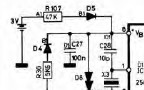
When I last replaced one approx 10 years ago I fitted this replacement and it is still working well: https://uk.farnell.com/renata/cr2450-nfh-lf/cell-lithium-button-2pin-3v/dp/1319731?CMP=i-ddd7-00001003
Have you gone into the ‘Test Mode’ and looked for fault reports? Worth a look, and if nothing shown you could always try a ‘reset to default’ to see if that fixes the problem.
2 on the TV and 6 on the Beoport
With those options I can control and play the TV from the Beoport, changing channels and hearing the sound of the TV when using the PC screen or Beoport IR sensor. I had to manually add TV to the Beoport’s sources. I cannot access N.RADIO, N.MUSIC etc from the TV.
If I put the Beoport in Opt 2 (and disconnect its IR sensor) I can access the Beoport from the TV, controlling and hearing N.RADIO, N.MUSIC and CD (actually PC-CD – a disc in the laptop drawer). The only strange behaviour here is that N.RADIO still mutes when first starting and/or changing channels.
had a little time and tried again to connect to my BC6 with master link, and this time with the windows Beoplayer software. Again no reaction on the TV from the N.musc or N.radio sources. Just checked the connections i mys masterlink cable (which I also used for the experiments with the 1611 box) and they are all good
I can try this later with Win10 laptop/Beoport and BV10-32. What option settings did you try on the TV and Beoport?
Have you checked the L.OPT setting of the BL2000? It should be L.OPT 6.
To set L.OPT 6: (with the BL2000 powered off)
On the Beo4, press the POWER button and LIST together. Then press LIST until OPTION is shown, press GO (centre button), and then press LIST to show L.OPT. Then press 6. The power light on the BL2000 will blink to show that it has been accepted.
Then experiment again with the Beo4 controlling the BL2000.
Strange that you can’t add A.AUX to the LIST button. Is you Beo4 a hotel version with limited functionality?
need to dig out a Beo4!
Doesn’t SHIFT then an arrow work on the BL5000 for the colours? I haven’t tried this, but perhaps it is like the BL1000:
Beo 4 Beolink1000 MkI & II Beolink 1000 MkIII & IV
[red] [SHIFT] [<] [SHIFT] [\/][blue] [SHIFT] [>] [SHIFT] [/\]
[green] [SHIFT] [<<] [SHIFT] [<<]
[yellow] [SHIFT] [>>] [SHIFT] [>>]
Excellent – thanks for letting us know how you fixed it, and with a photo!
That new LC2 thread prompted me to dig mine out and have another go at fixing the IR sensor! As previously mentioned I had been experimenting with a BS3 sensor – I even fitted a 3.5mm socket so that I could move it back to my Beoport for testing that!

Anyway, today I first replaced resistor R1 with a ‘fireproof’ metal oxide 5.6 ohm resistor – this one from RS: https://uk.rs-online.com/web/p/through-hole-resistors/1870824
I had to buy 20 so if anyone in UK needs a couple please PM me!
Anyway whilst looking at the IR PCB I checked the continuity of the IR signal and realised that the trace was broken hence the signal wasn’t getting to the main PCB – I must have damaged this inadvertently when I replaced the caps. I re-soldered the IR PCB in place, soldered a quick wire bridge to R9 and now it all works as it should.

I am now going to experiment with finding something to replace that little contact piece that connects the touch sensor surface to the main PCB.
When (if) you remove the top cover, be very careful to watch that any small pieces do not fall out. Here’s what you should see:

The red annotation is where the little contact piece sits – mine is missing. From memory it’s like a short rubber (conductive) tube about 5mm long, which sits tall enough to contact the silver area of the underside of the dome (which has to be fitted the right way around for it to make contact – so check this if the contact piece is present).
You can actually test the touch sensor circuit by touching the small solder pad in the circle with a metal object, but stay away from the mains voltages also present on the board!
My LC2 ‘repair’ thread is here (although I still haven’t fixed the IR sensor circuit or replaced the contact strip on mine!): https://beoworld.dev.idslogic.net/forums/topic/lc2-repair/
From memory it won’t work with the wrong bulb. Try it with an old fashioned bulb of min 40w before removing the cover!
Edit: I think the light circuit needs a small current running through the bulb for it to work properly, hence the need for an old fashioned bulb.
Beo4 programming is in the manual, but you have to be touching the upper dome whilst pressing the buttons on the remote.
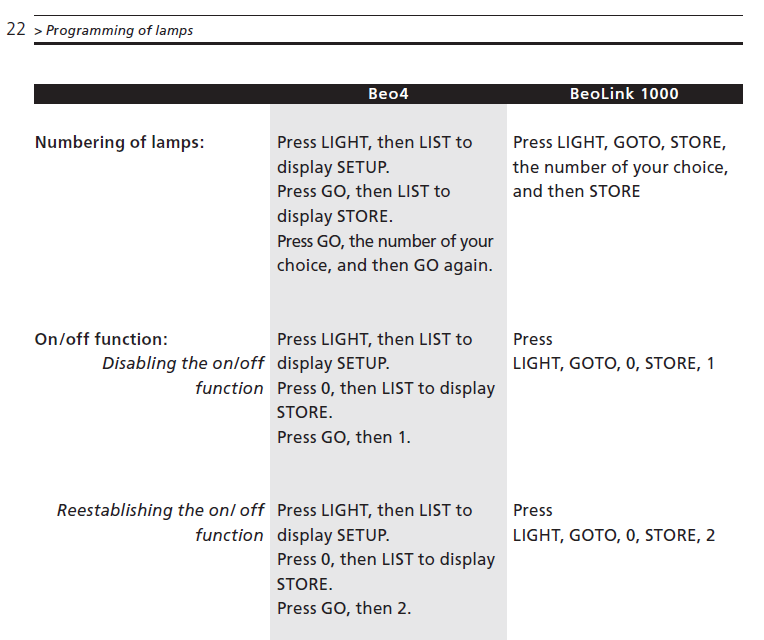
So if the touch sensitive surface is not working then you will not be able to program it.
If you remove the top cover there is a small contact strip (that is easily lost) that provides contact between the PCB and the capacitive touch sensitive surface. If this is missing, or lost, then the touch sensor will not work.
You may need to find a PC with a 32-bit OS:
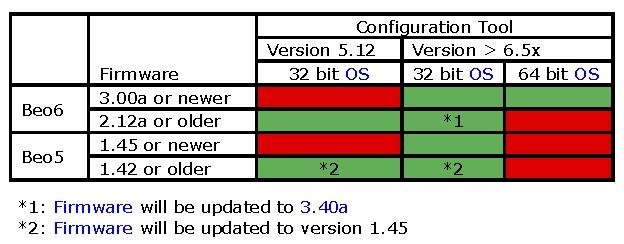
My Beoport and BL3500 are connected at the moment so let me know if you want me to check anything on the ‘normal’ Beoport/PC setup!
I am not sure how LP2 does Beoport Option setting, but I have found that I can only get anything out of the BL3500 if the Beoport is in Opt 2. With this setup N.MUSIC, N.RADIO, PC all work. With Beoport in Opt 6 or 0, the only BL3500 IR command that will work is a long press to turn everything off. Other selections just come on (the screen) and straight off.
the IR eye shows the red light and react to the remote commands (other led blinking) but doesn’t pass commands to the Beoport. LP2 also doesn’t deter the eye.
If the Beoport is still in Opt 0 it won’t respond to the IR eye.
Like this!

I know that mine was with a PC, but I needed to put the Beoport in Opt 2, and the BL3500 in L.OPT 6 for it to work. I had the IR sensor unplugged to avoid a conflict in the same room.
I can’t view the attachment because it comes up as a heic file. Can you ‘insert image’ instead using the picture icon above the visual box that you type in? Many thanks!
Yes that does sound like a SW problem with the BL2000.
Does the BL2000 start the BS9000 when you press CD in the link room?
Does the BS9000 start playing the Airport Express when A.TAPE is pressed?
Once the BS9000 is already playing the Airport Express, does the BL2000 start playing when you press its PLAY button on the front?
As MM stated above your inability to select A.AUX in some link rooms is probably related to SW versions:
The minimum SW levels required for A.AUX on following devices is as follows. (The SW version may be written on the label, but some may have been updated without being amended.)
Beolink Active: SW 1.5
Beolink Passive: SW 1.5
BeoLab 2000: SW 1.5 (TBC – it certainly needs greater than 1.1, which doesn’t work)
BeoLab 3500: SW2.0
On the BL3500 you can check the SW level of the BL3500 by pressing MENU MENU 0 0 GO (or MENU 0 0 GO for early versions). Note that SW 2.1 and above will enable you to display PC (instead of V.AUX), N.RADIO (instad of PHONO) and N.MUSIC (instead of A.TAPE 2).
You can sometimes select A.AUX from non-compatible link-rooms by selecting a ‘spare’ audio source (eg A.MEM /A.TAPE), but only if that source is not used elsewhere in your system. You would have to reconfigure your system to do that. The other workaround is simply to activate (unmute) a link room when A.AUX is already playing elsewhere.
Regarding the Beo4 differences, the newer buttons usually give out the same IR commands as the earlier versions, so A.MEM is the same IR command as A.TAPE. A full list is here: https://beoworld.dev.idslogic.net/forums/topic/beo4-and-beolink-1000-remote-shortcuts-and-equivalent-button-presses/
- AuthorPosts
