Guy
Forum Replies Created
- AuthorPosts
-
I’ll keep this short and focused because there’s lots to read above, and some great ideas and thoughts!
I support Option 1: a Bi-Annual Draw with the current Membership rates.
Other comments:
- Main effort should be towards keeping the forum going, maintaining and building on current level of interest, tempting back old members and encouraging new.
- For me, content, format and usability of the Forum are much bigger factors that the Prize Draw, which I too see as a ‘bonus’ (and I have been lucky enough to win great prizes four times since joining in 2007).
- Whatever is decided, I do think that both current members and new visitors need a more obvious indication of the levels of Membership and the benefits of each of these levels – perhaps a clickable banner that encourages site visitors to explore these membership options further.
I would also like to echo the thanks of other Users for the unflinching support of both Lee and Keith – I know that some great work goes on behind the scenes to keep the site running smoothly and I am eternally grateful!
EDIT: And big thanks also to Steve for continuing to sponsor and support my favourite forum! ?
One thing that I meant to add: Having dug out an old BL1000 I have reminded myself what a useful remote it is; so much easier than the Beo4 for Option setting, and for anything that requires the AV button! I think I will keep it to hand …
And I forgot the obligatory photo of organised chaos:
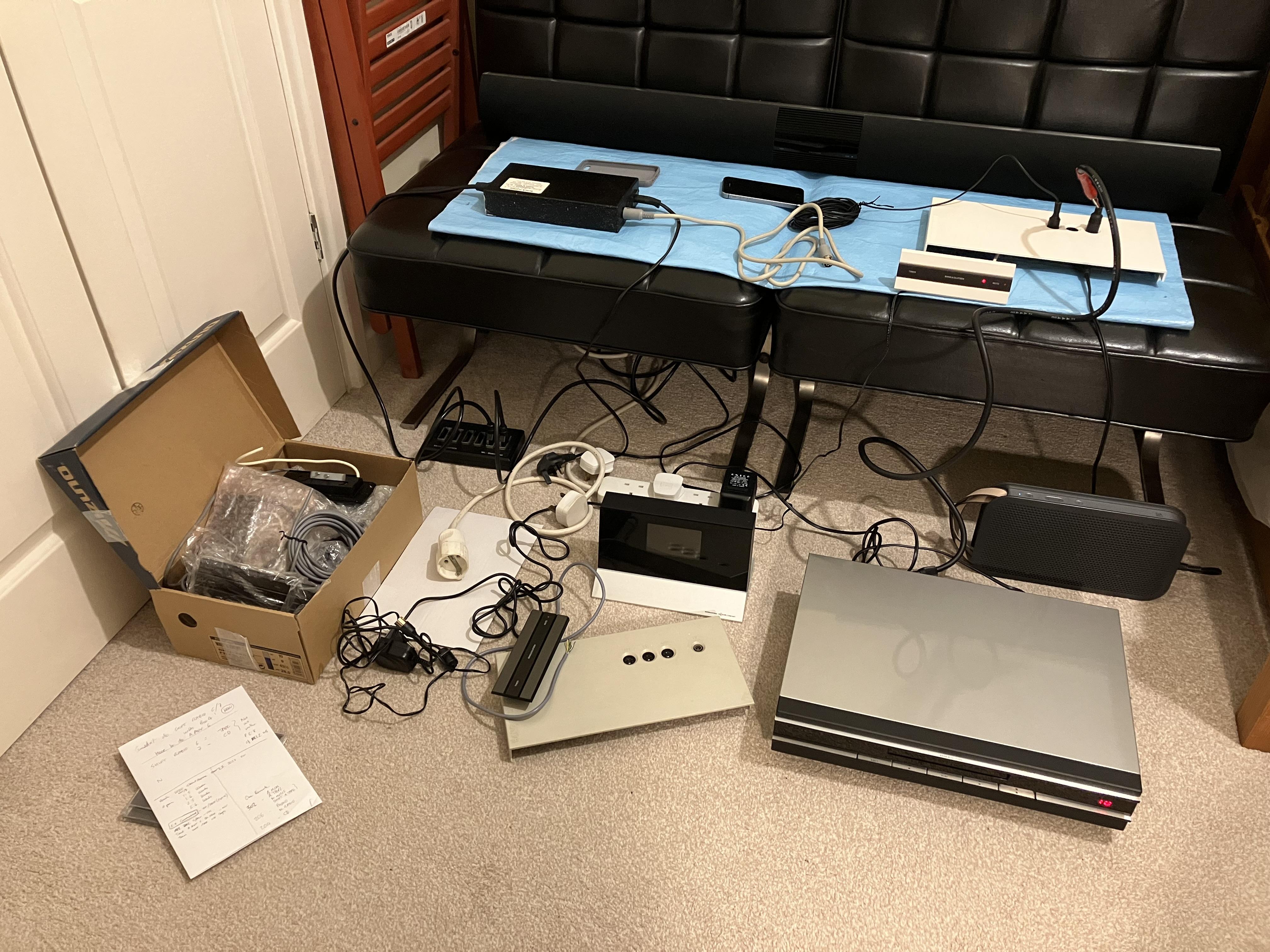 February 15, 2023 at 5:31 pm in reply to: Repair service in south east UK – for Beocenter 9500s? #15970
February 15, 2023 at 5:31 pm in reply to: Repair service in south east UK – for Beocenter 9500s? #15970Hi and welcome to Beoworld!
It could be worth giving these people a call – I have not used them for repairs but have purchased spares: http://www.avaservices.co.uk/
Continued from above …
CONNECTION TO BL1611 and BL3500:
I then connected the MCL2AV AUX socket to the BL1611 AAL and then ML to my BeoLab 3500. Here, results started to get a bit mixed …
Firstly, there was no useful functionality with the BL3500 in L.OPT 0 – it was impossible to trigger the BL3500 via the MCL2AV/BL1611 combination. (I didn’t yet try adding a PL cable between MCL2AV and BL1611.)
Next I tried numerous combinations of L.OPTs on both MCL2AV and BL3500. Basically I was trying to select the TAPE and CD inputs from the BL3500 using SHIFT RADIO 6 and 7. This resulted in lots of system lockups during testing, even when I tried the MCL2AV in L.OPT 0. Although it sometimes worked as expected there was no consistency of results and it became very frustrating! I often had to unplug/power-down everything to clear the system. I was using all the eqpt in one room, shielding IR sensors when inputting Option settings to a single device.
Next I experimented with disconnecting the MCL2AV’s IR sensor, remembering that this causes it to default to L.OPT2 according to the manual. With the BL3500 as the only IR sensor, control and consistency became much more straightforward.
Basically with the BL3500 in L.OPT 1, 2, 5 or 6 it was possible to use SHIFT RADIO 6 or 7 to select correct MCL2AV input (TAPE or CD). It was not possible to select these inputs directly using CD or TAPE on the remote. EDIT: Input selection via the BL3500 did not switch on the PL speaker attached to the MCL2AV.
There was only one anomaly:
- On the older MCL2AV (Type 2020 SW1.3), after selecting SHIFT RADIO 6 or 7 the BL3500 display remained showing A.AUX.
- On the newer MCL2AV (Type 2023 SW2.3), after selecting SHIFT RADIO 6 or 7 the BL3500 display showed A.TAPE or CD.
Anyway overall I am a bit disappointed that my OneRemote radio wouldn’t behave like a normal datalink device. I will have to have a think about where to go from here!
As just mentioned, I did some testing today with mixed results…
MCL2AV STAND-ALONE:
First I re-tested the MCL2AV in stand-alone mode in order to form a baseline prior to connecting to BL1611 and BL3500. I tested both of my MCL2AVs, one Type 2020 SW1.3 and the other Type 2023 SW 2.3. Initially I had IR sensors and PL speaker connected.
Some results:
- In all L.OPT settings (other than 0) SHIFT RADIO 6 and 7 work to open TAPE and CD inputs respectively as expected.
- The MCL2AV needs to be in L.OPT 1.X for AV + TV to open the AUX input. In fact, AV then any video source will open the AUX input)
- When in stand-by, pressing MUTE does not start the last source (I think it would if it were part of a fully functional MCL system).
OneRemote Radio Connection:
I then setup my OneRemote Radio to respond to A.TAPE datalink commands, and connected to MCL2AV’s TAPE socket. The result: It switches on and can be controlled but there is no sound! I can then get sound by then pressing SHIFT RADIO 6 but this is far from ideal. The same result happens when set to respond to CD or PHONO commands and moved to the CD socket. I tried every possible L.OPT.
So I think that the MCL2AV doesn’t recognise the OneRemote radio as ‘proper’ Datalink and therefore won’t keep the TAPE (or CD) input open – the data receive light on the OneRemote flashes randomly even when MCL2AV is at stand-by, as if it is being interrogated and failing!
DVD1:
Note: Madskp has just reminded me that I tried the following back in Jan 2021 as reported here: https://archivedforum2.beoworld.co.uk/forums/p/45162/326789.aspx#326789
I then tried connecting my DVD1 (with modified SCART to 7-pin DIN) to the AUX socket. Witht the MCL2AV in L.OPT 1.X, the DVD1 could be selected using AV DVD (or AV SHIFT SAT on BL1000) and full control was possible to skip through CD tracks. It did however need a long press on the remote Off button to ensure that the DVD player went to stand-by. (Note: SHIFT RADIO 4 did not open the AUX input or start the DVD1 – I hadn’t tried this before).
Hence it would seem that I need to connect a ‘proper’ datalink compatible device to the MCL2AV input sockets, such as BeoCord. Unfortunately I don’t have anything easily available to try.
Next stage in new post …
Thanks Mads – some useful reminders above of things that I have tested in the past and had forgotten about! I was just about to post some results from today but have just amended them slightly to incorporate that info and the SHIFT RADIO 4 suggestion.
As you are about to see, I didn’t try the longer ML lead two-room test yet but may try that later in the week.
And thanks for trying the BS1 datalink – yes it is a little frustrating that there could just be some SW missing!
More to follow …
Hi and welcome to Beoworld!
Either you have left a (quarter inch to 3.5mm) headphone adaptor in the headphone socket, or the mute relay is faulty (it only affects Speaker 1 socket). Both are common occurrences and you can find more about the latter by searching for Mute Relay in the old forum.
Btw. do you remember what commands you used when you had the stand alone stup with your computer? Was it the same you used?
I only had a BL1000 back then, so I just used SHIFT RADIO 6. I only used it like that for a few months before replacing with a Beoport.
Thanks for the useful spreadsheet – that’ll be great to help organise my Beolab 3500 experiments. I think I will also use a longer ML cable to put one of the devices in a separate room. I think that I will need to do this because using L.OPT 0 (IR-off) or L.OPT 4 (link-only) may change other behaviour.
I note from the Handbook that the MCL2AV defaults to L.OPT 2 if you remove the IR transceiver, so I may also look at that in more detail when I have the BL3500 and MCL2AV in the same room. (EDIT: I just noticed that you’d already mentioned this anomaly!)
I’ll also try the OneRemote Radio and my DVD1 with modified SCART to Aux cable as inputs into the MCL2AV to see if they can be controlled either directly or via the BL1611/BL3500.
Good luck with the BeoSound 1 test!
Interesting. I had read somewhere before that the BV11 mini-DIN could also control connected B&O devices such as DVD1 or V8000. This implies that it is Audio Aux Link compatible, and as such can communicate via Pin 6 of the BC2300’s AUX socket, in the same way that the BC2300 will communicate with a BL1611 converter for example.
EDIT: Oops! Read it with Google Translate and replied in English – sorry!
I have just started to do some testing with MCL2AV.
The first thing I realised (after several false starts!) is that the ‘SHIFT RADIO’ command does not work on the Beo4. I was trying to get an MCL2AV to work stand-alone but couldn’t get the CD or TAPE inputs to activate with Beo4. In my frustration I dug out a good old BL1000 and it worked perfectly!
Then I remembered that Beo4 won’t let you use SHIFT functions if the transmission can be done more simply. Given that A.AUX can be added to the LIST button, what you have to do with the Beo4 is use LIST to find A.AUX, press GO and then press 6 or 7. It was annoying that I forgot this earlier, and I will amend one of my earlier posts accordingly.
The next thing I noticed is that the MCL2 Handbook has the SHIFT RADIO 6 and SHIFT RADIO 7 the wrong way around. SHIFT RADIO 6 is the TAPE input and SHIFT RADIO 7 is CD.
I have now switched to an older MCL2AV Type 2020 SW1.3 (same as Madskp’s) and am trying to experiment with connecting from the AUX socket to BL1611 and then BL3500. I too am getting a bit confused with Option settings hence will try to get a little better organised before reporting back here.
For some reason once in a while I am able to activate the CD input with the CD button, but sound will only come through for 5-10 seconds and the cut out. Don’t know what that is about, but is shouldn’t work at all according to the documentation.
I too have already experienced this from both CD and A.TAPE. It seems as if the MCL2AV will play it for a while until is realises that there is no datalink-compatible product connected.
More later.
It was there for me too, but has now disappeared. Thanks Keith!
The new name has an hyphen.
I just found my very old post on the subject – it was specifically the ‘&’ sign that another app had problems seeing:
https://archivedforum2.beoworld.co.uk/forums/p/8941/78595.aspx#78595
I seems to remember that I had problems renaming the PlayMaker if I included symbols (such as &) in the new name. It was a few year’s ago so I could be wrong!
I am happy though that it worked as a proof of concept on my first try so I didn’t gave up on it too early
Yes it’s a great discovery! I’ll probably test MCL2AV to BL1611 to BL3500 first to see what the similarities are, and then introduce the OneRemote radio.
I am not sure how relevant it is, but the ‘SHIFT RADIO’ followed by a number (or AUX followed by a number), is also used by other B&O eqpt to select various aux inputs. For instance, or my BC9500 I can select the following from its front panel:
AUX 1 – TV
AUX 2 – V.TAPE
AUX 3 – SAT (or DTV)
AUX 4 – CDV (or DVD)
AUX 5 – V.TAPE.2
AUX 8 – MICROPHONEGiven that 6 and 7 are missing, it would seem logical that they have been allocated to the MCL2AV input sockets.
Today I tried to connect a powerlink cable from the MCL2AV to the 1611 as well as the datalink cable. Pressing play on the Beocord didn’t make the TV turn on.
Did you try various option settings? I see from the MCL Handbook that older versions of the MCL2AV have double option settings: You set L.OPT 0, 1 or 2 and then L.OPT 5 of 6 in addition. These are then expressed in the manual as L.OPT 1.5 etc, with factory (default) being L.OPT 2.5.
It seem that the IR sensor on the MCL2AV is disabled when a connection with a TV is made on the Aux socket. Having the IR sensor connected to MCL2AV I tried blocking the TV’s IR sensor resulting in no control. When I removed the blocking all control was there again. When I use the MCL2AV stand alone the IR sensor work fine. This result corrospond fine with the description from the MCL2 installation Manual.
I find this a bit strange because I have seen setups in the manual where PL speakers are connected direct to the MCL2AV and there is also a linked TV. Also the last note in the paragraph from the manual said that addition of a sensor would allow operation via MCP.
Did you try the TV in V.OPT 0 so you don’t need to cover the sensor (and this might make the TV behave differently.) Again you could try different Options on the MCL2AV.
I both scenarios I tried both the Shift Radio 6 and 7 on both the Tape and the CD connector but no go. The BC6 is starting up when I use the combination, but dont know if its just taking the Radio command and open the right connections in the 1611.
If SHIFT is pressed first, then then is a single SHIFT RADIO IR transmission (the same command as A.AUX), so it looks like the TV is responding to this, but not the digit that follows (6 or 7).
IMPORTANT EDIT: On Beo4, you cannot use SHIFT RADIO because the required A.AUX command can be added to LIST. Thus on the Beo4 you select A.AUX, press GO and then 6 or 7.
It all looks straightforward when just connecting boxes together, but when you look at all the permutations of software levels, option settings and remote button sequences it all gets a bit complicated! I am looking forward to having a play next week, probably sing my OneRemote Radio as a datalink source connected to MCL2AV TAPE or CD socket.
Great news – thanks to Google Translate also!! ?
Sorry for reply in English!
There could be a relay problem. Try plugging headphones in and out several times – this may operate the relay correctly again.
What type of BeoSound are you referring to?
February 10, 2023 at 6:08 pm in reply to: Beovision 7 40 mk6 and Master Link – Strange behaviour – Volume levels #15671That makes sense. I used to have my BC9500 in the same room as my BV3-32 and also wanted to keep the BeoCenter in A.Opt 1 to keep the two-way IR for my BL5000. This also allowed me to relay light commands from link rooms to the JBMedia Lightmanager in the main room.
A further thought: Is the ‘system modulator’ (designed to send the TV signal to link TVs) switched on? Perhaps this could be interfering with the TVs ML audio output. The manual explains how to switch it off but let me know if you can’t find it.
Very interesting – so effectively using the MCL2AV to convert between Datalink and Audio Aux Link so that it can be connected to an ML system using the BL1611.
I have often thought that the fact that the MCL2AV’s DIN sockets are line outputs as well as inputs would be useful, but never got around to testing anything like that, especially also making use of data.
Perhaps if you also add a PL cable from MCL2AV to BL1611 you could activate the TV by pressing play on the Beocord? You may have to change option settings to make this work, if indeed it is possible!
And I wonder if connecting an IR sensor and PL speakers to the MCL2AV will allow you to control and listen to the BC6?
All my ‘test’ equipment is packed away at the moment as our grandson is coming to stay, but I may well experiment with something similar next week.
PS: I like the power supply ‘workaround’ after the fault diagnosed in the other thread!
EDIT: And don’t you have a Beo4 to which you can add SHIFT to in order to test the non-datalink input selections? (Correction – on Beo4 SHIFT RADIO will not work. You need to add A.AUX, select using LIST, press GO and then number 6 or 7)
- AuthorPosts
