Guy
Forum Replies Created
- AuthorPosts
-
That’s a shame. But a good exercise in Beovision stand disassembly!
How about trying to find a BV6-26 table stand, Type Number 4092? That’s significantly shorter.
I will try to disassemble and look into it
When upside down you will see an opening (hole), possibly covered by a sticker. Rotate the stand on its base until the hole lines up with the pole and you will see the four screws. As you can see in my photo, there is usually a DIN connecter within the pole to lengthen the motor control cable for the floor stands.
My photo was from a job lots of 5 stands (plus wall mount) that I bought from ‘cashconverters’ for about £40. The 5th stand was for a BV10-32 which was all I wanted, so I sold all the others, got a ‘free’ BV10 stand and made a small profit!
The metal of the pole is a constant cross section and if I recall correctly there are four screws that go into the pole from the base vertically from below. With a very neat (accurate) cut this should be very achievable. I assume that you need somewhere between table stand and floor stand height?
EDIT2: I think (not 100% sure) that the screws are self-tappers hence no need to make a new internal thread in the pole.
EDIT: Zoom in on the one that is missing its pole and you will see the screw holes:

finding out if the BS9000 can handle the “Server” or “CD2” sources
Sorry a quick thread drift question for B3OHACK3R:
Is the IR command ‘Server’ the same as ‘CD2’? I keep a list of newer Beo4 Navi commands, and had not come across ‘Server’. I have listed ‘JOIN’ as being the same command as ‘CD2’. (CD2 was avail under LIST in early Beo4s such as AV and DVD version).
Sorry for thread drift!
February 3, 2024 at 4:55 pm in reply to: Remote – Using Multiple B&O Devices (only) in Same Room #29353Welcome to Beoworld!
Several options will move you in the right direction:
Use a Range Reducer – see here: http://www.beo4.faithweb.com/
If you have a Beo4 Navi, you can reduce the IR output.
You can also put devices in A.OPT 0, where they will not respond to any remote control.
You can also put some (not all) devices in A.OPT 4, where you have to select/press LINK on your Beo4 before pressing further commands.
See your Beo4 and/or device manuals for details of how to set A.OPT options, and for details of how to add the LINK function to the LIST button of Beo4.
Thanks for the update and glad that you got it all working, albeit with a few hiccups along the way! I am surprised that you can’t disable that TV volume ‘pop up’. @Madskp too had similar problems with an Apple TV remote, also resolved by a ‘restart’ of the remote, if I remember rightly.
I might tape off the Hub IR receiver to avoid this happening.
I assume that this is easier (more easily reversible) than learning a different remote (to cancel the first). I assume that the S8 has no A.OPT 0 equivalent, even in fixed volume mode?
Thanks auric. I have soldered directly into a BC9500 in the past, but I will order some of those battery holders (found also on UK Amazon UK) and give that a go. I think there is space for the holder under the CPU cover, but if not I will carefully solder a battery.
Here’s the Amazon version with the correct 20.3mm PCB pitch: https://www.amazon.co.uk/gp/product/B0B692W13Q
February 2, 2024 at 3:22 pm in reply to: Beocenter 9300, after replacing CD works ALMOST perfect. #29327Anyway. Thanks for all your help. I finally can write that my Beocenter 9300 is operating again !
Glad that it is now working!
Is that with the new (AliExpress) laser, or did you put the original one back in after replacing capacitors?
February 2, 2024 at 2:59 pm in reply to: Stored/Unused B&O Equipment – Potential Deterioration of Components #29321To be able to work as a master unit in a MCL2 network (as shown in the above picture) the amplifier for the MCL2 network cannot be muted even though the local speakers are. as listening in link rooms should still be possible.
That makes perfect sense – I always forget about the ‘MCL driver’ function of the Passives, even though I tested exactly that setup when I lived in an MCL wired house!
February 2, 2024 at 1:34 pm in reply to: Stored/Unused B&O Equipment – Potential Deterioration of Components #29318As the Beolink passive also use pin 1 for powering up I would expect the same result for that, but interesting to hear what you are going to find out when testing it.
I tried the BeoLink Passive with the BC2300 today, and there is indeed no muting.
February 2, 2024 at 12:15 pm in reply to: BeoLab 3500: sometimes responds to remote control, sometimes it doesn’t ? #29317Who has experienced something like this, or has an idea for solving this issue?
I just wondered if you have tried IR control of the BL3500 in a normal setup (connected to an Audio/Videomaster via ML). I ask this because I have have such intermittent problems with ‘Test Mode’ with other products, using cleared by removing power. The MENU 04 GO command is effectively such a Test Mode. Perhaps IR sensitivity is reduced in Test Modes – this would make sense in a workshop where several B&O products are placed.
I would probably attempt a more ‘normal’ IR test before stripping it down.
Where is this CR2450 battery located? I don’t think I have noticed one while working on my Ouverture.
Under the cover on the left of the photo above:
(Will be replacing with this one from Farnell: https://uk.farnell.com/renata/cr2450-nfh-lf/cell-lithium-button-2pin-3v/dp/1319731
EDIT: The battery is not leaking below – it had a protective sticker on top and you can see the remnants of the glue.
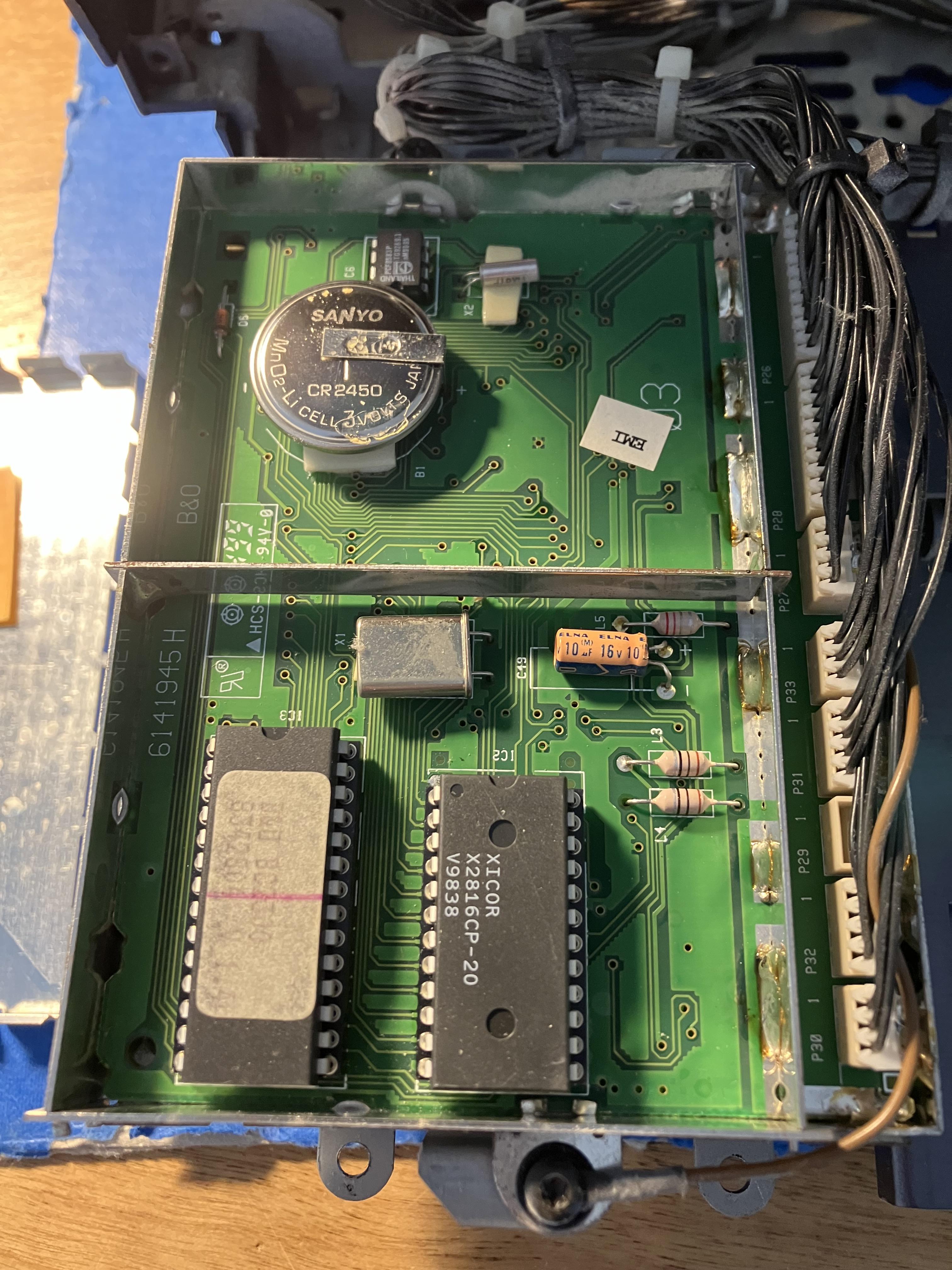
Excellent outcome – thanks for letting us know that it worked! ?
Thanks both!
My other BC2300 (older two-way, curved laser model) arrived in the middle of a Bavarian winter and I think had been dropped in transit. Inside was a mess and I spent a great deal of time rebuilding the plastics inside. I posted about it here: https://archivedforum2.beoworld.co.uk/forums/p/189/148906.aspx#148906
This newer BC2300 plastic seems less brittle; I put PCB1/2 in the service position earlier today to give it a good clean inside, but when re-assembling those self-tapping screws that go into the plastic frame are always a worry!
I have included a couple of fresh belts in my Beoparts order, and a new CR2450 battery will arrive with the capacitors!
EDIT: Photo prior to start of cleaning with paint brush and vacuum cleaner:
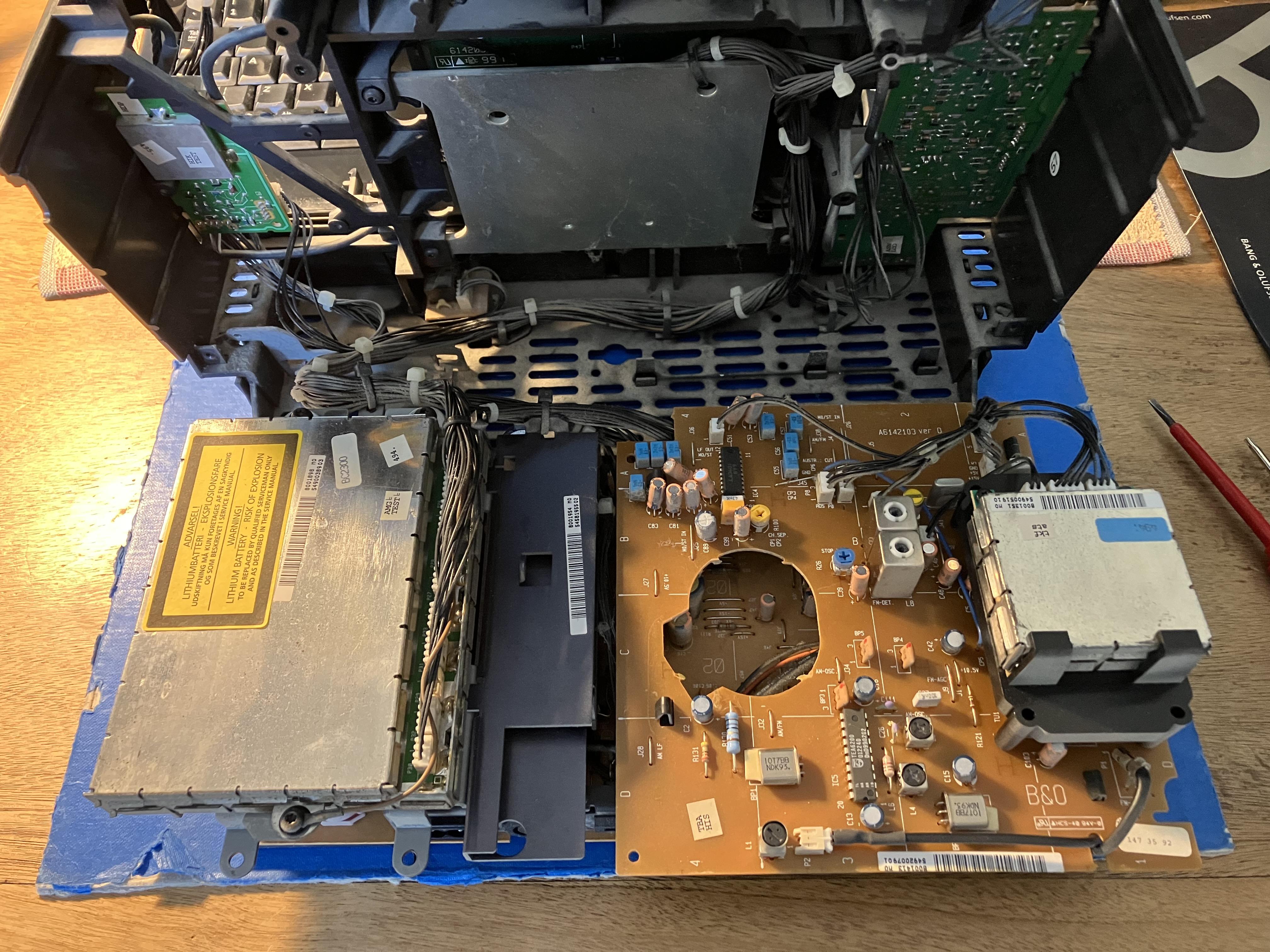
I have only just seen this. I posted about an eBay seller of these parts in the BC9500 restoration thread. There are still some available (and second hand parts in his other listings): https://www.ebay.co.uk/itm/166490397618
I removed the old capacitor holding them with pliers, pushing down and twisting them back and forth. This method is described a lot of places, and seems to be a very safe vay to remove the caps without damaging the PCB traces. After the removal the component legs has to be desoldered, but that is quite easy, maybe with some added solder.
Thanks for that. I had read about the twisting method in one of those other threads, but wasn’t sure whether heat was applied at the twisting stage. I take it that you replaced with standard (non-SMD) caps?
Last night I was comparing the BC2300 CD test modes with the same tests on BeoSound 1 and convinced myself that the BS1 laser was brighter! Possibly my imagination as difficult to compare without risking looking directly at the laser. If I had the knowledge I’d probably be measuring laser current draw or something more advanced than trial and error!
Anyway I think I may order a replacement laser as well as the caps, rather than have to wait for delivery again if the cap replacement doesn’t work. If not needed I will keep as a spare for other B&O eqpt. Might also get some spare belts and a few BL1000 feet from Beoparts …
February 1, 2024 at 12:05 pm in reply to: Stored/Unused B&O Equipment – Potential Deterioration of Components #29285Always read the manual Was looking for some other MCL2 related stuff and came upon this in the MCL2 installation manual Is seems to have a very specific purpose for the wall anchors supplied with the MCL2P
Ah, brilliant – thanks for that! I will sleep easier tonight!?
So I took the BC2300 apart today, mainly to check the CD version and the SMD capacitor values. I may do a fuller write up at a later stage, but here’s a few photos of what I have to play with:
CD mechanism label shows Philips VAU 1253/00:

Servo board ‘chip side’ – search identifies as CD Pro (also called CD Pro 1, apparently this was fitted with the SAA7372 chip to perform both decoding and servo):
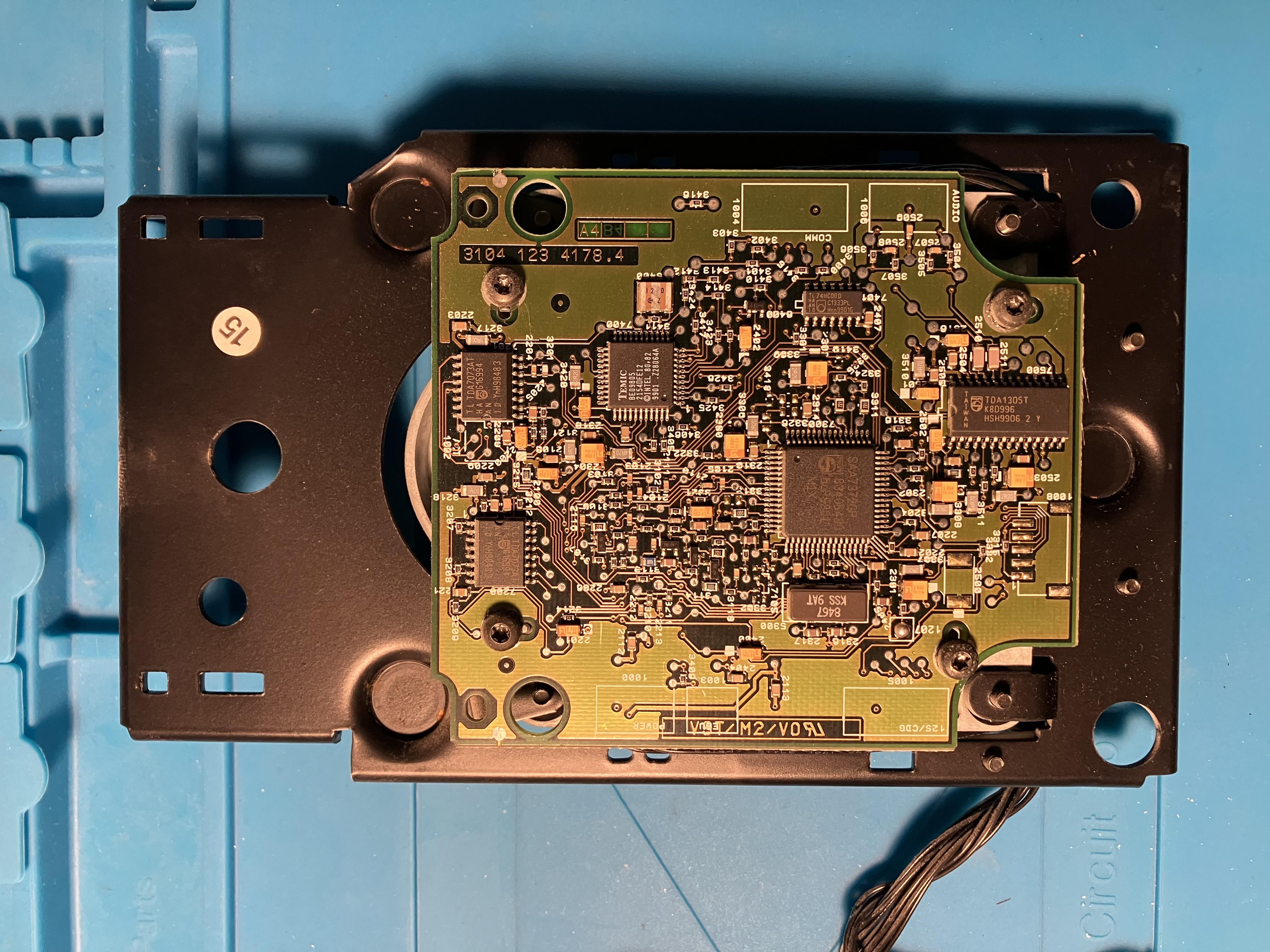
And Servo Board SMD capacitor side – no doming of SMDs or leakage visible. Label states CDM12 IND, where I understand that ‘IND’ signifies ‘industrial’ supplied by Philips to other OEM manufacturers, such as B&O.
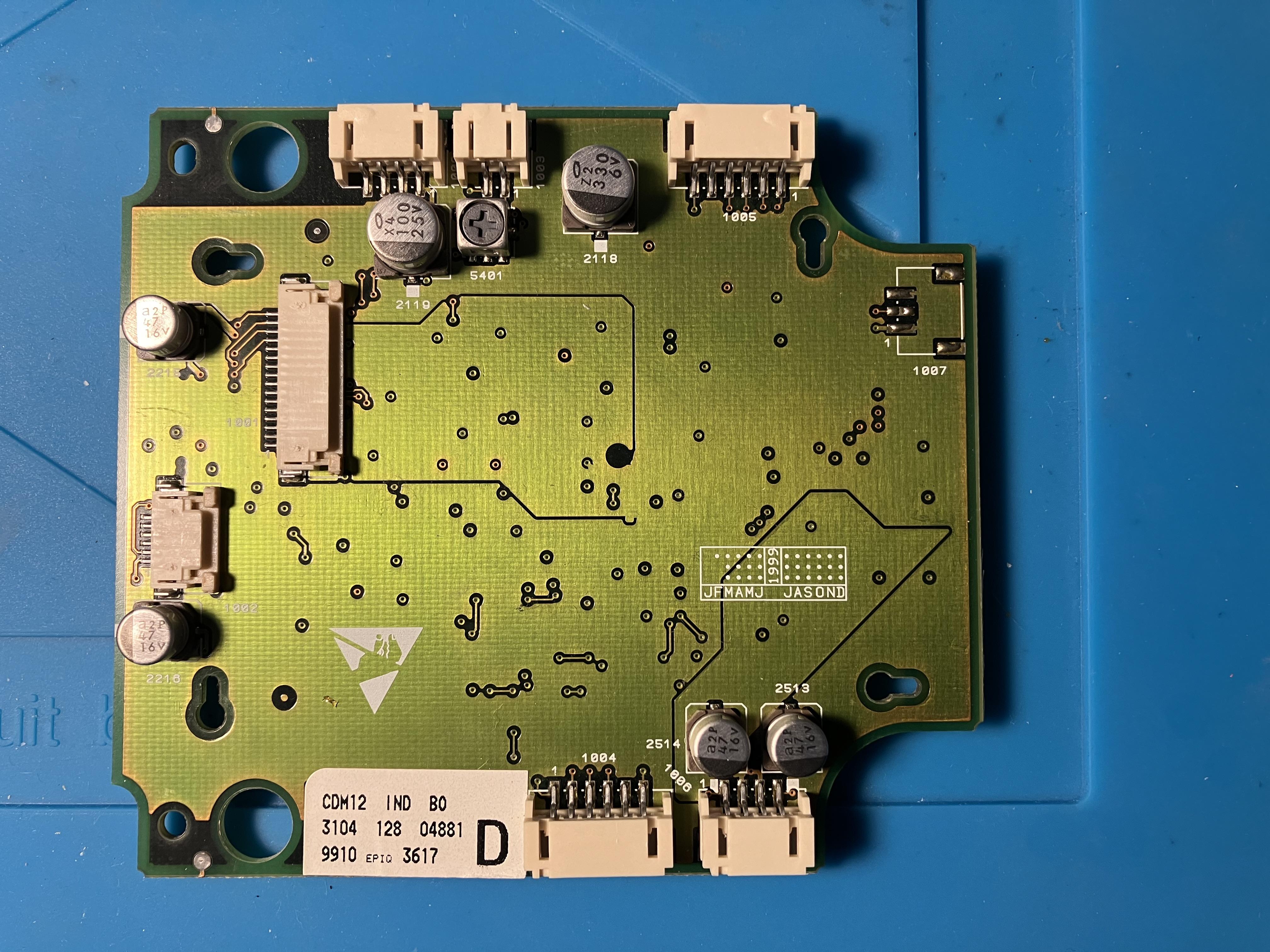
And finally reverse of CD mech with servo board removed:
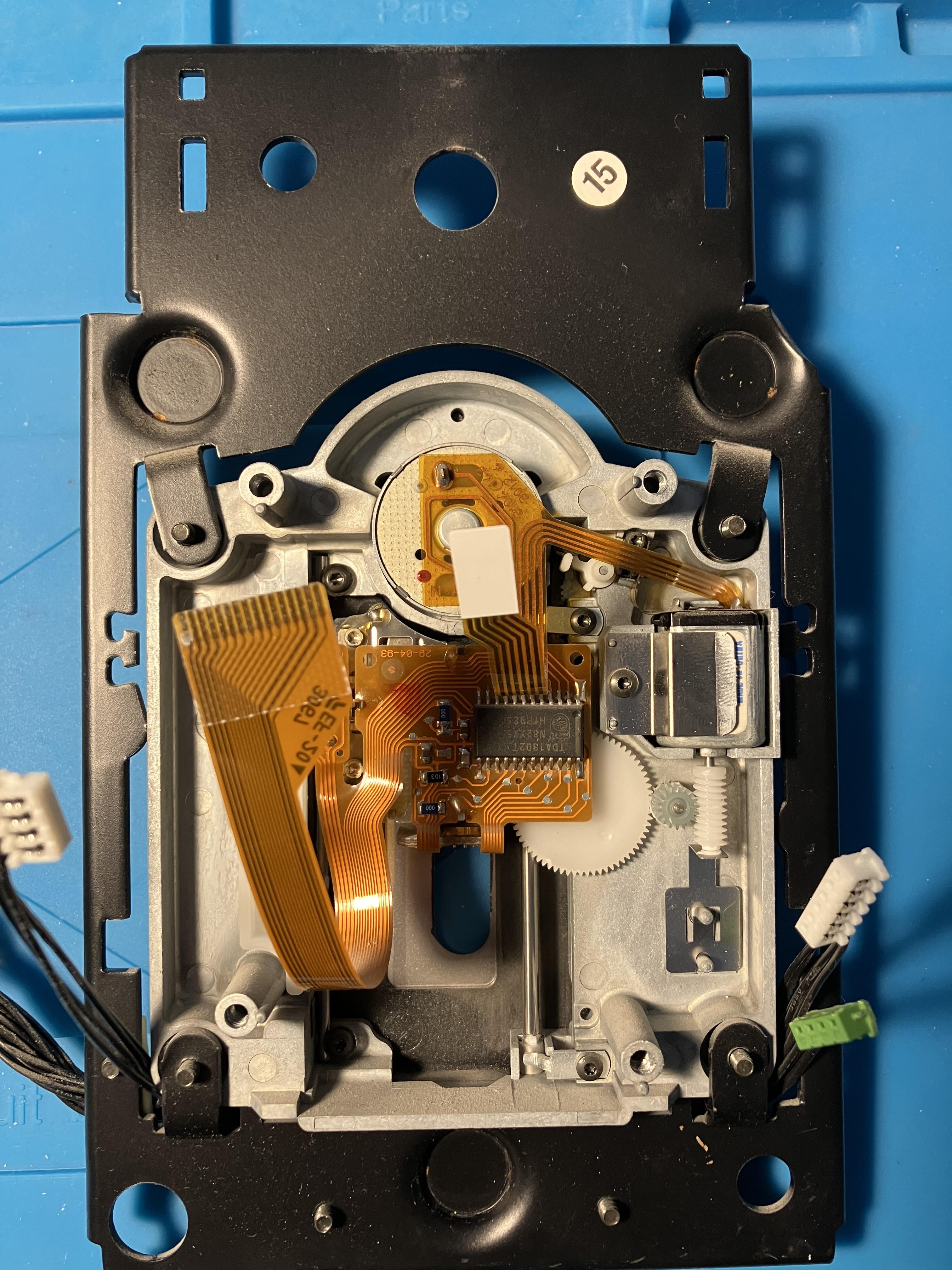
I have partially re-assembled the BC2300 now to check that I didn’t break anything else, and the CD still fails as before.
I had a look through a few Beoworld service manuals and can’t find a CD Pro PCB diagram that exactly matches mine (in terms of chip layout), but I will go ahead and order replacements for the SMD caps based upon observed values, which is probably the safest option anyway!
If SMD replacement doesn’t fix the fault I will probably try a replacement laser from Beoparts, as I think theirs will be compatible.
Comments/suggestions welcome!
Great video Steve!
Regarding your comment at 3m45s that it was the only B&O radial tracker with remote control: Beogram 2400 pre-dated Beogram 2000 this by 5 years, was radial tracking and had remote control (as did BG2402/2404) – the remote was of course the earlier ultrasonic version. I only know because my father had one ?
I think BG2000 may be the first datalink-controlled turntable.
EDIT: On second thoughts I think BeoGram 6000 (a BG2402 with new electronics) may have been the first datalink beogram.
January 30, 2024 at 9:22 pm in reply to: Stored/Unused B&O Equipment – Potential Deterioration of Components #29252This might be related to the fact that the MCL2P only use pin 1 in the powerlink connector for powering up. This thread https://beoworld.dev.idslogic.net/forums/topic/powerlink-power-up-vs-speaker-on/ mentions pin 1 as powering up and pin 4 as a mute function on older powerlink speakers.
Yes I think you are right – I was just working my way through the service manuals to remind myself of the powerlink pins. I also just checked two different PL leads with the multimeter – one was fully wired and the other had all except pin 8 connected.
I’ll let you know when I check the Passive
EDIT: And I just found my 14-year old post on the same subject!
https://archivedforum.beoworld.co.uk/forums/p/35573/295082.aspx#295082
- AuthorPosts
