Guy
Forum Replies Created
- AuthorPosts
-
Did we have other combinations in play?
Have you tried these pins with ML both ‘off’ and ‘on’, using MENU MENU 0 9 GO and up/down arrow? I suppose it could make a difference (not that I noticed any with mine, but mine is SW2.0, and your SW1.2).
And there you go. an extra input that can be chosen by any audio command that is not used for a datalink unit connected to the DIN inputs.
That’s useful! So as a ‘stand-alone’ the MCL2AV can have 4 selectable inputs if you include the AUX/TV socket (using ‘AV TV’). And the MCL input is a one-button-press selection.
Does your test above have the AUX/TV socket connected to BL1611 etc, or is that to follow?
February 28, 2023 at 10:12 pm in reply to: Beovision 7-40 MkII Masterpin / Pincode entry problem #16851Great news indeed – many thanks for coming back and letting us know the solution!
Excellent purchase – and a long ML cable as well which will help with two-room setups. Looking forward to seeing some test results!
I have fixed the glass panels on two BC9500s using super glue gel, with no problems after approx 10 years. Edit: I meant to add that I didn’t remove the old tape; just applied the gel over the top.
And you can get the new belts etc from Beoparts. https://www.beoparts-shop.com/product-category/beocenter/beocenter-9300/
One thing I noticed though is that the relay is clicking every time I move the unit just a little bit. I haven’t thought about that before, so it might also have done it before but the unit was always laying still when powered on. I might have to look in to that one of the comming days. Could be a loose connection of some kind
Yes my relay only clicks (twice about a second apart) when I power up the MCL2AV.
Yes I think we should ignore the transceiver numbers from now on! Mine are all 2046 or 2047, but all show SW2.0 so let’s suppose they all work the same with MCL2AV (except 2045).
Ok, tried this now with both of the IR eye’s and the MCL2AV being stand alone or connected to the 1611 and the BC6. No way in any case will it respond to the timer + reset command or timer + AV for that matter. so no wiser on this matter. Of course my MCL2AV arrived with defects, so it might as well have other defects.
I just tried removing the transceiver grey and/or yellow connectors to my MCL2av to see if I could replicate your mute fault. It works fully with grey and/or yellow disconnected – I just lose the ability to store start up volume (and it starts quietly each time). With those wires disconnected there is continuity between the grey and yellow terminals as shown on the circuit diagram.
Given that your other MCL2AV fault was a 5v supply problem, and the muting circuit seems to use a 5v supply, perhaps whatever damaged TR13 also damaged TR100? Perhaps someone connected an incorrect power supply (or incorrect polarity) in the past.
We might be going down a deep rabbit hole here…..
I agree!
Have you tried putting the MCL2AV in MCL2A mode (by holding down the TIMER button and pressing RESET (SHIFT MUTE) on the BL1000? If I do this with mine, then use SHIFT RADIO 6 to turn it on, the LED stays on and no sound comes out of the PL speaker. However, pressing the sensor’s MUTE button I can hear the MCL2AV’s relay clicking on and off. Perhaps this works for your mute button?
I have then put the MCL2AV back in ‘2AV’ mode by holding down TIMER and pressing AV.
I cant find any mention og them in the service manual. trying to analyse a little about it: At J1 on the diagram Option 5/6 there is a dash over 5. Coild that mean option 5 if connected and option 6 is broken? However according to the Older MCL manual option 5 and is programable via remote. Could make sense if used without IR eye of course. But what does option tv on J4 mean then?
I am not at all sure about any of this – but I don’t think it has anything to do with the mute problem.
I did, however, find this in the MCL Handbook Troubleshooting Guide:
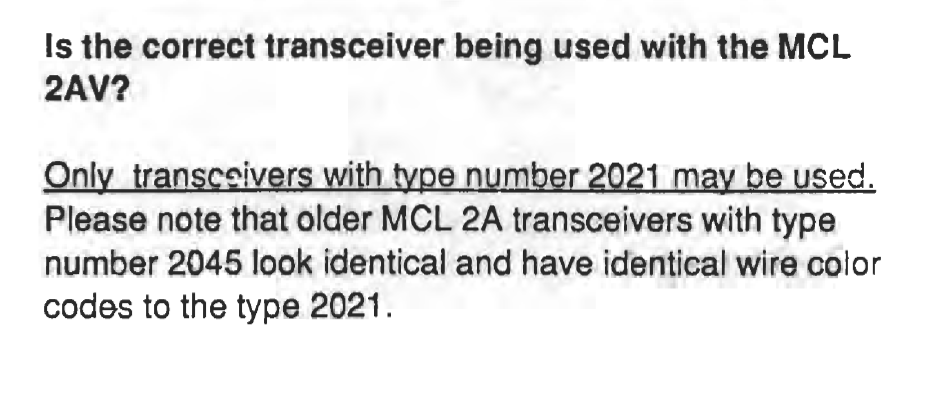
I think the type label is inside the back cover – any idea what type yours are? Of course, it was only valid when written hence I would suspect that later transceiver versions may well work!
EDIT: You have already mentioned all this and said earlier that yours are Type 2027 – sorry I forgot!
EDIT: I just checked and the one connected to my MCL2AV is a Type 2046 and seems to work fine!
I know for sure the J1 is cut on mine, and If I remember correctly J3 is mounted, but not J2.
J1 is cut on mine but I think the two ends were touching. J3 mounted but not J2. And J4 looks like it has been scraped to break the contact – there is no continuity.
(yes J2 and 3 seem to be missing from circuit diag)
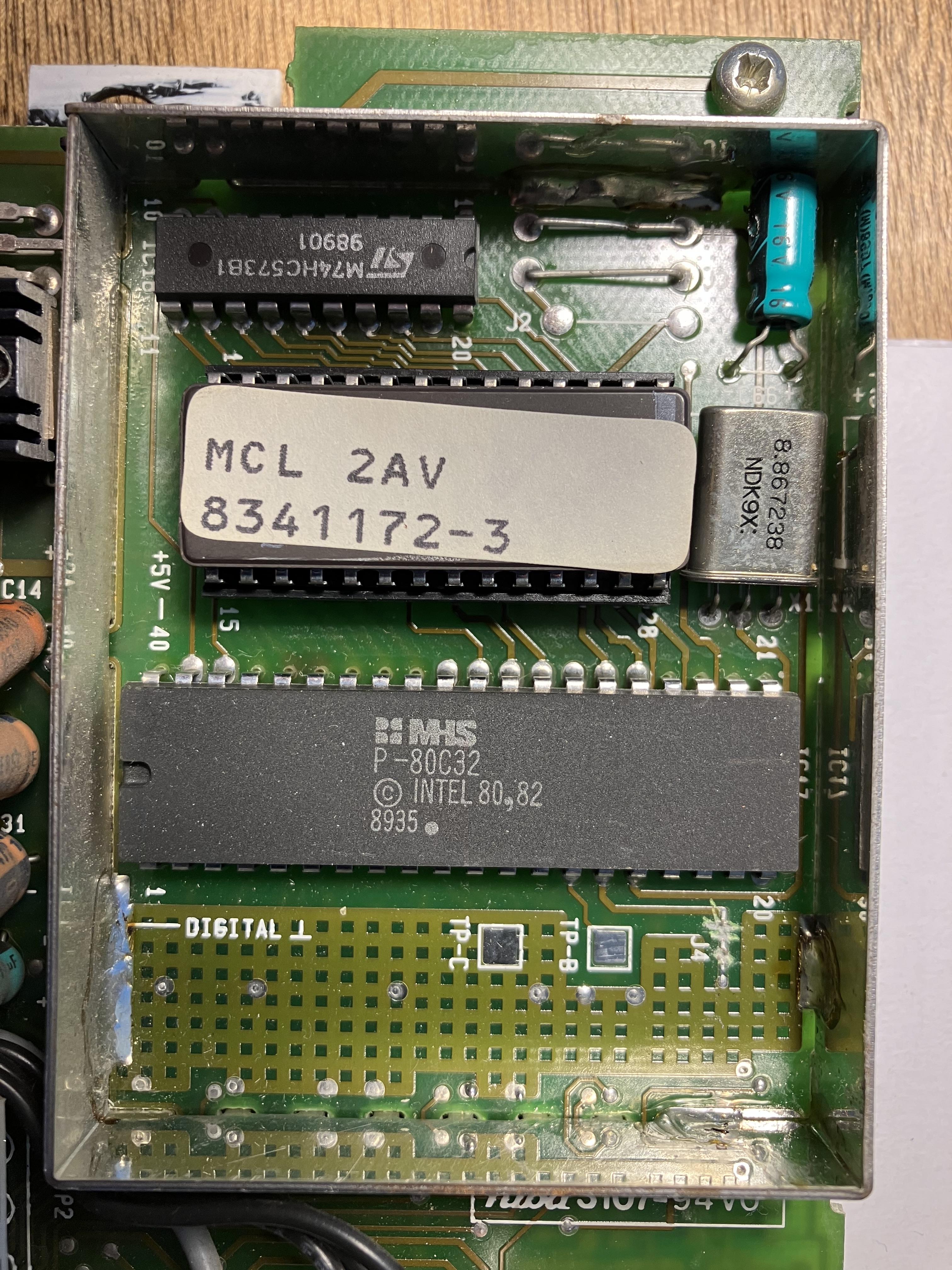
My MCL2AV Type 2032 is similar, but with J4 intact:

However it might not be that as the red LED next to the button is turning on and off when I press the mute button. I might not have mentioned that earlier.
With my MCL2AV in ‘stand-alone’ (just power, iPhone input to TAPE and speaker connected), the LED just flashes as I press the sensor’s Mute button – it doesn’t stay on. The LED comes on permanently when I switch the MCL2AV off with the remote.
Hi Guy, and thanks for the welcome but having said that a long users here on the forum, just changed the id and I think this is the 3rd forum setup I’m seeing (sadly as we get a bit cut of and finding old threads/postings including instruction/images). Having said that, it’s great to be back as I kind of lost the interest for the forum when it changes, sadly.
Sorry for the confusion, but the main thing is that you are back so that’s great news! And Tignum has kindly stepped in to help (because I was beyond my comfort zone when you mentioned NL!!)
Good luck with the configuration – I will be following with interest for when I upgrade to NL …
I just found the MCL2 sensor that I previously repaired – luckily I had labelled it as being from the kitchen in my last house. It was right next to the cooker hence exposed to a bit of grease over the 30 years that it was fitted.
Anyway, I have just dismantled it to have a look. You have to be a little careful prising the circuit board away from the front face, and I can see that I broke a few plastic clips last time!
Here’s the mute switch when you peel back the plastic:

And here’s the little square metal contact piece that can be removed:

When in position it ‘pops’ in slightly to connect the center PCB contact to the outer edge (ground) to send the mute command. Here’s the PCB with the metal piece removed:

I think that I had use a tiny dab of solder when I last fixed this one (there was a broken trace to the left), but perhaps yours just needs a clean?
It is working now though sometimes a little unstable, but also on this one the mute button is not working. I wonder if it’s something on the MCL2AV that is actually not working.
This is strange! I think the sensor relays the MUTE instruction to the MCL2AV via the data stream, and your IR is working so the mute should be as well.
I did once have to take apart an MCL2 sensor to fix a faulty mute switch – from memory it simply wasn’t making the correct electrical contact when I pressed the button. So a faulty switch is not unheard off, but it seems a strange co-incidence that neither of yours work!
Hi bnousr and welcome to Beoworld!
I don’t have experience of using NL/ML converter, but if you look at the schematic (and questions) in this post/thread it would seem to answer your queries:
https://beoworld.dev.idslogic.net/forums/topic/flash-your-bo-newer-thread/page/3/#post-16382
Ahahahahahaha (sadistic evil laugh…) Yes, you have a lot of fancy beocom triangles under table remotes, BUT YOU DON’T HAVE A ML EQUIPPED BEOSOUND! Guess what? I DO! There’s a justice on this world! Et toc!
Now I feel inadequate hence I am searching eBay for something that I can collect when my wife is away at work … ?
The other systems of the era (Beomaster 3500, 4500, 6500 and 7000) with Powerlink sockets didn’t have RIAA pre-amps, as they relied on the Beogram having a pre-amp built in.
It was a very rare accessory but BM6500 and BM7000 could be fitted with an internal pre-amp, as described back here:
https://archivedforum2.beoworld.co.uk/forums/p/7576/67094.aspx#67094
EDIT: The last couple of posts of the linked thread above also refer to RIAA add-ons for the BM3500 and BM4500 – I would imagine that these are quite rare!
Great news that you solved the speaker problem – many people have left a headphone adaptor in the socket in the past (it is neatly hidden), so live and learn!
With regard to the door, I think the motors are supposed to run for a fixed time, rather than stopping because of a sensor. However, the motor probably will stop if it senses resistance.
Maybe have a look at the following thread for some suggestions about cleaning and belts, but if you are going to take the BeoCenter apart then the service manual will be a great help – you need to be very careful with the top and bottom glass panels when putting the unit in the service position, because they can drop out if the glue has perished.
Joke aside, one thing we haven’t discussed about the use of the 1611 in this thread is how it could be used with a Beosound with Masterlink. It would probably give an extra aux input with a video command. But could it also give an extra sound input, or will the Beosound just open it’s integrated aux input regardless of audio command that is not integrated for example N.music?
Yes that would be a useful experiment, especially for one of the many BeoSounds with only one AUX socket (eg Ouverture), or with no datalink (eg BS9000 or BS3000/3200). I would imagine that some Beogram users would like to remote control their turntables using such a setup, (assuming you could add both BL1611 and MCL2AV).
Unfortunately I don’t have an ML-equipped BeoSound or Ouverture to test it with!
I have noticed strange physical mute button (and light) behaviour so I don’t think it’s a fault. I also had different behaviour between Type 2020 and Type 2023 so that confused me further. If I do further testing of MUTE and LED I will stick with the earlier Type 2020 to try to find results consistent with yours.
I had another quick look at this yesterday. I can only replicate the Mute button ‘lock up’ when the MCL2AV is in L.OPT 2.5, not 1.5. I used the BL3500 rather than a TV, and I could not get the same result every time. I think sometimes the result varied according to what order I did the Option settings (BL3500 before MCL2AV or the other way around), and I also think the behaviour changed depending on the order in which I then activated the devices!
The IR sensors are so very sensitive – this makes it very difficult to cover/shield each sensor to simulate two rooms! I resorted to placing the MCL2AV and sensor under a thick duvet to avoid it receiving IR commands!
- AuthorPosts
