Guy
Forum Replies Created
- AuthorPosts
-
Hi and welcome to Beoworld!
The MCL2AV shown in your first picture should be powered by a 15V DC supply that usually comes from a mains adaptor. This little disconnected plug at the top of your first picture looks like it has become disconnected, so that could be your problem.
The MCL2AV will be getting some power (voltage) also over the MCL connections from the BM4500 (but not enough power to work properly), so that could account for the 2v that you have measured.
The UK mains adaptor looks like this:
 March 25, 2024 at 8:39 am in reply to: ML/NL converter used with only ML products, just to give access to Beo APP #31640
March 25, 2024 at 8:39 am in reply to: ML/NL converter used with only ML products, just to give access to Beo APP #31640Further to Madskp’s link above, I asked a similar question a while back and a Beolink Gateway was suggested as a better alternative. The thread is here: https://beoworld.dev.idslogic.net/forums/topic/app-control-of-masterlink-products-using-beolink-converter-nl-ml/
I didn’t take it forward – it’s on my list for a future upgrade! ?
To upgrade the BL3500 software you actually need to replace PCB 3 which is the Microprocessor and memory all in one module. These modules are very hard to find, so you may be better off replacing the BL3500 with one with the newer SW fitted.
Hi and welcome to Beoworld!
You need to get hold of a Bang and Olufsen remote – preferably a Beo4. B&O use a different (higher) IR transmission frequency which very few universal remotes are able to replicate. When looking for a Beo4, try to find a newer one where the second row of buttons read DTV DVD CD as this will be most useful with that age of TV.
I think the module being referred to is possibly a BtB module, meaning ‘business to business’ – i.e B&O supplying a TV to a Hotel chain. These are usually removable but it is possible (not definite) that new SW will be required for the TV.
Try to get hold of a B&O remote first, and then have a play to investigate whether a BtB module is indeed fitted.
Come back here for more help if required.
There were originally (yesterday!) some photos in the link to lausvi’s post but they seen to have disappeared. Hopefully they will re-appear as I recall they were quite useful.
Have a look here: https://archivedforum2.beoworld.co.uk/forums/p/189/270504.aspx#270504
I have one of those! Yes it’s just an on/off switch with figure 8 connectors as you describe.
I think it was made for those who like to power down their devices when not in use – i.e they don’t like leaving them in stand-by. This could be linked to legislation in some countries but I am not at all sure.
EDIT: And see Peter Pan post here: https://archivedforum.beoworld.co.uk/forums/p/311/290767.aspx#290767
It’s thread drift for this thread, but I am helping a relative sort out some tech/AV gear and have a Google Chromecast HD for a few days. I just tested it with my BV10-32 and realised that you can setup the Google Chromecast remote to control the TV’s volume in the same way that a siri remote does! The Chromecast menu also offers the facility to turn the TV off/on (I could only get ‘off’ to work) and to change inputs, but I couldn’t get the latter to work.
I am quite impressed that such a cheap device (£35 in UK) has the IR codes to control a Beovision!
I think I’m going to have to find someone with a Beoline2 base so that I can try to connect the Beocom5. That way I’ll at least have a little more information – if it works, then the problem is my Beoline2, if it fails, then it’s more likely the phone. Mark
That’s a good plan – or you could try it with any of the compatible bases shown in the table. Beoline 2 should be the most straightforward, however.
Hmmm … I think I would try a base reset next. I am not sure but perhaps you can transfer the numbers to be stored as a Personal Phonebook on one of the BC6000s, and then transfer back to a Common setting where numbers are shared later. This is within Settings, Handset, ‘Handset Type’ but check the manual to be sure – and maybe write all the numbers down (or take a video as you scroll through the phonebook).
If you do reset the base, try registering the BeoCom5 on its own first.
The list of registered phones viewed from a 6000 mk II (pressing the INT button) has only three slots used (1, 2 and 4).
Try going into the Settings menu from the centre button. Scroll to ‘Base’ and then ‘Remove Handset’. Using the wheel will then scroll through all the registered handsets. Pressing INT and scrolling will only show the handsets currently connected.
According to the compatibility table they should work together:
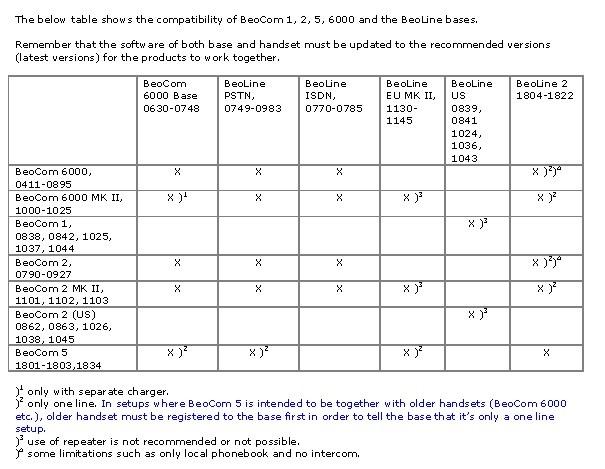
From the Type number I assume that your base station is a Beoline EU Mk2, so you need to read note 2 above.
Two things to check:
- Are you opening up the Beoline to registration by powering it down and then up again? I think it stays open for 5 minutes.
- Are you 100% sure that no other handsets have been registered to the Beoline – I think the maximum is either 6 or 8?
I can only assume that those sheets would protect from scratches caused by opening the plastic ‘hinge’ beyond its normal range of movement.
 When I first opened mine it was screen downwards on an old cot mattress. I re-inserted the top part of the bracket so it could pivot (unfold) upwards.
When I first opened mine it was screen downwards on an old cot mattress. I re-inserted the top part of the bracket so it could pivot (unfold) upwards.I then reversed the tv so that the back was downwards and the screen carefully pivoted up.
Note the note about cable and socket matching here:
Hi Martin – yes I did have to trim the ribbon cable very slightly as described, so that it would go into the housing. When I next have time to disassemble I will double check that the ribbon is pushed fully home and will also have a look at the alignment of the contacts.
Picture updated with correct wiring for 40+ people !
Great work, great amendment! I can’t believe people are so picky about what channel enters what ear!! ?
I have a faulty V1-32 that I bought with a similar fault with similar LED behaviour. I saw reference to a leaking battery somewhere on the forum so I opened up the TV and searched the PCBs inside, and found nothing remotely like a battery! I think my internal investigations damaged something else because now I get no lights whatsoever. It’s now back in a box waiting for donor parts, or to become a donor!
EDIT: Mine didn’t show up in the app either (when connected to my network via RJ45).
Quick update regarding my BC2300 CD problems:
All the spares (new laser, batteries, capacitors) arrived about a month ago, and finding myself with about an hour to spare I decided to replace the laser first. It was quite straightforward using the instructions within the YouTube videos linked earlier.
Anyway, on testing, the CD player burst into life and worked faultlessly, for about 20 minutes …. ? Then the same fault re-appeared and I couldn’t get it to play any CD again! I ran the test mode and am still getting the same ERR 2 focus error.
Pressing family matters mean that I am unlikely to investigate further for a few weeks (hence my absence from the forum recently), but when I do have time I plan to replace the SMD capacitors on the CD driver board. I did mean to do this first but didn’t have time to devote to my least favourite pastime of soldering!
I do worry that fitting a new laser to a faulty CD driver board may have damaged the laser, but hopefully my concerns are unfounded.
More to follow, but not for a while …
Have a look on the back of the BV26 Service Manual. This has diagrams of all the stand options with Type numbers. However, I can’t recall ever seeing one in person!
EDIT: I am pretty sure that the same table stand is used for the BV7-32. It has attachment holes for the Beolab bracket, although I think these are covered when the BV6-26 is mounted.
Does anyone know if a service manual for Beoline 2 is accessible with membership?
Sadly no – the Beoworld library only holds User Manuals for Beoline.
- AuthorPosts
