Guy
Forum Replies Created
- AuthorPosts
-
Hi and welcome to Beoworld!
The BS9000 may be in A.OPT 0, where it will not respond to IR commands.
To resolve this:
Turn to standby/off.
On the Beo4, press the POWER button and LIST together. Then press LIST until OPTION is shown, press GO (centre button), and then press LIST to show A.OPT. Then press 1. The power light on the BS9000 may blink to show that it has been accepted.
Remote control should then work.
EDIT: By the way, A.OPT 0 is automatically selected if no speakers are connected to the BS9000
It doesn’t carry any data or trigger signals
Morning Steve! There have been a couple of posts in the past that suggest limited data through the mini-AV socket. The post here mentions BC2 in particular: https://archivedforum2.beoworld.co.uk/forums/p/8855/78153.aspx#78153
EDIT: Also mosquito’s posts here: https://beoworld.dev.idslogic.net/forums/topic/beosystem-2300-mit-beovison-11-verbinden/#post-15918
I think the BV11 also has a mini-AV socket, hence you could use one of the following cables (probably ‘D’): (taken from Beolink Handbook v1-9 page 128 – click to expand)
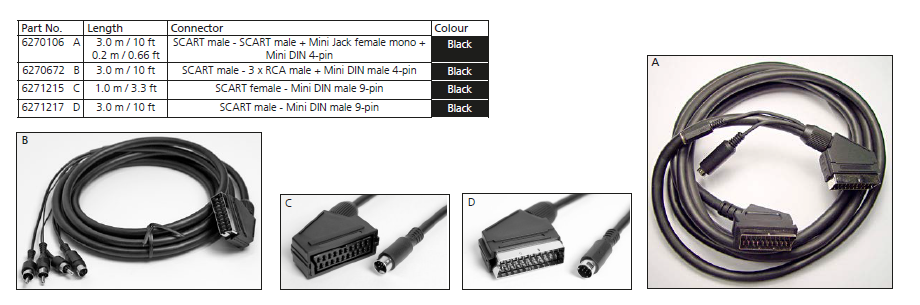
I lost BBC stations from two of my Internet Radios, however, I can still hear Radio 4 on LW through a Dansette radio from the 1960’s and even older valve radios.
Excellent! But sadly the last sentence of this article suggests that you have only another year to enjoy Radio 4 on LW! https://radiotoday.co.uk/2023/05/more-details-announced-regarding-bbc-radio-4-long-wave-switch-off/
My conclusion is that the cable has the speaker points backwards, that is, point three at point 1 and point 5 at point 4.
That sounds to me as if your cable is an output (from the DIN socket) rather than an input. (Pins 1 and 4 are the line output from the BS3200 Aux socket.) Hopefully a new cable and/or help from mexking will resolve the problem.
That looks to me as if you are using an external set top box. If so, the subtitle settings may well be in the menu of that STB.
And their latest reply. Looks like we just have to wait.
Thanks for chasing this and keeping us up to date. Are they looking at BBC streams on both N.RADIO and NetRadio? (You said the latter was working in UK)
June 22, 2023 at 7:36 am in reply to: BeoCenter 2300: where is the motion sensor for the doors located? #21560Thanks Guy!
No problem – very happy to help and it was useful research for me (and hopefully other Beoworlders!). Next time my BC2300 comes out of storage I will have a much greater understanding of the door control system ?
How do I do that?
Use a multimeter or continuity tester to check for continuity between the tip and ring of the 3.5mm plug and pins 3 and 5 of the DIN plug.
This may help:
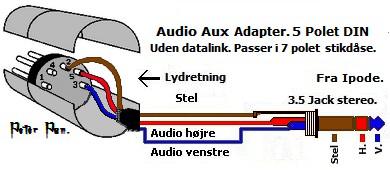
I assume that you are using the digital tuner.
On my BV10 I press MENU 2 (for Subtitle Language) and then select subtitles to off.
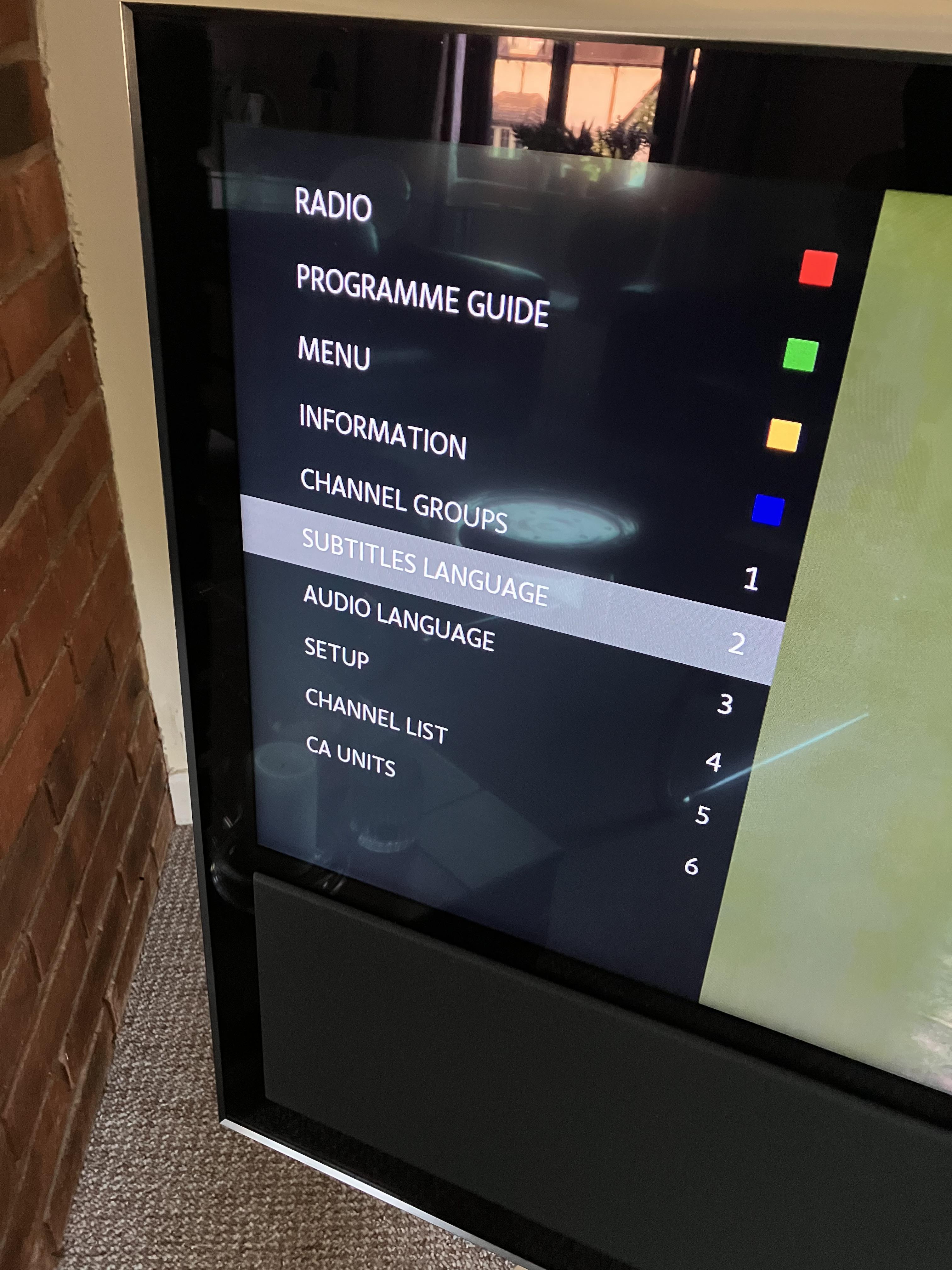
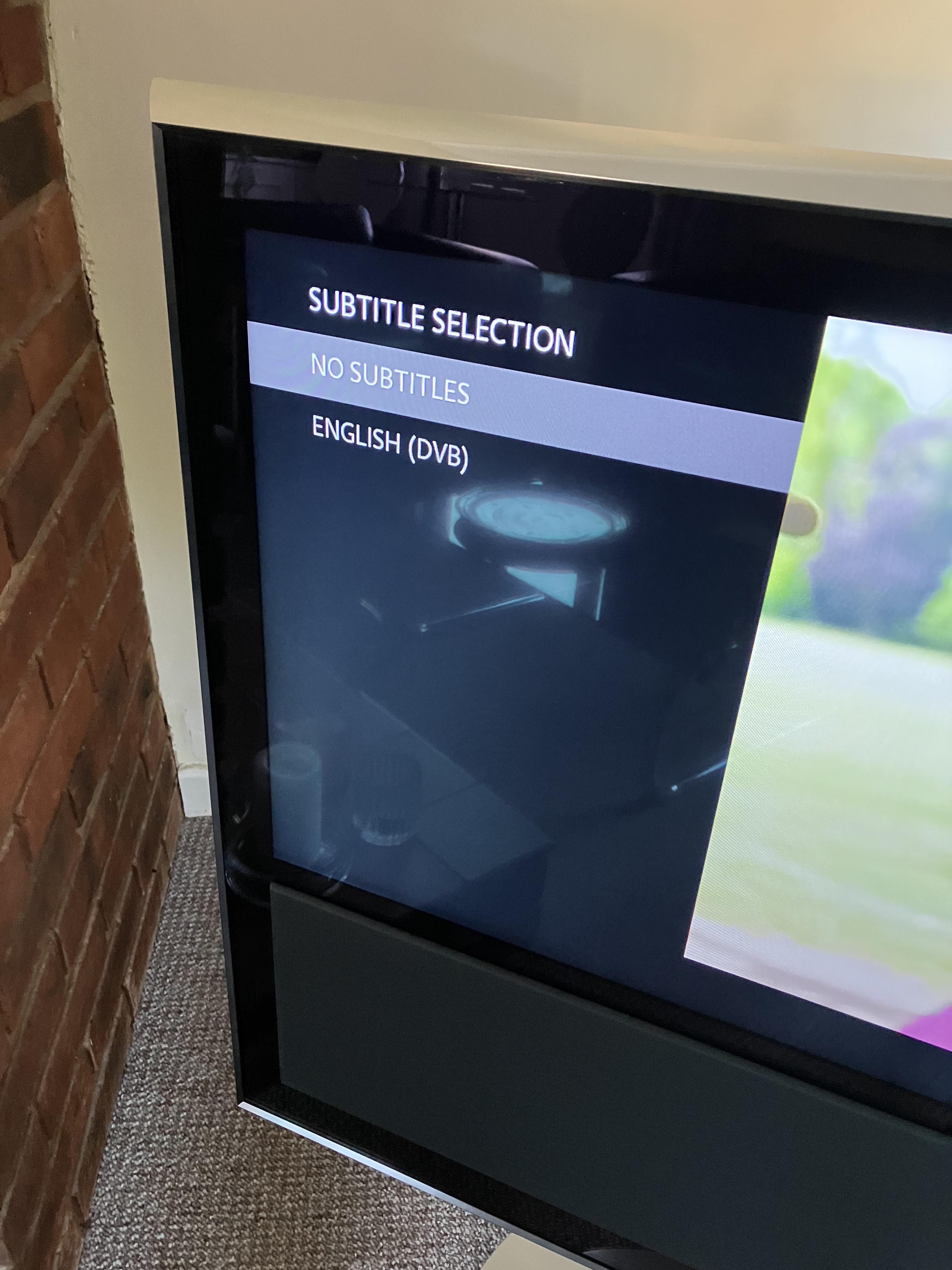
Hi and welcome to Beoworld!
Check that the lead is sending the L & R audio to DIN pins 3 and 5 respectively. Pin 2 is ground.
Viewing the socket:
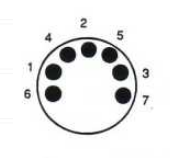
Further stream details from my Frontier Nuvola Smart Radio interface:
This shows what my two devices support – the top one being my OneRemote radio that does not work with BBC. Kitchen Radio is Hama IR110.
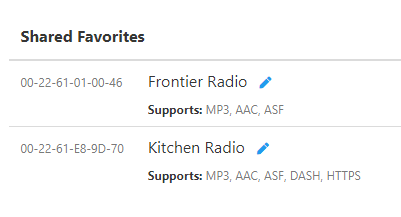
And this shows the available streams from the BBC (click to enlarge):
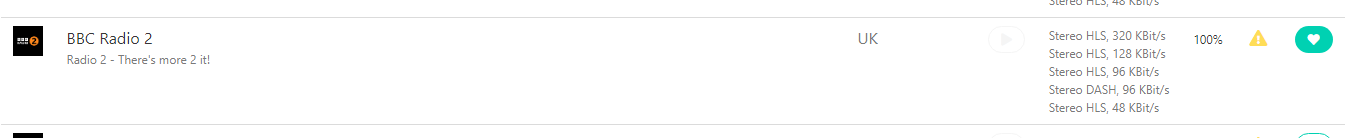
I thought iPlayer (definately) and sound needed a link to your licence? Fair-enough.
iPlayer has no direct link to your TV licence – when you log in and start to stream it just asks whether you have a TV Licence and you click ‘yes’. I suppose they could track fairly easily using ip address etc. There is no such question/requirement for BBC Sounds.
Lets dust-off this discussion in a years time and see if it still holds true or not?
?
Can’t imagine it changing before the general election; assuming that they have a say, current govt wouldn’t want to upset all those older voters who rely on radio for company!
I am hopeful that BBC FM will continue until at least 2030, and still be free!
Not really related to N.RADIO or Net Radio (as the thread title) I today thought I’d check whether my OneRemote (International Receiver Company) radio can still receive BBC internet radio. I bought this when I lived overseas to access BBC radio, hence haven’t used it recently because here in UK I can listen to BBC on FM.
Anyway, here’s the outcome:
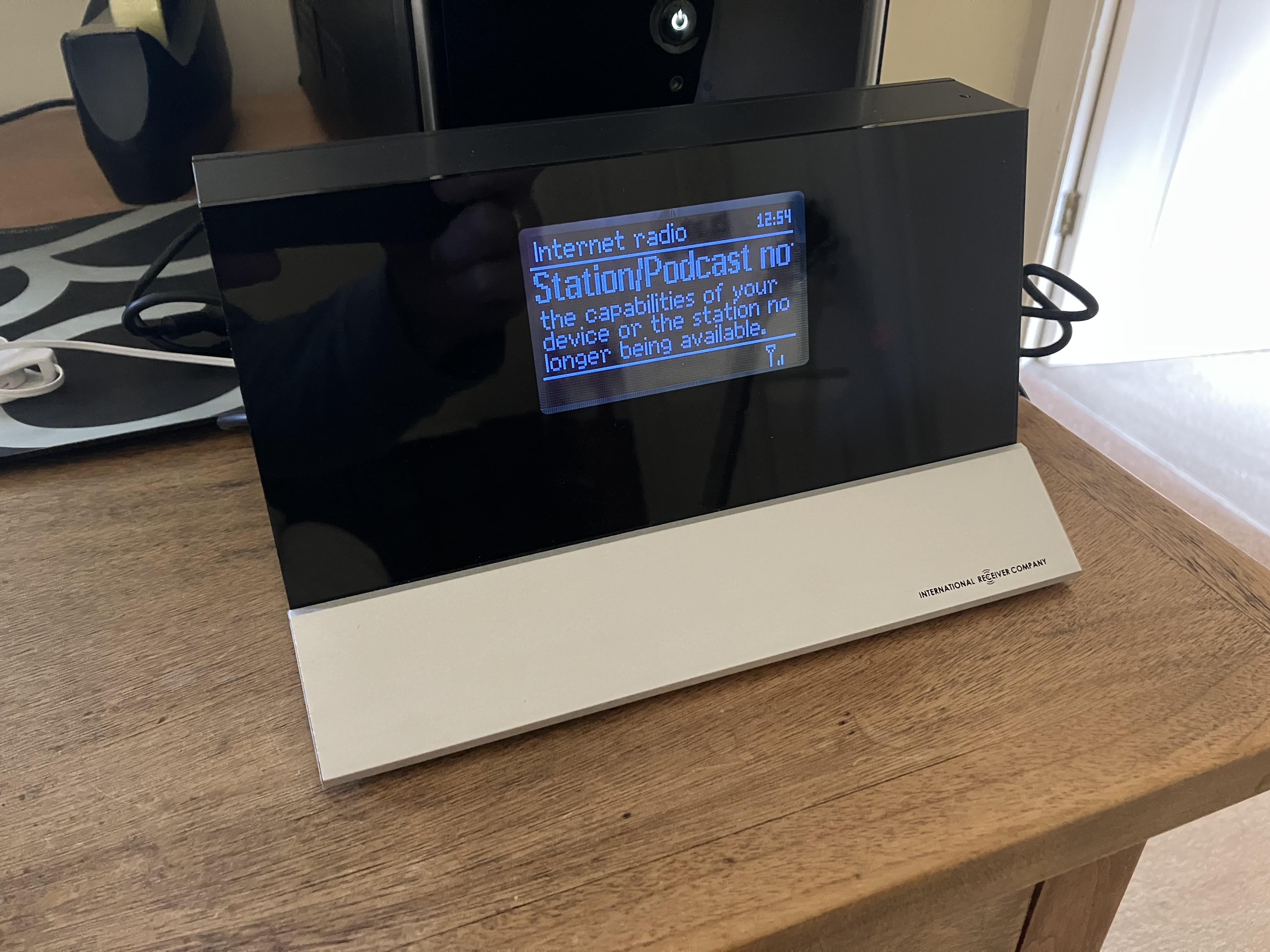
So clearly the answer is ‘no’. I confirmed this by logging into the Frontier Nuvola Smart Radio interface, which controls the stations that I listen to on both this and my kitchen radio (a Hama IR110). As you can see, the interface knows that one of my devices is incompatible with the listed BBC stations, although the Hama kitchen radio still plays them without problem. (click to enlarge)
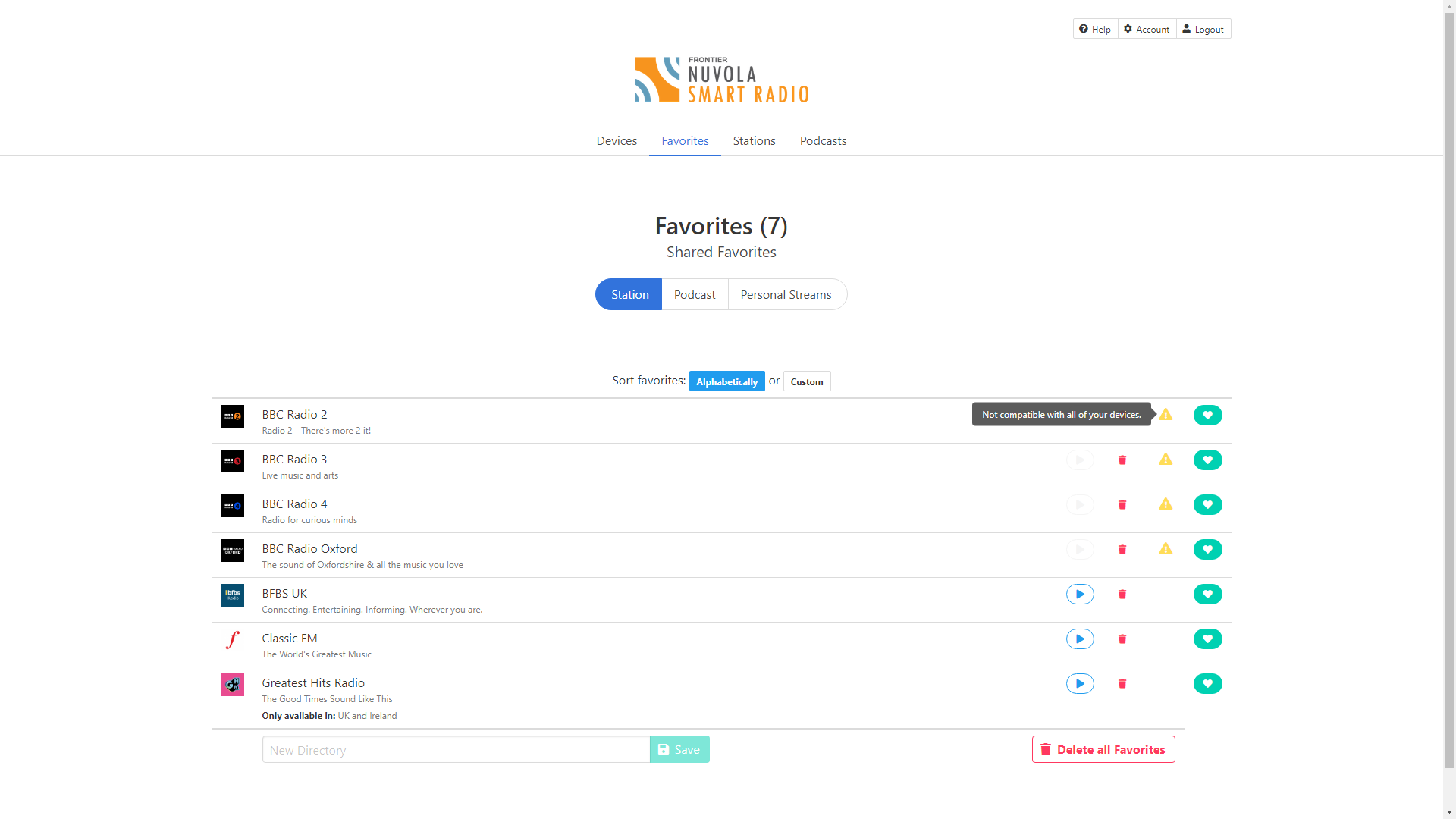
Luckily (for when UK FM is switched off) my OneRemote radio has the option to play DAB, albeit the quality is lower compared to the previously available BBC internet stream. I just tested and it works well with full (direct or indirect) Beo4 control.
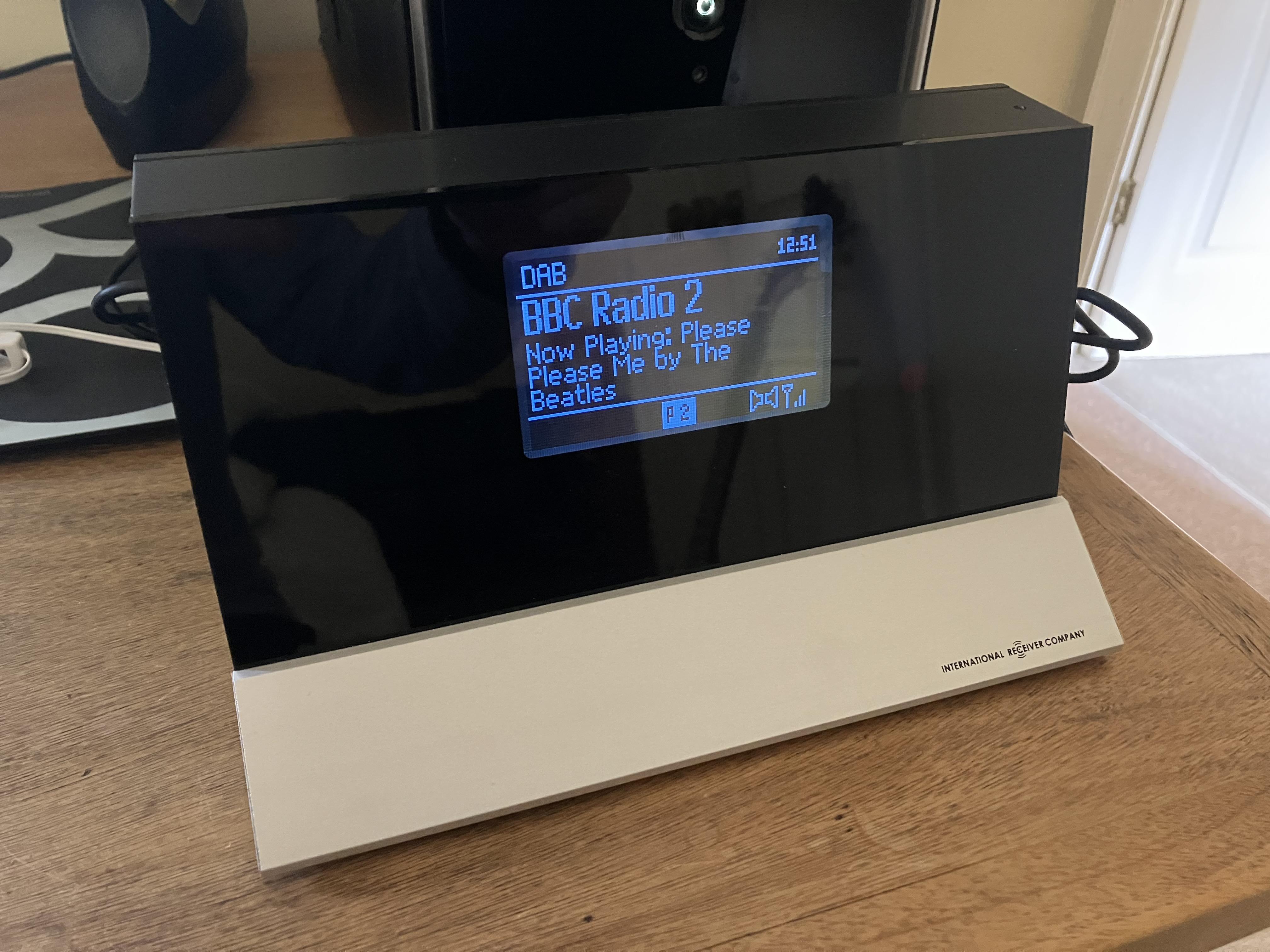
So yes this BBC stream re-shuffle is causing a few headaches (more than just N.RADIO and NetRadio) but nothing insurmountable so far!
BBC are withdrawing free services.
BBC Sounds (radio) is still free and there are no plans to change that! You do not need a TV Licence to listen to BBC radio (FM or DAB) or BBC Sounds (internet). Increasingly you do need to ‘log in’ to listen, but there is no payment involved.
June 21, 2023 at 10:35 am in reply to: BeoCenter 2300: where is the motion sensor for the doors located? #21498Question Are there also 4 IR-receivers, 2 on each side? Are the IR-receivers the ones marked in light blue? If so, are the IR-receivers in the right side in the mirrored position to the ones in the left side?
There is just one receiver each side (two in total), in the blue circles below:

Great result finding and fixing the ML fault – looking forward to seeing developments on the other thread!
June 19, 2023 at 12:09 pm in reply to: BeoCenter 2300: where is the motion sensor for the doors located? #21437OK so I have had a more in depth look at this! Looking just at the left hand side, the following is the circuit diagram for the door sensor part of PCB6: (click to expand)
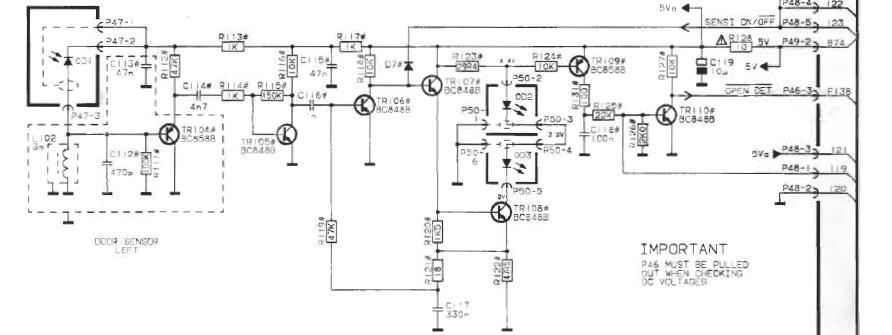
The sensor receiver is OD1, and is remoted from the PCB using connector P47, which is the 3-wire connector just above the red circle in my annotated picture. Follow this wire to find the receiver on the left edge.
The sensor transmitters are OD2 and OD3, which are remoted from the PCB using connector P50, which is the six wire connector that splits into two and supplies the two yellow circled emitters.
The right hand side is similar with connectors P80 (receiver) and P81 (transmitters) respectively.
The plastic cover allows the IR light to pass through for both the door sensors and the remote transceiver.
EDIT: Just for info, this subject was discussed with Leslie on the old forum but sadly the pictures are missing. He experienced problems when painting the black plastic covers, which stopped the IR light from passing through and stopped the doors from working. His thread is here: https://archivedforum2.beoworld.co.uk/forums/p/1118/9340.aspx#9340
EDIT2: You can see the connector numbers and board components very clearly in this Beoparts listing: https://beoparts.com/2020/02/11/beosound-ouverture-ir-receiver-and-door-sensor-pcb-8001753/#jp-carousel-8261
EDIT 3: And this eBay listing still has the IR receiver attached: https://picclick.co.uk/Bang-Olufsen-BO-Beosound-Ouverture-255201529341.html#&gid=1&pid=1
June 18, 2023 at 5:50 pm in reply to: BeoCenter 2300: where is the motion sensor for the doors located? #21407Having stared at the circuit diagram a bit longer I think I was a bit wrong above!!
I think that the red circle is the IR receiver for remote control (the IR transceiver).
I think that the silver square at the top of the board is the door sensor receiver, and you can see a similar silver square on the smaller board on the right hand side.
June 18, 2023 at 5:25 pm in reply to: BeoCenter 2300: where is the motion sensor for the doors located? #21405According to the manual, each side has two transmitters and one receiver (the receiver is actually two sensors collocated) EDIT: The receiver is just one sensor each side, see next post)
In my annotation below (of the left hand side), the yellow are the transmitters and the red is the receiver. In your photos I can’t find the receiver on the right (but the transmitters are similar to the left). EDIT See correction in next post.
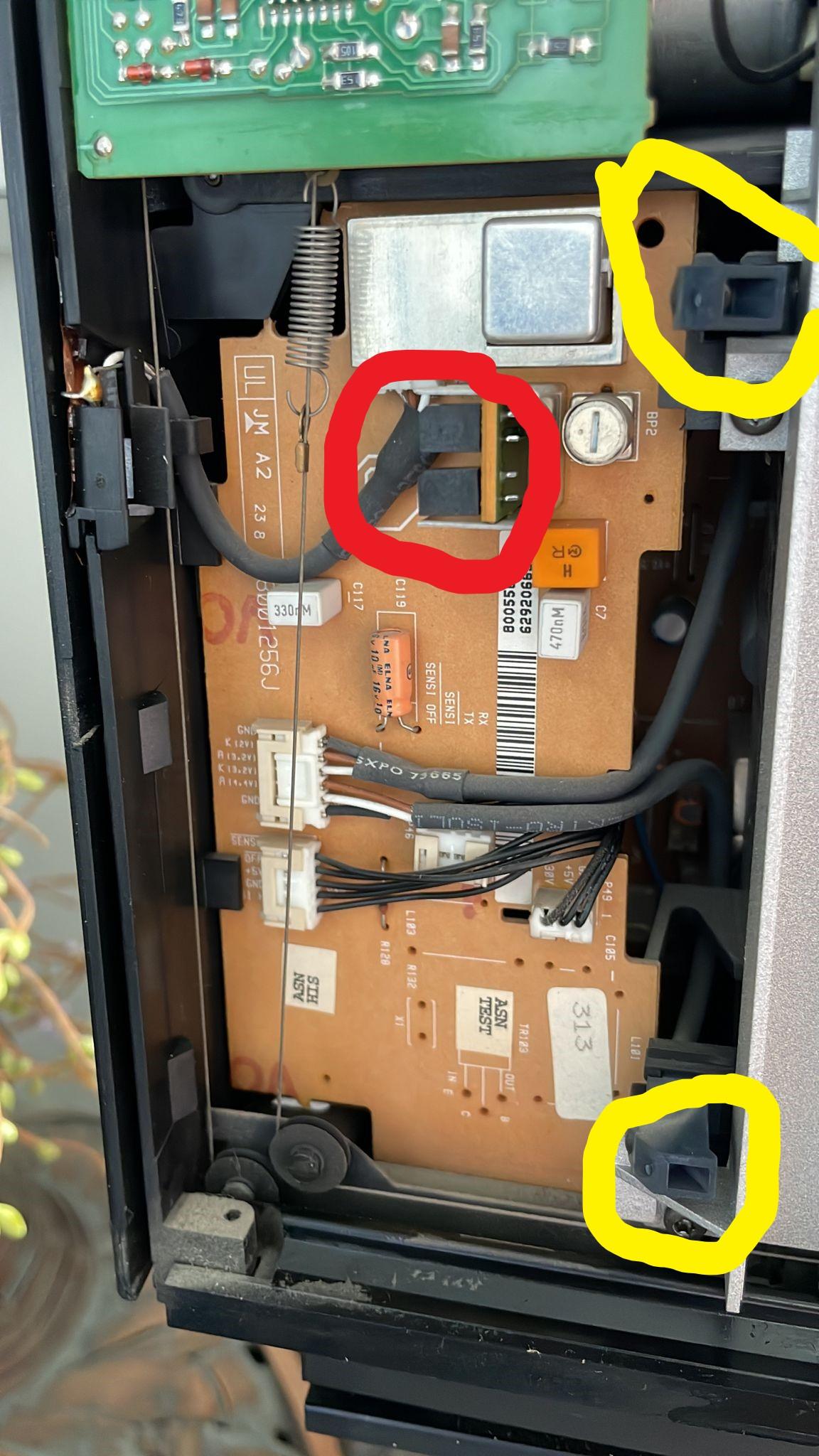
- AuthorPosts
