Guy
Forum Replies Created
- AuthorPosts
-
When you describe the a.tape a.aux commands etc. Is this a remote control?
A.TAPE and A.AUX are source commands that could/would be sent by a B&O remote control (or by operating the front panel of a B&O audiomaster (audio unit with tuner/cd player etc).
Presumably same remote works in each room?
Yes indeed!
What remote would I need?
You could get the system to work with the older BeoLink 1000 – see here
But I would probably go for a Beo4. several different types are available as shown below: (Click to enlarge):

Any of the above will work. The middle one is probably the most plentiful 2nd hand (approx £30-£50 on UK eBay) – the third row of buttons should read DTV DVD CD and there is a GO button in the centre of the arrows. Don’t be tempted by a Hotel version that has very different buttons and much reduced funtionality.
EDIT: Beaten to it by MM!!! The more the merrier! ?
One use case for both DL and ML could be to actually control a Beogram from a Masterlink only product (BS Ouverture, BC2, BS4, BS5 and Beovisions with ML). Would probably need the use of some alternative source commands to make this work,
A trivial correction, but BS Ouverture does have datalink – you were probably thinking of BS3000/3200 which are ML-only. ?
Following the thread with interest …
I have now edited the first post with updated info.
That looks great – many thanks for updating and especially the diagrams and remote names. I don’t think there’s anything missing but am sure that we will come up with more advice as we experiment further!
@Guy can you confirm if the Apple TV setup screen still looks like the screenshot in the post?
Similar but more complex now – see below:
(Note that there is an additional partially visible ‘Clickpad’ menu item above ‘Touch Surface Tracking’. This enables you to toggle between ‘Click and Touch’ or ‘Click Only’.)
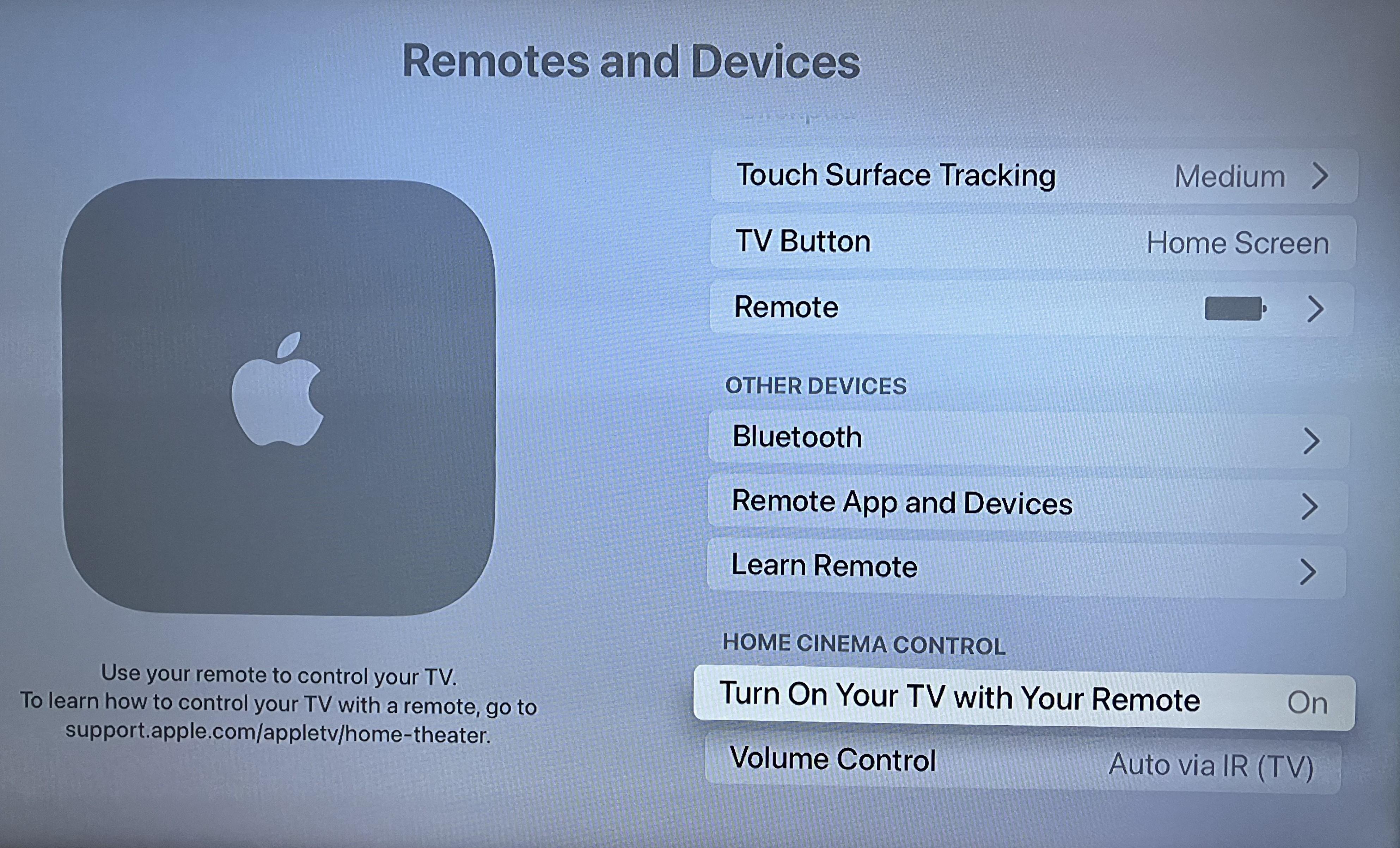
(Sorry for slightly distorted image – AFAIK there is no ‘screenshot’ facility on Apple TV and I don’t have a ‘mac’ with which there is apparently a workaround).
With my BV10-32 the digital tuner is using ‘TV’, hence I normally have ‘Turn On Your TV …’ set to ‘Off’, and my siri gen 3 volume control will work with either ‘Auto via IR(TV)’ (as displayed above), or simply ‘TV via IR’.
If I find time I will try to test the ‘airplay’ initiation, albeit accepting that the siri remote will select the wrong input for my setup.
BC9500 only has Opt 1 and 2 as far as I know.
its possibly worth just disconnecting the BC2 in the first instance, and see how the BC9500 performs.
I would maybe also try some fault finding by swapping ML cables/connections – or move the BL3500 to bedroom 2 to test the ML cable to there. You may have tried this already.
You could also try a different datalink cable (fully wired 7-pin) between BC9500 and Converter.
EDIT: There may be a conflict due to having two ML audiomasters (the Beolink converter acts as one, plus the BC2)
Is the Beolink Converter definitely connected to the BC9500’s TV/AUX input? (not the TAPE 2).
And have you tried different sequences of powering everything up (Beolink Converter last?) and then setting option settings with the entire system at stand-by?
Hi Steve, and welcome to Beoworld!
The only adjustable glass topped adjustable stand that I can think of is the ST6500 (but your width measurement would be wrong)
If that’s not it, perhaps post a photo and I am sure someone will be able to help.
EDIT: There’s a picture of the same stand in white attached to the post here: https://archivedforum2.beoworld.co.uk/forums/p/46915/337133.aspx#337133
I did find a Beomaster 6500 service manual with the stand listed as ‘Type 2095’, but it could be that 2090 is for a different colour.
One other test:
I just connected my older 1st gen (no white circle) siri remote to the new 3rd gen Apple TV 4K. It works fine including IR volume control of the TV.
However, when I then connect the 3rd gen siri remote back to the 3rd gen Apple TV, the 1st gen siri remote stops controlling volume, even when the Apple TV is turned off and the Beovision playing normal off-air TV.
I worked out that you need to get the 3rd gen Apple TV to ‘forget’ the 1st gen remote. I re-connected the 1st gen remote to my 3rd gen Apple TV, and then put the remote in the garage where is was out of range. I then used my iPhone to control the Apple TV, went to the ‘remote’ option and there was an option to ‘forget’ the 1st gen siri remote. I then re-connected the 3rd gen siri remote.
Bringing the 1st gen siri remote back into the room, it would control B&O TV volume again without being connected to the Apple TV.
A bit confusing but I hope this makes sense! ?
Just wanted to add a minor observation: Although that linked site lists remote FW as 0x033, it is actually displayed on the 3rd gen ATV as 0x33:
(I think that the older ATV’s showed the second ‘0’ – can’t check as mine is now disconnected)
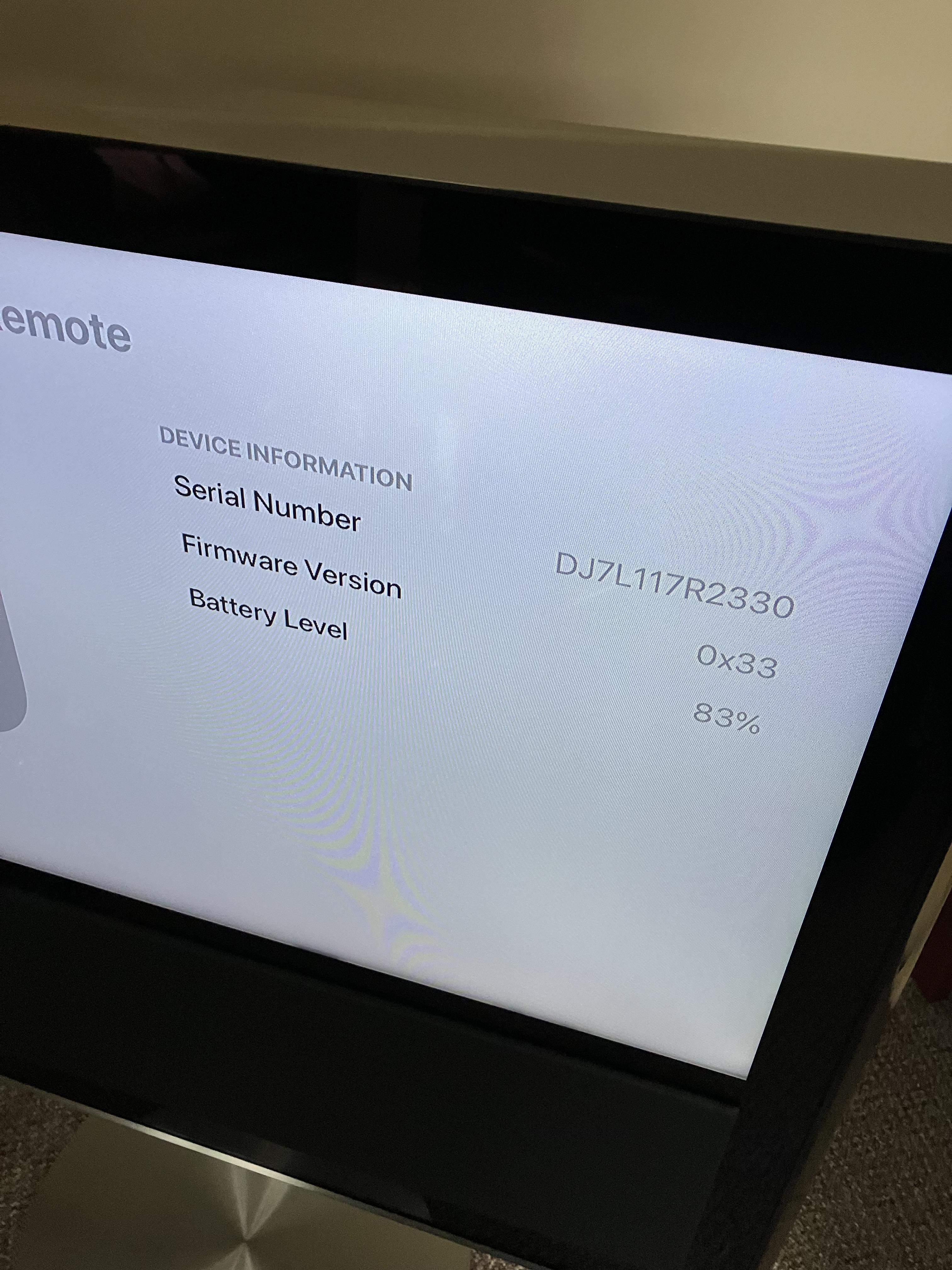
Can you confirm whether it’s only volume control or also the TV command that works with both firmware versions?
Unfortunately I cannot be sure about the earlier remote firmware. To be honest I didn’t expect it to update so quickly hence am not sure when it did! When you check your parents’, perhaps check the remote FW first – maybe it hasn’t updated because it hasn’t been connected/used in their setup.
I forgot to mention yesterday that the siri remote Mute button also works to mute the TV by IR. (Older siri remotes did not have a mute button).
If you need other excuses to buy stuff let me know and I’ll try to make a thread about it
No excuses required! I bought another Beolink Converter 1611 this week on a whim, because it was cheap!
On another note are you able to check if the 1st gen remote with the white cirkle still has the same firmware version as in the old post 0x0118? I have checked on mine without the white cirkle and it is still the same.
I sold the white circle remote on eBay and replaced it with the more useful ‘non-white circle’ version. However, I found this useful site that confirms the latest release as 0x0118: https://appledb.dev/device/ATVRemote1,2.html
It may be worth copying their naming convention, as they call the white circle version ‘Siri Remote (1st generation, Rev A)’. The site also shows that the non-white-circle remote is still at FW 0x0257. All remotes are shown here: https://appledb.dev/device-selection/Remote.html
EDIT: Forgot the add that siri volume control is still working well this morning. It works even when the Apple TV is switched off.
I have paid various prices over the last 10 years or so, and have always found the ‘Cameron Sino’ 700mAh ones to work very well.
Amazon UK link here for ref: https://www.amazon.co.uk/dp/B002MPYM3W
Okay so today (prompted by Maskp’s posts above and to satisfy my curiosity) I purchased an Apple TV 4K (3rd Generation) with Wifi and Ethernet (the A2843 model) to use with my ageing BV10-32. This came with the 3rd generation siri remote with USB-C charging port as mentioned above.
Annoyingly I forgot to try the siri remote volume control before connecting the Apple TV to the TV, but gave it a try during setup, and it worked straight away to control the TV’s volume by IR!

Great news! However about 20 minutes later (after I had completed the rest of the setup, including tvOS17.0 update) it stopped working. In my frustration I reset the Apple TV to factory settings and TV volume control starting working again.
So it would appear that B&O have re-introduced the B&O IR codes to the latest 3rd generation siri remote. I did a quick check of the remote’s firmware version – it was initially 0x21 but later updated automatically to 0x33 – both worked fine for volume control.
I did a quick test of setting the siri remote to turn the TV on and off (using ATV’s ‘Home Cinema control’) and it sent the expected IR signals and when turning on would bring up ‘TV’ as previously (rather than DTV). Occasionally it would turn the TV off and then back on again a few seconds later – perhaps the ATV was getting extra messages from the TV’s STB/PUC. I have now deselected ‘Turn On Your TV with Your Remote’ to OFF as I won’t use this function.
Whilst playing around with settings the remote volume stopped working again, but I simply used Apple’s guide here to restart the remote and it started working again. It has worked well since but I will continue to test over the coming days.
So many thanks to madskp for spotting the return of this useful functionality and giving me an excuse to buy myself an early birthday present!
Other (non-thread related) observations about the latest ‘3rd generation’ Apple TV 4K follow:
- It’s slightly smaller than the 2nd generation ATV4K (5mm in width and depth, 4mm in height) hence potentially easier to hide in the back of a TV.
- It has a passive heatsink rather than the earlier version’s active fan.
- tvOS17 brings FaceTime ‘handoff’ to the ATV (not avail on my old ATV HD version), which is very useful. Great to be able to make FaceTime calls on the TV using the Beo4 remote, and have the iPhone’s camera follow you around the room. It will also show the caller as a pop-out whilst watching TV.
- The ATV’s IR sensor has moved back to the centre – picture below of what works for me (smaller bracket now required!):

I hope this is useful – @madskp it will be interesting to hear whether your parents’ siri remote is the same version with USB-C charging, and also how well it works with the much more modern Beoplay V1!!
You want the Beogram output DIN pins 3 and 5 to go to RCA Left and Right respectively. Pin 2 is ground.
But if you are making your own lead and only have a 5 pin DIN socket you will need to removed DIN pins 6 and 7 (they unscrew).
EDIT: Pin numbers looking into a 7-pin DIN socket (or looking at solder side of DIN plug):
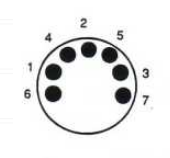
I would be tempted to purchase one of these ready made leads from our site sponsor: https://soundsheavenly.com/beogram-record-players/14-2244-beogram-to-non-bo-device-phono-pre-amp-receiver-amplifier-etc-bo-ref-.html#/2-length-1m/60-grounding-internal_ground_link
Thanks for bringing this useful thread to the new forum – I have referred to it several times both to answer other users questions and to remind myself of the siri remote capabilities.
First thing that happened when I touched the home button on the Siri remote was that the Beoplay V1 switched to source TV (their apple TV is on V.MEM). I tried again a couple of times and the same thing happened. When I covered the IR eye on the Siri remote this did not happen, so it seems that the IR control with B&O remote codes are back in the 3rd gen Siri remote.
One quick question: When you say ‘3rd Gen siri remote’, do you mean the very latest version with the USB-C charging port (rather than the second generation with the lightning port?) Wiki says they are identical other than the charging port, but as we know there may be hidden SW changes! See wiki here: https://en.wikipedia.org/wiki/Siri_Remote
(Looking at that wiki naming convention – we may need to rename the ‘2.gen’ siri remote in your picture as Gen 1.1 . They call the new shape (with Lightning) siri remote Gen 2)
I have been quite happy with my Apple TV HD with 1st gen (no white circle) siri remote with my BV10-32. I would like to be able to bring up the Control Center but can’t do so as there is no way to ‘press and hold the TV button – but I think my PUC may be an older Apple TV version.
My only reason for updating to the latest Apple TV 4K may be to make use of the onscreen FaceTime capability that was introduced with the last tvOS. It doesn’t work with the older HD version.
October 16, 2023 at 4:21 pm in reply to: BeoVox 3000 (Flat Panel) Passive Loudspeakers: mounting advice please. #24956I can’t find anything on the archived forums about BeoVox 3000 placement, but there are a couple of threads about the larger BeoVox 5000s that may be of use:
https://archivedforum.beoworld.co.uk/forums/p/35195/292422.aspx
https://archivedforum.beoworld.co.uk/forums/p/16719/123732.aspx
Personally I would try to position with the Beovox’s tweeters at approx listening (ear?) height and conduct some experimentation with the distance from the corners, whilst aiming for a approx equilateral triangle between listening position and the two speakers.
You could try the BC9500’s AUX/TV input as well – I think that may be a different level (but could possibly be quieter).
Also, when you were using the BC9500’s PHONO input I would expect you to have the turntable’s switch set to PHONO also – did you try this?
I assume from the earlier posts that you are currently using the BC9500’s PHONO input with the turntable’s switch set to PHONO.
As an experiment, try using the BC9500’s TAPE2 input with the turntable switch set to LINE. Select with TAPE2 on the BC9500 control panel.
I assume that your phones are connected via a modem/router – have you tried restarting it and/or checking that the firmware is up to date?
The you could try disconnecting all the phones and BeoTalk, and then trying them one-by-one to see if CLIP works individually. Perhaps one of them is supressing the CLIP signal.
You could also try a reset of the BC6000 handset and/or its base: (make sure that you have backed up phone contacts if they are stored on the base):
– Reset base: Press (dot) 7 000 8
– Reset handset: Press (dot) 7 000 9
You could also try replacing the batteries in the BC2500s.
The simplest/cheapest way to input non-B&O analogue sources into your ML system could be the addition of a single Beolink Converter 1611 in place of the removed multi-CD player (presumably a BS9000). The Beolink Converter 1611 will effectively act as an ‘ML master’.
Here’s the basic setup (diagram produced by Matador):
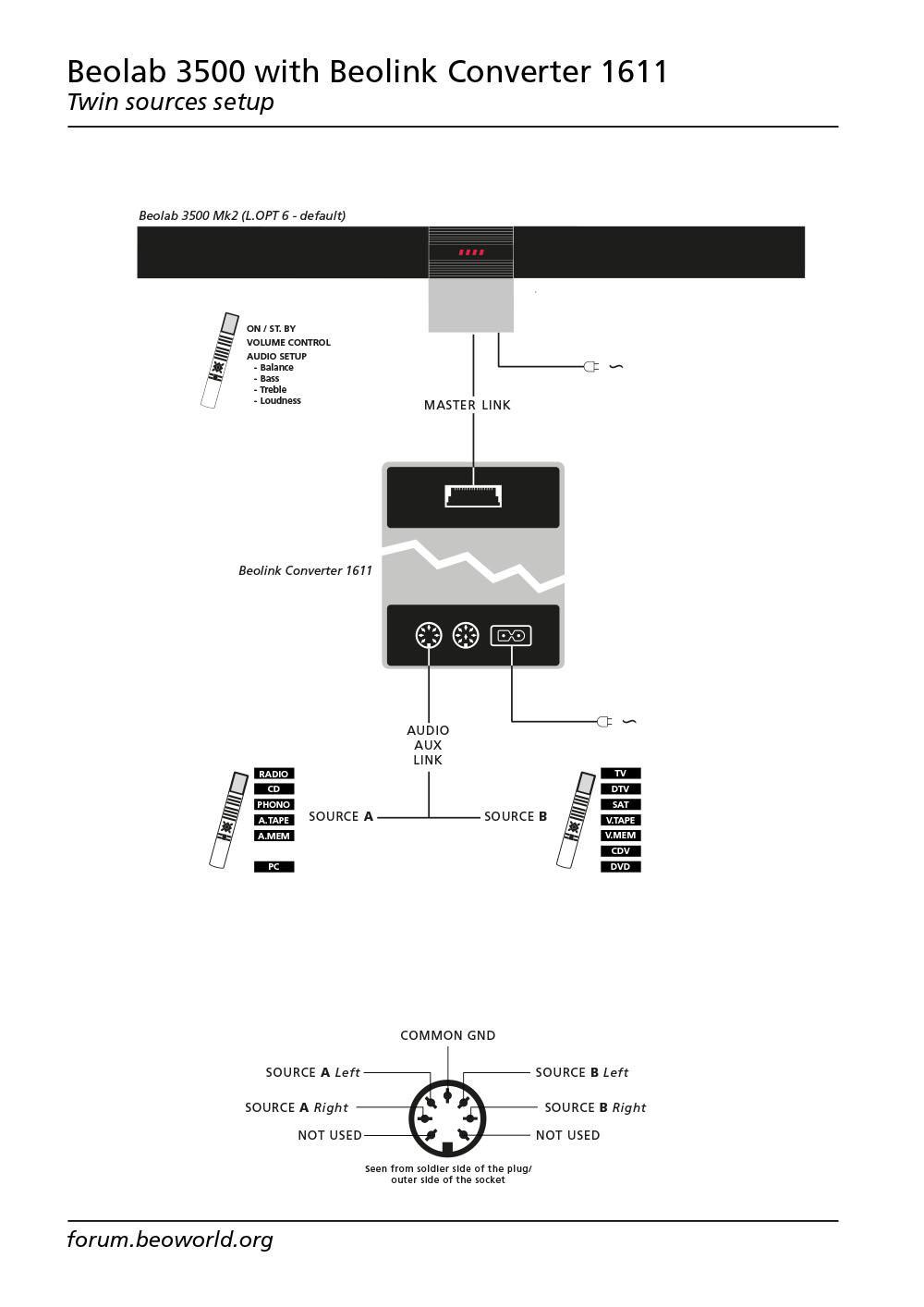
The diagram above shows the ML connection to a single BL3500, but there is no reason why the connection cannot be to a ML multi-room system as fitted to your property. If wired as shown, you should be able to select one of two analogue sources from each room and adjust sound settings such as volume.
And you can read all about it in this thread:
https://beoworld.dev.idslogic.net/forums/topic/beolab-3500-and-1611-converter-settings/
Some details are also on the main beoworld site: https://beoworld.co.uk/prod_details.asp?pid=300
- AuthorPosts
