Guy
Forum Replies Created
- AuthorPosts
-
Isn’t there a possibility to directly replace the entire cable by dismantling the turntable?
I am not quite sure why you wish to replace the whole cable, rather than simply adding the correct connection. Perhaps the cable has been replaced in the past, and doesn’t have the correct core to carry the additional datalink signals.
Anyway, yes you could open up the turntable and replace the cable. The service manual would help with the dismantling and connections and is available on this site for Silver and Gold members.
Here’s a sneak preview of the correct wiring of the cable (note that this is a mirror image of my earlier diagram – as if looking into the plug and viewing the pins). Pin 6 is datalink.
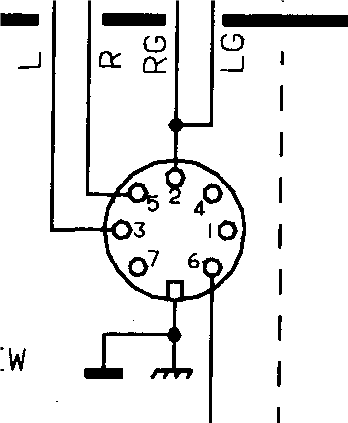
EDIT: The photo in this post may be useful – you can see the cable entering top right and routed to the front and then left: https://beoworld.dev.idslogic.net/forums/topic/beogram-5500-scraping-sound-any-ideas/#post-7118
November 3, 2023 at 9:45 am in reply to: Beomaster 5000 cuts out after 20seconds – what are the trimmers? #25656I’ll try some local hifi guys.
Roughly where do you live? – a forum member may be able to suggest a specialist.
Hi Guy and thanks so much for your reply. In fact the beogram has a 6 pin cable. How can I replace it with a 7 pin one? Thank you!
It’s strange to have just 6 pins. Normally pins 6 and 7 have been removed so that it can be connected to a non-B&O amplifier with a 5 pin DIN input.
Pins 6 and 7 actually unscrew with a fine screwdriver, and your BG5500 just needs pin 6 for control data. The following diagram shows the pin diagram viewing the solder side of the plug (or looking into a socket). If possible, you may have to move pin 7 to 6.
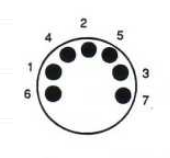
You can buy replacement pins here: https://www.beoparts-shop.com/product/datalink-pin-for-remote-control-communications-din-cable/
If the above does not make sense, perhaps post a photo of the connector (showing the pins) so that we can advise further.
Also, what Beomaster are you using? BM5500?
Hi and welcome to Beoworld!
I assume that the Beogram is connected to a Beomaster, because this will relay the remote commands.
If so, check that the DIN plug connecting the Beogram to the Beomaster has 7 pins. If pin 6 or 7 are missing then there will be no communication between devices and no remote control of the Beogram.
Thanks for the update and I am glad that you found a solution.
I think many more landline users will have compatibility problems when the UK analogue telephone network is switched off in 2025. My provider is PlusNet and they have no current plans to offer a digital landline connection (despite the PlusNet Hub 2 router having a phone socket!), so I may well be looking for a third-party VOIP provider when the inevitable happens.
B3OHACK3R wrote:
Obviously you can do everything that is also possible in an option 2:0 setup with a (2-way) video master.That makes sense. A beomaster/beocenter in option 0 should be able to get all remote commands from a connected tv in option 2 via datalink
But does it get (or even need) volume control commands when the only audio output from the Beomaster/beocenter is usually at a fixed line level? In that option 2:0 setup does the Beomaster/beocenter volume display change when you adjust volume via the TV – I can’t remember from my previous setup!
Also, if using a Beolink Converter 1611 as part of an option 2:0 setup, you need to add a Powerlink cable (Beomaster/beocenter to 1611) to ensure that volume changes on the Beomaster/beocenter front panel are conveyed to adjust the volume output from the TV.
Sneak peek at my ongoing project !
Intriguing! Looking forward to hearing more as it develops.
(Is the MCP showing the elapsed time of the playing source? – they are only one second apart)
You would have two independent controls but could probably work if you also send a DL command to set a fixed volume.
Most Beocenters/Beomasters have the ability to store a preset start-up volume, which should alleviate this problem.
I see. Early versions of the BC9000 did not have the ability to set A.OPT 0, so that would not have been the problem. I think Option setting is a bit strange on the BC9000.
If the remote control is now working that’s good news.
The plug looks fine and fits perfectyl into the Beomaster…The pins are straight and complete.
If trackbeo’s TAPE2 suggestion above does not work, I would open up the DIN plug and check that the soldered connection to pin 7 is still intact.
Pin diagram below – viewing from solder side of plug:
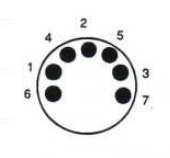
Also check that the DIN plug connecting the Beocord to the Beomaster has 7 pins. If pin 6 or 7 are missing then there will be no communication between devices and no remote control of the Beocord.
The function of the ‘Line In/Out’-plug is also understand – but … is it only a plastic pin which presses the inside contacts together, or an electrical connection – for example a jack plug whose 2 contacts be short-circuited ? –> I’m looking for alternative if I dont can get such original plug.
It’s an electrical connection within the plug – here’s a blurry photo of mine:
If using a standard DIN plug, connect pins 1 to 3, and 4 to 5 as you can (just) see below.

BeoLink 1000 still works (transmit), but no reaktion on the receiving side. I will see in the next time what’s necessary to do.
The BC9500 may be in A.OPT 0, where it doesn’t react to IR remote control commands.
To resolve this, with the system in standby, press SOUND, 2, STORE on the Beolink 1000. the Beocenter should briefly display a ‘2’ on its display top-right.
Then try remote control again.
Bump just to check the thread is visible to all including non-moderators! Hopefully the first post is back as it should be!
There are quite a few threads in the second Archived Forum about this subject, with some suggestions for third-party devices that will allow light control with Beo4 etc. It’s probably worth a search to find others.
Here’s an example: https://archivedforum2.beoworld.co.uk/forums/p/36376/271647.aspx#271647
As stated in that thread, I have been very happy with my LightManager Pro for Beo4 light control – so much so that I purchased a second one from a forum member. Unfortunately they are no longer made by JBMedia, but it could be worth keeping an eye on eBay – probably German eBay as they were popular there (JBMedia is a German company).
I wouldn’t go down the LC2 route unless you enjoy getting your soldering iron out to replace capacitors! They are also very fussy about the type of bulb that is used.
I am sure that other forum members have experience of other solutions.
I have just tested again after just over 12 hours of standby – all still working as before!
One other thing that I forgot to mention. I tried setting the Apple TV ‘delay before Apple TV automatically turns off’ to 5 minutes and left the system running. After 5 minutes, the Apple TV does turn off but there is no ‘off’ message sent to the TV, so it stays on. If it had switched off the TV then this would have been useful for turning off the ‘system’ after airplay ceases. I suppose you can always set the TV to go to standby automatically instead – I can set the BV10-32 to do so after one hour.
One other aside: I bought a new bracket to mount this smaller 3rd gen ATV behind my TV and can recommend this one: https://www.amazon.co.uk/dp/B0C4PQ7R32
CD and PHONO also seems identical, but I haven’t pushed the investigation enough to confirm that.
They are identical enough that the CD connector on a MCL2AV can control a Beogram
Again, looking at the OneRemote setup, but this time with datalink. Different OneRemote cablelink setup codes are required depending upon whether you want to control via CD (204) or PHONO (206). This suggests that there may be a difference.
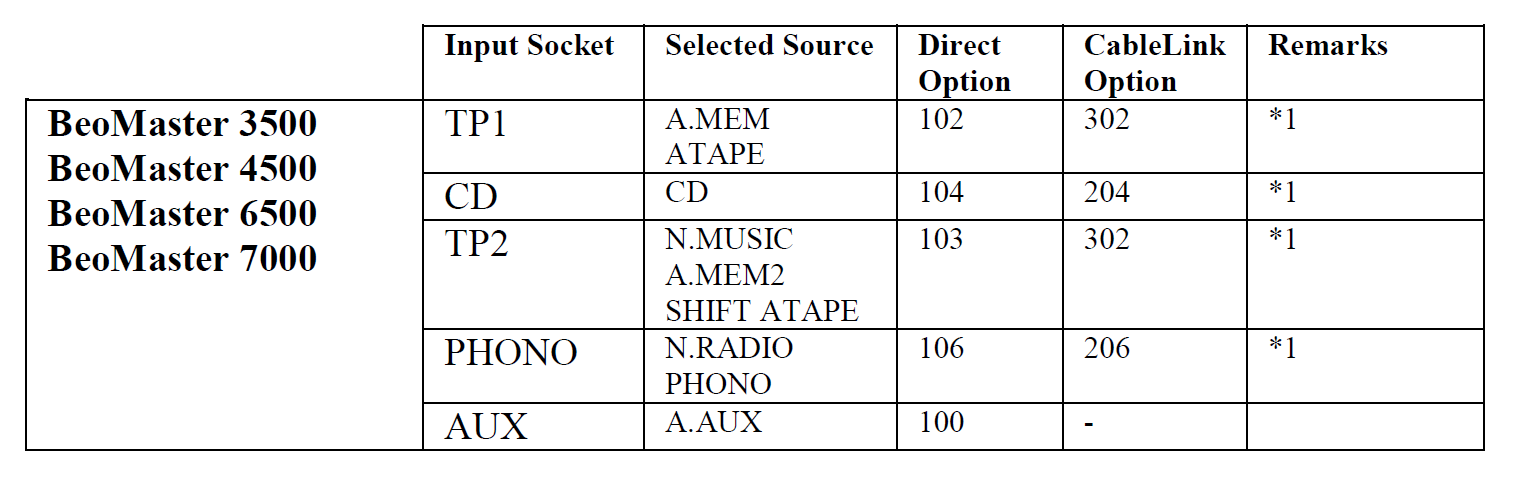
Thanks for testing. Indeed I must have mixed up something then. So the 1611 cannot switch between the two different datalink protocols.
This is also demonstrated when setting up a OneRemote radio to work when connected to a BeoLink Converter 1611. If connected to a datalink-capable beocenter, my OneRemote is programmed with a 3-digit cablelink code starting with a 2 or 3 (eg 302, 206). If connected to a TV (via SCART) or to BeoLink Converter 1611, the cablelink code starts with a 4 (eg 402, for control via Beolink Converter 1611 using A.TAPE to select). Thus cablelink codes starting 2 or 3 are datalink, whereas 4XX signifies AAL.
More details in this post: https://beoworld.dev.idslogic.net/forums/topic/beolab-3500-and-1611-converter-settings/page/9/#post-14354
When you mention that you have to turn off the TV manually can this be done with the remote app on the iphone if the siri remote is placed stationary?
Yes, that’s what I meant to say although I can see how the word manually was ambiguous! After airplaying, the iPhone remote app can be used to turn it all off.
I have just tested again after the siri remote has been untouched/unmoved for 3 hours, and the functions all do still work. Next ‘sleep’ test will be overnight.
So I have now just tested turning on the TV (BV10-32) via AirPlay and/or using the iPhone/iPad remote.
First I turned off my TV’s digital internal tuner and assigned the Apple TV to the ‘TV’ input.
In the Apple TV menu, I changed ‘Turn On Your TV with Your Remote’ to ‘On’.
I placed the Siri Gen 3 remote so that it was pointing towards the TV.
First I tried the iPhone remote function, and was able to turn on/off the BeoVision and Apple TV using just the little power button symbol on the top right of the iPhone’s remote screen. I tried this several times to make sure that the siri remote was not disconnecting when turned off. I viewed the end of the siri remote with an iPad camera and could see the IR pulses transmitting ‘on’ and ‘off’ commands.
I then turned the Beovision and Apple TV to standby and tried airplaying – this worked perfectly to turn the Beovision and Apple TV on and start airplay. It doesn’t turn off when you stop airplaying, so you have to turn off manually as previously. (I may try later to see if the system goes to stand-by a little while after airplay stops, but I doubt that this will happen.)
I will now leave the Apple TV sleeping, and leave the siri remote perfectly stationary to see if it goes to ‘sleep’ and stops working as outlined above. I will test in a couple of hours, and if that it successful I will leave overnight. I am not using the siri remote charging cable at this stage.
If there is anything that I haven’t covered please let me know and I will test further.
- AuthorPosts
