Guy
Forum Replies Created
- AuthorPosts
-
After digging out my OneRemote Radio earlier in the week and using it together with a BL1611 converter and BL3500, I decided to make a junction box to provide two separate DIN inputs for connecting to the BL1611’s audio and video inputs.
Here’s the result, built in a rather fetching empty Waitrose chocolate box. The little switch decides which of the inputs sends its pin 7 data to the output DIN pin 6 for AAL:

And the inside. Left is video, right audio. Colour code:
- Blue – Left Audio
- Red – Right Audio
- White – Data
- Black – Ground
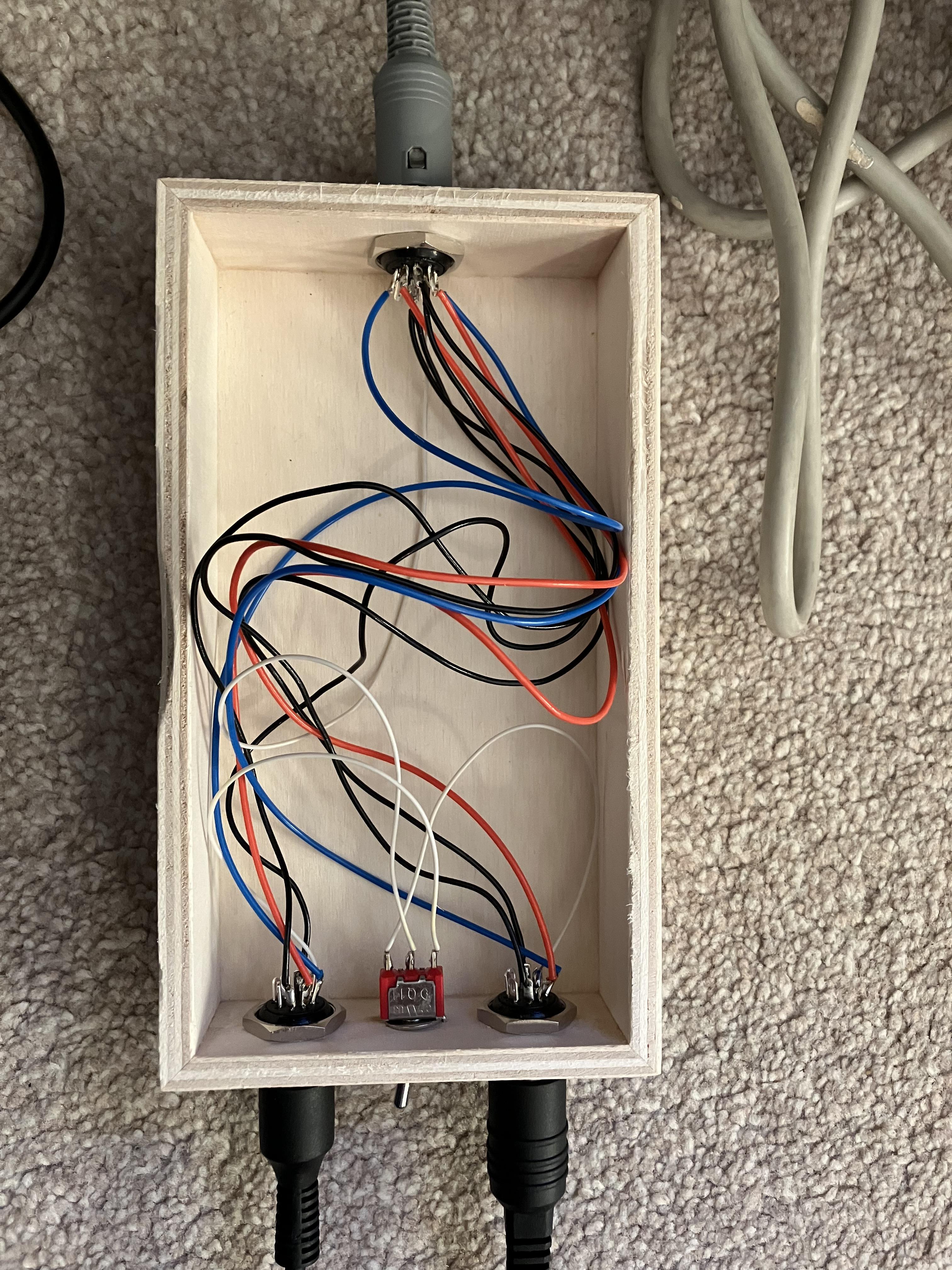
It works very well, but eating the chocolates was far more fun than the soldering so I don’t think that I will be going into production!
Yes, but not sure that you are able to use a audio source command for the BL1611 in that case? At least it’s not possible on the ouverture
My trial had both datalink Beogram and BL1611 connected to BC2300, with ML cable from BL1611 to BV6-26 in another room. I was able to control the Beogram remotely via the TV. So in this case the BL1611 AAL input was receiving an audio source (pins 1 and 4) and passing it to the TV by ML.
Details in this thread: https://archivedforum2.beoworld.co.uk/forums/p/46501/334454.aspx#334454
I think that I could also control and hear the TV from the BC2300 – but can’t be 100% sure.
Of course unlike the Ouverture the BC2300 does not have ML, hence I had to use a BL1611.
Also looking at diagrams for Beomasters/Beocenters with MCL capability the data pins are on the same connections as the TV/Aux sockets Pin 6, which is also what is used to communicate to Beolink converters 1611 and 1614 .
And BeoCenters such as BC2300 have an AUX socket with both datalink on pin 7 and AAL on pin 6, so the socket can be used for both ‘simple’ control (eg a datalink turntable) and a more complicated AAL setup (either a BeoVision or via BL1611 to masterlink). It can even use both these pins at the same time if both a Beogram and BL1611 are connected using a Y-adaptor.
I hope others find this interesting. I had a quick look at OneRemote’s site (link here) earlier and I think that their newer B&O ‘Digital Radio Solutions’ have lost the datalink capability of mine – I think that they can only be controlled directly by B&O IR remotes. Happy to be corrected if anyone knows otherwise!
I contacted OneRemote by email yesterday, sending them a link to my post and asking about their use of datalink in their latest products. They sent me a very nice reply including the following:
Datalink Simple
Simple Datalink, the data used on DIN TP, CD, Phono inputs to control a connected Tape, CD is very limited.
It was made to control a simple cassette deck player and a record player, and therefore only has a few commands.
We have used them to control DAB receivers previously, but the few commands are not enough to make a reasonable control of a modern Internet radio.
So, we do not support the Simple Datalink control anymore.Datalink MCL
Datalink MCL is used between a connected B&O Radio and TV’. It has a lot more commands, even the colored buttons used on Beo4 and later.
On some Audiomasters the TV/AUX socket communicate with Datalink MCL format.
The adaptors we have now still can be used with Datalink MCL, as it gives the same control possibilities as directly controlled with IR.It is the Datalink MCL that you use via the Beolink Converter.
So I assume from the above (particularly the last sentence) that ‘Datalink MCL’ is the same as ‘Audio Aux Link’ since that is the only data connection that the BL1611 supports. I am tempted to start a separate ‘OneRemote Digital Radio Solutions’ thread if there are other users out there?
I just remembered that I had a sound output problem when I used an Atlona extractor. I decided that it could be an EDID problem – see my post (and the rest of the useful thread) here:
https://archivedforum2.beoworld.co.uk/forums/p/49863/350521.aspx#350521
After discussing the UK’s transition to DAB (and possibly DAB+) on another thread, I thought that I would dig out my OneRemote receiver and check the DAB/DAB+ reception in my area. I had previously mainly used it for internet radio. I took advantage of our knowledge from the Beolink Converter 1611 Innovative Configurations thread, where I posted about the OneRemote/1611 combination here: https://beoworld.dev.idslogic.net/forums/topic/beolab-3500-and-1611-converter-settings/page/9/#post-14354
Here’s a photo from that post (the BL1611 is further connected via ML to BL3500):
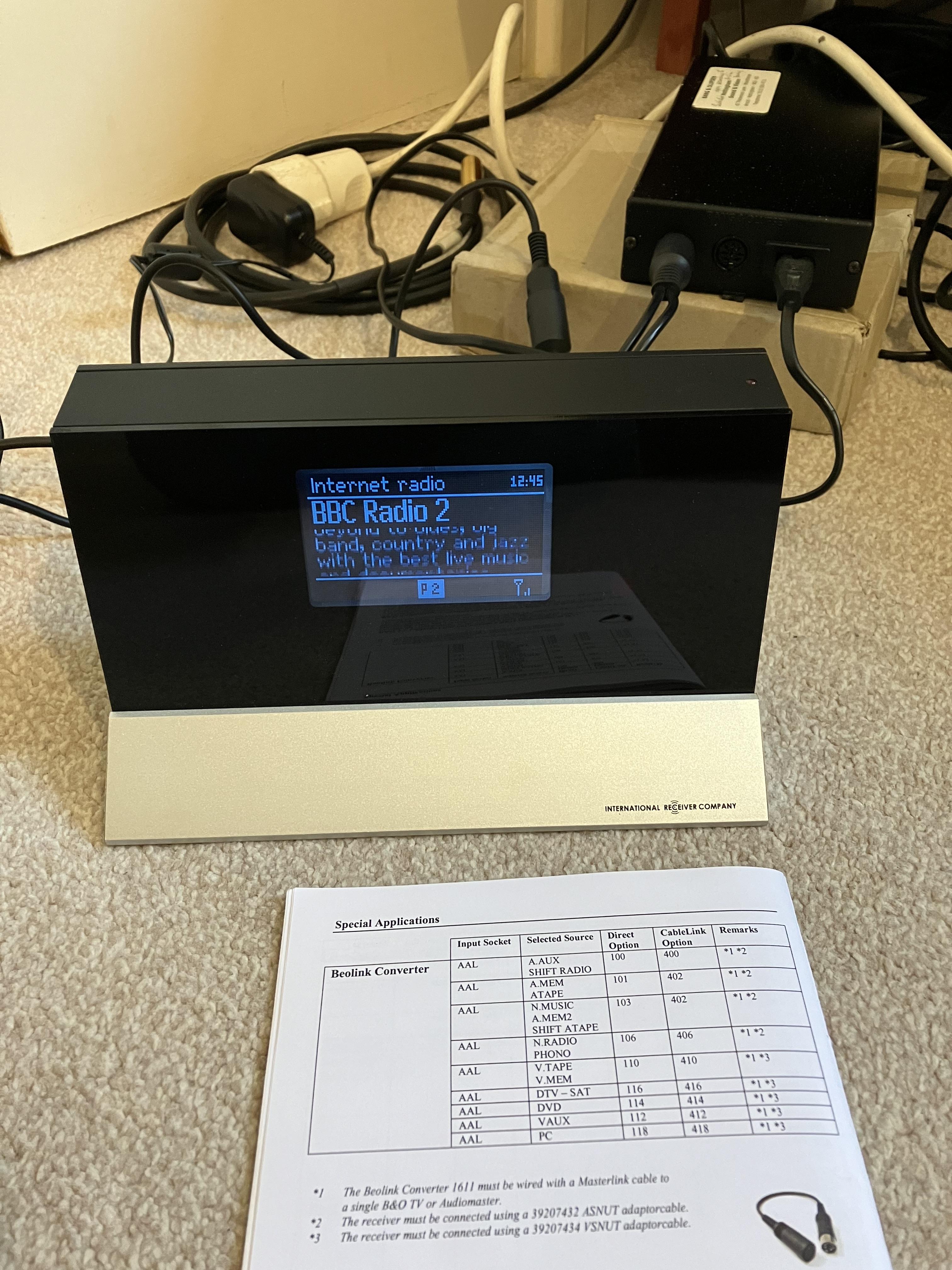
Anyway, I set up the OneRemote as before and had a bit of a play. The first thing that I worked out is that there are additional OneRemote ‘cablelink’ codes not shown in the table above that can be used to turn on and control the OneRemote via Datalink. I found that code 404 allows it to be selected by input ‘CD’, and code 408 by ‘RADIO’. The latter code is very useful because in a stand alone setup with BL1611 and BL3500 you can use the Beo4’s RADIO button to turn on, and RADIO obviously shows in the BL3500 display.
I searched for DAB stations and performance was poor – I thought due to my temporary antenna stretched over the wardrobe.
I also noticed that the OneRemote’s line-out volume was imbalanced – far stronger on the right than left. I checked the OneRemote’s headphone output and that was balanced nicely and at a similar level to the line out.
I decided to open up the OneRemote receiver to see if the balance issue was anything obvious (click to enlarge).
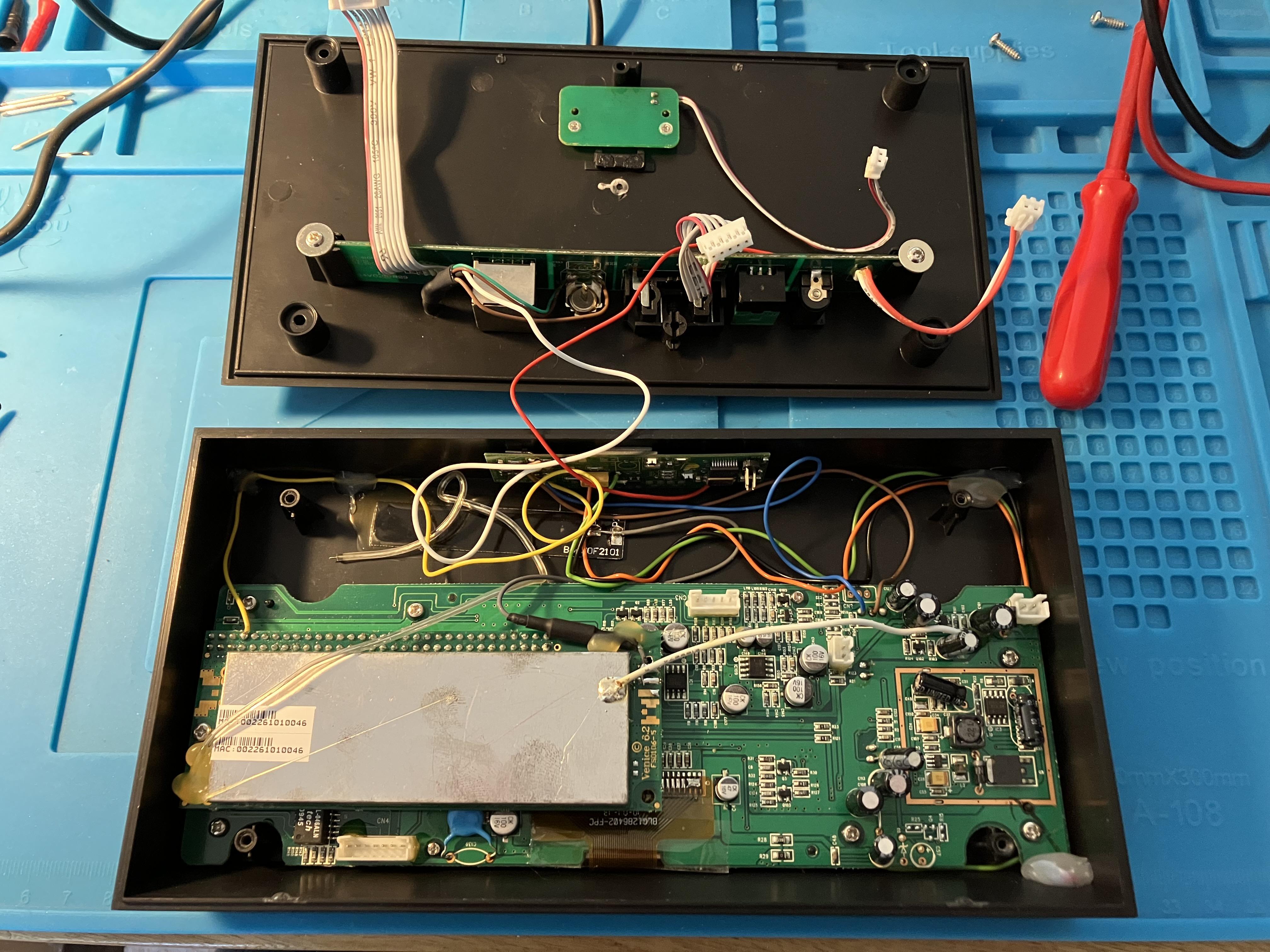
The first thing I noticed is that the antenna wire (silver from PCB lower left) had not been soldered to the back of the F-Type connector. Perhaps this was an oversight when OneRemote modified the receiver for B&O datalink/remote compatibility, so I have now connected it.
Out of interest, here’s a close up of the extra PCB that must give the datalink capability – the white (LNK) wire is connected to pin 7 on the DIN output plug:
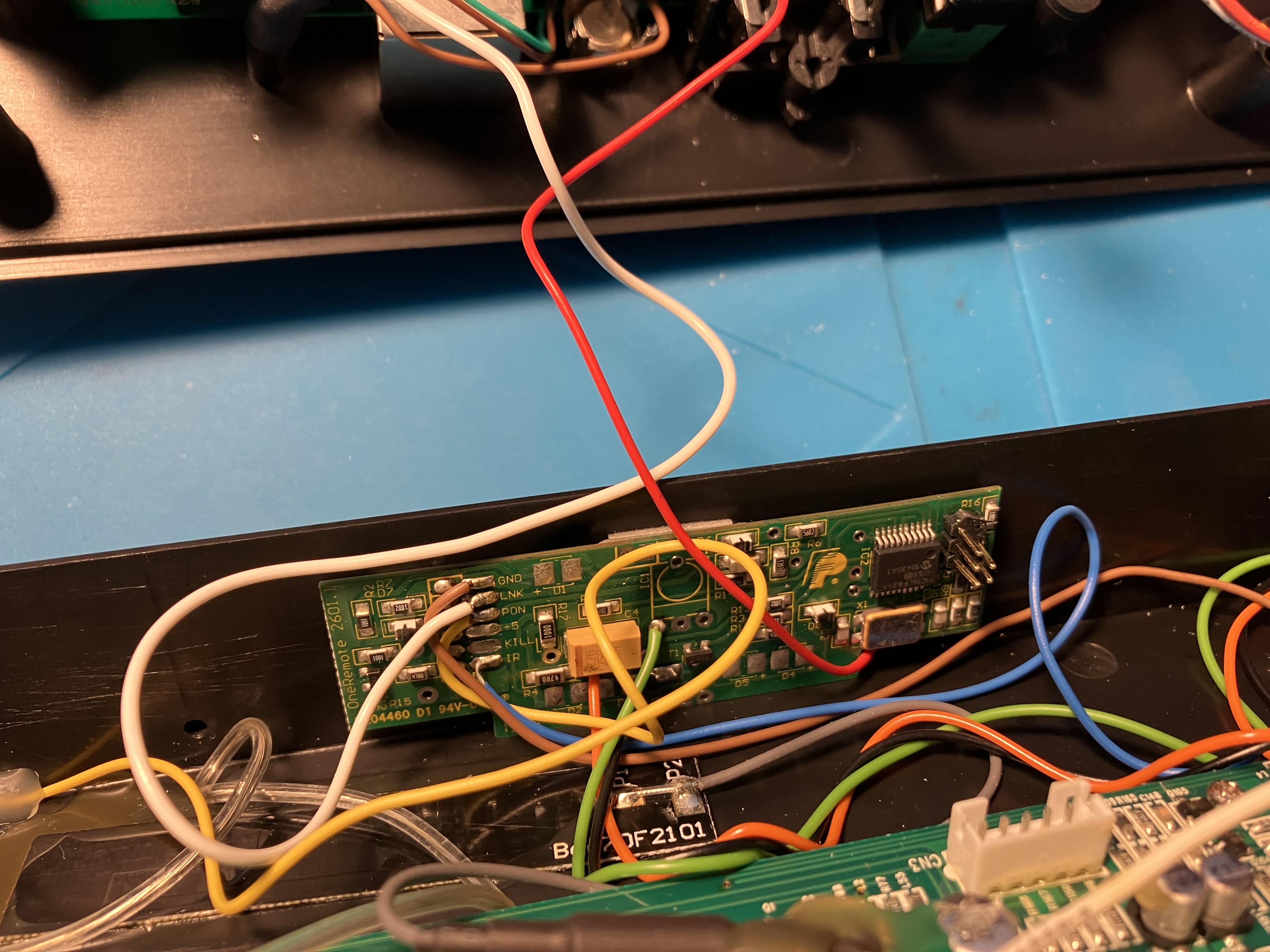
I couldn’t see anything obvious causing the balance imbalance (?) so I cheated and moved the audio output cables internally from the line-out to the headphone-out. Headphone volume is effectively fixed anyway, so no issues.
I reassembled and all is now working fine including a strong DAB signal.
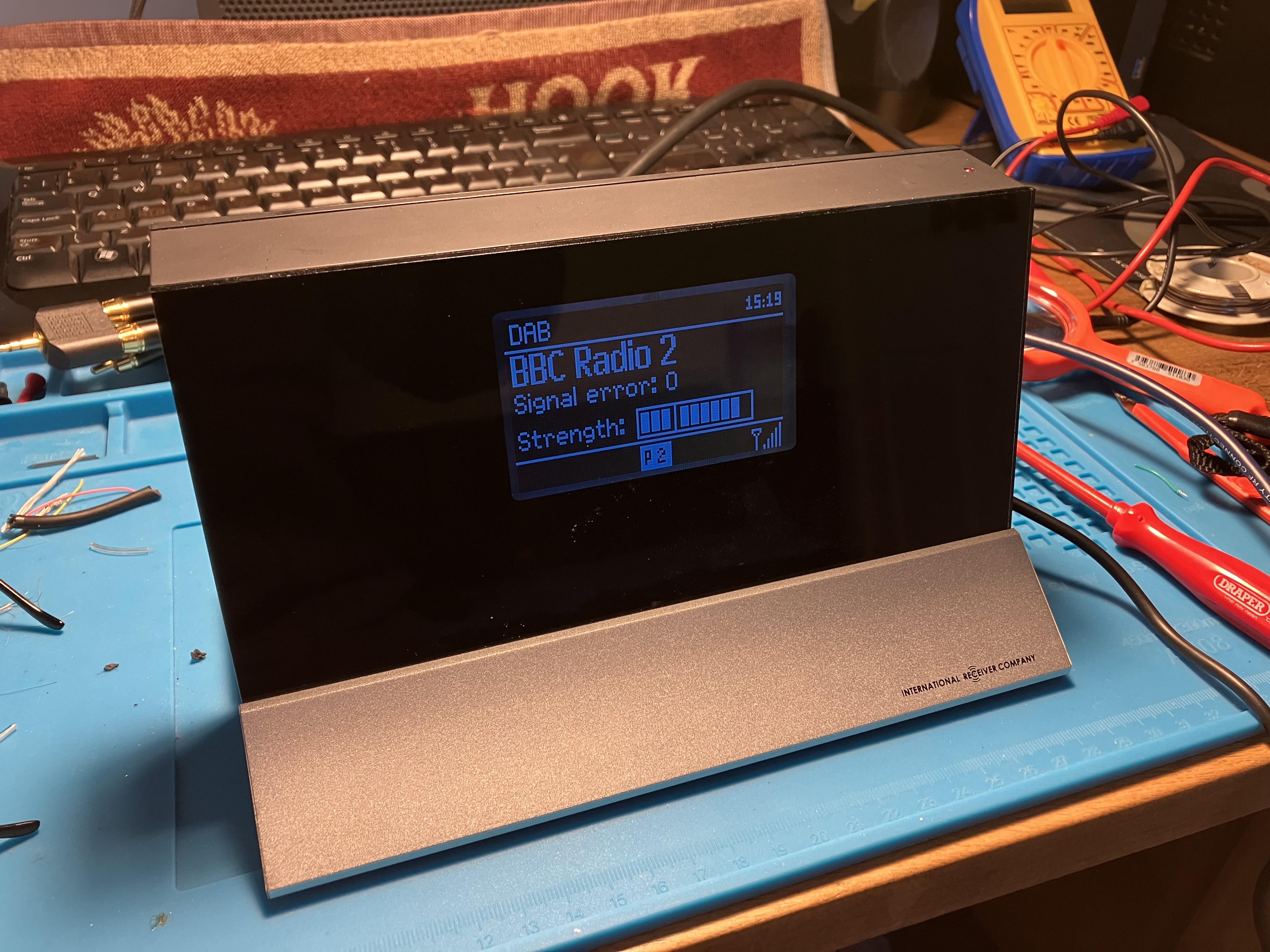
I am going to use the OneRemote in my study for a while together with the BL1611/BL3500 described earlier so I can experiment with the usability and quality of DAB versus Internet radio – I will also check DAB+ when I can find a UK DAB+ station. The OneRemote also has FM radio (which works now that the antenna is connected!) and a Music player that I can use to play music from my NAS.
I hope others find this interesting. I had a quick look at OneRemote’s site (link here) earlier and I think that their newer B&O ‘Digital Radio Solutions’ have lost the datalink capability of mine – I think that they can only be controlled directly by B&O IR remotes. Happy to be corrected if anyone knows otherwise!
This all sounds a bit strange – I think from a bit of googling that others have used Chromecast with Google TV and an extractor just as an audio streaming input, so fundamentally it should work. Have you tried unplugging the DVI connection to the TV to see if you just get sound?
It could also be worth trying other leads (hdmi to dvi) and also checking the audio lead that you have used between extractor and TV PC input. Also try connecting another analogue input (phone etc) to the TV’s PC input whilst the rest of the setup is connected to the DVI input.
Also worth checking that the audio extractor is getting sufficient power – I used a 12W Apple adaptor with mine.
SPDIF could be worth a try also but I am not sure how the TV then choses the right audio input.
Dare I say it could be worth trying yet another audio extractor? I did send a couple back to Amazon for a full refund when I was experimenting!
sing ML and NL, so I doubt that these will help. I suspect that while DAB is still being used
Don’t forget that Classic FM (and lots of other radio stations including BBC) are also broadcast on Freeview (Channel 731) and FreeSat (Channel 721) – so if your TV is connected to NL/ML that could also be an option allowing distribution of radio. I used to listen to BBC radio via Freeview on my BV10-32 until I bought a BeoSound 1 (CD/Radio) as an FM receiver for my living room.
November 28, 2023 at 1:56 pm in reply to: Conversion kit Beolab 4000 to Sonos electronics with Trueplay #26661Click the ‘Main Web Site’ link above (or under the Menu button if using a phone), then look to the right hand side below the LOGOUT button – you should see a link to ‘Upgrade/Renew Membership’.
I meant to add that you could also look at one of the OneRemote products to get DAB+ on your BC2.
DAB+ radio options here: https://shop.oneremote.dk/shop/69094-digital-radio-solutions-for-bo/
I have an older OneRemote product that I used with my BC9500 for internet radio when I lived abroad – I checked the other day and it also has DAB and DAB+ for when I need it. OneRemote’s older products had the option to control via B&O datalink, hence they could be also used to listen and control from ML/MCL link rooms. However, I think that their newer products are only controlled directly using a B&O remote, and for some of them you need to purchase a separate 455kHz IR receiver for an additional €40.
There was a concerning article in The Telegraph which said that stations would be moving to DAB+ in the UK (classic FM will do in January) although the BBC said they will support DAB for the foreseeable.
I have just read that Telegraph article; it is a bit disconcerting that a UK transition from DAB to DAB+ could be happening by stealth, and all driven by the desire to cram more stations into the available spectrum rather than to improve sound quality.
Can’t you just switch back to using FM radio on your BC2s for Classic FM in the meantime? I can’t see that being switched off until BBC also get rid of FM, and that shouldn’t be until at least 2030.
Again, thank you kindly for all the advice given. I have now purchased:
- A beolink masterlink converter (https://www.beoworld.co.uk/prod_details.asp?pid=983);
- A Beo4 remote control; and
- OpenII 7 Pin DIN Male to Dual RCA Male Cable Audio Adapter Lead to connect AUX Port to Bang Olufsen – without me knowing if this is definitely what I need.
I have connected everything up (powering the converter last), set the remote control to Option 6, and tried the A.Aux button. On the wall controls / IR eyes there are only ever red lights – this never goes out, which presumably means it is only ever in standby(?). I cannot hear anything through the passive speakers and nothing seems to happen when using the remote (there is a signal being sent from this). I know the music source system is playing through line out (generally) but when connected to the converter I cannot get any sound through the passive system. I have run out of ideas of how to resolve the problem myself – can anyone offer any further help, please? Many thanks in advance!
As madskp stated, I think that the cable you have bought is probably this one from UK Amazon: https://www.amazon.co.uk/OpenII-Adapter-Connects-player-Olufsen-1-meter/dp/B07V9LCVMM?th=1 The word ‘dual’ in the description refers to two phono connecters rather than an ‘input’ and ‘output’. It should work fine.
… hence if used as previously suggested into the AAL socket (not PL socket) of the BeoLink Converter , then it should be selected by pressing any video source (eg TV or DTV) on the Beo4 remote in one of the link rooms.
If still not working, go back to the cupboard where the heavy B&O black boxes reside – these are B&O Passives as stated earlier. Check that each Passive box has cables connected as follows:
- Masterlink cable – this connects throughout the ML ‘system’ and should send data to, and receive the audio signals from, your newly acquired Beolink converter’s Masterlink socket.
- L&R speaker connections to your existing in-wall passive speakers.
- IR connection to your in-wall IR sensors.
- Power connection to mains power.
Given that there are red lights on your sensors, I don’t think there is a problem with the IR or power connections. It could be worth checking that the Masterlink cables have continuity across the system – is it possible that there could be a further ML junction box elsewhere (attic or another cupboard?) that has been disconnected? If you have a spare short length of masterlink cable you could connect your Beolink converter directly to one of the Passives in the cupboard to see if that works to supply music to the corresponding single room.
One other thing – what is the Type number of the Beolink Converter that you have purchased? This should be on its label bottom left.
It would seem hard to see for sure whether a BC2 has the DAB+ upgrade – if you search second hand ones for sale there is sometimes an annotation of the label to say that the DAB+ module has been added.
This thread from the old forum may be useful, if only to rule out DAB+ fitment due to serial number incompatibility: https://archivedforum2.beoworld.co.uk/forums/p/3100/28866.aspx#28866
I assume that you are in UK where there are not many DAB+ stations anyway.
I was surprised at how difficult or odd he found it, but I’ve been used to Beolink 1000 and then Beo4 for what must be over 30 years so I find other brands difficult to use. For example, the writing on a lot of remotes is too small to read and there are too many buttons. With the exception of DVD1 I have never had any problems using Beo4 or understanding B&O’s language.
Same thoughts here regarding remotes/keypads. I think of the button logic as being similar to a reverse Polish calculator; once you are used to the sequencing it’s actually much easier to use and less prone to input errors.
EDIT: Just to add that I am basing this comment on Beo4 and BL1000 – I have no experience of BeoRemote One.
Good discovery!
I did vaguely remember a door compatibility problem being mentioned before, but with speakers. When the BC2500 was used with the BeoLab 3 speakers the doors misbehaved.
I did a search and found it mentioned here: https://archivedforum2.beoworld.co.uk/forums/t/46913.aspx
And also here for BC2300 (the link within the above thread no longer works): https://archivedforum.beoworld.co.uk/forums/t/32921.aspx
I would have a play around with the location of the input device and try some different cables (and different cable routing). Hopefully you will find a solution that works for your preferred setup!
The BC2300 does not have built-in RIAA so in order to use the BG3000 you would have to add a phono/RIAA pre-amp.
Here’s one that Steve sells but see the note at the bottom about lack of remote control: https://soundsheavenly.com/beogram-record-players/12-2196-pre-amp-bundle-for-bo-beogram-and-all-turntables.html#/36-output-5_pin_din_aux/41-power_supply-uk_eu_us_aus
Welcome to Beoworld!
Random thoughts:
- Plasma TV in room can cause problems with IR.
- Are you sure that a remote isn’t on permanent send?
- Try powering down/disconnecting the speakers to see if they are having any effect.
- The keypad at the front can fail but I am not sure that would affect the doors. Do all the buttons work fine?
- The lights either side of the CD and Cassette mechanism look very bright (but it may just be the camera) – have they been replaced with an aftermarket version or LEDs that may interfere with the door sensors?
November 16, 2023 at 7:45 pm in reply to: How to reinitiate N.Radio updates in BeoMaster 5 / BeoSound 5 #26236Thanks for this Luc. Sorry that you had problems posting – I think the spam filter didn’t like the link but it all works now.
The BC9300 does not have built-in RIAA so in order to use the BG3000 you would have to add a phono/RIAA pre-amp.
I would look for a Beogram 3500/4500/6500 or 7000 with built in RIAA and datalink – thereby allowing you to control the turntable by remote. 3500/4500 are probably the best visual match with the BC9300.
This may help:https://beoworld.co.uk/faq_view.asp?id=42
- AuthorPosts
