Guy
Forum Replies Created
- AuthorPosts
-
One other thing that intrigues me is that some OneRemote documentation implies that the BL Active can be used stand-alone with the OneRemote radio as an input – look at the ‘tip’ in the diagram below: I wonder if the adaptor cable does something funny to make stand-alone operation possible?
I contacted OneRemote about stand-alone use of the BL Active as shown in the diagram on my earlier post. Here’s their response:
We know for certain that it works in at least some installations with an open-end ML socket.
When I got your question none of us was really certain, so we tried it in our lab. The guide was written many years ago. The test showed that it did not work until we connected Beolink Active to a Masterlink source.
So, the answer is that sometimes it works.
Our test Beolink Active has firmware 1.1 and this does not work.My BL Active is SW1.1 also. Leaving aside connection of a OneRemote source, it could be worth trying a later SW BL Active (1.3 or 1.5?) to see if that works stand-alone with a source to the PC input – anyone able to do so?
EDIT: @madskp I just read back through the thread and saw that you were going to give it a try with SW1.6 – this may have been lost in the noise with the other ongoing experiments …
You will likely have the same issues with “smaller Beolabs for the rear”. The root of the problem is that the low impedance configuration that you are trying to run is pushing the BC9500 past its design limit.
But wouldn’t Beolabs reduce the load on the BC9500 because they are providing their own amplification? (Connected to BC9500’s PL output before its main amp stage)
I have just tried only the 5700 speakers, and on channel 2. It no longer drops volume at at full volume. Actually it might have a little with louder songs, but nowhere near as pronounced.
If the mute relay is fine then the ‘speakers 1’ connection should be fine also, so that is worth trying just to be sure. (But faulty mute relay symptoms are usually a little different – often cutting out at low volumes until the volume is increased and then the mute relay jumps into action and the sound blares out!)
I would still consider experimenting with a Passive for your RL45s – you can pick them up for about £30 and sell for no loss if you don’t use it! This would leave the BC9500 to just drive the 5700s.
This is not my advert but I have bought from the seller before: https://www.ebay.co.uk/itm/145245293217
Hi and welcome to Beoworld!
I have definitely experienced a similar automatic volume reduction when using my BC9500 to drive a pair of passive Audiorama 8000 speakers – I assumed that it was due to some sort of overload protection although I can’t find this documented anywhere. (I will have a search of the archived forums to see if I can find anything.) I didn’t have to switch my BC9500 off/on to reset it – turning the volume down resolved the problem.
Instead of getting BeoLabs, one quick and easy way to reduce the load would be to get hold of a secondhand B&O Passive which could be used as an ‘off-board’ amp for one of the pairs of speakers. This could simply be connected to one of the BC9500s Powerlink outputs and would automatically turn on with the main unit.
Are you using both sets of speakers in the same room?
EDIT: I found this in the service manual – the protection circuit loops back to the microprocessor where it is labelled ‘Power Down’ which I would interpret to mean power reduced, rather than power off (but I could be wrong!):
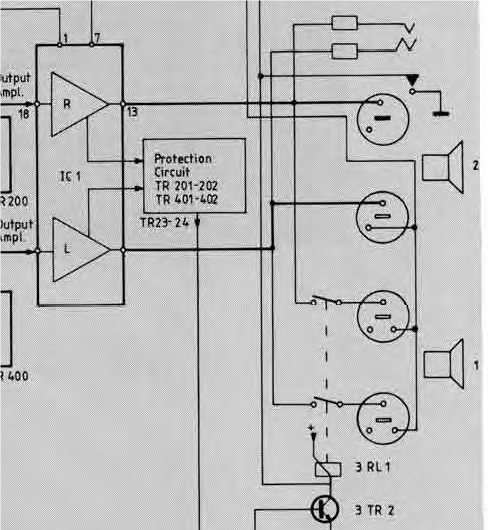
EDIT2: There can also be problems with the Mute Relay (poor contacts giving poor/low sound), but this would only affect the sound from the Speaker 1 sockets (the relay is 3 RL 1 in the diagram above).
You have mistakenly listed the inputs to a BL Active Type 1636 in your diagram.
For your setup you want a BeoLink Converter 1611, the connections to which are as follows:
- Mains power
- Masterlink (connect to NL/ML converter)
- Powerlink input (not used in your setup)
- Audio Aux Link (AAL) – connect to the BC9500 TV/AUX socket with 7-pin DIN to DIN.
Your speakers should be connected to the BC9500’s Powerlink Outputs.
On B&O support site here: https://bangolufsenassistentgohe.blob.core.windows.net/manuals/TELEVISIONS/BEOPLAY_V1/EN_BeoPlay_V1_EU.pdf
Other V1 manuals here:
https://support.bang-olufsen.com/hc/en-us/articles/360041950551
An easy fix today – replacing a couple of missing screws in Beo4s; the four tiny ones that hold the overall remote together. I found the size in the service manual (M2.2×4) and ordered on eBay. I couldn’t find a UK supplier (size M2.2 seems rare) but these came from China and fit well.
https://www.ebay.co.uk/itm/186149792663 (Choose ‘M2.2x4mm’ from the drop down menu)

According to Apple, Control Centre is the settings menu top right here:
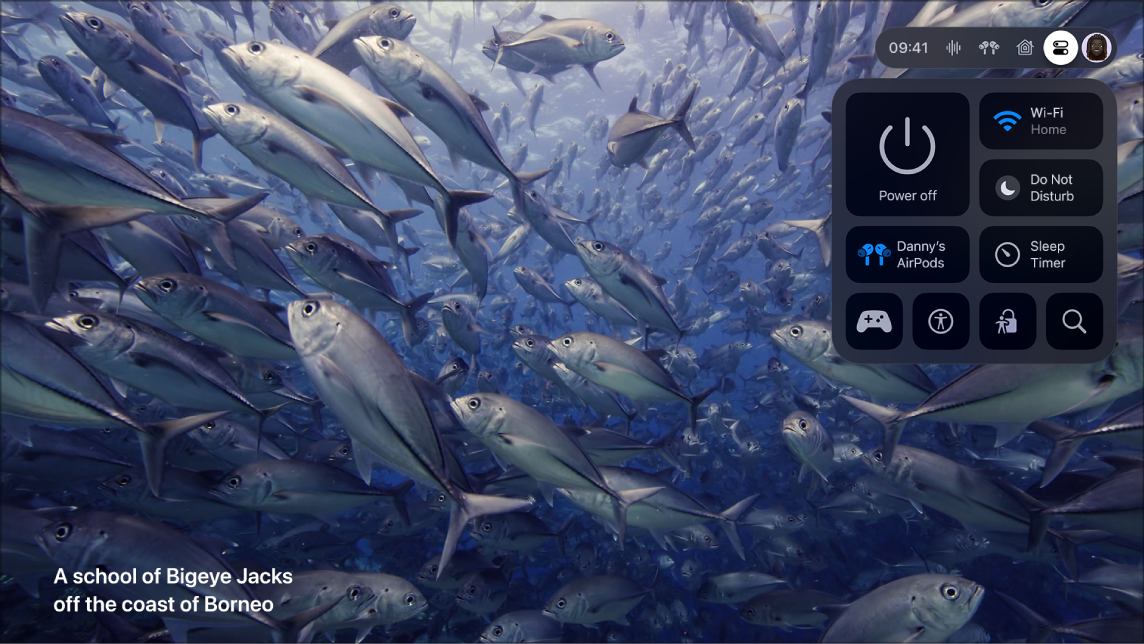
Thanks for the 1636 schematic Keith!
I should also point out that the type 1636 (EU) replaced the 1611.
In fact, all type 161x converters were replaced with 163x units when one was purchased. In other words if a 1611 (EU) converter failed, it must be replaced by a 1636 (EU)
I must admit that I don’t understand this!
I can imagine the BL Active 1616 (two PL sockets) being replaced with Active Type 1636 (PL and PC sockets). However surely the BL Converter 1611 is used for a totally different purpose with PL and AAL inputs? Or is there another ‘EU’ version of the 1611 out there?
One thing I will try to test is if it will run with a BLC 1614 connected on Masterlink, just to check if a Audio- or videmoster is required, or if its just the presence of Masterlink voltage, and or signals
That’s a good idea – I don’t think I have a 1614 but I guess yours arrived as part of that large pile of black boxes you acquired!
I will do some testing when I have time this week. There have been unsuccessful attempts to use BL Active stand-alone in the past, such as here: https://archivedforum.beoworld.co.uk/forums/t/31173.aspx
My BL Actives are all Type 1636 SW1.1.
I wonder if the setup manual describes a speciel setup code for this setup?
The setup manuals for OneRemote’s latest devices just show the code to make the OneRemote respond to the PC source key, without saying whether this is received directly (IR to OneRemote) or indirectly via the PCSNUT.
My older OneRemote has different codes for direct mode (IR to OneRemote), different codes for indirect datalink and futher codes for indirect AAL.
Attached is the AAL page from my OneRemote instruction manual – as annotated I think there may be a mistake in the BL Active codes:
I had forgotten about this thread when I posted in ‘BL1611 innovative configurations’! Anyway, if/when I investigate the BL Active further I will post here.
One other thing that intrigues me is that some OneRemote documentation implies that the BL Active can be used stand-alone with the OneRemote radio as an input – look at the ‘tip’ in the diagram below:
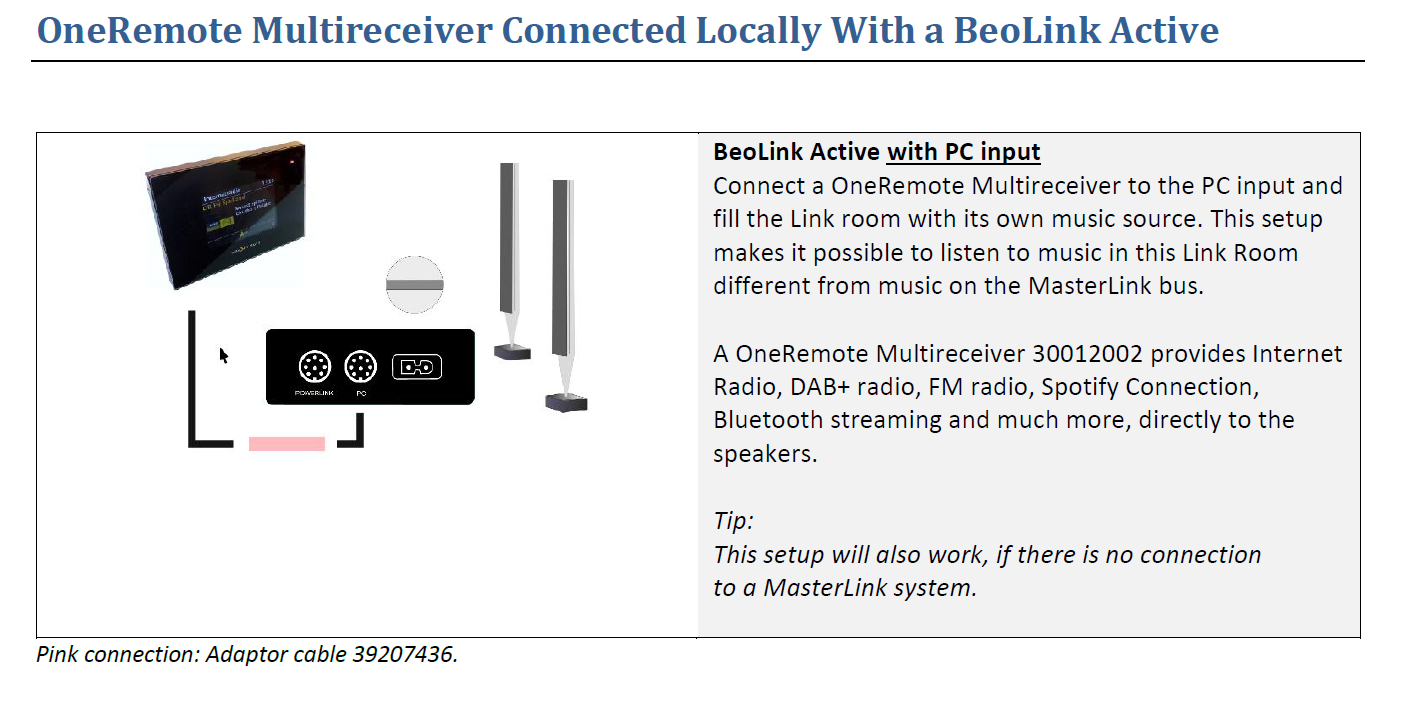 I wonder if the adaptor cable does something funny to make stand-alone operation possible?
I wonder if the adaptor cable does something funny to make stand-alone operation possible?According to Keiths post here https://beoworld.dev.idslogic.net/forums/topic/beolink-active-1636-pc-input/#post-14712 those are Masterlink data.
I had forgotten about that other thread that I started! I will post further there!
To make your adapter/Switchbox really universal you could make data connections to both pin 6 and 7 at the input end.
I might add something like that in the future, probably for testing different combinations rather than permanent use. Pin 6 would have to be switchable because I don’t want to risk a ‘grounded’ pin 6 input cancelling a connected pin 7.
On a related subject, I do want to do some further experiments with the BL Active’s PC input at some stage. I know audio L & R go to PC pins 2 & 4 but I wondered about pins 6 and 8 and whether they could be used for datalink (or AAL) control of a local source. PC input pins as listed in this thread: https://archivedforum.beoworld.co.uk/forums/p/15997/281594.aspx
Welcome to Beoworld and sorry for replying in English.
Sadly Lightmanager Pro for B&O are now only now available second-hand but they do come up occasionally if you are patient – I purchased one from a Beoworld forum member. I would set up a search alert on eBay.de – there are a couple of the non-B&O type on there at the moment but I have seen the B&O version in the past.
There is actually a circuit diagram for the MCL2E within the MCL Service Manual, available on this site for Silver and Gold Beoworld Members. The MCL2E is a bit more complicated that I first thought – the components must be on the other side of the board in your photo. Basically it just provides a fresh 9.3V power supply (pink wire) for the downstream MCL2As, and also amplifies the data signal (white wire).
Hi and welcome to Beoworld!
Check with the seller but I think this is what you are looking for:https://www.quality-dream-audio.co.uk/beolink/14012910.html
EDIT: Further to the above, I would of course do a full check of the rest of the MCL2 connections first – it would be quite easy for a single wire to become disconnected that would cause the problems that you describe (possibly the pink ‘dc power’ cable.) Also, as you can see there are not many components in the MCL2E – without having the schematics I cannot be sure but an electronic repair shop could probably replace all components quite cheaply and see if that cures the fault. I would also check the output of the PSU that you are using with the MCL2E.
It does turn on their Beoplay V1, and do control the volume. However the volume function seems to be stuck somehow so it will keep turning up the volume even if I turn of the TV volume functions in the ATV settings. I will have to look into a way to reset the Siri remote to see if this behavior does continue.
That’s strange – but if you can’t reset it and it’s less than a year old them you should be able to raise as a fault with Apple and get a replacement.
I am just wondering why you are using pin 7 as datapin on the 2 inputs? Is that what the oneremote radio is using?
Yes exactly that. The OneRemote radio usually connects to a Beomaster input such as TAPE using pin 7 for datalink. To use it with an AAL input (either BL1611 or a Beomaster TV/AUX) you put it in a special mode and OneRemote sell an adaptor to move data from pin 7 to 6.
- AuthorPosts
