Frog
Forum Replies Created
- AuthorPosts
-
Thanks.
I think what you are saying is that if I attach a 1611, then I won’t need an audio master? I’m not using datalink, just ML and NL.
That’s what STP means. Cat 7 looks a lot like ML cable with less strands.
Thanks!
looks like cat6 STP will do the job.
Ah, so the part number is wrong.
basically, I’m just trying to find out what cable is used – in the diagrams I’ve seen for straight rj45 to rj45 powerlink, it looks like standard Ethernet cable (but probably cat6 or higher.
Well that’s the problem; I am getting the announcements on BS5 – I double checked with Support – and they got a little bit shirty with me, but re-confirmed.
I asked support about this – albeit with a Beosystem 5/ Beosound 5 combo and they replied:
Thank you for getting back to us. We will be more than happy to continue to assist you.
We have been informed that our product will still support BBC even after the deadline you have heard from B&O Radio unless BBC decided to change it.
Should you require further assistance, please do not hesitate to contact us again.
Have you looked at the network settings in the Service Mode (windows)? Disregard what it says on the user menu btw – it’s been wrong for years.
That’s exactly it. Thanks
Interesting! They have a Role as AM, but don’t provide the power over the ML cable.
maybe it would be easy to make one? Any idea of what voltage and what wire on the ML connector is needed?
Thanks – good to know, but the undocumented command thread doesn’t appear in the search.
someone wrote some code that could access extra functions and posted a thread. That’s what I’m looking for
There’s two ways to do this depending on what level of complexity you are OK with.
im doing this from memory, so I may have some menu items wrong – but I can fix that later if you get stuck.
in both cases:
get a USB keyboard and mouse to connect to Beomaster 5. Put the beosound 5 into service mode (move the cursor to Maintenance( I can’t remember exactly the option) then press ><><GO on the beosound 5. Move the wheel to service mode. And then Go. Then you have a windows screen up (on the beosound 5) which you can control with the mouse and keyboard.
Open the Drive E: (it’s the data drive) and choose the BM-SHARE folder then go into Music.
now option 1, you can delete the folders you don’t want here using the mouse and keyboard or option 2 you could set up drive E as a network share (if it isn’t already) and use your computer to mount the drive E: on your own computer and manage the folders from that.
exit by clicking on the exit service mode icon.
It seems though the problem is fixed – I get Radio 4 FM now in the right place.
Yes, that was it. I unchecked all the experience mapped to NL items in the second BLC – as there aren’t any – and it found the correct devices!
thanks again.
Yes, but with respect; that isn’t the issue.it’s a U.K. and TuneIn issue And now B&O radio for the wrong channel
I got a very fast reply from B&O support. Unfortunately they suggest I contact my local dealer?.
so no support there.
I sent the support request. I’m using a beovision 11 and NETRADIO is different from N.Radio. My bbc channels stopped on TuneIn when the bbc started their own service with bbc sounds.
I dont have a m5, so I don’t know which service it is using – TuneIn or the B&O one.
There is a fix though; you could connect via a VPN and ‘move’ the M5 out of the country. Some routers have the capability to do this per device or vlan.
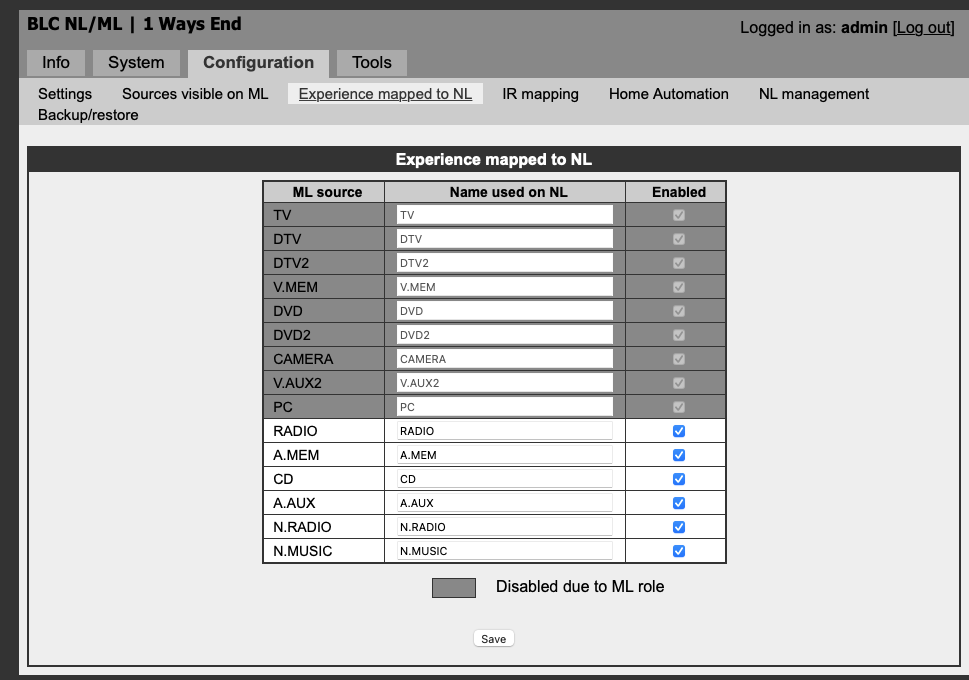
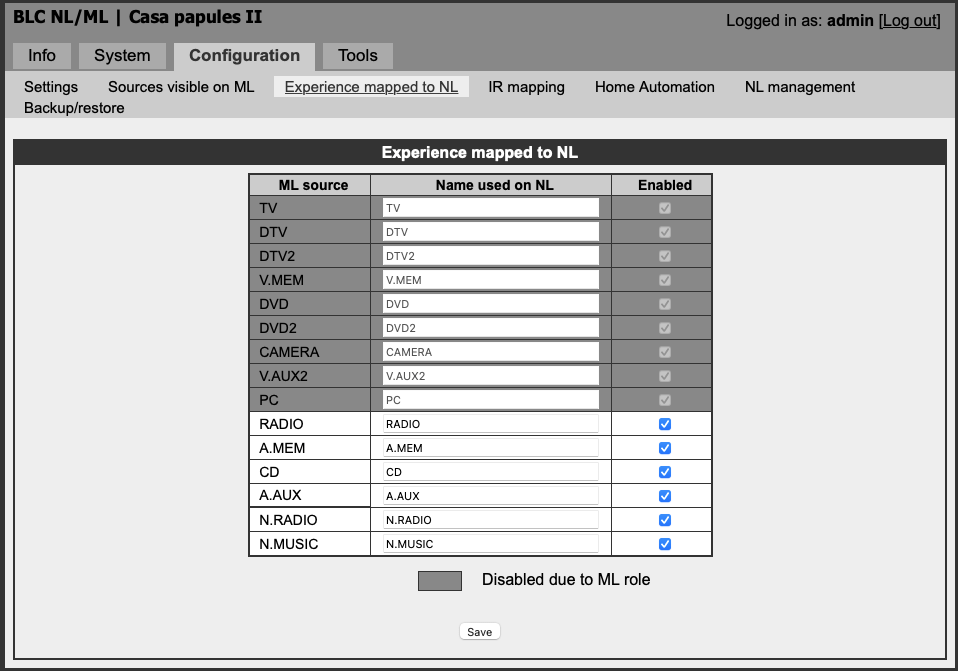 And here are my ..experiences mapped to NL pages
And here are my ..experiences mapped to NL pagesBy the way, Thanks! I appreciate the help – and have connected an IR Eye up to the second BLC as you suggested.
That was it! The bonus is that an old MCL2P that I bought 28 years ago also works in this setup – so I’ll be using that as the amplifier.
With regard to the sources, here is my setup; the original BLC is called 1 Ways End and the new one is called Casa papules II.
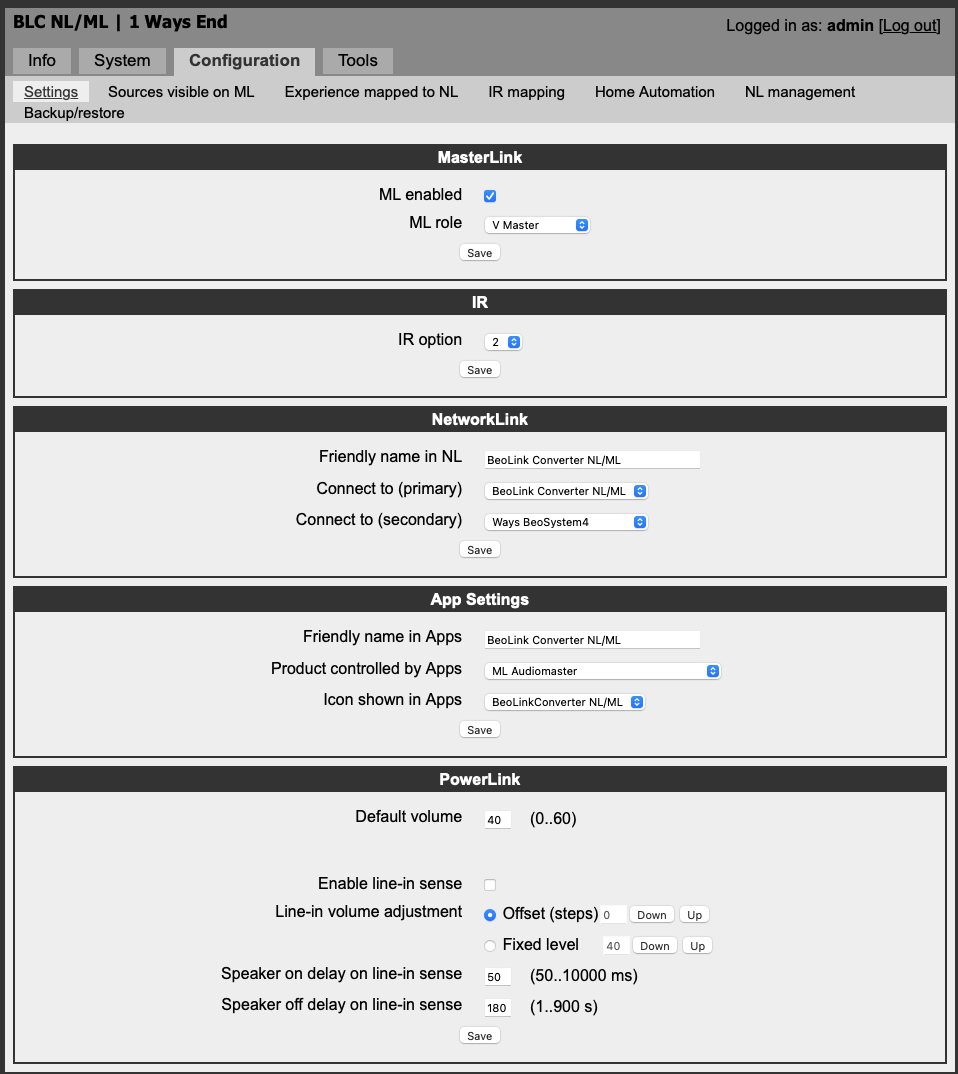
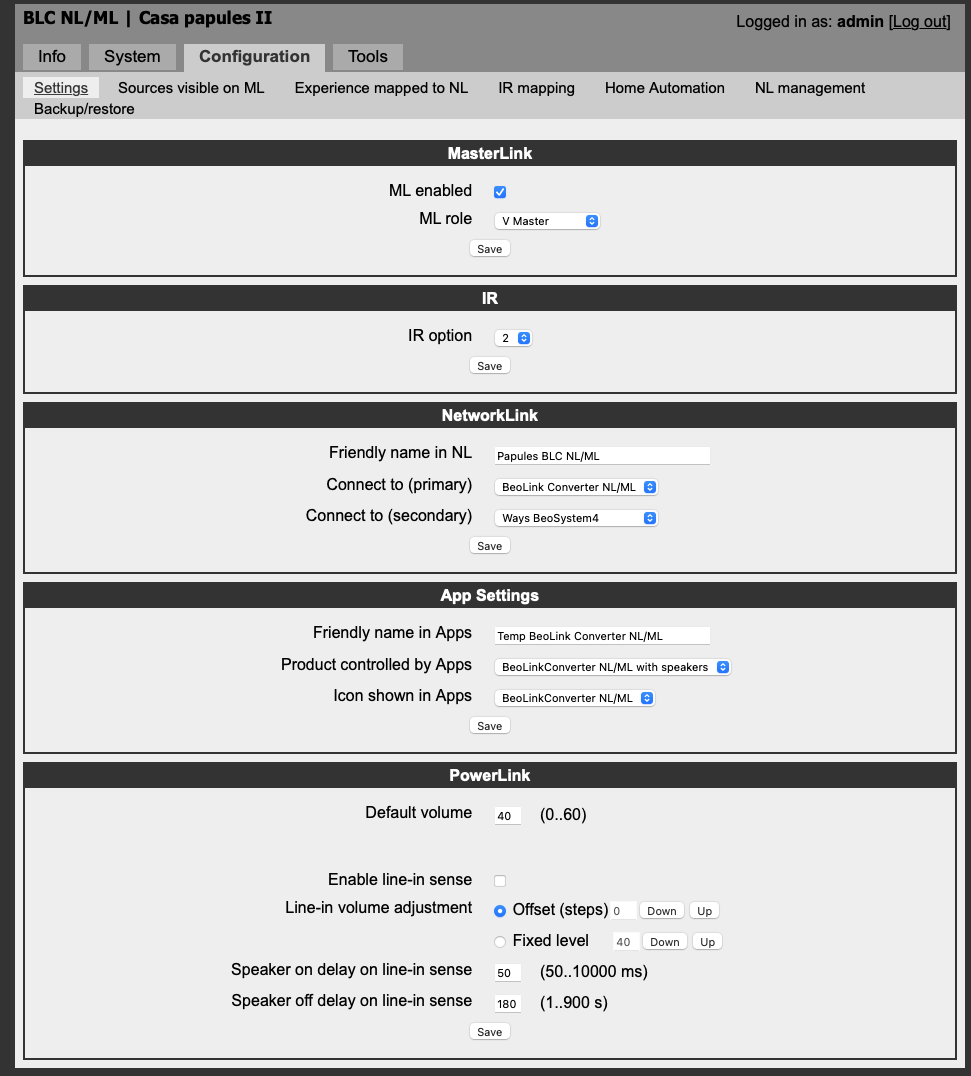
Probably not…. I’ll try to find some and try again.
Well I tried the above setup – initially with a Beolab 8000 connected to the powerlink connector of the BLC and weirdly, the only source that worked came from the Beosystem 4 – but I di get NETRADIO coming through the speaker.
On disconnecting the powerlink and connecting it to the BLP with Beovox 1s attached – the BLP didn’t even power on. I’m at a loss to understand why as surely the BLP should activate if it senses a signal on the PL.
- AuthorPosts
