filip_kbh
Forum Replies Created
- AuthorPosts
-
The main suspect is always C2103 for these types of decks. Once that has been changed, the troubleshooting can go into other capacitors.
Thank you – will do.
You are on the right track. When I changed capacitors in mine, I changed all 4 or 5 caps but the only ones that were not measuring correctly were actually the two SMD caps. Remember to clean underneath. Also – there may be caps fluid under the chip that is next to the SMD caps, so give the chip’s legs a good clean with IPA.
Hi – it is a known issue. I presume you mean BeoSYSTEM 7000? In the Beolink 7000 there are two SMD caps that fail. They are not difficult to change but of course you need to know what you are doing.
September 19, 2023 at 7:03 pm in reply to: Problems with setting radio stations on AV 7000/Beomaster 7000 #24208Are you sure the Beomaster is in Option 1? You should be able to tune it with Beolink7000/1000/5000/Beo4
Why don’t you just order new foam surrounds and do the job properly? It really isn’t complicated to do. Cut of the old misalligned surrounds and rinse of the glue with isopropyl alcohol. Order new foam surrounds from a certain store in Holland and do the job properly.
Whoever did that refoaming job should have left it to somebody else. Besides the excess of glue, it even looks like the speaker cone is not touching the rubber surrounds. If the other speaker looks anywhere near this, I can totally understand that you would not get the expected sound results.
Moving on to the main board. I took a look in the service manual and ordered what I thought would be pretty much all the caps needed. I don’t know what happened – either I totally missed some parts, or I simply made a wrong order – in any case, I still need a lot of caps to change but I think I have done almost half of them. Of all the caps that I have pulled out, only very, very few have actually been in working order. The majority of them have shown Open Line on my multimeter, and I think 5 of them have been within spec – but I have changed them also. Finally, I had a chance to remove the tuner board(s) – they were a hazzle but I managed. This gives a bit more space.
Take off the fret and inspect the speakers. Quite sure that they need a refoam job which is quite easy.
I only use PowerLink but will try to see if I can find a pair of passive speakers somewhere.
I did try the headphone socket, and there is no sound either.
I would think it is a matter of lubrication turned hard. The tonearm travels on a rod and that rod may need a good cleaning and new lubrication.
I decided that I needed to be able to remote control the unit. Luckily somebody had tossed a transceiver a while ago that I found in the dumpster. It looks an awful lot like the VX sensor so I figured it would be possible to make it work. Sure enough. Green wire was 5+V, White data and brown ground. So now I can remote controle the VX5000 without a Beovision. Still need to fix that sound issue. Of all the caps that I changed on the power supply, the video amplifier and the 12 V regulator, I did not find a single faulty one. (I still need to change a 4700uf cap since my cap pusher only had one). The only faulty one that I discovered was one that was leaking at the right side of the top board. I changed it, and measured that it was completely open.
Power supply first. Though it seems to work (though perhaps not 100%), I took it out for inspection. Hmm – does look a bit corroded in the middle of the board, so I will start recapping that one first.
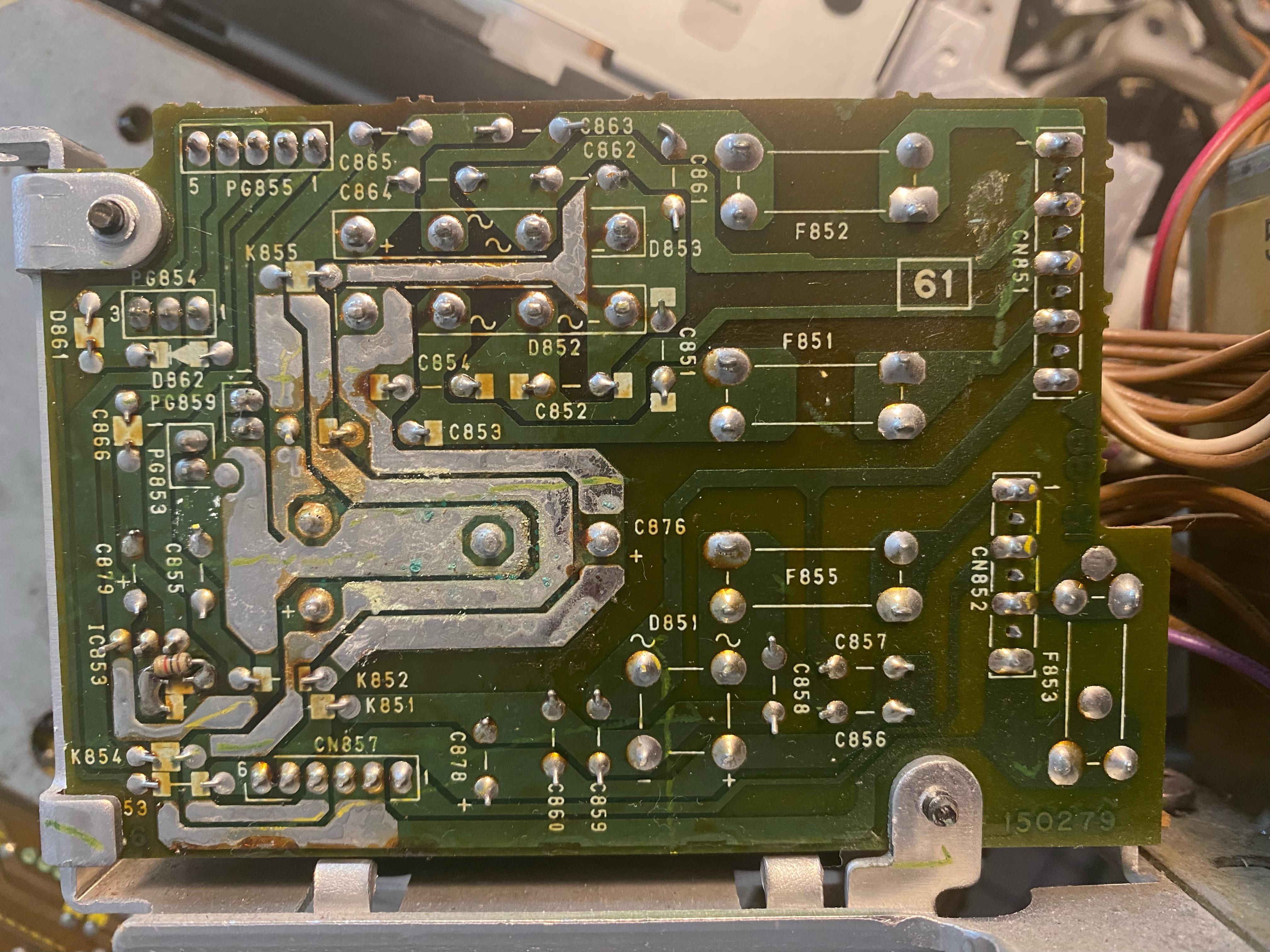
Yes – no recapping done yet – except for the capstan motor board – as I first needed to source the eject mechanism and get it working. I guess, I will take it board by board, starting with the main board which has the servo and hifi circuits. Perhaps even the power supply first, though it seems to be working fine.
Here is a recording: https://www.dropbox.com/scl/fi/mzdzpocwz6rork3kb361g/VX5000_lyd.mp3?rlkey=mc5cz7lzpptfmgp6gtnv1hhka&dl=0
The pressure roller looks dry and slightly cracked. I can replace it with the one from the VX7000 which is in perfect condition but I don’t know if that could be the issue?
I have only tried old tapes so far but they do the same thing. I have not turned any adjustment screws.
Wider – no. Deeper yes. As you rightly say, the cutout is different.
Anyway, I changed the cassette holder base and put the one from the VX5000 in the 7000 eject mechanism and put the whole thing in the VX5000. Happy to report that play, FF and Rewind are now working.
There is still a wow and flutter problem with the sound so that needs to be fixed. Not sure where to start with that. It comes from small speed ‘jerks’ it seems.
And looking at the VX7000 and VX5000 mechanisms, I now see that there is a crucial difference. The part called Cassette Holder Base is much wider (edit: I meant ‘deeper’) on the VX7000 mechanism, causing it to press on the Reel Drive Idler. I initially thought that the two eject mechanisms were fully the same, except for the materials chosen.
So … I think I have narrowed down what the actual problem is – though I have not found the solution.
If the tape eject mechanism is not in, and I put a tape in the machine, it will play, reverse, fast forward etc. (there is still a wow and flutter problem that I don’t know why is there).
However, when I put in the eject mechanism, nothing really works. It can play but will make tape salad after a few seconds due to the take up real not engaging. Looking at the eject mechanism when it goes all the way down, it will press on the reel drive idler. I presume that due to this, it will stop working – unless this is normal behaviour?
Carried out functions 16 and 7. Everything reported back as functional with status 37.
Still no working RDS. I guess I need to measure the 12 and 5 V connections to the RDS board first to see if it is actually getting power.
Hmm – I tried to do what you wrote. After putting it together there was no change. However, I did have some success – not sure why.
After covering the light sensor, I could see that the take up reel was spinning both during play and fast forward. Maybe there is some misalignment somewhere as the eject mechanism was actually in the up position (as in no tape there). I then put in a tape, and it would fast forward and reverse. Screwing down the eject mechanism, I could hear that the forward motion started to struggle, so I didn’t screw it down completely. Play still chewed up the tape as the take up reel would not move. I ejected the tape. Inserting it again, I could hear the motor spinning when fast forwarding but again the tape would not move 🙁
- AuthorPosts
