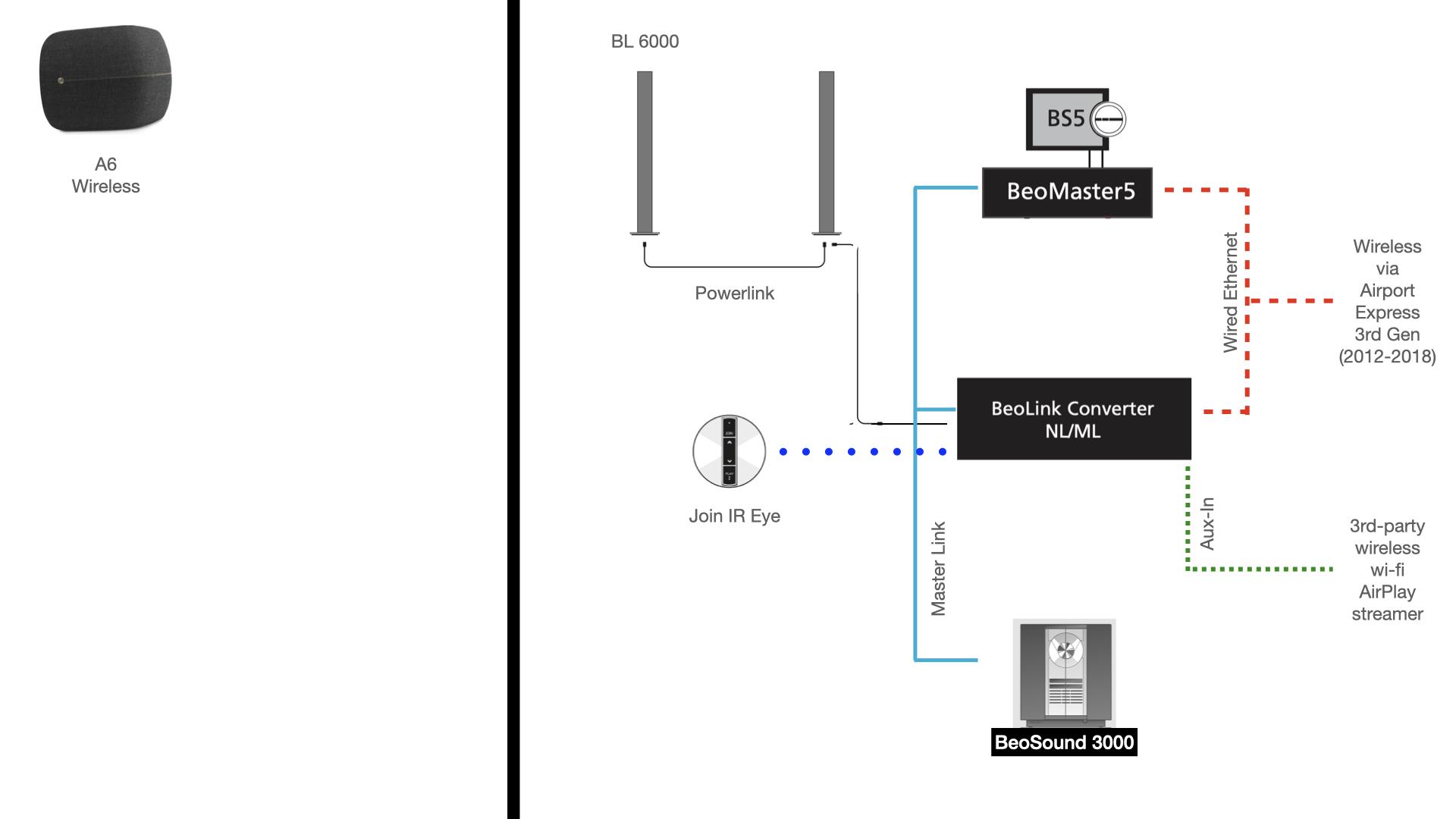Carolpa
Forum Replies Created
- AuthorPosts
-
strange enough, despite the latest sw version , I only get “Line in” as source on all and “usb”, “optical” on some of my devices.
but this leave me with the question, what is the latest beta sw version?
Will do. Windows XP, I can work with. I just want to clone the drive first, so that I have a backup and then I will start playing like crazy. I’ll even try to update to Win 7 or more and see what happens.
It is Windows XP Embedded.
You cannot update it to W7 just like that…… I did update a Beomedia 1 to W7 Embedded once (in 2016 the year Microsoft stopped the updates for the last XP versions). Got it working with issues, then wanted to reinstall the W7 Embedded again and made a mess by losing all partitions on the HDD………end project 🙁Hello Beoworlders, Well, this update is really un-user friendly. Especially when your setup mixes ML and NL products as the source selector is reduced to the utmost minimum. So I wish to roll back to the pevious version. But how to do? Have a nice sunday, Yann.
open Testflight
open previous Builds
select 5.3.0
select Install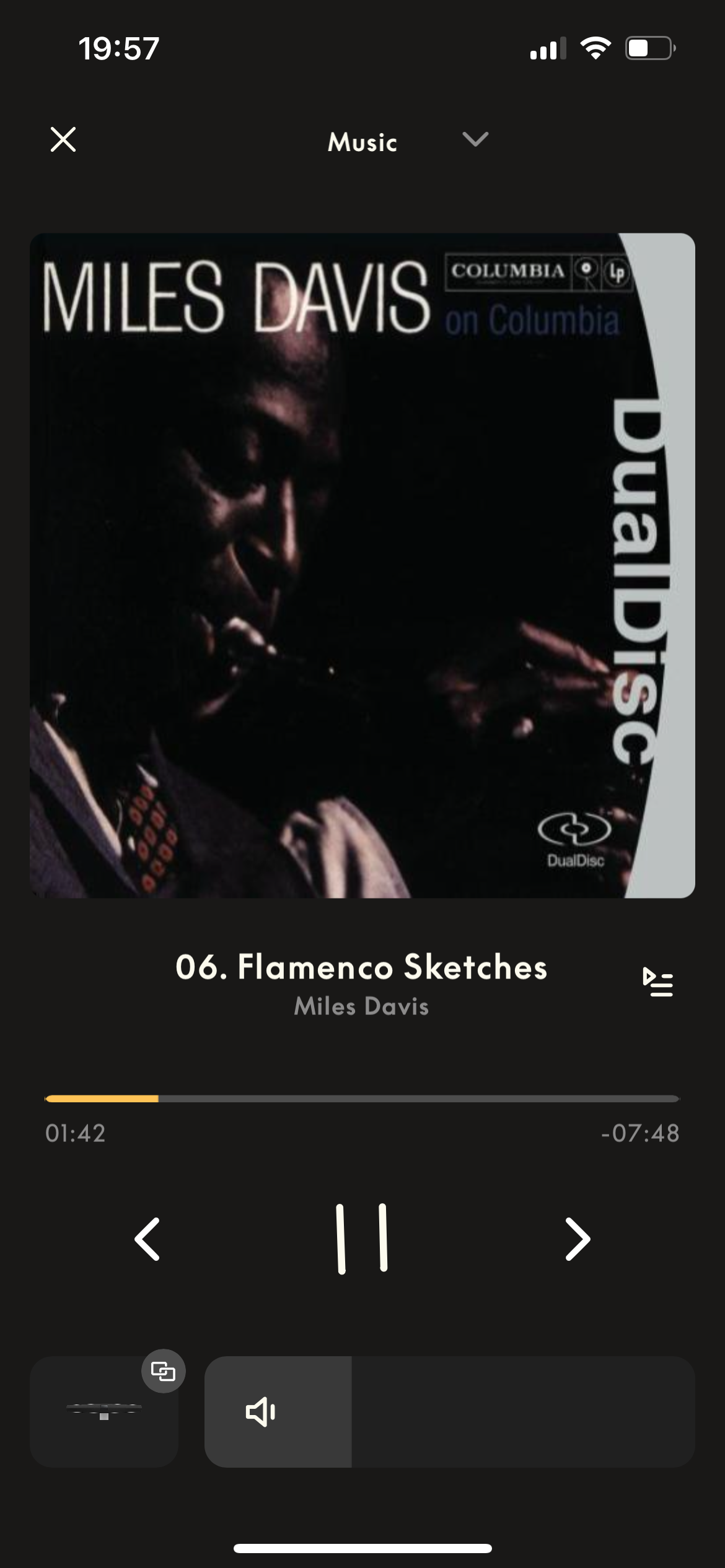
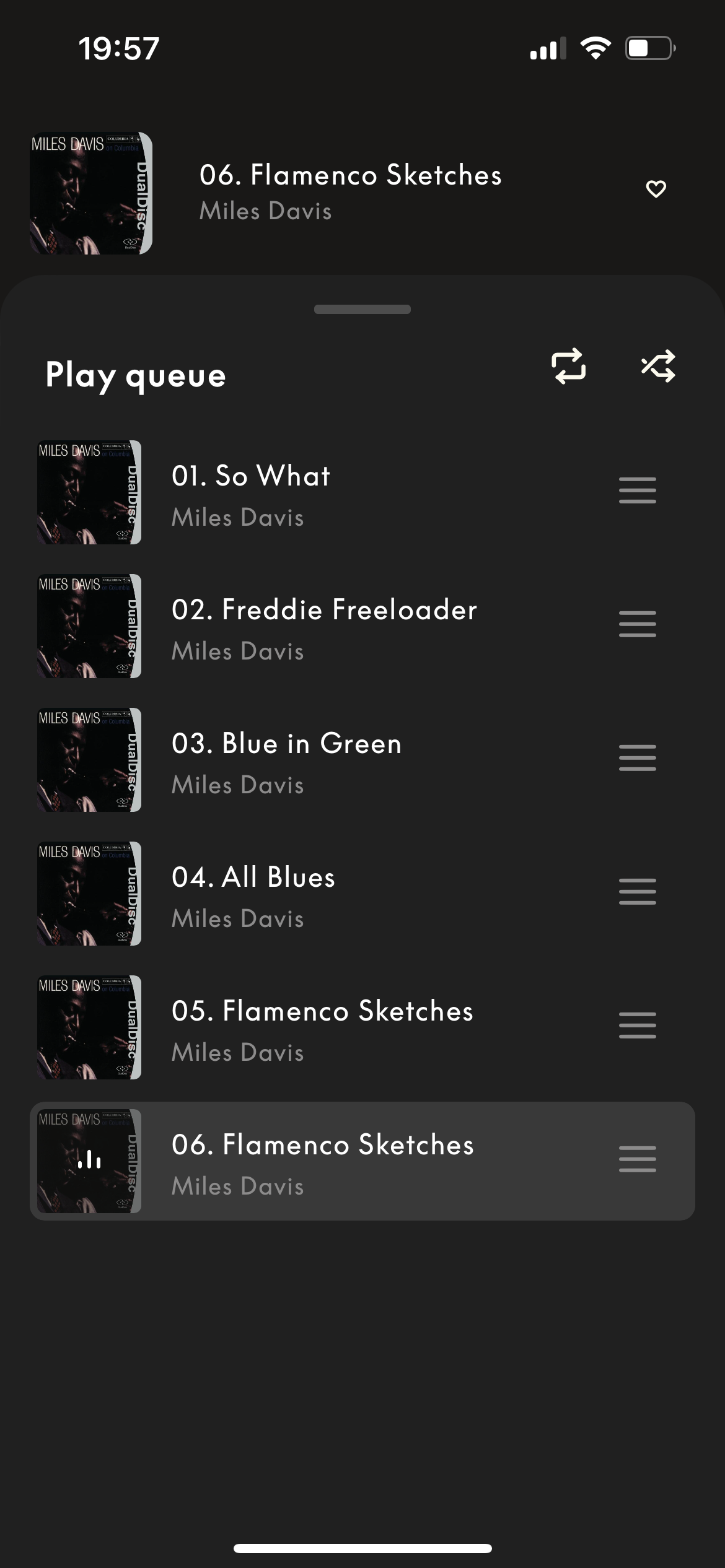
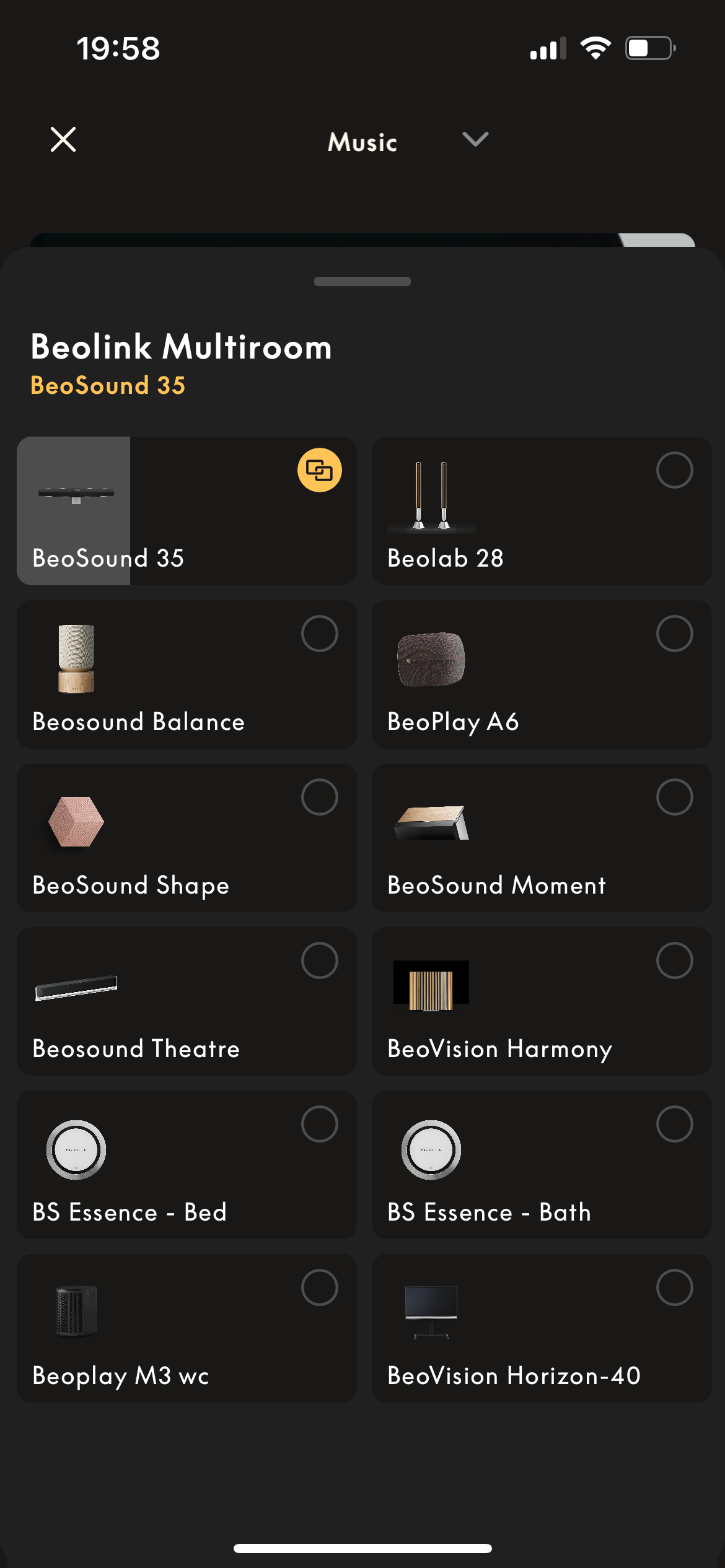
On a iPhone on the other hand the Multiroom Selector and Playlist work as an layover. It looks good and seems to work flawless.
Maybe an idea to have the “now-playing” track also shown above the multiroom selector.
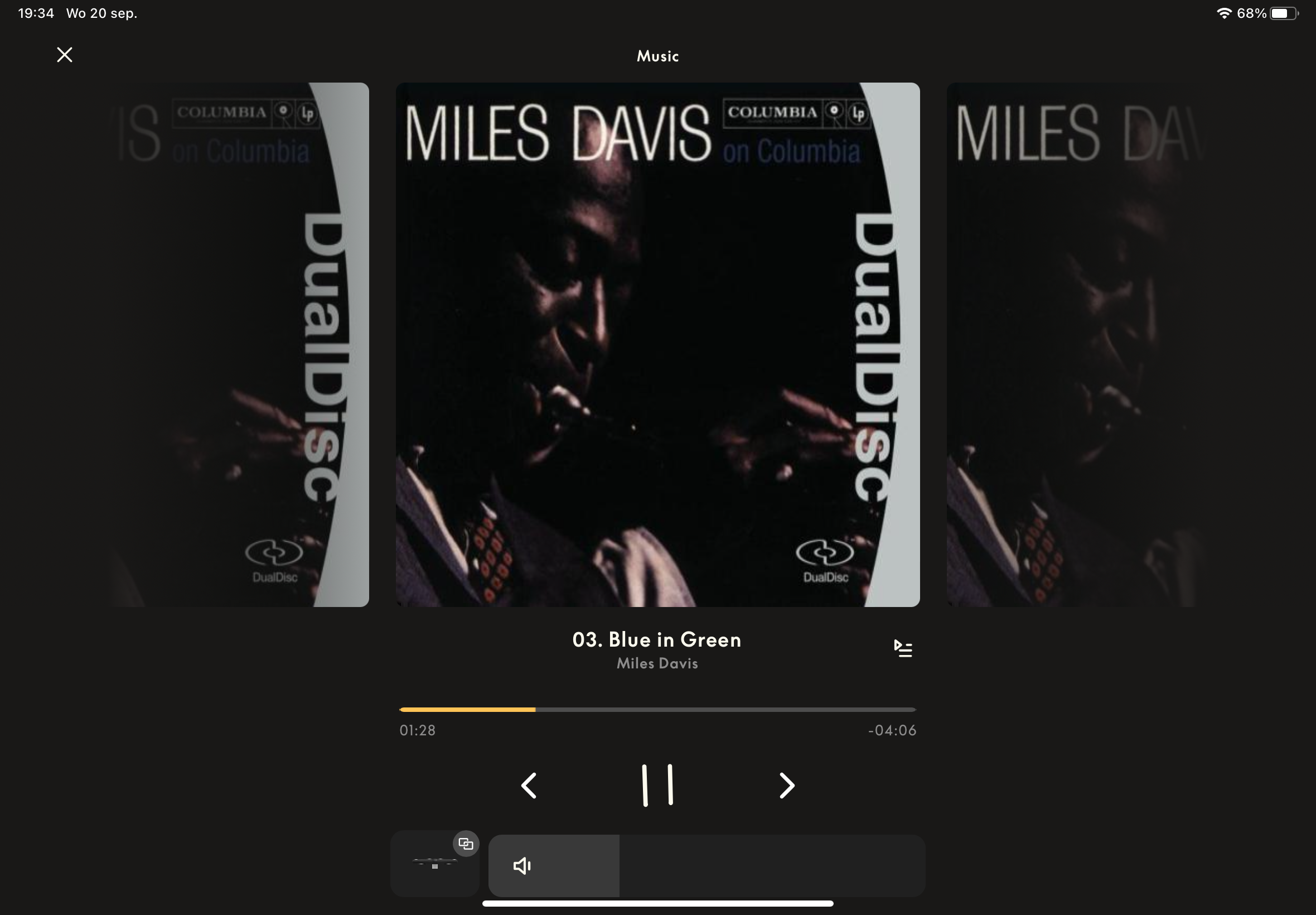
For me to much covers! And you have previous-next buttons and the previous and next covers at the same time. Maybe it looks better if the previous-next covers are smaller in size (?) or skip them altogether!
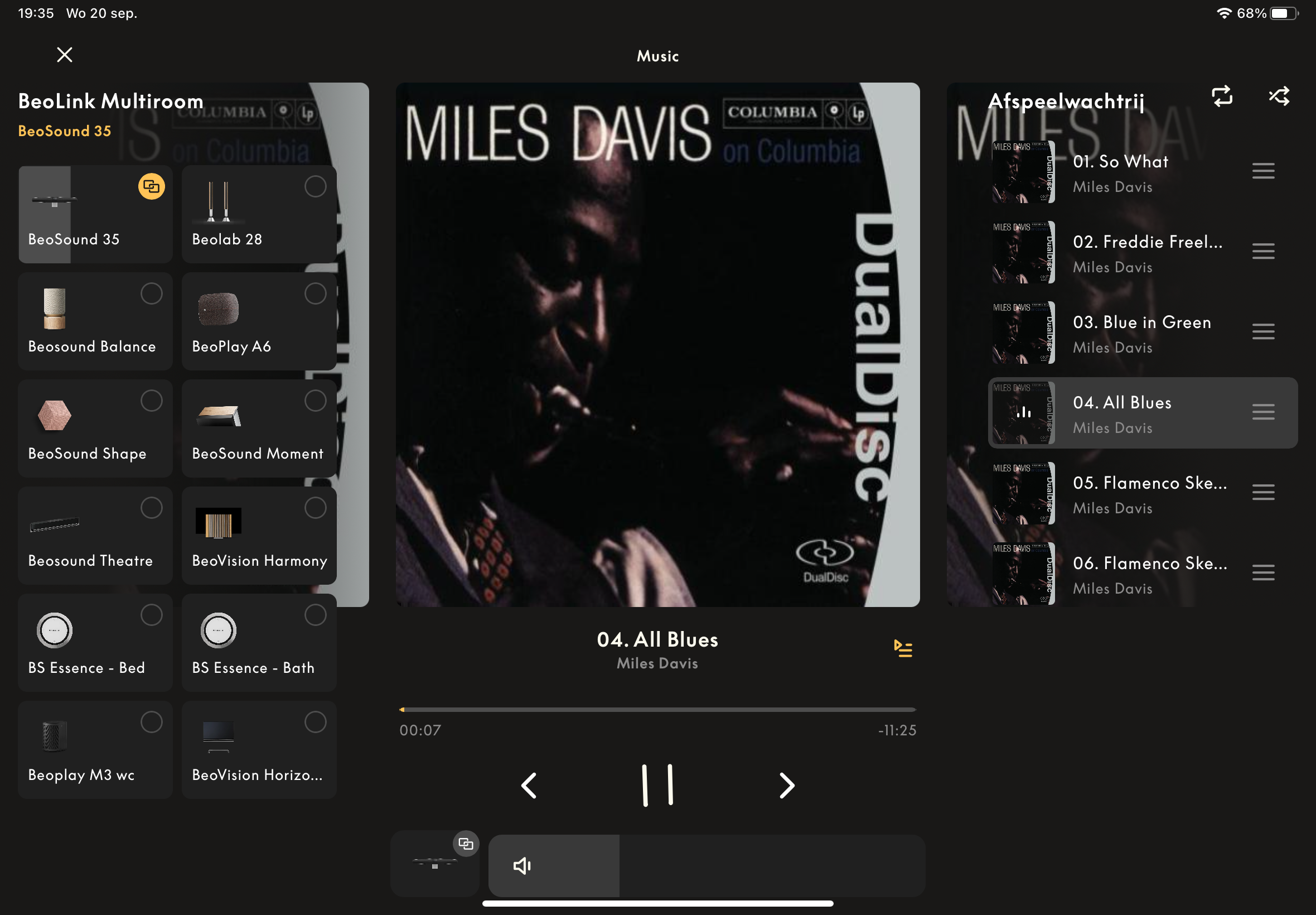 especial if one choose the black bar in the main menu and all of the above info is shown immediately!
especial if one choose the black bar in the main menu and all of the above info is shown immediately!
The “X” in the above left corner still annoys me! I keep pressing it to close the Multiroom selection. Would be nice to close this selection by swiping to the left.
And of course close the Playlist by swiping to the rightBut on the other hand, I like the volume slider over the previous circle (it simply works better). And the Multiroom selection and volume adjustment are much nicer/better.
No source selection??? Seems essential!
It seems they only checked the iPhone to test the UI. With it faults, it looks okay on a phone, but imo for the moment it looks a mess on an iPad.I am making a prediction that one of the new products slated over the next 12months will be a Beolink Converter device which will overcome legacy Mozart products which can’t join as a slave Beolab to another Beosound or Beovision
Agree….. and I think I know it’s name. But like Voldemort’s name, not to be pronounced. 🙂
I am with the admins – Beoworld should avoid distributing rumour and leaks. Also leaked pictures of coming products are mostly of minor quality and hardly reveal the porential of these new products. Also it won’t be long after the leaks appear before we get genuine information from B&O. Shouldn’t it be possible to wait for that? 100% MM
dear MM,
the reply reads as you already have inside info on these products. That is explaining your position/vision and somewhat harsh response.
So are you the King, the one-eyed King in the Beoworld of the blind?
A King to keep to his powers?
regards
sorry I made a mistake, wanted to edit but clicked the quote button
There is nothing I see wrong (and B&O should man-up to this – and BeoWorld should make it policy) in publishing any request from B&O that they have made a commercially sensitive mistake and kindly request a take-down of a forum members post. That way it is all honest and B&O keep their commercial sensitive information and everyone recognises that. ten cents worth. thank you
Correct said and a request would always be understandable and acceptable this way!
Hi carolpa, You have a PM. Kind regards, Steve.
Hi Steve,
Thanks for clarifying.
I did already suspected yesterday that the post was put down for the reason of “sensible information”.
But on forehand I didn’t and still do not expect that product names and codes would/could be so business sensitive to B&o.
I would say a little buzz about new products could stimulate the appetite for B&o (products)!Thanks for taking time for the extensive explanation, where a simple one would have been sufficient.
regards
PaulAn update. I did a factory reset and this time I made the BLC the primary Beolink product and the Eclipse the secondary Beolink product and I can both select the Masterlink sources in the local sources screen and then choose them in the app and on the remote. I can select the Eclipse sources in the local sources but they do not show in the app or the remote. I can join a playing Eclipse source. Still no B&O Radio and I appear to be at the last version of the software, 2.1.50871.22855122. Paul
Did you set the Radio preference for your system/Core to TuneIn or B&o Radio?
To do so:
select Radio on the app
select “settings”
select “Radio services”
select “Bang & Olufsen Radio”Note: only sources of primarily set Beolink Products are visible (a change after one of the sw updates)

second one: but will be installed at my sisters living (1 amp + 4 speaker units)
Matador also said: “Print fake tiles on A3 paper, stick them on the wall, let them for a couple of days and see.” Yep, I did this too after I’d settled on my config. Helped enormously in getting the height-on-wall correct, as well as finding the precise center placement
B&0 does have an online tool for this:
https://www.bang-olufsen.com/shape-installer-tool/
recommendation:
-. pre install Line IN (even if not directly needed)
-. pre install Powerlink cable (even if not directly needed)
during in-wall installation of cables.
2 amps + 8 speaker units
I think it is less to do with the remote but more to do with the programming of ASE platforms like the A6. I have previously reported to Support/Beta programme on the loss of functionality after updates. My opinion is that a lot of the software problems now are associated with trying to get everything unified across different platforms
I’m under the impression it is normal, to be expected, behaviour!
If something has been played, connected to a BLC, all linked NL devices will still be connected to the Line In of the BLC (if no Standby and/or ‘un-link’ command is given to devices or the whole system).So a ‘play’ command to the A6 will only be send to the Line In of the BLC. But, this can’t be processed. So everything will stay as it is!
Thanks Carolpa, trackbeo, and Stan for your comments. On further research prompted by Carolpa’s comments, I need to revise my statement “The sources remote to the A6, such as N.RADIO or N.MUSIC, are very unreliable when called up directly from the A6” It turns out that the unreliability I had perceived is limited to only N.RADIO and N.MUSIC, and it has nothing to do with the A6. In fact, the unreliability originates directly on the BLC NL/ML segment. To wit: From standby or from some other source playing, such as Deezer, (1) select N.MUSIC. N.MUSIC plays. (2) Press N.RADIO. N.RADIO plays. (3) Press N.MUSIC. N.RADIO keeps playing. This is true both using a Beo4 or the B&O app or a mix of both. The workaround is to standby the system, or to briefly play CD; N.MUSIC then plays again. I had thought this problem occurred only when calling these sources from the A6 on the app, but I was wrong. Apologies for the confusion. With regard to the AirPort Express 3rd Gen., I find it exceedingly reliable, but I also recognize it is obsolete; if anyone has an up-to-date alternative from a dependable manufacturer, please post.
Did you set the IR Mapping (Configuration) correctly in the BLC?
second thought: did you assign two sources in your system to N.Music?
Is there a more direct way to listen to ML sources in the NL world than playing the ML source on the BLC, then joining the NL device to the BLC?
I’m not aware if the BS1 gen.2 has the capability, but did you set the primary “Link to other product” in the BS1 configuration (set-up / beolink). And there after “Your content / Sources / Local list” selected also the sources of the BLC connected ML?
If the BS1 doesn’t have this option, you should consider another NL device.
- AuthorPosts