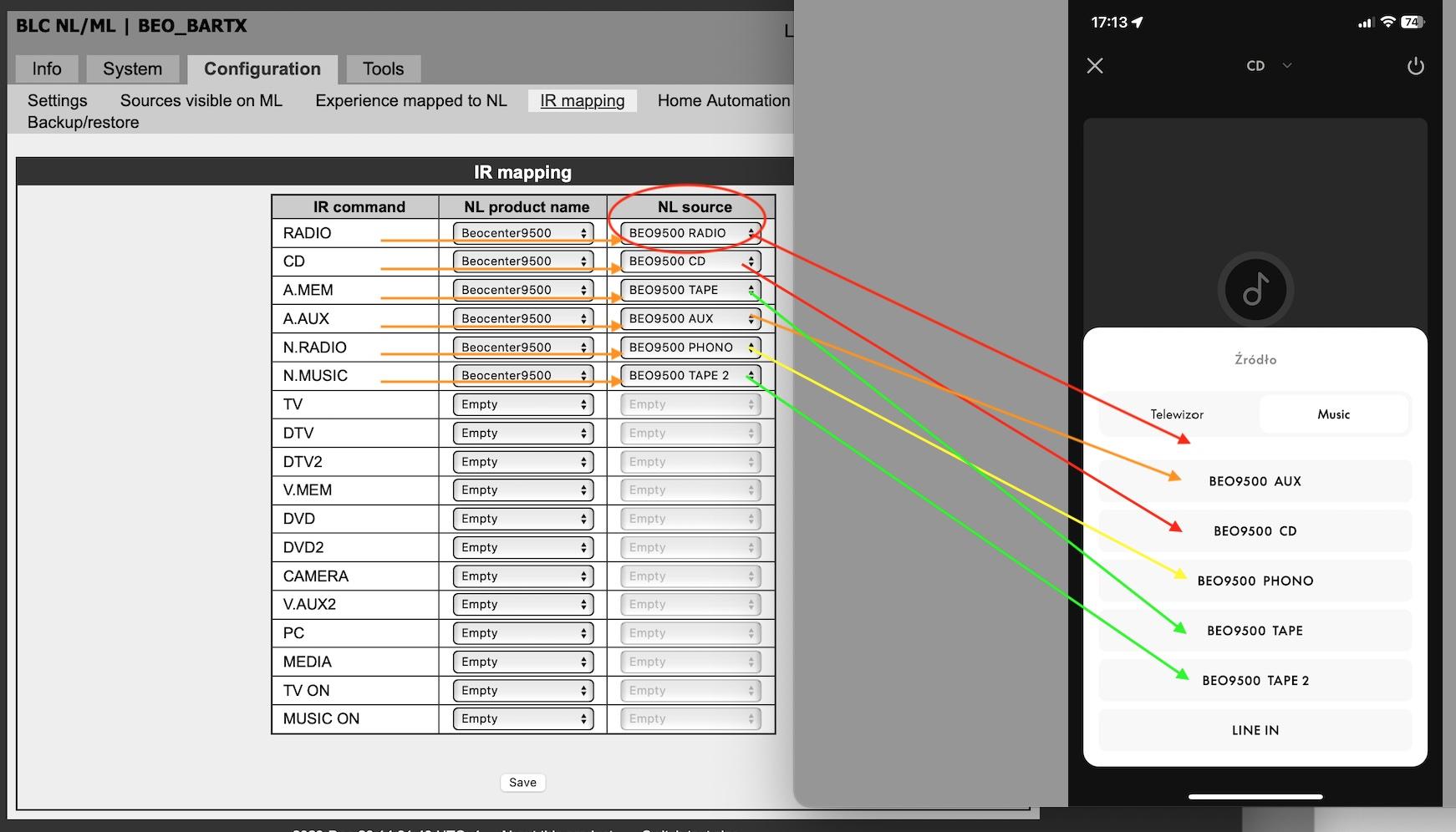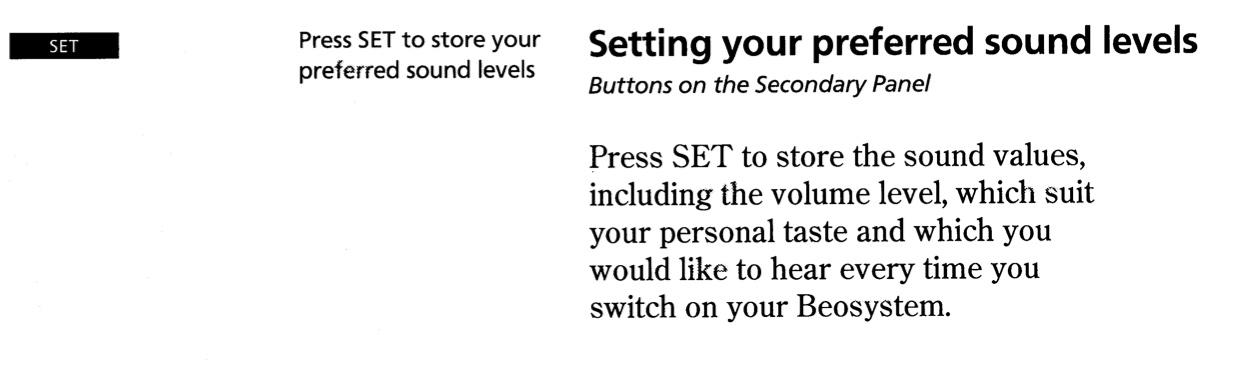Carolpa
Forum Replies Created
- AuthorPosts
- February 17, 2024 at 6:23 am in reply to: Core Mk2 with IR eye – assign Beo4 buttons to sources #29927
It sure helps! I have to figure out, without having all the equipment, how this is all working. The plan is to connect a BC2 with ML to BLC (audioslave) plus BS9000 with ML to BLC (audioslave) to allow a Core to play from either CD player! I know I can rename the sources in the BLCs, but I am not sure now if I can teach a (non BT) BR1 to distinguish them. Hope someone fixed a similar problem and can help me. Thx, Johan
I doubt this will work. I original had programmed my BS9000 as “primary” and a BC2 as “secondary” in the Shape’s Core. Both CD players were available as sources of the Shape (on the Halo/B&o app).
But with sw updates this capability disappeared, only the primary connected sources are shown/available. So I doubt if you can start the secondary connected source with a BR1.
If your Core does accept secondary connected sources, you should assign different commands to different sources (f.e. CD to cd9000 in one BLC and CD2 to bc2cd in the other … maybe CD2 won’t work either, but this is the idea to teach the system).
Note: if your system accepts secondary connected sources would you be so kind to post the Core/BLC settings (+sw versions). thxI solved the way I want to start all ML source on all devices by programming the Halo (with 3 buttons and the wheel). With the improved B&o app BLC sources can be started and then be joined with.
but I hope it is resolved like I’m still waiting for the option to start and listen to a source from the NL/ML system like is possible with the Stage.
Just a note: I can almost start all connected BLC devices/sources directly on the BLC with the B&o app. Then the Theatre can be easily joined. I know the BLC sources are not Theatre sources (as with a BV11 or BL35 or…..) but it works easy and straightforward.
Only my Beosystem 7000, which is T1611 connected to a BLC wont accept direct starting commands.This way I start BS3000 CD, BS9000 CD, Beocenter 2 CD and connect/integrate BS5e, BG4000 and BG4002 in my NL system
February 10, 2024 at 3:53 pm in reply to: Resolving latency between Theatre and Beosound Core (Shape) #29649Solved! The Theatre and Shape are now working in tandem. I haven’t come across a unified set of instructions–it’s scattered across a few articles–so documenting the steps below: Place each amplifier in Master mode
- Disconnect COMM, Optical, and USB connections to each amplifier
- Factory reset Beosound Core (or start with a brand new Core)
- Plug-in Core USB cable into the (first) amplifier.
- Amplifier light should turn-on with a white light. If that does not happen within 3 minutes, unplug and then plug-in amplifier.
- Connect RJ45 cable from Theatre to the Power Link socket in the amplifier.
- Repeat this step for each amplifier. I did a factory reset for the Core for each amp, which may be unnecessary.
Add Shape to Connected Speakers
- Unplug any USB connection from the Core to the amp. Only connection to amp should be the Power Link from Theatre and power for amp.
- Go to B&O app > Theatre product > ellipses (upper right) > Connected Speakers.
- Add BeoShape speakers. Confirm proper functioning during the audio test.
Re-run or create new Listening Positions
- Re-run existing or create new listening position that adds Shape speakers.
So, do you operate the Shape without Core attached?
If yes: then the Shape amps & speakers are solemnly used as Theatre speakers. You are aware that the amps do not get sw updates that way? And if you want to change something in the setting of the Shape, you need to reconnect the Core.If no the Core is still connected; then you have incorrect settings for the Shape amps and presumably one amp will not work as supposed.
Still the best way to connect the Shape as speakers to a B&o TV (including Theatre), imo, is the described method in the attached file by MM and mine previous posts.
February 10, 2024 at 3:43 pm in reply to: Resolving latency between Theatre and Beosound Core (Shape) #29648Have a look here – click the attachment. MM
MM – see the already attached file at my response from January 29th!
I have only just seen this. I posted about an eBay seller of these parts in the BC9500 restoration thread. There are still some available (and second hand parts in his other listings): https://www.ebay.co.uk/itm/166490397618
Thx Guy, very helpful
January 29, 2024 at 9:42 am in reply to: Resolving latency between Theatre and Beosound Core (Shape) #29192There is no Powerlink input on a Core…..you can not connect a Theatre and a Core using Powerlink! MM
Correct (that’s why I asked if he has the Core Line-in connected), but the Shape amplifier does have a PL
January 29, 2024 at 8:26 am in reply to: Resolving latency between Theatre and Beosound Core (Shape) #29184Hi- Hoping to resolve an issue The setup TV (an LG) is connected to Beosound Theatre via HDMI-ARC. In turn, Beosound Theatre is connected to Beosound Core via RJ45 Powerlink. The Beosound Core is part of a Beosound Shape setup that has 2 amps. So: TV —[HDMI ARC]—> Theatre —PowerLink (RJ45)—> Core—Shape (2 amps)
Is this the only connection? I presume the Shape and the Theatre are WLAN or LAN connected to the same network also?
The PL is a direct connection between the Theatre out and the Line in of the Shape?
The issue Audio is out-of-sync between Theatre and Core/Shape by just a few milliseconds. Dialog produces an echo similar to an echo producted in an empty medium-sized room.
So the delay is only audible when playing a Video source?
Audio between TV and Theatre is fine where audio is synced with TV. I’ve attemped to address latency with the following:
- Theatre: Adjust latency by reducing latency in the Beolink Multiroom setting to ‘0’.
- Core/Shape: in the Shape configuration > settings > BeoLink > Sound Synchronization is set to ‘0’ delay.
While those settings reduced the initial latency, but the audio remains slightly out-of-sync as described above. Any recommendations to further try to remediate the issue?
My advice would be: PL connect the Shape main amp directly to the Theatre. Then setup a Listening Position were the Shape speakers are added to the mix.
Then you will experience no out-of-sync anymore when playing Video sources and using the correct Listening position.When playing Audio (reset the delay to 200ms in the Theatre/Shape), you start a music source on the Theatre or the Shape and JOIN the other.
See attached file!
My Beomaster 5 is broken again. If i want to replace my Beosound 5 with a BS Moment, using only the NAS function and my personal music library, is this a good idea?
My Beosound Moment works better with my DLNA music library (Twonky server) than it does with Deezer. I have read that, depending on the NAS used, some peoples’ Moment may have problems connecting with it. This happens only rarely with my system, and the cause is usually a temporary wifi or network glitch.
Same over here!
I use Minimserver for my DLNA music library.And in contrary to a remark in one of the earlier post: TuneIn still works on my Moment (at least the broadcasts I use)
What app is this? Looking pretty cool and quite different from my B&O app.
this is the beta version of the B&o app. But the latest app store release looks similar (if I’m correct)
The two tagged sources are joined.
Correct
What about the linked source?
Not quite sure what you mean, to me Joined and Linked are more of the same.
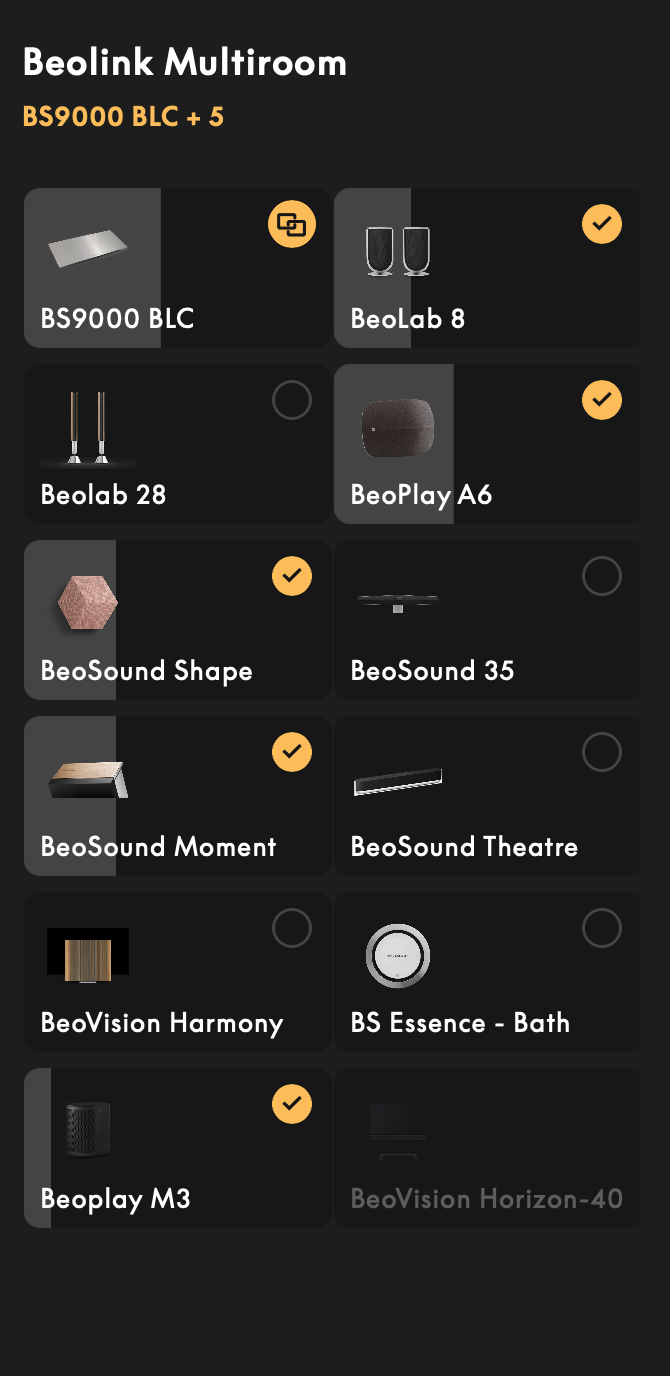

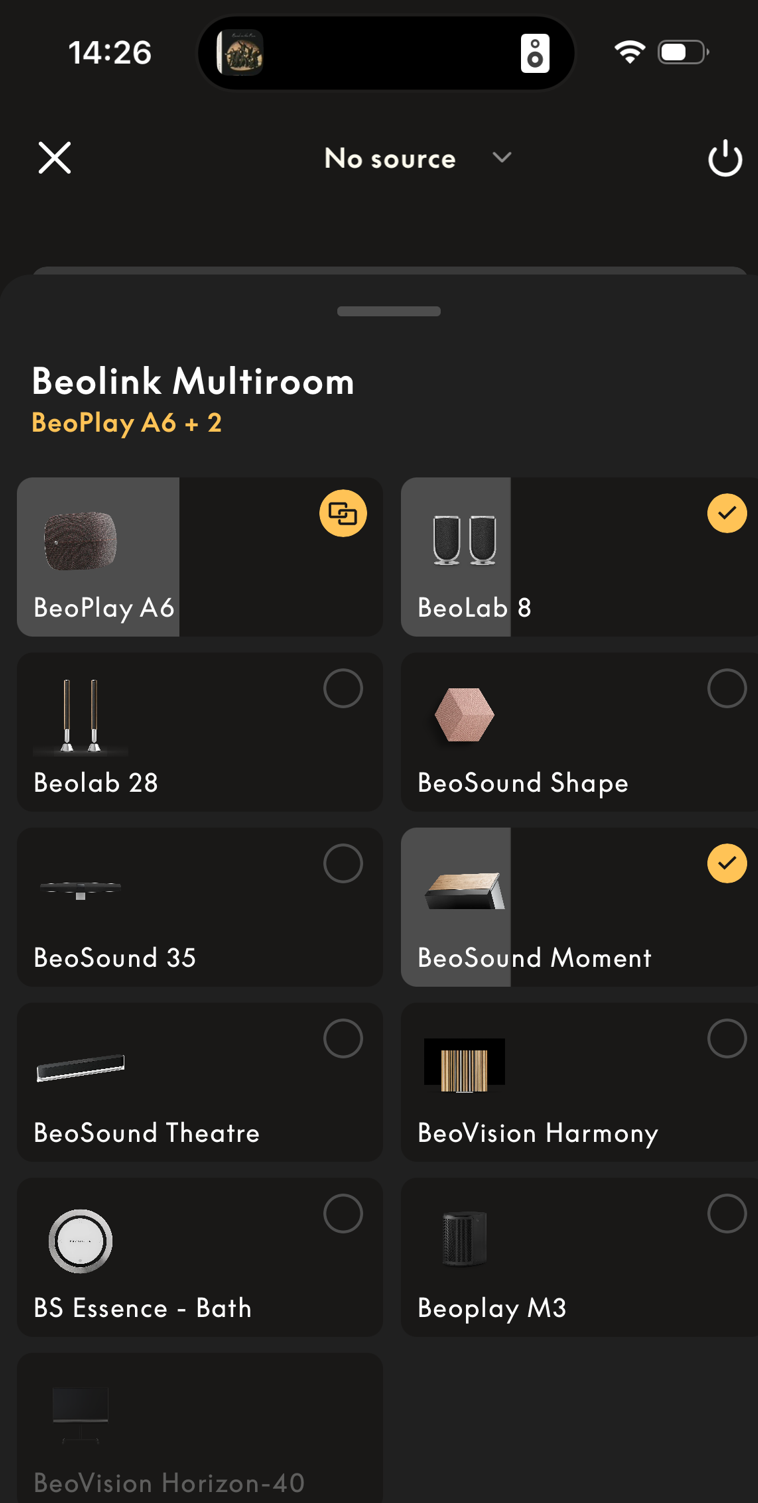
In the Beolink settings in my devices there is an option to enable Airplay over Multiroom.
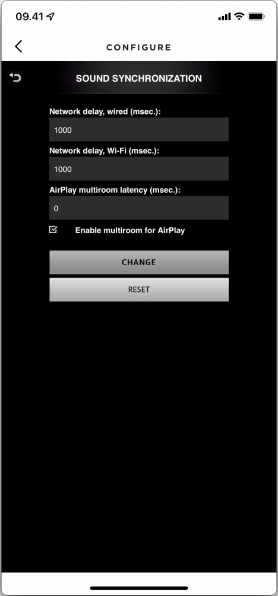 In a recent dialogue with B&O support, they said I should de-select this box since its being replaced by Airplay 2. I recently tested a usecase I have and that is Airplay from my iPhone to my Beosound 1 GVA, and joining that play with my Beovision 11. That possibility seem not to be working anymore. Anyone have same experience?
In a recent dialogue with B&O support, they said I should de-select this box since its being replaced by Airplay 2. I recently tested a usecase I have and that is Airplay from my iPhone to my Beosound 1 GVA, and joining that play with my Beovision 11. That possibility seem not to be working anymore. Anyone have same experience?Still working over here!
Played DLNA to BP A6 multiroomed to BL8 and Moment. Started music on my iPhone and Airplayed it to the BP A6. Now all three devices are playing “Band on the Run”.just another idea: throw a BLC (optional: with IR connected) in the mix
- BS9000 – ML connected to the BLC
- BG6500 – line in connected to BLC or AUX connected to the BS9000
- Connect BT transmitter to PL of BS9000
- Set BLC as VMaster
- BL18 connected to the Moment
All sources to be listened by headphone go through the BS9000; all to be listened with the BL18 through the Moment.
for me the only unknown solution is the PL connected BT transmitter. But maybe MM and/or Guy do have an opinion about that.
did you check the box for BEO9500 Radio on the Experience mapped to NL page?
My Beomaster 7000 Radio source is shown; see below!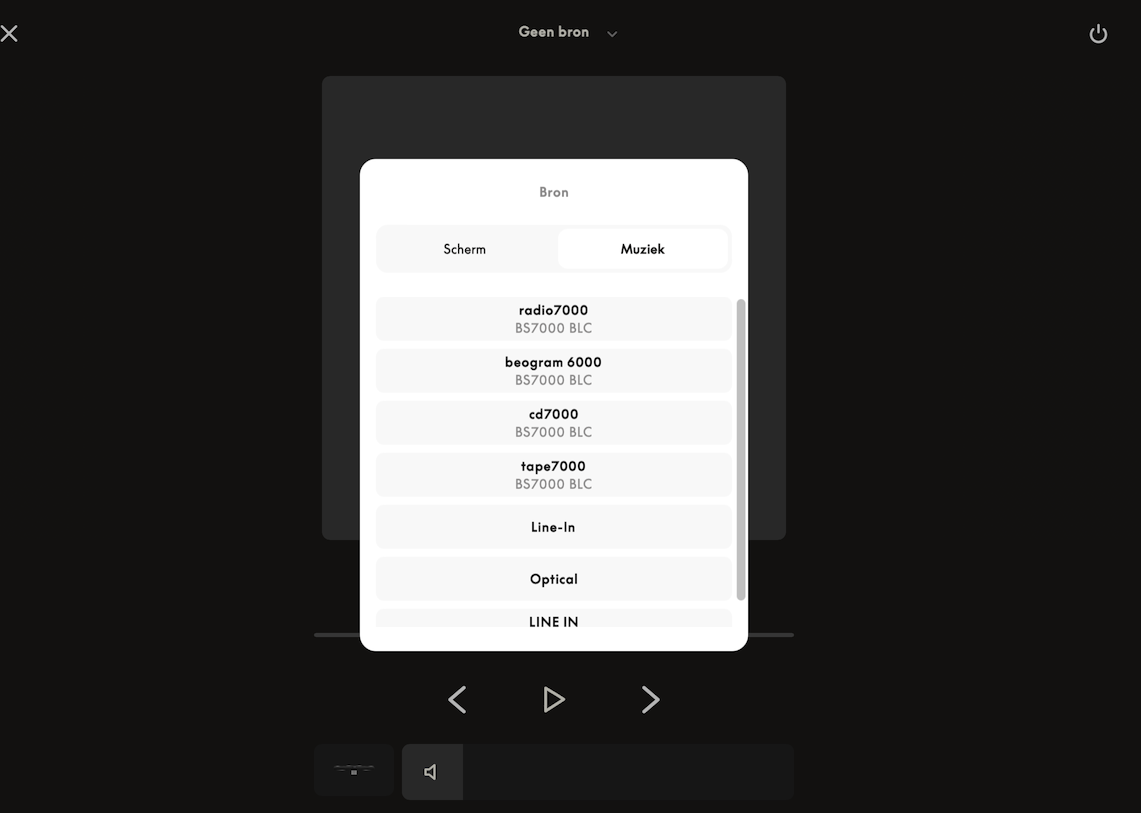
note: the difference to your system and mine: I do have additional NL devices and the Beosystem 7000/BLC combo is set as “connect to (primary)” to a BS35. So as mention before, maybe you’re confronted with BLC limitations.
I’ve changed the lease time to one hour to see if the interval in the critical error log would also change, but it didn’t. The M3 with the fixed IP also reconnects every 24 hours. I’ll take it up with B&O support. Mozart based products don’t show this behavior, so I think it’s somewhere coded in the ASE product firmware.
Is automatic software update on the M3 enabled? If so I would switch one off and control what happens
Hi all, I have several BeoPlay M3 speakers connected to a Ruckus Unleashed network. I’ve noticed in the critical error log of the speaker that every night the speakers reconnect to the Wi-Fi network. Each speaker at a different time in the night, but with an exact interval of 24 hours. I’m trying to figure out what’s causing this behavior. Is it the speaker that initiates the reconnect or is it the Wi-Fi network? Does anybody else uses Ruckus for their Wi-Fi and has seen the same behavior?
is the lease time for an IP address in your router set to 24h?
set, to try out, one M3 to a fixed IP addressDecember 22, 2023 at 8:00 pm in reply to: beosound 9000 setup Beolink4 Beolink / Masterlink Gateway #27643Hi there, i have replaced the SMD capacitors on the Masterlink board in the BS9000 before connecting back in the system and have tried every instruction i have received from you guys, but… the BS9000 is still not visible in the Masterlink Gateway and I don´t have the sound. I have tried : disconnect everything from the mains i have set up the BS9000 with beolink 4 to A.Option 0. there is no reaction on Beovision 11 tv to setting option V.OPT 2 with beolink 4 there is no option like this to set up Beovision 11 tv to setting option V.OPT 2 with BeoRemote one. If I choose CD with beoremote one I hear radio, same if I choose radio with the remote. I post some pictures from setup Masterlink Gateway, I can´t find anywhere the BS9000. I have created the service report as archive XXX.tar.gz file. But i don´t know where to find the communication between Masterlink Gateway and BS9000 in this report?? Or what is name of this file including communication report??
First a note: you keep mentioning a Masterlink Gateway. But do you have a Masterlink Gateway AND a Beolink Converter NL/ML in your setup? Please note that they are complete different devices. For this discussion I presume you only have a Beolink converter NL/ML (BLC).
Go to Configuration / Setting of the BLC
Set the ML role to ASlave (confirm with Save) – no speakers connected to the BLC and/or BS9000
Set “connect to (primary)” in Networklink to Beovsion11-46 (as displayed; confirm with Save)
Go to Configuration / Experience mapped to NL
check the appropriate boxes (CD, A.Aux, Radio)Start BV11 and open Menu
search for “connect to (primar)” in the menu structure (I do not have a BV11 anymore and don’t know where it is located; maybe someone else can elaborate)
set to BLC; confirm that it uses the BV11 speakers.Now the BS9000 should start with the CD command from the Beo4.
Remark: be sure that on the page IR mapping no other source is connected to the remote CD command. There it must say CD starts CD and no other source!
Hi all Can I have some help please I am trying to get me Beomaster 5 to turn the Eclipse on , so the Beomaster can play through the speakers connected to the Eclipse I have only just set up my Beoremote one BT to turn on the Beomaster 5 but when I turn it off it goes to TV on the screen I feel it is not configured correctly in the ML /NL convertor any help would be good
Beouser66 is right there is no “direct” solution to start/stop both.
Note: if you have only the BV Eclipse and BS5 playing together, you can stop all by pressing the STBY button for 3 s. Then the whole system is set to standby.Please post some pictures of the BLC setting. That’s the only way to correctly evaluate the BLC settings.
By pure accident I found if hit A.TAPE on my Beo4 remotes and the signal is received by Beolink Converter ML/NL, it activates Deezer on my Beoplay A6. This works on my “DVD” Beo4 and on my older “AV” Beo4. The various status are: • If the A6 was on standby, A.TAPE turns on Deezer, A6 remains on volume zero, Deezer plays on BC ML/NL Powerlink speakers. To get A6 to play, just touch its volume bar on the B&O app. • If the A6 was playing Spotify, A.TAPE plays Deezer on A6 and BC ML/NL speakers. • If the A6 was playing B&O Radio, A.TAPE plays Deezer on A6 and BC ML/NL speakers. • If the A6 was playing N.MUSIC, CD, RADIO, etc. (legacy sources), A.TAPE plays Deezer on A6 and BC ML/NL speakers. Perhaps this is widely known, but it is news to me. This function is unlike JOIN, which plays locally whatever else is playing on the network; nor is it like the “O” button at the top of the Essence remote, which plays/switches audio sources at each keypress. Are there other buttons on old hardware which call up other music sources from wireless hardware?
That’s not by accident!
That’s no dedicated button of the Beo4!
That’s how the IR was set in the BLC – goto Configuration, IR mapping in the setupI would like to explain the essence of the purchase of the beo converter nl/ml, it was to be used to remotely control the beo9500 via an application on the phone. I prefer to have the speakers connected to the beo9500, the sound is then controlled by this device.
if you give f.e. the CD command with the app, the NL side thinks okay I have to play the CD, but because in the app you have chosen the BLC as device, the CD has to be played on the BLC connected speakers.
The app can’t start the CD to play on BC9500 with speakers connected (and no speakers connected to the BLC) for the simple reason, the NL side doesn’t know it has only the BC9500 connected or does it have additional ML devices (for example a BL Passive and a BL3500) connected. So should it start the BC9500 or a BL Passive or a BL3500 or all or……..Though presumably this would be possible with Beoliving Intelligence added to the mix. edit: this must be a Beolink Gateway.
So the best chance to achieve somehow your goal: connect the speakers to the BLC (one possible restriction: I do not know (never tried) if a sole BLC does work correctly as a NL system)
- AuthorPosts