BeoMedia
Forum Replies Created
- AuthorPosts
-
Thank you for the reply.
I have a couple more thoughts and questions please:
- I’ve seen your videos and it is impressive to see metadata displayed on the BC2. Will metadata also show in the display of a BeoSound 3000?
- If your MasterDataTool is connected to a BeoSound 3000 via ML or a BeoMaster 7000 via datalink, will this prevent it from also be connected to a ML link system (BM7000 via converter of course)?
- With reference to 2), if one would start the MasterDataTool up with e.g. Spotify so it would turn on the BS3000/BM7000, would all connect link speakers also start to play? Or, will only products (BS3000, BM7000 and link speakers) with “Timer on” enabled play?
Thanks again
This is super interesting and thank you for developing this.
So far I understand that it would enable me to play music to a BeoSound/BeoMaster (ML/Datalink) via Spotify Connect or AirPlay.
However, I don’t quite understand how I can utilise the sound sources from these B&O and send their source (e.g. CD or Radio) to my other Airplay or Spotify Connect devices. You refer to this here and here, but how would it work in practice please? How can I decide which AirPlay speakers I would like to play CD or Radio from my B&O stereo?
Can I activate and listen to the CD or Radio source from the B&O Stereo from say a BeoSound Theatre which has Spotify Connect and AirPlay capability?
Purchasing the setup:
- Raspberry Pi: For the purpose of MasterDataTool, is there any different in use buying Raspberry Pi 1, 2, 3, 4 to 5?
- Your kit comes with “housing” but from your picture it looks pretty open and not like a consumer product, is the “housing” the top plate with your brand “MasterDataTool” and as such one would need to buy a case for the entire ensemble and if the latter can you recommend a neat looking case please?
Best regards BeoMedia
Please don’t get too excited as it might end up draining your battery within a couple of weeks like one of the previous firmwares did for the BR1…
but I hope it is resolved like I’m still waiting for the option to start and listen to a source from the NL/ML system like is possible with the Stage. Also would be nice to define which speaker is connected to a BeoLab Receiver 1.
That is fair points but I kind of like to be able to chose the source (internal app) of my choice directly from the BeoRemote 1. I would think that if I ran all apps from an ATV I can’t do that as the BeoRemote 1 would only allow me to activate the ATV as a source or can I activate an app on the ATV directly I wonder?
At the moment I am using the internal apps of my LG CX television (HBO, Disney etc). Would I gain anything from acquiring the latest Apple TV 4K to use instead?
ThanksThat sounds interesting. Which use cases could this scaled version be used for please? Is there a web interface or app that would allow to control ML or Datalink audio systems via WiFi and to stream these audio sources via AirPlay (there will not be a network RJ45 connection?)
Beyond a missing RIIA preamplifier which other functions will be missing from the light version?
I would be interested in further integration of new and legacy products, just not sure what new features and use cases it will bring (as a light version).
Occasionally my LG CX television loses the internet connection. I notice this when an LG pop up notification shows up reading something like “Ethernet connection has been reestablished”. Streaming service then halts (Netflix or similar) until it has buffered again so it can play.
the Ethernet cable to the LG CX television is connected to the Beosound Theatre so the connection from the Theatre must drop out occasionally (Theatre connected to my router directly with an ethernet cable).
Has anyone else experienced this if so what could the cause be; hardware or software? If the latter one can only hope it will be solved by a future update of the Theatre.
Hi OldJack,
did you get 4) to work yet? I struggle with this. I can only join an ML source via the converter but not activate it from the Theatre.
Fantastic – even works a treat on my LG CX. Not sure how I can activate it with the BeoRemote one though?
Hi guys,
I have now had a chance to measure the consumption of my Beomaster 7000 and in standby it is pulling 10.8 watts. This might be normal?
A side note, my front fabric has a small cushion rubber square mounted on the inside of the fabric frame at 6’o clock. I.e. in the middle at the bottom. Do you also have this? It actually makes the fabric bulge out a little bit from the speaker but I am hesitant to remove it as it might have a purpose as perhaps preventing vibration in the frame at higher volume?
Thanks that is useful but yes a precise “as and from serial xxxxxxxx foam was upgraded” would be great intel four our community.
Slightly off topic, I have also read that the internal cabling in a BeoLab 1 was covered in wrap-around foam that also went bad and damaged circuit boards.
Same question applies: was this bad foam in all serial numbers or only some of them? Might be them all as the BeoLab 1 had a shorter production run than the BeoLab 8000. Any input on this would be very interesting and useful as well.Did B&O ever change the foam used to a better type that doesn’t rot and if so from which serial number? Is there an easy way to check which foam one has without having to open the entire speaker?
That’s a very fair point but hardly complimentary of the official software releases ?
I spoke to support recently and they advised against the beta as it was full of bugs and I would need to factory reset the Theatre if I needed to revert to the previous software.
I would prefer to wait for an official update. They’re not paying me to beta test.Still no update for me so my Theatre is still on v2.3.4
Thanks millemissen,
are these sources internal LG tv sources or hdmi sources connected to the Theatre?
thanks
I’ve already made these changes but the names I apply are not reflected on the BeoRemote One.
Are the names you have added shown on the BR1?Yes confusing I would agree.
but you have not turned the toggle on hence not disabled CEC?
Okay I understand thanks.
I’m on an older non-beta software.Just to confirm, when you say CEC is set to off in the Beo app do you mean “CEC Disabled” like in my screen grab? Just trying to trouble shoot here 🙂
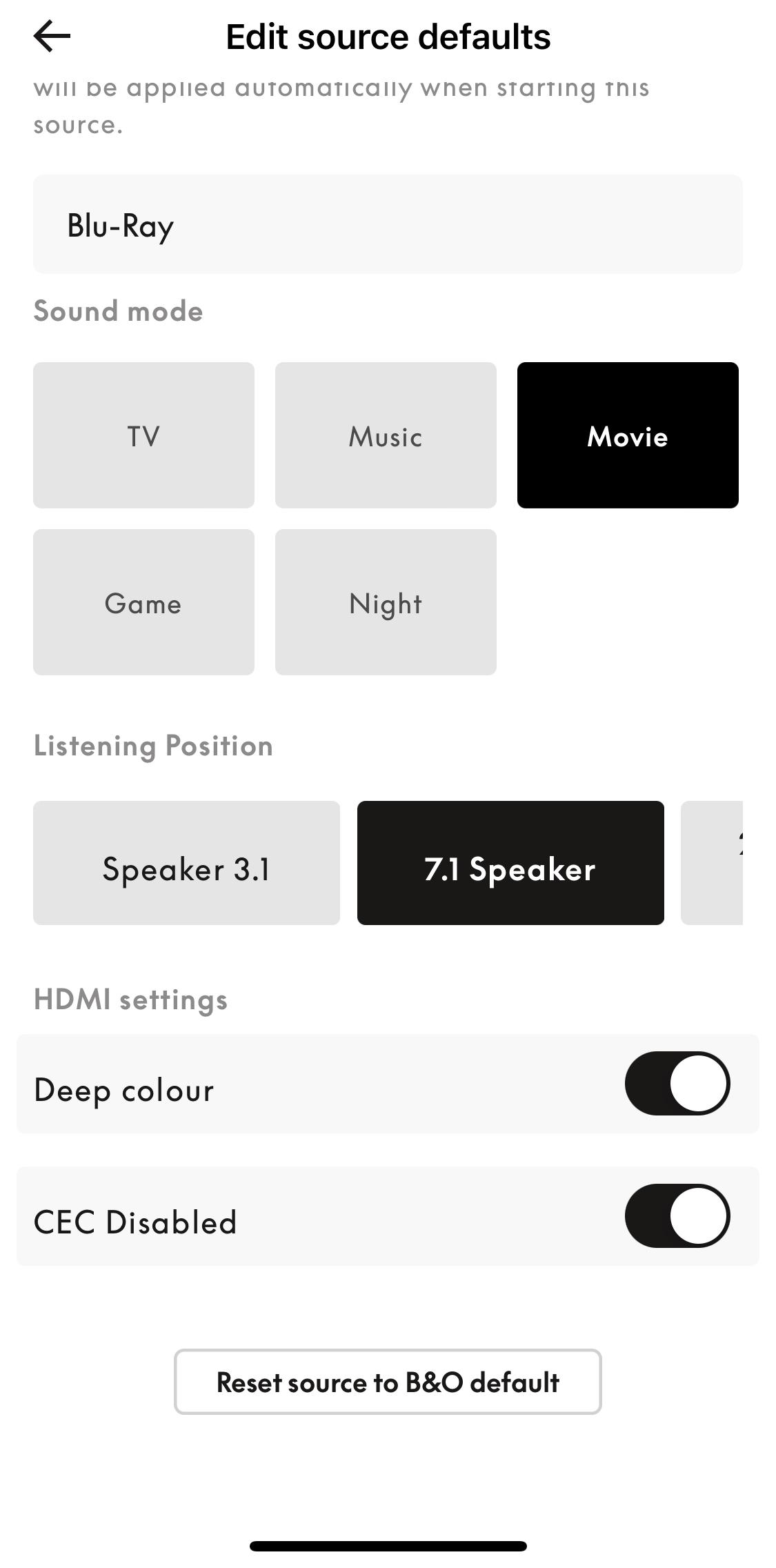
- AuthorPosts
