What are you working on now?
- This topic has 107 replies, 27 voices, and was last updated 1 year, 2 months ago by
Guy.
- AuthorPosts
- November 30, 2023 at 6:43 pm #26792
Yes, but not sure that you are able to use a audio source command for the BL1611 in that case? At least it’s not possible on the ouverture
My trial had both datalink Beogram and BL1611 connected to BC2300, with ML cable from BL1611 to BV6-26 in another room. I was able to control the Beogram remotely via the TV. So in this case the BL1611 AAL input was receiving an audio source (pins 1 and 4) and passing it to the TV by ML.
Details in this thread: https://archivedforum2.beoworld.co.uk/forums/p/46501/334454.aspx#334454
I think that I could also control and hear the TV from the BC2300 – but can’t be 100% sure.
Of course unlike the Ouverture the BC2300 does not have ML, hence I had to use a BL1611.
November 30, 2023 at 7:44 pm #26795Ok, now I understand. I thought you meant that it should be possible to have both a Beogram and the Oneremote radio connected to the BC2300 at the same time and send audio commands to both
December 5, 2023 at 7:24 pm #27048An easy fix today – replacing a couple of missing screws in Beo4s; the four tiny ones that hold the overall remote together. I found the size in the service manual (M2.2×4) and ordered on eBay. I couldn’t find a UK supplier (size M2.2 seems rare) but these came from China and fit well.
https://www.ebay.co.uk/itm/186149792663 (Choose ‘M2.2x4mm’ from the drop down menu)
 January 2, 2024 at 11:03 am #28042
January 2, 2024 at 11:03 am #28042I ‘won’ a spares-or-repair BeoSound 1 (my second!) yesterday on eBay, and collected it to avoid the risk of damage in the post. The listing stated that the CD player wasn’t working, so I was quite looking forward to stripping it down and attempting a repair.
Anyway I plugged it in and tested – sure enough any CD would start to spin and then stop/eject. I gave the lens a little clean and tried again but there was no difference. Out of interest I then went to Service Mode and it showed CD module errors: OF6 and OF10. I then tried a couple of the CD tests – just the first two from the list below (focus and then turntable on/off):
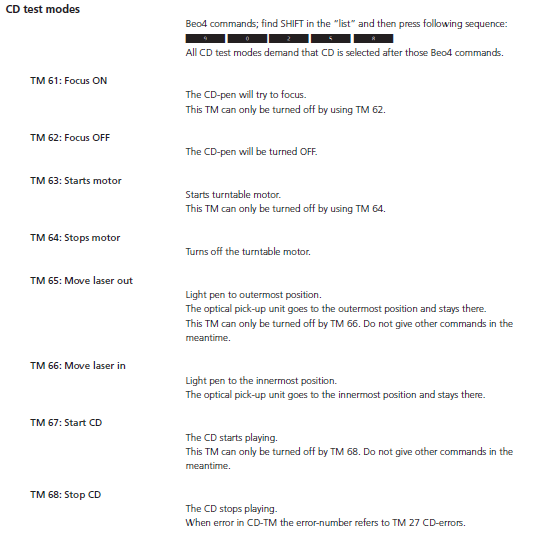
I then took it out of Service Mode and tried the CD again and it worked flawlessly! I can only assume that the focus was stuck and the Service Mode tests got it moving again. I have tried several CDs including a couple that won’t play in my other BS1, and all is well. Strangely I can’t help being disappointed that it wasn’t more of a challenge to fix!
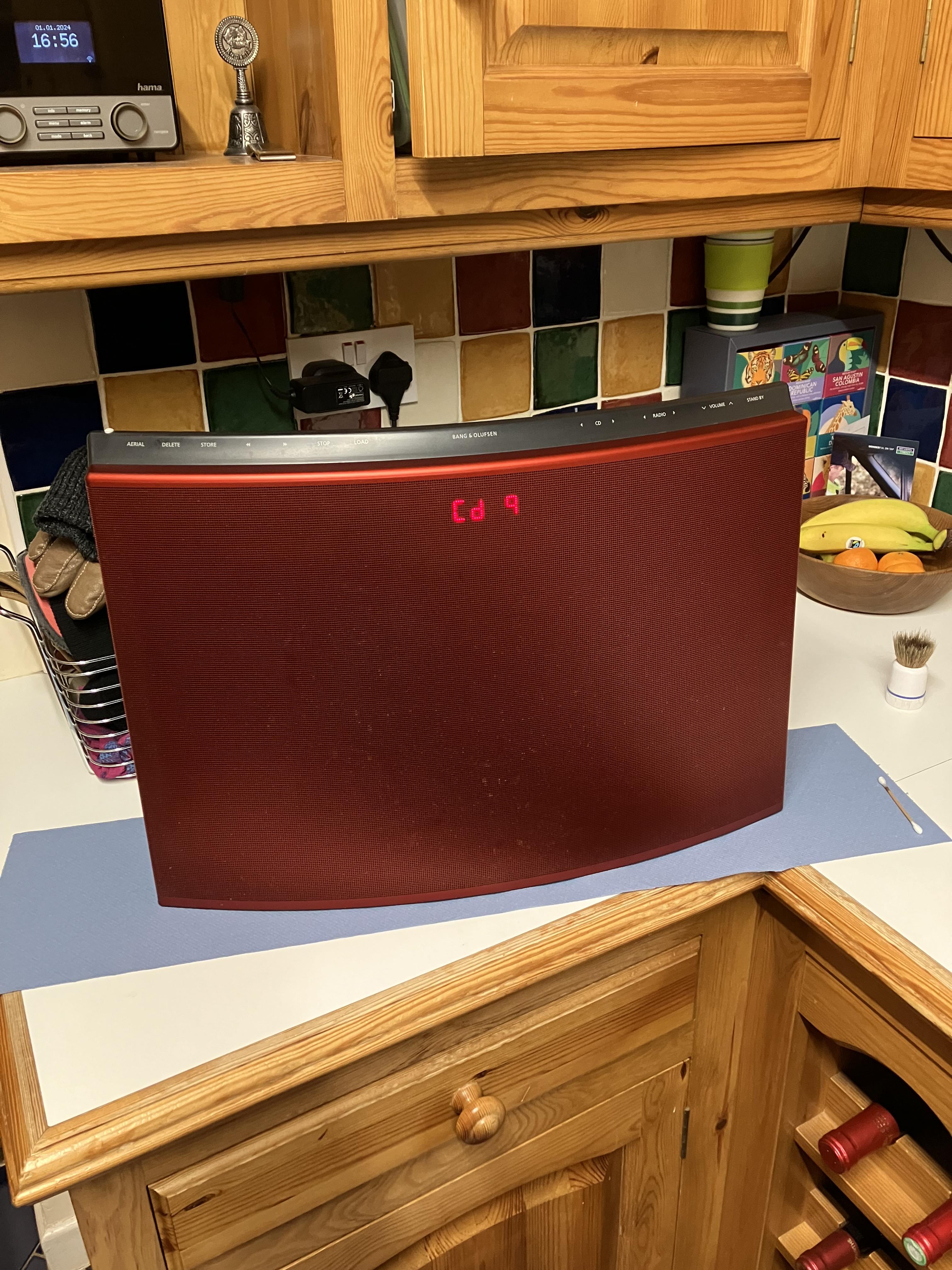
The only other fault was that the aerial protruded about 5mm when in the down position. I realised that it just needed a few clockwise turns to screw it down fully into the mechanism.
Here it is in position in the lounge after further cleaning:
 January 2, 2024 at 11:56 am #28057
January 2, 2024 at 11:56 am #28057I ‘won’ a spares-or-repair BeoSound 1 (my second!) yesterday on eBay, and collected it to avoid the risk of damage in the post. The listing stated that the CD player wasn’t working, so I was quite looking forward to stripping it down and attempting a repair.
Nice one, But now you will need an extra room for that in your new house 😉
Strangely I can’t help being disappointed that it wasn’t more of a challenge to fix!
Yes sometimes some of these fixes are just a matter of disassembling and re assembling. I have sometimes bought an item on the assumption that it wast just a matter of turning something on or adjust something, and been lucky more than once with that strategy
January 2, 2024 at 1:52 pm #28060Strangely I can’t help being disappointed that it wasn’t more of a challenge to fix!
LOL. I’ve had a similar feeling after getting something working with a full “recap/reflow”. 😉
Glitch
January 3, 2024 at 10:25 am #28103But now you will need an extra room for that in your new house
I will be happy with just one ‘museum’ room with lots of shelving and power points!
I’ve had a similar feeling after getting something working with a full “recap/reflow”
My recap of a BeoLink 5000 (7 caps total) was about as ambitious as I get. Despite being successful, it was enough to put me off soldering for life! I can’t imagine tackling some of those larger projects!
January 3, 2024 at 11:05 am #28109This is not something that I am currently working on, but I have made an interesting (to me!) observation during my recent tests using iPhone inputs to Beolink Converter 1611/BL3500.
Like many legacy B&O enthusiasts, I have amassed a number of 3.5mm to 5 pin (or 7 pin) DIN connectors, useful for connecting such devices as iPhones or Airport Express to B&O DIN aux sockets. Typical connector shown below:

In testing, I noticed that two of my four connection leads have the L&R channels reversed!
In the 3.5mm ‘headphone’ plug, the tip is ‘left’, the ring is ‘right’ and the sleeve is ‘ground’. For a B&O DIN input, left is pin 3, right is pin 5 and ground is pin 2 – with the pins numbered as shown below (solder side of 7-pin plug shown):
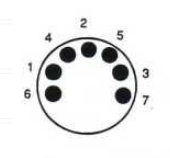
Pins 3 and 5 are incorrectly reversed in two of my leads, including the one in the photo above.
EDIT: For clarity, here’s one of the late Peter Pan’s excellent diagrams, where ‘venstre’ is ‘left’ and ‘højre’ is ‘right’:
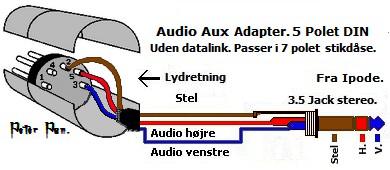
Obviously you can check with a multimeter, or just connect up a phone and adjust the balance. On the iPhone the balance control is strangely hidden under Settings > Accessibility > Audio & Visual, as shown below:
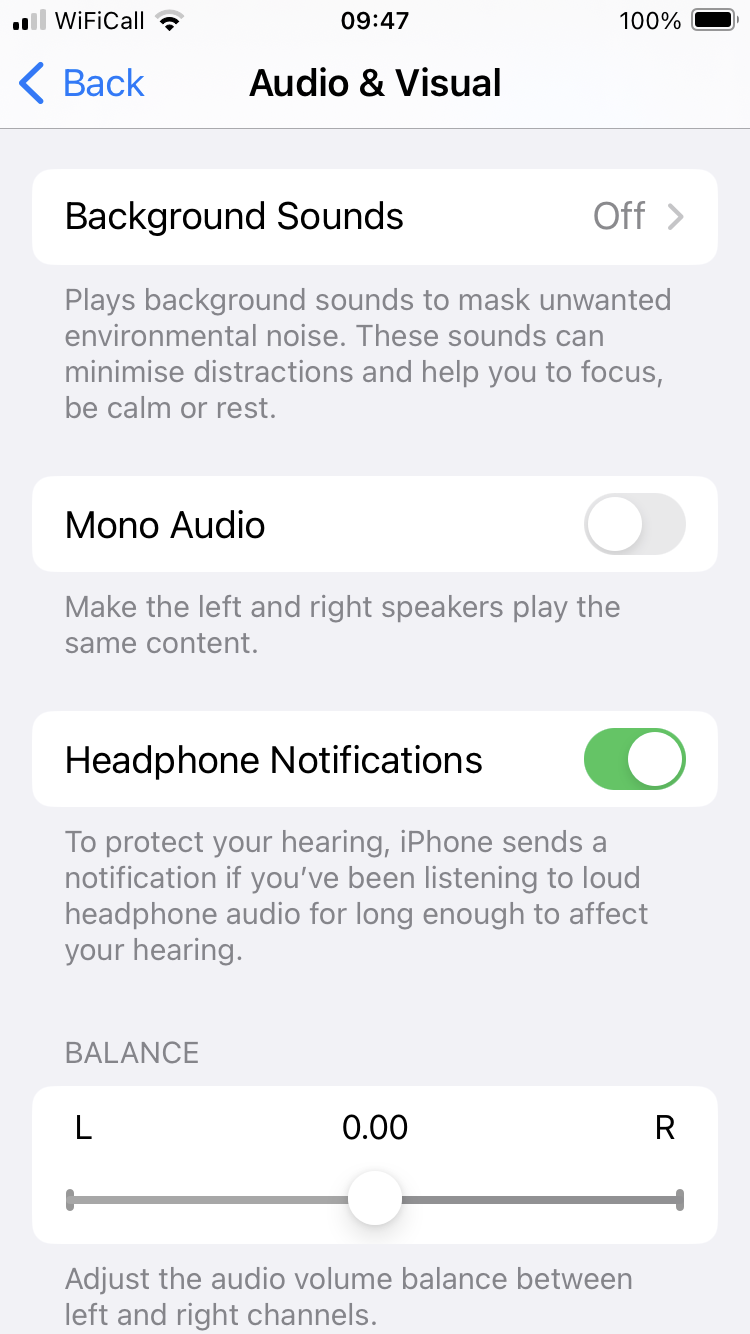
I hope this is useful!
- AuthorPosts
- You must be logged in to reply to this topic.
