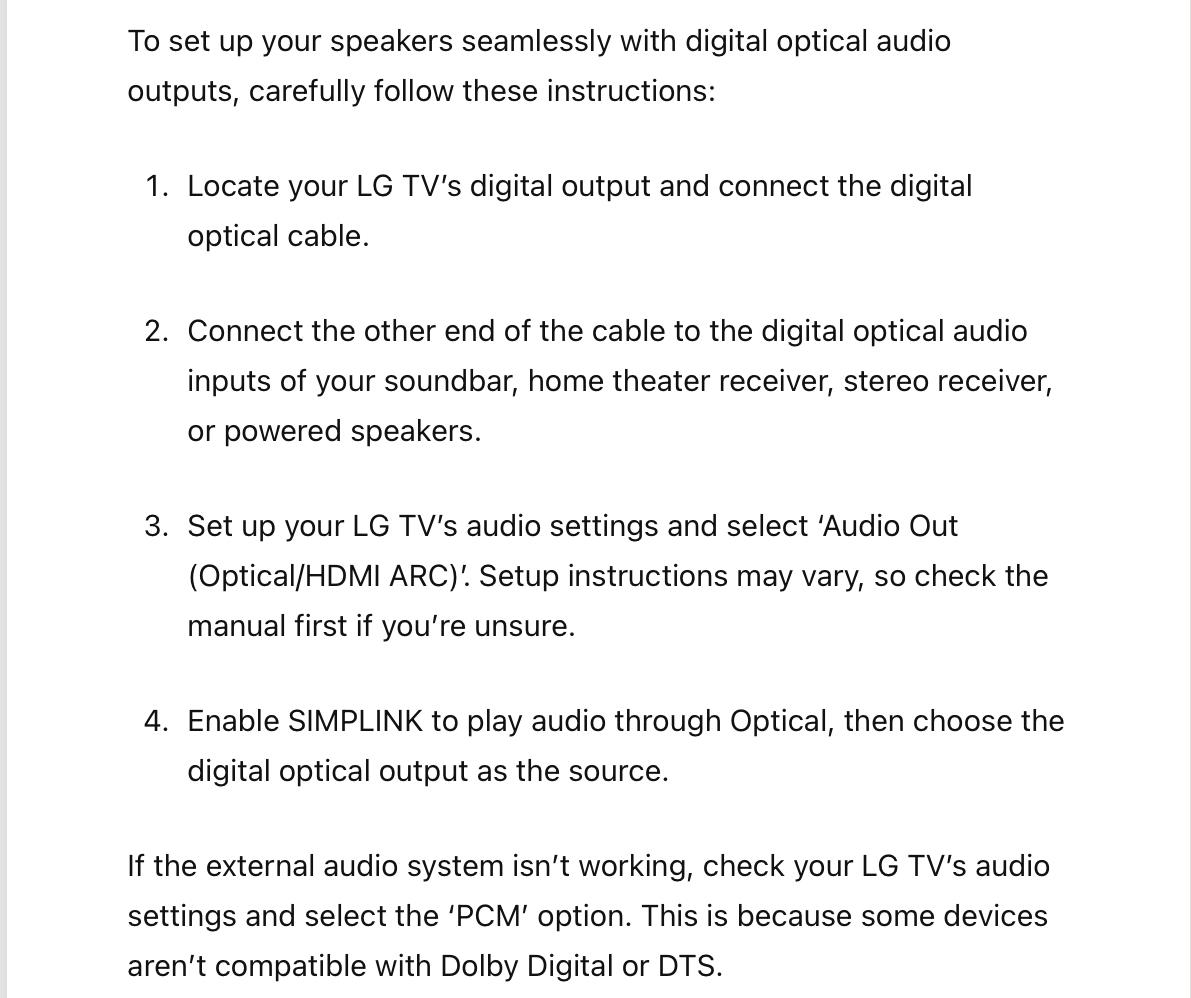Using Core for TV Sound
- This topic has 18 replies, 4 voices, and was last updated 1 year, 7 months ago by
Millemissen.
- AuthorPosts
- August 4, 2023 at 7:45 pm #22761
I have used a B&O Core input from TV headphone output to get batter sound from my TV . It’s not grand enough to call home theatre but does an excellent job considering most TV manufacturers are more interested in slim hardware and there is no room for half-decent loudspeakers.
My TV has broken down after 11 years, and few modern TVs have a headphone socket. Outputs are digital and for bluetooth headphones.
What can I do. please?
August 4, 2023 at 10:34 pm #22766Just use the optical in instead.
Every modern tv has an optical out.
MM
August 5, 2023 at 9:23 am #22770Many thanks. I thought there must be a simple answer, but have been unable to identify a cable with digital one end and the Core’s 3:5mm jack at the other.
August 5, 2023 at 11:24 am #22777Hello,
Search for Toslink to mini toslink cable.
Kind regards,
Yann.
August 5, 2023 at 12:05 pm #22781Also avoid the temptation to use a TOSlink->3.5mm optical adapter with a standard TOSlink cable. The data stream depends on the distance & tolerance of the gap in this friction-fit connector. Too little light output or too much reflection at the junction, and you lose!
 August 8, 2023 at 11:43 pm #22845
August 8, 2023 at 11:43 pm #22845Thanks for your help, guys’ I bought this from Amazon UK: https://www.amazon.co.uk/dp/B00T8HWV62?ref=ppx_yo2ov_dt_b_product_details&th=1
Unfortuately, my new LG TV says *Not supported” I wondered if I had inserted the cable wrongly in the Toslink socket but if there is nothing in the socket there is no error message, but it still doesn’t work.
The TV has HDMI out and I’m wondering if I need a converter like this.
August 8, 2023 at 11:46 pm #22846August 9, 2023 at 8:37 am #22856A converter will not be needed – the optical cable is all you need.
Be sure that you have turned on sound out via optical in the tv menu – also set the sound format to PCM ( the Core will not support sound in other formats).
There are many explanations/videos on the internet, that explains how to. It does not matter if it is a soundbar or the Core via optical – the settings are the same.
MM
August 9, 2023 at 8:50 pm #22871Many thanks.
The external sound is set to opticak out, and I have found in “Advanced Settings” that PCM is indeed the default. I am going to contact LG
August 13, 2023 at 10:42 pm #22996I forgot to mention that my speakers are quite old – a pair of Beolab 6000s and a Beolab 2 subwoofer. I am not sure they can handle a digital signal.
August 14, 2023 at 8:30 am #23000No worries.
You are feeding the Core with the optical signal.
This the sends the audio through the Powerlink output to the speakers.
MM
August 14, 2023 at 7:25 pm #23014I think the Core is indeed feeding the digital signal to the speakers, but no sound emerges. This could be because the speakers, being analogue, cannot interpret the signal. This in turn could be because I have failed to find the setting on the Core to convert Digital IN to Analogue OUT.
August 14, 2023 at 7:44 pm #23017Again no worries….when you connect both using Powerlink cables, the right setting is there.
There is no way to use the optical/digital out from the Core, since the speakers have no digital input possibility.MM
August 14, 2023 at 8:25 pm #23020Hello,
I would connect products like this.
Yann.
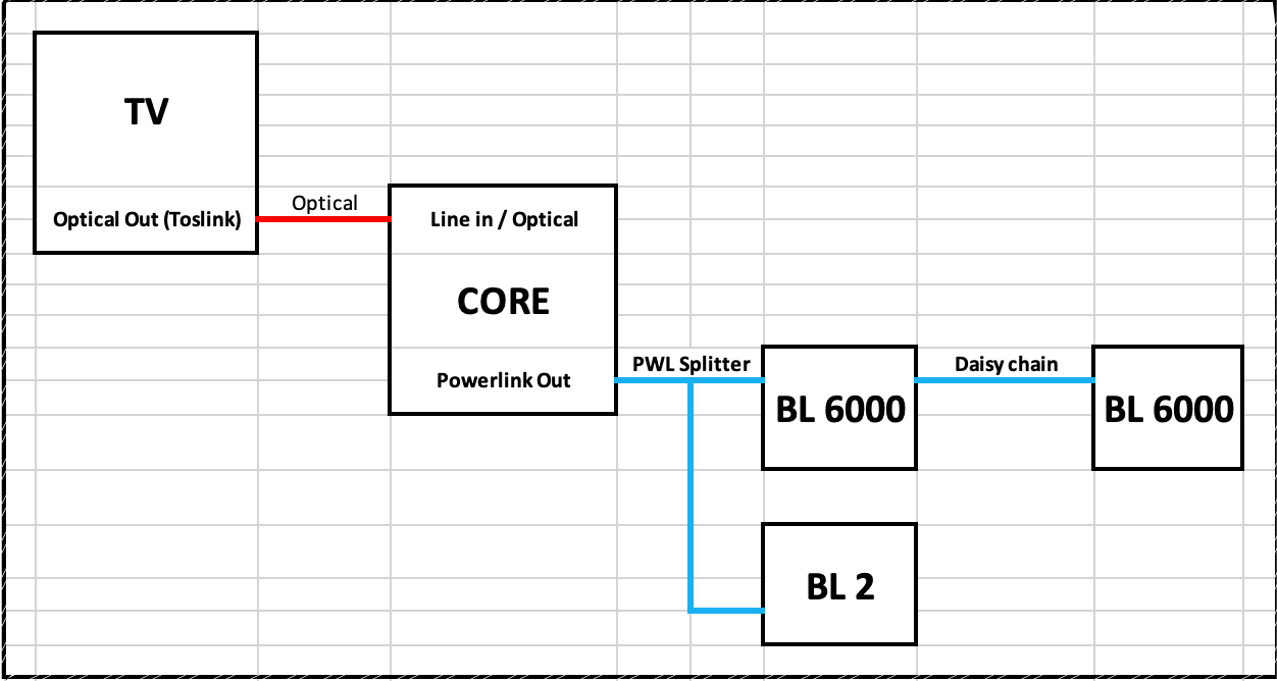 August 14, 2023 at 8:51 pm #23021
August 14, 2023 at 8:51 pm #23021Another option is to connect to the BL2, then go from there to one BL6000 and daisychain from there to another ——- or go from the BL2 to each of the BL6000 with seperate cables.
No external switch needed.Either option is possible – depends on how the placement of the speakers in the room is.
MM
August 14, 2023 at 9:56 pm #23025Thanks Fellow Members,
My connection is actually like this. The cable shown green was installed as shown by B&O when we bought the speakers (for use with a B&O Music Centre) about 15 years ago, and connected with what look like large DIN M/F Connectors, joined to the core by what looks like an ethernet connector. this was replaced in 2013 and again last year when I bought the Core and the NAS.
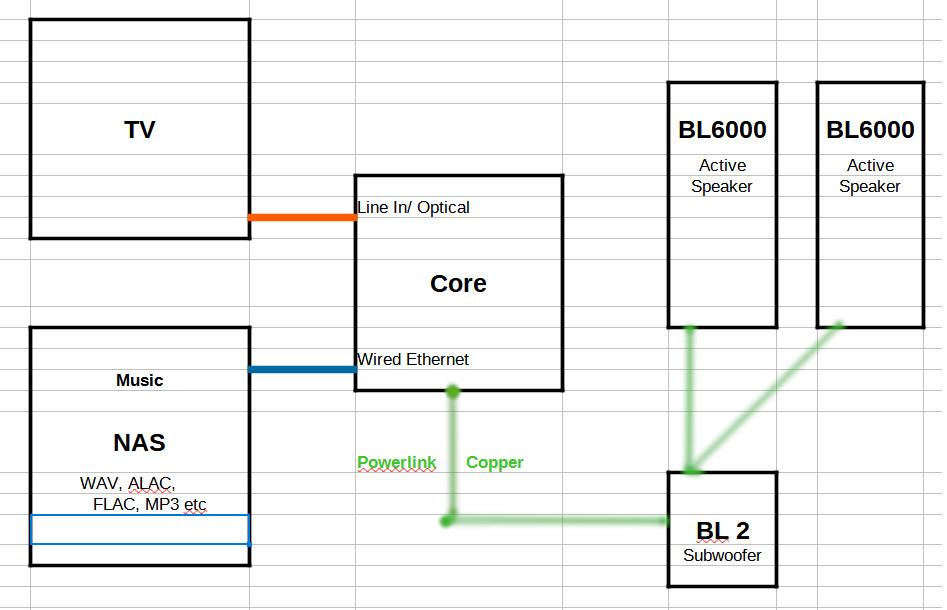 Until two weeks ago, the red cable was a headphone cable with a 3.5mm jack each end. THIS WORKED; the Core knew if I was trying to listen to music or watch TV and delivered the right sound. My TV broke down and the new TV has no headphone socket but an optical out, Instead of the headphone cable, I now have an optical cable with standard Toslink connection to the TV and a mini-toslink which goes into the dual purpose Core Line In socket. Now only the music plays.August 14, 2023 at 10:41 pm #23027August 15, 2023 at 12:56 am #23028
Until two weeks ago, the red cable was a headphone cable with a 3.5mm jack each end. THIS WORKED; the Core knew if I was trying to listen to music or watch TV and delivered the right sound. My TV broke down and the new TV has no headphone socket but an optical out, Instead of the headphone cable, I now have an optical cable with standard Toslink connection to the TV and a mini-toslink which goes into the dual purpose Core Line In socket. Now only the music plays.August 14, 2023 at 10:41 pm #23027August 15, 2023 at 12:56 am #23028This is an interesting find, thanks.
I have done all the above except item 4, having never heard of SIMPLINK. I found it in my menu; it was already enabled, but I tried disabling it, which made no difference, so I re-enabled it.
It is actually a feature which enables the remote control to be used for any connected device as well as the TV, which saves a user the trouble of keeping several remote controls.
August 15, 2023 at 8:33 am #23031Simplink is a term used for CEC – different companies use different terms, but basicly it is the same.
MM
- AuthorPosts
- You must be logged in to reply to this topic.