Stored/Unused B&O Equipment – Potential Deterioration of Components
- This topic has 17 replies, 3 voices, and was last updated 1 year, 1 month ago by
Guy.
- AuthorPosts
- January 19, 2024 at 11:56 am #28811
This topic may well have been raised before, probably in the Archives, but I’d appreciate some advice from the more technically-inclined members about the problems to expect when storing some older B&O equipment unused for periods of time.
I was prompted to start this thread after @De_Bogener’s comment here about the lithium battery in an Ouverture, and specifically his statement that ‘the lifetime is around 20-25 years… the more in use the longer and better‘
Whilst living in a rental I have a few items unused (in storage within my house) at the moment, including:
- 2 x BC2300s, one of which has been in my mother-in-law’s attic for 12 years!
- 1 x BC9500 – unused for two years
- 1 x BG6500 – unused for two years
- A few DVD1s, and V8000s, and maybe a BC5500
- BeoLab 4000s (Mk2s) and BeoLab 4s
- Several Beocoms and Remotes (including BL5000) – all with batteries removed
As a minimum, I expect to be replacing several belts in the BeoCenters and Beogram when they are next used, but should I be more proactive about changing the lithium batteries now (before they leak)? I can access all the items to service, if required.
Also, I realise that capacitors can be a big problem in older B&O equipment. Do these deteriorate more/faster when the equipment is unused? Should I be rotating items through ‘in use’ in my home?
Anything else that I should worry about?
Lastly, anyone know if there is a lithium battery in the original (CD/Tape) BeoSound 1? The BS1 Service Manual has a warning about lithium batteries in the front but I can’t find any further reference.
January 19, 2024 at 4:32 pm #28821You might want to reconsider storing equipment in an attic depending on the temperatures that occur in your particular attic. I know that my attic gets above 120 Fahrenheit / 50 Celsius in the summertime. IMHO, this is too hot for storing equipment. I store my excess equipment either in my cool, dry basement or on semi-permanent loan to family and friends.
I’ve considered removing belts from the tape decks for long term storage. This may save the step of cleaning up the “goo” if the belt degrades that far.
For the lithium batteries… Whenever I replace the soldered-in batteries, I install a socket. This would make it easy to remove/replace the battery if needed.
As far as the equipment use affecting battery life, I think that it is dependent on the specific design. I’ve seen some designs where the battery powers the memory backup regardless of the power status of the equipment.
I’m also curious about people’s opinions about the “use it or lose it” when it comes to capacitors. I’ve read contradicting things on this subject (i.e. the subjective versus objective problem).
Glitch
January 19, 2024 at 5:47 pm #28826Thanks Glitch – that’s very useful!
It’s only one of the BC2300s that has been in an attic, and I will try to get hold of it next week and see what condition it’s in. I think there are some Redline 60.2s up there as well!
Good tip about the battery sockets; I don’t think the BC9500 would have room for a socket in the original battery location but I could relocate for ease of access. The BC2300s should be more straightforward with enough room under the microprocessor cover (I think it’s identical to the Ouverture picture that you posted in the FM tuner thread).
Do you have a recommended battery socket with pins that match the PCB hole spacing?
As far as the equipment use affecting battery life, I think that it is dependent on the specific design. I’ve seen some designs where the battery powers the memory backup regardless of the power status of the equipment.
My mother-in-law had a habit of turning her BC9500 off at the wall every night, and the battery failed when it was about 20 years old. My BC9500 (permanently powered until storage) was still on the original battery.
January 25, 2024 at 5:21 pm #29055So yesterday on a visit to my Mother-In-Law I ventured into the loft and retrieved just a few of the 12-year storage items – they actually all belong to my son but there’s no room in his current flat: (ignore the barometer, that’s from another loft!)

And inside the boxes found:
MCL2P with Original Instructions and the 15v cable for powering MCL2AV, plus bottle opener!

Some cables!
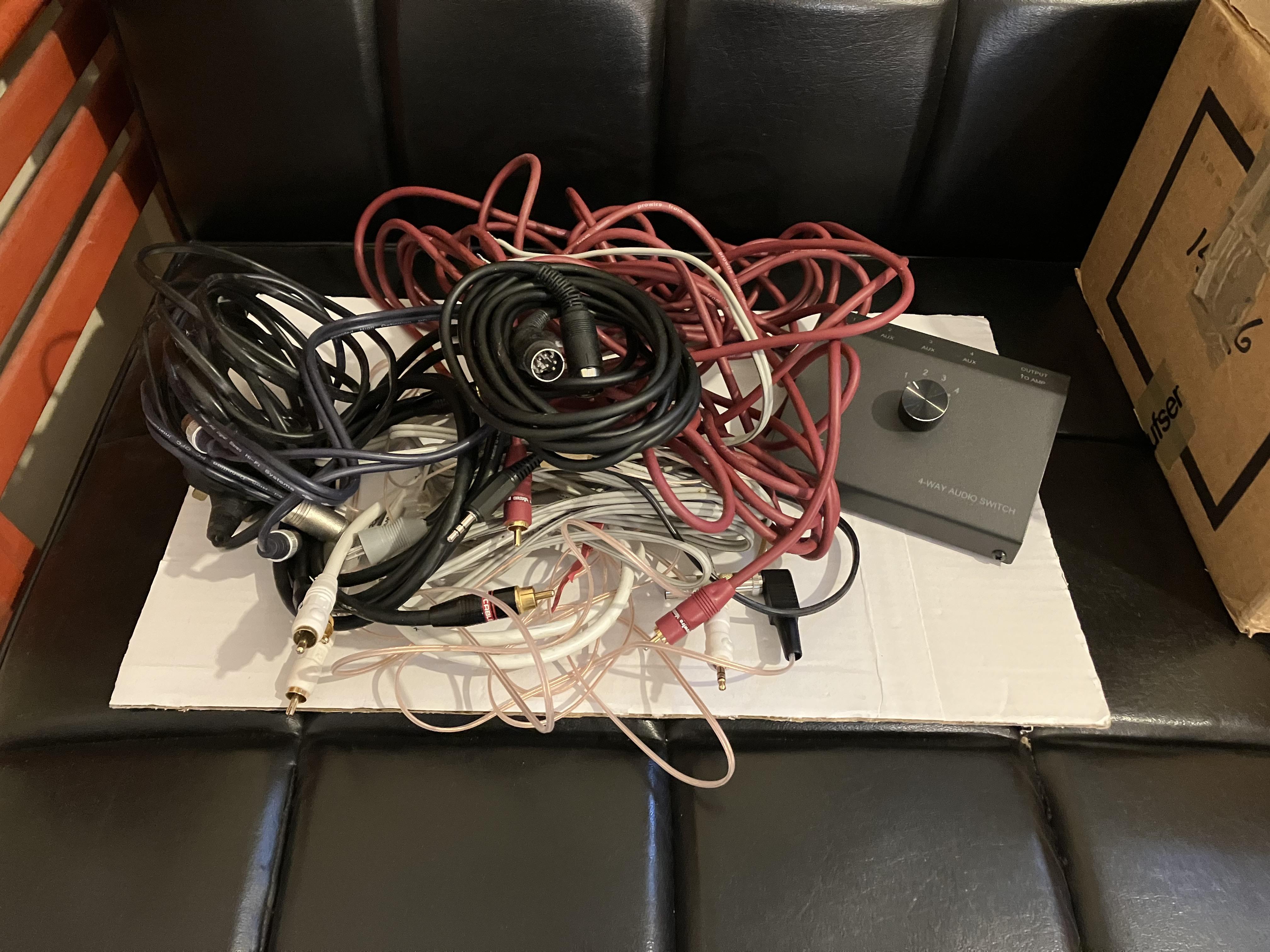
Some remotes (needed more of those! ?)

Plus the BC2300 in great external/cosmetic condition

All will be carefully tested over next few days and I will report back any interesting findings!
January 26, 2024 at 9:50 am #29065MCL2P with Original Instructions and the 15v cable for powering MCL2AV,
I did not expect the 15V cable to be gray, but what do you know. On the other hand these connectors was also used on the Beolit power supplies so they might have had plenty in stock.
All will be carefully tested over next few days and I will report back any interesting findings!
Very intererested to hear about the testing of the bottle opener and if that will bring interesting findings 😉
January 26, 2024 at 12:21 pm #29066I did not expect the 15V cable to be gray, but what do you know. On the other hand these connectors was also used on the Beolit power supplies so they might have had plenty in stock.
The connectors are actually a little strange – the external contact has a small plastic sleeve on it that will slide up and down. I am not sure of the purpose, but it does need a bit of force to push it into the MCL2P socket, whereupon there is a positive ‘click’ once fully inserted:

I had a quick play with the BC2300 last night. It’s a Type 2612 SW1.4 version (one-way IR) with the linear (straight line) CD laser movement. Mixed results:
- Door opened and closed fine first time – very smooth and small gap between panels when closed. Door motion sensors are working fine – less sensitive than my older 2-way BC2300.
- All keyboard buttons work fine – this was my first ever B&O fix when I fitted a new contact foil back in 2010.
- FM and AM radio work fine – FM presets were still stored from 12 years ago and no problems with FM offset (checked with known stations).
- Display a bit dim – but I have seen how to adjust contrast in a YouTube video, hence may attempt this.
- CD not working!!! It tries to play and then I get the < > (no disc) display. I took the back off and put it in test mode. The CD tests all run smoothly will the laser coming on, trying to focus and full linear movement up/down. Trying to play CD in TESTMODE then gives a Focus Error 2. I’ll investigate further but possibly hijack your Ouverture CD thread, as I think it’s the same CD module. In the meantime here’s a picture with the rear cover removed:
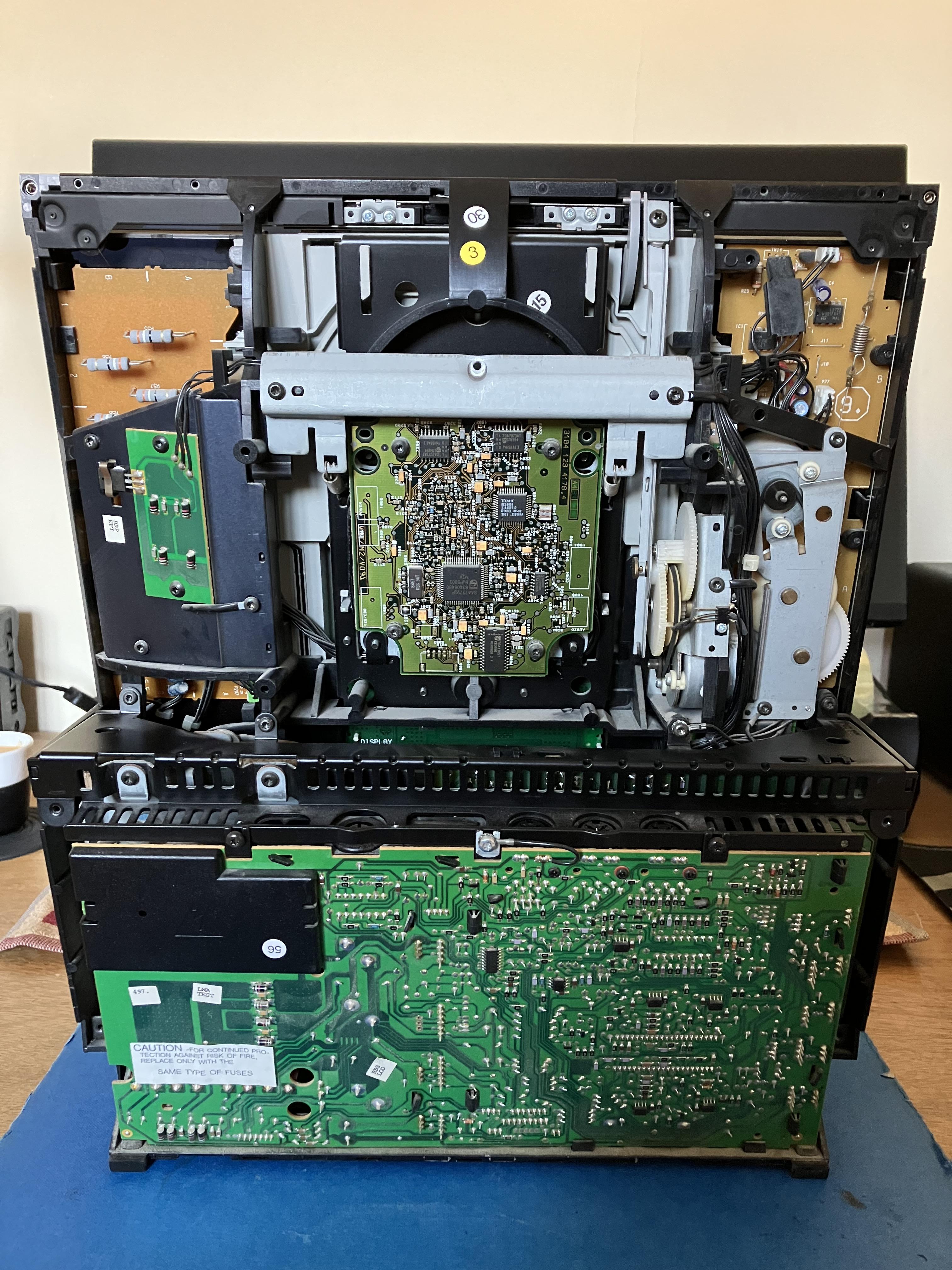
Very intererested to hear about the testing of the bottle opener and if that will bring interesting findings
Sadly this will have to wait a few days due to my engaging in a silly concept known as ‘Dry January’! ?
January 26, 2024 at 1:15 pm #29069The connectors are actually a little strange – the external contact has a small plastic sleeve on it that will slide up and down. I am not sure of the purpose, but it does need a bit of force to push it into the MCL2P socket, whereupon there is a positive ‘click’ once fully inserted:
Interesting with the design of that connector as the connector I am using for mine is not sitting very well in the socket, and as the MCL2AV is designed to have the connections downwards this design would sure help to keep the the connector inside.
CD not working!!! It tries to play and then I get the < > (no disc) display. I took the back off and put it in test mode. The CD tests all run smoothly will the laser coming on, trying to focus and full linear movement up/down. Trying to play CD in TESTMODE then gives a Focus Error 2. I’ll investigate further but possibly hijack your Ouverture CD thread, as I think it’s the same CD module
Sounds like some of the same issues I had. Although I dont thinkt the focus error appearead on my ouverture.
Sadly this will have to wait a few days due to my engaging in a silly concept known as ‘Dry January’!
Oh well then we must wait a little to hear about it 🙂
January 26, 2024 at 4:31 pm #29086Also in the MCL2P box – solid plastic plug 42mm long. Any ideas what for?

Perhaps the unused type number label is the MCL2P ‘accessory’, and the plug from elsewhere – the BC2300 perhaps?
January 30, 2024 at 2:38 pm #29233Also in the MCL2P box – solid plastic plug 42mm long. Any ideas what for?
I seem to remember seeing something similar in white before, but can’t remember what it was for.
Guy wrote: The connectors are actually a little strange – the external contact has a small plastic sleeve on it that will slide up and down. I am not sure of the purpose, but it does need a bit of force to push it into the MCL2P socket, whereupon there is a positive ‘click’ once fully inserted: Interesting with the design of that connector as the connector I am using for mine is not sitting very well in the socket, and as the MCL2AV is designed to have the connections downwards this design would sure help to keep the the connector inside.
I actually discovered that I have one of these conenctors, so I might as well put it on my power supply for the MCL2AV to help secure the connection better.
MCL2P with Original Instructions and the 15v cable for powering MCL2AV
Have you tried testing the MCl2P yet? I was wondering if the 15V output for the MCL2AV is always on? I guess I has to be on in standby for the MCL2AV to be active, and then the MCL2AV can wake the MCL2P from standby via powerlink.
January 30, 2024 at 4:19 pm #29237I seem to remember seeing something similar in white before, but can’t remember what it was for.
It’s familiar to me too! Perhaps used to push a hidden reset button, or as a depth guide when drilling holes?
I actually discovered that I have one of these connectors, so I might as well put it on my power supply for the MCL2AV to help secure the connection better.
It’s also the same size as the connector on the Remote Switch, although I replaced mine with a PL plug, I kept the plug, and just managed to find it in my ‘small spares’ box. The ‘extra’ black plastic sleeve is in a fixed position on the remote switch plug:

Have you tried testing the MCl2P yet? I was wondering if the 15V output for the MCL2AV is always on? I guess I has to be on in standby for the MCL2AV to be active, and then the MCL2AV can wake the MCL2P from standby via powerlink.
Just testing it now (prompted by your post, and the fact that my wife is out so I can use the living room!) Yes the 15v (measured 14.75V no load) is always on. One thing that I remember from before is that the BC2300 will not ‘mute’ the MCL2P, despite using a fully wired PL cable. I have a(nother) Passive arriving in the next few days so I will check mute with that also.
Easiest passive speakers to access for test were my Audiorama 8000s, still in their Winter blankets!
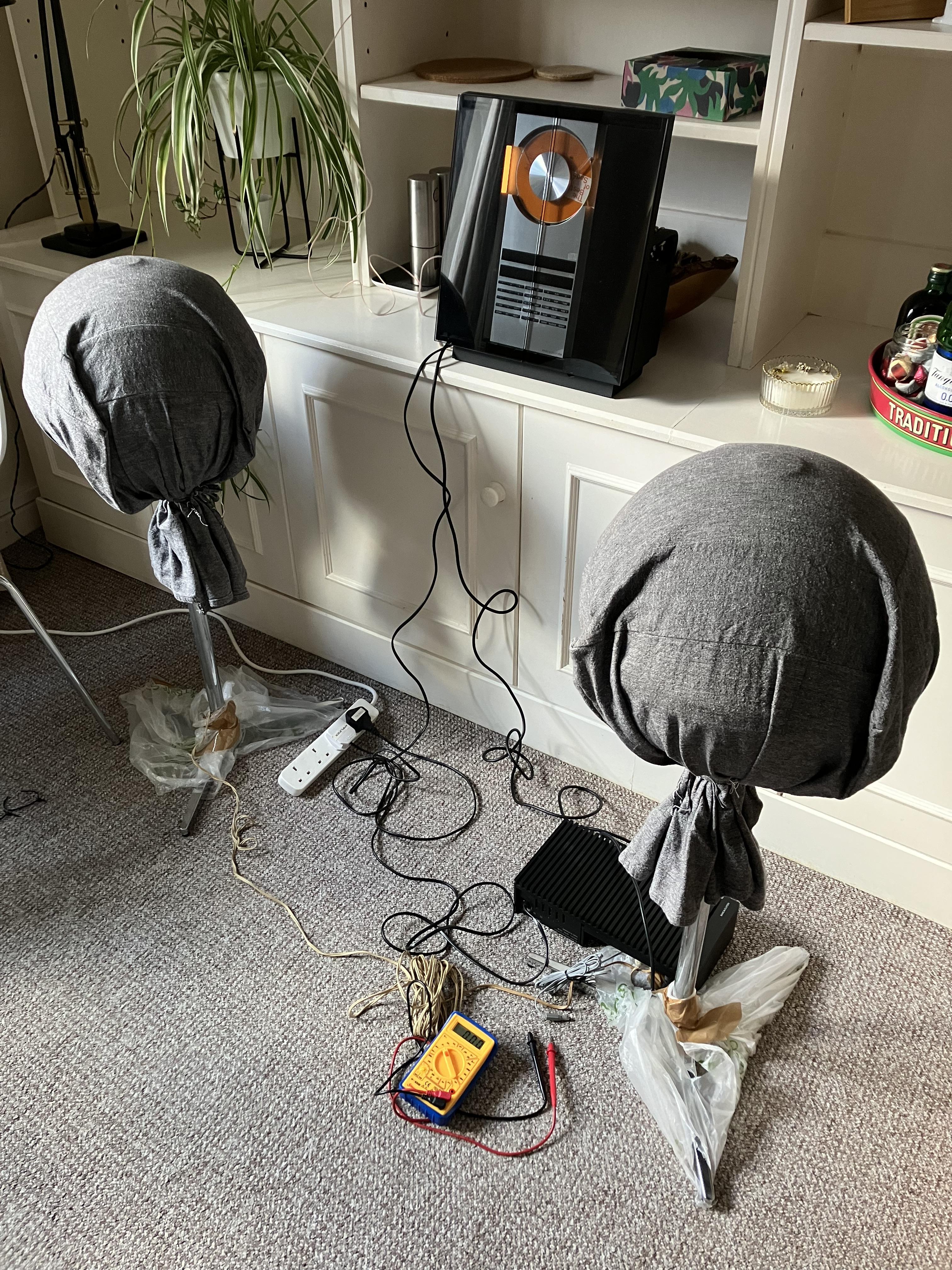
CD still not working – must crack on with that task …
January 30, 2024 at 6:34 pm #29240Yes the 15v (measured 14.75V no load) is always on
Ok good to know.
One thing that I remember from before is that the BC2300 will not ‘mute’ the MCL2P, despite using a fully wired PL cable. I have a(nother) Passive arriving in the next few days so I will check mute with that also.
This might be related to the fact that the MCL2P only use pin 1 in the powerlink connector for powering up. This thread https://beoworld.dev.idslogic.net/forums/topic/powerlink-power-up-vs-speaker-on/ mentions pin 1 as powering up and pin 4 as a mute function on older powerlink speakers.
Looking at the diagram for the powerlink connector on the BC2300 it shows that PIN 1 is connected to 5V supply through a small resistor, and therefor probably not related to the mute function of the BC2300, but still having power when the BC2300 is on.
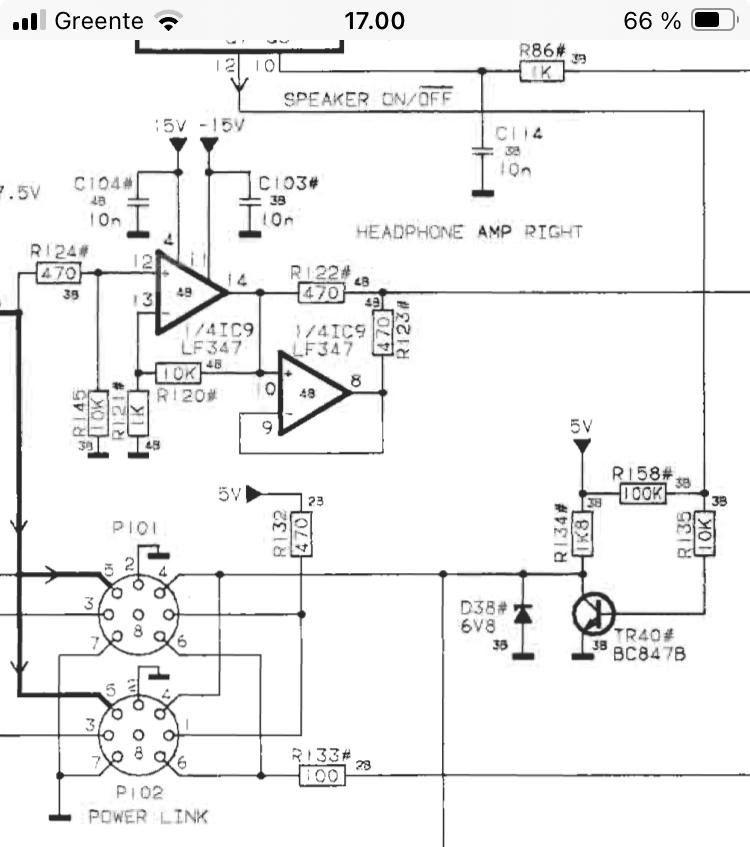 As the Beolink passive also use pin 1 for powering up I would expect the same result for that, but interesting to hear what you are going to find out when testing it.January 30, 2024 at 9:22 pm #29252
As the Beolink passive also use pin 1 for powering up I would expect the same result for that, but interesting to hear what you are going to find out when testing it.January 30, 2024 at 9:22 pm #29252This might be related to the fact that the MCL2P only use pin 1 in the powerlink connector for powering up. This thread https://beoworld.dev.idslogic.net/forums/topic/powerlink-power-up-vs-speaker-on/ mentions pin 1 as powering up and pin 4 as a mute function on older powerlink speakers.
Yes I think you are right – I was just working my way through the service manuals to remind myself of the powerlink pins. I also just checked two different PL leads with the multimeter – one was fully wired and the other had all except pin 8 connected.
I’ll let you know when I check the Passive
EDIT: And I just found my 14-year old post on the same subject!
https://archivedforum.beoworld.co.uk/forums/p/35573/295082.aspx#295082
February 1, 2024 at 11:26 am #29284Also in the MCL2P box – solid plastic plug 42mm long. Any ideas what for?
 Perhaps the unused type number label is the MCL2P ‘accessory’, and the plug from elsewhere – the BC2300 perhaps?
Perhaps the unused type number label is the MCL2P ‘accessory’, and the plug from elsewhere – the BC2300 perhaps?Always read the manual 😉
Was looking for some other MCL2 related stuff and came upon this in the MCL2 installation manual
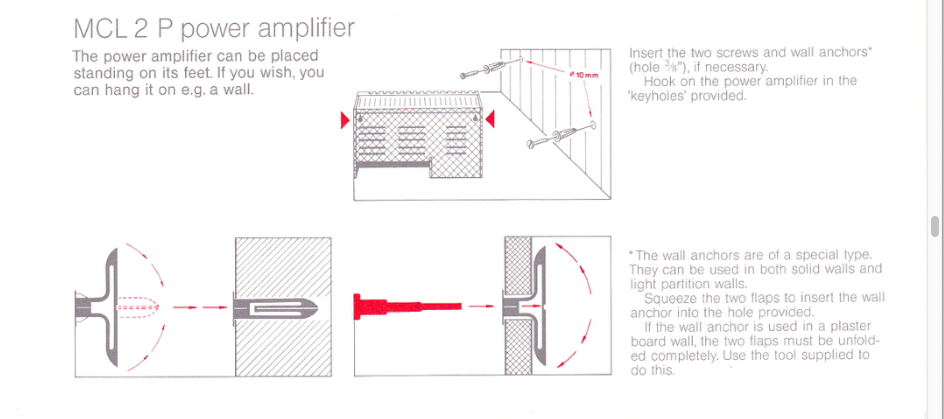 Is seems to have a very specific purpose for the wall anchors supplied with the MCL2PFebruary 1, 2024 at 12:05 pm #29285
Is seems to have a very specific purpose for the wall anchors supplied with the MCL2PFebruary 1, 2024 at 12:05 pm #29285Always read the manual Was looking for some other MCL2 related stuff and came upon this in the MCL2 installation manual Is seems to have a very specific purpose for the wall anchors supplied with the MCL2P
Ah, brilliant – thanks for that! I will sleep easier tonight!?
February 1, 2024 at 12:33 pm #29288Always read the manual Was looking for some other MCL2 related stuff and came upon this in the MCL2 installation manual Is seems to have a very specific purpose for the wall anchors supplied with the MCL2P
Ah, brilliant – thanks for that! I will sleep easier tonight!?
you are welcome 🙂
February 2, 2024 at 1:34 pm #29318As the Beolink passive also use pin 1 for powering up I would expect the same result for that, but interesting to hear what you are going to find out when testing it.
I tried the BeoLink Passive with the BC2300 today, and there is indeed no muting.
February 2, 2024 at 1:52 pm #29319As the Beolink passive also use pin 1 for powering up I would expect the same result for that, but interesting to hear what you are going to find out when testing it.
I tried the BeoLink Passive with the BC2300 today, and there is indeed no muting.
Even though it seems a little odd I think I know why the Bc2300 (and probably other) works this way with Pin 1.
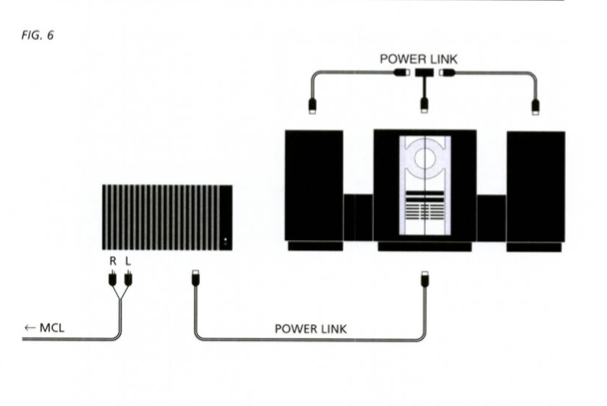
To be able to work as a master unit in a MCL2 network (as shown in the above picture) the amplifier for the MCL2 network cannot be muted even though the local speakers are. as listening in link rooms should still be possible.
February 2, 2024 at 2:59 pm #29321To be able to work as a master unit in a MCL2 network (as shown in the above picture) the amplifier for the MCL2 network cannot be muted even though the local speakers are. as listening in link rooms should still be possible.
That makes perfect sense – I always forget about the ‘MCL driver’ function of the Passives, even though I tested exactly that setup when I lived in an MCL wired house!
- AuthorPosts
- You must be logged in to reply to this topic.
