Playing With Beolink PC2/Beoport and old Mac…
- This topic has 71 replies, 6 voices, and was last updated 1 year, 2 months ago by
Madskp.
- AuthorPosts
- January 24, 2023 at 8:45 pm #14964
I’va done some reading i the linkplayer threads in the old forums, and this page has a lot of explanation on how things are supposed to work
https://archivedforum2.beoworld.co.uk/forums/p/316/10223.aspx#10223
Note i have not read the thread to the end yet, so there might be updates to it
January 24, 2023 at 8:59 pm #14965One last thing for tonight…
The Beolab is still displaying the right clock even after I shut down the computer and disconnect the USB port from the Beolink PC2. Even after unplugging PC2 from mains.January 25, 2023 at 11:33 am #14984Big progress this morning: LP2 displays is now in sync with the currently playing source and Beo4 commands. The problem was the stupid operator who didn’t switch LP2 to Distribution Mode. Problem solved.
Some inconsistencies I had with sources selection was also because iTunes was populated with automatically generated playlists like last played, last added, etc… and these tracks were interpreted like radios. After cleaning the playlist list, it works better.
I’m also starting to see more clearly into the color modes that makes the navigation more reliable.
The multiple sources playing creating the echoes is also an operator related problem: it was iTunes playing in the background on top of the LP2 playing.
A.Aux triggers the Mac Audio in. Tested with an iPod
For one hour now, all is working well and as expected.
The issue I still experience:
I’m not able to select the PC input even after configuring it in LP2 source preferences.
When in Mac mode I was able to browse the album/artist/genre lists from the currently playing track screen (like going one level up on an iPod).
Now I can’t anymore and thats makes the PC mode necessary.Also, having LP2 starting in Local mode by default make things a little bit more difficult.
I understand the logic behind at that times, but many years after, an preference switch would have been welcome. I wonder if a little Applescript can take care of that.January 25, 2023 at 12:25 pm #14986Also, having LP2 starting in Local mode by default make things a little bit more difficult. I understand the logic behind at that times, but many years after, an preference switch would have been welcome. I wonder if a little Applescript can take care of that.
It can: I just compile this script as an executable, stuck it the B&O badge icon and put it in the dock. It starts Linkplayer and type the Keystroke to put the app in distribution mode.
tell application "LinkPlayer 2.4.11" activate tell application "System Events" to keystroke "2" using command down end tell
Little by little…
January 25, 2023 at 12:28 pm #14987The problem was the stupid operator who didn’t switch LP2 to Distribution Mode. Problem solved.
I also found this in one of the threads on the older forums.
The multiple sources playing creating the echoes is also an operator related problem: it was iTunes playing in the background on top of the LP2 playing.
Yes as far as I can read LP2 is not using itunes as the player for distribution, but it might use it when choosing it as a local source.
I’m not able to select the PC input even after configuring it in LP2 source preferences. When in Mac mode I was able to browse the album/artist/genre lists from the currently playing track screen (like going one level up on an iPod). Now I can’t anymore and thats makes the PC mode necessary.
In one of the old threads I also saw a mention that only n.radio and n.music can be distributed and all other sources are only local to the Beoport.
From what I can read in the old threads Linkplayer was evolving to be a mediacenter with the computer connected to a TV, but far more advanced than the later Beomedia 1. All the sources might therefor be more related to this functionality than to distribution on ML.
January 25, 2023 at 1:07 pm #14989I also found this in one of the threads on the older forums.
Yes Madskp, I forgot to thank you in the course of writing my post; but thats indeed thanks to the link you posted that I figured out this, so thank you and sorry about that.
Yes as far as I can read LP2 is not using itunes as the player for distribution, but it might use it when choosing it as a local source.
Make sense. But shouldn’t it be then handled by the Beolab and the Beoport only? In a normal installation Insnt the Beoport called by the PC command? Then I would expect at least the Beolab sticking with to the PC source (instead of not even seeing it) and opening the Audio In from the Beoport, through Masterlink. Or am I mistaken in thinking the Beoport can distribute the computer music to the whole Masterlink network?
January 25, 2023 at 1:48 pm #14991My Beoport and BL3500 are connected at the moment so let me know if you want me to check anything on the ‘normal’ Beoport/PC setup!
I am not sure how LP2 does Beoport Option setting, but I have found that I can only get anything out of the BL3500 if the Beoport is in Opt 2. With this setup N.MUSIC, N.RADIO, PC all work. With Beoport in Opt 6 or 0, the only BL3500 IR command that will work is a long press to turn everything off. Other selections just come on (the screen) and straight off.
January 25, 2023 at 2:53 pm #14999I must confess that I’m walking step by step but without any knowledge on the “big picture”.
So far, I dont know if issues are “me” related, or LinkPlayer “limitations”.
All this to say that I thank you for your proposal but I dont even know what to ask you to start. Maybe later…The Options are set up differently in LP2 than in ML devices: you tell the software how you use it and it set the option for you. But you never know what actual option number it chooses for you. As long as it works, meaning beo4 remote control without IR eye, I’m fine with this.
Right now sources are mapped as follow:
RADIO -> iTunes Radio (not external)
A.MEM -> iTunes Music (not external)
CD -> Mac CD drive.
A.AUX -> Mac Audio In.This is working well (so far), the drawback being browsing the library.
I’ve tried to play with N.SOURCES to allow iTunes External control that allows browsing the iPod way.
But it freeze the Beolab: unable to revert to a direct source, unable to stand-by, only way out is quit LP and wait for the Beolab to turn off itself.Being able to control the PC source in Distribution (Masterlink) mode as you can in Local (Mac Mediacenter mode) would make it perfect. But Madskp tell us why this not seems to be possible so lets say where we are is enough…
For now…. 😀
January 25, 2023 at 7:28 pm #15008I forgot, something that still bugging me:
Whatever the preferences I check or not no way to display song name on the Beolab 3500 screen. Any idea?
Thanks.
January 25, 2023 at 7:46 pm #15010The Options are set up differently in LP2 than in ML devices: you tell the software how you use it and it set the option for you. But you never know what actual option number it chooses for you. As long as it works, meaning beo4 remote control without IR eye, I’m fine with this.
Yes the option settings are no quite clear though I thin its only in the IR receiver menu you choose it. However the one called Respond to audio commands only Says it equivalent to option 1 or 5 where I would think it should be one or the other.
Trying to get more knowledge I tried to swap the Beoport box between a Windows computer with Beoplayer, and the Mac with Both BMlink, LP1 and LP2, and the option settings set in one app doesn’t seem to hold on when you switch between app’s and computers, so the option settings doesn’t seem to be stored in the Beoport box. Might also be one of the reasons it can not work without a computer connected.
Being able to control the PC source in Distribution (Masterlink) mode as you can in Local (Mac Mediacenter mode) would make it perfect. But Madskp tell us why this not seems to be possible so lets say where we are is enough…
I am afraid that in LP2 distribution to ML is only possible for N.music and N.Radio sources according to this page: https://archivedforum2.beoworld.co.uk/forums/t/316.aspx?PageIndex=1
PhilLondon Wrote:
Now, something important to understand about V2, it the way it handles 2 “channels”.
There is the sound that is sent to the Masterlink when you call N.Music or N.Radio, and there is the sound and image that is played locally on your Mac, or on your TV if you use it as a Mediacenter.
The first “channel” is called “Distribution” and the second is called “Local playback”.
The is now a “View” menu, and you can switch the virtual remote from one channel to another. By default the remote always starts by controlling the local playback, but if you’re distributing N.MUSIC to other rooms, you can switch the remote to “Distribution” and follow or control what is playing.However you cannot start or stop a “Distribution” source from the virtual remote. You can only start it with your Beo4 in the relevant room. When you switch to Distribution, you’ll see all the items in the Source menu will be greyed out to reflect that.
As mentioned earlier it seems that focus ind development of LP2 was more focused on making it a local Media center than a distribution system to ML
January 25, 2023 at 7:48 pm #15011I forgot, something that still bugging me: Whatever the preferences I check or not no way to display song name on the Beolab 3500 screen. Any idea? Thanks.
Have you taken a look at the settings in the bottom of the display tab? You can choose between 8, 12 or longer characters display
January 25, 2023 at 8:08 pm #15013Yes. Having them all checked or only one by one makes no difference.
January 25, 2023 at 8:15 pm #15014Yes. Having then all checked or only one by one makes no difference.
ok that was my best guess on that one, and probably also the most logical place to make this setting
January 26, 2023 at 9:19 am #15037Quick tip: the beo4 (in my case BL5000) do wake up the Mac from sleep.
January 26, 2023 at 9:56 am #15039Quick tip: the beo4 (in my case BL5000) do wake up the Mac from sleep.
Ok, good to know. Is it any keypress or only source buttons?
January 26, 2023 at 11:14 am #15044Source buttons.
January 26, 2023 at 4:57 pm #15060Playing with it…
I figured out that radios are not seen as radios because they are in a playlist but because iTunes/LP2 recognize them as being continuous streams i.e. radios.
In fact, I’m used to add radios in playlists like if they were bookmarks for the long list of worldwide radios available, but I never noticed that they are actually added to the main library like if they were individual tracks.
I need to see now how this reacts to the read and blue modes: need to dig out a Beo4!
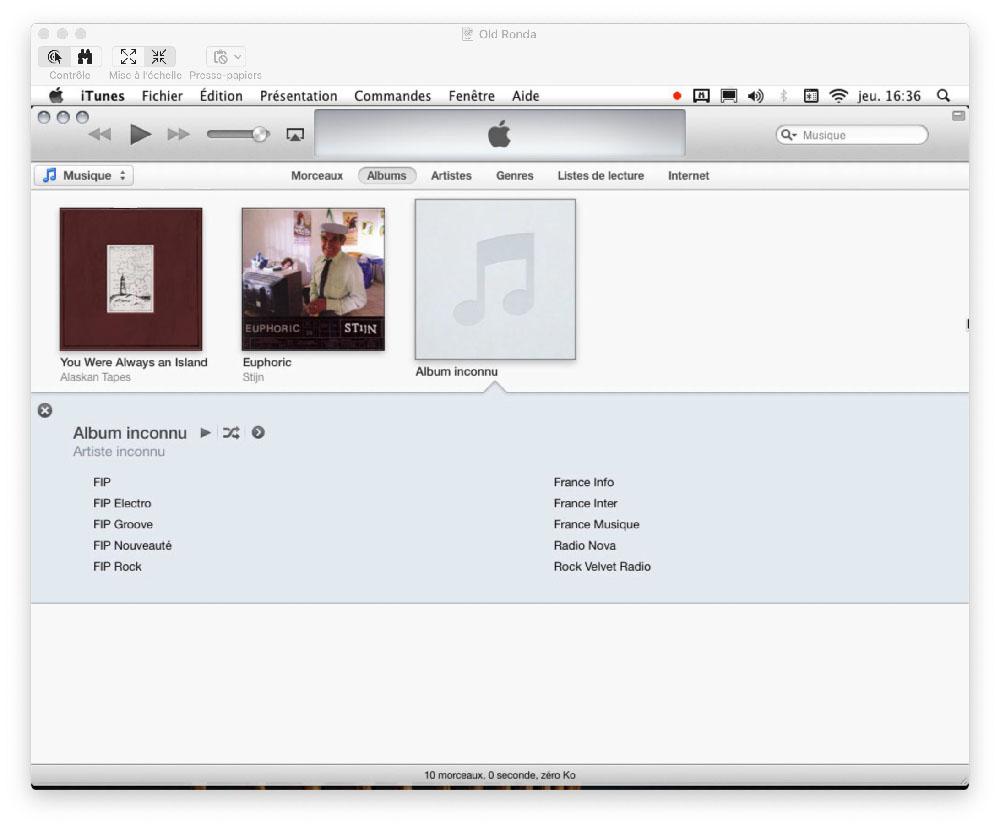 January 26, 2023 at 7:58 pm #15065
January 26, 2023 at 7:58 pm #15065need to dig out a Beo4!
Doesn’t SHIFT then an arrow work on the BL5000 for the colours? I haven’t tried this, but perhaps it is like the BL1000:
Beo 4 Beolink1000 MkI & II Beolink 1000 MkIII & IV
[red] [SHIFT] [<] [SHIFT] [\/][blue] [SHIFT] [>] [SHIFT] [/\]
[green] [SHIFT] [<<] [SHIFT] [<<]
[yellow] [SHIFT] [>>] [SHIFT] [>>]
January 27, 2023 at 3:02 pm #15094No reaction from both sequences in RADIO or MUSIC mode…
From a BL5000.January 27, 2023 at 3:30 pm #15096Playing again…
When in Mac mode, I’m able to go a level up in the hierarchy through the Apple Remote:
Short press on Menu makes MENU blinks and you can go up or down levels with the arrow.But when in Distribution mode, when you have to use a B&O remote, pressing menu just bring the timer menu on the Beolab 3500. I dont know but I suspect this is preventing the Beoport to gat the IR command and then to pass it to LP avoiding browsing.
- AuthorPosts
- You must be logged in to reply to this topic.
