Pin codes
- This topic has 19 replies, 6 voices, and was last updated 1 year, 1 month ago by
stotty1111.
- AuthorPosts
- January 4, 2024 at 11:38 am #28162
I have a BV10-32 which I do not have a pin code for, it boots up ok and I use a non joystick Beo 4 I recall several years ago with a bv 7-40 I had to reset the pincode with a joystick job.
Is this the case with the BV10-32? who can I contact to obtain the original pin from, obviously I have the serial no etc!
Pm me with a response as I do not want o comprise the security systems!!
I also have a BV7-32 that i wish to do a factory reset on, will this compromise its current pin as I do not know if it is the factory code again by pm please!!
January 4, 2024 at 6:23 pm #28185The PIN codes can easily be deactivated in the setup menu of both tv’s.
If they are both working for time being, just deactivate….and activate again after the reset.
Imo there is no need for a PIN these days for these old tv’s – but that is up to you to decide.If you do not have the PIN code (and can not turn on the tv), the only way is to get a Master PIN code from a dealer.
Hereafter you can give it a PIN of your own choice….if neeeded.MM
January 9, 2024 at 6:14 pm #28454Ok, tried the suggested route, load tv setup page press left hand double arrows twice followed by stop, should get to a pin code page, mine does not do this, just goes back to tv screen,
what am i doing wrong,
I am using a non joystick Beo4
January 9, 2024 at 8:16 pm #28461Anyone with a BV10-32 at home….please comment!
MM
January 9, 2024 at 8:43 pm #28464Anyone with a BV10-32 at home….please comment!
MM
I wanted to, but can’t find a PIN code menu or entry method anywhere on my BV10-32, or in any of the manuals!
EDIT: But if I have time tomorrow I’ll dig out a Navi remote and try again.
January 9, 2024 at 9:55 pm #28475Sorry to have confused you all, I’m trying to remove the pin code on a bv7-32, the code on the 10-32 is already non existant!
January 9, 2024 at 11:31 pm #28480@Guy
Oh sorry, my bad ?It really is about the 7-32.
All I found was this….
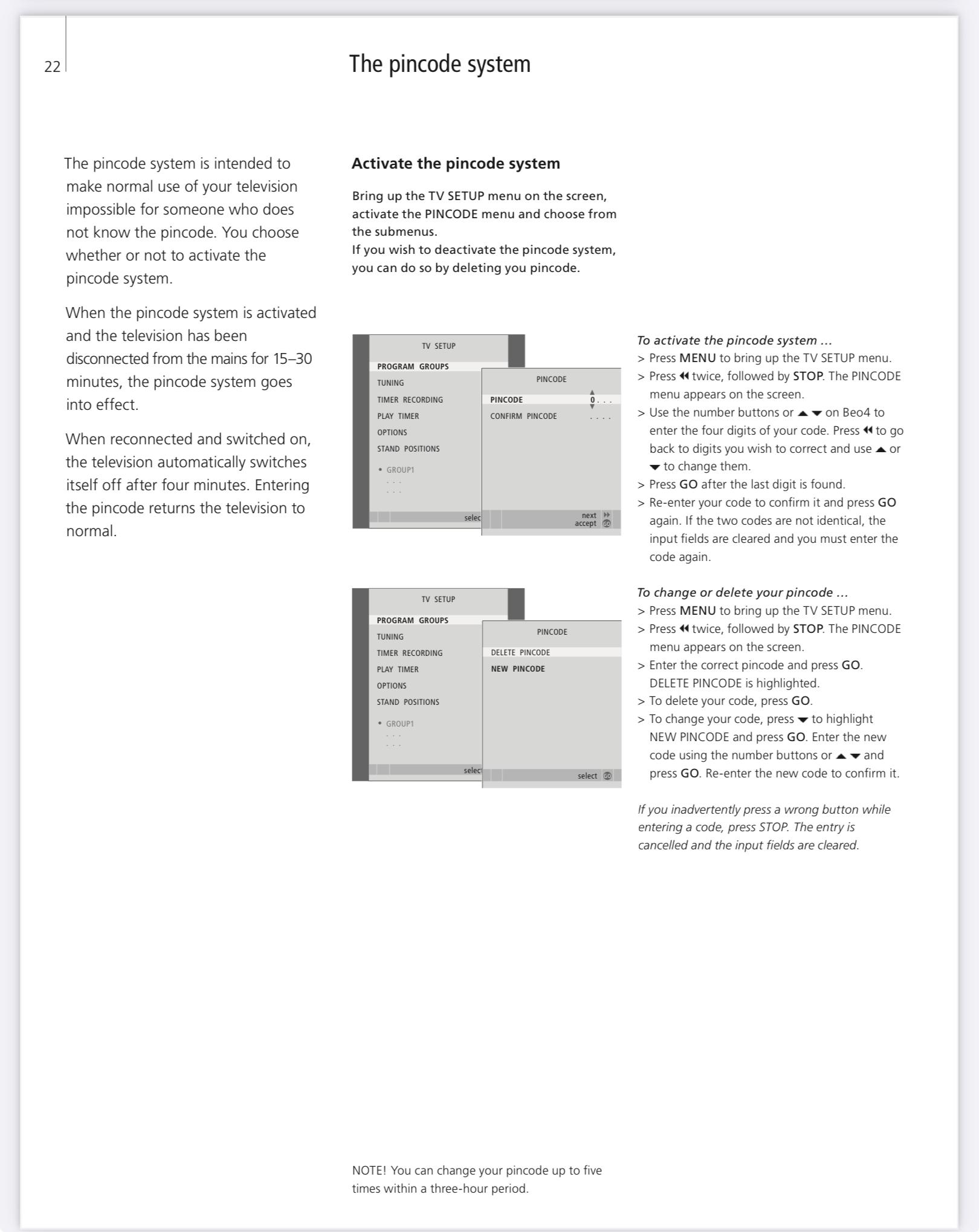
….but that does not seem to work with the 7-32 of Stotty.There might be differences in the different versions of that tv.
It is too long ago that I had to deal with those BV….I do not remember anymore.MM
January 10, 2024 at 8:28 am #28486Hello, on my 7-32 9331 it just works as described, using a normal ‘GO’ Beo4:
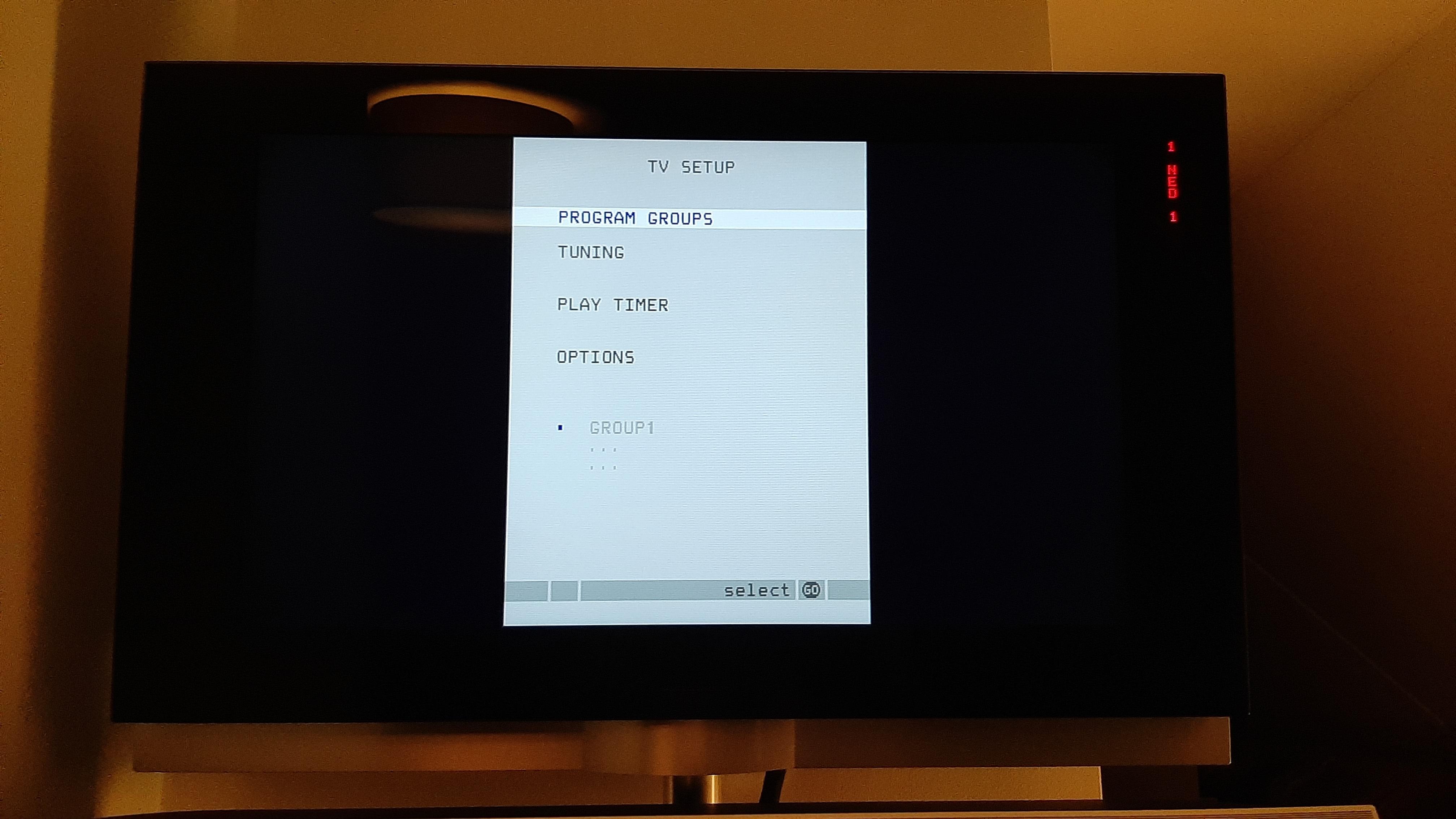
When seeing the above screen I press << << STOP and I get the screen here below.
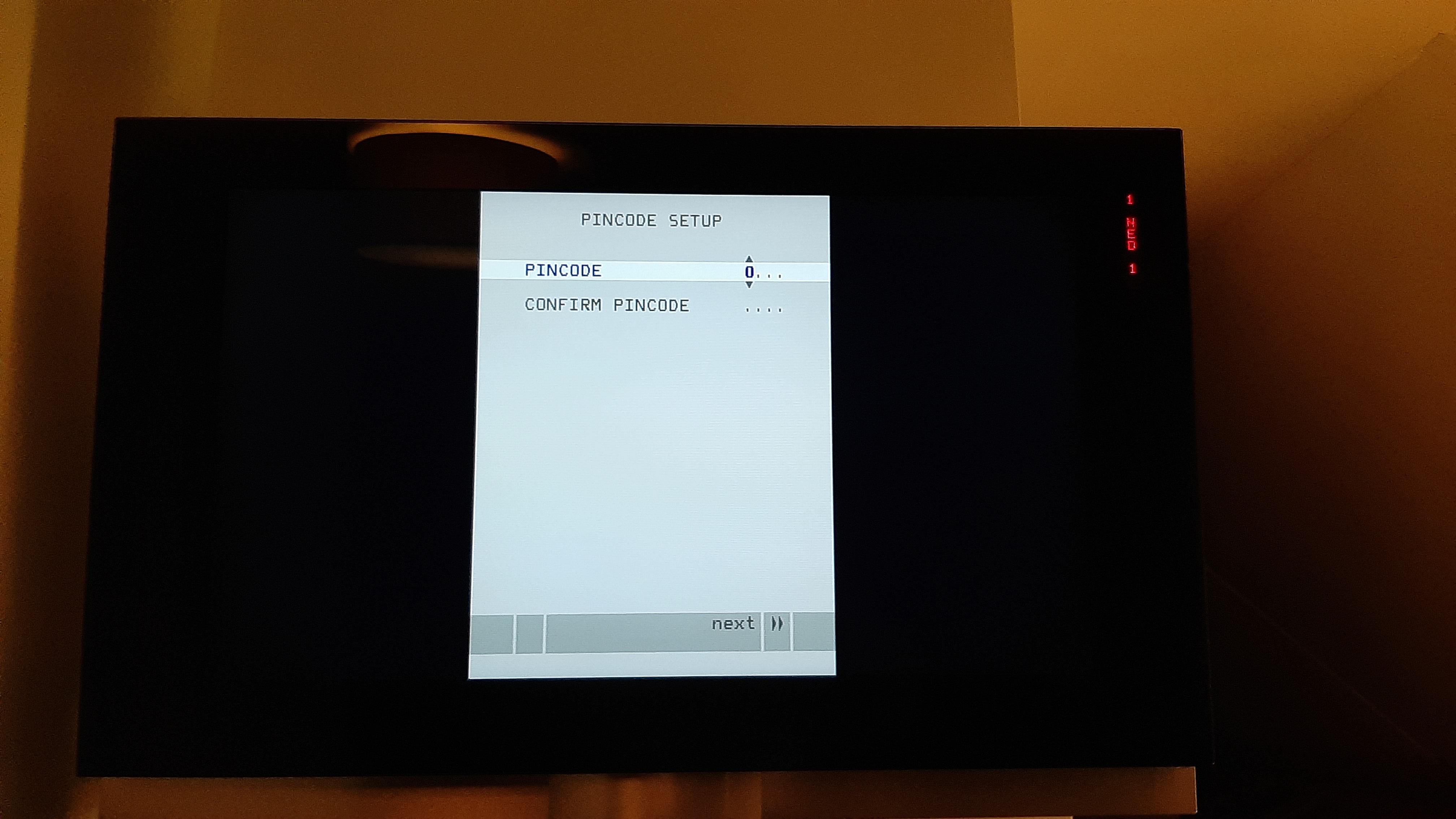
Hope this helps. Johan
January 10, 2024 at 12:39 pm #28500J0han is of course correct. Left, Left, Stop works on quite a few products. Usually when highlighting over the Options tab on the TV’s.
Lee
January 11, 2024 at 12:12 am #28541BV10-32 never had provision for a PIN code as far as im aware..in that respect it differed from the rest of the BV10 series.
January 11, 2024 at 10:40 am #28555BV10-32 never had provision for a PIN code as far as im aware..in that respect it differed from the rest of the BV10 series.
Thanks for that – I will stop looking! ?
January 11, 2024 at 11:17 am #28558Ok, thanks for all the info etc, just tried again with the options highlighted on both tv and dtv, using both Beo4 and also joystick Beo4 pushing left arrow x 2 then stop just returns to the tv and dtv screens.
I am wanting to reset the tv to default settings in the hidden menu, if i select this option, is it going to reset the pin pin code to factory setting? I do not know if my code is a user choice, assuming of course the pin code could be reset originally.
I want to do this as I am having problems setting up the tv to operate with a satellite box connected to an AV scart and the supposed dtv system will not tune any digital (TNT) stuff!
January 14, 2024 at 7:47 pm #28644BUMP
No suggestions then?
January 14, 2024 at 8:37 pm #28647I can’t find the ‘reset to default’ details in the BV7 service manual, hence can only guess that the pin code wouldn’t be changed based upon my experience with other TVs. For example, in the BV6-26 Service Manual under ‘Reset to Default’ it specifically states ‘The PIN-code setup is not changed’. I would expect B&O to embrace a similar methodology for newer models.
However, to be on the safe side perhaps you could explain the setup problems that you are having with satellite, SCART and the DTV system and we will try to help. The first thing I would check is whether the built-in digital receiver is capable of receiving the current (French?) TNT broadcasts. If they are are DVB-T2 then older B&O DVB-T receivers will not pick them up.
The SCART connected satellite receiver arrangement may be different – what’s the problem specifically?
January 15, 2024 at 10:20 am #28662Thanks for that, I acquired the documentation for the set last week, and sorting thro’ them yesterday it would appear that the DVB module fitted is the ‘T’ variant, the tv was originally supplied in 2009, and, has only had one owner! All the docs are in french, can you supply links to english versions? My technical french is not good!
So, I assume that is the reason for the digital tuner not working.
Said digital tuner handbook indicates that it could be pin related and there is a suggestion that it should be the same as the tv one.
The other problem is
I am wanting to connect a satellite box, a french terestrial box and a computer, the pc by the dvi, the other 2 by scart, when using av1 and 2 there is no option for to call up appropriate id’s, they are;
connections
av1 stb v aux
av2 decoder
av3 none
av4 dvi i pc
I have tried setting all to none and restarting things, all to no avail — I must be doing something wrong along the line.
I just thought default back to factory might give me a clean sheet to recommence so to speak!
January 15, 2024 at 11:00 am #28663All the docs are in french, can you supply links to english versions? My technical french is not good! So, I assume that is the reason for the digital tuner not working. Said digital tuner handbook indicates that it could be pin related and there is a suggestion that it should be the same as the tv one.
The FAQ section of this site has a document regarding the DVB-T module that was fitted to several TVs including the BV7-32. There’s no mention of a separate PIN code for the module so I’d be surprised if this was the case, unless it’s a ‘parental lock’ pin to filter co tent for minors. FAQ document is here: https://beoworld.co.uk/faq/DVB-T%20Upgrade%20Module%20FAQ.pdf
av1 stb v aux
av2 decoder
av3 none
av4 dvi i pc
If that’s what the Connections menu is currently displaying then you should be able to select AV1 using V.AUX (from Beo4 LIST) or SHIFT TV (using BL1000). AV4 should be selected using PC (from Beo4 LIST) or SHIFT STORE (using BL1000). ‘Decoder’ is not selectable from the remote, but would tell the TV tuner to use the ‘Decoder’ input if TV channels had been set up (in the tuning menu) to say that they need a decoder.
If you highlight the connections (AV1 etc) and press GO, can you not amend what is there using the arrow keys on the remote? If not, are you sure that the remote is otherwise working? (especially GO and arrow keys).
Otherwise I am running out of ideas other than an in depth read of the BV7-32 user manuals available on this site (and B&O’s support pages).
January 15, 2024 at 5:22 pm #28679Ok, now got it working on V aux , v aux2 and pc thus making the tv, dtv buttons obselete on the beo 4 — I recall that the buttons could not be reasigned , ie V aux -> dtv etc — is that correct?
I will try the output of the TNT box into the aerial sockets to chech if the output is readable by the tv — any idea(s)?
January 15, 2024 at 8:53 pm #28684I will try the output of the TNT box into the aerial sockets to chech if the output is readable by the tv — any idea(s)?
If you connect a device via the scart connection, must activate the used port (e.g. V.Aux according to how it is setup).
The builtin tuner of the tv/the aerial is not used here.
The antenna must be connected to the device/the TNT box itself (antenna in).
You control that with the remote that came with it.MM
January 16, 2024 at 11:00 am #28700I recall that the buttons could not be reasigned , ie V aux -> dtv etc — is that correct?
On some newer TVs you can turnoff the internal tuner (digital and/or analogue) which ‘frees up’ the TV button to be assigned to another input. I don’t think this is possible on the BV7-32, but the DTV source should be selectable to be assigned to one of the inputs in the TV’s connections menu (i.e instead of V.AUX).
January 18, 2024 at 1:49 pm #28775Thanks for that suggestion Guy, have supposedly looked to no avail!
Thanks all for your inputs, a wonderful resource!
Now all set up and working, its been a longtime since I did the original system setup and the memory grows dim ;-(
- AuthorPosts
- You must be logged in to reply to this topic.
