Non-B&O record player
Tagged: record player
- This topic has 6 replies, 3 voices, and was last updated 1 year, 6 months ago by
MikeNewman.
- AuthorPosts
- August 25, 2023 at 7:11 pm #23388
I have been given a Beomaster 5500 and pair of passive Penta speakers (the Beogram I was also given is in poor condition) and I wish to connect my Sony record player. This is currently only possible using Bluetooth, a receiver and the Tape / Aux socket but I would prefer to used a wired connection. I’ve tried the various phono sockets with no success in spite of my turntable having a pre-amp. Am I missing something? Thank you.
August 26, 2023 at 8:01 am #23400It should connect to the Phono input. Either the DIN or the RCA sockets.
Then select Phono as the source on the Beomasters remote.
If no sound is heard from the record player (and the Beomaster will play radio etc. fine), there must be a problem with either the record player, the cable/adapters or the Beomasters phono input.Martin
August 26, 2023 at 8:11 am #23401Thanks Martin. I’ll give it another try. Mike
August 26, 2023 at 8:30 am #23404What cable/adapter are you using?
Martin
August 26, 2023 at 11:57 am #23412I’ve tried the various phono sockets with no success in spite of my turntable having a pre-amp.
Here’s an excerpt from the BM5500 Manual from the B&O repository.
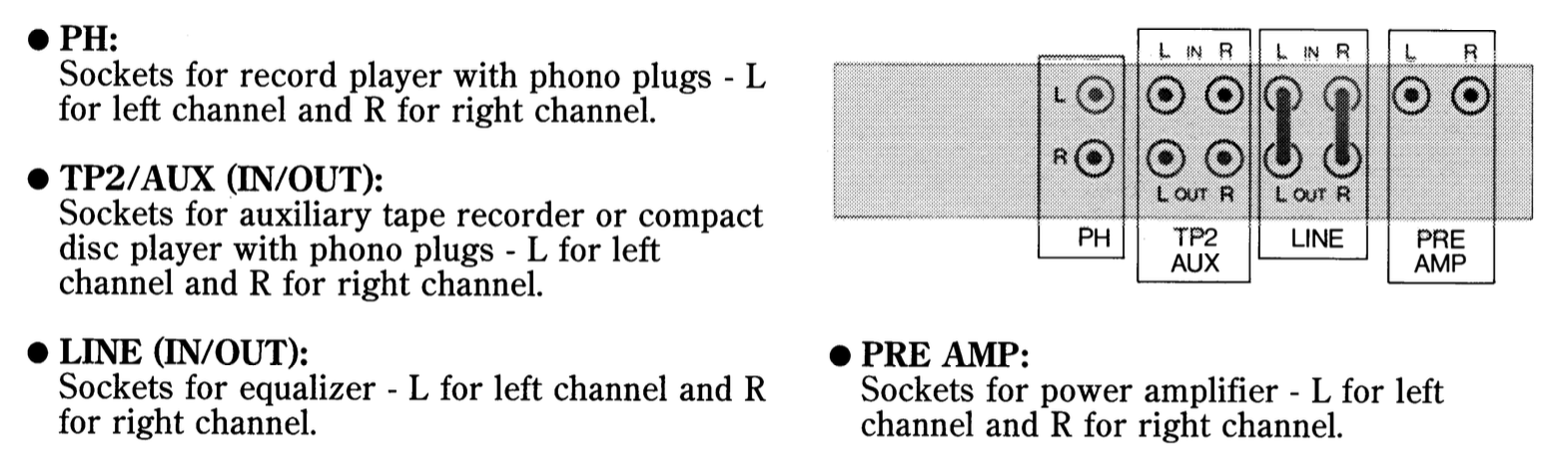
The RCA cables should connect to the PH sockets, maybe the Preamp should be turned off.
The BG5500 did not have an internal preamp, therefore I assume the Phono signal (regardless if connected via DIN or RCA) is routed to the BM5500 internal RIAA preamp.
Regards.
Olivier
PS and OT: wondering what the PRE AMP connections are meant for.
August 26, 2023 at 2:35 pm #23416Will your Beomaster play radio or any other source?
If your record player has a preamp, and it is active, you could try connecting to the TP2 inputs and select TP2 as the source on the Beomaster.The PRE-AMP sockets are outputs from just before the internal power amplifier. For using an external amplifier.
Martin
August 26, 2023 at 5:10 pm #23418Thanks Dillen, Olivier & Martin. It’s now sorted. I re-examined my cables and they had not been set up correctly. Best wishes. Mike
- AuthorPosts
- You must be logged in to reply to this topic.
