No Bluetooth on Beovision Avant 75
- This topic has 7 replies, 2 voices, and was last updated 2 years, 9 months ago by
Millemissen.
- AuthorPosts
- May 27, 2022 at 11:39 pm #5365
I’m trying to activate or use Bluetooth on my beovision avant 75.
I have browsed through the menues but I can’t seem to find the Bluetooth menu?
I read the instruction manual and according to that I need to push “Home” and select “ Trådløs og netværk” I don’t have that I only have “opsætning” and then “network” but in there, there aren’t any Bluetooth menu. I’m sort of hoping that it’s because it’s not activated yet?
what am I missing since my tv doesn’t have a Bluetooth menu?
To add last year my tv got the main board replaced due to a known error which caused it to malfunction.
Regards.
May 28, 2022 at 6:42 pm #5392Since you write about ‘a changed mainboard’, I assume that you have a MK1 version.
In that case it is very easy to answer – altough you might not be pleased – there is no bluetooth support whatsoever on that tv!
MM
May 28, 2022 at 7:25 pm #5396Since you write about ‘a changed mainboard’, I assume that you have a MK1 version. In that case it is very easy to answer – altough you might not be pleased – there is no bluetooth support whatsoever on that tv! MM
Thanks for your reply.
If the tv doesn’t support Bluetooth why does the instruction manual refer to how it is used etc?
May 28, 2022 at 7:38 pm #5410Could you please state which version (MK1 or NG), you have.
Are you sure that you refer to the right user guide?
MM
May 28, 2022 at 7:39 pm #5411Could you please state which version (MK1 or NG), you have.
Are you sure that you refer to the right user guide?
MM
How or where do I see that?
May 28, 2022 at 7:52 pm #5413You could do a (google) search for Avant MK1 and Avant NG.
If you’d post a picture of the main menu, we’d know —— the MK1 has the menus on the left side of the screen and the NG has the menu items horizontal at the bottom with the access to the ‘smart’ functions etc.
Which remote do you use?
MM
May 28, 2022 at 8:17 pm #5418You could do a (google) search for Avant MK1 and Avant NG. If you’d post a picture of the main menu, we’d know —— the MK1 has the menus on the left side of the screen and the NG has the menu items horizontal at the bottom with the access to the ‘smart’ functions etc. Which remote do you use? MM
here is a picture of the main menu.
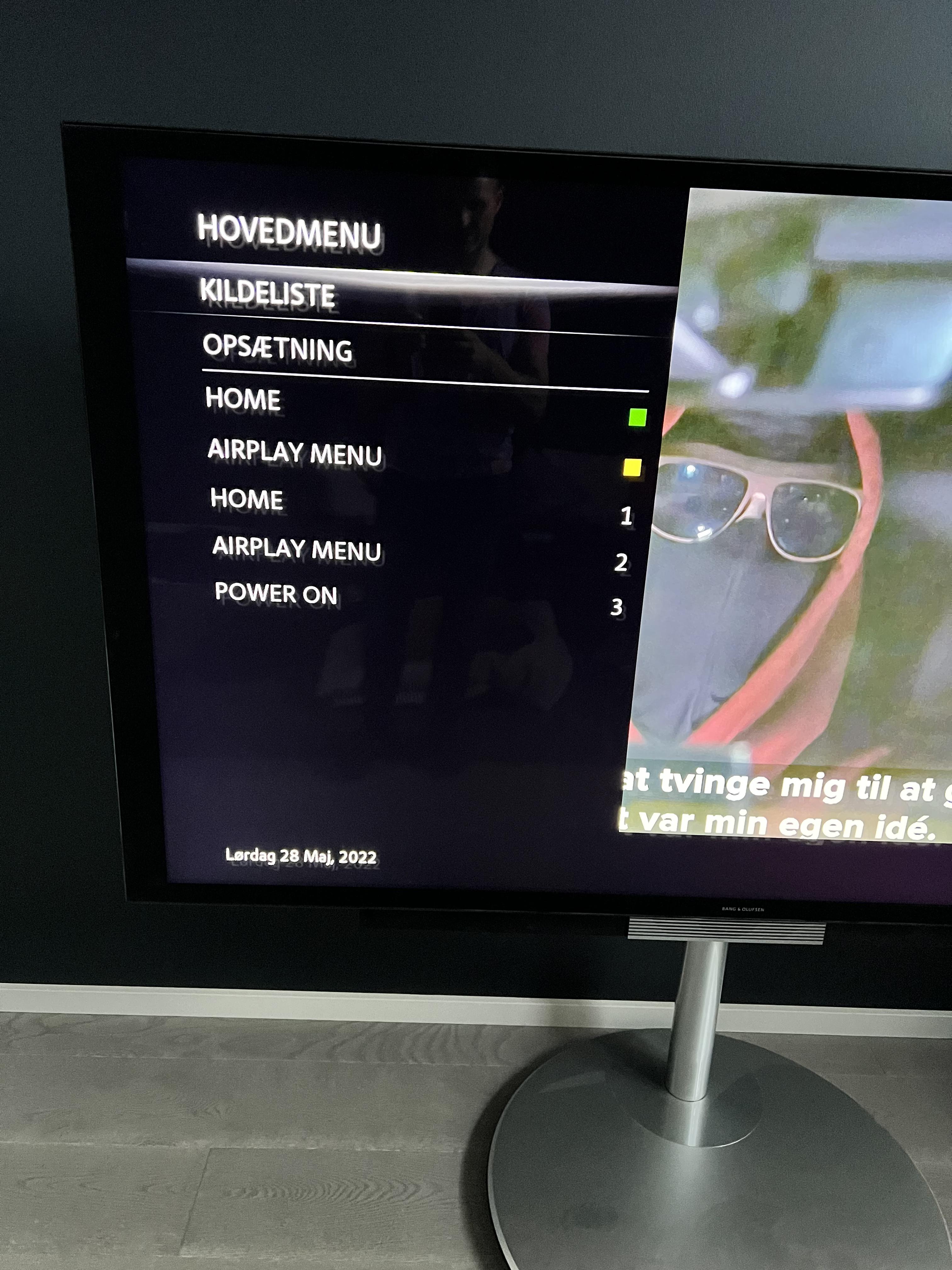 May 28, 2022 at 8:42 pm #5425
May 28, 2022 at 8:42 pm #5425That is definitely a MK1 (the best ?).
Means no bluetooth there!
You could however, use the A/V input with the right adapter cable to connect a BT receiver of some kind…
……or even better get a Essence MK2 or a Core and (link/) integrate that with the Avant. This way you’d have BT and more turning the BV on when you start the playback.
MM
- AuthorPosts
- You must be logged in to reply to this topic.
