New product launch – beosound theatre?
- This topic has 1,320 replies, 110 voices, and was last updated 10 months, 2 weeks ago by
Carolpa.
- AuthorPosts
- December 9, 2023 at 2:29 pm #27132
Not exactly the same but simulate I use the BL28 as surround behind the sofa. As mention by Geoff Martin the subs in the 28’s help distribute the lower frequencies better across the space.
I’m very happy with BS Theatre as center, BL 8’s as front L/R and the BL28’s in back.
I added a BL19 that makes the sound much easier on the ears for me in general. Placement of the sub is in front rather than the back as usually suggested since the two BL28 provide low frequencies in the back.the Theatre can deliver some decent bass so I would definitely try switching the 18’s to the front.
trial and error as well as personal preference …
December 9, 2023 at 6:17 pm #27138B&O would suggest that yes as its better to have bass in the back to counter the bass from the front BST bass speakers.
December 10, 2023 at 10:28 am #27154Not exactly the same but simulate I use the BL28 as surround behind the sofa. As mention by Geoff Martin the subs in the 28’s help distribute the lower frequencies better across the space. I’m very happy with BS Theatre as center, BL 8’s as front L/R and the BL28’s in back. I added a BL19 that makes the sound much easier on the ears for me in general. Placement of the sub is in front rather than the back as usually suggested since the two BL28 provide low frequencies in the back. the Theatre can deliver some decent bass so I would definitely try switching the 18’s to the front. trial and error as well as personal preference …
I’m going to listen to the labs 8 next week and thought of a similar setup. 28’s to the back and 8’s in the front.
labs 28 sound great in front but the low end is quite present at some occasions. I found the best result in rerouting the most low end to the theatre. A lab 19 is on my wishlist aswell coming from a SVS SB4000 the labs 28 and theatre really miss the lower end above certain volume settings.
hope B&O introduces a new sub to match with the theatre that would be even better. Think the lab 19 is pretty outdated.
January 3, 2024 at 3:35 pm #28125i fiddled around with the BST and now there’s a red microphone logo LED on. Not sure what I did or how to disable it(?)
January 3, 2024 at 4:36 pm #28129The mic SWITCH under the front right of the grill is on.
January 3, 2024 at 4:36 pm #28130i fiddled around with the BST and now there’s a red microphone logo LED on. Not sure what I did or how to disable it(?)
If I remember correctly then the red microphone LED is when software mute is enabled. There should be a setting somewhere in the APP. Else you can turn off the LED completely by using the physical mute switch in front of the BST (behind the front cover).
January 3, 2024 at 5:04 pm #28135Ok. But what is the function of this switch? Internal microphones on or off? This is nowhere explained in the manual.
January 3, 2024 at 6:35 pm #28140January 3, 2024 at 6:42 pm #28141Hi. The discussion is about the function of the switch next to the plug-in connection for the external microphone. What is that switch for?
January 3, 2024 at 11:13 pm #28151The Mic. 😀
Who installed the theatre for you? Did you set it up and not follow the instructions for creating listening positions or was it set up for you and not explained?
January 4, 2024 at 8:52 am #28156Hi. There was no problem with the installation. The question is specifically about the switch next to the connector for the external microphone. This switch is marked by a microphone symbol and when switched to one position a red LED next to the switch is lighting up. What is the function of this switch?
January 4, 2024 at 12:50 pm #28167Hi. There was no problem with the installation. The question is specifically about the switch next to the connector for the external microphone. This switch is marked by a microphone symbol and when switched to one position a red LED next to the switch is lighting up. What is the function of this switch?
I’m pretty sure the switch turn off all the microphones also internal. The LED is determined by the state of HW mute (switch) and SW mute (APP setting)
HW not mute AND SW not mute -> LED white
HW not mute AND SW mute -> LED red
HW mute AND SW mute -> LED off
HW mute AND SW not mute -> LED offJanuary 4, 2024 at 1:19 pm #28168What exactly is “software mute” and how and where is it effected?
January 4, 2024 at 2:05 pm #28169What exactly is “software mute” and how and where is it effected?
It’s basically the same feature but the implementation is different. Software mute just turn off the microphones through software where my guess is HW mute physically disconnect the microphone input.
I also found out how to switch SW mute on/off and it wasn’t in the APP it’s by long pressing the microphone button on the top UI.
January 4, 2024 at 5:04 pm #28174I am surprised that B&O does not explain this properly in the manual. So this remains at guessing level.
January 23, 2024 at 7:39 pm #28979At the moment I am using the internal apps of my LG CX television (HBO, Disney etc). Would I gain anything from acquiring the latest Apple TV 4K to use instead?
ThanksJanuary 23, 2024 at 9:16 pm #28983If you are fine navigating your tv and using those apps might as well stick to it. Personally I find every TV remote and UI terrible (including the Beoremote 1) so moving to the Apple TV was a god send in the user interface and speed. You also get other features like airplay, lots of apps and games if you want.
January 23, 2024 at 9:42 pm #28984That is fair points but I kind of like to be able to chose the source (internal app) of my choice directly from the BeoRemote 1. I would think that if I ran all apps from an ATV I can’t do that as the BeoRemote 1 would only allow me to activate the ATV as a source or can I activate an app on the ATV directly I wonder?
January 23, 2024 at 10:14 pm #28989You can’t change sources with the ATV but I have all my sources (game systems) connected directly to the theatre. Then with HDMI control I just fire up the source I want to use and the theatre automatically changes the source to the newly active one.
I have never thankfully had to use the terrible BR1 for anything other than the power off button.
January 29, 2024 at 6:18 pm #29205When did B&O suddenly start calling the theatre The “BeoVision Theatre” when it’s paired with a screen? The name also changed on its own in the app.
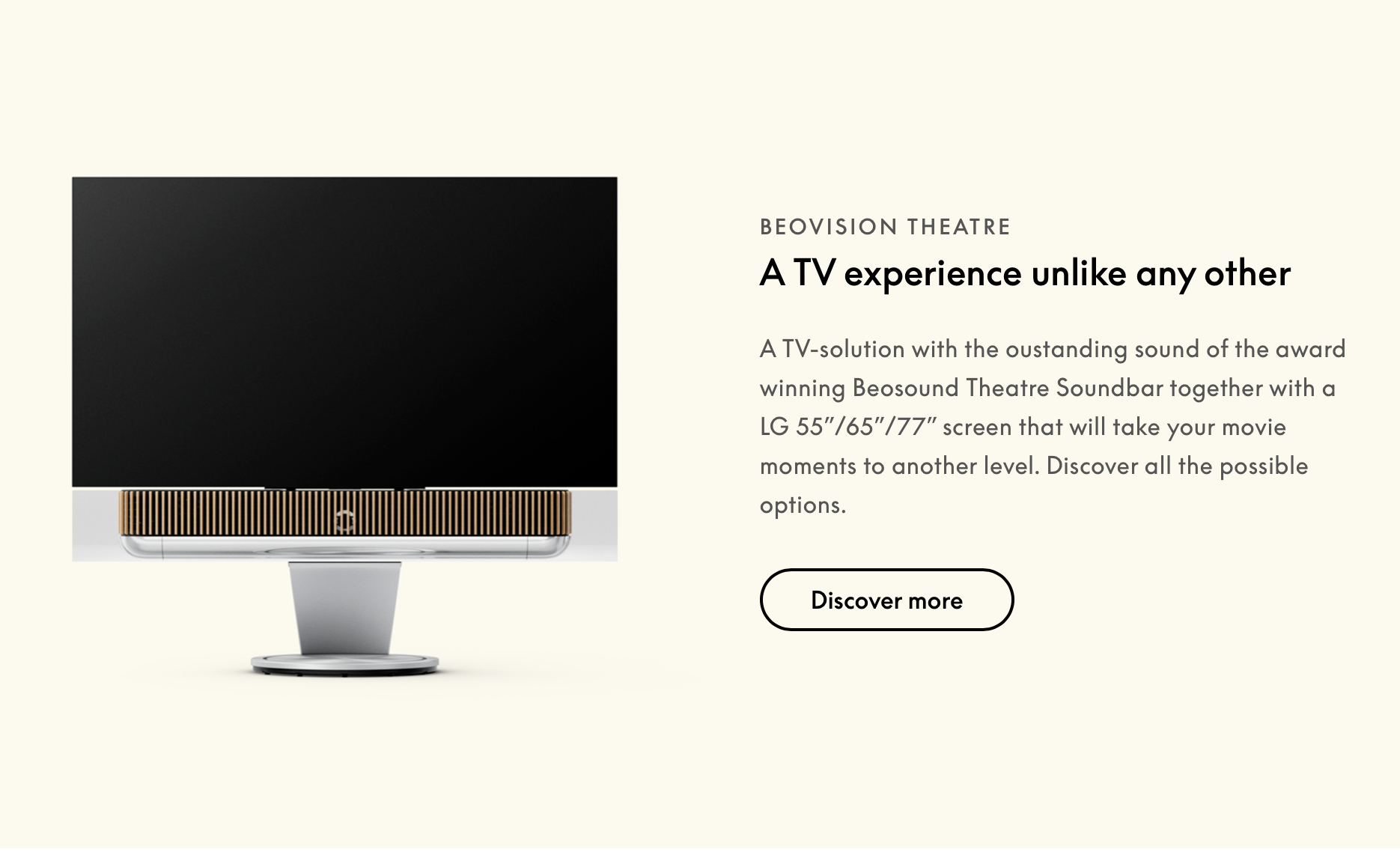
- AuthorPosts
- You must be logged in to reply to this topic.

