New product launch – beosound theatre?
- This topic has 1,320 replies, 110 voices, and was last updated 10 months, 2 weeks ago by
Carolpa.
- AuthorPosts
- April 2, 2023 at 10:13 am #18522
I would like to have a 7.1.4 surround setup. I do have the folowing speakers: Beolab 18 as front, Beolab 17 as Surround and Beolab 17 as Back.
Why doesn’t roomsense configure the Virtual speakers: Right & Left Elevated Virtual and Right & Left Wide Virtual.
I’m able to add them in the config of my Listening Position, but with no distance or Sound Pressure levels.There is an explanation here: https://www.tonmeister.ca/wordpress/
#91.3 in a series of articles about the technology behind Bang & Olufsenquote from the above link:
‘Finally, it’s worth noting that, in the specific case of the Beosound Theatre, by setting the Speaker Distances and Speaker Levels for the Left and Right Front-firing outputs for your listening position, then you have automatically calibrated the virtual outputs. This is because the Speaker Distances and Speaker Levels are compensations for the ACTUAL outputs of the system, which are the ones producing the signal that simulate the virtual loudspeakers. This is the reason why the four virtual loudspeakers do not have individual Speaker Distances and Speaker Levels. If they did, they would have to be identical to the Left and Right Front-firing outputs’ values.’Now I wanna know, does the manual config of the virtual speakers mess with the TrueImage processing of the signal?
/frank
April 2, 2023 at 12:04 pm #18531I would look at experimenting moving the BL17s back to a position of height and run a 5.1.2 setup. Move the BL17 Rears in the App to a height surround role. Experiment with sound levels and distances and see where you go. Unless you have a big room – or a room where you can put the BL17 back/rears somewhat back behind you, I think they may be wasted?
I think the virtual loudspeakers get greyed-out once you have physical loudspeakers in position? I must admit, apart from the soundbar, I dont really get the virtual “thing”. Physicals are easy to understand.
April 2, 2023 at 12:22 pm #18540@ Millemissen
I am on 03.34.80 with my BVE MK2 and have NO problems 🙂
April 2, 2023 at 2:40 pm #18548I’ve updated my setup with two Beolab 28’s and set them up as fronts.
Sound is amazing what a upgrade from the beolabs 9.I do however run in a problem. Whenever i just stream music too them they work fine (coupled with WiSa)
But when i use the theatre coupled through WiSA with the beolabs 28. The signal sometimes just drop, you can hear it clearly it does pick it up again in a second though. However the connection is completely stable according to the configuration view.
Any ideas why this would happen? Theatre is connected through Wifi as the Beolabs 28 are. Only other device between the 2 beolabs are the Apple TV (Wifi aswell)
I have a Mesh setup which is super stable so i can’t imagine any problems with that. Seems something from the Theatre itself. I can connect the Theatre with a network cable if needed. But who know might be a software bug?
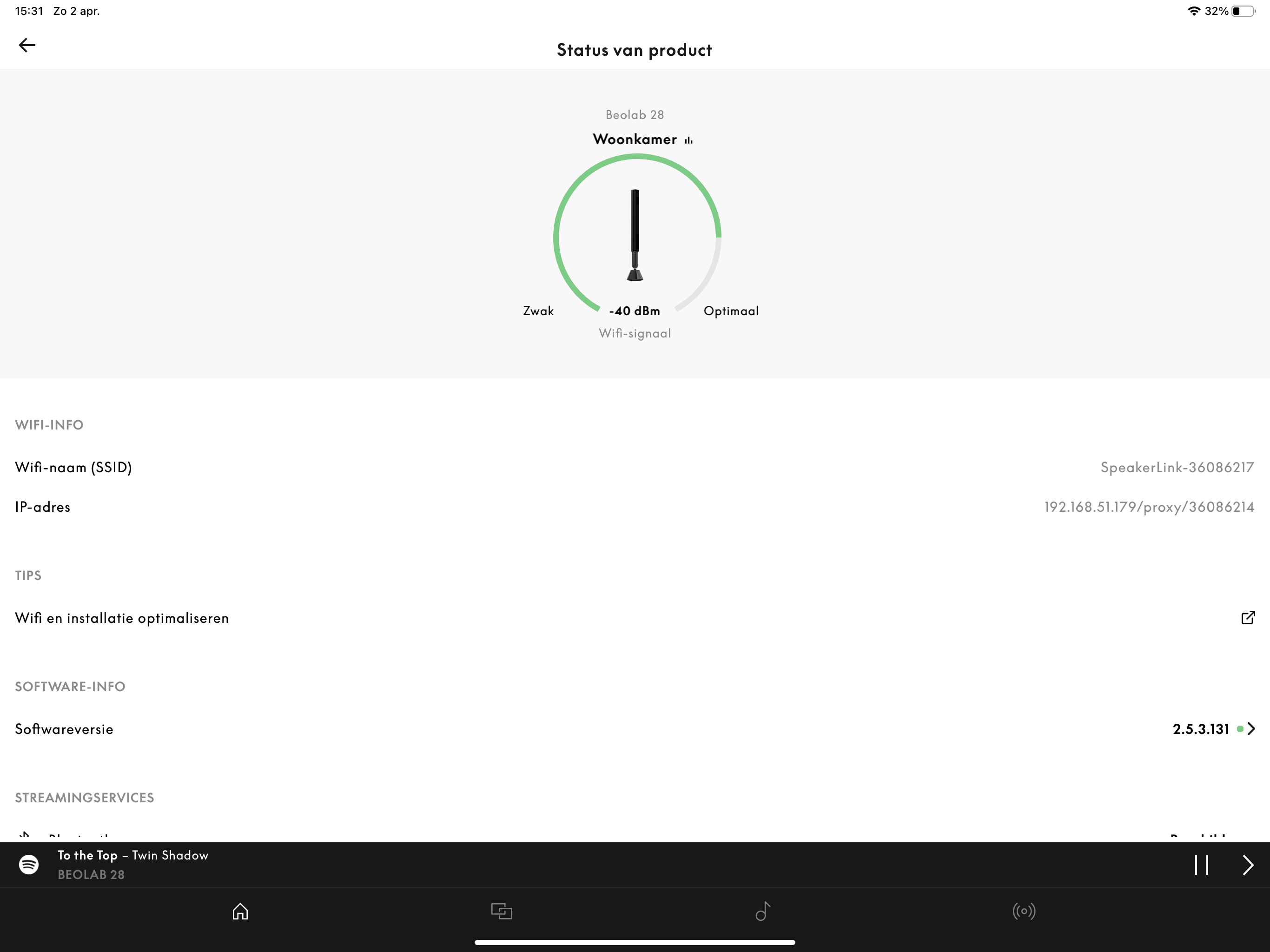 April 2, 2023 at 2:50 pm #18550
April 2, 2023 at 2:50 pm #18550i had all these issues, why not powerlink everything – that was the end of my issues
April 2, 2023 at 3:04 pm #18553Wireless issues are nothing new with B&O. If you are able to I would for sure run a cat-7 cable to the speakers as it works 100% of the time.
April 2, 2023 at 3:41 pm #18555Too bad, guess powerlink is the only option then. They do sound amazing makes up for it, think I’m in love.
When picking them up I had the opportunity too listen too the 90’s. Just wow if money wouldn’t be a obstruct I would buy them blindly.
April 2, 2023 at 7:21 pm #18568I’m not sure I understand the issue or reasoning.
When you play to the Beolab 28 only, they are working without the Theatre right? If so they are on Wi-Fi and have good connection.When you use the wireless connection between the Theater and the Beolab 28 they are using a wireless wisa connection (rather than Wi-Fi) between the Theater and the Beolab 28’s. It is not your standard Wi-Fi so a wired Ethernet cable to the Beolab 28’s with Internet connection would not improve the connection.
However a Powerlink cable between the Theatre will replace the Wisa connection and thus eliminate a dropout (obviously Powerlink is nowadays in the RJ45 format as well).Sorry if I misunderstood your post though.
April 3, 2023 at 10:33 am #18583I’m not sure I understand the issue or reasoning. When you play to the Beolab 28 only, they are working without the Theatre right? If so they are on Wi-Fi and have good connection. When you use the wireless connection between the Theater and the Beolab 28 they are using a wireless wisa connection (rather than Wi-Fi) between the Theater and the Beolab 28’s. It is not your standard Wi-Fi so a wired Ethernet cable to the Beolab 28’s with Internet connection would not improve the connection. However a Powerlink cable between the Theatre will replace the Wisa connection and thus eliminate a dropout (obviously Powerlink is nowadays in the RJ45 format as well). Sorry if I misunderstood your post though.
Sorry might have explained it wrongly. Current setup is:
Standalone without theatre: both beolabs are linked wireless with each other. So I reckon this is WiSa aswell. (No problem with streaming music or any dropouts when using them standalone.Using them with the Theatre though with WiSa makes them drop. I reckon the
problem comes from the theatre. Because the connection between both speakers seems fine. They are not dropping out of “Beolab mode” whenever the connection from the theatre to the beolabs 28 drop sound is popping from the speakers aswell, both soundbar and beolabs 28. They really crack and pop allot then. I really need to restart the entire system to correct this.
Tonight i’m gonna hardwire them to the theatre, so this issue won’t happen again. Just a shame that the WiSa connection from theatre too 28’s isn’t stable. From my point of view it seems more likely that it’s a software issue. There is little too no interference from any sources. So it should work properly. But oooh well wired is always better.(update, after hardwiring them the problem disappeared completely. Kinds dissapointed with WiSa, i’m a network man myself and if you can’t provide decent wireless you shouldn’t sell it imo, or atleast disable it if it’s software bugs until it properly works.)
April 5, 2023 at 12:21 pm #18670I would like to have a 7.1.4 surround setup. I do have the folowing speakers: Beolab 18 as front, Beolab 17 as Surround and Beolab 17 as Back. Why doesn’t roomsense configure the Virtual speakers: Right & Left Elevated Virtual and Right & Left Wide Virtual. I’m able to add them in the config of my Listening Position, but with no distance or Sound Pressure levels.
Hi,
The automatic setup will never recommend the Virtual outputs – so, if you want to include them, then you have to add them manually.
The Speaker Distances and Speaker Levels are adjustments to compensate for the physical locations and acoustical behaviour of the REAL outputs (including external loudspeakers) and the listening position. Since the signals of the virtual loudspeakers are actually produced by the Left and Right Front-firing REAL outputs, the Speaker Distances and Speaker Levels for those are automatically used by the virtual outputs.
Regarding a different question above about True Image – it makes “decisions” based on the Speaker Roles that are used in a Listening Position, irrespective of whether the outputs producing those Roles are “real” or “virtual”.
Hope this helps.
April 18, 2023 at 8:51 pm #19163Today I connected my Blu-Ray player to HDMI A of the BeoSound Theatre. I would have assumed I could then control basic functions of the Blu Ray player via CEC but it doesn’t control anything at all.
I know I can connect IR PUC cable but would have thought basic functions via CEC would suffice.What am I missing please? I’ve left “disable CEC” to off in the “source startup behavior” menu.
April 19, 2023 at 7:33 am #19171Check the settings inside your BR-player. The Oppo-105D for instance has a setting to disable and is disabled by default.
You will also see that CEC only covers basic functions and is rather slow/laggy. PUC is much better.
April 19, 2023 at 9:58 am #19174I had confirmed via Support that the Theatre does not support CEC. Shame as I expected my BeoRemote One to control all devices connected to either the Theatre or the LG G2. Strangely if you revert to the LG remote any devices connected to the TV directly are controllable via CEC. I have considered removing my HDMIs from the Theatre and plug in the TV and bin off the BeoRemote and just use the LG remote plus App.
April 19, 2023 at 10:15 am #19177I run only the Theatre to the G2. I have the Nvidia Shield Pro direct to the G2, that is far far better than the G2 platform and is completely controlled by the B&O remote, my only complaint is that the “back Button” on the B&O remote isn’t bigger as its the most used button, after a couple of wines I always resort back to the Nvidia remote as it is one of the best I’ve ever used. Plus, I’m now on my 3rd battery change in only 5 months on the B&O remote!! Also I full Atmos via the Nvidia input which for some reason I couldn’t get via the G2?
April 19, 2023 at 10:24 am #19178Just to add, I just received 2 x 50 Mtr cables ($300) to run the rear Beolab 3’s which have to go a long way to reach them! I’m over the lack of firmware updates on the Theatre, with using the receivers via the Theatre not being able to tell what speaker you are using. I’ll let you know if it has made a big difference, hoping to install this weekend! 🙂
April 19, 2023 at 11:11 am #19179Very late last night I made it work with CEC with the Blu Ray player connected directly to the Theatre.
It wasn’t obvious to me but I connected the Blu Ray to HDMI A on the Theatre. Disabled CEC for this port on the Theatre. Then via the LG menus I set the Blu Ray player up to be controlled via CEC and then I could control it with my BeoRemote One (via the Theatre).
If you do not deactivate CEC in the Theatre it kept jumping out of the setup process on the LG. Incidentally after this process I could control the Blu-ray with my BeoRemote one even with CEC turned off in the Theatre. I have not turned it on again as when I turned off the system the Blu-ray player didn’t turn off.
Controlling the Blu-ray with BeoRemote one worked fine otherwise. Can report back later when I’ve had a chance to test it more but it definitely is possible to control a Blu-ray player connected to the Theatre with the BeoRemote one.April 19, 2023 at 1:39 pm #19188I have my Apple TV 4K connected to the Theatre and controlled with CEC (i.e no PUC cable attached to it). Works fine. So not exactly sure what they mean by “doesn’t support CEC”.
That said, having some devices connected/controlled using PUC and some other using CEC does seem to pose problems / glitches with the Theatre.
That seems to be where the problem lies.
April 19, 2023 at 7:39 pm #19202I think the Theatre does not have CEC but can effectively direct CEC commands from the LG Panel to the third party device.
Clearly from my experience and others, CEC compliant devices can be controlled with a BR1, so mine in not to over-think how but rather that it does.
April 19, 2023 at 7:41 pm #19204So I’ve played with my setup a little more today and the CEC controlling of Blu-ray player connnected directly to the Theatre is absolutely rubbish. In fact it doesn’t work at all.
1) when CEC is not disabled in the Theatre I cannot switch away to other sources once the Blu-ray player is turned on. E.g. when I try to watch live tv while the Blu-ray player is still powered on the tv attempts but is quickly pulled back to the Blu-ray player as a source.
2) when I disable CEC in the theatre I can freely change source to for instance live television.
3) at either approach 1) or 2) I can only control with my BeoRemote after I have started to control the Blu-ray player using the LG remote that came with my CX television. But still after a while of not controlling the Blu-ray player I loose the ability to control it with my BeoRemote one until I again first initiate the controlling with my LG remote.Have any of you experienced this issue and if so is there a solution?
April 19, 2023 at 8:18 pm #19205These basic setting in LG G1 and beo app works for me.
I can switch between ps5 and Apple TV flawlessly and turn everything on/off with Apple TV remote.
mand wake everything and jump to ps5 by activating the controller…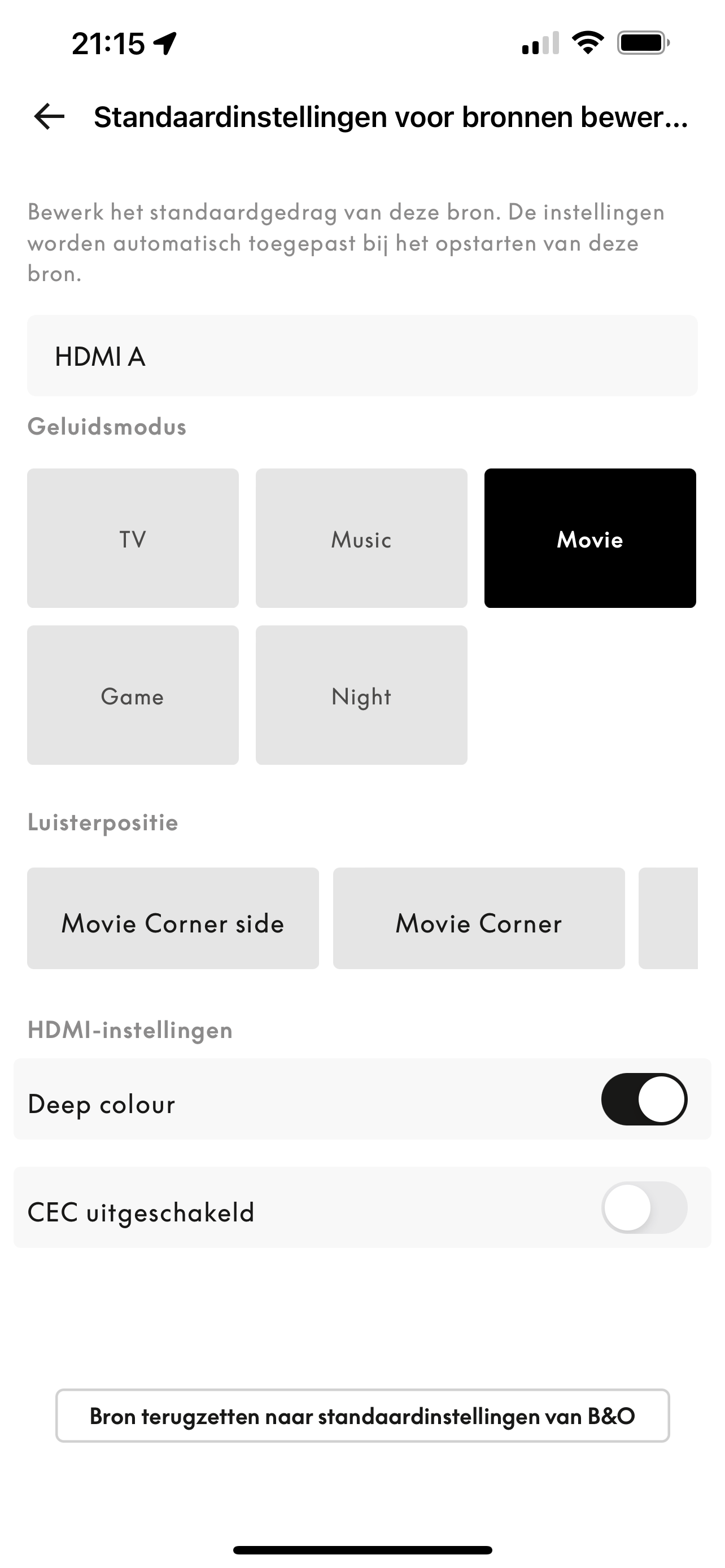
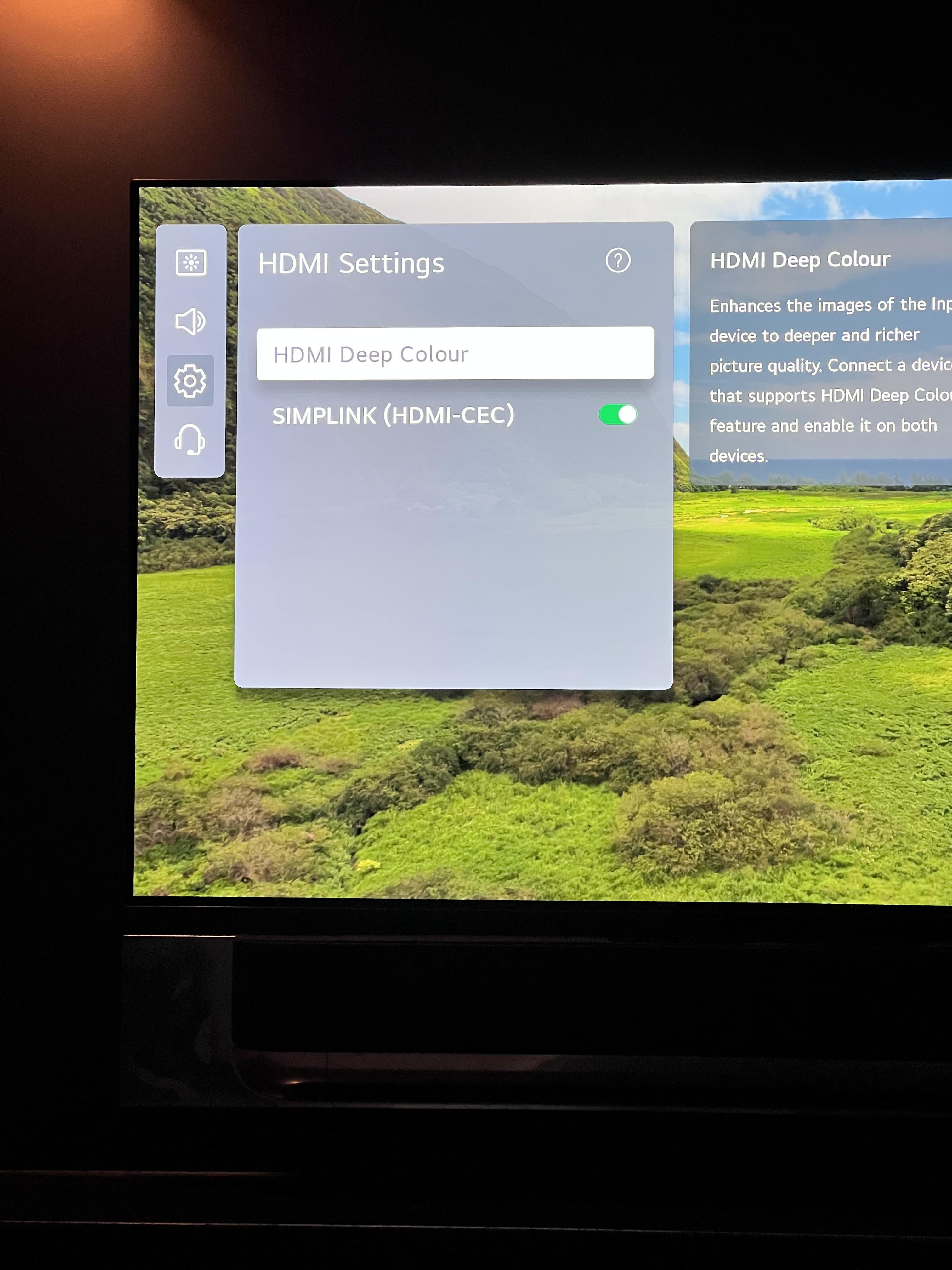
- AuthorPosts
- You must be logged in to reply to this topic.
