New product launch – beosound theatre?
- This topic has 1,320 replies, 110 voices, and was last updated 10 months, 2 weeks ago by
Carolpa.
- AuthorPosts
- January 16, 2023 at 7:21 am #14342
How is the Atmos sound format encoded?
I’ve read how the 3D experience is “object based” sound etc.
However, I have seen material with 5.1 channels where the B&O app shows it as Atmos. Can this be? I thought it would need to be 7.1 dedicated channels in order to provide the Atmos experience.
For true Atmos, is 7.1 channels a prerequisite in the source material or would 5.1 channels suffice?
To my Theater I have 2 front, 2 rear, 2 ceiling and one subwoofer speakers connected. How would an Atmos 5.1 and 7.1 Atmos source material differ?
January 16, 2023 at 10:53 am #14351Contrary to some of my earlier inaccurate posts, full Atmos runs on 21-23 channels and can track 128 objects (I confused channels from objects).
Depending on the number of channels available either in the playback device or the viewing device (Screen and connected audio outputs), D-Atmos will down-mix and emulate a lower-order sound distribution. I guess technically, you can take a full Atmos soundtrack and output to a single centre mono-loudspeaker?
So I have just moved to setting up 2 pairs of BL3s for height on a 5.2.0 system with the theatre. As of now, I have 5.2.2 as I need a RJ45 splitter to complete the 5.2.4
By going from a 5.2.0 to 5.2.2, I notice the overall sound experience is now more subtle as the sound is shared over an extra 2 channels.
Take an aircraft (film like Midway for example). under 5.1, the propeller comes from the side surrounds to the front and centre. Under 7.1, the propeller comes from the backs, side surrounds to the front.
Adding in a pair of heights on 5.1 to 5.1.2, the sound comes from the side surrounds, then is split/expanded vertically between front, side and height giving true atmosphere, before collapsing to the ear-level fronts.
Going to 5.1.4, the sides become atmospheric, moving to the fronts and remain true 3D atmospheric.
That’s how I see, hear and understand the format.
January 16, 2023 at 9:36 pm #14386Thanks for this but can a 5.1 (6 channel source) provide Atmos to more than 6 speakers on our Theatre Atmos system? Would it contain sound to 7.1.2 speakers? Or only to 5.1 speakers and if the latter it wouldn’t be Atmos would it? ?
January 17, 2023 at 10:58 am #14461I suppose (cannot see why) that a 5.1 file that is non-Atmos will distribute sound upwards to a higher sound distribution. i.e a hard 5.1 file can only be a 5.1 sound or less. A hard 5.1 cannot move up to 7.2.4 as it does not have the information.
With the Theatre, it may be possible (I have not tried) to play a hard 5.1 file and assign the surround sides and surround backs to the same channels. i.e. a 7.1 system but sides and backs are assigned the same channel (surround sides) to become 5.1 but 4 loudspeakers play the side/back combination. This would be messy sound and ask why would you?
January 17, 2023 at 11:06 am #14462Im still waiting for a pair of RJ45 B&O splitters so I can move to 5.2.4 (on 5.2.2). Hopefully they will arrive today.
One interesting fact – and this goes back to some earlier discussions on Dolby Atmos and DTS-X.
Dolby Atmos has a set of designated height channels as standard. DTS-X does not.
However, the way the Theatre and Room-Sense works is initially, when setting up my 5.2.2, (please note, I designate my system as x.2.y because of the BL90 “subs”), the system recognised it as 7.2.
Therefore, with the Theatre, you have to designate the two new channels as height channels – almost like it calibrates like DTS-X?
January 17, 2023 at 12:44 pm #14475I suppose (cannot see why) that a 5.1 file that is non-Atmos will distribute sound upwards to a higher sound distribution. i.e a hard 5.1 file can only be a 5.1 sound or less.
***
The source material is 5.1 Atmos. And, the theatre is still recognizing it as “Atmos” which is why I’m puzzled as I thought you needed a 7.1 channel source to be Atmos.I have 6 speakers (front, back and height) and 1 subwoofer connected to the Theatre.
The Theatre has identified this as a 7.1.2 setup. The x.x.2 are my height speakers and x.1.x the subwoofer.
The remaining 4 connected speakers and the Theatre is 5, the “missing” 2 to make it 7.x.x I assume is 2 up-firing speakers in the Theatre. Is that correct?Btw you (forum posters) sometimes refer to seeing which of the speakers in the Theatre that are active and turned on, where do you see this please? I haven’t found it in my app.
thanks BeoMedia
January 17, 2023 at 1:04 pm #14477Mr 10 Procent, which of these are the one that looks like your setup
Dolby Atmos Speaker Setup Guides – Dolby
As it sounds for me that you use the BL 3 as Height speakers and not Overhead speakers.
So you are creating some form of 7.2.0 and not 5.2.2
January 17, 2023 at 1:10 pm #14480BeoMedia,
I referred to a hard 5.1 as a non-Atmos surround file (I dont know the correct name but refer to it as immutable). At Atmos file is (I believe by specification) mutable (i.e. soft) that it can go from as many channels and objects it was recorded (say 11.4.6 with 50 tracked objects) and emulate down to the common base of available hardware. i.e. 5.1. It is still Atmos but is not as subtle or spacial as an 11.4.6 system (obviously). This is why I guess fixed array soundbars are sold as Atmos soundbars?
Speaker allocation can be edited as follows:-
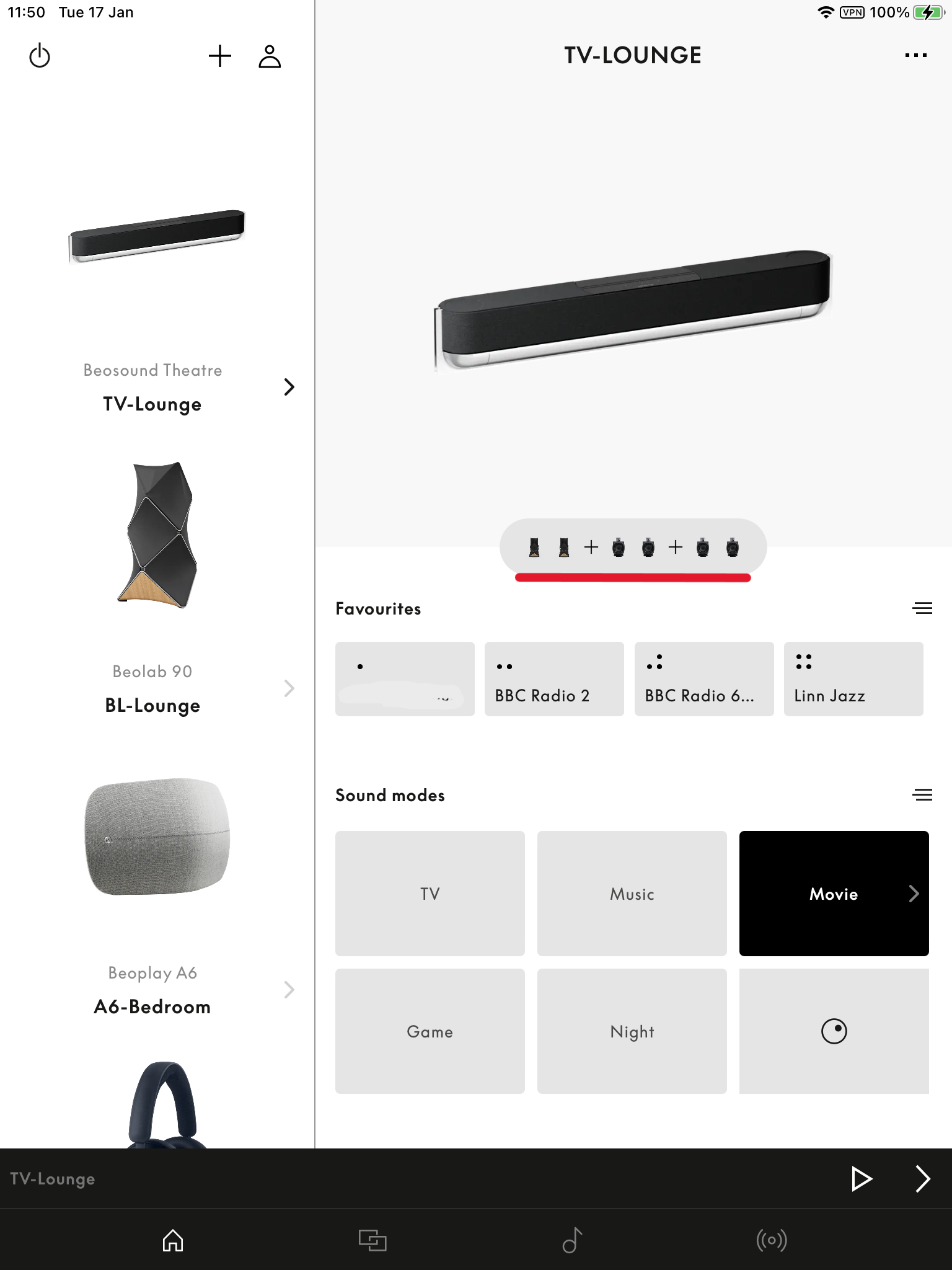
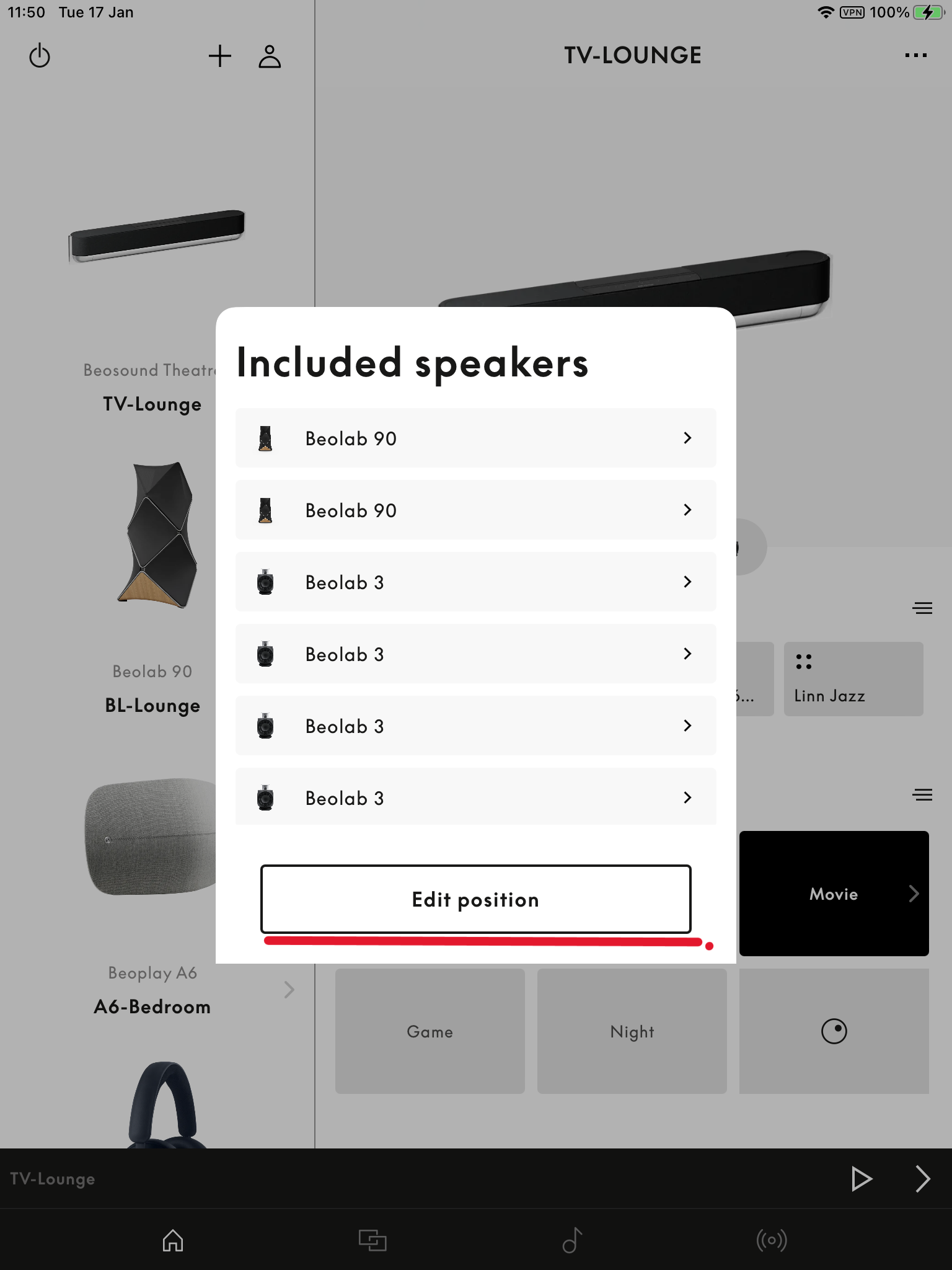
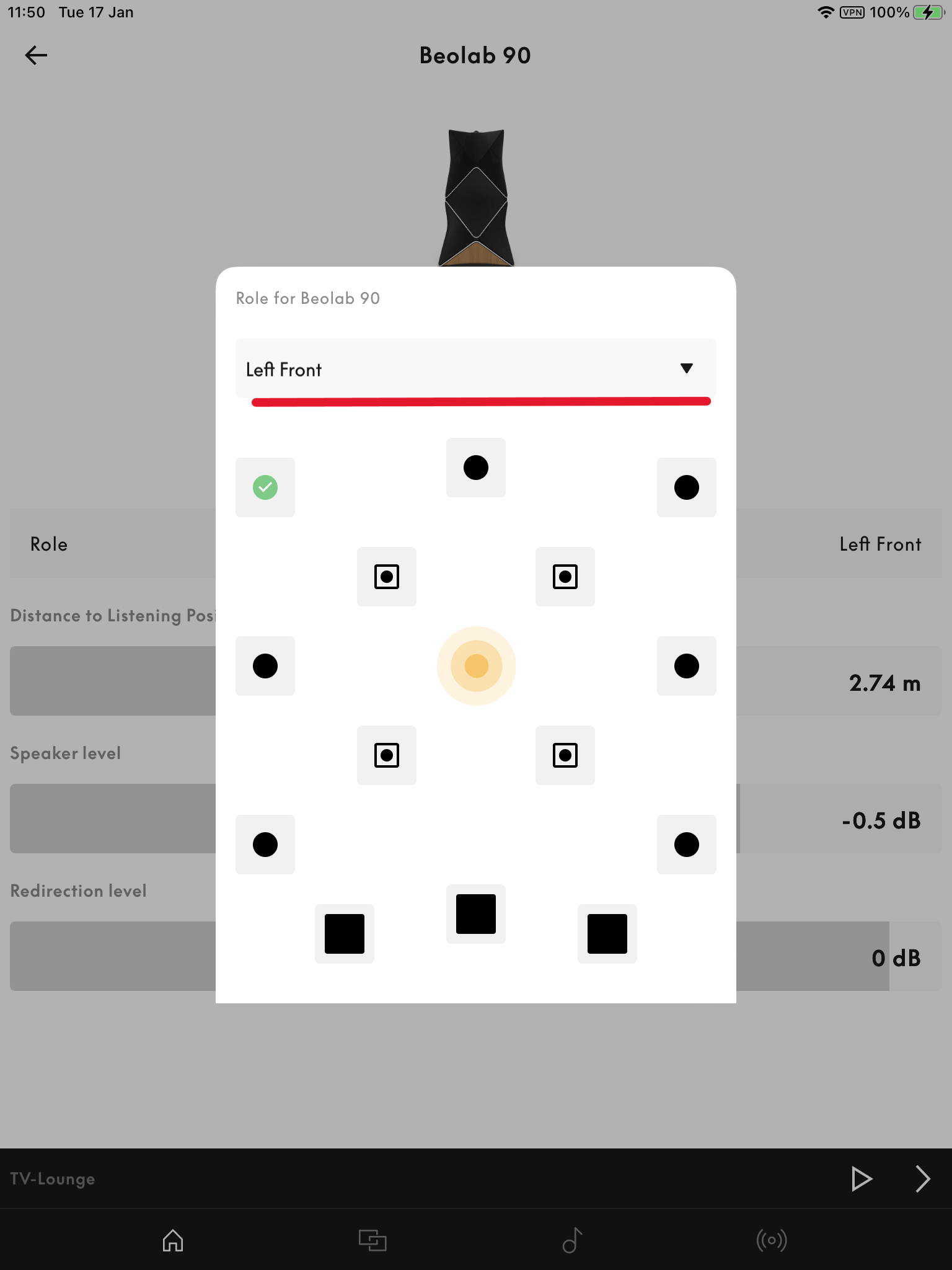 January 17, 2023 at 4:49 pm #14510
January 17, 2023 at 4:49 pm #14510What source is showing as 5.1 Atmos? (showing in the app under Signal Info – Input signal).
I’m assuming that this is where you are seeing the source showing as “5.1 Atmos”
January 17, 2023 at 5:10 pm #14513I think it works like this
Product Settings >> Signal Info >>
Channel Allocation – if this is an Atmos – it will show as Atmos. May be Dolby Digital Plus (say Amazon or Netflix)
CODEC – Dolby TrueHD (Atmos is an extension to DTHD)
Output Channel Allocation – 5.0.2 (The number of speakers)
Output Channel Processing – TrueImage (think the is B&Os emulation driver to upmix and downmix automatically)
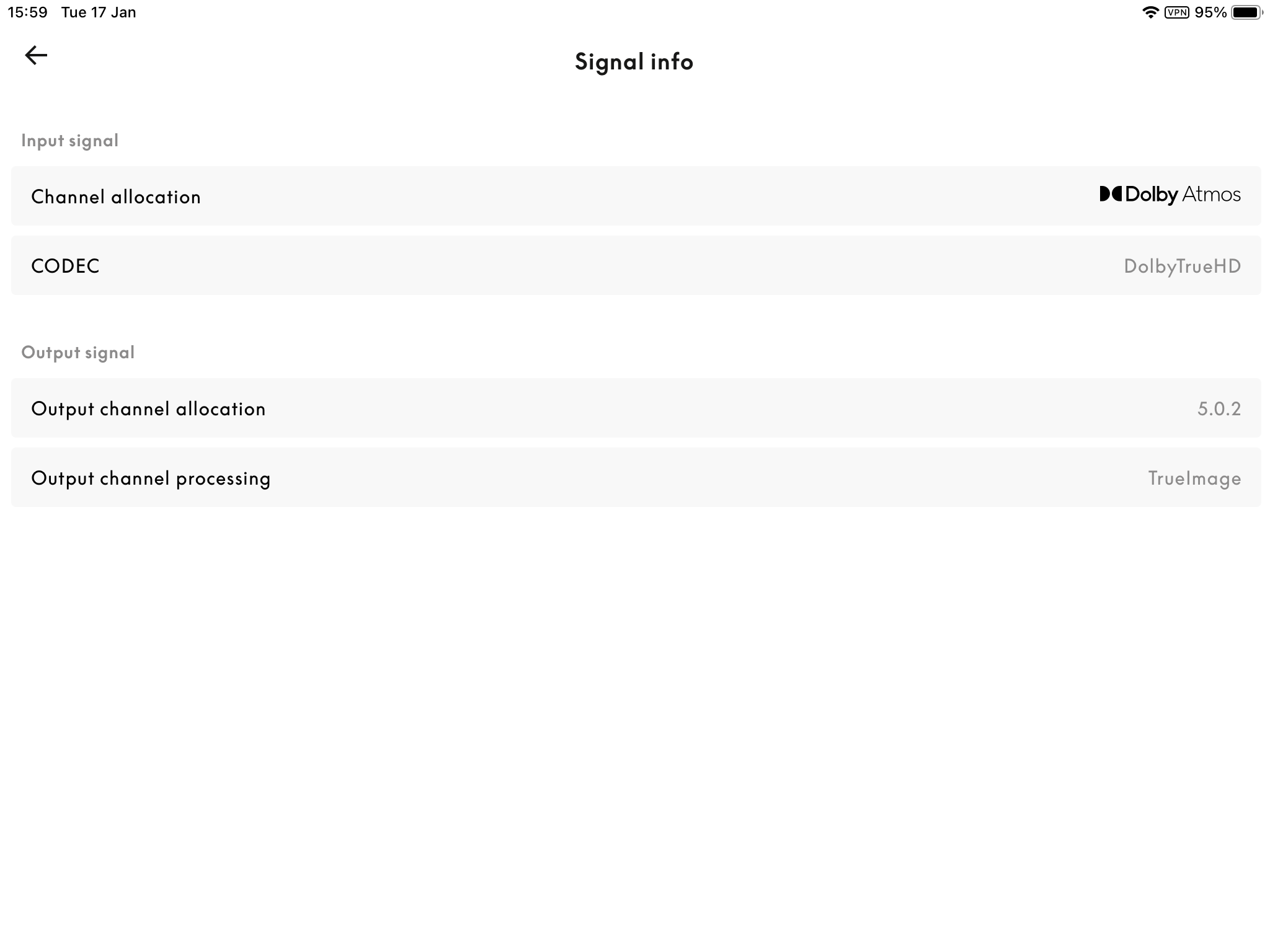 January 17, 2023 at 5:39 pm #14517
January 17, 2023 at 5:39 pm #14517Mr 10 Procent, which of these are the one that looks like your setup Dolby Atmos Speaker Setup Guides – Dolby As it sounds for me that you use the BL 3 as Height speakers and not Overhead speakers. So you are creating some form of 7.2.0 and not 5.2.2
I have 3 pairs of BL3’s a pair of BL90s and the Theatre. The living room is quite small at approx 7m wide but only 4.5m deep. It has a high-vaulted ceiling apexing 6-7m high.
Initially (hence the diagram), I was looking to install 2 BS Shapes (2 Amps, 4 covered Speakers on the inclined ceiling. I also wanted to improve the sound in my “office” which had a pair of BL3’s.
I ended up buying another used pair of BL3 whites and a pair of BL17’s which ended up in the office. I purchased some stainless steel flat bar (16mm wide, 3 or 4mm thick) and drilled out holes so I could a) mount the speaker with a clear polyurethane sticky pad) to the bar at 35 degree down angle (BL3 bolt holes were ideal) and b) mount the bar (screw down) to a 75mm parapet wooden board between the wall and the inclined ceiling. On the right-side, there is a small mezzanine making it even easier. All cables hidden.
This option worked out half the cost of the BS Shape combination and significantly easier to work the cables and install.
I cant mount (nor do I want to) the front heights over the BL90s but in 5.2.2 it seems to work OK. Again, I qualify my system as a X.2.Y because of the BL90 Subs. I definitely dont need 3 x BL19’s to “have Atmos” and the bass. The walls bend enough as it is.
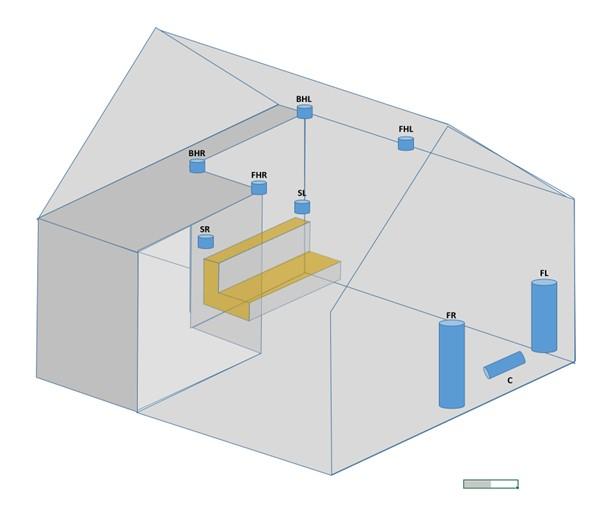 January 17, 2023 at 6:00 pm #14519
January 17, 2023 at 6:00 pm #14519This is reasonably close to my configuration.
https://www.dolby.com/about/support/guide/speaker-setup-guides/5.1.4-overhead-speaker-setup-guide/
The lower surrounds are tending more to the 100deg angle
The rear heights are above lower surrounds but 2.0m higher.
January 17, 2023 at 8:20 pm #14528So just to add to the last previous posts, I’m listening to a Film4 flick on TV and this is what the BeoApp is telling me:-
So, crappy stereo 2.0, PCM coming in and the Theatre/True Image is doing its best to distribute the sound across all speakers. I’m guessing it’s trying to emulate 5.1.2 but there’s not enough info for any spacial sound distribution. The sound is weak to say the best on the surrounds.
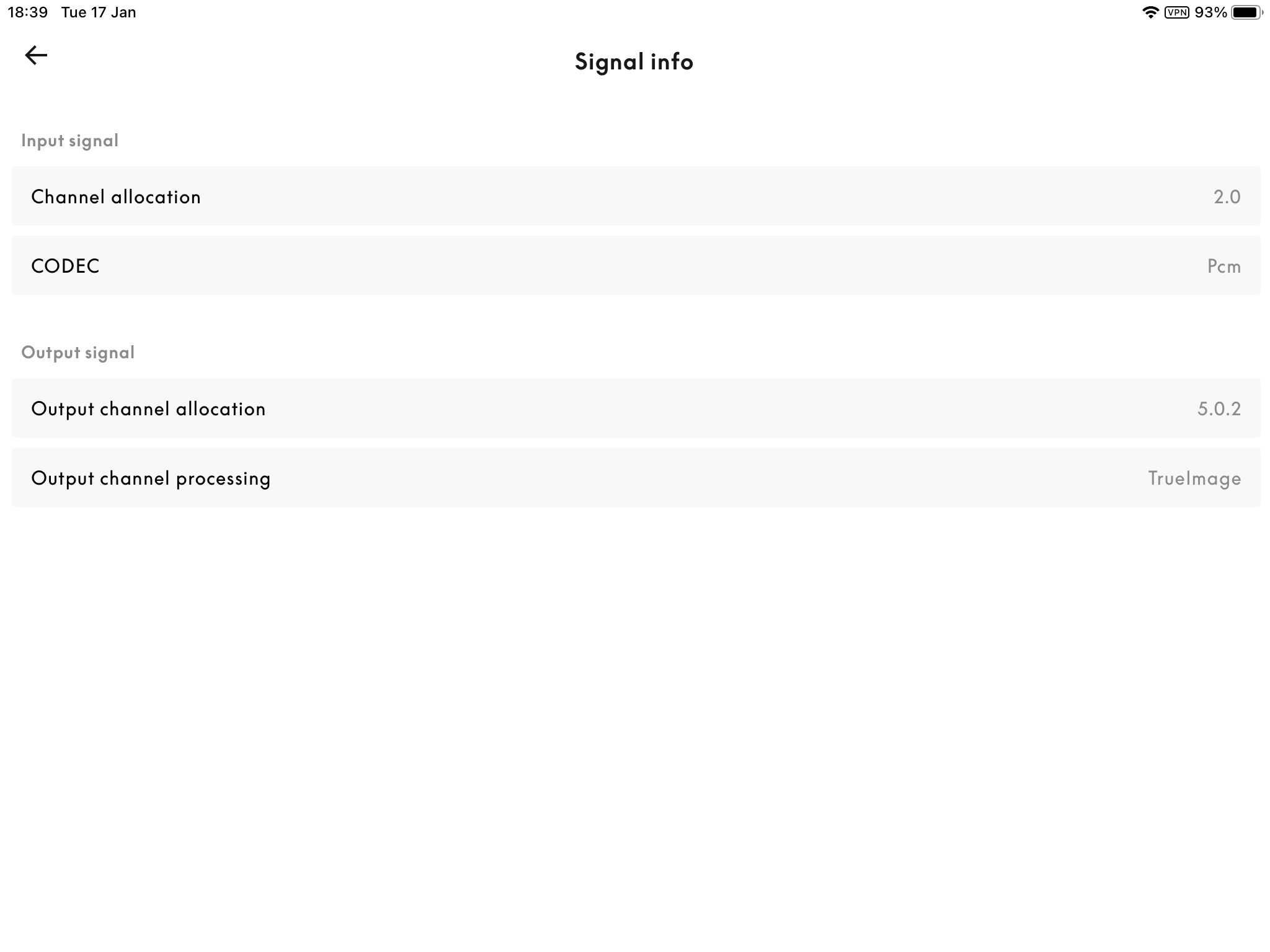 January 18, 2023 at 1:27 am #14540
January 18, 2023 at 1:27 am #14540Evening all – I had my Theatre installed yesterday, wall mounted and a separate lately wall mounted 77 LG G2. Looks pretty neat and tidy. The rest of the setup comprises my BL50s (as front L/R) and newly added BL17s are surround/rears.
Generally everything seems to be working fine, and starting from scratch it only really took me a few hours in the evening to get my head around the settings / app etc.
The only issues I am having are :
- if I mute the volume (using the BR1), the tv/theatre will often unmute itself within a few seconds.
- elsewhere, I can lose sound completely (picture remains) when bringing up and then removing the LG menus (or even using a webOS app, and then coming out of it). The sound is restored by pressing the source button again on the BR1. My dealer has the same issue in his store.
- the BR1 will, under the List button, show the active HDMI source – it shows this second in the List list, underneath Theatre. However, the BR1 is showing the wrong name as the active HDMI source at times (the associated PUC functions are correct to the active HDMI source).
Elsewhere, most seems all good.
Not sure if anyone else has similar (albeit these are small) issues.
January 18, 2023 at 1:44 am #14541Following up, I also added a new Panasonic 820 UHD blu-ray player, connected to the Theatre. This evening I tried to play some of my current (and 1080P) discs with DTS as their main track (obviously these are not object based DTS)
I wanted to see what results I would get, given the Theatre does not list DTS as a compatible format.
For reference, the Panasonic 820 allows you, in its settings, to send Dolby as Bitstream, and DTS as PCM (i.e no need to switch back and forth)
My findings were a bit odd.
With the player set to Bitstream DTS to the Theatre, when I played a movie, the Theatre had both picture and sound. The B&O app showed the Input Signal as PCM 7.1, even though the layer was set to Bitstream (??)
Changing the player to send DTS as PCM – again, and more understandably, the app showed Input Signal as PCM 7.1.
So it seems as if whatever my player is set to send to the Theatre, the Theatre app is showing PCM 7.1.
More importantly though – caveat being I only did this test with 4 or 5 discs – is that while the Theatre is playing a (seemingly PCM’d) DTS track, the sound was not great. Most noticeably, the vocals were pretty restrained and not easy to hear. But this weak performance was not just confined to vocals.
Using one of my BR discs with a main Dolby track – the sound was much better, and vocals were prominent and not issue.
Anyway, I will keep tinkering, but it’s not clear thus far that playing my existing DTS discs will work with the Theatre.
Would be interested if others have tried and had any observations.
January 18, 2023 at 7:32 am #14546Ahh Great,
I am looking forward to see if you find the extra speakers worth it.
It is the setup I want to have, when I move. And yes the BL3 is now a very good and cheap option.
And I agree that the BL90 is enough bass, not to compare but I have the same with my BL5, the BL19 will not add anything.
January 18, 2023 at 12:21 pm #14571@Mr10pct
Yea I’m not a fan of the 2.0 to surround upmix. Speech especially sounds tinny. I prefer to run 2.0 content in Direct mode. Either to the BL9 fronts, or just the Theatre alone.
January 19, 2023 at 11:11 am #14623Hi everyone,
A link to the Theatre’s Technical Sound Guide v.1 is now available at
https://support.bang-olufsen.com/hc/en-us/articles/4955893911569
I hope that this may also help to clear up some of the confusion that I read in this thread… (particularly the comments about an Atmos input stream and the number of output channels, the difference between channels and objects within an Atmos stream, and the behaviours of True Image vs. “Direct” vs. “Downmix” spatial processing modes.) IF, after reading the TGS, you don’t think that the questions/confusion in the thread are addressed, please reach out here and I’ll try to help – and update the TGS accordingly, where appropriate.
Of course, the TGS will go through version updates to reflect changes in future SW releases.
Cheers
-gJanuary 19, 2023 at 12:24 pm #14630@Mr10pct Yea I’m not a fan of the 2.0 to surround upmix. Speech especially sounds tinny. I prefer to run 2.0 content in Direct mode. Either to the BL9 fronts, or just the Theatre alone.
Just out of curiosity
- what is your source for the 2.0 content?
- which Sound Mode are you using when it sounds “tinny”?
- How are you doing the 2-in-2-out configuration? with a Sound Mode set to Direct in the spatial processing or by having created a 2-output Listening Position?
Thanks
-gJanuary 19, 2023 at 12:31 pm #14631CODEC – Dolby TrueHD (Atmos is an extension to DTHD)
This is not really true – it’s kind of the opposite.
- Atmos is the method of packaging the audio channels and objects.
- TrueHD is an indication of the audio quality of those signals
This similar to saying “5.1-channel LPCM” or “2-channel MP3” where the first half tells you how many audio channels you have and the second half tells you the COmpression-DECompression (or CODEC) method that’s used to encode those audio channels.
Cheers
-g - AuthorPosts
- You must be logged in to reply to this topic.
