New product launch – beosound theatre?
- This topic has 1,320 replies, 110 voices, and was last updated 10 months, 2 weeks ago by
Carolpa.
- AuthorPosts
- January 1, 2023 at 12:08 pm #13413
I can’t imagine that a BLI should be needed – to me it seems more a function that has not yet been implemented with the Mozart platform.
Let us keep asking them to do so!
MM
January 1, 2023 at 12:56 pm #13416I can’t imagine that a BLI should be needed – to me it seems more a function that has not yet been implemented with the Mozart platform. Let us keep asking them to do so! MM
Probably, but thinking about it – and I may be wrong on this…..I think the BLI has a cross-mapping function for different controls and commands – thus making it easier to implement right now?
January 1, 2023 at 1:20 pm #13417I can’t imagine that a BLI should be needed – to me it seems more a function that has not yet been implemented with the Mozart platform. Let us keep asking them to do so! MM
to my knowledge, only if a BLC can be integrated, direct access to BLC sources is possible with a remote (for example BV11, Beosound Core/35/Essence mkII ); no integration then no direct access with a remote (for example BV Harmony/Eclipse, Beosound Balance, Beolab 28).
January 1, 2023 at 1:37 pm #13419Sorry, I don’t think I follow – obviously the products need to be connected and the BLC allows for that between NL and ML. If they are not connected you can’t access them across products.
Is that what you mean?January 1, 2023 at 2:04 pm #13420Sorry, I don’t think I follow – obviously the products need to be connected and the BLC allows for that between NL and ML. If they are not connected you can’t access them across products. Is that what you mean?
You want to start a source connected to a BLC with a remote on for example a BV11 or BV Harmony or a Beosound Core or Theatre…….. is this always possible?
How is this set up? What is possible, what not. Of course the sources have to be connected to be played.
But how are they connected, integrated and accessed?this what I address
January 1, 2023 at 2:22 pm #13421This is what I currently do (actually right now), if I want to listen to a CD (from the System 6500):
I put in the Cd in the tray of the 6500, went to my M3 (using the app) and choose CD. Then I could expand to the Theatre.
When I go back to the Theatre (in the app) it shows the converter.See pictures.
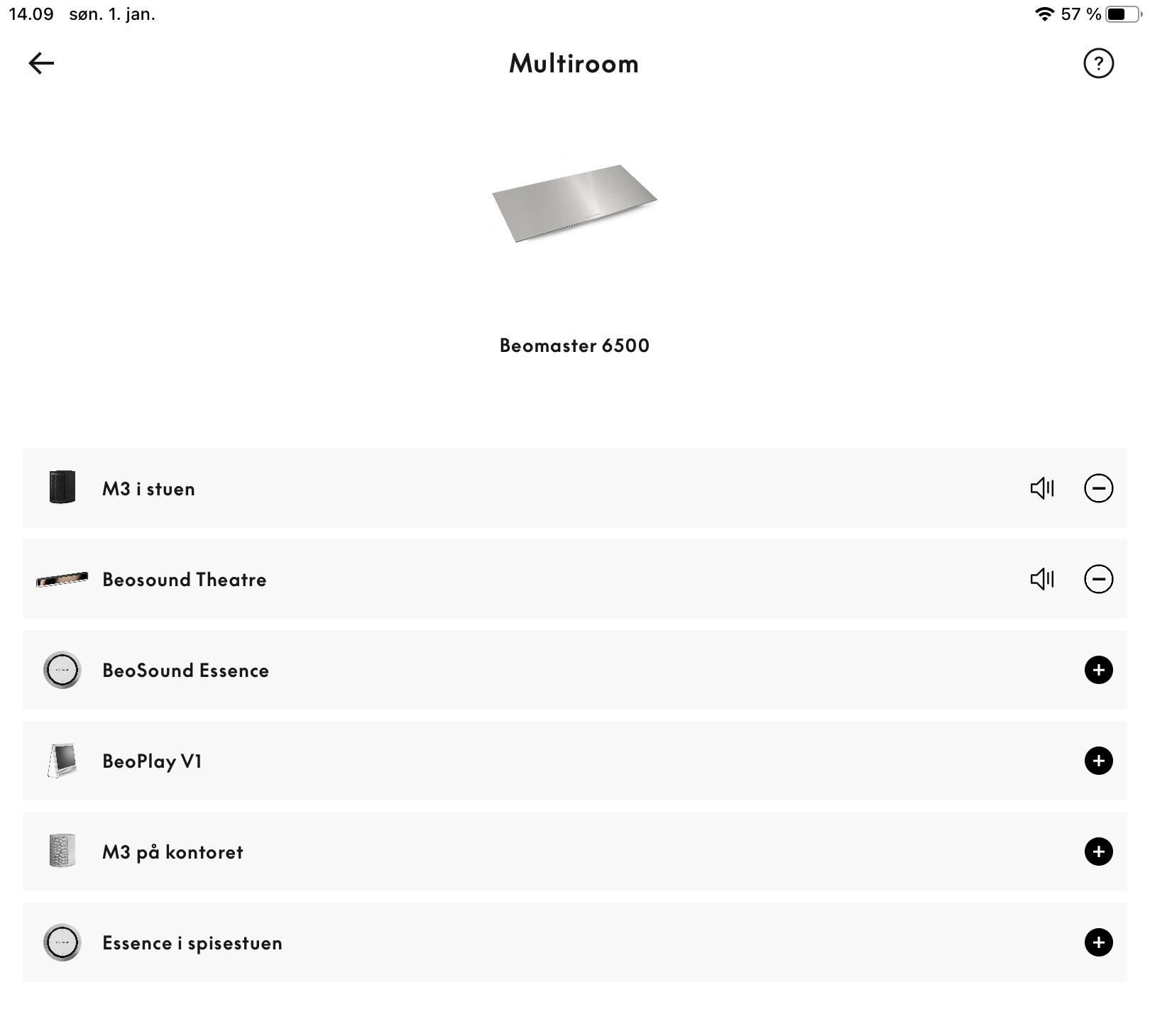
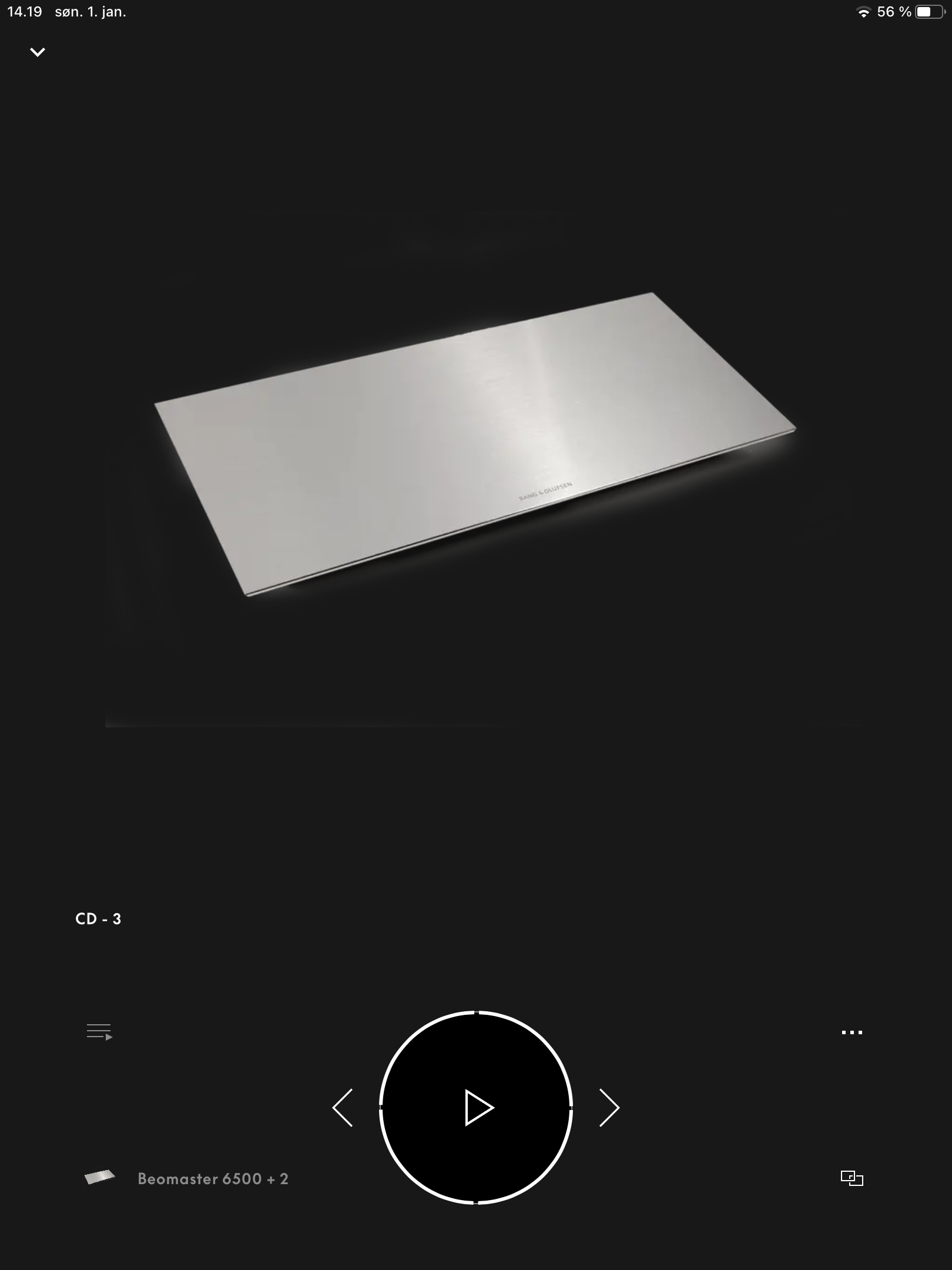
So it is possible to make the connection.
I can even skip tracks with the remote.
In addition: turning off with the remote turns off the Theatre – long press turns of everyhing including the BM/CD6500……as should be.What I mean is, that they just have to make it possible to make the settings in the Theatre, that allows for the direct access from there and using the BROne.
MM
January 1, 2023 at 2:31 pm #13422remark about joining sources connected to the BLC (Beolink NL/ML converter): …….. I do not know with certainty this will work for the Theatre…… I expect direct access from the Theatre .
A lot of these setups are complex and to understand them as a 3rd party is difficult as you cant simulate all the effects etc….So, this is my best assumption based on a lot of Beolink info I do not recollect as well as I used to do.
Connecting the BC3000 >> BLC >> A6. This is a Beo4 to BR1 link protocol to 2 different generations of devices. Natively, there is no direct BR1 button mapping and its a scroll-thru of sources (B&O Radio > DNLA > Spotify > Bluetooth >>>>>). If The BLC has direct BR1 to Beo4 mapping, it may or may not work in a BeoApp system. (Depends if the A6 can receive BT commands from the BR1 I guess?)
The A6 is NL and is controllable via the BeoApp.
The Theatre is controllable via the BeoApp.
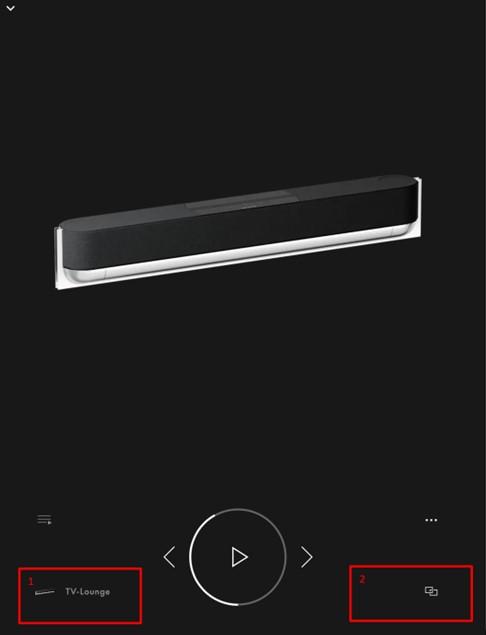
I would imagine that once you link the Theatre/A6 in the BeoApp (Box 1), volume sliders (Box2) can be adjusted to Theatre and/or A6 and the base-level sources of the A6/Theatre are marked in the 3 dots section.
So in essence, limited control with the BR1 at best. You may get CD track up/down, volume up/down…..but that’s as far as I can take it?
A rabbit warren of control protocols of 3 generations of product??
January 1, 2023 at 2:34 pm #13423MM,
Working on our posts concurrently. Your explanation is much clearer.
January 1, 2023 at 3:04 pm #13427Those of us, who can’t wait for the guys in Struer to ‘sort this out’, could use following workaround.
Set up an M3 with the output level set to 0/zero – this way it won’t interfere soundwise, when you start the above described sequenze.
Some of us already (mis)use an M3 to have playback of a Beogram vinyl in the link.
So this would be kind of killing two birds with one stone ?
And the M3 is an affordable device!And if you – like me – prefer wired connections in order to have as little stress on the Wifi as possible, just use a USB to RJ45/Network adapter with the M3.
MM
January 1, 2023 at 3:40 pm #13435This is what I currently do (actually right now), if I want to listen to a CD (from the System 6500): I put in the Cd in the tray of the 6500, went to my M3 (using the app) and choose CD. Then I could expand to the Theatre. When I go back to the Theatre (in the app) it shows the converter. See pictures.
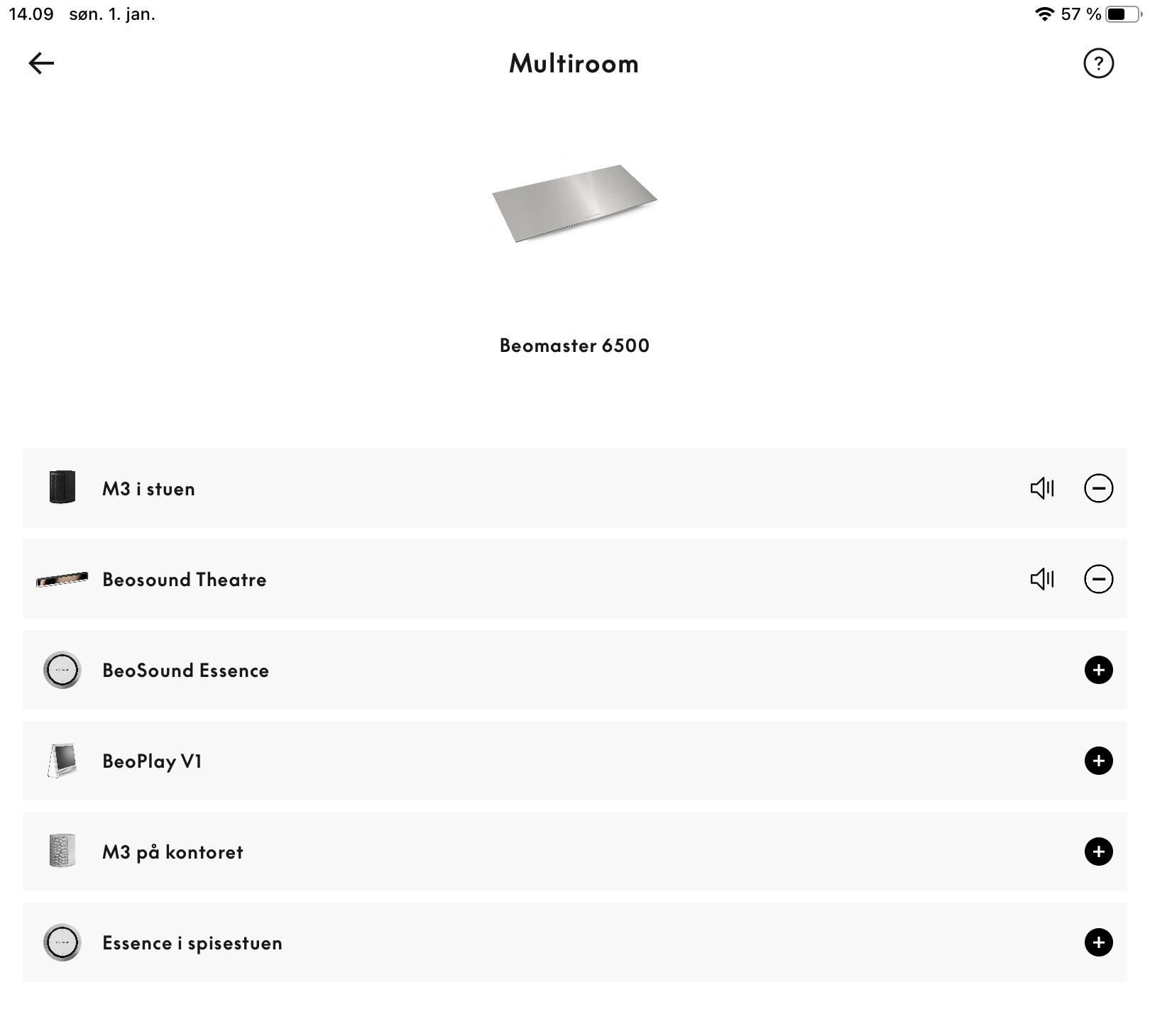
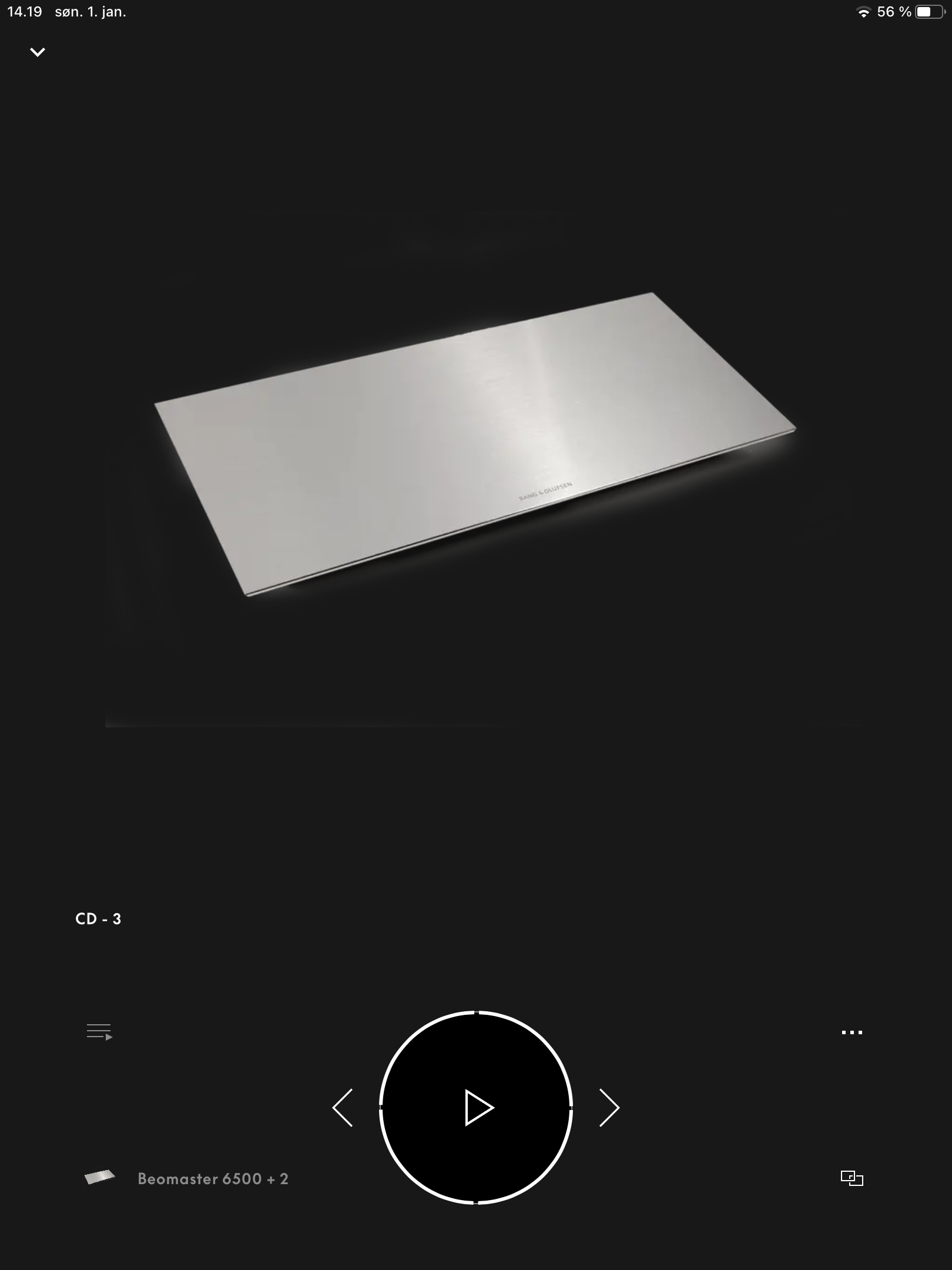 So it is possible to make the connection. I can even skip tracks with the remote. In addition: turning off with the remote turns off the Theatre – long press turns of everyhing including the BM/CD6500……as should be. What I mean is, that they just have to make it possible to make the settings in the Theatre, that allows for the direct access from there and using the BROne. MM
So it is possible to make the connection. I can even skip tracks with the remote. In addition: turning off with the remote turns off the Theatre – long press turns of everyhing including the BM/CD6500……as should be. What I mean is, that they just have to make it possible to make the settings in the Theatre, that allows for the direct access from there and using the BROne. MMCorrect, that is the way already for a long time (as described before). But the “Product Integration”/”Linked to other product” must be reintroduced to the Theatre (as f.e. the BV11/V1). That was the way to remote control linked sources!
or they must find an alternative way ………
January 1, 2023 at 7:03 pm #13451Is/Was this the same issue with BeoSound Stage? How quickly did they resolve it for that product or is it still not possible to chose an audio source from the ML system on the Stage either?
January 2, 2023 at 5:02 pm #13490Now where is that bl**dy ‘Picture Mute’ button ☹️
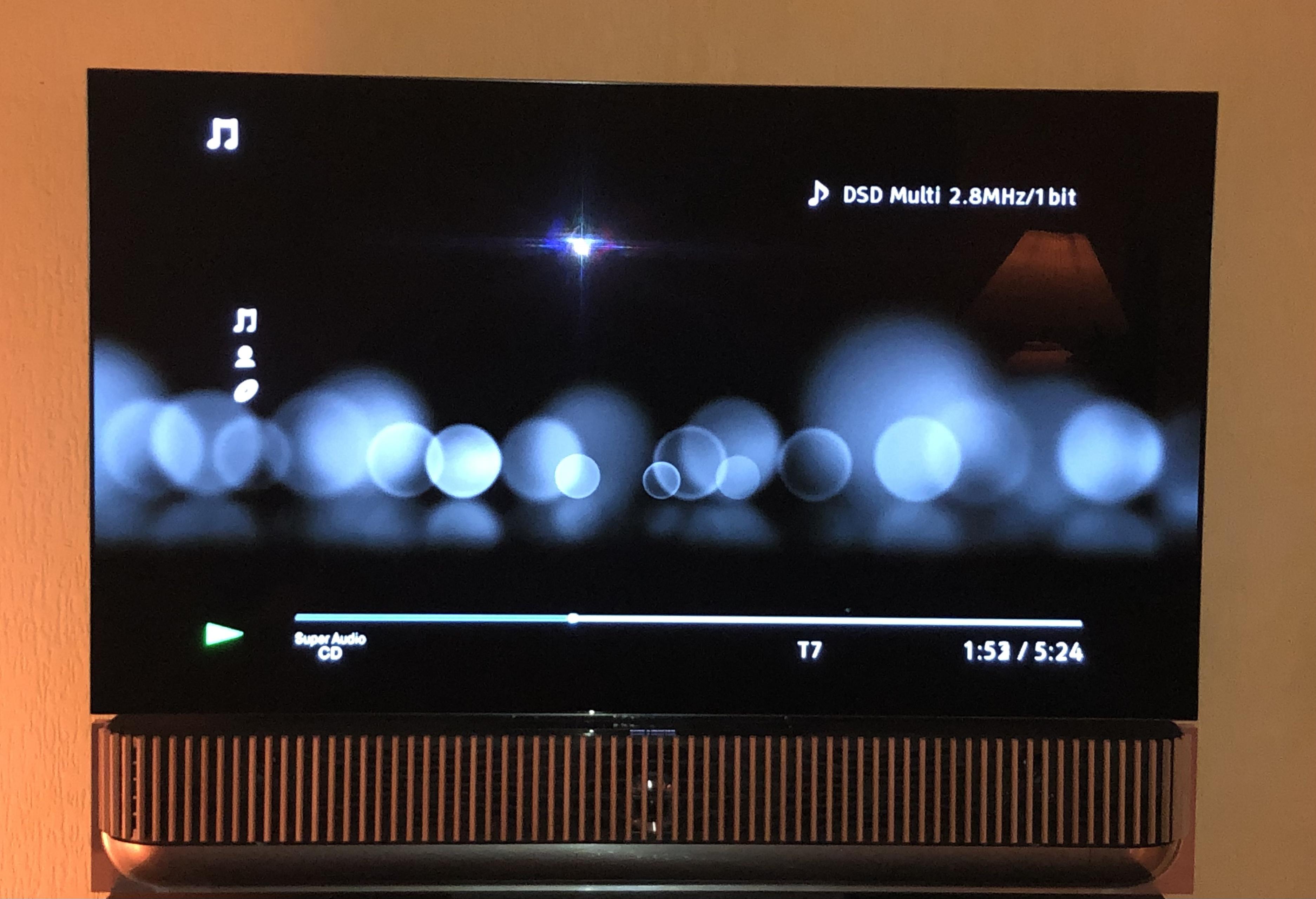
The player has a somewhat decent UI – however, I do not want to look at that screen the whole album through.
Can’t be good in terms of screen burn-in.In the depths of the WebOS settings there are is a ‘Picture Off’’ for this – and you can even map that to a button on the magic remote.
It must be possible for the ‘guys in Struer’ to give us a P.Mute ‘button’ on the BROne for the Theatre.MM
January 2, 2023 at 6:44 pm #13504The player has a somewhat decent UI – however, I do not want to look at that screen the whole album through.
The BR1 “List” feature doesn’t show the command “Show Picture” (as the Harmony or Eclipse)?
Your player doesn’t have an “AUDIO only” setting?
January 2, 2023 at 6:52 pm #13506What player is that by the way?
just asking out of interest…
January 2, 2023 at 11:55 pm #13536That is a Sony UHD player (which I have choosen because it supports playback of SACD’s).
It might (or might not) have an option of turning off the screen/a audio only setting.
I would have to look in the manual for this.
Never unpacked the remote, because I don’t use it…..it is PUC’ed.
So even if there should be a button there, it does not help me.The problem is, that – with the Theatre – you have no display of the PUC-mapping of the original buttons, like we used to have on previous BV’s.
So no help there either ?And – P.Mute ought to be a universal function, because it also is needed, if you listen to music only via the ATV or from the mediaplayer (or other music apps) of the tv.
MM
January 3, 2023 at 2:25 am #13537Thanks, and yes I agree, it shouldn’t be beyond the realms for the Picture mute to be implemented.
Not something that is relevant to my music use case, but I can definitely see the need for it.
January 3, 2023 at 5:59 am #13541And – P.Mute ought to be a universal function, because it also is needed, if you listen to music only via the ATV or from the mediaplayer (or other music apps) of the tv.
your BR1 doesn’t show the Show Picture command, as stated above (= P.Mute)
January 3, 2023 at 9:17 am #13544And – P.Mute ought to be a universal function, because it also is needed, if you listen to music only via the ATV or from the mediaplayer (or other music apps) of the tv.
your BR1 doesn’t show the Show Picture command, as stated above (= P.Mute)
I am not sure what you mean.
Could you be a bit more specific, where to look for that.
A picture of yours showing that would be helpfull.MM
January 3, 2023 at 10:11 am #13548
 January 3, 2023 at 3:38 pm #13584
January 3, 2023 at 3:38 pm #13584Thanks a lot!
No such entry in my Theatre List (also the Multiview entry is not there).
I guess the List is case sensitive depending on the product (and the settings of the product).Then again – if it was possible with the previous LG based BV’s, why shouldn’t it be so with the Theatre combo!
MM
- AuthorPosts
- You must be logged in to reply to this topic.
