New product launch – beosound theatre?
- This topic has 1,320 replies, 110 voices, and was last updated 9 months, 4 weeks ago by
Carolpa.
- AuthorPosts
- December 16, 2022 at 12:56 pm #12584
I am on beta but I’ve not seen anything worthy of being a Beta-tester other than there is a feedback section to pass comments to the developers rather than Beocare.
Another thing worth considering – on point 3 above in my last post, the only way I could edit the TV list on the BR1 was a factory reset of the Theatre. Ive done this 2 or 3 times now and it does not take too long to tune everything to how I want it (or the best I can get it). Nothing wrong with the theatre other than naming and cable changing/allocation etc on my part.
However, a factory reset and unplugging now and again with all these small updates may not be a bad thing until the whole unit is properly shaken down software-wise.
December 16, 2022 at 2:26 pm #12586I am on beta also.
December 16, 2022 at 3:38 pm #12589I downloaded the beta update. Unfortunately, the app still crashes when scanning for wireless Receiver 1 speakers. The Receiver 1 shows up once the app is restarted. However, there still is no option to indicate what the speaker model is that is connected to the Receiver 1. So it looks like the Receiver 1 issue still is not fixed.
December 16, 2022 at 3:49 pm #12591I duplicated one of the existing listening positions to see if changes have been made to the use of the Theatre’s internal speakers. Oddly, we can assign roles (including Center Front) to the left and right side firing speakers, but we still cannot use the left and right front firing speakers. If there is a good reason WHY we can’t use the left and right front firing speakers, I wish B&O would just tell us.
December 16, 2022 at 6:10 pm #12594I was able to add a speaker connected to a Receiver 1. Initially it would find the Receiver 1, but not play a test tone or add it. I then rebooted the Theatre and tried again. After the reboot the Theatre found the Receiver 1, played the tone during room sense, and added it. The speaker position still must be selected manually and the bass management adjusted manually but the added speaker worked great through the Receiver 1 after doing so.
December 16, 2022 at 6:19 pm #12595Razlaw,
That sounds promising! I just got down from climbing ladders to rewire my Beolab 4000s to connect to Receiver 1 boxes. I’ll have to give it a try.
December 16, 2022 at 6:53 pm #12596I tried and could still not get my Receiver 1 speakers included in a listening position.
December 16, 2022 at 10:13 pm #12599Did room sense play a sound through them? Did you go into the advanced settings and select position of the R1 connected speaker?
December 16, 2022 at 10:57 pm #12600Did room sense play a sound through them? Did you go into the advanced settings and select position of the R1 connected speaker?
Room sense played a sound, but after the room sense was finished, the Receiver 1 speakers weren’t added and were greyed out.
I’m not sure what you mean by selecting the position in advanced settings.
December 17, 2022 at 1:03 am #12602After you run Room Sense, open the speaker group, should take you to a view in the app of the speakers that are included. Touch the three dots top right. New menu will open that will include advanced as an option. Select that.
December 17, 2022 at 1:06 am #12603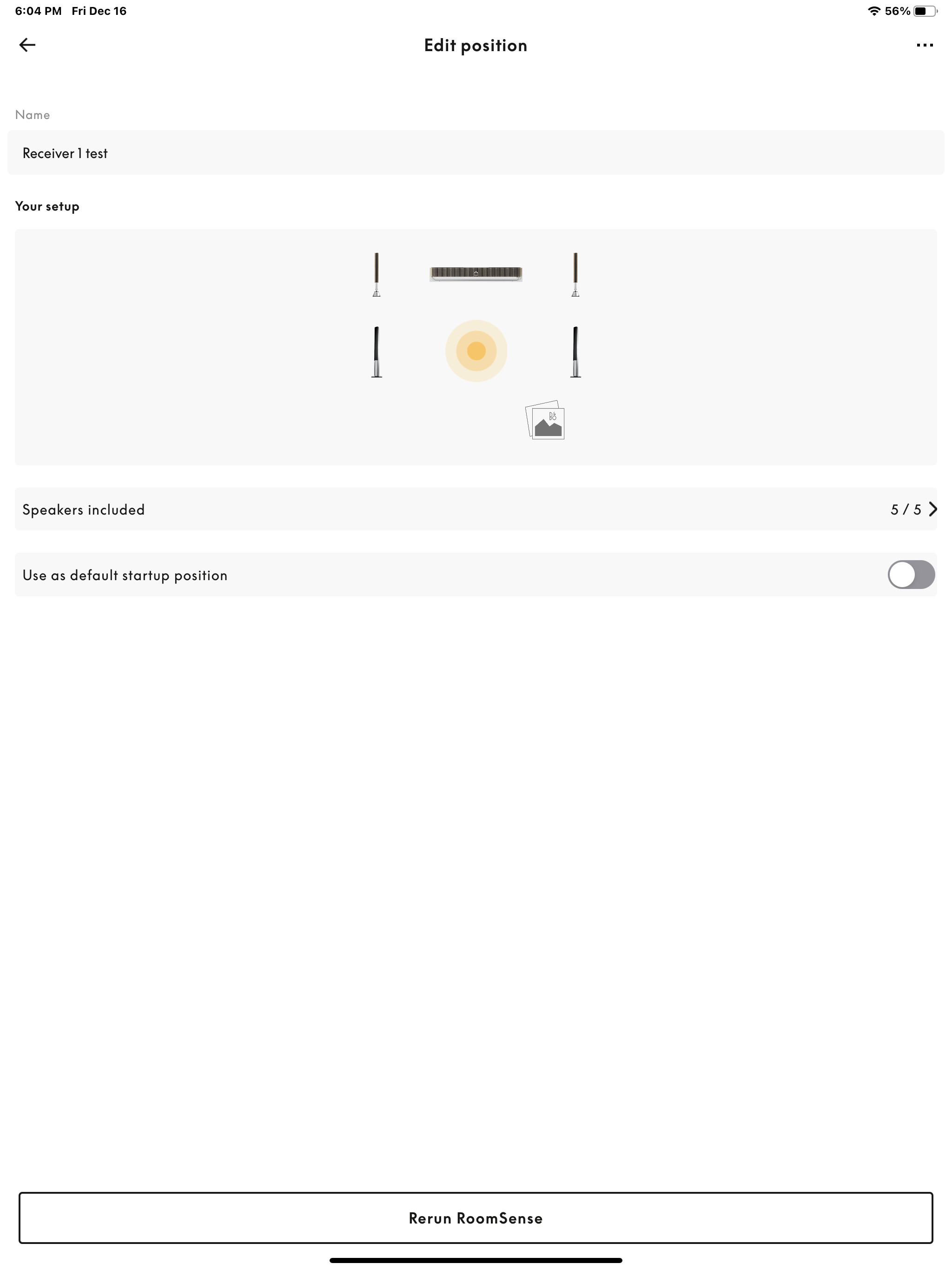 December 17, 2022 at 1:07 am #12604
December 17, 2022 at 1:07 am #12604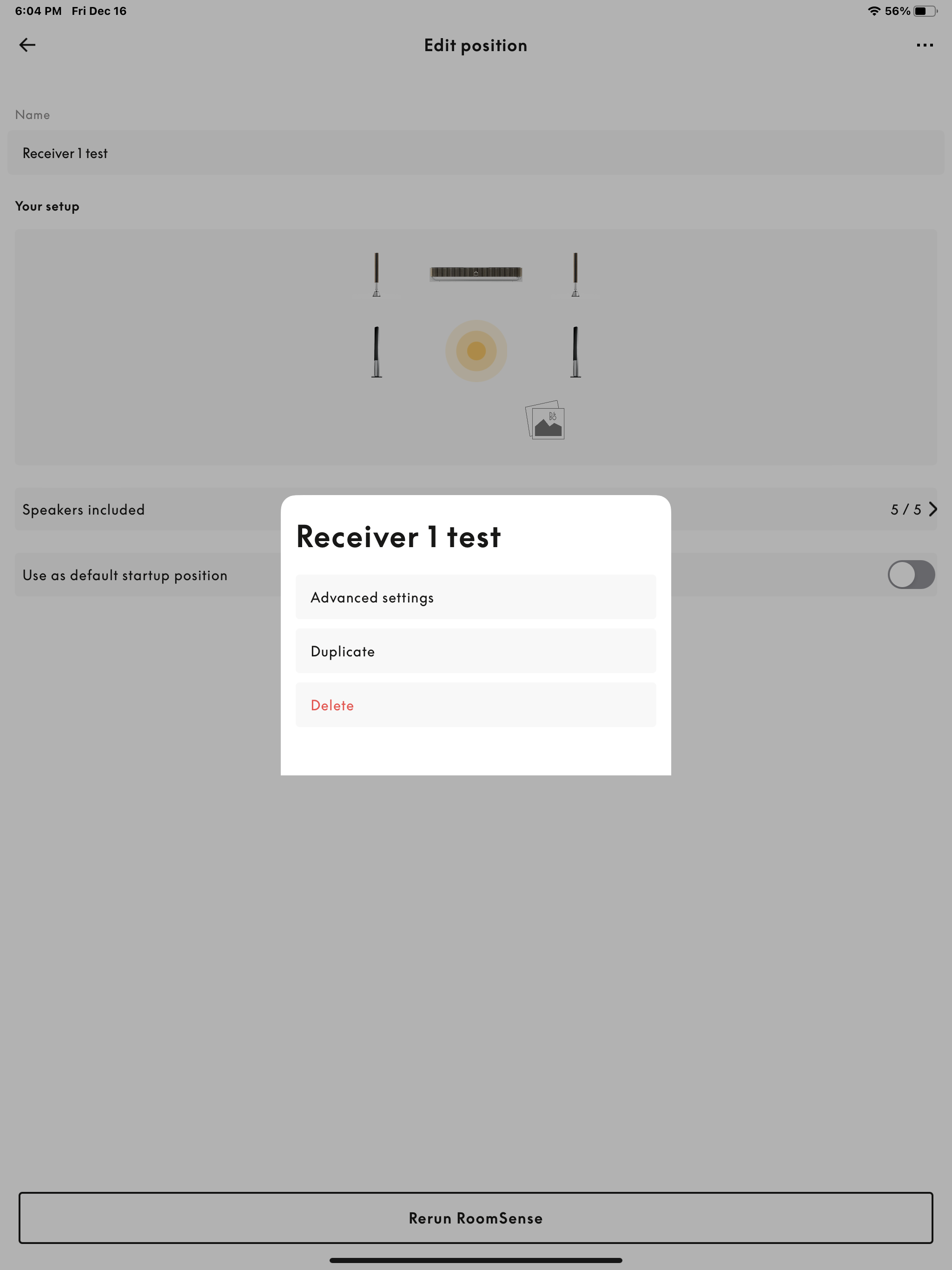 December 17, 2022 at 1:07 am #12605
December 17, 2022 at 1:07 am #12605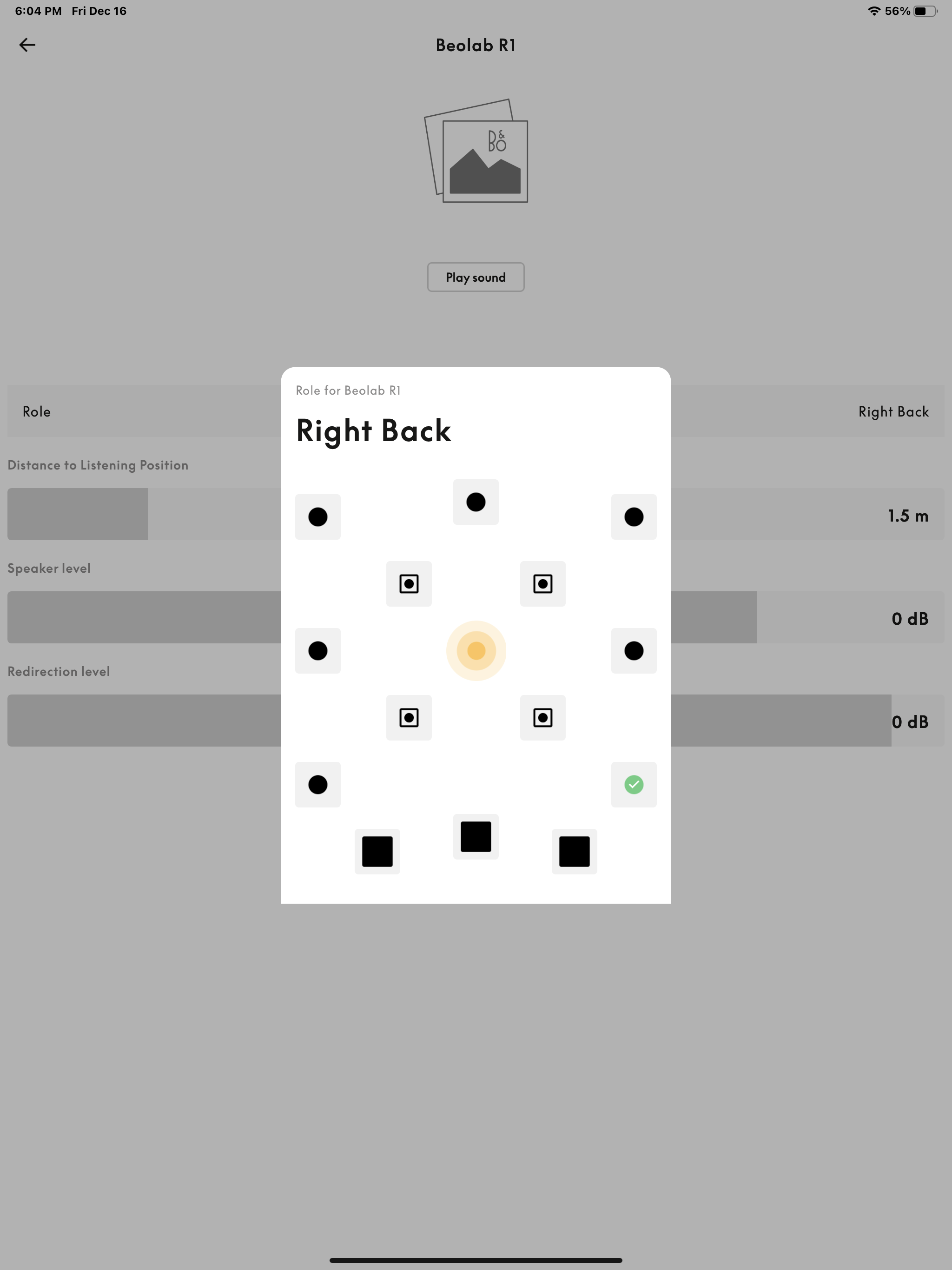 December 17, 2022 at 1:10 am #12607
December 17, 2022 at 1:10 am #12607I have only done it once so my memory might be a little off on the exact order of the steps but hopefully the screen shots will help if my memory is wrong of the steps. When you get to the screen in the last screen shot you have to select one of the positions by tapping on it. Only did a quick test with one speaker placed nowhere close to where I would ultimately want it. Hope this helps.
December 17, 2022 at 6:03 am #12610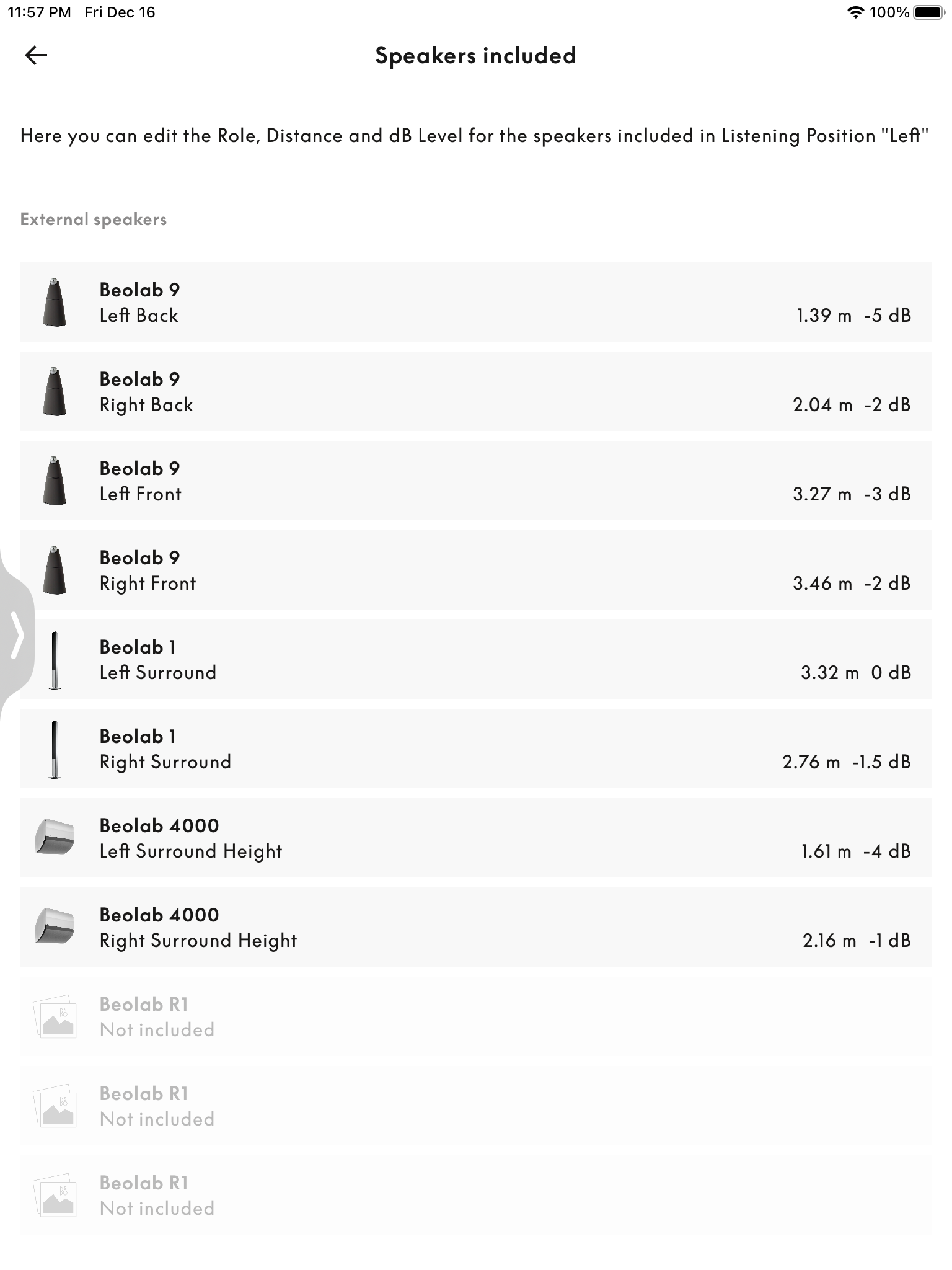 December 17, 2022 at 6:06 am #12611
December 17, 2022 at 6:06 am #12611I can edit speaker roles on included speakers, but the Receiver 1 speakers get greyed out after room sense and I cannot select them to do anything with them.
Also, when editing roles, I only get one role for a subwoofer: rear(or possibly back) center. I see that you get THREE possible roles for subwoofers in the back of the room. This is odd.
December 17, 2022 at 6:16 am #12612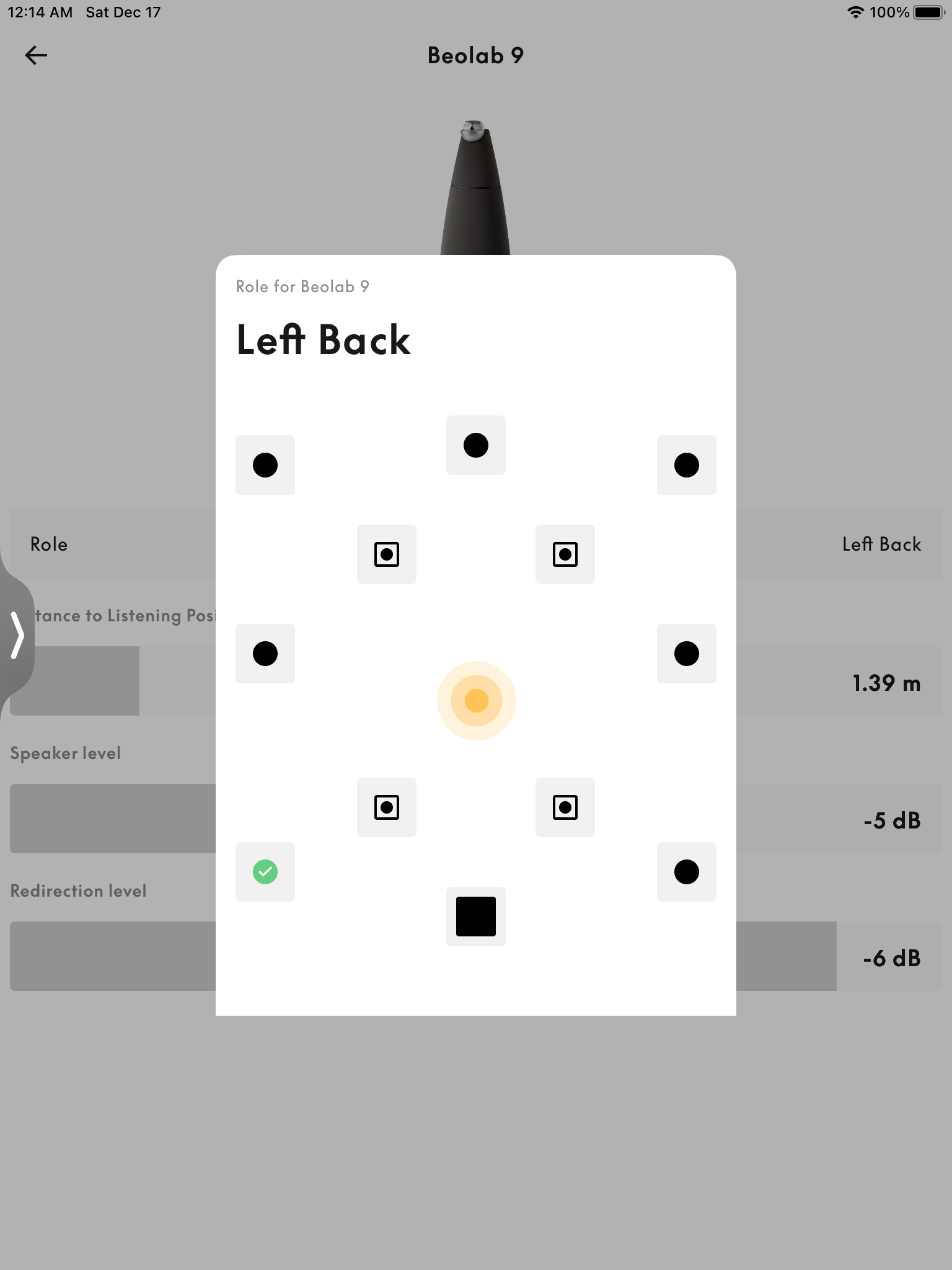 December 17, 2022 at 6:17 am #12613
December 17, 2022 at 6:17 am #12613Notice how I only get one dark square in the back of the room as an option for subwoofer placement whereas you get three dark squares.
December 17, 2022 at 10:39 am #12614This is good stuff. interesting.
One thing I am considering is to add a speaker set to go from 5.2.1 (the x.2.x only means the BL90 subs 🙂 ) to a 5.2.2 and then a 5.2.4 system
I am looking at the offerings from B&O for satellite speakers to mount on a high mezzanine platform or on part of a vaulted (sloping) ceiling. EoL BL3 or BL17 are probably too big (bulky). There is also a possibility of (even though they are more bulky but slimline) to use cosmetically re-engineered some old BL7.1’s which are cheap as right now?
Apart from these old speakers, there is only a BS Shape. This may not be a bad thing;
Relatively slim-line, A single pair of speakers and an Amp is probably less than £2k (B&O’s most cost-effective solution right now?) if you can exclude the Core and with a fabric cover, can be matched to disappear.
So obviously, Receiver 1 may work better in future, but does anyone have experience of the BS Shape with Theatre or if they are re-utilising a Core in a Theatre speaker setup?
December 17, 2022 at 10:59 am #12615Extremely happy with my new Theatre. A upgrade from my previous Beoplay S8s. Paired with a Sony 55” A90J panel instead of the recommended LG G2 and the remote works!
Anyone have pictures of the new wood covers coming out? I heard from my dealer that a Walnut and Smoked Oak version is coming out. Pricey but tempted by the walnut. £1,250 for just the cover!
- AuthorPosts
- You must be logged in to reply to this topic.
