New BeoCom 1 purchase finding the base
- This topic has 11 replies, 2 voices, and was last updated 1 year, 6 months ago by
Guy.
- AuthorPosts
- September 5, 2023 at 7:36 pm #23641

Hi everyone, so I got as far as this. the extra phone which sits in its charger will be my bedroom phone, the base with your original phone that I purchased 18 years ago is in the living room. So far the extra phone can’t seem to find the bace, even when the base is blinking red I tried to follow the owners manual directions but I must be missing something please advise I would like to use this new lovely yellow version of the phone. Thank you so much
September 5, 2023 at 8:11 pm #23643I am not sure what your first (PSTN) base type is, but has it reached the maximum number of handsets connected (hence won’t be able to connect any more)? If your PSTN base is the one in the picture then it has a maximum of 6 connected handsets.
Using the initial (already connected) handset, go into settings then the ‘base’ menu and then remove any handsets that you don’t currently use (or recognise). Then try to connect your new handset again.
(Note that I am basing this advice on my knowledge of the similar European BC6000 Mk2 and PSTN bases, so please forgive any errors! I assume that you’re in the US.)
September 6, 2023 at 8:26 am #23657yes I am in the US . And I have no other handsets other than the main one and this new one is the first I have ever tried to add .
September 6, 2023 at 8:51 am #23659And I have no other handsets other than the main one
Did you acquire the base second hand? If so, the previous owner may have added handsets which remain registered on the base and count towards the six maximum. This should be easy to check from the working handset.
If you have had the base since new then this should not be the problem. You could try resetting the ‘new’ handset, which I think for BeoCom 1 is the same as BC6000. To get to the service menu press 9#9#9✱INT and then select ‘reset handset’ using the wheel.
You could also try the reset base option but do this at your own risk because you do not want to be in a position where you cannot re-register the first (working) handset.
EDIT: Meant to add – sometimes a new battery helps, or you could try swapping batteries between your two phones. Sometimes these phones can simply be temperamental and then suddenly they work as expected, often after fitting a new battery ?
September 6, 2023 at 9:12 am #23662Just thinking about this some more …
The base that you show in your picture seems to be a BC6000 base, which I do not think was produced for the US market. This may be because the DECT frequencies (between base and handset) were not to US standard for cordless phones.
Have you seen this table:
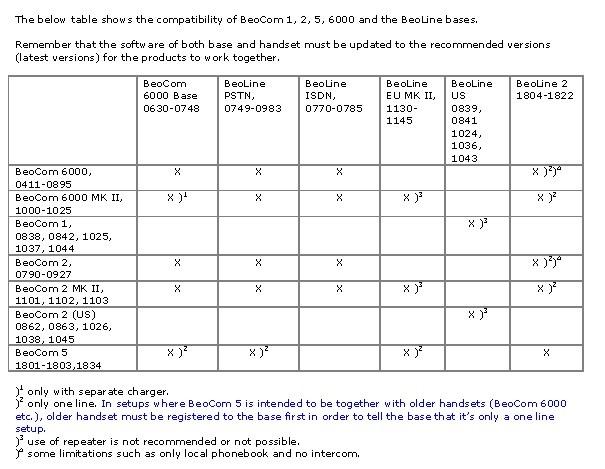
The above shows that a Beocom 1 is not compatible with a BeoCom6000 base. It needs to connect to a ‘Beoline US’.
Is your other working handset actually a UK/european spec BC6000 Mk2 – where the three buttons to the left of the wheel are ‘R’ ‘INT’ and ‘AV’? If so, this will connect to a BC6000 base without problem.
September 6, 2023 at 9:24 pm #23684Thank you so much for trying to work out this problem with me. I tried the 9#9# , thing on the original phone I bought new with the base in the United States in New York City with not much affect. Let’s establish whether I have two compatible phones and bases these are the pictures.


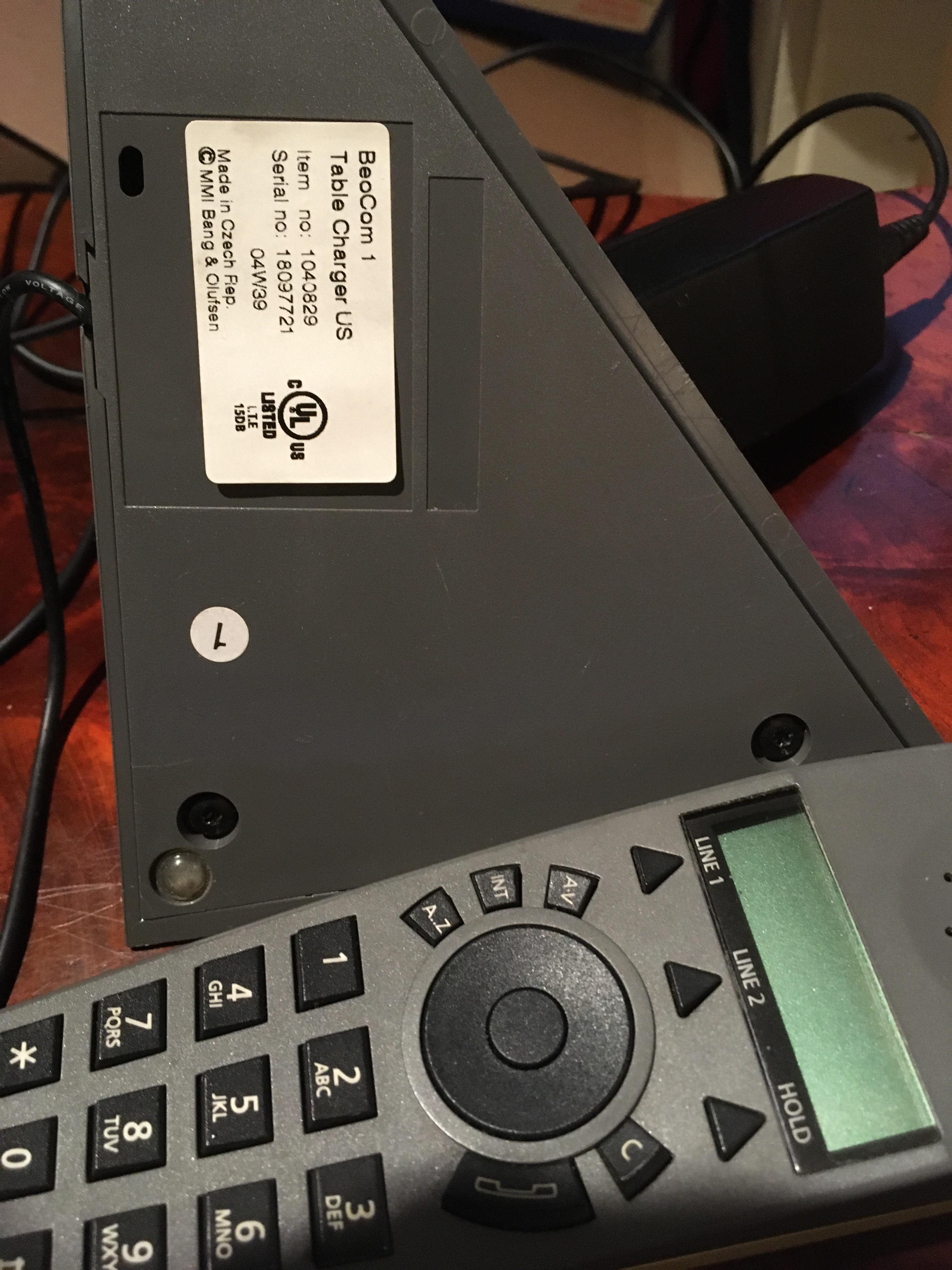
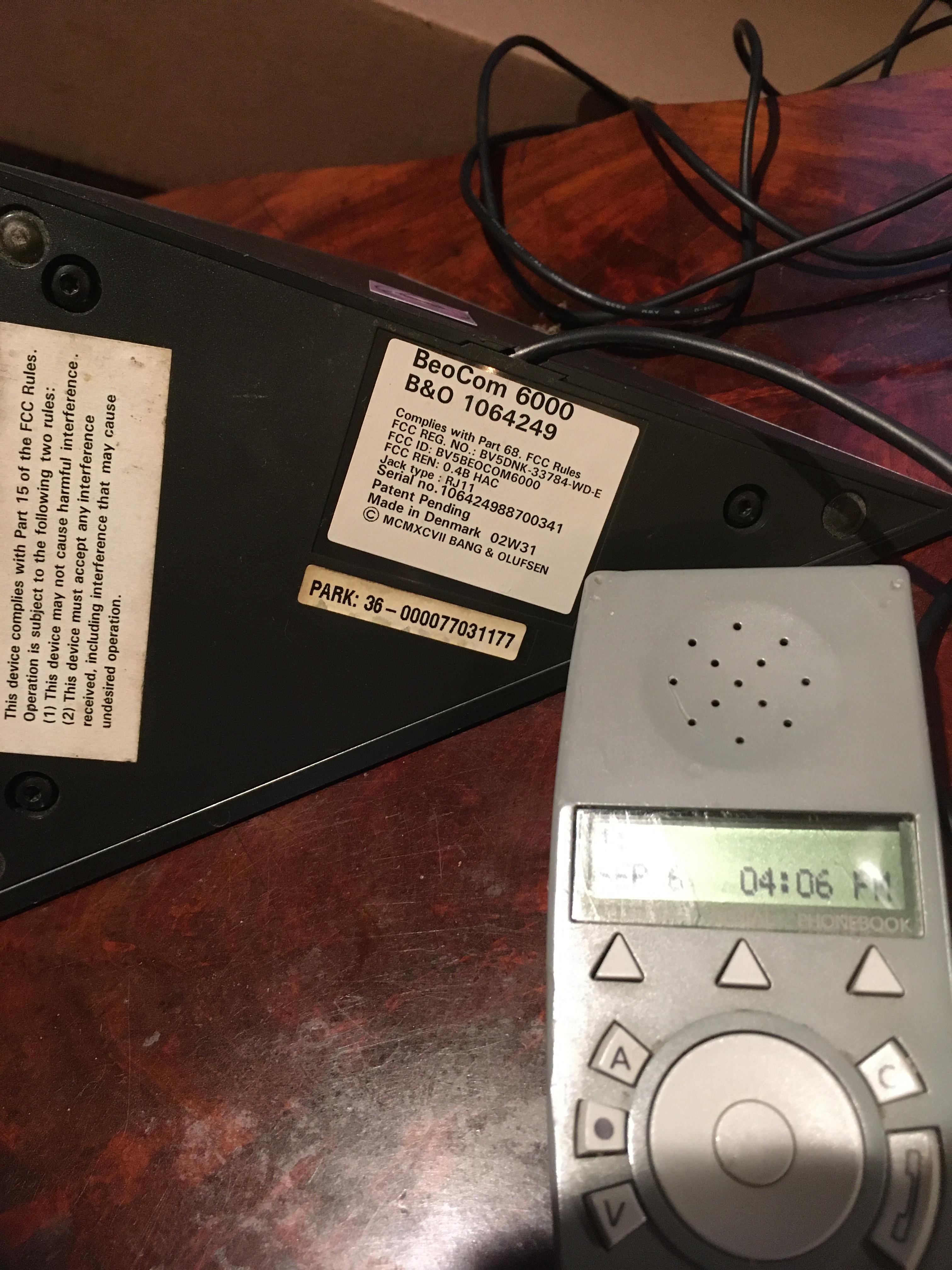 September 6, 2023 at 10:21 pm #23685
September 6, 2023 at 10:21 pm #23685Useful pictures thanks, from which I think the following:
Your original phone (on the left in the first photo) is a BeoCom 6000 Mk1. I didn’t previously realise that they made a US version of the BeoCom 6000 Mk1, but they did indeed and it is listed as a ‘Type 0700’ in this Beoworld page: https://beoworld.co.uk/prod_details.asp?pid=788
To get to the service menu for this BeoCom 6000 Mk1 you need to press: 9 # 9 # 9 ✱ (dot) 7 OK. The (dot) is the button to the left of the circular control. You can then view the following: (Be careful not to muck up any settings!)
- HS SW VERSION
- BS SW VERSION
- CURRENT VOLUME
- MAX VOLUME
- NOMINAL VOL
- MIN VOLUME
- FORCED TRANSM
- EEPROM EDIT
- RAM WATCH
- CONTRAST
- SERIAL NUMBER
- ONTIME TOTAL
- ONTIME OFFHOOK
- ONTIME CHARGER
Also with this phone, you can carry out the following: (These functions are more useful!)
- Reset base: Press (dot) 7 000 8
- Reset handset: Press (dot) 7 000 9
- Read out Handset software version: Press (dot) 7 000 1
Note: You may wish to back up your contact lists before resetting the phone and/or base.
Your Beocom 6000 base unit is a Type 0642 (2nd to 5th digits of the number after B&O on the label) – again listed as US-spec on that Beoworld product page. Yours must be a US version because of the references on the label to ‘FCC’ rules. However, if you look at the table I posted earlier, this is not compatible with the Beocom 1, hence this is the problem.
If you want to have two working landline handsets then I think that you either need to find another US spec (Type 700) BeoCom 6000 Mk1, or find a ‘Beoline US’ base and another BeoCom 1.
I hope this is helpful – I am a bit out of my depth with the US-spec BeoComs!
September 8, 2023 at 5:00 pm #23815“If you want to have two working landline handsets then I think that you either need to find another US spec (Type 700) BeoCom 6000 Mk1, or find a ‘Beoline US’ base and another BeoCom 1.”
Wow, this is complicated!
What if I located a BeoCom 1 [ bace ] ( if I can find one) and run that along side the other US spec bace B&O 6000 , and left the charger in the bedroom.? Having two American spec phone systems that are incompatible seems idiotic, but there it is. Who knows ,what regulations might have caused this.
Question to you . Is it advisable to go through the steps and reset the base and then the handset for better performance does it clean up the functions or firmware of the phone?
What if anything do you like to do with these old phones that are so darn good but of course not made anymore, not that I can afford (new ) one now. To make them keep operating or operate better.
Thanks ever so much again
AB
September 9, 2023 at 9:12 am #23850What if I located a BeoCom 1 [ bace ] ( if I can find one) and run that along side the other US spec bace B&O 6000 , and left the charger in the bedroom.?
Yes that should work, provided that the US telephone landline system will support two phones on one line (I see no reason why not.) The BeoCom1 ‘base’ that you require is actually called a BeoLine US, like this one: https://www.ebay.co.uk/itm/295880603514 Hopefully you can find a second-hand (used) one cheaper in the US. The BeoLine US Type Numbers are in that earlier table, so you can check that you are buying the correct one. (That eBay one is Type 0841).
Question to you . Is it advisable to go through the steps and reset the base and then the handset for better performance does it clean up the functions or firmware of the phone?
In short, no. I would only carry out a reset if there were a problem that I was trying to resolve. This is especially the case with the older, original Mk1 BeoCom 6000s. It may only apply to the European versions, but some of these had a problem with the RF chip and lost the ability to re-connect to a base.
What if anything do you like to do with these old phones that are so darn good but of course not made anymore, not that I can afford (new ) one now. To make them keep operating or operate better.
All of my (30+) BeoCom phones are still useable in UK, but if not connected or used perhaps a display shelf of objet d’art:
 September 11, 2023 at 4:38 am #23896
September 11, 2023 at 4:38 am #23896Do you think this would work? Is the only thing I can find for now .
Nice collection you have. How do you like the “banana” phones?
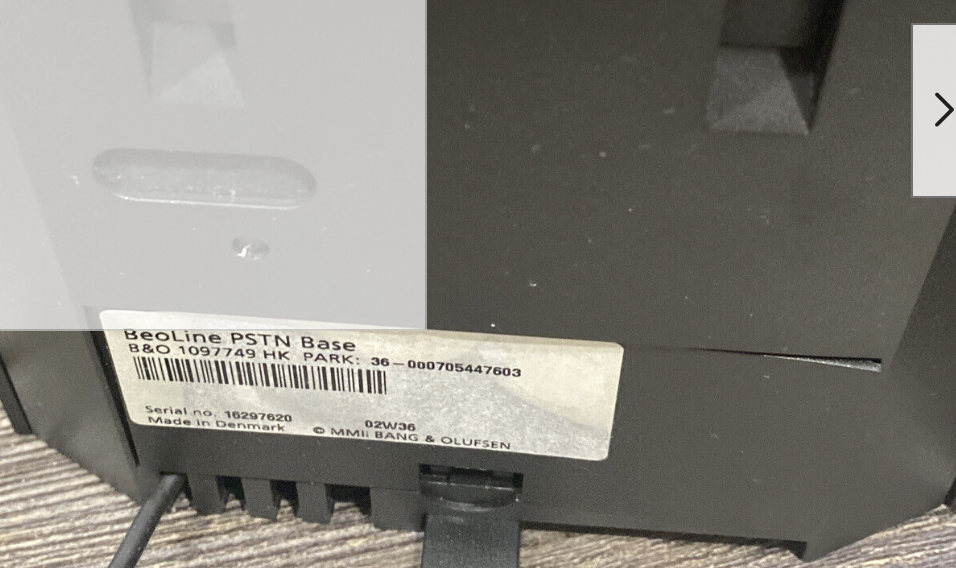 September 11, 2023 at 4:43 am #23897
September 11, 2023 at 4:43 am #23897So similar to the one I found in Sweden. But nothing from Europe will work correct?
September 11, 2023 at 8:24 am #23899Do you think this would work? Is the only thing I can find for now .
No that would not work with the Beocom 1. Take the 2nd to 5th numbers after ‘B&O’ on the label, which gives a Type Number of 0977. This falls into the second column of the compatibility table, showing that it will not work with BeoCom 1.
How do you like the “banana” phones?
I think that’s the only one I don’t own, which is a shame as it’s iconic!
But nothing from Europe will work correct?
Not unless it’s a Beoline US! I would keep looking for a BeoLine US with one of the Type numbers listed in the fifth column of the table.
- AuthorPosts
- You must be logged in to reply to this topic.
